Ultimate Guide: How to Access Parental Controls on iPhone Devices


Product Overview
When delving into the realm of parental controls on iPhones, it is crucial to understand the ins and outs of this feature. The parental controls feature on an iPhone allows users, especially parents, to monitor and restrict the content and functionalities accessed by their children on the device. By setting up these controls, parents can create a safe digital environment for their young ones, ensuring they are shielded from inappropriate content and potential online dangers. This detailed walkthrough will guide you through the process of accessing and managing parental controls on your iPhone, empowering you to take control of your child's digital safety and well-being.
Introduction
Parental controls on iPhone are instrumental in ensuring a secure digital environment for children. In today's tech-savvy world, where children have easy access to various online content, understanding how to set up and manage these controls is paramount. This article aims to guide users through the process of accessing and utilizing parental controls effectively on iPhone devices.
Understanding Parental Controls
Definition and Importance
Parental controls serve as a crucial tool for parents to monitor and regulate their children's digital activities. The ability to set restrictions on app usage, web content access, and screen time is a key aspect of these controls. By implementing parental controls, parents can safeguard their children from inappropriate content and excessive screen time, promoting a healthier digital lifestyle.
Benefits of Enabling Parental Controls
Enabling parental controls offers a myriad of benefits, such as promoting digital safety, managing screen time effectively, and fostering responsible digital habits. By setting up these controls, parents can tailor their children's digital experiences according to age-appropriate content and limit access to potentially harmful online material.
Compatibility and Requirements
iOS Versions Supported
Parental controls are widely supported across various iOS versions, ensuring that users with different iPhone models can benefit from these features. The continuous integration of parental control enhancements in iOS updates reflects Apple's commitment to providing a secure digital environment for all users.
Device Compatibility
Parental controls are designed to be compatible with a range of iPhone devices, catering to the diverse needs of Apple users. Whether using an older iPhone model or the latest release, parents can rely on the consistent performance of parental control features to protect their children online.
Accessing Parental Controls
Navigating Settings Menu


Accessing parental controls on iPhone involves navigating through the device's settings menu, where users can locate the specific options for setting restrictions and monitoring activity. The intuitive layout of the settings menu simplifies the process of enabling parental controls, making it accessible even for users with limited tech expertise.
Setting Up Screen Time Restrictions
One of the key components of parental controls is setting up screen time restrictions to manage the amount of time children spend on their devices. By defining specific time limits for app usage and screen time, parents can encourage a healthy balance between digital engagement and other activities, promoting overall well-being for their children.
Setting Restrictions
Setting restrictions on iPhone is a crucial aspect of parental control. By enabling app restrictions, content & privacy restrictions, and game center restrictions, parents can ensure a safe digital environment for their children. Limiting app usage is a key feature that allows parents to manage and monitor the time spent by their children on various applications. By blocking inappropriate content, parents can protect their children from accessing unsuitable material. Filtering web content further enhances online safety by restricting access to certain websites. Privacy restrictions like restricting location services help in safeguarding the child's privacy and whereabouts.
App Restrictions
Limiting App Usage
Limiting app usage plays a vital role in managing screen time for children. This feature enables parents to set time limits for each app, promoting healthy device usage habits. By limiting app usage, parents can prevent excessive screen time and encourage a balanced lifestyle for their children. This feature is particularly beneficial for ensuring that children do not spend too much time on certain apps, thereby promoting other activities and interests.
Blocking Inappropriate Content
Blocking inappropriate content is essential for protecting children from harmful material. This feature allows parents to block access to specific websites or content that may not be suitable for children. By setting up content blockers, parents can create a safe online environment where children can browse the internet without encountering inappropriate material. While this feature enhances online safety, it is important for parents to regularly update and monitor the list of blocked content to adapt to evolving online threats.
Content & Privacy Restrictions
Filtering Web Content
Filtering web content is an effective way to control the type of websites children can access. This feature uses predefined filters to block inappropriate websites and ensure a safe browsing experience. By filtering web content, parents can protect their children from explicit content, violence, or other harmful material present on the internet. This feature provides an added layer of security and parental control, reinforcing responsible internet usage.
Restricting Location Services
Restricting location services helps in safeguarding the child's privacy and physical location. By disabling location tracking, parents can prevent unauthorized access to their child's whereabouts through various applications. This feature ensures that sensitive location information is not shared without consent, enhancing the overall privacy and security of the child's device usage.
Game Center Restrictions


Managing Multiplayer Games
Managing multiplayer games allows parents to control the type of interactions their children have online. This feature enables parents to set restrictions on multiplayer gaming to prevent unwanted communication with strangers. By managing multiplayer games, parents can ensure that their children engage in safe and age-appropriate gaming experiences. This feature also helps in regulating screen time and promoting healthy gaming habits among children.
Controlling Screen Recording
Controlling screen recording is essential for protecting the child's privacy during gaming sessions. This feature enables parents to restrict screen recording activities that may capture sensitive information or gameplay. By controlling screen recording, parents can prevent unauthorized sharing of gameplay videos or sensitive content from the child's device. This feature adds an extra layer of protection to ensure that children's online activities remain private and secure.
Monitoring & Controls
In the realm of managing iPhone parental controls, the section on Monitoring & Controls assumes a pivotal role. With an emphasis on overseeing and regulating digital activities, this segment offers parents the ability to track their children's usage patterns and set appropriate boundaries. By delving into the specifics of Monitoring & Controls, individuals can gain insights into their children's device interactions, enabling them to make informed decisions regarding screen time and content access. This facet of parental control not only fosters a safer online environment but also empowers parents to actively participate in their children's digital well-being.
Activity Reports and Limits
Viewing Activity Reports
Viewing Activity Reports stands as a cornerstone feature within the Monitoring & Controls domain. This functionality provides a comprehensive overview of a child's iPhone usage, outlining details such as app usage patterns, browsing history, and screen time metrics. By offering a bird's eye view of a child's digital behavior, Viewing Activity Reports equips parents with valuable information to address excessive usage, identify potential red flags, and tailor restrictions accordingly. The prominence of this tool lies in its ability to enhance parental awareness and facilitate informed decision-making, ultimately promoting a healthier digital lifestyle for children. However, despite its advantages, some users may find the detailed insights overwhelming or intrusive, necessitating a balance between vigilance and privacy.
Setting Time Limits
Within the spectrum of Monitoring & Controls, Setting Time Limits emerges as a vital component for regulating screen time and fostering a balanced digital lifestyle. This feature empowers parents to establish daily time restrictions, ensuring that children allocate their device usage judiciously. By setting boundaries on screen time, parents can mitigate the risks of excessive device dependency, promote healthy offline activities, and encourage responsible technology usage. The cardinal characteristic of Setting Time Limits lies in its ability to instill discipline and time management skills in children, fostering a harmonious relationship with digital devices. However, while this tool offers undeniable benefits, some users may encounter resistance from children accustomed to unlimited screen time, highlighting the importance of striking a harmonious balance between autonomy and regulation.
Purchases & Downloads
In the landscape of parental controls, the facet of Purchases & Downloads plays a significant role in managing app access and financial expenditures. By delving into the nuances of Approving App Downloads and Managing In-App Purchases, parents can exercise control over the content accessible to their children and monitor spending habits effectively.
Approving App Downloads
The process of Approving App Downloads carries immense relevance in facilitating a secure digital environment for children. This functionality enables parents to review and authorize app downloads initiated by their children, ensuring that only age-appropriate and safe applications are installed. With the key characteristic of parental supervision at its core, Approving App Downloads acts as a gatekeeper, preventing the inadvertent exposure to inappropriate content or malicious apps. The unique feature of real-time notifications empowers parents to stay informed about their children's download activities, fostering a proactive approach towards app management. However, while offering parental oversight, this feature may lead to conflicts over app choices or perceived limitations, necessitating open communication and mutual understanding within the family framework.
Managing In-App Purchases
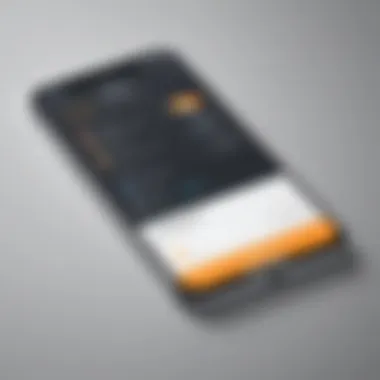

An essential aspect of financial supervision within parental controls, Managing In-App Purchases enables parents to govern and monitor expenditure on virtual items and additional app features. By exercising control over in-app purchases, parents can restrict unauthorized transactions, prevent excessive spending, and instill financial responsibility in children. The pivotal characteristic of cost management underscores the importance of regulating microtransactions and subscription services, safeguarding against unintended financial burdens and fostering prudent spending habits. Despite its advantageous role in promoting fiscal discipline, Managing In-App Purchases may raise concerns regarding in-game purchase temptations and conflicts surrounding spending boundaries, necessitating transparent discussions and established monetary guidelines.
Privacy Settings
Navigating the realm of Privacy Settings is integral to ensuring a secure and confidential digital experience for children. By exploring the functionalities of Restricting Share My Location and Managing Ad Tracking, parents can enhance data privacy, safeguard personal information, and mitigate online tracking risks effectively.
Restricting Share My Location
The functionality of Restricting Share My Location constitutes a paramount element in preserving children's privacy and ensuring online safety. By enabling this feature, parents can control the dissemination of their child's location data, preventing inadvertent exposure to external parties or unwanted individuals. The key characteristic of location restriction fosters a sense of security and confidentiality, shielding children from potential risks associated with location-based services. The unique feature of customizable location sharing settings empowers parents to tailor privacy levels according to individual preferences, striking a balance between connectivity and safety. Despite its protective advantages, Restricting Share My Location may elicit resistance from children seeking autonomy or peer approval, underscoring the importance of nurturing discussions on digital privacy and personal boundaries.
Managing Ad Tracking
In the realm of Privacy Settings, Managing Ad Tracking emerges as a critical tool for safeguarding children's online privacy and mitigating targeted advertising risks. This feature empowers parents to restrict ad tracking functionalities, minimizing the collection of user data for personalized advertisements. By mitigating intrusive ad practices, Managing Ad Tracking enhances data protection and diminishes the exposure to potentially inappropriate or manipulative content. The prominent characteristic of enhanced privacy measures reflects a proactive approach towards digital security, enhancing user confidentiality and mitigating online tracking concerns. Despite its privacy-enhancing benefits, Managing Ad Tracking may prompt discussions on digital marketing practices and commercial influences, highlighting the need for educational conversations on online advertising and consumer awareness.
Additional Features
In this article, we delve into the crucial aspect of Additional Features in iPhone parental controls. The consideration of Additional Features significantly enhances the overall usability and functionality of the parental control system on iPhones. By exploring Additional Features, users can unlock a realm of customization and optimization tailored to their specific needs. These features provide added layers of security and monitoring, empowering parents to oversee and manage their children's digital activities comprehensively. In essence, the inclusion of Additional Features elevates the effectiveness and adaptability of parental controls on iPhones.
Family Sharing
Sharing Purchases
Within the realm of Family Sharing, the feature of Sharing Purchases plays a pivotal role in streamlining digital consumption within the family unit. This unique aspect allows family members to share purchased apps, music, movies, and books across multiple devices, fostering a collaborative and cost-effective digital environment. By enabling Sharing Purchases, users can optimize their digital investments and ensure equitable access to premium content among family members. This feature emerges as a beneficial choice in promoting shared experiences and efficient resource utilization within the familial digital ecosystem.
Location Sharing
Another noteworthy feature within Family Sharing is Location Sharing, which brings an added layer of connectivity and security to the shared digital space. Location Sharing enables family members to track each other's whereabouts in real-time, enhancing safety measures and fostering a sense of connectedness. This unique functionality allows users to monitor the location of their loved ones, providing peace of mind and instant access to assistance if needed. Despite its advantages in enhancing family communication and safety, Location Sharing may also raise concerns regarding privacy and data security, underscoring the importance of setting clear boundaries and permissions within the feature.
Find My iPhone
Enabling Location Tracking
An integral aspect of Find My iPhone, Enabling Location Tracking empowers users to locate their devices with precision and promptness. By activating this feature, individuals can track the geographical coordinates of their lost or stolen devices, facilitating easy retrieval and safeguarding sensitive information. The key characteristic of Enabling Location Tracking lies in its ability to offer real-time location updates, enabling users to trace their devices' movements accurately. This feature emerges as a popular choice due to its utility in preventing device loss and enhancing overall device security.
Remotely Locking Device
Conversely, the functionality of Remotely Locking Device under Find My iPhone presents users with a proactive security measure to safeguard their devices remotely. By remotely locking their devices, users can protect their data from unauthorized access and mitigate the risks associated with device theft or loss. The key characteristic of Remotely Locking Device lies in its instantaneous response, allowing users to secure their devices promptly in case of security breaches. While highly beneficial in preventing unauthorized access, this feature may pose limitations in terms of device accessibility in urgent situations, necessitating a balance between security measures and user convenience.



