Adblock Extensions for iPhone: Enhancing Your Browsing
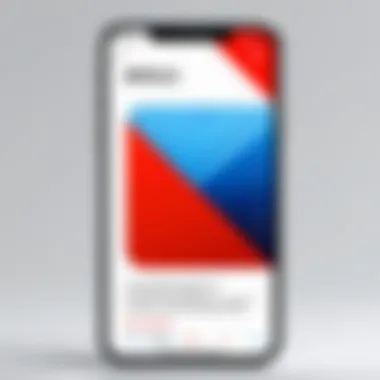

Intro
In the age of digital clutter, where ads pop up like weeds in a garden, adblock extensions for iPhone have become a vital tool for a smooth browsing experience. Many iPhone users find themselves navigating a web landscape littered with intrusive advertisements that not only frustrate but also hinder the flow of information. The need for effective adblocking solutions has never been more evident. With a plethora of options available, the choice of the right extension can feel overwhelming at times.
This exploration into adblock extensions aims to shed light on how these tools can revolutionize your browsing. By analyzing their features, performance, design, and potential shortcomings, this article will equip you with the knowledge necessary to decide which adblock extension best aligns with your needs.
Adblock extensions not only prevent unwanted advertisements from cluttering your screen but also enhance your overall digital navigation. They can lead to faster load times and improved privacy by blocking tracking scripts—keeping your browsing habits away from prying eyes. It’s not just a necessity but a smart choice in today’s cyber world.
As we delve further into this topic, we’ll discuss the various types of adblock extensions tailored for iPhone users and how they stack up against each other. You’ll also learn practical steps to implement these tools effectively. Let’s embark on this journey to streamline your online experience together, making sure each click leads to meaningful content rather than unwelcome distractions.
Intro to Adblocking
In today’s fast-paced digital arena, where information flows like water, adblocking extensions have emerged as important tools for mobile users, especially those roaming the vast landscape of the internet on their iPhones. This article seeks to shed light on the significance of adblocking, outlining its multifaceted benefits as well as considerations that come into play. By understanding adblocking, users can reclaim their online experience, improving browsing environments that have often become overwhelmed with unsolicited advertisements.
Understanding the Need for Adblocking
The need for adblocking is as palpable as the scrolling of a finger across a touchscreen. Users often find themselves bombarded with advertisements that can hijack the browsing experience. Some might argue that ads are integral to internet content, providing revenue for sites. Yet it’s clear that when ads impede the flow of information or slow down page loading, they detract from the very experience they’re meant to enhance.
Adblocking serves to remove these distractions, allowing users to absorb content without interruption. It’s comparable to walking through a busy market: a few banners might be charming, but when the noise becomes unbearable, the joy of shopping is lost. By diving deeper into the mechanics of adblocking, users can comprehend not only the emotional relief it provides but also the technical advantages it brings, such as faster loading times and improved performance.
Impact of Digital Advertisements
The impact of digital advertisements cannot be understated. On one hand, they can facilitate free access to websites, allowing consumers to enjoy services without immediate charges. On the other hand, with advancements in advertisement technologies, ads have become more aggressive and intrusive. Failure to grasp this complexity can lead some to overlook the ramifications of their internet habits.
For instance, many ads are personal data harvesters, collecting information that can be used to create targeted campaigns. These practices often raise issues of privacy and security. Moreover, heavy advertising can diminish overall enjoyment; studies reveal that excessive ad clutter can cause users to abandon a site entirely, negatively affecting both user experience and site revenue in the long run.
In summary, while advertisements play a role in sustaining content websites, their overwhelming presence can lead to user frustration and, ultimately, a fractured online experience. Understanding these nuanced impacts is crucial for anyone considering an adblock extension. Users need to realize that adblocking is not just a tool for convenience; it represents a shift toward demanding a more respectful, streamlined, and privacy-centric browsing world.
Overview of Adblock Extensions
In today’s digital landscape, adblock extensions play a pivotal role in shaping the browsing experience, particularly for iPhone users. These tools serve as a shield, protecting individuals from the relentless barrage of advertisements that populate websites. Beyond mere annoyance, ads can severely impact the performance of websites, leading to longer loading times and a fragmented user experience. Understanding the capabilities of these extensions raises awareness about how they empower users to reclaim their online space.
A significant benefit of using adblock extensions is their ability to enhance browsing speed. By filtering out unwanted ads, users can navigate through their favorite content without unnecessary interruptions. This immediacy results not only in a smoother experience but also encourages prolonged engagement with meaningful content rather than evaporating attention on flashy ads that often lead nowhere.
Moreover, the digital privacy realm cannot be overlooked in this discussion. Many ads come laden with tracking scripts that follow users across the web, accumulating data about their browsing habits. Adblock extensions curtail this tracking, offering an added layer of security for users who are increasingly concerned about their online footprints. The tension between user privacy and advertising revenue has never been greater, making the adoption of these tools a timely solution for anyone wishing to surf the web with more peace of mind.
Consequently, it becomes clear that adblock extensions strike a balance between user autonomy and the advertisement-driven economy. With more individuals scrutinizing their digital experiences, it is paramount for users to explore their options wisely.
"In a world where digital space is often crowded, adblock extensions serve as a breath of fresh air, allowing users to navigate with clarity and confidence."
What is an Adblock Extension?
An adblock extension is a browser add-on designed to prevent ads from displaying on websites. It accomplishes this by blocking ad requests, ultimately preventing ads from loading in the first place. While various adblock extensions use differing algorithms and criteria for filtering, they all share the objective of enhancing the browsing experience by minimizing distractions. Some extensions allow for customization, enabling users to fine-tune their preferences regarding which ads to block.
These tools are often integrated into browsers, like Safari on iPhone, making it easy for users to manage their settings and keep pace with evolving advertising strategies. When effectively utilized, adblock extensions provide not just relief from ads, but contribute to a more secure and quicker browsing environment.
Types of Adblock Extensions Available for iPhone


When it comes to selecting an adblock extension for iPhone, users encounter a variety of options that cater to different needs. Here’s a closer look at some popular types:
- Generic Adblockers: These are versatile tools that block a wide range of ads across most websites. Popular options include AdGuard and AdBlock, which can help improve browsing speeds almost immediately.
- Privacy-Focused Adblockers: Extensions like Privacy Badger, which focuses not just on blocking ads but also on preventing tracking, are crucial for users who prioritize privacy.
- Readability Enhancers: Some extensions, such as Mercury Reader, not only block ads but also format articles for a cleaner reading experience.
- Browser-Specific Options: Safari users may find built-in features that allow for ad blocking without the need for additional extensions, though their capabilities may differ from dedicated third-party options.
By understanding the spectrum of adblock extensions available, iPhone users can make informed decisions on which tool best suits their browsing style without diminishing their experience.
Each of these options presents its unique features and benefits, ensuring that users can find the right balance between a clutter-free interface and retained access to relevant content.
Benefits of Using Adblock Extensions on iPhone
Adblock extensions are becoming essential tools for many iPhone users, and for good reason. The digital world around us is increasingly shaped by advertisements; they seem to pop up like weeds in a garden, often interrupting the user experience. This section tackles the significance of using adblock extensions on an iPhone, focusing on various advantages that make them not just a luxury, but almost a necessity for a smoother browsing experience.
Enhanced Browsing Speed and Experience
One of the clearest benefits of using adblock extensions is the noticeable improvement in browsing speed. Just picture it: a website filled with ads and pop-ups loading slowly, draining your patience like a leaky faucet. In contrast, when an adblocker is activated, it strips away these unnecessary elements. Consequently, web pages often load significantly faster. This is because the device doesn’t waste time downloading advertisements that are typically large in file size.
For instance, if you’re sifting through a news website littered with banner ads and interstitials, an adblocker clears out the clutter, allowing you to focus on the content that truly matters. In many cases, users report a decrease in loading times by anywhere from 30% to 50% after switching to an adblock extension. Improved speed not only enhances user satisfaction but also encourages more efficient multitasking as you browse from one site to another without unnecessary interruptions.
Improved Privacy and Security
When we talk about privacy in the digital realm, it’s like walking a tightrope — balancing convenience with potential risks. Ads often track users, collecting data that can be used for targeted advertising or, in some instances, even more sinister purposes. Using an adblock extension significantly reduces the amount of tracking that occurs.
By blocking known tracking scripts, you’re not just getting rid of obtrusive ads, but you’re also safeguarding your personal information. Enhanced privacy can protect against scams, phishing attacks, and unwanted data collection, offering users a layer of security that is hard to come by otherwise. Think of it as a bouncer at a club; not everyone gets through the door.
Reduction in Mobile Data Usage
For many iPhone users, mobile data can be a precious resource, frequently monitored and budgeted. Not using an adblock extension can lead to excessive data consumption, primarily because ads comprise a significant portion of the data loaded when navigating websites. They are like extra baggage weighing you down during a road trip.
Studies indicate that utilizing ad blockers could reduce mobile data usage by around 20% to 50%. This translates to not just saving money on your data plan, but also allowing for a longer usage period between charges. Less data usage leads to less battery drain as well, creating a chain reaction of benefits that ultimately enhances the overall mobile experience.
In summary, the advantages of adblock extensions on iPhone are substantial. Faster browsing experiences, enhanced privacy, and reduced data consumption collectively make a compelling case for their adoption in today’s advertisement-heavy digital landscape.
Utilizing such extensions elevates the iPhone experience, resonating particularly well with tech-savvy individuals who appreciate a smooth and efficient interaction with their devices.
How to Install Adblock Extensions on iPhone
Installing adblock extensions on your iPhone can be a game changer for your online experience. In a world where digital advertisements follow you like a shadow, knowing how to effectively block out the noise not only enhances browsing speed but also ensures a more secure and enjoyable experience. This section will guide you through the installation process and help you configure settings for optimal usage.
Step-by-Step Installation Process
- Open the App Store: On your iPhone, locate and tap the App Store icon, which is a blue rectangle with a white letter 'A' inside.
- Search for an Adblock App: Use the search bar at the bottom of the screen to type in the name of a popular adblock extension. The options like AdGuard, 1Blocker, or Adblock Plus are good bets.
- Download and Install: Once you find your desired adblocker, tap on ‘Get’ or the download icon. After a brief wait, the app will install on your device.
- Enable the Extension: After installation, return to the Settings app.
- Navigate to Safari Settings: Scroll down until you see Safari among the list of options, tap on it.
- Select Extensions: Under the Safari settings, locate the option labeled ‘Extensions.’ Here, you’ll see the adblocker you just installed.
- Turn On the Adblocker: Simply toggle the switch to enable the adblock extension. This will allow the app to filter out unnecessary ads as you browse.
Configuring Your Adblock Settings
Once your adblocking extension is installed, it’s crucial to configure it properly for the best experience. Each app will have different settings, but here are some common adjustments you might consider:
- Whitelist Important Sites: Some sites depend on ads for revenue. If you want to support them, you might want to whitelist them. Look for an option within the app to add sites that should not be blocked.
- Set Filtering Levels: Some adblockers allow you to choose how strictly you want to filter ads. You can often select between several levels from aggressive blocking to light filtering.
- Enable Anti-Tracking Features: Many adblockers include options to block tracking scripts from advertisers, enhancing your privacy further.
- Check for Updates: Adblock technology evolves quickly. Keeping your adblocker updated ensures you have the latest features and improved filtering techniques.
“Setting your adblocker may seem trivial, but it can dramatically affect how clean and functional your browsing experience is.”
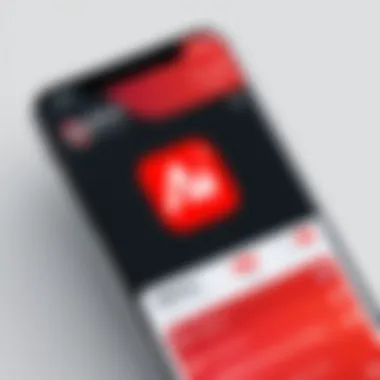

Analyzing Popular Adblock Extensions for iPhone
In a world inundated with relentless advertisements, analyzing popular adblock extensions for iPhone emerges as a fundamental pursuit. Understanding your options is crucial for making informed decisions that can significantly enhance your browsing experience. Navigating through various extensions can be likened to a treasure hunt; much like an explorer, you need to weigh your choices based on the promises they hold, the value they bring, and the pitfalls they might hide.
A Comprehensive Comparison
When diving into the sea of adblock extensions available for iPhone, creating a comprehensive comparison allows you to quickly grasp the unique features that set each apart. Some extensions focus on basic ad blocking, while others offer advanced functionalities such as customizable filters, anti-tracking features, and even content control.
For example, AdGuard not only blocks ads but also enhances your privacy by preventing tracking. Meanwhile, 1Blocker allows users to personalize their blocking experience through a straightforward interface, catering to those who want control without complexity.
A side-by-side comparison can give a clearer picture. Here's a brief rundown:
| Extension | Key Features | Price | | AdGuard | Ad and tracker blocking, privacy tools| Free / Premium | | 1Blocker | Custom filtering, easy to use | $4.99 | | Wipr | Simple interface, minimal setup | $1.99 | | Crystal | Focus on speed, data saving | Free |
This table serves as a snapshot, helping tech-savvy users quickly ascertain which extension best aligns with their needs. It’s essential to explore each option's settings and functionalities, to not get blindsided by flashy marketing but instead focus on what genuinely enhances usability.
User Experiences and Reviews
User experiences and reviews create the real-world narrative surrounding adblock extensions. They serve as a treasure trove of wisdom, where potential users can glean invaluable insights into how these tools perform in various scenarios.
Users often vocalize their satisfaction or frustration on platforms like Reddit, where community discussions provide a wealth of information about the practical usage of adblock extensions. For instance, some users note that AdGuard effectively reduces loading times and enhances privacy, while others express concern about the performance of apps like Wipr when browsing specific sites that require nuanced ad rendering.
Moreover, looking at user reviews on platforms such as the App Store can help determine the reliability of an adblock extension. A significant number of five-star ratings tend to point towards a well-received product, whereas low ratings can indicate unresolved issues or unfulfilled promises.
"Choosing an adblock extension can be like picking a car; it’s not just about the speed but how comfortable the ride is in everyday traffic."
This quote illustrates the delicate balance between features and user experience, urging consumers to dig deeper into what genuinely satisfies their browsing needs.
Challenges and Limitations of Adblock Extensions
Navigating the digital landscape with the help of adblock extensions can certainly boost one's browsing experience. However, like any technological tool, they are not without their downsides. Understanding the challenges and limitations of adblock extensions is crucial for iPhone users who seek optimal efficiency while surfing the web. This section takes a closer look at compatibility issues and ethical considerations, highlighting why these factors matter when deciding whether to integrate an adblocker into your internet habits.
Potential Compatibility Issues
Adblock extensions may come with a handful of compatibility hiccups that users should be aware of. Not every extension functions seamlessly with all iPhone apps or browser platforms. Sometimes, users might find that a specific adblock has limited capability on certain websites or even clashes with other productivity tools in their arsenal. This leads to occasional disruptions in user experience.
For instance, you might install a popular extension like AdGuard or 1Blocker, but discover that streaming services or specific news sites don't work as intended—leading to a frustrating browsing session. Furthermore, some websites employ detection methods to identify adblock use, forcing users to either disable the extension or miss out on viewing content altogether. The irony lies in the fact that adblockers aim to provide a smoother experience but can inadvertently cause user frustration when they go rogue.
- Main Compatibility Concerns:
- Inconsistent Performance: Some websites might perform poorly or not load at all when an adblock is active.
- Conflict with Other Apps: Users often deal with conflicts arising from multiple applications trying to enhance web browsing.
- Ads Manipulating Detection: Certain sites have become adept at countering adblock technologies by using scripts that either prevent access or encourage users to disable their blockers to view content.
Ethical Considerations in Adblocking
The ethical landscape surrounding adblocking cannot be ignored, especially as users weigh their choices. On one hand, adblock extensions can create a more enjoyable and private browsing experience. On the other, they raise questions of fairness for website owners whose revenue often depends on advertising. Understanding this duality is crucial for responsible use of adblockers.
In essence, online advertising fuels a large portion of the internet's content creation. Content creators, in turn, often rely on advertisement revenue to continue producing quality materials. When users block ads, they can inadvertently hinder this ecosystem, transforming a simple browsing choice into a complex ethical dilemma.
"Navigating the digital realm comes with its moral forks. Using adblockers can often feel like robbing Peter to pay Paul."


Therefore, it’s worth considering a balanced approach; supporting creators in some manner, either through direct contributions or by whitelisting sites that offer valuable content. The challenge lies in recognizing the tension between personal comfort and the health of the digital environment.
- Ethical Points to Ponder:
- Supporting Content Creators: Understand the impact adblocking may have on those who provide free resources.
- Whitelisting Options: Some adblockers offer a feature to allow non-intrusive ads. This could strike a fair balance between personal utility and supporting creators.
- Public Awareness: Raising awareness about the implications of adblock use can lead to informed choices that benefit both users and creators.
Future of Adblock Technology on Mobile Devices
As mobile browsing continues to dominate the digital landscape, the evolution of adblock technology becomes increasingly relevant. With every swipe and tap, more users encounter an overwhelming volume of advertisements that disrupt their user experience. This creates a pressing need for advanced adblock solutions tailored for mobile devices, particularly the iPhone, where users are looking for cleaner, faster, and more private browsing.
Looking ahead, the integration of artificial intelligence into adblock technology is one of the most promising prospects. AI has the potential to provide smarter filtering mechanisms, discerning between harmless and intrusive ads or allowing certain advertisements while disabling others based on user preferences. Such advancements can strike a balance between content generation and user experience, offering a win-win solution for both users and publishers.
Moreover, as users become more concerned about privacy, the future of adblock technology will likely align closely with privacy enhancement features. Mobile adblock extensions may evolve to offer not just ad blocking but also tracker blocking, giving users greater control over their data. As privacy regulations tighten globally, this trend could attract more users towards adblock extensions that are performance-savvy while ensuring personal data protection.
"The future of adblocking is not just about removing ads; it's about creating a civilized browsing environment where users feel in control."
In addition to privacy features, we may also witness an increase in customization options in adblock extensions. Users will want more say in how they experience the web, from whitelisting specific ad types to customizing the look of adblock notifications. This adaptability can enhance user engagement with the tools they utilize, ultimately providing a better online experience.
Overall, these developments point towards a future where adblock technologies on mobile devices are not only more effective but also more user-oriented. Given the rapid shifts in digital advertising strategies and user expectations, the coming years may redefine how we interact with online content.
Emerging Trends in Adblocking
Emerging trends within the realm of adblocking reveal shifting paradigms in how advertisements are viewed and filtered on mobile devices. Users are moving towards more holistic solutions, such as integrated adblock functionality within browsers themselves, rather than relying solely on third-party extensions. This trend highlights a growing demand for seamless experiences where users are not required to download multiple applications for basic features like ad blocking.
As adblock technology becomes more sophisticated, it’s likely we will see collaborative efforts between adblock developers and advertisers striving to create more user-friendly ad solutions. The introduction of less intrusive ad formats, such as sponsored content that is genuinely relevant to users, might find a warmer reception. Consequently, an eco-system could emerge where users are more willing to engage with advertisements that respect their preferences and privacy.
Adblockers vs. Evolving Internet Ads
The battle between adblockers and evolving forms of internet ads is an ongoing saga that shows no signs of slowing down. Advertisers are not just standing by as users turn to adblock technology; they’re continually developing new ways to reach their audience. This includes native advertising and less visible forms of promotion, placing pressure on adblockers to adapt.
In response, adblock developers are likely to enhance their algorithms to detect and neutralize these new advertising methods. The focus will be on maintaining effectiveness in real-time—ensuring that users still enjoy a seamless browsing experience. Additionally, we might see adblockers evolve to offer analytics tools for users, letting them keep track of the types of ads that are being blocked and when, thereby tailoring their browsing experience more closely to their preferences.
For a user, deciding whether to enable an adblocker can illicit a moral quandary. On one hand, there is the desire for an uninterrupted experience; on the other hand, there's the reality that many online platforms rely on ads for revenue. This conflict is fertile ground for debate and discussions, potentially influencing future adblocker features and strategies.
In summary, as the digital advertising landscape keeps changing, the dialogue between adblock technology and internet ads will be a defining characteristic of mobile browsing experiences in the coming years. Keeping abreast of these trends is crucial not just for consumers but also for developers and advertisers aiming to connect meaningfully with their audience.
Closure
In today's fast-paced digital landscape, adblock extensions have emerged as essential tools for maintaining a smoother browsing experience on iPhones. The significance of this discussion lies not merely in the mechanics of installation or the comparative analysis of various extensions, but in the fundamental role these tools play in shaping user interaction with online content. By diminishing distractions caused by intrusive ads, adblock extensions not only expedite page loading but also enhance overall productivity and focus.
Final Thoughts on Adblock Extensions
Navigating the web with adblock extensions can feel like driving a well-tuned vehicle through heavy traffic: it’s all about efficiency. Users often report a marked decrease in annoyance when ads are kept at bay. This isn’t just about eliminating noise; it’s about creating a digital environment where users can truly engage with the content they seek without the persistent interruption of pop-ups or auto-play videos. For tech-savvy individuals, the ability to customize filtering settings means users can tailor their experience, essentially becoming curators of their own browsing journeys.
Moreover, there's a community dimension to using adblockers — online forums and discussions often dive into the cultural implications of adblocking, raising questions about the sustainability of online content. As reliance on advertising for revenue continues, the dynamic between users and content creators will evolve. By blocking ads, users advocate for a refined digital economy, pushing towards models that prioritize quality over sheer volume of ads.
Recommendations for iPhone Users
For those looking to enhance their iPhone browsing with adblock extensions, here are a few recommendations that align well with specific needs:
- uBlock Origin: Highly customizable, it boasts strong filtering capabilities without significant resource strain.
- AdGuard: This option provides comprehensive protection, not just from ads, but also from trackers, maintaining user privacy.
- 1Blocker: Praised for its user-friendly design and effective blocking mechanisms, it's perfect for users new to adblocking.
- Ghostery: Focuses on both adblocking and privacy, giving users insight into the trackers attempting to monitor their activities.
It's key for users to not just settle on the first adblocker they find. They should experiment with different options to see which best caters to their browsing habits and preferences. Keeping an eye on updates and changes in adblock technology is also prudent; what works best today may evolve, necessitating a fresh approach down the line.
In a world where every swipe and tap counts, optimizing your browsing experience with the right adblock extension can make all the difference. Whether it’s speed, privacy, or simply reclaiming your time, these tools offer a layer of control that many users find invaluable. As the internet landscape continues to shift, embracing these changes is vital for anyone seeking a more serene digital environment.



