Seamlessly Add Your Face to Any Picture: A Complete Guide
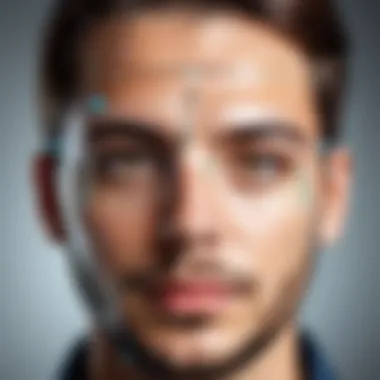

Intro
In today’s age of digital communication and social media, images hold significant value. To stand out or to create something unique, many individuals are looking to enhance their photos with a personal touch. One popular method is to add one’s face to an existing picture. Understanding how to do this is essential, as it merges creativity with technical understanding. This guide offers practical insights on how to achieve such effective results while preserving the original image integrity.
As technology progresses, various software and mobile applications have emerged to make this process remarkably simple yet effective. From perhaps using advanced photo-editing software to leveraging user-friendly apps, there are diversified options suitable for different skill levels. Furthermore, understanding the subtleties in lighting, angles, and blending is central to ensuring realistic outcomes.
This article breaks down the complexities involved in adding your face to an image. Ultimately, it discusses methods that any tech-savvy individual can readily apply. Throughout the sections, we will explore tools available in the market, evaluate their performance standards, discuss pricing, and illustrate their design elements. Readers will also find practical steps and helpful tips along the way.
Preface to Face Integration
Adding your face to a picture offers numerous possibilities in digital content creation. This article aims to provide a comprehensive perspective on face integration within various media. Understanding this topic introduces you to an essential skill in today’s digital landscape. It allows for the enhancement of photographs while merging personal branding with creativity.
Understanding the Basics of Image Editing
Before embarking on face integration, grasping image editing basics is necessary. Image editing includes manipulating the components of a digital picture, such as layers, colors, and resolutions. Familiarity with terms like cropping, blending, and resizing will aid in executing effects accurately. This foundational knowledge simplifies the complex process of integrating your face into another image. Knowing how different software systems operate will also enhance your editing capabilities, from basic adjustments to intricate compositions.
Understanding effective image format is crucial too. Formats such as JPEG and PNG have specific uses and qualities that may affect face placement. This knowledge fortifies your ability to choose the correct images for desirable outcomes.
Importance of Accurate Face Placement
Accurate face placement is the cornerstone of realistic image enhancements. If an integrated face does not align correctly with the background, it can create a jarring effect, disrupting the viewer's experience. Factors impacting alignment include proportionate scaling, matching angles, and adjusting color tones. Misalignment not only detracts from realism but could provoke skepticism about authenticity.
For optimal results, taking time and care in executing this single component can enhance the tech-savvy individual's work significantly. A perfectly placed face elevates the quality of the project, encouraging higher engagement whether in personal portfolios, social media applications, or discussions in visual art communities. From casual sharing on platforms like Facebook to showcasing talents on forums like Reddit, your credibility often hinges on the level of professionalism in your content.
In sum, recognizing both the fundamentals of image editing and the importance of meticulous face placement paves the way for excellent outcomes in face integration.
Tools and Software for Face Editing
The toolset used for face editing has a significant impact on achieving the desired results. Different software solutions come with unique features that can affect both the process and outcome of seamless face integration. The goal is to use tools that are precise, user-friendly, and capable of producing a high-quality result.
Desktop software options serve as the primary choice for serious efforts, offering robust features and depth of control. This allows users to modify and blend images with stability and precision. Meanwhile, mobile applications provide convenient and on-the-go solutions that cater to casual users. Understanding the benefits and limitations of each can help users select the right tool based on their needs and skill level.
Desktop Software Options
Photo Editing Software Overview
Photo editing software is essential for users aiming to integrate their face into another picture with accuracy. Programs like Adobe Photoshop or GIMP provide various tools for manipulation, enhancement, and blending. A key characteristic of these programs is their layer system, which allows for non-destructive editing. Users can make multiple adjustments while preserving the original image's integrity.
An important advantage of using desktop software is the comprehensive set of advanced tools available. Users can detailedly edit lighting, apply filters, and seamlessly blend edges. However, a potential drawback is the learning curve involved. Mastery takes time, and the complexity may overwhelm beginners who need a more straightforward approach.
Specialized Applications for Face Integration
Specialized applications focus on face integration and often come with pre-set tools tailored to this purpose. Examples include FaceApp or Reface. These programs facilitate user-friendly face swaps or modifications with minimal complexity, making them attractive for quick and entertaining edits. The primary appeal lies in their usability; users can expect instant results from effortless processes.
However, there could be limitations regarding customization abilities compared to desktop software. Users seeking deep refinements might find these tools lacking in range. Still, for those desiring an easier approach, these specialized applications are effective solutions for face integration tasks.
Mobile Applications for Editing
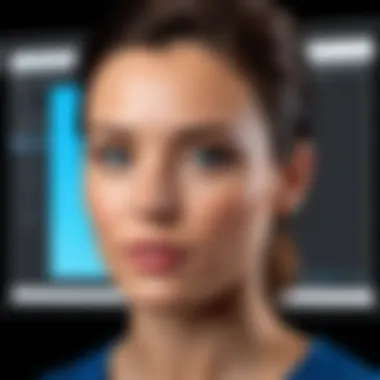

Popular Mobile Apps for Face Editing
Mobile applications have gained recognition due to their accessibility and ease of use. Applications like Snapseed and Pixlr enable users to manipulate images directly from their smartphones. A key characteristic that marks these mobile apps is their capability for immediate image enhancements without requiring extensive technical skill. This is particularly beneficial for users who want quick edits while on the move.
However, the constraints imposed by smaller screens can lead to challenges in precision. Although many apps operate smoothly, the depth of features may fall short compared to desktop counterparts, requiring tactical selection for satisfactory results.
Evaluating App Functionality and Features
Evaluating application functionality and features is crucial for achieving desired editing outcomes. Users should consider aspects like usability and feature variety. An application with well-integrated systems can streamline users' processes.
This evaluation is beneficial since understanding an app’s strengths allows users to utilize it effectively. While speed and ease might position an app favorably, it is also mandatory to reflect on the quality of changes. Users should explore tutorials and documented features before committing to any particular app. Thus, choosing the right tool can significantly impact the face editing workflow.
Step-by-Step Process of Adding Your Face
The step-by-step process of adding your face plays a central role within this guide. This segment is integral because it provides clear directions at each phase. Readers can follow along to achieve specific results with their images. Every step contains vital information that completely influences the end result. This streamlined approach also raises the overall quality of image editing and enhances user experience.
Selecting the Right Picture
Assessing Image Quality
Assessing image quality is key to making decisions in subjects of digital manipulation. High-resolution pictures form the basis of any successful integration. Images with excellent clarity can reveal fine details that might otherwise get lost. This feature makes it easier to edit, achieving realistic outputs without distortion. It is therefore wise to open only high-quality pictures in any editing tool. However, overly large files may hinder performance, creating less user-friendly experiences.
Choosing a Compatible Background
Choosing a compatible background is another crucial aspect of achieving a natural-looking final image. The background should match in style and color tones with the face you are adding. This consistency is advantageous since it smooths any visual dissonance. Matching aspects like lighting between the background and the face enhances realism significantly. However, selecting backgrounds often requires creativity. Engaging with multiple options may be necessary until one fits perfectly.
Preparing Your Face Image
Tips for Capturing High-Quality Selfies
Capturing high-quality selfies is essential before integrating any face into a picture. Good lighting plays the most important role. Natural light, for example, is preferable. Additionally, ensuring the face is well-framed keeps it sharp and focused. Your facial features, like eyes and lips, need clear visibility and detail for the sneccessful integration later. As with any type of photography, some experimentation may be necessary. Using multiple angles is beneficial.
Advanced Techniques for Seamless Integration
Advanced techniques are essential in achieving high-quality results when adding your face to a picture. This section discusses some tools and methods that enhance digital images to look realistic. Understanding these techniques can elevate the finished image, making it appear more polished and professional.
Utilizing Masks and Filters
Effective masks and filters are key components in the realm of image editing. They help facilitate smooth transitions and coherent blending of elements. Such a feature eliminates stark borders, which often reveal manipulation.
Creating Effective Masks
Creating masks allows for isolated edits on specific areas without affecting the whole image. This specificity is crucial when aligning a face onto a new background. An effective mask can define edges within the face precisely, aligning everything even better. It is a popular choice because mistakes can be fine-tuned methodically, thus improving the integration process.
The unique feature of creating masks is the versatility it offers. Editors have control over sections where adjustments are needed. However, the complexity of this task can be a disadvantage. Some less experienced users might find masks challenging to implement correctly. With practice, it becomes apparent as an invaluable technique.
Applying Filters for Cohesion
Using filters creates a unified texture in digital images, enhancing overall aesthetics. This technique allows merging of lighting and appearance similar across the entire picture, providing a stronger visual appeal. Filters that adjust brightness, contrast, or color tones can yield stunning effects relevant to digital editing.


Applying filters encourages consistency. Such manipulations eliminate discrepancies between the face and the background. Drawbacks may include unintended changes to the image’s original characteristics. Choosing the right filter often requires multiple trials until the desired outcome is achieved.
Incorporating Shadows for Depth
Shadows play a critical role in making digital images look three-dimensional. They create depth by suggesting the position of objects. Integrating properly applied shadows gives authenticity to the image.
Understanding Shadow Creation
Understanding shadow creation involves recognizing light sources and how they affect a person's figure. Shadows enhance dimensionality, making edges appear softer and coexist elegantly. This technique informs viewers of placement within the scene, providing context. Knowing how to create accurate shadows becomes paramount in ensuring realism in any composition. Shadows can add depth easily yet require careful consideration in execution.
Integrating Shadows into Final Composition
Integrating shadows should be the last stage in your editing methodology to consolidate the final look. This technique confirms all parts harmonize here. This amalgamation solidifies the facade that elements share the same lighting conditions. Shadows must align in darkness and and angle, mimicking a real environment situation. Users often favor this technique due to its significant influence on the overall appearance and believability of the image. Opting not to integrate shadows may result in flat and unrealistic pictures. It is an attribute worth mastering in image editing.
In summary, employing advanced techniques such as masks, filters, and shadows is fundamental to successful face integration. Mastery of these techniques enables editors to produce compositions that feel entirely natural to the viewer.
Troubleshooting Common Issues
Troubleshooting common issues is vital in the face integration process. This stage ensures that any errors that arise during the editing are accurately identified and effectively resolved. Working with various software can lead to issues like misalignment or color mismatches. Finding solutions to these problems helps maintain the quality and realism so desired in a finalized image. Addressing these errors contributes to greater satisfaction with the end product.
Dealing with Misalignment
Signs of Misalignment
Misalignment can often be detected through a few signs. First, while editing, you may notice jagged edges or shadows that do not look natural regarding blend. The placement of the face may seem off from the background, making it unreal in the piece. These characteristics should raise a red flag for any user.
Recognizing those signs is a crucial aspect of successful image integration. Observing one or more may indicate an urgent need for adjustments to rectify alignment issues. This point is particularly emphasized because a well-aligned face contributes to an overall visually coherent work. Unique attributes of misalignment can stem from various pixel dimensions not matching, leading to distinguishable outlines or edges. The advantage of knowing how to identify these issues early is the speed with which solutions can be applied.
Correcting Positioning Errors
Once misalignment signs have been identified, addressing positioning errors becomes essential. With many desktop editing applications, the process of slight adjustments can make a notable difference. Users will want to navigate back to the layers panel, repositioning the face until a satisfactory balance emerges. This stage ensures that the final product meets those desired aesthetic values.
This topic holds weight because correcting positioning is at the core of harmony in integrated images. A strong aspect of rectifying positioning errors is focusing on the relationship between the face and the chosen background. Different aspects, like height proportions or angles, shape the character of a successful edit. Still, when it goes wrong, it can result in undesirable images. Its unique focus lies in retaining balance for realism while showcasing creativity, making playing with this aspect flexible for different styles.
Addressing Color Mismatches
Identifying Color Issues
Another common dilemma encompasses color mismatches, emerging largely due to differences in lighting and shadows. An easily noticeable point of concern shows underlying discrepancies between the hues of the face and its setting. Shadows and highlights being different from those of the existing photo can instantly feel off.
Identifying issues regarding color shades portrays a serious consideration worth factoring in. Effectively recognizing weather through saturation levels or filter settings enhances the user’s capability to present realistic edits. Staying grounded in these initial observations grants clarity on forthcoming color manipulation strategies expected to fix said issues. Such acknowledgment is a beneficial element contributing towards an aesthetic that flows smoothly for the viewer’s eye.
Using Color Correction Techniques
Utilizing color correction techniques comes into play for solving mismatched tones while synthesizing an overall appealing product. Common methods include adjusting brightness or saturation levels in the selections, targeting regions that resonate with incorrect tones. Additionally, applying various filters can unify the various components in an integrated image help highlight its cohesive properties.
In this space, employing correction techniques forms the backbone of a successful integration. Their benefits preside in refining the image proportions through updates made for clarity along each adjustment needed. The flexibility of using these techniques instance incorporates elements of various viewing platforms, maintaining brilliance delivering visual satisfaction effectively.
To ensure exceptional results, maintaining proper standards in the editing process enhances cohesiveness letting users access creative liberties first-hand.


Such methods are central as they not only fulfill a remit of aesthetic alignment but expand a creative approach, making the editing experience enjoyable. Balancing the unique features each couple of flips offers displays how blending colors curates an image overall contributes tempting weaves before sharing.
Overall, addressing these common issues shapes greater proficiencies in adding one’s face to various pictures while emitting professionalism and engaging digital works for other viewers. Troubleshooting furnishes skills revealing user insight, aiding them in becoming proficient editors of their own images.
Finalizing Your Image
The importance of finalizing your image cannot be understated in the process of adding your face to a picture. The end stages of image editing are crucial as they determine not only the aesthetic appeal but the usability of the final product. Finalization involves two core areas: saving your work and sharing it with others. Understanding these elements helps retain image quality and ensures legal responsibilities are met when sharing your creative work.
Saving Your Work
Choosing the Appropriate File Format
Choosing the right file format for your image is a key decision that impacts your final product. Various formats exist, but notably JPEG and PNG dominate due to their widespread compatibility and functionality. JPEG is preferred for its key characteristic of file size reduction while retaining acceptable quality, making it easy for online sharing.
On the other hand, PNG offers lossless compression, which preserves image quality but often results in a larger file size. This feature is decisive if your image includes transparent backgrounds or sharp edges that require cleaner presentations. Consequently, selecting either format depends on your need: JPEG for compactness or PNG for clarity. Each format has its own advantages and disadvantages that should align with your end use.
Best Practices for Image Compression
Best practices for image compression revolve around preserving detail while reducing file size. Compression helps enhance load times when sharing and contribute to efficient storage without compromising the image's integrity. A critical principle in compression is to not go overboard; oversaturated compression can cause loss of detail, resulting in an image that does not reflect your original vision.
Lossy and lossless compression both serve different needs; lossy compression reduces file size at the price of some picture quality, while lossless methods might not be as effective in reducing size. Opting for tools like Adobe Photoshop or online converters can streamline this process effectively. Finding the balance between quality and size can boost usability whether online or offline.
Sharing Your Final Image
Understanding Digital Rights and Privacy
Awareness of digital rights and privacy is paramount when sharing your images online. Infringing on copyrights or falsely using someone else's image can lead to legal troubles. Protecting your own content is essential to upholding integrity and avoiding misuse by others.
The key aspect here is to always attribute to sources if they value. This practice is not just ethical; it bolsters your credibility as a creator. Many platforms acknowledge these rights, prompting users to respect originality. Knowing your rights, as well as that of others, assures a safer and respectful sharing environment.
Recommended Platforms for Sharing
Selecting the proper platforms for sharing your final image is important to maximize reach and impact. Social media sites like Facebook offer expansive audiences, while others like Instagram focus on visuals, making them highly beneficial venues.In case your goal is professional, platforms such as Behance appeal to creatives searching for exposure.
Each platform has its unique features, audience, and possible restrictions. Instagram requires a more consistent aesthetic since it relies heavily on attractive visuals, while Facebook provides flexibility with various types of content. It's vital to understand where your target audience lurks, ensuring your work gets the exposure it deserves.
Considering both legal implications and sharing capabilities enhances the experience, fostering art that respects rights and appreciation for creativity.
Emphasizing the deft choices in file formats, compression practices, and sharing informs creators, ensuring your final image stands not just on aesthetic merit but also on ethical responsibility.
Finale
Reflecting on the Face Integration Process
The journey of integrating your face into an image is more than just a simple task of duplication. It is a marriage of creativity, technical skill, and understanding of aesthetic principles. Achieving a seamless result requires attention to detail at every stage—from selecting the correct base image to adjusting color tones. Each part of the process invites consideration of how the newly integrated face fits within the context of the surrounding image. Furthermore, those who practice this craft develop a heightened awareness of photographic composition and balance. This process transcends mere image editing; it fosters an appreciation for visual storytelling and self-expression, underlining the transformative power of technology in personal digital expression.
Encouraging Ethical Use of Image Editing
As digital culture continues to evolve, understanding the ethical considerations of image editing becomes crucial. Using tools to manipulate facial likenesses and integrate them into various platforms extends far beyond aesthetics. Adhering to ethical standards ensures respect for the subject as well as the audience's perception. Consider the implications of sharing these creations—in many cases, misrepresentation could lead to misunderstandings or trust issues among peers. Thus, acknowledging the unpredictability of how images circulate online emphasizes a responsible approach.
Here are some recommendations for ethical usage:
- Always seek consent when using someone else's image for editing.
- Be transparent about the edits made, especially when sharing finalized products.
- Avoid using altered images in contexts where they could cause harm or foster misinformation.
By maintaining awareness of the broader impact of our edits, we not only stay true to the art but also uphold ethical standards in the digital space.



