How to Add Music as Ringtone on Android Devices


Intro
In the digital age, personalization is a coveted feature, and nothing screams individuality quite like a customized ringtone. For Android users, the journey to transform an ordinary sound into a personal anthem can be as exhilarating as it is daunting. This comprehensive guide will walk you through the intricate steps of setting music as a ringtone on your Android device, opening the door to a world of sonic possibilities.
Understanding the basics is crucial before diving into the nitty-gritty. Many folks may think this process is a walk in the park, but it’s not always straightforward. From recognizing compatible audio formats to navigating the settings of your device, each step is essential in achieving that perfect personal touch. It’s not just about picking a catchy tune; it involves a touch of technical savvy and a sprinkle of patience.
As we explore various methods, we aim to cater to every type of user, whether you are someone who just got your first Android phone or a tech aficionado who enjoys tinkering under the hood. The article will encompass not only how-to steps but also basic troubleshooting tips to save you from potential hiccups along the way. By the end of this guide, you’ll not only have personalized your ringtone but also gained a deeper understanding of your device's capabilities.
So let’s embark on this auditory adventure, and breathe new life into your phone’s sound profile!
"Every song can tell a story, but it is how you choose it that makes all the difference."
In the next sections, we’ll dive into how to identify the right files for your phone, explore helpful apps, and unravel the settings that will make your music ring through your device every time you receive a call.
Understanding Ringtones on Android
Ringtones play a vital role in our daily lives. They are not just a way to signal an incoming call; they can carry personal meaning, evoke memories, and reflect a user’s identity. In the context of Android devices, understanding ringtones not only enhances the communication experience but also allows for a degree of personalization that many users appreciate. Choosing the right tune can turn what is often a mundane notification into a little moment of joy.
The Concept of Ringtones
Ringtones, fundamentally, are audio files that notify users of calls, texts, and other notifications on their devices. From classic ring-back tones to modern music clips, ringtones serve as auditory cues. The wide variety of options ensures that users can choose something that resonates with their personality or mood.
It is important to note that ringtones on Android come in specific formats, which could vary from simple sound alerts to intricate melodies. Not every audio file qualifies; hence, familiarizing oneself with these formats is paramount. The most commonly accepted ones include MP3, M4A, and WAV. More times than not, it's a matter of how users prefer to express themselves during the often routine of checking calls or messages.
Importance of Personalization
With numerous choices available, personalizing ringtones has become more significant. Many people see ringtones as an extension of their identity, serving as a personal touch in a world where devices can feel rather impersonal.
- Emotional Connection: Personal ringtones—like a favorite song or a meaningful sound—can evoke emotions and memories when a phone buzzes.
- Unique Identifier: In crowded places, a unique ringtone can help one swiftly recognize their phone’s sound, preventing confusion with others’ devices.
- Enhanced User Experience: A deeper level of connection with technology arises when users can customize tones to match their lifestyle or preferences.
Ultimately, the individuality brought about by personal ringtones is invaluable. By grasping the fundamentals surrounding ringtones on Android, users can better appreciate how they can tailor their audio experiences—and in turn, enrich their daily interactions.
Compatible File Formats for Ringtones
When it comes to personalizing your Android device with music, understanding the compatible file formats for ringtones is crucial. Not all audio files can be turned into ringtones. Each Android device has specific specifications that dictate which file types are acceptable. Knowing these formats not only helps you avoid wasting time on files that won’t work but also enhances your chances of achieving that unique ringtone you’ve got in mind.
There are several factors to consider about compatible file formats: the sound quality, file size, and device restrictions. This section will guide you through the common audio formats as well as how to select high-quality files for the best experience.
Common Audio Formats
Several audio formats are widely accepted across most Android devices. Here are some of the key players:
- MP3: This is by far the most popular audio format for ringtones. Its compressed size makes it easy to store, and it maintains decent sound quality.
- WAV: While WAV files tend to be larger than MP3s, they provide lossless quality. If top-notch sound matters to you, WAV is the way to go but keep in mind the storage implications.
- M4A: This format, often associated with Apple devices, works on many Android phones too. It provides good quality with a smaller file size, but compatibility may vary by device.
- OGG: It's a lesser-known format but worth mentioning. OGG files are open-source and often have better sound quality for the same file size compared to MP3, making them an excellent alternative if compatibility allows.
All these formats have their pros and cons. The right choice often boils down to personal preference and the specifications of your Android device. It's also essential to ensure the files are not too large, which can cause your phone to lag or function inefficiently when applying them as ringtones.
Selecting Quality Files
Once you’ve navigated the landscape of file formats, knowing how to select quality music files is present. Here are some guidelines to follow:
- Listen First: Always preview the track to ensure it sounds clear and meets your expectations. A high-quality recording can turn a mundane ringtone into a remarkable one.
- Consider Trimming: A good ringtone is often brief, so make sure the section of the song you want to use fits within a manageable length, typically around 30 seconds. No one wants to hear a droning track droning on while they’re on the phone.
- Maintain File Size: While quality is important, keep file sizes in check. A good rule of thumb is to aim for files under 300 KB for ringtones to avoid potential slowdowns or compatibility issues.
- Check for Licensing: If you plan to share your ringtones, make sure that you’re not infringing on copyright. Always use files that you own or have the legal right to use.
"A little bit of forethought in selecting and preparing your files can go a long way in making your device truly yours."
Understanding compatible file formats and knowing how to choose quality music files enhances your Android experience, allowing for personal expression and flair in ways that resonate with your unique lifestyle.
Preparing Your Music Files
Before diving into the intricacies of setting a music track as your ringtone, it's prudent to understand the core importance of preparing your music files properly. It’s not merely about transferring songs from one folder to another; there are specific steps that can make or break your success in this venture. Properly prepared music files will not only enhance your overall experience but also ensure your device functions optimally. When music files are tailored for ringtones, they become more than just sounds; they start to represent your personality and preferences on a whole new level.
Locating Your Music
The first point of call when preparing your music files is, quite simply, to locate them. You might be surprised at how many tracks you have sitting idle on your gadgets, whether they be downloaded from various platforms or ripped from CDs. To find your music tracks:
- Check Your Media Library: Look into your default music player app. Most devices will house music in a default library, making it easy to access.
- File Manager App: If you're the type who’s not afraid to get hands-on, use a file manager app to sift through folders. Custom sequences often lead to tracks scattered across different directories.
- Cloud Storage: Don't forget about your cloud storage. Many keep music stored in platforms like Google Drive or Dropbox. A quick search can save time and effort.
Remember, ensuring you have the right tracks identified is pivotal. Missing files can lead to frustration down the line when trying to set a specific tone.
Editing Music Files
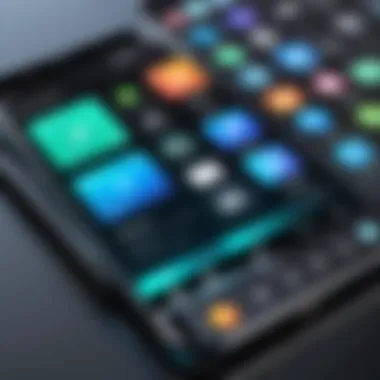

Finding the right track is just one half of the equation. The next critical step involves editing the music files to suit your preferences. Whether you want a catchy chorus or that solo riff that makes you tap your feet, editing is where you can get creative.
Using Audio Editing Software
When we talk about audio editing software, we're referring to applications like Audacity or GarageBand. These programs allow for significant manipulation of audio files. Their contribution to our topic is twofold. Not only can you cut out parts of a song you don’t want, but you can also fade in or out, adjust volume levels, and even add effects if you’re feeling adventurous.
One of the main reasons software like Audacity is favored is because it's packed with features yet remains user-friendly. This allows even those with limited technical skills the chance to craft a truly personalized ringtone.
However, it’s important to note some downsides as well. While these applications provide a range of powerful tools, they may also have a learning curve, especially for newcomers who might find themselves a bit lost navigating through various features. Moreover, some might offer limited options in the free versions, which can be a hindrance if you’re looking for very specific edits.
Trimming Length of Music
Trimming is where you can really streamline your ringtone to just the right length—typically around 30 seconds or less. The beauty of this lies in its simplicity; you can just chop off the little parts that don’t resonate with you.
The most pivotal aspect of trimming is efficiency. It reduces the original track to the parts that mean something to you, effectively making it easy for your phone to handle without lagging or stuttering.
One key characteristic of this method is that it offers a seamless experience; when the ringtone rings, you’ll only hear the part that excites you the most. Still, here’s where some folks get hung up—the trimming process can sometimes be tricky. If not done right, it may lead to abrupt starts or awkward fades, making the ringtone less appealing.
With that, trimming becomes an essential tool in your ringtone creation arsenal. It not just refines the audio experience but also complements the personalization aspect of your device, delivering a sound that truly reflects who you are.
Using Default Android Settings to Add Ringtones
In the realm of personalizing your Android device, using the default settings to add ringtones stands as a crucial step. The built-in options offered by Android devices are designed to make the process approachable for all users, whether a tech wizard or someone who's still grappling with the basics of smartphone navigation. Relying on the default settings often ensures a smoother user experience without the hassle of installing third-party applications, which may come with ads or unwanted complications.
Navigating to Settings
To kick things off, the first step involves getting into the settings menu of your device. Usually, this is as simple as swiping down from the top of your screen to access the quick settings panel. From there, locate the gear icon—this is the gateway to all the adjustments you can make on your smartphone.
Once inside, look for the 'Sound & Vibration' option. The naming might vary slightly depending on the device, however, it should be relatively easy to spot. Tapping on it brings you to a whole slate of sound-related options. Here, you'll discover settings for media volume, touch sounds, and importantly, the ringtone.
It’s user-friendly to plow through these options, so don’t worry about getting lost. The layout is usually logical, leading you step-by-step toward customizing your auditory notifications.
Assigning Ringtones from Music Library
Now, let’s move to the exciting part: assigning your newly acquired or edited music files as ringtones. After you’ve found your way to the ringtone settings, you’ll typically see a list of available ringtones. But here’s where the beauty of customization comes into play. You won’t be stuck with the generic tones that come preloaded on your device.
Click on the option that says something akin to "Add from Library." This prompts your music library to pop up, allowing you to browse through the songs stored on your device. Select a track that resonates with your current mood or preferences, for it is your phone and your choices. Consider keeping the track length in mind. A good ringtone is usually a snippet that conveys a clear tone without going on too long; about 20-30 seconds works nicely.
Once you’ve made your choice, simply tap on the desired track, and it will be set as your ringtone. The audio files should sync seamlessly, giving you that satisfying degree of control over how your phone announces incoming calls or notifications.
Understand that some Android devices may have slightly different steps or options, but the general process remains consistent. If all else fails, a quick search online specific to your device model can often bring clarity.
Adding a personal touch is not just about creating a visually appealing home screen; it extends to the soundscapes as well. With just a few clicks, you transform what could be a bland ringing session into a melody that makes you feel more connected to your device.
Incorporating music from your library as a ringtone solidifies your unique preferences, allowing you to distinguish between calls and messages easily. Remember, customizing your Android experience elevates not only the aesthetic appeal but also reflects parts of your personality.
Using Third-Party Apps for Added Functionality
In the realm of personalizing an Android device, third-party apps play a crucial role, adding a touch of creativity and flexibility that the default settings often lack. These applications not only assist in selecting favorite tracks to set as ringtones but also enhance the overall user experience by offering varied features. The landscape of ringtone options can become quite stale if one solely depends on standard offerings provided by Android. Thus, third-party apps emerge as a beacon for those seeking uniqueness by providing a wide array of functionalities such as editing, mixing, and even browsing for specific sounds.
Popular Ringtone Maker Apps
When diving into the sea of ringtone maker apps, several noteworthy contenders rise to the top, each catering to different needs:
- Ringtone Maker: This app has gained popularity for its user-friendly interface and powerful editing tools. It allows users to cut music from their libraries and create personalized ringtones quickly.
- Zedge: While primarily known for wallpapers, Zedge also offers a vast library of ringtones. Users can browse and download various sounds, making it a convenient one-stop shop for both visual and audio customization.
- Ringtone Cutter: This app focuses on giving users precise control over trimming audio files. It’s perfect for users who want only a snippet from a longer track.
- Audiko Ringtones: This app emphasizes community-sourced ringtones, allowing users to upload their creations and discover what others have made. This helps in finding unique ringtones that one might not stumble upon elsewhere.
These apps not only allow for basic ringtone creation but also elevate the experience of engaging with mobile sound. With the right app, not only can users cut and splice tracks but also seamlessly integrate sound effects or voice messages into their custom ringtones.
How to Use Ringtone Maker Apps
Using these ringtone maker apps can be a walk in the park if you follow a few straightforward steps. Here’s a simple guide to get started:
- Download and Install the App: Choose a ringtone maker app from the Google Play Store and install it on your device.
- Open the App: Launch the app after installation, which should take you to its main interface, displaying options to create or browse ringtones.
- Select a Music File: Either use the app’s file browser to locate desired tracks or import music files from your device’s library. Some apps allow you to search online for free ringtones as well.
- Edit Your Music: This is where the magic happens. Use the in-app editor to trim, cut, and adjust the music to your preference. Make sure to set start and end points to capture the essence of the song.
- Save Your Ringtone: Once satisfied with the edits, save your creation. The app often provides an option to directly assign the new ringtone to a contact or set it as the default for incoming calls.
- Test Your Ringtone: Always good to check if the final product fits your preferences. Make a call to your device to hear it in action.
By taking a little time to explore these apps, users can transform their simple phone sounds into something more vibrant and personal, ultimately enhancing their smartphone experience.
Embracing these apps opens up a world where phone sounds are not just utilitarian but resonate with individual personality. Each time a call rings or a message arrives, it feels like a unique signature, making communication a little more special.
Setting Ringtones for Individual Contacts
Setting ringtones for individual contacts is not just about making your phone sound more appealing. It serves a practical purpose that enhances your communication experience. Imagine being in a crowded area, and instead of digging through your pocket only to see a barrage of notifications, you effortlessly recognize who’s calling from the familiar tune assigned to them. This personalized touch can alleviate the need to check your device constantly, allowing you to respond appropriately even before glancing at your screen.


While it may seem trivial, assigning custom ringtones is an element of personalization that can make your device feel more aligned with your identity. It’s a unique way to differentiate between the numerous voices in your life, ultimately adding layers of functionality to your smartphone.
Assigning Custom Ringtones
Assigning custom ringtones to your contacts is a rather straightforward process, depending on the specific settings of your Android device. Here’s a savvy way to manage your contact ringtones:
- Open your Contacts App: This is where you’ll find all your saved contacts.
- Select the Desired Contact: Scroll through and pick the one you want to assign a unique ringtone to.
- Edit Contact: You usually see an option to edit, often represented by a pencil icon.
- Set Ringtone: Look for the option that allows you to choose a ringtone. In most apps, it will be within a menu labeled ‘Ringtone’ or something equivalent.
- Choose Your Music: Select the tune you’ve previously prepared or pick one from your device’s default options.
- Save Your Changes: Don’t forget to confirm and save the changes; otherwise, they won't stick!
That’s it—you’ve now personalized your contact’s ringtone. Each time they call, your device will sing their unique song, making it much easier to manage who’s getting in touch.
Differentiating Alerts
Personalizing ringtones isn’t limited to calls; you can also differentiate alerts for texts and other notifications using specific tones. This can significantly streamline your communication, especially when you receive numerous messages throughout the day.
The steps are often similar to assigning call ringtones but extend to notifications as well:
- Access Settings: Head into your device settings.
- Choose Sound & Vibration: This provides options related to notifications.
- Modify Notification Tone for Individual Apps: Here you can select different notifications for each app, giving them distinctive sounds.
For example, you might set a vibrant pop song for your best friend while assigning a sleek notification sound for work-related emails. This easy distinction allows you to gauge the urgency and nature of the message without directly checking your device.
The ability to set unique ringtones and alerts not only clarifies communications but enhances your overall experience with your smartphone.
In summary, setting individual ringtones and differentiating alerts is a small but impactful way to enhance the functionality and personal feel of your Android device. It’s about making it work better for you—cutting out the noise and focusing on what truly matters in your digital correspondence.
Troubleshooting Common Issues
When customizing your Android device by adding personal music as ringtones, it is crucial to understand the common problems you may encounter. Errors can put a damper on an otherwise enjoyable experience, but knowing how to troubleshoot these issues can save you time and frustration. Proper troubleshooting allows you to enjoy your personalized ringtones smoothly while keeping your device functioning indicatively.
Ringtone Not Playing
Finding that your newly selected ringtone doesn’t play can be disconcerting. This issue can arise due to multiple reasons, often related to settings or file compatibility. For example, ensure you have set the chosen track correctly within the settings. Sometimes, you might have adjusted your phone’s volume settings too low, or accidentally turned it to silent mode entirely.
A common trick is to preview the ringtone within the settings—the preview feature typically allows you to listen to the chosen file before confirming it as a ringtone. If the file is playing there but not when receiving calls, consider the following:
- Recheck the assignment: Go back to the contact settings and confirm the ringtone is linked correctly.
- Look at app permissions: In some cases, permissions granted to your ringtone app may restrict accessibility.
- Restart your device: A quick reboot can often resolve temporary glitches that may affect ringtone playback.
If you have checked all of the above and the ringtone still remains silent, it may be worth replacing the audio file. Sometimes, files can get corrupted during the transfer process. Saving the audio in a different format may also resolve the playback issue. If none of these solutions seem to work, consider turning to forums like reddit.com for further advice from the community.
File Format Issues
Compatibility of file formats can pose a challenge when adding ringtones on Android. Not all audio files work seamlessly; thus, it's essential to know which formats are widely accepted on the platform. Android generally supports formats like MP3, WAV, and OGG, but if your custom ringtone is in a less common format, it may not play correctly or at all.
Here are some steps you can take if your file format is causing issues:
- Convert your file: Using free online tools or software like Audacity can allow you to convert your ringtones to an acceptable format. Simply upload the file, select the desired output format, and download.
- Check file placement: Ensure that the music files are stored in the correct folder—often, the designated path is in the Ringtones folder within your device storage.
- Clear cache of the audio app: Sometimes, cached data can interfere with file recognition. Go to your settings, find the applications part, and clear the cache of the music or ringtone app.
"Understanding the intricacies of file formats and troubleshooting is a step towards mastering your device, making each experience more enjoyable and efficient."
By following these steps, you can enhance your custom ringtone experience on Android significantly. Even in the face of setbacks, knowledge becomes a valuable defense, equipping you to tackle any issues that may arise.
Backing Up Your Custom Ringtones
Backing up custom ringtones is an often overlooked part of managing your Android device. It might seem trivial at first glance, but think about it: you’ve spent time perfecting that catchy tune or choosing the perfect sound bite to capture your vibe. Losing that can feel a bit like tossing your favorite book into a fire. With the evolution of technology, smartphones can undergo changes like software updates or even factory resets. When such events occur, there's a high chance that custom ringtones could vanish into thin air. Hence, a solid backup practice is not just smart—it's necessary.
Importance of Backing Up
The act of backing up your custom ringtones serves several purposes:
- Preventing Loss: As previously mentioned, if your phone undergoes an update or worse, gets reset, all your customizations might just go up in smoke. Consider backing up as your safety net, ensuring you won’t face that dreaded silence when your phone rings.
- Ease of Transfer: When you get a new device, rather than starting from scratch with all your ringtones, having a backup can make it a breeze to transfer your favorite sounds over. You just upload the files to your new device, and you're good to go.
- Experimentation Freedom: Knowing that your ringtones are safely backed up can give you the confidence to experiment with new sounds. You might want to change things up for a while, but always having the option to revert is comforting.
Ultimately, a good backup routine is a sign of a responsible phone owner, showcasing an understanding of digital preservation.
Methods for Backing Up Ringtones
There’s no one-size-fits-all approach to backing up ringtones; the method one chooses will depend on their comfort level and resources available. Here are several methods you can consider:
- Using Cloud Storage: Apps like Google Drive or Dropbox allow you to easily upload your music files to the cloud. This not only secures them against local device failure but also permits access from any device linked to your cloud account. Just remember to create a specific folder for your ringtones!
- Via USB Connection to Computer: A more traditional route involves connecting your Android device to a computer via a USB cable. Once connected, you can navigate to your device folders and directly copy the ringtone files. Store them in a designated folder on your computer; this method helps keep everything organized in case you need it later.
- Using Third-Party Backup Apps: There are various apps specifically designed for backing up your files. Look for reliable applications with good reviews that may allow you to back up not only your ringtones but also other important data.
- Manual Copying: For those who prefer the hands-on approach, you can always manually copy your ringtones from your internal storage or SD card to another location. Just dive into your file manager and copy-paste the necessary files to your desired destination.
"Always have a backup plan in place, because technology can be a fickle friend."


With technology growing and evolving at a rapid pace, keeping your customized ringtones safe not only ensures your unique sound stays with you, but it also speaks volumes about your attention to detail and overall tech-savviness. Consider establishing a regular routine for backups, ensuring your ringtones remain your personalized soundtrack, ready to ring at a moment's notice.
Exploring Alternative Methods
When it comes to customizing your Android experience, using your favorite tunes as ringtones can seem straightforward, yet there are often nuances that can complicate the process. This is where exploring alternative methods comes into play. Incorporating various approaches can be beneficial for a number of reasons. First off, it extends the flexibility to work with different tools and platforms. Not every user opts to go through the same channels, whether it’s due to connectivity issues, preferences, or familiarity with certain apps. By broadening the scope, users may discover more efficient paths to achieve their personalized ringtone needs. Additionally, this section enables users to safeguard their customization process, ensuring that they have options at their disposal should any issues arise.
Using Cloud Storage
Utilizing cloud storage is a popular and increasingly advantageous option for those looking to add their own music as ringtones on Android devices. One of the main advantages of this approach is the accessibility it offers. Services like Google Drive or Dropbox allow you to store music files securely and access them from any device with internet connectivity. Want to grab a ringtone while on the go? Having your tunes uploaded can come in handy. All you have to do is:
- Upload your audio files to a cloud service.
- Install the corresponding app on your Android device.
- Navigate to the saved file within the app.
- Use the same settings as if you were using local files to set your ringtone.
Furthermore, cloud storage can help you save space on your mobile device. Every megabyte counts, especially when you have tons of apps and photos filling up your storage. By keeping music files stored in the cloud, you lessen the burden on your device without sacrificing your personalization options.
However, it's worth noting that cloud solutions require a stable internet connection. So if you're in an area with problematic connectivity, it might lead to hurdles. You still must be comfortable navigating the app since, in some cases, getting the files into the right format may require additional troubleshooting.
Via USB Connection to Computer
Another effective way to transfer music files for ringtones is using a USB connection to your computer. This method provides you a more traditional route that can sometimes feel more reliable than relying solely on apps. It’s particularly useful if you have a substantial library of music on your computer that you want to convert into ringtones.
To get started, here's a straightforward guide:
- Connect your Android device to your computer with a USB cable.
- Select the option to allow file transfer on your Android device when prompted.
- Navigate to the desired music files on your computer.
- Open your Android's storage through your computer's file explorer.
- Drag and drop the music files into the relevant folder on your Android, typically under the "Ringtones" folder.
This approach not only offers better control over what gets transferred, but also allows users to do batch transfers, which can ultimately save time.
However, make sure that you pay attention to the file formats as Android may have limitations. Not every audio type will work seamlessly as a ringtone. Thus having the right formats backed up can save one from future headaches.
Additionally, while this method may seem military precise, it does take some time to complete the process and may not be suitable for users who prefer quick solutions. Nevertheless, for those with extensive local music libraries, this method can feel like a walk in the park.
"Exploring various methods for adding ringtones allows users to tailor the experience based on individual preferences and the technical landscape of their devices."
The Future of Custom Ringtones
As we look to the horizon of mobile technology, the realm of custom ringtones is poised for profound evolution. This section addresses not only the present significance of personalizing sounds on Android devices but also the tantalizing possibilities that lie ahead. Custom ringtones allow users to express their identity, serve as conversation starters, or simply brighten up daily routines. With the rapid advancement of technology, the future of ringtones intertwines with user preferences, audio quality innovations, and evolving mobile operating systems.
Growing Personalization
Personalization has become a staple in many aspects of our digital lives.
For instance, imagine a world where ringtones evolve with your mood, blending seamlessly with daily activities. As artificial intelligence grabs a firmer hold, it’s plausible that platforms will be able to curate sound selections that recognize key elements about the user’s day-to-day life, even suggesting a dive into nostalgia with sound bites from the past.
Such advances would deepen emotional connections to our devices.
"The ability to express oneself through sound is intrinsic to human experience. Ringtones are no longer mere accessories but extensions of our personalities."
Emerging Trends
Keeping abreast with trends in the ringtone arena is essential for understanding how technology and creativity converge. Several trends are already shaping the landscape:
- Real-time Sound Sharing: Apps are developing features allowing users to capture sounds from their environment and convert those into personalized ringtones in real-time. Picture walking past a street performer and snagging that catchy tune to set as your alert.
- Integration with Smart Devices: As homes become smarter, ringtones may extend beyond phones. Think about custom alerts for smart fridges or lock systems. The horizon promises vibrational sounds that can identify and engage with home devices.
- AI-Generated Sounds: Imagine ringtones crafted by AI that continuously adapt based on trends or your listening habits. The potential exists for technology to generate completely unique audio experiences.
This shift in innovation marries soundscapes with user experience like never before.
Potential Changes in Android Systems
As Android systems continuously evolve, implications for custom ringtones are noteworthy.
- Greater Control for Users: A future update might empower users with more nuanced control over audio selections — think granular settings that let users blend multiple audio files or set parameters for tone and volume.
- Deeper Integration with Streaming Services: With services like Spotify or Apple Music almost omnipresent, it may become easier to assign any track from such platforms as a ringtone, potentially eliminating the need for conversion processes.
- Enhanced Audio Quality: As smartphones incorporate high-fidelity audio technology, ringtones will also likely benefit. The art of a crisp, crystal-clear sound can significantly enhance the user experience.
In sum, the landscape of custom ringtones is changing. It's a blend of creativity, technology, and evolving consumer demands. The excitement of possibilities waiting around the corner continues to grow.
The End
In this article, the importance of customizing ringtones for Android users was thoroughly explored. Personalization isn’t just about making a device one’s own; it’s a way to infuse personality and preferences into daily communication. When your phone rings, the sound that greets you can set the tone for your interaction, reflecting your taste or even mood at a given moment.
Recap of Key Points
Going over everything discussed, we covered the essentials behind selecting compatible file formats, rolling up those sleeves to edit music tracks, and navigating both Android settings and third-party apps to set up custom ringtones. Each method has its share of advantages, with some users preferring the direct built-in approaches, while others might find the app ecosystem more enriching and versatile.
Key points that really stood out are:
- Understanding compatible file formats is vital; not every audio track will do the trick.
- Personalization enhances user experience; having a ringtone that resonates with you can make all the difference.
- The role of troubleshooting shouldn’t be underestimated, knowing common issues ensures smooth sailing.
- With backing up ringtones, users protect their customizations, which is crucial especially during system upgrades.
Inviting Exploration of Personalization
To truly make an Android experience unique, users are encouraged not just to stick with the basics. Taking the leap into personalization allows for exploration of personal tastes in music. Don't hesitate to try out different songs that perhaps you haven't considered for a ringtone before.
Engaging with the multitude of apps available can also unlock fresh possibilities. For anyone who's curious about mixing existing tracks or even creating personalized sound bites, there’s plenty to dive into.
Whether it’s the latest pop hit, a nostalgic tune from childhood, or a sound bite of favorite movie quotes, each selection reflects something personal. The deeper one goes into personalization, the more vibrant their device can become. Remember, the sky's the limit when it comes to creativity — and your ringtone can be as distinctive as you are!
"Your ringtone is like a signature — make it yours!"



