How to Add Music to Your Instagram Videos Effectively
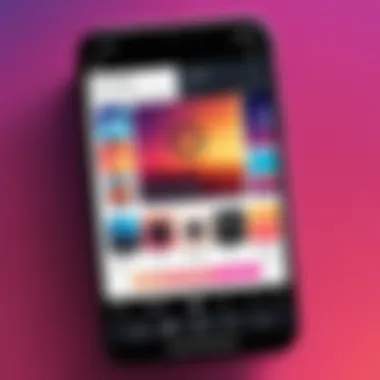

Intro
Adding music to videos on Instagram can enhance the storytelling aspect and increase viewer engagement. This is essential, as video content continues to dominate social media platforms. Many users aim to create captivating clips that resonate with their audience. This article will focus on how to effectively put music on videos within Instagram, covering in-app features, third-party applications, and compliance with copyright regulations.
Additionally, it will offer strategies for selecting appropriate music to align with your content. Being knowledgeable about these aspects can help elevate your Instagram presence.
Product Overview
Instagram provides users with several built-in features to incorporate music into their video content. These options vary based on the specific format of the video, such as Stories, Reels, or standard posts.
Key features include:
- Music Stickers: Found within Instagram Stories, this tool allows users to search a vast library of songs to overlay on their videos.
- Reels Audio: This feature allows users to showcase their video content alongside trending audio clips or original sounds.
- IGTV Music: While IGTV supports longer video formats, it also has its own set of music options.
Each of these features has specific technical requirements, which will be elaborated on in the following sections.
Performance and User Experience
Using the music tools in Instagram is relatively straightforward. Users engage with a simple interface to add tracks to their videos.
- User Interface: The use of icons and preview options simplifies the process. After selecting a track, users can trim it to fit the desired duration, presenting an efficient workflow.
- Hands-On Testing: Many users report a positive experience when adding music. However, some express frustration with limited selections for specific genres. In comparison, third-party apps often provide greater flexibility and a broader music selection.
- Comparison with Third-Party Apps: Apps like InShot or CapCut may offer enhancements not found in Instagram, such as advanced editing tools or a more extensive library of licensed music. However, relying on external apps sometimes results in longer processing times before content is ready to upload on Instagram.
Copyright Considerations
When incorporating music, one must be aware of copyright and licensing issues. Instagram adheres to specific copyright laws. Therefore, users may face restrictions based on the music selected. Notably, using copyrighted music without permission can lead to content removal or account penalties.
To avoid issues, consider the following:
- Public Domain Music: Seek tracks that have entered the public domain, ensuring no licensing fees.
- Royalty-Free Libraries: Explore resources offering royalty-free music for commercial use, such as Artlist or Epidemic Sound.
"Utilizing royalty-free music not only ensures compliance but can also elevate the professionalism of your content."
Strategies for Selecting Music
Choosing the right music for a video involves understanding the tone and message of your content. Here are some strategies:
- Identify Your Audience: Tailor music choices to the preferences of your target demographic.
- Match the Tempo: Align the rhythm of your chosen music with the pacing of your video cuts to create a seamless transition.
- Storytelling: Use instrumental tracks for narrative-driven content or energetic tunes for action-oriented clips.
Synthesizing the Information
Adding music to your Instagram videos is crucial for engagement. By utilizing in-app features or third-party tools effectively, creators can enhance their visual storytelling. However, being mindful of copyright implications remains essential. Careful selection can contribute to a more immersive viewer experience, thus improving overall video quality on the platform. As a result, users become more aligned with their audience, paving the way for successful content creation on Instagram.
Prolusion to Music in Instagram Videos
The integration of music into video content on Instagram represents not just a form of enhancement but a necessity for many content creators. Music serves to engage audiences, set moods, and create memorable experiences. Its role cannot be understated; the right tune can elevate a simple clip into a powerful message, bringing emotion and relatability to the forefront. This section delves into the various aspects that make music essential in Instagram videos.
The Role of Music in Video Content
Music acts as a fundamental element in video storytelling. It provides structure to the narrative, guiding viewers through the emotional landscape of the content. Different genres and tempos can influence perception. For instance, a lively soundtrack might energize action-packed content, while a soft melody could deepen the emotional impact of a thoughtful scene. Thus, the role of music extends beyond mere background noise—it becomes a pivotal part of the audience's experience.
There are several ways in which music enhances video content:
- Mood Setting: The right music creates an atmosphere that resonates with viewers, influencing their emotional response.
- Branding: Unique musical selections can become synonymous with a brand, aiding in recognition and recall.
- Engagement: Videos with music tend to retain viewer attention longer than those without. This can be crucial in a platform like Instagram, where users scroll quickly through feeds.
Ultimately, understanding the role of music equips content creators with the tools to craft more compelling narratives.
Why Use Music on Instagram?
Choosing to use music on Instagram not only enriches the content but also aligns with the platform's culture. Instagram is a visually driven environment, yet music offers an added layer of interaction that can significantly boost engagement. Here are some reasons why music is imperative for Instagram videos:
- Increased Reach: Videos that incorporate music often perform better in terms of likes, shares, and comments. Such engagement can increase visibility in follower feeds.
- User Connection: Music can evoke nostalgia or familiarity, building a deeper connection with the audience. This forms an emotional bond that keeps viewers coming back.
- Content Differentiation: In an environment oversaturated with similar content, music can provide a unique twist. It helps creators stand out, capturing the attention of a discerning audience.
The benefits are evident. By thoughtfully incorporating music into their videos, creators can cultivate a more engaging experience, ensuring their message resonates with viewers. As we explore various methods to add music throughout this article, the focus will remain on optimizing content for both aesthetic appeal and audience engagement.
Understanding Instagram Video Formats
Understanding the different video formats on Instagram is essential for any content creator looking to integrate music effectively. Each format offers unique characteristics that can influence how the audience perceives the content and how well the music complements the visuals. Knowing the advantages and limitations of each option helps in making informed choices that enhance overall engagement.


Types of Video Posts
Instagram supports various types of video posts, each with its own context and viewer interaction dynamics.
Feed Posts
Feed posts are the primary video format on Instagram, designed for visibility and longevity on the platform. The major characteristic of feed posts is that they can be longer than most other formats, allowing for more comprehensive storytelling. This makes them popular for conveying detailed messages or professional content. A unique feature of feed posts is their permanent status on your profile grid. This can attract more viewers over time, as older posts can resurface through likes or shares. However, they do not have the interactive elements that other formats possess, such as polls or questions, which can limit viewer engagement.
Stories
Instagram Stories have gained immense popularity because they provide a temporary but engaging way to share content. Stories disappear after 24 hours, creating a sense of urgency for viewership. This format is beneficial for real-time updates or behind-the-scenes glimpses. The key characteristic of stories is their interactivity, as viewers can easily react or respond to them. They allow the use of music from their library, which can engage viewers through familiar tunes. Nonetheless, the short duration of each story slide means that creators need to be concise in their messaging, making it challenging to convey complex ideas.
Reels
Reels are Instagram's answer to platforms like TikTok and are focused on creativity in short, engaging snippets. These videos can last up to 60 seconds, and their format caters to trendy music integration, making them ideal for showcasing personality and humor. The key characteristic of Reels is their discoverability. Videos have a chance to go viral and reach a broader audience through the Explore page. A unique feature of Reels is the ability to leverage popular music tracks, which can enhance the content’s visibility and relatability. However, the brief format may limit narrative depth unless extrapolated through clever editing.
IGTV
IGTV is designed for long-form content, allowing for videos that exceed one minute in length. This format is effective for tutorials, vlogs, or in-depth discussions, making it a valuable choice for creators looking to provide extended value. The major characteristic of IGTV is its ability to host content without time constraints typical of other formats. Unlike feed posts, IGTV can also be categorized for easier discovery through specific channels. However, the disadvantage is that less audience interaction occurs in comparison to reels or stories, as viewers may be less likely to engage with longer videos in a fast-scroll environment.
Video Length and Music Integration
Video length is a critical factor when integrating music across Instagram formats. Each format has specific limits that can impact the type of music chosen. For example, while feed posts allow for longer tracks, stories typically require snippets or sections of songs due to their brief time limit. Understanding these nuances can help creators select music that matches not only the pacing but also the intended impact of the content.
Ensuring the music aligns with the visual elements can help in creating a cohesive message that resonates with the audience. Content creators must consider these factors seriously to craft videos that maintain viewer interest while abiding by the particular rules set forth by each format.
In-App Methods for Adding Music
In the realm of Instagram, integrating music into videos is a strategic move that enhances viewer engagement and sets a tone for the overall content. Utilizing in-app methods for adding music offers unique advantages, including streamlined processes and a vast array of available audio options. Whether users aim to elevate their storytelling or make their posts more appealing, these built-in features provide tools to achieve that without the need for extensive editing skills.
Using Instagram Music Feature
The Instagram Music feature allows users to add a soundtrack to their posts directly from the app. This feature is particularly beneficial as it includes an extensive library of songs that are licensed for use on the platform. By selecting a track, users can easily sync the music to their video clips, adding a professional touch without requiring external software. The ability to search for music by genre, mood, or specific song enhances the user's experience, offering customization that resonates with the intended audience.
Adding Music to Stories
Adding music to Instagram Stories has gained popularity, with users looking to create immersive experiences for their followers. When adding audio to Stories, it is vital to tap the sticker icon on the top of the screen. This opens a selection of music options. Users can either select a song from the library or explore trending tracks. Another advantage of Stories is the ability to showcase short clips, keeping the content engaging and fresh. Additionally, using music in Stories can encourage viewers to interact through stickers, polls, and questions, boosting overall engagement.
Incorporating Music in Reels
With the rise of short-form video content, Reels have become pivotal for users seeking to capture attention quickly. The incorporation of music into Reels enhances the visual storytelling aspect by creating rhythm and atmosphere. Users can browse a vast selection of trending sounds, or they can import their audio tracks. Notably, the alignment of visuals with audio, achieved through features like timed lyrics or visual effects, can turn an ordinary video into an impactful one. Moreover, Reels are prioritized in Instagram's algorithm, meaning using popular audio tracks can increase the chances of wider reach and engagement.
"The integration of music in videos doesn't merely entertain; it serves as a vital component that strengthens emotional connection with the audience."
External Applications for Music Integration
Adding music to your videos on Instagram can significantly enhance the viewer's experience. While Instagram offers built-in features for adding music, external applications present noteworthy options that can bridge gaps left by in-app functionalities. These third-party tools often provide more flexibility, advanced editing capabilities, and a broader selection of music. Utilizing these applications can help users create visually appealing content that stands out in a crowded platform.
Overview of Editing Apps
Editing apps serve as crucial allies for content creators who wish to refine their music integration process. They allow for the customization of audio tracks, enabling users to tailor music selections to their specific video content. Additionally, many of these apps support a variety of audio formats, which enhances compatibility with various video styles.
These applications often come with features that let users adjust audio levels, sync audio tracks, and apply effects to the music. When you use external applications, you can achieve a polished final product that engages your audience more effectively.
Popular Music Editing Applications
There is a range of editing applications that are particularly popular among content creators. Each of these apps presents unique characteristics that cater to different needs of video production. Here are three noteworthy options:
iMovie
iMovie is a well-known video editing software developed by Apple. It is particularly beneficial for those who are already within the Apple ecosystem. One key characteristic of iMovie is its user-friendly interface, which makes it accessible to novices and seasoned editors alike.
A unique feature of iMovie is its extensive selection of pre-loaded soundtracks and sound effects that can be easily integrated into videos. This saves time for users who may not have their own music library ready. However, one disadvantage of iMovie is that it is limited to Apple devices, which may restrict accessibility for some users.
InShot
InShot is an application designed for mobile use, gaining great popularity due to its versatility. It excels in editing not just videos but also photos and music. Key to its popularity is its ability to support various canvas sizes, making it ideal for any social media platform.
Its unique standout feature is the ability to adjust music speed and volume directly within the app. This flexibility can enhance how music complements video content. A drawback, however, is that while it offers a free version, some features are locked behind a paywall, which may deter budget-conscious users.


FilmoraGo
FilmoraGo is another notable editing app that offers a comprehensive editing suite for video content. One advantage is its non-linear editing capabilities, which allow users to manipulate video and audio layers more freely. This enables creative freedom that is essential for producing engaging content.
A unique feature of FilmoraGo includes its built-in library of licensed music, ensuring compliance with copyright laws. However, some users might find the app's learning curve a bit steeper than others, which could be viewed as a disadvantage for those seeking quick edits.
In summary, these external applications provide rich features that can enhance the process of adding music to Instagram videos. Each app has its strengths and drawbacks. Understanding your needs and the capabilities of each application is essential in choosing the right tool for effective music integration.
Music Selection: Best Practices
Selecting the right music for Instagram videos is a pivotal aspect of content creation. The song or sound you choose can dramatically alter the perception of your video. It sets the tone, evokes emotions, and can even enhance storytelling. Choosing wisely ensures that your audience stays engaged and resonates with your content.
Choosing the Right Music
When deciding on music, several key factors should guide your decision. First, consider the audience you aim to reach. Different demographics respond to various genres and styles. For example, young audiences may prefer trending pop songs, while a professional audience might favor instrumental or classical pieces. This alignment can significantly impact viewer retention and engagement.
Next, think about the mood you want to convey. Is your video meant to inspire, entertain, or inform? The music should match these intentions. Energetic beats work well for dynamic content, while slow melodies may suit reflective pieces. Ultimately, the music needs to complement the visuals, enhancing what’s being shown without overshadowing the message.
Another consideration is the tempo of the music. A fast-paced track might work for action-oriented content, while a slower track could better suit a calmer narrative. Depending on the pacing of your edits, make sure your chosen music aligns with your video's rhythm. Avoid songs with abrupt tempo changes unless that's what you specifically want to highlight in your content.
Here are some tips to help you choose effectively:
- Inspect your video’s purpose and audience.
- Ensure the genre suits the theme of your content.
- Test various tracks to see how they align with footage.
- Pay attention to audio levels, especially for voiceovers or dialogues.
Aligning Music to Video Theme
To maximize the impact of your video, the music must align seamlessly with its theme. Each video tells a story, and the soundtrack should amplify this narrative. For instance, travel videos might benefit from upbeat, adventurous tracks, while a cooking channel may favor light, cheerful background music.
Analyze the emotions you want your audience to feel and select music that reflects these sentiments. A well-fitting soundtrack can enhance anticipation, excitement, or even a sense of nostalgia. For example, a dramatic score might be perfect for a heartfelt story, whereas a quirky tune could add charm to a comedic clip.
Keep in mind how visual elements and sound interact. Sounds can provide cues to the audience, adding layers of meaning to the story. Thus, the chosen music should not just fit the video but also elevate it to new heights.
Here are a few considerations when aligning music to your theme:
- Match the energy level of the music with the visual tempo.
- Ensure the lyrics, if any, align with your video's narrative.
- Avoid music that distracts from the main message.
Copyright and Licensing Implications
Understanding copyright and licensing is essential for any content creator, especially when it comes to using music in videos on Instagram. When you incorporate music into your videos, you need to consider the legal aspects surrounding the usage of that music. Missteps in this area can lead to issues such as videos being muted, accounts receiving strikes, or even legal repercussions. Knowing the implications helps you enjoy the benefits of enhanced content while protecting your creative efforts.
Understanding Copyright Laws
Copyright laws serve to protect the rights of creators, providing them control over how their work is used. When a song is created, the artist, songwriter, or producer typically holds the copyright. This means that exclusive rights apply, including the right to reproduce, distribute, and display the music publicly. On social media, including Instagram, using copyrighted music without permission can result in claims against your content. It is crucial for content creators to understand that
- Copyright infringement can occur if music is used without the proper licensing or permission.
- Platforms like Instagram have mechanisms to detect unauthorized use of copyrighted music, sometimes resulting in automatic muting.
- Familiarizing yourself with these laws helps foster a respectful environment for artists and content creators alike.
Using Royalty-Free Music
Royalty-free music provides a solution for those looking to enhance their content without infringing on copyright laws. This type of music can be used without the need to pay royalties after an initial purchase or fee. It is a popular choice among video creators on Instagram since it allows greater creative freedom.
Sources for Royalty-Free Music
Several sources provide an array of royalty-free music, catering to various needs. Websites such as Epidemic Sound, Artlist, and PremiumBeat offer vast libraries. The significant characteristic of these sources is their diversity. Content creators can find music across multiple genres that fit their video's tone and theme.
- Unique Feature: These platforms often have subscription models, allowing unlimited access to their libraries.
- Advantages: Using royalty-free music from these sources ensures compliance with copyright regulations, while also avoiding potential headaches related to claims against your content.
Attribution Requirements
Attribution requirements refer to the necessity to credit the creator of the music if required by the license agreement. Many platforms offering royalty-free music have clear guidelines on how to provide appropriate acknowledgment. It is beneficial as it respects the artist’s work and supports a collaborative creative community.
- Key Characteristic: Some sources allow free music use under Creative Commons licenses, which often require attribution.
- Unique Feature: Providing attribution typically involves mentioning the artist and song title, enhancing your credibility as a creator.
In summary, understanding copyright and licensing implications is pivotal. It not only ensures legal compliance but also enriches your content creation experience on Instagram.
Technical Considerations
When it comes to integrating music into your Instagram videos, technical considerations play a critical role in determining the overall quality and effectiveness of your content. Several elements—such as audio quality, video compression, and synchronization—can significantly impact how your music complements your visuals. Understanding these technical aspects ensures that your audience receives a seamless experience, where the sound enhances rather than detracts from the video.
Audio Quality and Formats


Audio quality is pivotal when selecting music for your videos. Poor quality sound can lead to a disengaging viewer experience, making it essential to choose audio files with high fidelity. For Instagram, it's recommended to use formats like MP3 and WAV, as these formats provide clear sound reproduction.
Some key points to consider include:
- Bitrate: A higher bitrate typically means better quality. For MP3 files, a bitrate of 192 kbps or higher is often sufficient.
- Sample Rate: This affects the clarity of the sound. A common sample rate for music is 44.1 kHz.
- Dynamic Range: Ensure that your audio does not have excessive peaks or troughs, which could lead to distortion.
Using high-quality audio not only improves engagement but also showcases professionalism. Your audience can recognize the difference between well-produced sound and lower-quality recordings, influencing their perception of your content.
Video Compression and Music Sync
Video compression is another significant factor when it comes to posting on Instagram. Due to upload speed and data usage concerns, Instagram compresses videos which can affect both video and audio quality. Understanding how compression works can help you prepare your files accordingly.
For instance, you can optimize your videos by:
- Keeping File Size Reasonable: Target file sizes below 120 MB for optimal quality.
- Exporting the Right Format: H.264 for video and AAC for audio are recommended as they provide a good balance between quality and file size.
- Synchronizing Audio and Video: Music should align perfectly with visual actions or elements. Misalignment can cause confusion and disrupt the viewing experience.
Proper alignment ensures all elements harmonize effectively, enhancing the video’s overall impact.
Enhancing Engagement with Music
Music plays a crucial role in enhancing audience engagement on Instagram. The right soundtrack can elevate the emotional resonance of a video, making it more memorable and shareable. As videos compete for attention in a saturated space, incorporating engaging music can be a differentiator. It draws viewers in and keeps them watching longer, which is essential for social media algorithms that favor content with higher interaction rates.
When users hear music they enjoy, they are more likely to comment, like, or share the content. This increment in engagement can extend the reach of the video, bringing it into new feeds where it may gain further visibility. Thus, identifying effective music trends and understanding how they resonate with the target audience becomes imperative.
Trends in Music Usage on Instagram
Instagram continuously evolves, and so do the music trends within the platform. Many users are now inclined toward upbeat and catchy tunes that are popular in mainstream media. Analysis shows that less-known tracks, especially those from emerging artists, can also captivate audiences. The use of trending songs or viral sound bites can attract more views because users are focused on popular content.
Keeping up with current trends can guide content creators in selecting music that not only garners attention but also aligns with cultural moments. For instance, seasonal songs during holidays or songs associated with popular challenges can increase relatability and engagement. Furthermore, users leverage features like the "Explore" section to discover such trends, further highlighting their significance.
Creating an Audio Brand Identity
An audio brand identity is fundamental in differentiating a creator’s content. Utilizing consistent music themes across videos can help establish recognition. When users hear a certain genre or beat, they may immediately associate it with specific qualities of the content creator. It’s like a signature tune emphasizing their style and message.
To create a robust audio identity, one should select a few specific tracks or genres and use them judiciously. This consistency helps in building a loyal audience. If followers become accustomed to a particular sound, it can elicit feelings of familiarity and comfort.
Consider then the implications of sound branding in correlation with strategic marketing efforts. Just as companies invest in visual branding, a consistent auditory approach can provide a competitive edge in a crowded market.
In summary, addressing the engagement factor through music requires attention to trends and the development of a distinctive audio identity. This dual strategy can enhance the effectiveness of video content on Instagram, increasing its ability to resonate with viewers.
Final Steps to Publish Your Video
Publishing videos on Instagram requires careful consideration, especially when adding music. These final steps can significantly impact the reception of your content. Addressing audio levels, sharing strategies, and promotion methods is crucial in ensuring your video resonates with your audience.
Reviewing Audio Levels
Before you publish, ensure your audio levels are balanced. Music that is too loud can overshadow your video content. Conversely, music that is too soft may not engage viewers effectively. Adjust the audio levels in your video editing app or within Instagram itself.
- Use a good pair of headphones to accurately assess audio levels. This is critical to understand how your video sounds across different environments.
- Test the audio mix by playing the video multiple times. Listen for clarity and balance. If you find any issues, make adjustments until the levels feel right.
- Aim for music that complements your videos’ natural sounds instead of distracting from them.
"Good audio makes a video professional. Poor audio creates confusion."
Making sure the audio is right increases the chances of keeping viewers engaged, enhancing the overall impact of your message.
Sharing and Promoting Your Video
Once your audio levels are perfected, the next step is sharing and promoting your video. Simply posting is not enough in today’s competitive landscape.
- Post at optimal times: Analyze your followers' habits to find when they are most active. Instagram Insights can be a helpful tool for this purpose.
- Use relevant hashtags: Incorporate popular and niche hashtags to improve visibility. This helps your videos reach broader audiences.
- Leverage Stories and Reels: Share your video content there. These formats often capture more attention than regular Feed posts.
- Engage with your audience: Prompt reactions by asking questions in your captions. This can foster discussion and increase interaction.
By focusing on these elements, your video is more likely to be seen and appreciated. Engaging content not only retains audience attention; it also encourages sharing, which can lead to additional followers.
The End
Recap of Key Points
- In-App Features: Instagram provides various tools for adding music directly to video posts, stories, and Reels. These features simplify the process for users.
- External Applications: Apps such as iMovie, InShot, and FilmoraGo offer more advanced editing options, allowing for nuanced audio manipulation and superior quality.
- Copyright Awareness: Understanding music licensing is essential to avoid legal issues. Utilizing royalty-free music is an effective strategy.
- Choosing the Right Music: The music selected should align with the video’s theme and emotional tone. This adds depth and reinforces the visual message.
- Technical Quality: Attention to audio quality and synchronization with video is paramount to create a polished final product.
Future Trends in Video and Music Integration
Looking ahead, the importance of music in video content on Instagram is set to increase. The platform is innovating continuously, with features that may allow for live music tracks or enhanced editing capabilities. Users should expect:
- Increased Access to Licensing Options: More platforms may provide options for users to secure music rights easily.
- AI-Driven Music Suggestions: Algorithms may suggest music tracks based on content style and audience preferences, streamlining the selection process.
- Interactive Music Elements: Future developments may enable audiences to engage with music elements in real-time, fostering a more engaged user experience.
"Music is the shorthand of emotion." – Leo Tolstoy
This quote encapsulates the essence of music's role in video content. The future integration will likely continue to focus on creating more emotional and meaningful connections.



