Integrating Sound with Visuals: Methods and Techniques
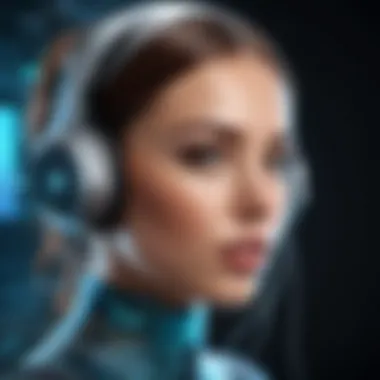

Intro
In a digital world where visuals speak volumes, incorporating sound into images transforms content from the mundane to the captivating. This blend is not just a trend; it’s a necessity. Think about it: when you glance at a photo, what if you could hear the rustle of leaves in a forest or the buzz of a bustling city? This synergy elevates storytelling, drawing viewers into a richer experience.
The integration of sound with imagery is essential for various platforms, whether you're sharing on social media, crafting a presentation, or developing marketing material. Techniques vary from simple mobile edits to sophisticated software capabilities, catering to all skill levels. Let's navigate this vibrant landscape together, exploring essential methods for creating that perfect harmony between sound and visual art.
Understanding Sound and Image Integration
To fully grasp the dynamics of sound and image integration, it is vital to recognize how these elements complement each other, enhancing the viewer's experience. In an age where visual content dominates digital communications, triggering emotional responses through sound becomes fundamental. Sound fuels imagination, guiding narratives in ways that images alone cannot achieve. With just an image, viewers might interpret the message through their lens. However, when sound weaves into the fabric of visuals, it creates an immersive experience that captivates audiences more profoundly.
The Importance of Sound in Visual Media
Sound plays an indispensable role in visual media, offering depth and context to what is seen. Consider a video scene depicting a sunny beach. Without sound, one might perceive it as simply a pretty picture. Enter the gentle crashing of waves, children laughing in the distance, and maybe a distant seagull's call. This audio tapestry transports the viewer, immersing them in the experience of being there.
From movies that establish mood with a compelling score to advertisements that use music to enhance branding, sound acts as a bridge between the image and viewer, making the content more relatable. Such integration isn’t just about making it sound good; it’s about crafting a story that resonates.
Types of Sound Used with Images
There exists a broad spectrum of sound types that filmmakers, content creators, and marketers harness to enrich their visuals. Three major categories stand out:
Music
When we think of music, it often invokes strong emotions. It can amplify excitement, underline drama, or soothe tension. For instance, a fast-paced soundtrack will likely invigorate action sequences, while a mellow acoustic tune lends itself well to scenic montages. Music's main characteristic is its ability to evoke feelings without spoken words.
In the realm of image and sound integration, music is favored for its versatility. Its unique feature lies in its capacity to adapt to various situations—be it a poignant moment in a film or a catchy jingle in advertising. However, while music can enhance a visual, it demands careful selection; the wrong track can detract from the intended message.
Voiceovers
Voiceovers serve as the narrator’s guide, steering the viewer through the narrative's twists and turns. A well-timed voiceover can break down complex ideas or draw attention to particular details within an image, facilitating comprehension.
These auditory tools are particularly valuable in educational or promotional content, where clarity is crucial. What's unique about voiceovers is their personal touch; they connect with viewers on a subtle, human level. However, one must watch out for the overuse of voiceovers, which may risk diluting the visual impact.
Sound Effects
Sound Effects can range from realistic audio like footsteps to fantastical noises such as explosions. Such sounds add dimension—transforming an image into a multi-sensory experience. Think about a medieval battle scene; without clashing swords or the thud of galloping horses, the visual may lack authenticity and energy.
One key aspect of sound effects is their role in enhancing realism. They can lead the viewer’s imagination, complementing what they see with auditory cues that signal action or emotion. Yet, oversized or misplaced effects can overshadow the visuals, blurring the lines between immersion and distraction.
"Sound is the music of our perception; it shapes what we see and feel."
Incorporating these diverse forms of sound into imagery opens pathways to richer narratives, ultimately driving engagement and enhancing storytelling across platforms. As we progress through the article, the methods of integrating these auditory elements with images will illustrate just how powerful that synergy can be.
Identifying Suitable Tools and Software
Choosing the right tools and software is paramount when it comes to integrating sound with images effectively. The vast array of digital options can be both a boon and a bane; understanding which tools deliver the best results will help streamline your process and enhance the overall quality of your multimedia projects. It's vital to consider factors such as ease of use, functionality, and compatibility with various file types. Finding the right match for your specific needs can significantly elevate your creative work, whether you are a novice or a seasoned professional.
Overview of Popular Mobile Apps
Mobile applications have revolutionized how we manipulate sound and imagery, making this integration accessible even from our pockets. Here are three noteworthy apps:
App A: Animoto
Animoto stands out with its user-friendly interface, allowing even the most technophobic individuals to craft professional-looking videos within minutes. The app's key characteristic is its drag-and-drop functionality, which simplifies the process of adding images and audio tracks. Additionally, Animoto lets users select from a plethora of licensed tracks, ensuring that you're not stuck searching for sound options. However, one unique feature that shines is the ability to create video slideshows synced perfectly with music. Although it operates on a freemium model, some may find the basic features limiting, pushing them to explore premium options.
App B: InShot
A favorite among many social media enthusiasts, InShot is designed specifically to create engaging content for platforms like Instagram and TikTok. The app’s key strength lies in its extensive editing tools which include trimming audio and applying sound effects effortlessly. A standout feature is its voiceover capability, enabling users to narrate their visuals seamlessly. It's an affordable option, yet beginners may have a learning curve with its plethora of features that can feel overwhelming at first.
App C: KineMaster
KineMaster offers a more professional touch for those wanting to delve deeper into video creation. One significant trait of KineMaster is its multi-layer support, allowing users to add multiple audio and visual elements without hassle. The unique feature of real-time preview is a game-changer, helping editors visualize audio-visual synchronization instantly. While KineMaster is robust, the subscription model might deter casual users who don't plan to produce extensive projects regularly.
Desktop Software Options
Desktop software typically provides a heavier punch when it comes to editing flexibility and capability. Below are three prominent desktop software solutions that facilitate sound and image incorporation well:
Software X: Adobe Premiere Pro
Adobe Premiere Pro is an industry standard for video editing, and for a good reason. The software is laden with features that cater to both novices and seasoned editors alike. Its key characteristic is the non-linear editing timeline, allowing users to manipulate audio and visuals independently. The unique feature that stands out is the extensive library of transitions and effects, enriching storytelling through sound and imagery. However, the complexity of Premiere Pro might pose challenges for beginners, making its steep learning curve a potential drawback.
Software Y: Final Cut Pro
For Mac users, Final Cut Pro offers a seamless integration with Apple's ecosystem. Its core advantage is its magnetic timeline that simplifies the process of syncing sound with visuals. A noteworthy unique feature is the capability to create 360-degree videos, making it a forward-thinking choice for innovative projects. Despite its powerful abilities, it does come with a higher price tag, which might not make it suitable for everyone’s budget.
Software Z: DaVinci Resolve
DaVinci Resolve is not just known for its premium color grading capabilities but also for its audio editing prowess with the Fairlight tool. The key characteristic is the robust free version, which offers astonishingly comprehensive tools for sound and image editing. A notable feature is real-time collaboration, allowing teams to work on projects simultaneously. Some users might find its extensive range of features daunting, but for those willing to navigate its complexities, the rewards can be significant.
Preparing Your Image for Sound Addition


Preparing your image before adding sound is a crucial step that often gets brushed aside. Properly prepping your visuals can vastly improve how the sound enhances or interacts with them, ultimately making for a richer experience for the audience. When you think about it, sound and visuals are like peanut butter and jelly—each enhances the other in ways that are vital for effective storytelling.
Selecting the Right Image Format
Selecting the right image format is fundamental when merging sound and images. Each format possesses unique characteristics that can significantly impact performance and quality, which will ultimately define the overall user experience.
JPEG
JPEG is one of the most commonly utilized image formats due to its balance between image quality and file size. The most distinctive feature of JPEG is its compression capability, which allows for smaller file sizes while maintaining decent quality. However, it loses some data in the process. This may not seem like a big deal for casual sharing, but when adding sound, the visual clarity can become crucial. If your images aren’t sharp enough, the overall project might fall flat.
Advantages:
- Small file size, making it ideal for quick loading times
- Widely supported across platforms
Disadvantages:
- Lossy compression can affect quality after multiple edits
PNG
PNG, on the other hand, shines when quality is a priority. The highlight of PNG is its support for transparent backgrounds, which is invaluable when layering images with sound. For instance, if you're creating an interactive image gallery with sound, using PNG allows you to emphasize only the crucial elements without a distracting background. This format keeps the integrity of your visuals intact without any loss of quality, which is essential for an impactful sound experience.
Advantages:
- Maintain high quality with lossless compression
- Supports transparency, allowing for layered designs
Disadvantages:
- Larger file sizes compared to JPEG
GIF
GIF images are often considered the playful cousin in the image family. They allow for animations and multiple frames, making them an engaging format for visual storytelling. The key characteristic of GIFs is their ability to support simple animations. If you're looking to add sound to a short animated clip or visual joke, a GIF might be your best friend. However, the color range is limited, and the focus lies primarily on motion rather than high-resolution imagery.
Advantages:
- Animation capability can add dynamism
- Suitable for simple sound clips paired with animated visuals
Disadvantages:
- Limited color palette can lead to lower visual quality
Editing Visuals for Enhanced Impact
Once your images are in the right format, the next step is editing them to create stronger visuals that harmonize with the added sound.
Color Adjustments
Color adjustments can breathe new life into your visuals, ensuring they resonate well with the accompanying sound. This involves modifying brightness, contrast, saturation, and other aspects to make your images feel more connected to the audio. Imagine a serene soundtrack paired with a blurry image; it just wouldn’t gel. Proper adjustments make your images feel more vibrant or, conversely, add gravity to heavier audio.
Advantages:
- Enhances emotional response in alignment with sound
- Can make visuals appear more polished
Disadvantages:
- Overdoing it could desaturate or distort the image
Cropping
Cropping is that secret weapon to focus the viewer's attention on what matters most. This technique lets you zoom in or cut out extraneous details that detract from the sound’s message. By cropping strategically, you draw the audience into the heart of the story that the sound is attempting to convey. This makes the combination of audio and visuals even more powerful.
Advantages:
- Ensures the focus remains on key elements
- Enhances viewer engagement with the core message
Disadvantages:
- Excessive cropping can remove important context
Overlay Techniques
Overlay techniques let you mix elements beautifully and create layers in your visuals, which can uniquely elevate your sound experience. Some common overlays include text, images, or even patterns. For instance, a subtle overlay of text could closely tie in with a voiceover, making the message clearer to the audience. However, balance is essential; crowded visuals can easily pull attention away from the sound.
Advantages:
- Engages different senses simultaneously
- Offers creative flexibility
Disadvantages:
- Can clutter the visual space if overdone
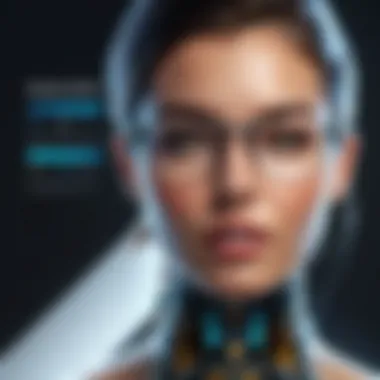

In summary, taking time to prepare your images with the right formats and careful editing not only strengthens your project but also enhances how sound is experienced. This preparation lays a solid foundation for a seamless integration of sound, assuring that your audience has a rewarding and immersive experience.
Step-by-Step Methods for Adding Sound
Incorporating sound into images is not just about slapping a tune onto a visual; it’s about crafting an experience. In this digital age, every detail counts. Mastering the step-by-step methods to seamlessly overlay sound enhances both storytelling and engagement. Whether you’re looking to evoke emotions or simply stir conversation, these methods sharpen your creative edge.
Using Mobile Apps
Mobile applications have streamlined the process of enhancing visuals with sound. With just a few taps, users can create visually appealing content that resonates. These tools are especially attractive for social media enthusiasts and marketers. Let’s break down each stage within mobile apps.
Importing Images
Importing images is the crucial first step. It sets the groundwork for any sound integration. Most apps are designed for user-friendliness, allowing you to drag and drop or select photos directly from your gallery. This feature is popular because it requires minimal technical knowledge, making it accessible for many.
A unique perk of importing images on these platforms is the option to work with formats that are inherently optimized for quick sharing online. Some apps even have built-in guides to help you choose the right size for social media. However, not all apps handle every image type the same way, so it’s worth knowing the limitations.
Adding Audio Tracks
Adding audio tracks is where the magic happens. This part of the process lets you choose from a library of sounds or import your own tracks. Seamless integration is essential; it can drastically alter the narrative you aim to convey. A key characteristic is the ability to match the audio mood with the visual content, amplifying the overall impact.
Many modern apps feature automatic syncing, meaning you can layer sounds instantly over a visual and hear real-time playback. This is a game-changer for beginners. However, depending too much on automated features might limit creative input. It's often beneficial to explore manual adjustments for that personal touch.
Exporting Final Product
Finally, exporting the final product is the last hurdle to cross. This step ensures everything ties together before sharing. Here, the key characteristic is the variety of formats available for export, ensuring compatibility across platforms. Many apps allow users to save their work in different resolutions, catering to various needs such as web sharing or video production.
While this process is often straightforward, users may experience quality loss when compressing files for easier sharing. It’s crucial to choose the right settings to maintain sound clarity and visual quality. Ultimately, the careful selection of export options affects the audience's perception.
Utilizing Desktop Software
When it comes to more advanced projects, desktop software can rise to the occasion. Larger screens offer a more comprehensive workspace, which can be beneficial for detailed projects, allowing for better precision in sound and image integration.
Importing Files
Just as with mobile applications, importing files onto desktop software is foundational to the process. The advantage here is the support for a broader range of image formats, including high-resolution files that may not always be feasible on mobile platforms. User interfaces often employ a drag-and-drop method or file browsing, inviting flexibility in the workflow.
The unique feature of desktop software lies in its capacity to manage multiple file types simultaneously. This can be a double-edged sword, though. Handling too many formats at once may lead to system overload or slow performance, especially on older machines.
Synchronizing Audio and Visuals
Synchronizing audio and visuals is a core task in this method. The aim is to create a unified experience where both elements complement each other. Many programs offer waveforms that display a visual representation of the sound. This allows for accurate timing adjustments, which is essential for syncing dialogue or sound effects tightly with visuals.
Having the capability to edit audio levels and frequencies in conjunction with your images makes desktop software a robust choice for serious creators. However, it may require more technical expertise compared to mobile apps, which can deter beginners. Those who invest time here often reap rich rewards in quality.
Rendering Options
Rendering options provide the final touch. This aspect is crucial as it converts your project into a format suitable for sharing. Most tools come equipped with various compressing settings, aimed at balancing quality and file size for distribution.
A distinguishing characteristic of rendering in desktop software is the ability to preview final products before fully rendering. This can help detect any discrepancies early on. But, rendering may take longer compared to mobile apps, particularly with high-definition projects. Allocating adequate time for this step can save headaches down the road.
"The seamless blend of sound and visuals can transform mundane content into captivating stories. Always consider the tools at your disposal and choose wisely."
By mastering these step-by-step methods, whether on mobile or desktop, you’re setting yourself up for multimedia success. Each choice impacts the final narrative, allowing for richer storytelling through sound and visuals. Embarking on this journey equips you not only with technical skills but also with the ability to communicate compelling messages.
Best Practices for Sound Integration
In a world where the visual and auditory elements go hand in hand, sound integration takes on a significant role in enhancing digital storytelling. Knowing how to effectively incorporate sound into images can transform static visuals into engaging narratives. The best practices outlined here aim to provide a solid foundation for both budding creators and seasoned innovators, focusing on optimizing the sound experience in visual media. For making the most of your projects, consider a few key elements that can make or break the impact of your work.
Choosing Appropriate Sound Levels
Sound levels are the heartbeat of your project; getting them right is of utmost importance. Too loud, and you risk overwhelming the audience; too soft, and the message might fall flat like a pancake. Balancing sound ensures everything from background music to voiceovers blends seamlessly.
Here are some pointers to guide you:
- Use Metering Tools: Consider employing metering tools available in audio editing software. This helps to visually gauge levels, ensuring nothing bleeds into the red zone.
- Consider Ambient Noise: If the sound integrates with a video, account for any background noise. Ambient sounds can give depth, so ensure they complement rather than detract from your main audio.
- Use a Reference Track: Compare your output against professional mixes in the same genre. This provides a benchmark for achieving similar levels.
By paying close attention to these aspects, the emotional layers you wish to convey can emerge without muddying the waters.
Maintaining Audio Quality
Maintaining audio quality is akin to polishing a gemstone. Regardless of the grandeur of your visuals, poor sound quality can tarnish the entire presentation. It’s essential to deliver crisp, clear, and well-balanced audio to keep your audience captivated.
Focus on the following strategies:
- Choose High-Quality Source Files: Use uncompressed audio formats like WAV or AIFF when possible. These formats preserve the nuances that make sound engaging.
- Avoid Over-processing: While it may be tempting to layer effects, moderation is key. Too much processing can lead to a muddled or artificial sound that distracts from the intended message.
- Regularly Check Playback Devices: Test your integration across various devices. What sounds fantastic on studio monitors might fall flat on a smartphone speaker. Ensure your audio adapts well to all potential platforms.
"In the realm of multimedia, clarity is king, and sound quality is the crown."
By focusing on these best practices, you not only enhance the quality of your sound but also ensure that the integration forms a harmonious relationship with the accompanying imagery. The right techniques can help convey your message effectively, leaving a lasting impression on your audience.


Common Challenges and Solutions
Incorporating sound into images can appear straightforward, but it's fraught with challenges that can trip up even the most seasoned creators. This segment zeroes in on those hurdles, providing valuable solutions to navigate through them. Understanding these issues is crucial for anyone keen on refining their multimedia storytelling. Importantly, addressing these challenges not only enhances the quality of your work but also caters to the audience's experience, ensuring seamless integration of sound and visuals.
Addressing Compatibility Issues
First and foremost, compatibility is a major stumbling block. Not all audio formats translate well into all software or devices. For instance, you might be working with an MP3 file, but the program you’re using is finicky and only accepts WAV files. This mismatch can result in frustration and wasted time, which no one wants!
To tackle this, it’s wise to check the specifications of both the image and audio formats supported by your chosen tool. Many modern applications provide a list of acceptable formats. Another effective strategy is to convert audio files before import. Tools like Audacity or online converters can help you transform files into the right format, saving the day. This little hack often resolves compatibility woes right off the bat.
Troubleshooting Audio Sync Problems
Syncing audio and visuals is another rocky road that often leads creators astray. Imagine spending hours putting together a video, only to find that the sound doesn’t match the action on screen. This problem is particularly common when working with large files or when there’s a significant amount of video editing involved.
To fix sync issues, start by determining where the disconnect lies. Is it because of the frame rates or perhaps the audio was recorded separately? One quick fix is to adjust the audio delay within your editing software. Most programs allow you to nudge audio tracks back or forward until they align perfectly with visuals.
Also, utilizing a guiding script or storyboard can keep your projects on track from the get-go, ensuring that the elements in your audio and visuals remain in harmony throughout.
"Good preparation can save you from headaches during the editing process. Don’t skip the basics!"
Exploring Real-World Applications
Incorporating sound into images isn't just a creative endeavor; it’s a fundamental aspect of our digital experience. As we navigate through various platforms, the fusion of auditory elements with visual storytelling makes for a more engaging and immersive experience. This synergy can catalyze deeper emotional connections and enhance the impact of the conveyed message.
Understanding the real-world applications of this integration is crucial for harnessing its full potential. In these sections, we will explore how different fields leverage sound and image collaboration to achieve their goals, focusing on three primary areas: marketing and advertising, social media content creation, and educational presentations.
Marketing and Advertising
In the fast-paced world of marketing, grabbing and holding a consumer's attention is like trying to catch smoke with your bare hands. Sound plays an essential role in establishing brand identity and evoking specific feelings. For instance, a well-selected background score within a video ad can set the tone from the get-go, making the audience more receptive to what follows.
Using sound strategically in advertising tactics brings several benefits:
- Emotional resonance: Effective sound design can amplify emotions that visuals alone may not fully convey. A heartwarming jingle or a dramatic score can stir feelings of nostalgia or excitement, nudging consumers to remember the brand positively.
- Enhanced recall: Studies show that individuals are more likely to remember ads that have cohesive sound elements. A brand's signature tune or a catchy slogan tied to a melody can stick in the audience's head long after the ad concludes.
- Multisensory engagement: Bringing together visuals and sound creates a multisensory experience, leading to better engagement. With platforms like TikTok and Instagram, consumers expect a rich experience, blending visuals with catchy music or voiceovers.
Consider how brands like Apple or Nike have crafted their marketing narratives. They expertly use sound clips and music to elevate the aesthetic of their visuals. This isn’t by happenstance; it’s a keen understanding of how sound influences perception and consumer behavior.
Social Media Content Creation
In the realm of social media, standing out in an ocean of content is challenging. Creators are always on the lookout for fresh ways to engage their followers, and integrating sound into images has emerged as a powerful method. Whether it's a viral TikTok challenge or an Instagram story, incorporating sound can enhance storytelling.
Here are some key considerations for creators:
- Authenticity: Audiences are drawn to genuine moments. Adding relatable sounds or voiceovers can humanize content, making it easier for followers to connect.
- Trends: Social media trends often rely on popular sounds, music, or audio clips that can drive virality. Engaging with these trends can increase a post's visibility and shares.
- Creativity: Merging sound and visuals encourages out-of-the-box thinking. It opens the door to new storytelling formats that push boundaries, enabling creators to express their ideas innovatively.
Social media platforms thrive on dynamic content. For instance, Instagram reels can be adorned with sound bites that resonate with current issues or themes, offering viewers a relevant experience that resonates long after it's viewed.
Educational Presentations
In educational contexts, sound can be pivotal not just for engagement but also for retention. Presentations enriched with audio elements foster a richer learning environment. This integration allows educators to cater to varying learning styles, which can lead to better comprehension and recall.
Some advantages include:
- Illustrative Power: When teaching complex concepts, a narration paired with intricate visuals can clarify difficult ideas, paving the way for better understanding.
- Engagement Boost: Adding sound effects or background music during presentations can draw students' attention and maintain interest. A well-timed sound cue can keep students engaged through lectures, making them more interactive.
- Accessible Learning: Incorporating sound complements visual aids, making information more accessible for those who might struggle with reading or interpreting images alone.
For instance, a history teacher narrating a documentary with relevant sound clips can make the past come alive. This real-time fusion enhances the learning experience, proving that auditory elements can create a richer educational tapestry.
The integration of sound into visual media is paramount across various sectors, leveraging emotional connection, engagement, and understanding.
In sum, incorporating sound with images extends beyond mere embellishment. It serves as a strategic tool across marketing, social media, and education, proving its worth in crafting more impactful narratives. As we move forward, recognizing these applications will empower creators to enhance their work through thoughtful integration.
Future Trends in Sound and Image Fusion
As technology advances, the integration of sound into images becomes increasingly imperative. The fusion of sound and visuals transforms how we tell stories, convey emotions, and engage audiences. Gone are the days when an image merely spoke a thousand words; now, the auditory elements enhance that narrative, creating a fuller experience.
With this intersection evolving, we need to pay attention to emerging trends that can shape the future of multimedia content. By understanding what's on the horizon, creators can stay ahead of the curve and utilize cutting-edge techniques to enhance their projects.
Emerging Technologies
When discussing trends, we can’t overlook the rise of augmented reality (AR) and virtual reality (VR). These technologies offer an exciting platform for sound integration, as they allow users to engage with multimedia content in an immersive way. Imagine walking through a digital gallery where each artwork is accompanied by a unique soundscape that complements its visual theme.
Additionally, advancements in artificial intelligence will play a major role in sound design. AI can analyze visual data to generate sound that matches the mood or context of images. This means a simple picture could evoke a powerful audio response, tailoring the auditory experience to individual preferences. Consider how your smartphone camera, aided by AI, can now automatically edit your photos; similar principles could apply to integrating sound, effectively revolutionizing our approach to images.
Benefits of these technologies include:
- Enhanced Engagement: Auditory elements will keep users captivated longer.
- Personalization: AI-driven sound can adapt to the content and the viewer's tastes, crafting a more tailored experience.
Innovative Software and Apps on the Horizon
Looking ahead, various software solutions and mobile applications are expected to surface or evolve, offering new ways to merge sound with visuals. Imagine a program that seamlessly integrates background music with a slideshow using your smartphone’s library. Some platforms are also exploring 3D audio features, where sound doesn’t just come from one direction but creates a spatial experience.
Here are some notable trends in this area:
- Cloud-Based Editing Tools: These tools will let users collaborate in real-time across different devices, making it easier to work on projects from anywhere.
- Automatic Sound Suggestions: Based on your images, apps will suggest appropriate sounds or music tracks, streamlining the creative process.
- User-Generated Sound Libraries: Platforms might develop extensive libraries where users can upload and share sounds, creating a rich resource for multimedia projects.
"The magic of sound doesn’t just enhance; it intertwines with the visual, becoming part of the very fabric of storytelling."
By keeping an eye on these trends, tech-savvy creators can elevate their projects to new heights, ensuring they’re not just part of the conversation but leading it.



