Affordable Rootable Phones: A Comprehensive Guide
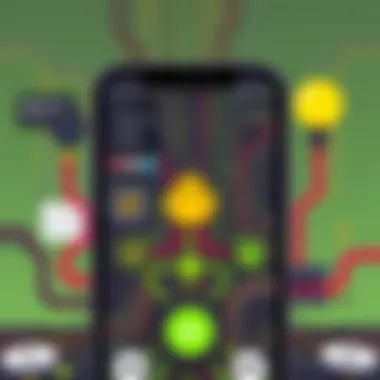

Intro
In the era of smartphones, the quest for affordability and functionality seems to go hand in hand. Among the sea of budget devices, rootable phones stand out as a unique category, blending economic access with the potential for customization. As consumers become more tech-savvy, the interest in rootable phones has surged, driven by a desire to gain deeper control over their devices. This guide aims to unravel the intricacies of affordable rootable phones—what they are, why they matter, and how they can enhance both casual usage and tech exploration.
One might wonder, what exactly qualifies a phone as rootable? At its core, rooting is a process that allows users to gain administrative rights over their device, enabling them to modify software and customize settings. This flexibility can unlock features, boost performance, and create a truly personalized smartphone experience. However, with power comes responsibility; rooting can also introduce risks, such as voiding warranties and exposing devices to security vulnerabilities. Thus, navigating this landscape requires careful consideration and informed decision-making.
As we delve into the world of affordable rootable phones, we will explore their defining characteristics and the options currently available in the market. From budget-friendly models to their enhanced performance post-rooting, this guide will equip readers with the knowledge needed to make informed choices. Let's get started.
Prelude to Rootable Phones
In the ever-evolving landscape of technology, rootable phones emerge as a significant player, particularly for those who prefer having extensive control over their devices. Rooting, at its core, allows users to gain administrative privileges that the average user doesn’t typically possess. This capability opens the door to a plethora of functionalities and enhancements, which cater to a tech-savvy crowd eager to maximize their device's potential.
The importance of rootable devices cannot be understated. As personal technology becomes more embedded in our daily lives, many users find themselves constrained by manufacturer restrictions. With rooting, individuals can break free from these limitations, customizing their user experience, and tweaking performance settings. Yet, this flexibility doesn’t come without its caveats, and understanding the balance between benefits and risks proves vital.
Definition of Rooting
Rooting refers to the process of removing the limitations imposed by the manufacturer on Android devices. It’s akin to unlocking a door to a previously inaccessible area of your smartphone, giving you the keys to alter system settings, install specialized applications that require deeper access, and change the phone’s operating system altogether. Simply put, rooting reshapes your device into a fully user-oriented platform.
Importance of Rootable Devices
Rootable devices stand out for several reasons:
- Customization: Users can tailor their devices to fit their unique preferences, from the user interface to functionality.
- Access to New Features: Rooting enables the installation of custom ROMs, which can introduce significant enhancements not available in standard firmware.
- Performance Tweaks: Enthusiasts have the option to optimize battery life, enhance processing speed, and remove bloatware—apps that come pre-installed but are rarely used.
The implications of using rootable phones extend beyond just the alterations users make. They can redefine how one engages with their technology, leading to a more satisfying and personalized experience. However, with great power comes great responsibility. Users must proceed cautiously, as the process of rooting can void warranties, and open devices to potential security vulnerabilities or, in worst-case scenarios, render them unusable. Thus, a clear understanding of rooting and its significance in the realm of affordable tech remains crucial for anyone considering this path.
"Rooting allows for a more personal touch; it’s about making the device truly yours. It’s not only about the perks, but it’s also about understanding the risks that come with it."
Advantages of Rooting Smartphones
Rooting a smartphone can feel like unlocking a treasure chest of possibilities, presenting users with a chance to tailor their devices to fit their unique preferences and needs. This section addresses the significant perks of rooting, offering insights into how these advantages can enhance the user experience in enjoyable and sometimes surprising ways.
Enhanced Customization Options
One of the standout reasons many tech enthusiasts root their devices is the robust customization options it opens up. Out of the box, many Android phones come with manufacturer skins that may bloat the user interface, leaving little room for personalization. However, after rooting, users have the freedom to customize every aspect of their smartphone's appearance.
For instance, installing a custom ROM can entirely change the look and feel of a phone. Users can choose themes that suit their personality, alter icons, or even change the entire interface style. Tools like Substratum allow further tweaking without much hassle. Additionally, rooting provides access to a wide array of launcher applications that enable users to dress up their home screens, often resulting in a fresh, streamlined experience.


With these added layers of customization, users transform their devices from generic gadgets into personalized extensions of themselves.
Access to Advanced Features
Rooting essentially lifts the curtain on countless features that stay hidden from average users. One notable benefit is the ability to utilize advanced software that many manufacturers restrict. Imagine being able to use Titanium Backup for complete app backup and restoration. This feature alone is a game-changer for those who often switch phones or need to reset them.
Rooting also allows for the installation of tools that improve the user experience. For example, some root-enabled apps allow for ad-blocking at the system level, granting a cleaner and more streamlined browsing experience. Additionally, functions like Greenify can help users manage background apps efficiently, extending battery life significantly.
Moreover, advanced users can even modify device kernel settings to optimize speed, battery performance, and even device responsiveness. These added functions can turn an average phone into a powerhouse, tailor-fit for high-demand usage and multitasking.
Improved Performance
As mobile technology continues to evolve, the demand for performance keeps climbing higher. Rooting can vastly improve the performance of a device, allowing users to squeeze out every last drop of capability from their hardware.
Once your phone is rooted, you can install performance-boosting apps that allow overclocking the CPU or setting the GPU to run more efficiently. This kind of tinkering can significantly enhance gaming experiences or processing speeds for demanding applications. Furthermore, rooting can enable users to disable unwanted pre-installed apps, also known as bloatware, that consume valuable system resources.
Additionally, using performance-enhancing kernels or implementing system tweaks can lead to smoother operation and faster load times. Ultimately, these enhancements lead to a more enjoyable and efficient user experience.
"Rooting provides users with opportunities to transform and maximize their devices, making them truly their own."
In summary, rooting smartphones not only unlocks a realm of customization and advanced features but also enhances overall performance. For tech-savvy individuals, the advantages of rooting can lead to a profoundly improved user experience, crafted exactly to their specifications.
Challenges and Risks of Rooting
In the vibrant world of smartphones, rooting may seem like a golden ticket to a more personalized experience. However, it is crucial to approach this process with caution. Understanding the challenges and risks tied to rooting can empower users to make informed decisions. Here, we dive into various issues, including warranty voidance, security vulnerabilities, and the potential for bricking devices. Each of these elements plays a significant role in shaping the user's experience after rooting and highlights the need for careful consideration.
Warranty Voidance Issues
One of the primary concerns regarding rooting is the potential to void the warranty of your device. Most manufacturers include strict clauses in their warranty agreements, stating that any unauthorized software modification, including rooting, will nullify any claims under warranty. This means that if your device experiences issues post-rooting, you may find yourself footing the bill for repairs or replacement because the manufacturer will likely refuse to assist.
The irony lies in the fact that some users root their phones to unlock new features and improve performance, only to face costly repairs later on. Consider this—let's say John has a Samsung Galaxy A52 and decides to root it for enhanced customization. A few weeks later, he encounters a boot loop issue as a result of improper rooting practices, and suddenly, he is left without an operating smartphone and no warranty support to lean on. Ultimately, users must weigh the pros and cons of rooting against the safety of their warranty—it's not a decision to take lightly.
Security Vulnerabilities
Rooting your phone can also expose it to a world of security vulnerabilities that are typically sealed off in a non-rooted state. When a device is rooted, users gain heightened privileges, which can lead to installing apps that may not have undergone rigorous vetting. These apps can inadvertently provide hackers with easy access to personal information, including passwords and sensitive data. The thrill of accessing advanced functionalities may come at the heavy price of compromising personal security.
Moreover, certain malicious apps can target root access directly, making rooted devices a higher-risk environment. It's akin to unlocking your door and leaving it wide open; you may welcome guests, but you're also susceptible to unwelcome intruders. So, the question arises: is the enhanced functionality worth the potential risk to your data? Users should carefully evaluate which applications they install after rooting and remain vigilant against threats that could arise in the broader cyber landscape.
Potential for Bricking Devices


Another serious risk associated with rooting is the potential to 'brick' your device, rendering it entirely useless. The term 'bricking' refers to a state wherein a phone becomes as functional as a brick—meaning it won't turn on, boot up, or perform any operations. This worst-case scenario can occur due to several missteps, including incorrect rooting procedures, incompatible custom ROMs, or overwritten essential system files.
Imagine Lisa, a novice tech enthusiast, tries to root her Motorola Moto G Power. She follows an online guide that lacks detail and misses a critical step. Suddenly, her phone enters a boot loop—despite her efforts, it won't reboot, and she is left staring at a device that might as well be a fancy paperweight. This cautionary tale serves as a reminder that with great power comes great responsibility. Users must be meticulous in their research and methods to mitigate the risk of bricking their devices.
Therefore, before diving into the world of rooting, it’s essential to weigh the associated risks against the potential benefits. This way, you can make an educated decision that aligns with your needs and technical proficiency.
Criteria for Selecting Cheap Rootable Phones
When it comes to selecting affordable rootable phones, the criteria at play go way beyond the mere price tag. Understanding these criteria ensures that buyers not only get a decent phone but also a device capable of delivering a robust user experience post-rooting. In a world where everyone claims to be tech-savvy, being informed gives an edge, making choices rooted in solid reasoning rather than impulse.
Budget Considerations
The first step in your search is undeniably your budget. In the realm of rootable phones, price points can fluctuate significantly. You might stumble upon models that cost as low as $200, while others can touch the $600 mark. It’s vital to set a limit before diving in. But remember: cheaper doesn’t always mean better.
When evaluating your options within the budget, consider:
- Longevity: Phones that are a few generations old might be cheaper but ensure they can still handle the apps you want to run.
- Resale Value: Some brands tend to retain their value longer than others. If you’re a frequent upgrader, consider how much you'll recoup later.
- Accessories and Repair Costs: Sometimes, a cheap phone can be expensive by the time you purchase necessary accessories or deal with repairs.
Hardware Specifications
Once you have your budget locked down, turn your attention to hardware specifications. Not all rootable phones are created equal, and their capabilities can be a game-changer post-root.
Here are some specs that merit close inspection:
- Processor: The heart of the phone, a good processor ensures snappy performance. Look for models with Qualcomm Snapdragon or MediaTek chips if you want reliable performance.
- RAM: Having enough RAM is non-negotiable, especially if you plan to run multiple apps simultaneously after rooting. Aim for at least 3GB.
- Storage: A device with expandable storage options can be beneficial. This allows you to store custom ROM files and other apps that take up space.
- Battery: Longer battery life ensures that you can enjoy your modifications without scrambling for a charger.
Community Support and Resources
Equally important is the community support surrounding cheap rootable phones. The tech landscape will always have its share of enthusiasts who love to tinker. This communal aspect often serves as a wealth of information for those venturing into rooting for the first time.
Things to consider in this category include:
- Forums and Online Communities: Websites like Reddit and XDA Developers are goldmines of information where experienced users share tips, tricks, and even troubleshooting help.
- Availability of Custom ROMs: Look for phones that have considerable development communities. The more custom ROMs available, the better your post-root experience will likely be.
- Guides and Tutorials: Ensure that there are solid resources to guide you through the rooting process. There’s nothing worse than reaching a dead end with a lack of instructions to guide you.
"Choosing the right rootable phone is as much about community as it is about specs. A lively community can guide you through issues that arise while providing better ideas for customization."
In summary, selecting a cheap rootable phone isn't merely about finding a device that fits your budget. It demands a careful look into hardware specifications and necessary community support. By prioritizing these criteria, you can ensure that your investment not only meets your immediate needs but also opens avenues for extensive personalization.
Notable Cheap Rootable Phones


Understanding the landscape of notable cheap rootable phones is crucial for anyone who desires control over their devices without breaking the bank. These phones not only bring affordability to the table but also open up a realm of possibilities through rooting. Being budget-friendly does not equate to subpar performance; rather, many of these devices pack a punch regarding features and customization options that cater to both tech enthusiasts and casual users. The significance of rooting these phones lies in their potential to transform the user experience, allowing for improvements ranging from enhanced performance to personalized interfaces.
Model X: Overview and Features
Model X stands out in the budget rootable phone market for its remarkable balance of features versus cost. This device offers a 6.5-inch display with a resolution of 1080 x 2400 pixels, perfect for consuming media or web browsing. It runs on a moderately powerful processor, which, combined with 4GB of RAM, enables smooth multitasking capability. One thing to note is the expandable storage option up to 256GB, which is essential for those who tend to download large apps or store vast amounts of media. Moreover, the device comes with a decent battery life, boasting 4000 mAh, ensuring it can withstand a full day of use without needing a recharge.
Custom ROM support for Model X tends to be strong, with an array of forums and communities offering resources for rooters. This device’s importance is further underscored by its price point, often available for under $200, making it a front-runner for budget-conscious users looking to dive into the world of rooting.
Model Y: User Experience and Performance
When considering user experience, Model Y has carved a niche for itself by delivering a functional yet impressive interface. Users report a generally smooth operation, thanks to its octa-core processor and 6GB of RAM. The stock Android experience enhances user satisfaction, as it tends to be less cluttered with bloatware, allowing for installations that matter most.
Performance-wise, Model Y can handle a variety of tasks including gaming and streaming seamlessly. One unique aspect that users appreciate is the community-led development. Regular updates and patches become a reality, thanks to active developers within the rooting community. This builds confidence among users who prioritize cutting-edge features and security. As a really budget-friendly option—priced usually around $180—Model Y proves that affordability does not have to mean mediocrity.
Model Z: Pros and Cons
Every device, regardless of how enticing it looks on paper, comes with its share of ups and downs. Model Z is no different.
Pros:
- Affordable price: Typically available for about $150, it offers great value.
- Decent camera quality: With a quad-camera setup, users can expect satisfying photography results.
- Strong community support: Many forums dedicated to rooting have extensive guides and shared experiences, making the rooting process more inviting.
Cons:
- Build quality could be better: Although designed to be stylish, the plastic casing may not withstand heavy drops.
- Average battery life: Users sometimes find themselves charging more often than they’d like, particularly during heavy use.
- Limited international support: Depending on the user’s location, warranty and service options could be fewer than desired.
In sum, when it comes to selecting a budget-friendly rootable phone, understanding the unique characteristics of each model like X, Y, and Z can help potential buyers make informed decisions. The focus on community engagement, continual updates, and feature-rich cameras further cements the appeal of these devices within the realm of rootable phones.
Steps to Rooting Your Device
Rooting a phone is like opening the hood of your device to tune it up, and understanding the steps involved is crucial for anyone looking to unlock their phone's full potential. Rooting isn’t just about gaining admin rights; it’s about experiencing your smartphone in ways that manufacturers often constrain. There’s a fine line between discovery and mishap, and following the proper steps can make all the difference.
Preparation before Rooting
Before diving into the root process, a bit of prep work is essential. Jumping straight into it without a plan can lead to regrets down the road. Here’s what you have to consider:
- Backup Your Data: Start with a solid backup. This means not just your photos and contacts, but also app data. Use tools like Google Drive or Samsung Smart Switch to ensure no precious memories go poof.
- Enabling USB Debugging: You’ll need to allow your device to communicate with your computer. Go into your settings, tap on "About Phone," find the "Build number," and tap it seven times to unlock developer options. Then, enable USB debugging from within those settings.
- Charge Up: Make sure your phone’s battery is topped off. You wouldn’t want your device dying halfway through the rooting process, which could lead to a there’s-no-turning-back situation.
- Research Your Device: Each phone model might have a different method for rooting. Sites like XDA-Developers [xdadevelopers.com] are a treasure trove of resources where you can find specific instructions tailored to your model.
Rooting Process Explained
Once you’re prepared, the real work begins. The process might vary, but generally, you’d follow these steps:
- Download Root Software: Tools like Magisk or SuperSU are popular choices. Choose one that aligns with your device and requirements.
- Connect Your Device: Use a USB cable to connect your phone to your computer. Ensure your computer recognizes your device.
- Run the Rooting Application: Launch the rooting software on your computer, and follow its prompts. It might involve selecting your device model and clicking a few buttons, but remain vigilant.
- Flashing Custom Recovery: If applicable, you might need to flash a custom recovery (like TWRP) first. This step allows you to install the rooting files directly onto your device. bash fastboot flash recovery [custom_recovery.img]



