Secure Your Memories: Best Android Apps for Hiding Photos


Intro
In the digital age, the need to protect personal images is more pressing than ever. With countless avenues for sharing and storing pictures, ensuring that sensitive content remains private is paramount. This guide will delve into the different Android applications available to effectively hide pictures, analyzing their features and user experiences. By the end, readers will have a clear understanding of how these apps function and why investing time in choosing the right one is crucial.
Product Overview
Various apps offer innovative solutions for hiding images on Android devices. Each application comes with its unique set of features designed to cater to different user needs, from simple password protection mechanisms to sophisticated encryption protocols. Some prominent apps include Keepsafe, Calculator Vault, and LockMyPix. These tools not only provide security but also present a user-friendly interface that appeals to the tech-savvy individuals.
Key Features and Specifications:
- Keepsafe: Offers encrypted storage, customizable albums, and a user-friendly interface. It also includes a fake pin feature that adds an extra layer of security.
- Calculator Vault: Functions like a regular calculator, but hides photos inside. It allows users to disguise the app, making it invisible to prying eyes.
- LockMyPix: Focuses on military-grade encryption, ensuring that photos remain secure even if the device is compromised. Users can also take secure snapshots directly through the app.
Performance and User Experience
Hands-on testing reveals that these applications excel in performance. Navigating through their interfaces is often intuitive, making it easy for users to find and manage hidden pictures.
- Users report that Keepsafe stands out for its seamless integration with device storage, allowing quick access without compromising security.
- Calculator Vault is often noted for its innovative disguise feature, which tricks unauthorized visitors into thinking they are interacting with a regular calculator app.
- However, some users find LockMyPix slightly more complicated due to its extensive security options, which may overwhelm less tech-savvy individuals.
Design and Build Quality
The aesthetic appeal is another crucial aspect to consider when selecting an app. These applications not only prioritize functionality but also design.
- Keepsafe's design is clean and professional, with a modern layout that makes users feel at ease while managing their photos.
- Calculator Vault incorporates a basic calculator interface, which is clever yet simplistic, reflecting its intention to blend in with standard apps.
- On the other hand, LockMyPix may not win design awards yet offers a no-frills approach focusing on usability.
Technology and Innovation
Each of these apps leverages technology to ensure the security of images. The encryption used by LockMyPix is noteworthy, as it aims to mirror advanced data protection techniques often utilized in corporate environments.
- Innovations like the fake pin feature in Keepsafe can significantly alter user experiences, allowing individuals to maintain privacy even when their devices are physically compromised.
- Looking ahead, the integration of AI and machine learning into these apps could revolutionize how users secure their images, offering smarter, more robust features.
Pricing and Value Proposition
When it comes to pricing, all three applications offer free versions, allowing users to test their features. Premium versions, which offer extra functionality, vary significantly from one app to another. For instance, Keepsafe's subscription offers additional cloud storage, while LockMyPix could provide extensive encryption options.
- Comparative Analysis:
- Keepsafe: Offers good value with its extensive features and user-friendly approach.
- Calculator Vault: Affordable and practical for basic image storage needs.
- LockMyPix: Best suited for users seeking military-grade security, albeit at a higher price point.
Preface to Digital Privacy
Digital privacy has sprouted into a pressing issue in today’s hyper-connected world. With countless personal images shared on social media and stored across a multitude of cloud services, the need to protect one's visual content has never been more critical. The adage 'a picture is worth a thousand words' rings especially true when considering how easily images can convey personal narratives, sensitive moments, or even mundane experiences that we may not wish to share widely.
The importance of safeguarding your photos transcends mere embarrassment or inconvenience. Whether it’s a family gathering captured on camera or a personal project, securing these images against unauthorized access brings peace of mind. Every digital user, whether savvy or a casual browser, should understand that with every snap and upload comes potential risk.
Moreover, as data breaches become all too common headlines, proactive measures in digital security are essential. This brings us to the role of apps designed specifically for hiding pictures. These applications serve as a buffer, shielding your personal years while enabling ease of access when necessary. They not only empower users to take control of their own content but also to foster a broader understanding of digital privacy as a whole.
The Importance of Privacy
Privacy is foundational in the digital landscape, affecting everything from personal relationships to financial stability. Individuals wish to curate their own identities online without unwarranted scrutiny. In this context, privacy isn't a fringe benefit but a crucial component of credible digital engagement.
Blocking prying eyes from personal images plays into larger concerns about identity theft, stalking, and even simple unwanted solicitations online. It's essential to embrace a privacy-first mindset—not merely as a reaction to breaches, but as a proactive strategy.
Trends in Personal Data Security
In recent years, the evolution of personal data security has been frenetic, with various trends emerging in response to escalating privacy concerns. Mentioning one of them, the adoption of end-to-end encryption has seen a meteoric rise among apps. This technique locks data so that only the sender and receiver can view the content, providing an extra layer of security.
Another noteworthy trend is the surge in privacy policies. Companies are compelled to outline how they handle user data clearly. Users are more informed now than before, agitating for transparency and better security measures. The demand for heightened privacy protections indicates a larger movement toward conscientious digital behavior.


Understanding Photo Hiding Applications
Hiding pictures on Android devices is no longer just a trend; it’s fast becoming a necessity in our increasingly digital world. This part digs into the significance of photo hiding applications. Understanding these tools is crucial not just for privacy-minded users but also for anyone who values their personal photos. With online security breaches on the rise, many find themselves re-evaluating how they manage their digital images.
Photo hiding applications serve a specific purpose: they allow users to store their images securely and prevent unauthorized access. In an era where our phones can easily be lost or stolen, these apps offer peace of mind by providing an additional layer of security. The ability to hide sensitive photos, whether they’re personal memories or crucial documents, empowers users to take control of their digital footprint.
What Are Picture Hiding Apps?
Picture hiding apps are software applications specifically designed to conceal photos from the main user interface of your device. These tools often allow you to lock and encrypt photos, making them accessible only to those who know the password or security code. They can be a lifesaver, especially for those who have shared devices or who regularly hand their phone to friends or family.
These apps come in various forms, ranging from simple folders that lock away your images to more elaborate systems that include cloud backups and encryption. Some apps even enable users to create fake overlays, making it seem as if they are opening another app while, in reality, they are accessing their hidden pictures.
Here’s a look at some typical features of picture hiding apps:
- Password Protection: Users can often set a password to grant access to hidden photos.
- Multiple Storage Options: Some apps allow you to choose between storing your images locally or in cloud storage for added safety.
- Stealth Mode: Certain applications can operate without being visible in the app drawer, further enhancing security.
- Photo Editing Capabilities: A few offer editing tools, allowing users to manipulate images even after they've been hidden.
How Do They Function?
The functioning of photo hiding applications involves several complex processes, yet they aim for simplicity from a user perspective. When a user wants to hide a picture, they typically select the desired images and then choose an option within the app to conceal them. This process often includes several steps:
- Selection: Users browse through their galleries to find the images they wish to hide.
- Encryption: Once selected, the app may encrypt the images to prevent unauthorized access. Encrypting means converting the data into codes that can only be accessed with a specific key or password.
- Storage: After encryption, the app moves the images to a secure folder that is inaccessible from standard file managers.
- Accessibility: Users can later return to the app, enter their password, and regain access to the hidden pictures.
Utilizing these apps does not only involve merely hiding images; rather, it creates a fortified environment for users to manage their personal content. Knowing how they work assures users that their precious memories are safeguarded against prying eyes.
Criteria for Choosing an App
When it comes to selecting the right app for hiding photos on Android devices, several factors come into play. This decision can make the difference between safeguarding your digital memories and exposing them. Let's dive into the essential criteria that should guide your choice, ensuring a safe and user-friendly experience.
User Experience and Interface
A clean and intuitive user interface can significantly impact how users interact with a photo-hiding app. It’s not just about aesthetics; usability is key. Users want to navigate easily without a steep learning curve.
- Simplicity is Essential: An app that’s cluttered can frustrate users. Functions should be visible and accessible without too many clicks.
- Tutorials and Support: Some apps offer guides or tutorials right in the app. These can be beneficial for those who may not feel tech-savvy. What’s the point of a great app if you can’t figure out how to use it?
- Customization Options: The ability to set your preferences for organization, categorization, and even the look of the app can enhance user experience. A personal touch goes a long way.
Security Measures and Encryption
In this digital age, ensuring the safety of your personal images is no small feat. Here’s where security features take the front seat.
- End-to-End Encryption: Apps that offer encryption provide peace of mind. If your files are stored with strong encryption technology, they’re darn near impossible for unauthorized users to access.
- Lock Options: Look out for apps that provide multiple ways to secure access, such as PINs, passwords, or biometric locks like fingerprint scanning. This layer of security makes it tough for prying eyes.
- Regular Updates: An app that frequently updates its security measures shows commitment to protecting user data, addressing any vulnerabilities that crop up over time.
Compatibility and System Requirements
Compatibility matters more than most people realize. Not every app will work seamlessly with all devices, and system requirements can be a deciding factor.
- Device Compatibility: Before settling on an app, check if it’s compatible with your specific Android version and device model. An app that works wonders on one device might be a nightmare on another.
- Storage Capacity: Some apps require substantial storage to operate. If your device is low on free space, prioritizing apps that are optimized for efficient storage usage is crucial.
- Performance: Consider the overall performance of the app. Apps that lag or cause your device to slow down are not worth keeping, especially if they compromise the main purpose of privacy.
A successful app goes beyond just hiding pictures; it encompasses an overall positive experience, safeguarding your cherished memories while ensuring you remain in control.
Review of Top Android Apps for Hiding Pictures
In a world filled with prying eyes and data breaches, the importance of safeguarding one’s personal photos cannot be overstated. With the convenience of smartphones, more individuals are turning to apps that can effectively hide their pictures, ensuring their digital privacy remains intact. This section will evaluate various Android apps designed for this purpose, shedding light on their unique features, user accessibility, storage solutions, and overall reliability. This careful examination of top contenders in the market is crucial, not only for tech enthusiasts eager to explore cutting-edge tools but also for anyone keen on enhancing their digital security.
App One: Features and Security
When choosing an app, understanding its features is paramount, particularly those related to security. One standout is Keepsafe Photo Vault. What makes Keepsafe particularly appealing is its layered security benefits, allowing users to secure their images with PIN code access or fingerprint recognition. The app goes beyond just hiding photos; it also offers cloud backup to provide additional peace of mind. User reviews consistently highlight its ease of use, which is a prominent factor in its popularity among users.
App Two: User Accessibility
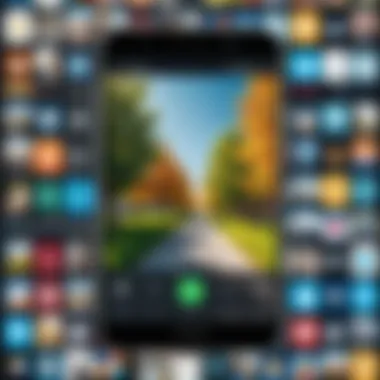

Accessibility plays a vital role in user experience. A solid contender is Vaulty. This app prides itself on being intuitive and user-friendly. One can easily navigate its simple interface without necessarily being tech-savvy. Users appreciate that with Vaulty, photos can be hidden in mere seconds, and the app allows for the creation of fake vaults to deceive anyone attempting to access hidden content. Such features lend it a significant advantage, particularly for individuals who might not be comfortable with more complex software solutions.
App Three: Storage Solutions
For those concerned about storage limitations, Hide It Pro provides a robust solution. With this app, not only are pictures hidden away securely, but users can also manage their storage by compressing images, significantly lessening the space those hidden pictures occupy. This is particularly beneficial for individuals who have a large collection of media files on their devices. Additionally, the app acts as a media organizer, combining hiding and managing capabilities into one convenient interface.
App Four: Consistency and Reliability
Consistency in performance is key to any application, and Private Photo Vault excels in this area. Users frequently note its reliability, mentioning that it seldom crashes, which is crucial when dealing with sensitive content. The app not only promises strong encryption for hidden files but also allows for multiple albums, making organization straightforward. Moreover, Private Photo Vault supports various media types, enabling a more comprehensive approach to photo management. Users find comfort in its consistent performance over time, solidifying its place as a trusted tool for protecting their private images.
"In our digital age, it's vital to have a reliable solution for safeguarding personal data."
Overall, evaluating the best Android apps for hiding pictures involves delving into features, usability, storage options, and reliability. Each app brings something unique to the table, catering to the specific needs of different users. Taking time to explore these options can lead to a more secure digital experience.
Step-by-step Guide to Using a Photo Hiding App
As digital privacy takes center stage in our tech-driven world, learning how to use photo hiding applications has become a necessity rather than a luxury. For those who wish to safeguard their personal images from prying eyes, understanding the functionality and features of these apps is crucial. This section serves as a practical guide, steering you through the essential steps to implement photo hiding effectively within your Android device. By familiarizing yourself with the installation process, creating secure folders, and managing hidden photos, you can take significant strides towards achieving digital confidentiality.
Installation Process
Installing an app might seem straightforward, but in the realm of privacy apps, there are nuances to consider. Firstly, it’s crucial to choose a reliable app that has garnered positive reviews. The Play Store often boasts countless options, making the selection process overwhelming.
- Finding the Right App: Search for reputable applications focused on hiding photographs. Look for those with high ratings and user testimonials. For instance, applications like Vaulty or Keepsafe have received considerable acclaim for their security features.
- Downloading: Once you've made your choice, tap the download button and wait for the app to install on your device. Always check the app permissions carefully. Some apps may request access to data that seems unrelated to their functionality, which could pose risks to your privacy.
- Setup: Upon installation, follow the on-screen prompts. Often, this process includes setting a secure password or a unique pattern to access your hidden files. Choose something memorable but not easily guessable to enhance your security.
Creating a Secure Folder
After successfully installing the app, the next step is to establish a secure location within the app for storing your hidden images. This process is fundamental for keeping your photos under wraps.
- Access the App: Open the photo hiding application you’ve installed. Log in using your chosen security credentials—password or pattern.
- Finding the Folder Option: Navigate to a section like “Secure Folder” or “Hide Photos.” Different apps may use various terminologies, but the functionality remains largely similar.
- Creating the Folder: Select the option to create a new folder. You might consider naming it something innocuous to avoid drawing attention. Once you do this, your secure folder should be ready to accept files. Some apps also provide options to customize these folders with unique security features, such as secondary passcodes or biometric security.
Managing Hidden Photos
Once your secure folder is set up, the final step involves managing your hidden photos effectively. The goal here is to ensure that your images remain confidential while still allowing for accessibility when you need them.
- Importing Photos: Look for an option such as “Import” or “Add Photos.” By selecting this, you can browse through your gallery and choose which images you want to hide within the secure folder. This process often involves confirming your selection, ensuring you only store the desired images.
- Routine Management: Regularly revisiting your hidden folder helps keep track of what’s stored. You may want to delete or rearrange photos once in a while to maintain organization within the folder.
- Backup Options: Some apps allow for automatic backups of hidden photos. It’s wise to explore whether this feature is available and how it operates.
"In a digital landscape where your privacy can easily slip through the cracks, knowing how to effectively utilize photo hiding apps empowers you to reclaim control over your personal images."
By following these steps, not only can you secure your images, but you also enhance your awareness regarding the importance of digital privacy. Becoming proactive with these tools is vital in a world where data breaches and unauthorized access seem all too common. In the next sections, we will delve deeper into user feedback and the implications of using such technologies, ensuring you get a holistic view of your digital footprint.
Evaluating User Feedback
When discussing apps that are intended to protect personal images, it's important not just to focus on their technical features or brochures hyping their capabilities. Instead, diving into user feedback offers a more nuanced picture. It serves as a window into the real-world experiences of individuals who have engaged with various applications for hiding photos. This can lead potential users to make informed decisions, enhancing user experience while ensuring optimal privacy.
Understanding user feedback is pivotal for several reasons. Firstly, the subjective experiences relayed in user reviews can illuminate common issues that might not be addressed in the app’s marketing materials. Users often detail frustrations such as difficulties in navigating the app, bugs impacting performance, or even concerns regarding the efficacy of its security features. Secondly, it is beneficial to see how customer support handles complaints, as this can be a telling factor in overall satisfaction. By assessing these aspects, tech-savvy individuals can choose apps that have demonstrated reliability and user-friendly design.
Common Problems and Solutions
Most apps face their fair share of hiccups, and picture hiding applications are no exception. Here are some common problems reported by users along with their practical solutions:
- Frequent Crashes: Users often mention that certain apps crash unexpectedly, which can be disheartening when trying to access hidden photos.
Solution: Ensuring the app is updated regularly can mitigate such crashes. Developers frequently release patches that address stability issues. - Accessibility Issues: Some users find that navigating through the folders is not straightforward or intuitive. This frustration can be a dealbreaker.
Solution: Searching for apps with tutorials or guides can aid in learning the app’s navigation quickly. In some cases, user communities on platforms like Reddit can provide tips on best practices. - Security Concerns: Users may worry about the security of their pictures, especially with apps that deal with sensitive material.
Solution: Opting for applications that provide transparent information about their encryption processes and privacy policies can enhance user confidence. - Storage Limitations: Many apps impose restrictions on how many images can be stored, which can be an inconvenience.
Solution: Look for apps with flexible storage options or those that allow integration with cloud services, enabling higher storage capacity and easier access.
User Reviews and Ratings
The voices of users are invaluable when assessing the quality and reliability of photo-hiding apps. Ratings on platforms such as the Google Play Store can serve as a preliminary filtering mechanism. A high rating often suggests satisfaction among a majority of users, but it’s crucial to delve deeper.
- Qualitative Insights: Reviews often provide context behind the numerical ratings. For instance, a five-star review might mention outstanding customer service and technical support—a clincher for users looking for reassurance in case problems arise.
- Specific Use-Cases: Some reviews detail particular scenarios in which the app excels or fails. A user may state, "This app has kept my personal photos safe during family visits, but it struggled with my SD card images." Such insights can make the potential user think critically about their own needs and whether the app aligns with them.
- Potential Red Flags: Conversely, consistently poor reviews can indicate deeper issues. If multiple users cite the same problem, it becomes a glaring warning sign. For instance, if several reviews mention poor customer service, it might prove problematic for future users needing assistance.
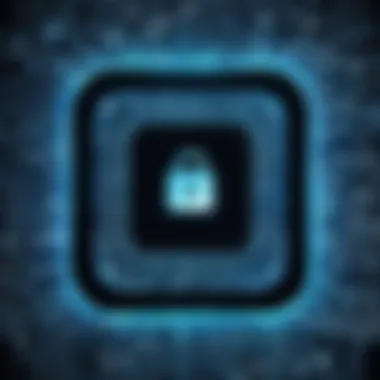

In summary, evaluating user feedback is not just a matter of scanning ratings and skimming through reviews. It's about tapping into the collective experiences of the user base. Such evaluations form a foundation from which potential users can make well-informed choices regarding security and functionality.
Implications of Hiding Pictures
The landscape of digital security is an ever-evolving realm, one where the preservation of personal images has captured attention like never before. With an upsurge in data breaches and misuse of information, hiding pictures on Android devices is about much more than merely concealing images; it's about asserting control over one’s digital narrative. This segment of the article aims to unpack the implications tied to using picture hiding applications—looking at the broader picture like a kaleidoscope.
Impact on Digital Footprint
When individuals decide to hide pictures, they are often not just taking a step to protect their private moments. They are also engaging in an ongoing dialogue about their digital footprint, which is the trace left by all the interactions they partake in online. By utilizing photo-hiding apps, users can work toward minimizing the data that remains publicly accessible. This holds significance, particularly in our current era where everything is a click away, and privacy feels like a relic of the past.
- Temporary Mitigation: Hiding photos can provide temporary solace from prying eyes, but it doesn’t completely annihilate your digital footprint. It might hide a photo from immediate access, but remnants can still linger in backups or cloud services.
- Social Media Implications: It is crucial for users to consider how sharing, or not sharing, these hidden images can affect their social interactions. For instance, the desire to conceal certain photos can indicate broader trends in online personas and the image one projects to the world.
- Cloud Storage Concerns: If one is using cloud services for backups, knowing that hidden photos may still reside somewhere in cyberspace can be concerning. Understanding how and where data is stored helps in managing a digital footprint more effectively.
Ethical Considerations
The practice of hiding pictures does not merely hover in the technological domain; it dips into the rich waters of ethics. It raises inquiries about the nature of privacy and the moral ramifications tied to concealing content. Here, some nuanced aspects of the ethical considerations come into play:
- Consent and Ownership: It is important to think about who gets access to these images. Can users ethically decide to hide pictures that include others without their knowledge? The concept of ownership extends beyond individual rights to a shared responsibility among users.
- Digital Trust: There’s an underlying ethical tension that revolves around trust in technology. Apps claiming to secure your images build a realm of dependence. How much trust can we place in these technologies? Users should be aware of the policies and practices in place to protect their data, ensuring that these apps don’t become unintended culprits of privacy invasion.
- Cultural Sensitivities: The act of hiding images can have different cultural meanings. For some, it might be a form of protection, while for others it could be perceived as secrecy or deceit. Recognizing these differences can enhance understanding among diverse user bases, fostering more respectful interactions in the digital world.
"Hiding pictures isn’t just about shielding them from sight; it’s about crafting a narrative that speaks to who we are in an increasingly transparent world."
In summary, the implications of hiding pictures bring forth a multi-faceted discussion that touches on personal agency, ethical responsibility, and the far-reaching consequences of an individual’s digital actions. Addressing these points ensures a more informed approach to digital privacy, shedding light on the relationships between users and their technology.
Future Trends in Image Privacy Technology
As we sail deeper into the digital age, the need to guard our personal data has never been more pressing. While traditional methods of securing images have held sway for some time, a fresh wave of trends is ushering in new technological advancements that are reshaping how we approach image privacy. In this section, we will explore the importance of these trends by focusing on emerging technologies and changes in user behavior. It’s crucial for users to keep their eyes peeled for these developments, as they can have profound implications on how we store, share, and ultimately protect our private belongings.
Emerging Technologies
In the realm of image privacy, new technologies are like a box of chocolates—full of surprises. From artificial intelligence to blockchain, innovations are rapidly coming to the forefront, each bringing a unique flavor to data protection. Here are some notable technology trends:
- AI-Powered Privacy Solutions: Machine learning algorithms are being developed to detect unauthorized access attempts. Imagine an app that doesn’t just store your pictures but actively watches over them!
- Decentralized Storage: Blockchain offers a way to store images securely, ensuring that no single entity has control over your data. This can significantly reduce the chances of hacking or data breaches.
- Biometric Security: Fingerprint or facial recognition features are becoming standard in photo-hiding apps. With these features, even if someone gets a hold of your phone, they’ll hit a wall when trying to access personal images.
- Cloud Algorithms: Cloud services are innovating ways to encrypt images in transit and at rest. Robust security protocols encrypt data, making it an uphill battle for anyone aiming to intercept sensitive visual content.
In the end, these emerging technologies promise not only to safeguard images but also to enhance user experiences by making the process of protecting personal content seamless and efficient.
Potential Changes in User Behavior
The rise in awareness around digital privacy is expected to alter how individuals interact with their devices. As users begin to recognize the risks associated with sharing personal images, behavioral patterns are likely to shift. Here are a couple of shifts we might observe:
- Increased Adoption of Privacy Tools: Picture-hiding apps could see a surge in downloads as individuals seek ways to secure their photos from prying eyes. Users will become more proactive, looking for tools that offer not just hiding features but multilayered security against threats.
- Conscious Sharing: People might become more selective about what photos they store and share. Opting for private albums and utilizing privacy settings could become second nature for many. The mentality of sharing everything on social media could start to lessen as individuals weigh the risks they’re taking.
- Demand for Transparency: Users are likely to gravitate towards apps that offer transparency in their operations. Knowing how an app secures their data, the algorithms it employs, and the way it handles information might become top priorities for users.
"The changes in user behavior tied to privacy needs are akin to a tectonic shift; when awareness hits, the ground will never be the same again."
The potential transformations in user behavior suggest a future where digital privacy is paramount. With technological advancements paving the way, the landscape of image privacy may evolve significantly, offering not just enhanced security, but also a newfound confidence among users in managing their visual content.
In summary, the future holds exciting possibilities for secure image storage, and staying ahead of these trends is crucial for anyone serious about protecting their digital memories.
Finale
In wrapping up our discourse on the potential of Android apps for hiding pictures, it’s crucial to underscore the multifaceted importance of this topic. The digital landscape we inhabit today is rife with privacy concerns, as personal images may inadvertently become fodder for unwanted attention or worse, malicious intent. Thus, the authenticity and functionality of these photo-hiding solutions are central to protecting not just images, but also the intimate aspects of our lives they often capture.
Recap of Key Takeaways
To distill the essence of our exploration:
- Protection of Personal Content: A well-chosen photo hiding app can mitigate risks associated with data leaks, giving users peace of mind that their private moments remain accessible only to them.
- User-Friendly Interfaces: Many applications shine not only in security features but also in offering a seamless user experience, ensuring that users can efficiently manage their concealed photos.
- Security Measures: The implementations of encryption and password protections serve as critical deterrents to unauthorized access, reinforcing the need for robust security protocols within these apps.
- Technological Advancements: As technology evolves, so too do the features of these applications, informing users about the latest tools available for safeguarding their images.
Final Thoughts on Privacy and Security
In an era where our personal data is frequently at stake, using a trustworthy app to hide photos is an informed choice. It aligns with the broader commitment to digital privacy and acknowledges the need for enhanced security measures. Users should continually assess the app’s effectiveness and remain vigilant about their digital habits.
Moreover, it’s essential for individuals to stay updated with privacy laws and standards. Understanding these regulations further empowers users to make educated decisions about what to share and what to keep concealed, ultimately fostering a culture that respects and prioritizes personal space in our interconnected world.
"The best way to predict the future is to create it."
As we look ahead, the evolution of photo privacy technologies promises not merely enhancement but periodically revolutionary changes, protecting users' digital legacies with each passing moment.



