Exploring Android Emulators: A Guide for APK Users
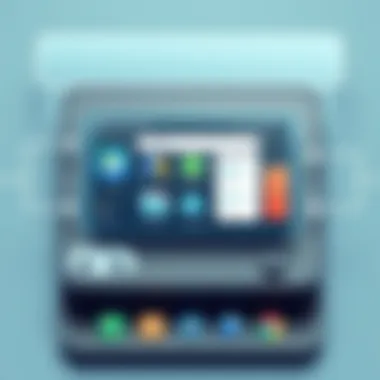
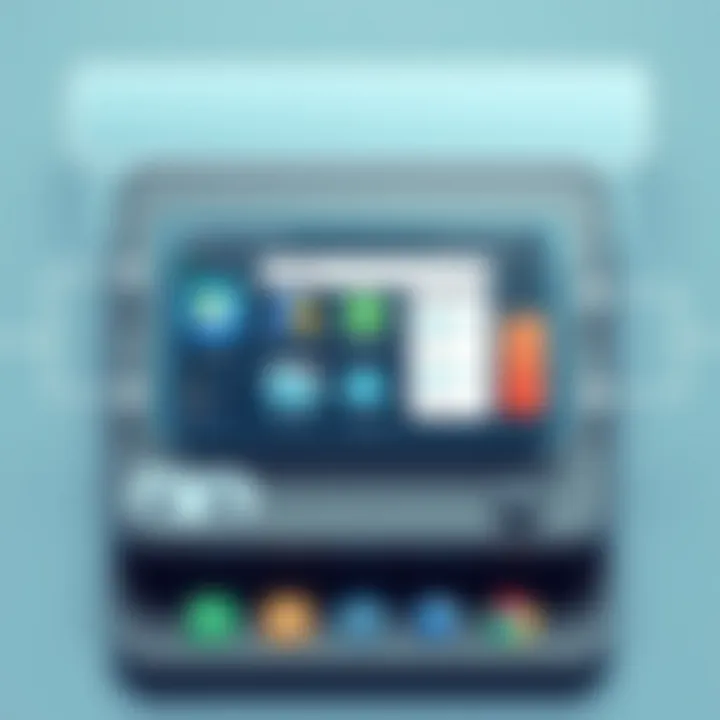
Intro
In the ever-evolving landscape of mobile technology, the ability to run Android applications on non-Android devices has become an indispensable skill for many tech-savvy individuals. As enthusiasts dive into the vast array of APK files available, Android emulators serve as a bridge between their PCs and mobile applications. This comprehensive guide aims to scrutinize the intricacies of Android emulators, outlining their functionality while exploring their myriad of advantages, particularly for APK aficionados.
As the demands of developers and testers continue to grow, the market is flooded with different types of Android emulators. From those tailored for gaming to those designed for extensive app testing, each emulator brings its unique quirks and features to the table. Readers can expect a detailed examination of each type, highlighting their use cases and key specifications. Understanding these particulars is crucial not just for practical application, but also for making informed decisions about which emulator may serve best in any given scenario.
With the right emulator, APK enthusiasts can test applications without the need for physical devices, circumventing hardware limitations and potentially saving costs. The guide will detail the setup processes, emphasizing compatibility factors that can make or break the emulation experience. Thus, whether aiming to play the latest mobile games or developing applications under rigorous conditions, this guide serves to arm readers with the knowledge needed to plunge into Android emulation technology with confidence.
"An emulator is like a personal tutor; it gives you the freedom to explore without the limits of your current environment."
Stay tuned as we delve deeper into the world of Android emulators, understanding not only their functionality but also how they can enhance the APK experience, paving the way for future technological advancements.
Prelude to Android Emulators
The world of technology is ever-evolving, and at the heart of mobile innovation lies Android emulators. These tools hold immense potential, especially for those burgeoning APK enthusiasts who want to test, develop, or simply enjoy Android applications on a different platform. Understanding Android emulators is not just about grasping a mere definition; it's about appreciating their significance in the programming and gaming communities, as well as their impact on how we interact with mobile applications.
Why are Emulators Important? An emulator replicates the functionality of an Android device, allowing users to run applications without needing physical hardware. This can save both time and resources, especially for developers who need to test their applications across various devices and operating systems. An emulator circumvents the limitations of physical devices, such as performance consistency and diversity in hardware, offering a streamlined path to efficient software testing.
Moreover, Android emulators can bridge the gap between mobile and desktop experiences. With an ever-growing number of apps suited for Android, access via a larger screen can significantly enhance usability. This has made emulators not just a developer's toolkit but a playground for tech-savvy individuals who want to enjoy mobile experiences from the comfort of their desktop setups.
Definition and Purpose
An Android emulator is a piece of software that mimics the Android operating system on a non-Android device, primarily a PC or Mac. At its core, an emulator allows the execution of APK files as if they were being run on a real Android device. The purpose goes beyond just mimicking the environment; it enables users to understand how their applications function on various hardware configurations and operating system versions.
Emulators are often tailored for specific tasks, like game testing or app development, each coming equipped with features designed to replicate real-life application performance. For instance, an emulator like BlueStacks specifically enhances gaming performance, while Rosetta Space Emulator focuses on developing apps that might incorporate specific APIs or functionalities.
Historical Context
To properly grasp how far Android emulators have come, it’s essential to explore their historical context. The first iterations of emulation technology can be traced back several decades, where initial attempts involved mimicking simpler gaming consoles or earlier computing environments. However, the Android emulator, as we know it today, gained traction with the rise of Android’s popularity in the smartphone era around the late 2000s.
The Android Software Development Kit (SDK) introduced its own emulator, designed specifically for developers to test their apps before deploying them on actual devices. Over the years, third-party options emerged, enhancing the functionalities of the initial software stacks. The demand for better gaming experiences spurred platforms like MEmu and NoxPlayer to innovate, bringing more resources and customized environments into play.
In summary, the historical trajectory of emulators reflects advancements driven by both user requirements and technological innovations. As tools that once served a limited purpose have evolved into robust solutions for developers and general users alike, they encapsulate a critical aspect of the modern coding and gaming landscape.
Types of Android Emulators
The world of Android emulators is a dynamic arena, providing diverse tools catering to distinct use cases. Recognizing the various types of emulators isn't just a matter of technical vocabulary; it’s essential for APK enthusiasts seeking optimal performance and compatibility. Different emulators bring along unique features, capabilities, and trade-offs. Thus, understanding these devices can significantly enhance application development, testing, and usage of mobile applications on larger screens.
Android Studio Emulator
The Android Studio Emulator stands out as the preferred choice for developers looking to create and test applications rigorously. Integrated into Android Studio, it offers a rich interface, replicating a variety of devices and Android versions. This level of fidelity allows developers to witness how their app behaves across different scenarios—from screen sizes to performance under various conditions.
A significant aspect of the Android Studio Emulator is its real-time rendering capabilities. This allows developers to view changes instantly without needing to deploy the app on a physical device. Consequently, adjustments can be made quickly, speeding up the development process. Moreover, its advanced features, like simulating GPS locations and network conditions, give developers pinpoint control over how their application interacts with the market.
BlueStacks
BlueStacks has carved a niche, primarily among gaming aficionados. With its user-friendly interface, it allows gamers to play Android games on a PC or Mac environment seamlessly. BlueStacks leverages powerful hardware to create a rich gaming experience, optimizing graphics and improving performance dramatically compared to most mobile devices.
Many choose BlueStacks for its multi-instance capability. This feature enables users to run multiple applications or games simultaneously, expanding the user experience significantly. Moreover, thanks to its extensive compatibility with a vast array of apps from various genres, BlueStacks remains a top pick for casual users and hardcore gamers alike. The convenience of keyboard and mouse usage further enhances gameplay mechanics that mobile devices cannot provide.
NoxPlayer
NoxPlayer sits comfortably between development and gaming tools, providing an easy environment for both application usage and game play. Like BlueStacks, it focuses on gaming but integrates features tailored for app enthusiasts as well. One unique element of NoxPlayer is its customization options. Users can adjust controls, graphics settings, and even the emulator's performance, tailoring it to their preferences.
NoxPlayer also stands out for its efficient resource management, ensuring that both the emulator and the host machine can run smoothly. For those looking to explore APK files beyond just playing games, NoxPlayer allows installation of multiple APK types inconspicuously with just a few clicks. Hence, its mix of versatility and functionality makes it a solid choice for a broad audience.
MEmu Play
MEmu Play is another contender known for its ability to optimize Android apps on Windows with impressive speed and smoothness. It supports various Android versions, including the latest ones, allowing for a great testing ground for developers and users alike. Its simple installation process means anyone can dive in without technical hurdles.
One of the notable features of MEmu Play is its gaming performance. Users often report that MEmu excels in running resource-heavy games with ease, even on systems with moderate specifications. It also supports multi-instances, meaning that you can launch multiple apps or games at the same time, enhancing convenience and fun. Additionally, MEmu plays well with a range of hardware peripherals, making it a versatile emulator for various setups.
Advantages of Using Emulators
When it comes to diving headfirst into the world of Android emulators, the reasons for their popularity are plentiful. They serve as a bridge between wanting to test applications on mobile ecosystems without the need for physical devices. This can be especially handy for APK enthusiasts and developers alike. Understanding the advantages of using emulators provides valuable insights into how these tools can enhance testing, accessibility, and overall functionality.
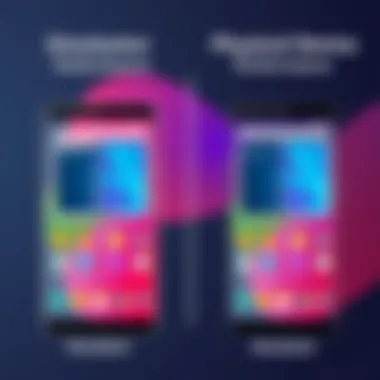
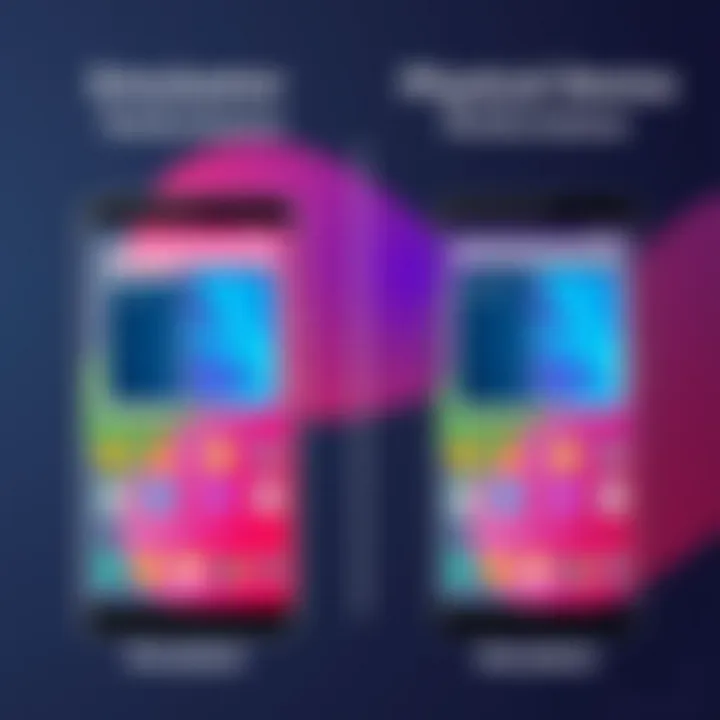
Cost-Effectiveness
Utilizing emulators instead of a slew of expensive Android devices can significantly lighten the financial load. When an APK enthusiast or developer wants to ensure compatibility, having a bank of multiple devices isn’t a feasible option; it can turn into quite the hefty expenditure. With emulators, the initial investment is minimal, typically just the cost of a decent computer to run them. Furthermore, there's no need to buy a new device every time a new version of Android comes out. You can simulate various operating system environments on the same machine without breaking the bank.
- More economical than multiple physical devices.
- Easily create virtual devices with the latest Android versions.
- Budget-friendly for casual users and professionals alike.
In short, emulators provide a financial respite while allowing extensive testing and use.
Ease of Access
Accessibility is another considerable advantage of employing Android emulators. They offer users an easy way to run Android apps directly from their computers. For those who may not want to juggle two devices or who might find the screen of their mobile devices too confining, emulators come as a breath of fresh air. It’s as if having your cake and eating it too; you can interact with all the apps you desire on a larger screen. Whether you're focusing on games or productivity applications, accessing them is a straightforward process.
Simply download, install, and launch, and you’re good to go! And even better yet, many of these tools are user-friendly, catering to those who may not be tech whizzes but want to step into the world of APKs.
- Launch apps with just a click.
- Larger screen real estate for a better experience.
- Familiar environment for users skilled in desktop operations.
The ease of access thus broadens user engagement, making technology available to a wider audience.
Enhanced Testing Capabilities
For developers, the enhanced testing capabilities offered by emulators become swiftly apparent. Conducting tests on an emulator allows for quicker iterations and adjustments without the delays attached to switching between physical devices. You can simulate different environments, screen sizes, and Android versions, which empowers developers to identify and fix compatibility issues quickly. The flexibility emulators provide means robust testing can be done through various scenarios, from handling updates to user interactions.
An emulator can replicate diverse conditions that might be impossible to assess on a single device.
Moreover, the ability to utilize debugging tools in emulators often leads to a deeper understanding of app performance, which enhances the development process. This aspect can’t be overlooked; the capability to run simultaneous sessions with multiple configurations can save a heap of time during the development stage.
- Quick testing across various Android api levels.
- Debugging tools at your fingertips.
- Simulate real-world conditions without physical limitations.
In a nutshell, the advantages of using emulators are striking and present a line of benefits that can easily cater to both developers and casual users. Emulators offer a playground for creativity, innovation, and cost-saving measures without compromising on functionality.
Setting Up an Emulator
Setting up an Android emulator is a vital step for anyone venturing into the world of app development, testing, or simply wanting to run apps from the comfort of their desktop. The significance of this topic can’t be overstated; it lays the groundwork for successful application testing and usage, ensuring that everything runs smoothly before hitting the real devices. As these emulators serve as a bridge between the developers and the consumers, understanding how to set them up properly is paramount.
System Requirements
Before you dive headfirst into downloading and installing an emulator, it’s essential to check if your system is up to the task. The requirements can vary widely depending on the emulator chosen, but some common criteria include:
- Processor: An Intel or AMD processor with virtualization support enabled. This is crucial because it allows the emulator to perform more efficiently, helping to avoid frustrating slowdowns.
- RAM: Ideally, you should have at least 8 GB of RAM. If you're running multiple applications or if you prefer a smooth emulation experience, more RAM can be beneficial.
- Storage: Ensure you have enough disk space available. A minimum of 20 GB is generally recommended to accommodate the emulator and any installed apps comfortably.
- Graphics Card: A dedicated graphics card that supports OpenGL or DirectX will significantly enhance the performance of your emulator, especially if you're keen on playing high-performance games or using graphic-heavy applications.
Checking system requirements before installation can save you a lot of heartache down the line.
Installation Guide
Installation is often cited as one of the trickiest parts, but following a clear guide can streamline the process immensely. Here’s a simple step-by-step to help you along:
- Choose Your Emulator: Pick an emulator that fits your needs. Whether it’s BlueStacks for gaming or Android Studio for developers, having clarity on purpose helps in selection.
- Download the Installer: Go to the official website of the emulator you've chosen and download the installer. Avoid third-party sites to prevent any malware risks.
- Run the Installer: Once downloaded, run the installation file. Often, this process will require administrative rights. Simply follow the on-screen instructions.
- Complete Installation: After you've gone through the prompts, upon completion, launch the emulator. You may have to sign in with a Google account to access the Play Store, which is essential for downloading apps.
Configuration Settings
Configuring the emulator is where you can tailor the experience to your liking. It’s not just about getting it up and running; it’s about optimizing it to suit your specific needs.
When you first run the emulator, you'll typically have a default configuration, but here are some settings you may want to look into:
- CPU and RAM Allocation: Allocate more CPU cores and RAM to the emulator if your system allows it. This tweak can drastically improve the performance and responsiveness of the apps you run.
- Resolution Settings: Adjust the screen resolution to match the device you’re emulating. This will provide a more realistic testing environment.
- Device Settings: Some emulators will allow you to simulate different devices. Choose the one relevant to your testing to see exactly how your app will behave on a specific device.
- Network Settings: If you're testing apps that require internet access, ensure the emulator is set to the correct network configuration.
Making these adjustments can greatly enhance the emulator's performance and help in debugging issues that may arise in different scenarios.
By following these guidelines, setting up an emulator can be a straightforward process. Having the right hardware, carefully choosing your emulator, executing the installation methodically, and optimizing settings can pave the way for a smooth and productive experience as an APK enthusiast.
APK File Management
APK file management is crucial for any individual who navigates the world of Android emulators. Without a solid understanding of how to handle these files, one might find themselves in a conundrum that can hinder the entire emulation experience. APK, standing for Android Package Kit, is essentially the installation file format used by the Android operating system. It’s what you use to install apps and games on your Android device or emulator. Managing these files effectively allows for optimized performance, enhanced security, and a smoother overall experience.
Understanding how to deal with APK files involves more than just downloading and installing them. It is about ensuring the source is trustworthy, recognizing the version compatibility, and knowing how to navigate the installation process through the emulator. A well-organized approach can lead to better app management and ensures that users have what they need at their fingertips without the fuss.

Understanding APK Files
APK files act as the main package for Android apps. Think of them as ZIP files that contain all necessary components like code, resources, and assets required for an application to run smoothly. When you download an app from the Google Play Store, what's happening behind the scenes is that your device is fetching the APK file, unzipping it, and installing it all for seamless operation.
However, it’s not always straightforward. Many users may encounter APK files from external sources, some of which may or may not be reputable. It's essential to comprehend the structure and contents of an APK to feel secure when handling them. Seasoned users often prefer to look for APKs on well-known sites or forums where developers share their work.
Downloading APKs Safely
Safety is key when it comes to downloading APK files. Not every site on the internet is a gold mine—sometimes it can feel like a needle in a haystack, intelligently discernment is required. To ensure a safe download, look for sites that are widely recognized within the community, such as APKMirror or XDA Developers. These sites usually have a more rigorous vetting process to protect their users.
Always double-check the file’s hash if possible. This confirms the file's integrity and can save you from potential malware.
Moreover, having a VPN can add an extra layer of protection while browsing, ensuring your data is secure from prying eyes. Always keep a mental checklist: check ratings, read reviews, and confirm that the file is up to date before downloading.
Installing APKs on Emulators
Once an APK is downloaded, the next step is installation, which can vary slightly depending on the emulator you use. Generally, it isn't too tricky, but some nuances can exist. Here’s a basic layout of the installation process:
- Open the Emulator: Launch your preferred emulator, like BlueStacks or NoxPlayer.
- Drag and Drop: The simplest method for most users is to drag the APK file from your file explorer and drop it straight onto the emulator's window.
- Use the Emulator’s Built-in Feature: Many emulators offer an option to import APKs, usually found within the settings or menu bar.
- Monitor Installation: You’ll see an installation progress pop up—once it’s done, the app will be available in your app library.
In contrast, some emulators may require enabling specific settings to install APK files, so always check the documentation specific to the emulator for the best results. Keeping your emulator updated can also enhance compatibility and streamline installation processes.
Common Issues with Emulators
When diving headfirst into the world of Android emulators, it’s crucial to recognize that these tools, while immensely helpful, come with their own set of hurdles. Understanding common issues can mean the difference between a smooth experience and one that leaves you scratching your head.
Performance Fluctuations
Performance is key when using an Android emulator. However, users often face unexpected fluctuations. Sometimes, an emulator might run like a well-oiled machine, while at other times, it stutters and lags. This inconsistency can arise due to several factors:
- System Resources: Emulators are often resource-intensive. Applications can eat up CPU and RAM, especially heavy-duty games or apps like Call of Duty Mobile or PUBG. If your computer doesn’t have enough horsepower, expect sluggishness.
- Software Conflicts: Other software running in the background can cause performance issues. Anti-virus programs, for example, might interfere or slow down processes.
- Settings Adjustments: Sometimes, the emulator settings may not be optimal for your hardware. Tinkering with settings like resolution or graphics quality can yield better performance.
One could say, it’s a game of cat-and-mouse, where users must continually adjust to find that balance.
Compatibility Challenges
Compatibility can be a significant roadblock when working with emulators. Not every app is designed to run smoothly on every emulator, and users may encounter several frustrations:
- App-Specific Issues: Certain applications may rely on device-specific features that don’t translate well on emulators. For instance, apps that use GPS or camera functionality can struggle. Running a fitness app that demands precise location services on a simulator can lead to erroneous readings.
- Operating System Versions: If your emulator is running a different Android version than the app requires, this can lead to issues. Newer apps often expect the latest OS updates, while your emulator might be lagging behind.
- Graphics Rendering: Some intensive games require specific hardware features that might not be available in emulators. Titles like Genshin Impact or Fortnite push the limits of what an emulator can handle.
This can drive one up the wall, trying to find solutions that may not exist. It’s crucial to check which apps are known to be problematic with certain emulators prior to installation.
Troubleshooting Techniques
When you hit a snag with your emulator, knowing how to troubleshoot can save a lot of headaches:
- Revisit Settings: Often, the first step is to revisit the emulator's configuration settings. Simple adjustments can rectify a plethora of issues. For example, allocating more RAM or changing the graphic performance mode can work wonders.
- Check for Updates: Keeping your emulator updated is paramount. Developers frequently release patches to solve bugs and enhance compatibility. Check out official websites like BlueStacks Support for updates and tips.
- Review Community Forums: Engaging with communities—like Reddit’s r/AndroidEmulators—can provide insights from others facing similar issues. Many users generously share fixes that they stumbled upon.
- Check Logs: Digging into error logs can reveal what’s going awry. It’s a bit like reading tea leaves, but there are often clues to lead you toward a solution.
Remember, patience is the name of the game. Each issue can offer invaluable insights into the behavior of your chosen emulator and the apps running on it. With a bit of tinkering and community support, most challenges can be tackled effectively.
Emulator Use Cases
Emulators have carved a niche for themselves in the tech world, making them indispensable tools for various applications. By simulating an Android environment on a different device, they open a gateway to multiple use cases. This versatility proves beneficial, especially for APK enthusiasts who often rely on these emulators to achieve specific tasks. Understanding the myriad ways emulators can be utilized helps highlight their significance in the realm of app development and testing.
Game Testing and Development
One primary use case for Android emulators revolves around game testing and development. Developers lean on emulators to assess how games run on various devices without having to purchase each hardware variant. Imagine crafting a top-notch game and having to purchase a slew of devices to pinpoint potential issues? Not only would that dent your wallet, it would also consume excessive amounts of time.
Emulators allow developers to simulate different device specifications and screen sizes. This flexibility ensures that the gaming experience is smooth across the board. Additionally, testing multiplayer features or in-game purchases can be performed more conveniently. With tools like the BlueStacks emulator, one can easily access a wide array of Android games in a convenient desktop setting, all while having access to various configurations.
"Using an emulator streamlines the testing process, ensuring that developers deliver a polished game without the hassle of extensive device management."
App Development and QA Testing
Another significant avenue for emulators lies in app development and quality assurance (QA) testing. For developers who regularly update their applications, it is vital to ensure that each release is bug-free and operates as intended across devices. Emulators offer a controlled environment where quick iterations and checks can be made before finalizing a build.

Utilizing an emulator lets developers simulate different Android versions and configurations which is particularly useful when considering backward compatibility. An app that runs seamlessly on the latest Android may encounter hiccups on older versions. With emulators, developers can efficiently debug issues, assess UI responsiveness, and identify performance bottlenecks without causing disruptions to end-users.
Educational Purposes
Emulators serve as powerful educational tools as well. They simplify the process of learning about Android development, giving students and aspiring developers hands-on experience without requiring physical devices. For educational institutions, integrating emulators into the curriculum makes it easier to teach app development as students can experiment without needing to share limited resources.
For instance, various coding boot camps utilize emulators in their courses to help students rapidly prototype apps. This accessibility lowers the barrier of entry for newcomers eager to enter the tech space. Moreover, those looking to master the intricacies of Android software can use emulators to test theories and apply concepts in real time, enhancing the learning process.
In summary, the various use cases for Android emulators reflect their integral role in software development and educational endeavors. Emulators streamline game testing, simplify app development, and enhance learning experiences, marking their importance in the toolkit of developers and students alike.
Best Practices for Emulator Usage
Understanding the best practices for emulator usage is crucial for achieving optimal performance and ensuring a seamless experience while working with Android applications. As emulators bridge the gap between physical devices and software development, employing these practices enables both consistency and safety. Let's delve into three main areas: resource management, security precautions, and the importance of keeping software updated.
Resource Management
When using an Android emulator, efficient resource management can significantly impact performance. Emulators tend to consume a good chunk of your system’s RAM and CPU, which, if not managed properly, can lead to sluggish experiences.
To optimize resource allocation, consider the following steps:
- Allocate RAM: Depending on the emulator, adjust the amount of RAM allocated. A general recommendation is to assign at least 2GB, but this varies depending on the applications you are testing.
- Virtual CPU Cores: If your machine allows, assign multiple cores to improve performance, especially if you’re running demanding applications.
- Use SSDs for Storage: Installing your emulator on a Solid State Drive ensures quicker load times and better responsiveness.
By being mindful of your system’s resources, you can avoid performance hiccups often caused by insufficient hardware capabilities. This efficiency not only enhances user satisfaction but also streamlines the development process.
Security Precautions
Security should always be at the forefront of your emulator usage. With APKs often sourced from various platforms, ensuring a secure environment is vital to protect not just your development work but also your machine from potential threats. Here’s how to be savvy about it:
- Install from Trusted Sources: Stick to reliable websites for APK downloads, like the Google Play Store or reputable developer websites, reducing the risk of malware infections.
- Use Antivirus Software: Keep an updated antivirus program running on your machine. This precaution can catch malicious activity before it compromises your setup.
- Sandboxing Techniques: If possible, run your emulator within a sandbox environment. Tools like VirtualBox or VMware can isolate your emulator from your main operating system, providing an extra layer of defense.
Prioritizing security is key to fostering a productive workspace while dodging potential digital pitfalls that could derail projects.
Keeping Software Updated
In the rapidly evolving tech landscape, keeping your tools updated is non-negotiable. The same holds true for Android emulators and related software. Regular updates not only introduce new features but patch vulnerabilities and improve compatibility:
- Automate Updates: Many emulators offer automated update options. Enabling this feature can save time and ensure you benefit from the latest improvements.
- Monitor Version Releases: Stay informed about new releases and updates of both the emulator itself and the development frameworks you use. Utilizing resources such as Android Developers can offer valuable insights into the latest practices.
- Backup Settings: Before an update, always back up your emulator’s settings and configurations. This makes it easier to restore custom setups should anything go awry during the update process.
By implementing a routine to keep all software updated, you not only avoid issues that arise from outdated systems but also keep your toolchain as efficient and secure as possible.
"Keeping your emulators and software in a good shape ensures that you don’t step on rakes while working."
In summary, adhering to these best practices falls in line with the overarching goal for APK enthusiasts—ensuring a smooth, safe, and efficient working environment. Prioritizing resource management, security, and software updates creates a solid foundation for effective emulator usage.
Future Trends in Emulation Technology
As technology continues to evolve at lightning speed, so does the landscape of Android emulation. Understanding these shifts is crucial for enthusiasts and professionals alike, especially as it affects how we use APKs and interact with applications. The anticipation surrounding future trends not only excites developers and users but also compels them to adapt and innovate. This section will dissect three remarkable trends that are set to shape the future of emulation technology, namely Cloud-Based Emulation, AI Integration in Emulators, and Cross-Platform Compatibility.
Cloud-Based Emulation
Cloud-based emulation represents a significant leap away from traditional, local emulation environments. By moving these resources to the cloud, users can access emulators from anywhere with an internet connection. This model offers several advantages:
- Resource Efficiency: Users save local computer resources since the heavy lifting is done on powerful servers.
- Scalability: Cloud technologies can easily accommodate increased demand or user load, allowing many users to run high-performance applications without hiccups.
- Convenience: Users can easily switch devices, yet retain access to their emulated environments, promoting flexibility.
However, there are considerations to bear in mind. Reliable internet access is paramount—an unstable connection could lead to frustrating experiences. Furthermore, there are security implications related to data storage and privacy that need to be closely monitored. Overall, as the infrastructure around such offerings improves, this trend is poised to significantly transform how APK enthusiasts engage with mobile applications.
AI Integration in Emulators
The integration of Artificial Intelligence into emulators positions us at the verge of unprecedented possibilities. Imagine AI that learns from user behavior, optimizing the emulation experience based on needs and preferences. The potential benefits are vast:
- Smart Resource Allocation: AI can adjust emulator settings in real-time for better performance.
- Predictive Analysis: It can analyze user activities to recommend useful apps or optimizations, taking personalization to the next level.
- Bug Detection: Utilizing machine learning algorithms can enhance the emulator's ability to identify and suggest fixes for bugs that may not be apparent until later testing phases.
Yet, it’s vital to approach such advancements with caution. The reliance on AI introduces complexities in terms of data privacy and ethical considerations. The balance between harnessing AI's powers and ensuring user trust remains a critical challenge that developers and users must navigate.
Cross-Platform Compatibility
As device diversity increases, the demand for cross-platform compatibility is more essential than ever. Users want a seamless experience when switching between Android, iOS, Windows, and macOS. This evolving trend eliminates barriers, allowing developers to reach broader audiences:
- Unified User Experience: Emulators designed for cross-platform use provide consistent user experiences across multiple devices.
- Development Efficiency: Developers can optimize applications once and deploy them across various platforms, speeding up the development cycle.
- Enhanced Collaboration: Teams distributed over different platforms can effectively collaborate without worrying about environment constraints.
On the flip side, ensuring compatibility across various operating systems poses its own challenges. Developers must regularly update and maintain their emulators to keep up with changes in underlying OS platforms, which can require significant resources and attention.
In summary, the future of emulation technology holds promise, driven by cloud innovations, artificial intelligence, and the need for cross-platform functionality. By understanding these trends, APK enthusiasts can better prepare for a rapidly changing technological environment.



