Seamlessly Add Your Apple Account Balance to Wallet


Intro
In today's digital age, managing finances through technology has become an essential part of daily life. The integration of an Apple account balance into the Wallet app exemplifies this trend, enhancing user convenience and control over financial interactions. This feature not only simplifies transactions but also offers a streamlined way for consumers to access and utilize their funds safely.
Having the ability to incorporate an Apple account balance into Wallet is advantageous in several ways. Users can store gift card balances, Apple Store credits, and even funds from family sharing. This article breaks down how to integrate this balance effectively, allowing users to capitalize on their Apple experience smoothly.
Product Overview
The Apple Wallet app serves as a digital hub for users to manage their finances securely. It allows users to store various types of financial information, including credit and debit cards, tickets, and now, an Apple account balance. One of the critical aspects of the Wallet app is its user-friendly design, which prioritizes ease of navigation.
Key features and specifications
- Storage of financial information: The Wallet app can store debit and credit cards, loyalty cards, and Apple account information.
- Transaction security: Apple Wallet offers robust security features, such as Face ID, Touch ID, and secure element technology for transactions.
- Easy access: Users can quickly access their balance, which can streamline the purchase process at Apple Stores or online.
- Integration with Apple services: The account balance can be utilized for purchases in Apple services like the App Store and Apple Music, simplifying payment processes.
Performance and User Experience
Evaluating the performance of integrating an Apple account balance into Wallet involves assessing its functionality in real-world usage. The ease of access to funds significantly enhances user experience, particularly with Apple’s seamless ecosystem.
User interface and ease of use
The design of the Wallet app reflects Apple’s commitment to providing a simple and intuitive user experience. Users can manage their balances easily through a clear and organized interface. The integration allows quick transactions, reducing the need for physical cards.
Quick access to your Apple account balance can make transactions faster and smoother, providing an edge in convenience.
Comparison with similar products in the market
While other digital wallets, like Google Pay or Samsung Pay, offer similar services, the integration features of Apple Wallet, including a direct connection to an Apple account, provide a unique advantage. This seamless connection reduces friction in transactions and caters specifically to users within the Apple ecosystem.
Design and Build Quality
When assessing an app like Wallet, the design and usability play a vital role in its effectiveness. Apple Wallet's design emphasizes clarity and usability with a minimalist interface that avoids overwhelming users with information. This simplicity encourages frequent use.
Materials used and durability
As a digital application, the durability aspect is less about physical components and more about the app’s reliability, which Apple consistently updates and maintains.
Ergonomics and aesthetics
The Wallet app is designed for easy navigation, making interactions smooth. The aesthetics of the app reflect Apple’s design philosophy, with clean lines and an appealing color palette that enhances user experience.
Technology and Innovation
Apple continues to innovate in the financial technology space. Integrating account balances showcases the company's drive towards creating a more unified experience for users. The ease of accessing different payment methods and balances from a single app is a significant advancement.
Potential impact on the consumer tech industry
This integration could influence how other tech companies approach digital wallets, pushing for more comprehensive solutions that encompass various forms of financial interactions within singular applications.
Future trends and developments in similar products
As digital wallets evolve, we may see further advancements in security and user interface, increasing integration capabilities with other financial services. This could lead to a more interconnected financial landscape.
Pricing and Value Proposition
Using the Wallet app with an integrated Apple account balance comes with no additional fees. This aspect makes it an appealing option for users who prioritize convenience without extra costs.
Comparison of the product's value with its competitors
Unlike other digital wallet applications that may charge users for certain features, Apple Wallet provides a straightforward, cost-effective solution. The extensive features and seamless integration contribute to its value proposition.
Recommendations and final verdict
For those already entrenched within the Apple ecosystem, utilizing the Wallet app for managing account balances is a logical step. It enhances transaction speed and offers straightforward control over finances, marking it as a must-have feature for Apple users.
Prelude
The integration of Apple account balance into the Wallet app represents a significant advancement in how users manage their financial assets. With the growing reliance on digital wallets, having a unified platform for transactions simplifies everyday financial interactions. This capability extends beyond merely serving as a storage solution; it enhances usability, increases accessibility, and optimizes the overall user experience.
Adding an account balance directly into the Wallet app permits seamless transactions across Apple's ecosystem. Users can leverage this feature not only for purchases but for a variety of services including app purchases, music, and more. Such functionality highlights the broader shift towards digital currency management, where users expect efficiency and speed.


Additionally, considerations around privacy and security surrounding this feature must be taken into account. As consumers manage more of their finances digitally, being informed about potential risks and protective measures becomes paramount. This article intends to explore these aspects, ensuring readers gain both knowledge and confidence in utilizing this integration to its fullest potential.
Overview of the Apple Wallet
Apple Wallet serves as a digital wallet that allows users to store various types of information. This includes credit and debit cards, boarding passes, tickets, and more. The Wallet app acts as a centralized hub, streamlining financial management by consolidating different financial and travel needs into one accessible platform. Users can check balances, make payments, and even take advantage of loyalty programs right from their devices.
As a relatively intuitive application, it benefits from the ecosystem it resides in, making transactions effortless. Users can also receive notifications related to their purchases and subscriptions, providing clearer insight into their spending habits.
Purpose of Adding Account Balance
Integrating account balance into the Wallet app fulfills several critical purposes. It simplifies transactions by allowing users to utilize their Apple account balance for various purchases. This can be particularly useful for users who frequently buy apps, music, or subscriptions within the Apple ecosystem.
Furthermore, investing in a digital wallet that contains an account balance eliminates the necessity of using credit or debit cards for smaller purchases. Users gain greater control over their spending, as transactions can be monitored and managed directly from the wallet.
The convenience also extends to gift card management, enabling users to keep track of multiple balances and eliminate the hassle of physical cards. Integrating the account balance enhances the overall user experience by reducing friction—increasing frequency and ease of purchases, ultimately reflecting the growing trend towards a cashless society.
This integration streamlines your purchase process and enhances user engagement with the Apple ecosystem.
Understanding Apple Account Balances
Understanding how Apple account balances function is crucial for users wishing to optimize their experience with the Wallet app. This section delineates the essential elements that define account balances and their utility in everyday transactions.
The significance of Apple account balances is multifaceted. Users can store funds in their Apple ID for purchases across various Apple services, thereby streamlining financial interactions. With a single balance available for transactions, it reduces the complexity of managing multiple payment methods. This integration fosters a seamless purchasing environment, which can be especially appealing in a fast-paced world where convenience is king.
How Apple Account Balances Work
Apple account balances operate as a virtual wallet associated with a user's Apple ID. When funds are added to this balance, they can be used for various transactions, including purchases for apps, games, subscriptions, and services within the Apple ecosystem. The balance is typically funded through credit or debit cards linked to the Apple ID.
When a user decides to make a purchase, Apple checks the account balance first before drawing from the linked payment method. This system not only enhances security by minimizing the need to expose card details but also allows users to monitor their spending more effectively.
Additionally, account balances update in real time, giving users immediate access to their available funds. Should a user find insufficient funds for a transaction, Apple prompts them to add more money, ensuring they are always informed about their financial status.
Types of Transactions Supported
Apple account balances are versatile and cater to a variety of transactions. Here is a brief overview of the primary types:
- App and Content Purchases: Users can buy applications, games, music, and movies directly from the App Store or iTunes Store.
- Subscriptions: Balances can be used to pay for subscriptions to Apple services like Apple Music, Apple TV+, and iCloud storage upgrades.
- In-App Purchases: Many applications offer the option for additional content or services that can be purchased using the account balance.
- Gift Cards: Users can redeem Apple gift cards, which can also add to their account balance for further transactions.
Prerequisites for Integration
Before integrating your Apple account balance into the Wallet app, it is essential to understand the prerequisites that will ensure a smooth process. Having the right tools and conditions in place not only facilitates the integration itself but also enhances overall usability and security. Preparing adequately will allow you to navigate through the integration with confidence and efficiency.
Necessary Apple Device Specifications
To begin with, your Apple device must meet specific requirements to support the Wallet app and the integration of your Apple account balance. Here are the key specifications you should consider:
- Device Model: Ensure that you are using a compatible device. This includes iPhone models starting from the iPhone 6 or newer, Apple Watch with watchOS support, and certain iPads with iOS support.
- Near Field Communication (NFC) Support: Having NFC support is crucial for transactions using Apple Wallet. Most modern devices come equipped with this feature.
- Storage Capacity: Make sure that your device has adequate storage available. The Wallet app may store various cards, tickets, and balance information, requiring sufficient space to operate.
- Display Size and Resolution: A larger display can provide a better experience when managing and viewing your account balance and related transactions.
Required Software Updates
With the hardware pieces in place, the next step involves ensuring that your software is up to date. Apple regularly releases updates that may enhance security and functionality. Key considerations include:
- Operating System Updates: It is vital that your Apple device runs on the latest iOS or watchOS version. An outdated system may lack critical features or contain security vulnerabilities. To check for updates, navigate to Settings > General > Software Update.
- Wallet App Updates: Besides system updates, ensure that the Wallet app itself is up to date. Newer versions often include improvements or fixes that enhance user experience.
- App Compatibility: If you are using third-party apps that integrate with Wallet, ensure those are also up to date. This will prevent compatibility issues during integration and allow for seamless transfers and access.
By ensuring that your Apple device meets the necessary specifications and is running the latest software, you can prepare yourself for a successful integration of your account balance into the Wallet app. Ensuring these prerequisites are met leads to better performance and security, enhancing your overall user experience.
Having a solid foundation in terms of device specifications and software updates is not only a step towards successful integration but also makes managing your financial transactions through Apple much more efficient.
Step-by-Step Guide to Adding Balance
Adding an Apple account balance to the Wallet app is an essential process for users seeking convenience and efficiency in managing their finances. The integration of account balances into a widely used digital wallet enhances usability during transactions, allowing for more seamless interactions with supported vendors and services. In this section, we will discuss the critical elements involved in this integration, benefits of the process, and key considerations that users should keep in mind. Each step is designed to empower users by simplifying their financial activities within the Apple ecosystem.
Accessing the Wallet App
To begin the process of integrating your account balance into the Wallet app, the first step is straightforward: access the Wallet app on your Apple device. This app serves as a central hub for managing payment methods, tickets, coupons, and other essential tools.
- Unlcok your device and find the Wallet app on your home screen.
- Tap the app icon to launch it.
- You should see your current setup, including any existing payment methods or passes.
It's important to ensure that your Wallet app is updated, as updates often include new features or integrations that make the process smoother.


Navigating to Account Settings
Once you are in the Wallet app, the next step is to navigate to your account settings. This allows you to manage various features associated with your Apple ID and account balance.
- Find the settings icon (⚙️) within the Wallet app.
- Tap on it to enter the account settings.
- Look for the section titled "Account Management" or similar.
This area is vital for setting preferences, updating account information, and reviewing transaction history, ensuring you have control over your finances at your fingertips.
Linking the Apple
Linking your Apple ID to the Wallet is a crucial step for accessing your account balance. Ensure that your Apple ID is set up correctly and securely to utilize this feature.
- Select the option for linking your Apple ID in the account settings.
- Enter your Apple ID credentials to initiate the linkage.
- If prompted, verify your identity through any additional security measures you have in place.
Correctly linking your Apple ID secures transactions and facilitates an efficient balance transfer process.
Transferring Funds into Wallet
With your Apple ID successfully linked, the final step involves transferring funds into your Wallet. This step allows you to utilize your Apple account balance for various transactions.
- Go to the balance management section within your account settings.
- Select the option to add funds to your Wallet.
- Input the amount you wish to transfer, ensuring it falls within any limits imposed by Apple.
- Confirm the transaction and wait for the notification that your balance has been updated.
This seamless transfer process is vital for enjoying the full benefits of the Wallet app.
By completing these steps, you not only enhance your financial management within the Apple ecosystem but also gain access to a wide array of services and vendor support that can simplify everyday purchases.
Managing Your Wallet Balance
Managing your wallet balance effectively is essential for seamless digital transactions. Apple Wallet serves as a hub for various financial activities involving your Apple account balance. Understanding how to manage this balance can enhance your purchasing experience, streamline your financial interactions, and ensure that you are making the most out of the features offered by Apple Wallet.
When you have a clear grasp of your wallet balance, you are more likely to avoid unnecessary overspending. Additionally, accurate management allows you to take advantage of various payment options, including in-app purchases and physical store transactions using Apple Pay. The ease with which you can access and utilize your wallet balance can significantly affect your overall experience.
Checking Your Balance
The first step in managing your wallet balance is knowing how to check it. Regularly monitoring your balance helps in tracking your spending habits and budgeting effectively. To check your Apple account balance within the Wallet app, simply:
- Open the Apple Wallet app on your device.
- Select the account from your list that you want to check.
- Your current balance will be displayed prominently on the screen.
Keeping an eye on your balance frequently, perhaps weekly, is beneficial for maintaining awareness of your financial position. Moreover, doing this can alert you to any discrepancies or potential unauthorized transactions in your account.
Using Balance for Purchases
Utilizing your wallet balance for purchases offers several advantages. Not only does this feature provide convenience, but it also allows for faster transactions compared to traditional payment methods. To use your Apple Wallet balance for purchases:
- Choose the items you want to buy at a participating store or through an app.
- When prompted to select a payment method, choose Apple Pay.
- Confirm the payment using Face ID, Touch ID, or your device passcode.
By using your balance, you bypass the need to manually enter card details each time, which enhances security. This method also allows you to maintain a clear record of your purchases, facilitating better budgeting.
Transferring Balance Between Accounts
Transferring funds between accounts can be necessary for managing your overall financial portfolio. If you have multiple accounts within the Apple ecosystem, you might want to move money from one balance to another. Here are the general steps you can take:
- Open the Wallet app.
- Access the account from which you’re transferring funds.
- Select the option to transfer or manage your balance.
- Enter the amount you wish to transfer and choose the recipient account.
- Confirm the transaction.
This flexibility allows you to allocate funds as needed, ensuring that you always have access to your funds where you need them.
Effective management of your wallet balance not only simplifies transactions but also enhances your financial organization.
In summary, checking your balance, utilizing it for purchases, and transferring it when necessary are all fundamental aspects of managing your wallet balance. By taking these steps, users can maximize the benefits of their Apple Wallet, leading to a more efficient and satisfying financial management experience.
Security Considerations
Integrating an Apple account balance into the Wallet app raises pertinent questions surrounding security. As financial transactions increasingly move into digital spaces, understanding specific factors that protect user data and prevent unauthorized transactions is essential. By focusing on effective security measures, users can navigate their financial interactions with greater confidence.
Understanding Privacy Settings
Apple provides several privacy settings that users can modify to enhance their security while using the Wallet app. To start, familiarize yourself with the privacy controls available in your Apple ID settings. Key areas to look at include:
- App Permissions: Review which apps have access to your Wallet and account balance information. If certain apps do not require this access, revoke their permissions.
- Transaction Notifications: Enable alerts for any transactions made using your account balance. Setting up these notifications ensures that any unauthorized transaction is swiftly detected.
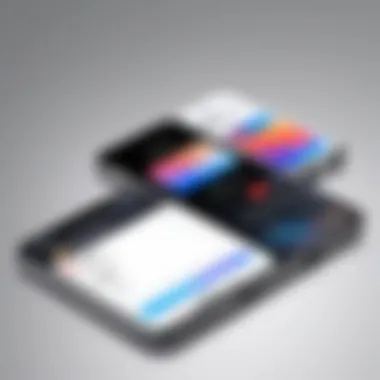
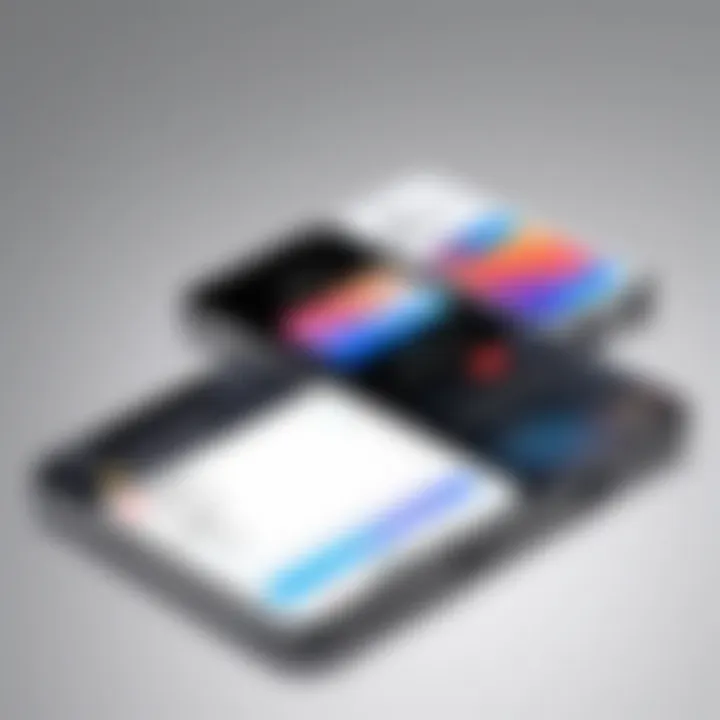
Adjusting your privacy settings can significantly reduce the risk of unauthorized access and enhance overall user experience when using the Wallet app.
Two-Factor Authentication
Enrolling in two-factor authentication (2FA) adds an extra layer of security to your Apple ID. This feature ensures that even if someone knows your password, they cannot access your account without a second verification step. To activate this feature, follow these steps:
- Go to Settings on your Apple device.
- Tap on your Apple ID at the top of the menu.
- Select Password & Security.
- Enable Two-Factor Authentication.
With 2FA, a verification code is sent to your trusted Apple devices, which must be entered in addition to your password. This measure minimizes the risk of account hijacking, providing peace of mind when managing your Apple account balance.
Recognizing Phishing Attempts
Phishing is a common method used by cybercriminals to gain access to sensitive information, including your account credentials. Recognizing potential phishing attempts is critical for maintaining your account's integrity. Be vigilant for:
- Suspicious Emails and Messages: Often, phishing scams use generic greetings and request sensitive information. Scrutinize any communication claiming to be from Apple.
- Faulty URLs: Check the links embedded in emails. Legitimate Apple communications will contain URLs that begin with "apple.com".
- Urgent Requests: Cybercriminals tend to create a sense of urgency to prompt quick action. Take your time to verify the authenticity of any requests.
Staying informed about phishing tactics can help safeguard your financial information. Always report suspicious activity to Apple to contribute to a more secure user environment.
"Security is not a product, but a process."
By adhering to these security considerations, users can enhance their protection while integrating their Apple account balance into the Wallet app. In today's digital age, taking proactive security measures is not merely advisable; it is essential.
Common Issues and Troubleshooting
Understanding common issues that arise during the integration of Apple account balances into the Wallet is crucial for seamless use. Consumers should be aware of potential problems as this knowledge helps in minimizing downtime when trying to access funds. Efficient troubleshooting can enhance user experience by allowing individuals to resolve issues quickly. By identifying common errors, users can significantly increase their satisfaction with digital transactions.
Balance Transfer Failures
A common issue users face is balance transfer failures. This might occur for various reasons, such as connectivity issues, improper account settings, or possible security restrictions. When a transfer fails, it can cause frustration and confusion. Therefore, it is essential to follow a systematic approach to resolve such failures.
First, check your internet connection. A stable connection is necessary when initiating any transactions. Next, examine whether the Apple ID is linked properly within the Wallet app. Inaccurate account settings may lead to interruptions in the transfer process. If the issue persists, ensure that your software is updated to the latest version, as outdated software can cause compatibility problems. If, after all these steps, the transfer still does not complete, contacting Apple Support may be necessary for specialized assistance.
Account Access Problems
Account access problems can also hinder the effectiveness of the Wallet's functionality. Users may find they cannot log in to their Apple Account, leading to an inability to access their balances. Such problems typically arise from forgotten passwords or locked accounts due to incorrect login attempts.
To resolve access difficulties, first, ensure that you are entering the correct Apple ID and password. If you're unsure of your password, Apple provides a recovery process to help reset it. Additionally, check if the account is locked. If so, following the prompts in the recovery email can unlock it. In cases where you are still unable to access your account, visiting the Apple ID support page is recommended for further help.
Troubleshooting issues promptly can prevent larger problems down the line, enhancing the overall experience of using the Apple Wallet.
By arming yourself with troubleshooting skills, you can minimize interruptions while using your Apple Wallet. Observing these solutions should foster a more reliable experience when managing your account balance.
Implications for Consumers
Understanding the implications of integrating an Apple account balance into the Wallet app is essential for users. This feature transforms how individuals handle their financial transactions, offering several benefits that streamline the user experience. As the digital landscape evolves, consumers must be aware of how these changes can enhance or impact their everyday financial interactions.
Impact on Financial Transactions
The integration of the Apple account balance within the Wallet app significantly alters the landscape of financial transactions. Consumers can manage their finances more efficiently, enjoying a seamless experience when making purchases both online and in-store. Traditional payment methods often involve various steps, from handling cash to swiping cards. With Apple Wallet, the process becomes faster, as users can simply use their devices to pay with their balance.
- Instant Payments: Users can make quick payment decisions without needing to access a physical card or cash, reducing wait times at the register.
- Budgeting Ease: Tracking spending becomes simpler. The Wallet app provides a clear overview of the account balance, helping users manage their finances better. They can see how much is available at a glance and budget accordingly.
- Transaction History: Users gain access to a detailed transaction history right within the Wallet app. This benefit allows consumers to monitor their spending patterns and identify areas for improvement.
- Security Enhancements: Transactions secured by this integration come with additional layers of protection, ensuring consumer data remains safe. Notably, Apple’s security features provide an added comfort that traditional methods may not match.
"The integration of an Apple account balance into the Wallet can redefine consumer expectations surrounding payment processes, offering both flexibility and control."
Advantages of Using Apple Wallet
Adopting Apple Wallet for managing account balances brings multiple advantages, appealing to tech-savvy individuals and everyday consumers alike. Here are some key benefits:
- Convenience: Everything is housed in one app. Consumers no longer need to switch between multiple applications to manage their finances.
- User-Friendly Interface: Apple prioritizes ease of use. The intuitive design of the Wallet app simplifies navigation, making it accessible even for those less familiar with technology.
- Integration with Other Services: Apple Wallet can pair seamlessly with other Apple services, increasing the ecosystem's cohesiveness. Users can enjoy benefits like rewards from linked loyalty programs directly within the Wallet.
- Digital Receipts: For consumers who prefer digital management, Apple Wallet enables the collection of digital receipts. Paper receipts can clutter wallets and lead to disorganization. Digital copies help keep records clean and easy to access.
Finale
Integrating an Apple account balance into the Wallet app offers multiple advantages that enhance the user experience. It simplifies transactions across different platforms, allowing seamless management of finances directly from one app. Users can quickly access their balances, making it easier when making purchases or transferring funds.
In today's digital age, where convenience is king, having an integrated balance streamlines both online and offline transactions. This not only saves time but also fosters a smoother interaction when paying for goods and services. Furthermore, it enhances the cohesiveness of Apple’s ecosystem, ensuring that users do not have to switch between multiple applications for various financial activities.
Final Thoughts on Balance Integration
Balance integration has implications for consumer behavior. When users can manage their finances in a singular space like the Wallet app, it encourages them to rely more on digital transactions. This transition can lead to better tracking of expenses, as consumers can check their balance instantly. By utilizing this feature, Apple users benefit from enhanced organization of their financial transactions, making it easier to maintain overview of their spending habits.
Additionally, security measures need to be a central focus in this integration process. Apple Wallet incorporates robust protection protocols, and understanding them can help users gain confidence in using Apple’s services. Emphasizing security, usability, and efficiency makes balance integration not just a technical feature, but a transformative aspect of financial management within the Apple ecosystem.
"The true power of technology is in its ability to simplify our lives, and balance integration exemplifies that by positioning our finances within easy reach."
As consumers continue to navigate a landscape that prioritizes digital solutions, Apple's Wallet app stands as a critical tool for effective financial management. This journey towards integrating balance will reshape how individuals interact with their financial tools, creating opportunities for improved management and enhanced user experience.

