Top Apple Apps for Hiding Text Messages Securely
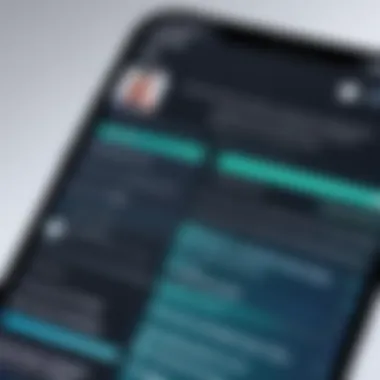

Intro
In the age where every text message, whether a casual chat or something more private, has the potential to be scrutinized, the need for discretion in communication has never been more pressing. Many users, driven by concerns over privacy and security, find themselves looking for solutions to keep their conversations under wraps. This article acts as a roadmap for navigating the terrain of apps available on Apple devices specifically designed to mask those intimate discussions that some might prefer to keep from spying eyes.
With a variety of applications out there, ranging from secure messaging platforms to simple tools that hide notifications, each comes armed with its own set of features. This guide takes a closer look at these discreet communication tools, laying bare their functionalities, user experiences, and how well they stack up against others lurking in the app store.
"Security is not a product, but a process." - Bruce Schneier
The apps you’ll discover here cater not just to individuals wanting to safeguard personal secrets, but also to those with heightened privacy needs. By examining the landscape of safe communication, readers will be well-equipped to make informed decisions in an era marked by rapid technological advancement and growing concerns over data protection.
Preamble to Hidden Communication
In today’s fast-paced digital world, the way we interact and communicate has dramatically changed. With the rise of messaging apps, every conversation can be stored, reviewed, and potentially accessed by those who shouldn’t have a peek. This reality makes the topic of hidden communication not just relevant but crucial for many individuals.
Discreet communication isn't merely about keeping secrets; it embodies a fundamental right to privacy. The need to safeguard personal conversations comes from a variety of concerns, whether they stem from protecting sensitive information or just wanting to keep your private life out of the public eye. This article focuses on the applications designed specifically for Apple devices that allow users to conceal text messages, ensuring that their personal exchanges remain exclusive.
Understanding the Need for Privacy
The necessity for privacy in communication extends beyond mere preference. In a world where technology continually evolves, data breaches, and unauthorized access to personal information are all too common. People must find effective ways to maintain their confidentiality. Whether it’s keeping work-related conversations under wraps or simply wanting to share a private thought without it being broadcast, there’s immense value in using apps that prioritize user security. The emotional comfort that comes from knowing that your messages are shielded from prying eyes cannot be understated.
Overview of Messaging Apps
Messaging apps have transformed how we communicate. Traditional texting has been largely overshadowed by a slew of apps offering not just messaging but a host of features. Popular platforms such as Apple Messages, WhatsApp, and Signal serve as examples of how these apps have come to dominate our devices. However, not all apps provide the same level of security or privacy.
Among various offerings, some apps are particularly geared towards those who wish to keep their conversations private. Features such as end-to-end encryption, disappearing messages, and hidden chats have become vital for users looking to protect their data. These qualities are what set apart the apps that will be covered in this article, demonstrating that discretion in communication is not just possible but also user-friendly.
Key Features of Text Hiding Apps
In the landscape of digital communication, privacy has become a priority for many iPhone users. Text hiding apps play a vital role in addressing these concerns, offering a mix of functionality and security. Understanding the core features of these applications helps potential users make informed choices regarding their communication methods. The importance of these features cannot be stressed enough, as they form the backbone of any effective text-hiding application. Here, we delve into three key aspects: User Interface, Advanced Security Measures, and Customization Options.
User Interface and Ease of Use
A user-friendly interface is crucial for any app, especially those focused on privacy. Users want to navigate through the interface with ease and not waste time fumbling around. Intuitive designs that follow familiar usage patterns become indispensable for those seeking discreet communication.
For instance, an app that allows users to swipe left to access hidden messages will appeal more to individuals who appreciate fluidity. Moreover, seamless integration with existing messaging systems can make it feel second nature — a hidden gem tucked right into the everyday user experience. Users should not have to struggle with overly complicated setups or features that make them retrain their muscle memory.
Key Aspects:
- Intuitive navigation and simple controls
- Minimalistic but effective design
- Quick access to hidden messages without hassle
Advanced Security Measures
Effective text hiding apps must possess robust security protocols to safeguard personal messages. Encryption stands as a pillar of these advanced security measures. Messages encrypted in such a way that only the sender and receiver can view them make a significant difference. Look for apps that use end-to-end encryption as it closes off any potential interception by unauthorized users.
Two-factor authentication is another layer of defense. It might feel like an extra step, but it ensures only the authorized user can access the app. Implementing these methods can often be the difference between maintaining privacy or leaving an open door for hackers. Therefore, when choosing an app, it is wise to examine how they handle data encryption and user authentication.
Notable Security Features:
- End-to-end encryption of messages
- Two-factor authentication for added protection
- Self-destructing message options for temporary communications
Customization Options
Different individuals have different needs when it comes to hiding messages. Hence, customization becomes an essential feature of text hiding apps. Users often want tools that align with their unique ways of communicating. Apps that allow personalization with customized notifications, themes, or layouts can significantly enhance user experience.
Additionally, some individuals prefer to create specific “decoy” passwords that lead to safe areas within the app. These options allow users to mask their true intentions and keep their communications private.
Examples of Customization:
- Personalized notification tones for hidden messages
- Ability to set unique passcodes or decoy options
- Custom themes to suit individual preferences
In summary, the key features of text hiding apps significantly impact their effectiveness and usability. By understanding and choosing applications that excel in user interface, security, and customization, individuals can fortify their private communications, effectively shielding their messages from prying eyes.
Top Apple Apps for Concealing Text Messages
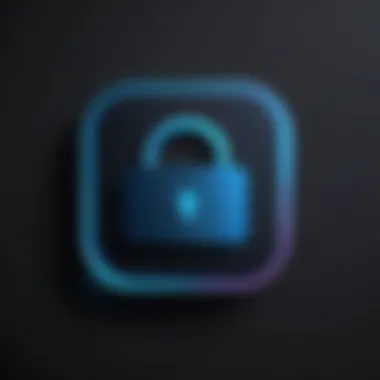

In today's world, privacy feels like a rare commodity. The urge to protect personal conversations has led to innovative solutions in the form of apps designed specifically to obscure message content from unauthorized eyes. The importance of exploring top Apple apps for hiding text messages cannot be overstated, as it opens a doorway to a realm where users can communicate freely without constant concern about privacy breaches or unwarranted snooping. Not only do these applications offer secure communication, but they also bring peace of mind to those handling sensitive information.
There are several essential elements that highlight why particular apps stand out in this sea of options. Features such as advanced encryption, user-friendly designs, and thoughtful customization options play pivotal roles in determining the quality of these apps. Let’s delve into the best contenders that Apple offers to keep those messages under wraps.
Silent Phone
Overview
Silent Phone stands tall among the giants in private messaging. Its purpose-built environment for secure communication is an attractive option for users focused on confidentiality. What's appealing about Silent Phone is its end-to-end encryption, enabling users to send texts, make calls, and even share files without fear of interception. This makes it a popular choice for those who prioritize stealth in their conversations. However, it could have a hidden downside with regard to usability, particularly for first-time users who might find the initial setup a tad technical.
Key Features
When it comes to features, Silent Phone’s strong point is its seamless integration across devices along with its robust security protocols. Users rave about the secure voice call function that operates in encrypted channels. Additionally, the app allows for temporary messages which self-destruct after a set time, adding another layer of discretion. This unique feature supports extra peace of mind for individuals dealing with sensitive discussions, but it also puts pressure on users to remember what was said, as once gone, it’s gone for good.
User Reviews
Among user reviews, many folks appreciate the peace of mind that Silent Phone’s high-level encryption offers. The praise often highlights its effective user interface, which, despite its occasional learning curve, offers straightforward navigation after initial familiarity. However, on the flip side, some users encountered intermittent connection issues during calls which can be a tad frustrating, underlining the need for a reliable internet connection.
HushText
Overview
HushText brands itself as an app that specializes in sending secure text messages, appealing to users who desire an uncomplicated approach to unified, private communication. What sets HushText apart is its clear focus on providing users with a straightforward platform specifically designed for confidentiality. Its basic yet effective functionality makes HushText easy to pick up, even for those not well-versed in tech. One potential drawback, however, is that some of its appealing features may require a subscription, which could turn away budget-conscious users.
Key Features
HushText offers a range of key features, including encrypted messaging, self-destructing texts, and anonymized sender information. The innovation of disappearing messages resonates well with users as it eliminates traceability. However, the need for both sender and recipient to have the app installed may limit its usability within broader communication circles.
User Reviews
User satisfaction with HushText reflects its user-friendly nature, highlighted by commendations for its efficiency and straightforward design. Many find the app helps bridge the gap of messaging privacy simply and effectively. Nonetheless, concerns about occasional bugs can interfere with the user experience, leaving some expressing frustration about message delivery failures.
Signal
Overview
Signal rises as a standout contender in the discreet messaging arena, priding itself on its open-source foundation and commitment to user privacy. The app’s dedication to strong encryption practices assures users of protection against unauthorized access. Its reputation among privacy advocates has spurred its popularity as a go-to option for secure messaging. One of the more notable limitations is that Signal requires users to register their phone number, which could deter the anonymity-seeking crowd.
Key Features
The features that make Signal immensely valuable revolve around its solid end-to-end encryption for both messages and calls. Additionally, the app allows for temporary images and videos which vanish after viewing, effectively enhancing privacy. Still, its reliance on phone number registration may raise eyebrows for those wanting minimal exposure.
User Reviews
Users often express high regard for Signal, crediting it for its reliability in delivering secure communication. Many rave about the app's straightforward interface and efficient messaging capabilities. However, some users mention the occasional lag during peak times, which can affect user satisfaction, albeit minimally.
WhatsApp with Disappearing Messages
Overview
For those already familiar with WhatsApp’s widespread interface, enabling the disappearing messages feature becomes an attractive choice in the realm of message concealment. This feature has been met with favorable responses where people can control the duration of visibility for sent messages. This could very well blend convenience with security effortlessly, but relying on users actively enabling this feature could diminish efficacy.
Key Features
WhatsApp’s end-to-end encryption along with disappearing messages forms a solid foundation for maintaining privacy. The combination enables vibrant chat experiences while ensuring sent content does not linger longer than needed. Yet, users must be proactive in managing the disappearing messages settings, failing which, messages may stick around longer than intended, lessening the feature's value.
User Reviews
Users appreciate WhatsApp’s integration and ease of access, often sharing experiences of positive engagement with its disappearing messages tool. The seamlessness of switching between standard and disappearing modes is seen as a bonus. However, complaints have surfaced around features not functioning on older devices, which can limit usability.
CoverMe
Overview


CoverMe asserts its dominance by offering a secure communication platform coupled with a vault for sensitive data, which gives it an edge in the app space. By focusing on enhanced privacy tactics, it serves as an all-in-one solution for users concerned about data exposure. Yet, those unfamiliar with deeper security norms may find adjustments and configurations challenging.
Key Features
With features enabling private calls, encrypted messaging and a unique anonymous number for texting, CoverMe seeks a comprehensive solution. Its function of storing personal photos and videos securely puts it ahead, adding versatility to user experience. However, accessing some premium features requires a paid subscription, presenting a potential barrier to entry for some users.
User Reviews
General user sentiment leans toward appreciation of CoverMe’s multifaceted approaches to privacy. Many highlight the ease of storing sensitive information. Nonetheless, the learning curve associated with the app’s various functionalities may discourage users not willing to delve into extensive setups.
Comparative Analysis of Apps
Understanding how different apps stack up against each other can be crucial when it comes to choosing the right one for discreet communication. This section delves into the performance metrics, user feedback, and overall reliability of various Apple apps designed to conceal text messages. By closely examining these factors, users can make informed decisions that cater to their privacy needs.
Performance Metrics
Performance is where rubber meets the road, especially when you need your messaging app to deliver. Key metrics to consider include speed, responsiveness, and overall user experience.
• Speed: How quickly messages send and receive without lag can make a world of difference. For instance, apps like Signal are famous for fast message delivery, even on slower connections.
• Responsiveness: A smooth interface can greatly impact how efficiently a user can navigate through options. Apps with clunky interfaces often lead to frustration, whereas those prioritizing user experience, like WhatsApp with its disappearing messages feature, result in satisfied users.
These metrics offer more than just numbers; they tell a story of how effectively each app safeguards your communications while providing a seamless experience.
User Feedback and Ratings
User feedback is perhaps one of the most telling attributes when evaluating an app. Reviews on platforms like Reddit often offer a treasure trove of insights.
• Ratings: Look for apps with higher ratings on the App Store but don't stop there. An app can have a five-star rating yet still harbor hidden flaws.
• Qualitative Feedback: Pay attention to user comments. Many users share their experiences about privacy features. For instance, those using CoverMe praise its encryption options but might mention some usability issues during setup.
In essence, user ratings reveal not just functionality but the emotional connection users have with the app. It’s this sense of trust that often solidifies a user’s loyalty.
Overall Reliability
Reliability is king when it comes to communication tools, especially for those prioritizing privacy. Users want peace of mind knowing that their messages are secure and that the app won’t let them down in critical situations.
• Uptime: The app should perform consistently without crashing. Some apps may boast nifty features but falter under pressure during high usage times.
• Security Incidents: It's worth checking if apps have had past security breaches. Apps with stronger reputations for maintaining user data integrity tend to inspire greater trust; thus, investigating the app’s security history is essential.
Ultimately, the comparative analysis of these apps laying down these metrics provides a practical foundation for understanding which application is likely to serve individual needs best. Thus, investing time in understanding each app’s nuances helps in making a sound choice.
Setting Up and Using Text Hiding Apps
Setting up and utilizing text-hiding apps is crucial in today’s digital landscape. With privacy taking center stage, many users find themselves concerned about the sensitivity and confidentiality of their communications. These apps offer a layer of security that helps keep prying eyes from intercepting personal messages or information. By understanding how to properly install, configure, and troubleshoot these applications, users can maximize their effectiveness in concealing communications.
Installation Process
The installation process can often paint the first impression of an app, and a smooth procedure is essential for attracting users. In most cases, finding these apps like CoverMe or Signal is as easy as browsing through the App Store. Here’s a straightforward guide to install a text-hiding app:
- Search and Download: Enter the app name in the search bar of the App Store. Once found, hit the download button. Typically, there will be no cost, but some advanced feature sets may require an in-app purchase.
- Grant Necessary Permissions: When you first open the app, it will usually prompt you to grant permissions. This may include access to contacts and notifications. This step is critical, as the app must be able to access needed functions for it to work properly.
- Create an Account: For many apps, especially those focusing on secure communication, creating an account will be necessary. This might involve verifying your phone number or email address for added security.
Once installed, users can feel a sense of relief, knowing there's a protective barrier shielding their private communications from curious eyes.
Configuration Settings
After installing the app, configuration plays a pivotal role in tailoring its functions to your specific needs. This step ensures that the settings align with personal privacy preferences. Here are several considerations during the configuration phase:
- Privacy Settings: Most apps provide a section dedicated to privacy options. Here, you can enable features such as password protection or fingerprint locking to deter unauthorized access to the app itself.
- Notification Management: Users should adjust notification settings to avoid content previews. Disabling or customizing notifications can make interactions entirely discreet, preserving the essence of concealed communication.
- Backup Options: Many apps include a backup feature. Configuring this correctly allows important messages to be saved securely without adding exposure to your private exchanges.
Configuring the settings to fit your privacy needs ensures that you’re not just hidden, but also protected adequately.
Troubleshooting Common Issues
Despite the user-friendly design of many text-hiding apps, issues may arise that could cause user frustration. Knowing how to address these problems can save time and ensure ongoing security. Some typical challenges and their solutions include:
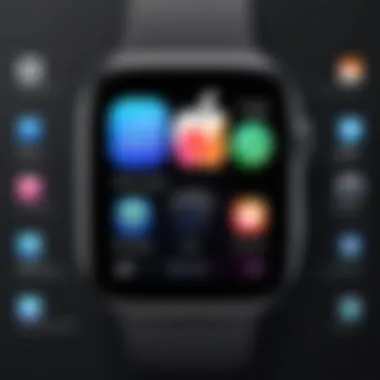

- App Crashes: If the app crashes on startup or tends to freeze, try clearing the app cache or restarting your device. This can often resolve temporary issues.
- Notification Problems: Sometimes notifications might not appear as intended. Check that notifications are allowed in your device settings and that the app is updated to the latest version.
- Account Access Issues: If logging in poses problems, verify that your credentials are correct. In cases of forgotten passwords, use the app’s recovery options to regain access.
Keeping track of these common issues and their solutions can greatly enhance the experience of using text-hiding apps. By knowing how to solve problems, users maintain a sense of control over their private communications.
In summary, setting up and using text-hiding apps is an intricate process that begins with careful installation, followed by thoughtful configuration, and ends with an understanding of troubleshooting. This attention to detail can lead to a more secure and satisfying user experience.
Privacy Concerns and Considerations
In today's rapidly evolving digital landscape, where every click and keystroke is often tracked and recorded, the significance of privacy cannot be overstated. This section aims to shed light on why privacy matters and what users should be aware of when utilizing apps designed to hide text messages. While these tools offer the promise of confidentiality and discretion, they are not without their caveats.
Data Security Risks
When adopting any communication app that emphasizes privacy, users must grapple with data security risks. These apps often require users to input personal or sensitive information, raising questions about how that data is transmitted and stored. A pertinent example comes to mind: if a developer's server is compromised, the supposedly secure messages can easily become public knowledge.
Moreover, some apps might not encrypt messages robustly. Encryption is a critical feature that ensures that even if someone intercepts the message, it remains gibberish without the decryption key. Users should prioritize apps that employ end-to-end encryption as a basic security measure. As a general rule, if an app doesn’t offer clear encryption policies, steer clear.
Legal Considerations
Next, we enter the realm of legal considerations. While using apps to maintain privacy might feel like a personal choice, it’s vital that users understand the legal implications that could arise from concealing communications. In several jurisdictions, hiding messages can raise red flags, especially in cases involving law enforcement.
It’s crucial to acknowledge that some communication methods might be subjected to legal scrutiny, depending on what’s being discussed. For instance, certain messaging practices associated with illegal activities could land users in hot water. Always stay informed about the local laws governing digital communication and privacy rights. It could mean the difference between lawful protection and unintentional criminal involvement.
User Anonymity
Lastly, let’s address user anonymity. Many apps tout features that protect user identity, allowing individuals to communicate without revealing their personal details. However, it’s important to recognize the balance between anonymity and accountability. Anonymity can be a double-edged sword; while it can protect you from invasive eyes, it can also enable misuse.
When choosing an app, consider how it manages user identities. Does it allow for anonymous communication without compromising safety? Are there measures in place to prevent harassment or abuse? A well-rounded approach to privacy is vital. Remember, just because you can hide your identity doesn’t mean you should use that anonymity irresponsibly.
"Privacy is not an option, and it shouldn't be the price we accept for just getting on the Internet." – Gary Kovacs
In summary, privacy, while crucial, comes with its own set of complexities. Recognizing data security risks, understanding legal boundaries, and utilizing user anonymity responsibly can empower individuals to engage in secure communication without losing sight of the larger privacy picture.
Future of Communication Apps on Apple Devices
The landscape of communication apps is ever-evolving, particularly in the context of privacy. As technology continues to advance, the necessity for secure means of communication becomes paramount. Users are becoming increasingly aware of the need to protect their personal conversations from unwarranted scrutiny. This section sheds light on the future of communication apps on Apple devices, exploring potential advancements and the implications they carry for everyday users looking to maintain their privacy.
Trends in App Development
The development of communication apps is influenced by a variety of factors, including technological advancements, user feedback, and societal changes.
- Increased Focus on Privacy
With the rising number of data breaches and hacking incidents, app developers are prioritizing user privacy like never before. Features such as end-to-end encryption, self-destructing messages, and anonymity options are becoming standard practice in app design. This trend not just enhances user trust but also positions apps as reliable tools for confidential conversations. - Integration with Advanced Technologies
Technologies such as artificial intelligence and machine learning are being harnessed to improve user experience and security. AI algorithms can help in detecting the authenticity of messages or filter out spam, ensuring that communication remains clear and targeted. Smart features may also aid in predicting user preferences, making communication more intuitive. - Interoperability Among Apps
Users often engage with multiple messaging services. Hence, interoperability between them is seen as a significant trend. Future apps might allow seamless communication across different platforms without compromising on security. The idea is to create an ecosystem where users can enjoy the benefits of each app without needing to jump through hoops.
Anticipated Features
As we look to the horizon, various features are anticipated in the next generation of communication apps:
- Facial Recognition and Biometric Authentication
The integration of biometric security measures, such as facial recognition, can add an additional layer of protection for users. This not only helps to secure messages but also allows for quick access while ensuring sensitive data stays under lock and key. - Enhanced Self-Destruct Options
Some apps are already incorporating self-destructing messages as a standard. Future iterations could take this further by allowing users to customize destruction timers or set unique conditions for message expiration. - AI-Driven Content Moderation
Developers are likely to implement AI technology to help manage and moderate messages better. This can help in identifying and blocking harmful content or potential threats without needing tedious manual work. - Improved User Customs
Users would likely enjoy more customization options, allowing for personalized interface designs, notification settings, and even conversational themes. A tailored experience could increase user satisfaction and retention, keeping communication both private and enjoyable.
"Privacy isn't an option, and it shouldn't be the price we accept for just getting on the Internet. It's a requirement for a free society."
— Julian Assange
As app developers navigate various challenges and opportunities, users are sure to benefit from innovations designed to protect their most confidential conversations.
Culmination
In the realm of communication, especially in our digital-centric world, the ability to keep discussions private is paramount. This article emphasizes the significance of using Apple apps designed to conceal text messages, showcasing their various functionalities and privacy features. Understanding how these apps operate not only equips users with the necessary tools for enhanced privacy but also raises awareness about maintaining data security in an age where digital breaches are all too common.
Recap of Key Points
To recap, several important aspects have been discussed regarding discreet communication through Apple apps:
- Need for Privacy: The digital age has heightened the demand for privacy, leading to an increased interest in text hiding solutions.
- Key Features: User experience, advanced security, and customization options define the effectiveness of text hiding apps.
- Top Apps: We explored several noteworthy apps like Silent Phone, HushText, and Signal, each offering unique approaches to secure messaging.
- Comparative Analysis: Delving into performance metrics and user feedback underscored the strengths and weaknesses of these apps.
- Setup and Troubleshooting: A walk-through of the installation and common issues helps readers navigate these tools confidently.
- Privacy Concerns: Topics like data security and legal considerations must not be overlooked when dealing with hidden communications.
The spotlight on these critical elements allows users to gauge which apps meet their needs in relation to safety and discretion.
Making an Informed Choice
When it comes to downloading apps designed to hide messages, the decision can often feel overwhelming, given the plethora of choices available. To make an informed choice:
- Assess Requirements: Before selecting an app, consider what level of privacy is necessary for your communication. Are you dealing with sensitive information or merely looking for a little extra discretion?
- Research Features: Different apps come packed with diverse features; identify which ones align with your needs, such as self-destruct timers or encryption options.
- Read User Reviews: Insights from other users can provide valuable perspectives on app performance and reliability. Explore platforms like Reddit or community forums where real-world feedback is shared.
- Trial Periods: Some applications offer trial periods. Take advantage of this to test usability and functionality before committing to a purchase.
In essence, with the right knowledge and assessment, making a choice about which messaging app to use can be a smoother process. This not only ensures that your communication stays private but also empowers you to navigate the complex world of digital communication safely.



