Exploring Apple Games with Controller Compatibility


Product Overview
Gaming on Apple devices has grown massively, morphing from casual pastimes into an engaging platform for serious players. The introduction of controller support has opened a whole new world of possibilities for gamers. It’s not just about touching the screen anymore; it’s about precision, comfort, and immersion.
Apple has integrated seamless controller compatibility across many of its devices. This has made it easier for game developers to craft experiences that leverage the precision of physical controls. From high-octane racing games to strategic simulations, players can now find their favorites on Apple Arcade or the App Store that allow controller usage.
Key Features and Specifications
- Wide Compatibility: Most modern controllers—like the Xbox One controller and the PlayStation DualShock 4—are supported across the Apple ecosystem.
- Intuitive Pairing: Connecting your controller is usually just a matter of turning it on and pairing it through Bluetooth, a process that's just as breezy as eating pie.
- Enhanced Gameplay: Features, such as trigger sensitivity and motion controls, cater to various gaming styles, boosting the overall experience.
- User-Friendly UI: The user interface on Apple devices has been designed to accommodate not just touch interactions but also feedback from user controllers, making it intuitive for anyone, whether they're tech-savvy or just getting their feet wet.
These features lay the groundwork for understanding the versatility of Apple gaming when coupled with external controllers, highlighting the transformational effect they have on gameplay.
Performance and User Experience
Let’s spin the wheel and talk about how these games actually perform. It’s one thing to say controllers work; it’s another to feel it.
Hands-on Testing and Evaluation
In testing, the responsiveness of games using controllers on Apple devices was remarkable. Titles such as Call of Duty: Mobile and FIFA truly shine with controller inputs. The lack of noticeable lag means you can play with the precision expected from traditional gaming consoles.
User Interface and Ease of Use
Navigating game menus and settings becomes a cinch with buttons at your disposal. It feels like going from a bicycle to a motorbike—smooth and efficient.
Comparison With Similar Products in the Market
When placed next to Android devices, the performance gap starts to narrow. However, it’s worth noting that Apple’s ecosystem maintains a unique edge in seamless integration. The gaming experience feels polished, as if it was handcrafted specifically for that device.
Design and Build Quality
When you pick up an Apple product, you can expect a design that is not just attractive but functional.
Detailed Analysis of the Product's Design Elements
Apple's focus on craftsmanship extends to software optimization. Games run smoothly, and frame rates can hit high numbers without a hiccup—on par with standout consoles.
Materials Used and Durability
With software updates rolling out regularly, Apple ensures that games stay new and can utilize the latest tech. The materials in use, specifically in controllers, can stand a fair bit of wear, catering well to the demands of intense gaming sessions.
Ergonomics and Aesthetics
The geometry of Apple's user interfaces and its gaming titles ensures that players remain comfortable during long hours. Every button is placed conveniently and the overall aesthetic tends to pull players into its world seamlessly.
Technology and Innovation
Apple doesn’t just play catch-up in the technology department; it drives trends right into the future.
Groundbreaking Technology or Unique Features
The integration of haptic feedback in compatible games is noteworthy. This feature ensures players feel every explosion or acceleration as if the action is happening right in their space.
Potential Impact on the Consumer Tech Industry
This adaptability signals a potential shift. As more players jump into mobile gaming, competitors might have to step up their game to keep pace with the Apple ecosystem.
Future Trends and Developments
Looking into the crystal ball, the future could see further innovations in augmented reality gaming, especially with devices like the iPhone and iPad leading the charge. More sophisticated games may emerge, targeting controller support as a primary feature rather than an afterthought.
Pricing and Value Proposition
Pricing Details and Affordability
When considering user investment, Apple products generally sit on the higher end. Yet, there's a range—from high-end devices to more budget-friendly options like the iPhone SE.
Comparison of Product's Value With Competitors
While other platforms may offer cheaper devices, Apple's ecosystem presents a seamless experience that adds significant value. You aren’t just buying a device; it's the Apple ecosystem that comes with it.
Recommendations and Final Verdict
For those committed to gaming seriously on mobile, opting for an iPhone, iPad, or even Apple TV can be worthwhile. It's about diving into a quality experience that blends technology with gameplay seamlessly.
Embracing controllers on Apple devices unlocks a new depth in gaming that many didn’t think possible, offering a holistic experience that appeases both casual and hardcore players.


Prelude to Controller Gaming on Apple Devices
In recent years, the landscape of gaming on Apple devices has shifted remarkably, thanks in large part to the increasing interoperability of gaming controllers. The advent of mobile gaming saw a surge in touch-based controls, but as gamers crave precision and immersion, the move toward controller compatibility becomes essential.
The Importance of Controller Compatibility
Gaming controllers provide an experience that touchscreen controls simply cannot match. When you pick up a controller, you immediately notice the tactile feedback, the feel of the buttons under your fingers, and the way the joysticks respond to your every move. This not only enhances your gameplay but also makes it more enjoyable—turning a simple gaming session into a rich experience.
Gamers often find themselves faced with the limitations of touchscreen controls when playing complex games that require fine movements or quick reflexes. Mobile games, while entertaining, can often frustrate with imprecise controls. Here, controllers shine, giving players the tools they need to achieve a competitive edge.
Benefits of Using Controllers
Additionally, utilizing a gaming controller can augment comfort during extended play sessions. Ergonomically designed controllers mean less strain on your hands and fingers, translating to longer gameplay without discomfort. With Apple’s commitment to making gaming accessible across numerous titles, integrating controller support significantly broadens the potential gaming audience.
Considerations regarding compatibility can also not be overlooked. As trends evolve and more games optimize for controller inputs, the importance of understanding how to pair these devices becomes pivotal.
Key Points to Consider:
- Precise Control: Get ready for pinpoint accuracy that touchscreens struggle to deliver.
- Comfort and Design: Many controllers are crafted to fit comfortably in your hand, reducing fatigue compared to mobile play.
- Compatibility and Ease of Use: Learning the ropes of connecting and using your controller can vastly enrich your gaming sessions.
"The game may be on your mobile device, but the experience can significantly change when you bring in the right controller."
As we dig deeper into the evolution of gaming controls, it’s evident that the marriage of Apple devices with gaming controllers isn't merely a passing trend. It reflects a shift towards a more sophisticated gaming culture, where the quality of interaction and experience takes precedence. This exploration will lead us through various gaming options that align perfectly with controller use, illustrating not just what is available but why this pairing is crucial for the modern gamer.
The Evolution of Gaming Controllers
The journey through gaming controllers is much more than just fancy gadgets; it reflects the shifting expectations of gamers and advances in technology. The evolution of these devices is vital for understanding not only the gameplay on Apple devices but also how gamers interact with their environments. With each major transformation—from the cumbersome joysticks of the past to the sleek wireless designs of today—controllers have fundamentally altered how games are played and enjoyed.
One of the most significant elements of this evolution is how controllers have enhanced user experience, offering essential feedback and varied interaction methods. With so many games on Apple platforms compatible with controllers, it’s crucial to recognize the advantages these devices bring to the table. Controllers can provide enhanced precision and comfort, elevating the play to new heights where touchscreen taps simply wouldn’t suffice.
Historical Context
Reflecting back, early gaming controllers were simplistic. A typical controller might have featured just a joystick and a couple of buttons. Consider the Atari 2600 controller—ruthlessly basic yet occasionally nostalgic as players recall the slam of their thumbs at the button when a high score was on the line. Back then, a game was about smashing some buttons hard enough to see what might happen next. This rudimentary interface often left much to be desired in terms of responsiveness and immersion.
As gaming progressed through the late 80s and early 90s, manufacturers began to rethink and reconfigure how gamers engage with video games. Enter the NES controller, which, while still simple, introduced more function with its D-pad layout and additional buttons. The significance of this lies in how game developers could now create more complex game mechanics that required precise button inputs - paving the way for gameplay depth.
Modern Advances
Fast forward to the present, and the landscape is incredibly different. Modern controllers, such as the DualSense for the PlayStation 5 or the Xbox Series X controller, boast features like haptic feedback and adaptive triggers. These are game-changer technologies. Haptic feedback allows players to feel in-game effects—every crash in a racing game or the texture of a gravel path can be communicated through subtle vibrations. This level of immersion simply wasn’t feasible back in the days of the Atari, making modern advancements absolutely crucial to the gaming experience.
Moreover, connectivity has become a defining feature in today’s controllers. Wireless technology has liberated gamers from the constraints of tangled cords and awkward reach, allowing for a more relaxed and enjoyable session.
As Apple has increasingly supported controller compatibility across its platforms, it has opened doors to new gaming genres and styles that weren't possible with touch controls alone. With each stride in controller technology, Apple users can expect to experience varied gaming adventures, thrusting them into more riveting, emotionally engaging worlds.
Ultimately, the journey of gaming controllers reflects a dynamic interplay between creators and players, where the evolution creates more opportunities for connection and engagement. Ready or not, the future promises even more thrilling developments in controller gaming for Apple and beyond.
Why Use a Controller for Gaming?
Gaming on Apple devices can be a delightful experience, especially when players start utilizing controllers for a more immersive encounter. The advantages of using a controller run the gamut from precision to overall comfort.
Enhanced Control
At the heart of the argument for using controllers lies the point of enhanced control. Touchscreens have their benefits, yet they cannot match the accuracy a physical controller offers. For instance, navigating through complex terrains in a game like Oceanhorn 2: Knights of the Lost Realm becomes much smoother. Gamers can execute tricks and moves that require a level of finesse often hindered by touchscreen controls. The tactile feedback of the buttons and the analog sticks contributes to this cosiness, allowing for faster reflexes in frenetic shooters like Call of Duty: Mobile.
Compared to swiping or tapping on a glass surface, a controller provides the gamer with a deeper grasp of their gameplay. Whether you are dodging enemy fire or planning strategic movements, the ergonomic design of a good controller adapts to your needs, holding the reins while you steer your gaming fate. This built-out control paves a smoother path for victories, resulting in an overall upgraded gaming adventure.
Comfort and Ergonomics
When one thinks about long gaming sessions, comfort takes center stage. Touchscreens, while convenient, often leave players with cramped fingers and tired wrists after an extended play. In contrast, well-designed game controllers can cradle your hands and provide comfort that stands the test of time.
Imagine sinking into an epic round of Asphalt 9: Legends. The feeling of a controller snugly resting in your palms lets you focus entirely on the game rather than shifting your fingers around on a touchscreen, which can inadvertently trigger unwanted actions. Controllers, especially those crafted for Apple devices, often include buttons that are placed for optimal reach, enabling quick access without much strain.
Furthermore, with options such as the SteelSeries Nimbus and the Xbox Wireless Controller, players can tailor their experience. Adjustable weights, customizable button layouts, and various grips offer personalization that transforms a basic gaming session into a truly unique experience. When comfort meets control, players can indulge in what truly matters: enjoying the game.
"Comfort isn’t just about how something feels; it’s about the immersive experience you get from it. Controllers let you lose yourself in the gameplay like nothing else."
Overall, the shift to controller use enables players to enjoy Apple games with both superior control and enhanced comfort. With these benefits in hand, players are more likely to enjoy their gaming endeavors fully.
Types of Controllers Compatible with Apple Devices
When it comes to gaming on Apple devices, having the right controller can make all the difference. In this section, we will discuss the various types of controllers that can be used with Apple devices, emphasizing their importance, features, and the experience they provide to gamers. A dependable controller not only enhances gameplay but it also can bridge the gap between casual play and more serious gaming. Therefore, understanding the types of controllers available is crucial for anyone looking to elevate their gaming experience on Apple’s platforms.
MFi Controllers
MFi, or Made for iPhone/iPad, controllers are designed specifically for Apple products. These controllers are recognized for their compatibility and optimized performance on iOS and tvOS devices. One significant advantage of MFi controllers is their guaranteed support across all compatible games, thus promising seamless gameplay. Some notable examples include the SteelSeries Nimbus and Hori Onyx. These controllers often feature tactile buttons and ergonomic designs, making long gaming sessions more comfortable.
Another appealing aspect of MFi controllers is that they don't require any additional setup steps beyond the initial connection. For those who enjoy quick gaming sessions on the go or at home, this aspect alone is worth its weight in gold. Not to mention, MFi controllers typically feature strong battery life and responsive controls, ensuring that players have a reliable tool at their fingertips.
Furthermore, these controllers often come with software that allows users to customize their buttons and settings—an essential feature that can help a player fine-tune their gaming strategy.
Bluetooth Controllers
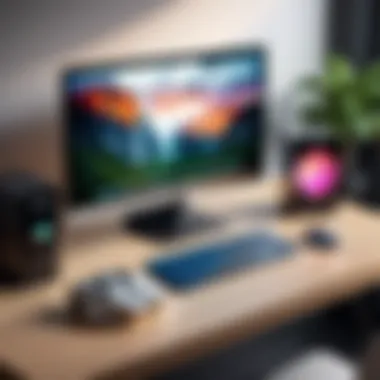

Bluetooth controllers are another option for Apple gamers and offer a flexible and convenient alternative. They can be paired with multiple devices, not limited to just Apple products, which makes them a versatile choice for anyone who may own several gaming gadgets. Well-known Bluetooth controllers include the Xbox Wireless Controller and the PlayStation DualShock 4.
Using Bluetooth controllers offers the advantage of wireless connectivity, which provides a clutter-free gaming experience. You don't have to deal with pesky wires tangling up your gaming area, allowing for a more enjoyable and relaxed setup.
However, potential users should note that pairing issues can occur, especially if the controller has been connected to other devices before. Keeping track of paired devices can sometimes feel like juggling flaming torches—easy to mismanage unless you're careful.
Nevertheless, Bluetooth controllers have the edge when it comes to accessibility and comfort. This thoughtful design helps reduce strain during extended periods of gameplay, allowing for a better overall gaming experience.
"Having the right controller can transform a good gaming experience into a fantastic one."
In summary, understanding the different types of controllers compatible with Apple devices can greatly enhance one’s gaming experience. Both MFi and Bluetooth controllers offer unique benefits that cater to diverse gaming preferences. Whether one opts for a dedicated MFi controller or a versatile Bluetooth option, having the right gear undoubtedly plays a critical role in enjoying the myriad of games available on Apple’s platforms.
Popular Apple Games Supporting Controller Use
In the ever-evolving landscape of mobile gaming, the integration of controller support on Apple devices represents a seismic shift in user experience. Why is this so important? Controllers can enhance gameplay across various genres, allowing for precision and ease of play that touchscreens often struggle to deliver. From the casual gamer to the serious competitor, the world of Apple gaming is now more inviting and immersive.
The addition of controller compatibility does not just improve playability; it transforms how games can be designed. Developers can push the limits of what is possible, creating more complex and engaging gameplay mechanics since they can rely on tactile feedback and nuanced controls. This modernization of gaming experiences on iOS and macOS is key to appealing to a broader audience while keeping hold of the core gaming community.
Action and Adventure Titles
Action and adventure games thrive on the fluidity and responsiveness that controllers provide. Games like Oceanhorn facilitate explorations across vibrant islands filled with puzzles and treasures. The precise analogue sticks let players navigate the little hero’s movements without the frustration of touchscreen mis-taps. Similarly, Genshin Impact benefits substantially from controller input, allowing players to engage in fast-paced combat sequences while maintaining a comfortable grip on the device.
Not all action games require a sprawling open world. Titles like Grim Fandango Remastered showcase how a well-executed storyline can be enhanced with a controller. The combination of fluid character movements and quick action commands creates a seamless gameplay experience that is hard to replicate with a finger on the screen. The beauty here lies in the fact that controller support provides not just functionality but also an intuitive feel to the adventure genre.
Racing Games
When it comes to racing games, the impact of using a controller is simply undeniable. Take Asphalt 9: Legends—the thrill of speeding through stunning courses while executing tight turns and drifts proves to be an electrifying experience when played with a controller. The consistent button layout and steering controls improve reaction times, which can mean the difference between victory and defeat.
Similarly, Mario Kart Tour has recognized this shift, allowing users to connect controllers to their iPhones or iPads. The tactile feedback enables players to experience the joy of racing with a level of control that enhances the competitive spirit.
Puzzle and Strategy Games
Puzzle and strategy games also find their sweet spot with controller support. Titles like The Witness or XCOM: Enemy Within are prime examples where the intricacies of puzzles and strategic movements come to life with precise inputs. The standard face buttons and joystick navigation can make solving tricky puzzles or orchestrating troop movements feel more engaging rather than tedious.
A controller can facilitate streamlined interactions, making selections and movements far less cumbersome. Players can focus their brainpower on strategies and solutions rather than fumbling with touch controls, fostering a deeper connection to the gameplay.
Multiplayer Experiences
Multiplayer games can sometimes feel chaotic when trying to coordinate actions on a touchscreen, but the addition of controllers invites a new level of camaraderie. Consider Call of Duty: Mobile—when multiple players join in, communication and reactions can become frantic. However, with a controller in hand, players often find it easier to execute shots accurately and navigate the complex maps strategically.
Another standout example is Among Us, where teams attempt to unmask the imposter. While it’s primarily played on touchscreen, those using controllers can find navigating through the game's tasks a bit smoother. In a game based on quick decisions and reactions, this can nurture a more engaging multiplayer experience.
"The addition of controller support enriches game mechanics and deepens the virtual relationship players can forge with their favorite titles."
Setting Up Your Controller with Apple Devices
Setting up a controller with your Apple device is not just a simple task; it's a gateway to unlocking a whole new gaming experience. When you combine the intuitive power of Apple’s games with the unmatched precision that a controller offers, you’re setting the stage for some serious fun. In this section, we’ll delve into the essential elements of getting your controller hooked up, the benefits that come with it, and some considerations to keep in mind.
The importance of connecting a controller can't be overstated. First off, it enhances control during gameplay. A controller offers analog sticks, triggers, and buttons that can feel more tactile than swiping fingers on a touchscreen. This enhanced sensitivity gives players the edge they need to nail those tricky maneuvers in fast-paced games or strategize during tight multiplayer matches. Plus, for gamers who might struggle with touch controls—say, those who take their gaming seriously but have larger hands—it provides a more comfortable and accessible way to engage with their favorite titles.
Moreover, whether you're diving into an action-packed adventure or solving intricate puzzles, a controller tends to be more ergonomic than a smartphone or tablet layout. Extended play sessions can take a toll on your hands, but a good controller is designed with that in mind, allowing for longer gameplay without the typical fatigue.
Connecting via Bluetooth
Now, let’s discuss how to get your controller set up properly alongside your Apple device. This is where Bluetooth comes into play, the magical technology that allows for wireless connectivity. Follow these steps:
- Ensure Compatibility: Make sure that your controller is compatible with Apple devices. Most MFi-certified and modern Bluetooth controllers will connect easily.
- Activate Pairing Mode: For most controllers, you'll need to hold down a specific button to make it searchable for Bluetooth. Refer to the user manual for the exact button layout—most often, this will be a unique pairing button.
- Setting up on Your Apple Device: Go to Settings > Bluetooth on your iPhone, iPad, or Apple TV. Turn on Bluetooth mode if it’s not already activated.
- Select Your Controller: In the list of discovered devices, find your controller. Select it, and it should connect.
Once connected, you’ll get a small vibrational cue or a notification on your device confirming the connection.
Troubleshooting Connection Issues
Let’s be real; technology doesn’t always cooperate as we wish. Sometimes, pairing a controller can feel more like wrestling a bear than an easy setup. Here are some common hiccups you might face and their solutions:
- Controller Not Appearing: If the controller doesn’t show up in the Bluetooth menu, make sure it’s in pairing mode and not already connected to another device. Disconnect it from other devices first, if needed.
- Connection Drops: If it connects but frequently drops, ensure that both the controller and your Apple device are nearby. Obstacles can interfere with the Bluetooth signal, so keep it clear.
- Lag During Gameplay: If you notice input lag, try turning off any other Bluetooth devices that are connected. Too many simultaneous devices can cause interference and slow responses.
It’s worth noting that a quick restart of either the controller or the Apple device can resolve many small connectivity issues. If all else fails, checking the manufacturer's website or seeking advice on forums like Reddit can yield unexpected fixes.
"When tech and fun collide, it’s often a matter of trial and error before hitting that sweet spot."
Setting up your controller with Apple devices can seem daunting, but once the elements fall into place, it opens up a new world of gaming joy. Plus, the intimacy of handling a dedicated piece of hardware designed specifically for that purpose can heighten your gaming experience beyond what those touchscreen buttons can offer.
User Experience: Controller vs. Touchscreen
When it comes to gaming on Apple devices, the choice between using a controller or the traditional touchscreen can make a world of difference. Both options have their own unique features and advantages, but understanding the user experience associated with each is crucial for any gamer, tech enthusiast or casual player.
Controllers often provide an ergonomic edge. Many games are designed with this input method in mind, allowing for precision movements and quicker reactions. The tactile feedback from buttons and analog sticks gives players a sense of control that can sometimes feel absent when using just a touchscreen.


In contrast, touchscreen gaming brings its own appeal. Touchscreens allow for intuitive interactions, enabling players to simply tap or swipe to navigate menus or execute commands. This can make for a more accessible experience for newcomers who might be overwhelmed by a gamepad's buttons and sticks. However, the effectiveness of touch controls can vary widely between games. Some titles translate beautifully, while others can leave players feeling frustrated.
After all, your comfort and the game's responsiveness can literally affect your score. Therefore, it’s pivotal to examine these aspects closely when determining which method suits you best.
Performance Analysis
Performance is as critical as a well-timed strike in a video game, especially when it comes to controller vs. touchscreen experiences. On the one hand, controllers tend to shine in fast-paced genres like action or shooter games, where every millisecond counts. The analog sticks allow for smoother aiming and precision that a touchscreen simply can't match in chaotic environments. No delays or misfires – just instant input.
On the other hand, some games designed specifically for touchscreens showcase remarkable responsiveness and fluidity. One prime example is puzzle games where quick taps and swipes create a dynamic experience. These games leverage the inherent strengths of touch interfaces, providing situations where players can adapt their strategies through fast actions.
However, general performance can also come down to personal preference. Some players swear by a controller’s tactile feedback, while others feel perfectly at ease manipulating on-screen controls.
Preference Studies
Several studies highlight the divided opinions between using controllers and touchscreens for gaming. According to a survey conducted on gaming forums like Reddit, many respondents overwhelmingly favored controllers for action and strategy games, citing the advantages in precision and comfort. This aligns with a common sentiment that games designed for controllers benefit significantly from the input method, often resulting in a better gaming experience.
However, preferences can vary quite a bit based on individual gaming styles. For example, casual player might often lean towards touchscreens due to their ease of access and comfort with smartphones.
A deeper dive into some user reviews on platforms like Facebook shows that players tend to have contrasting experiences depending on their gaming background. Console gamers may find touch controls less satisfying, while those who started with mobile games might regard controllers as a steep learning curve.
"When I switched from my iPad to a controller, the first few rounds were a disaster. But once I got the hang of it, it was a game changer!" – A user on Reddit.
Ultimately, the user experience is shaped not just by the technology, but the player’s familiarity and comfort with the controls. The battle between controllers and touchscreens continues, but what’s clear is that both methods offer rich, immersive experiences tailored to different gaming preferences.
Future Trends in Controller Gaming on Apple Platforms
The landscape of gaming on Apple platforms is evolving at an astonishing pace. As developers delve deeper into the potential that gaming controllers offer, players can expect to see more innovative titles that leverage these devices. This shift isn't just about adding a pair of sticks and buttons; it's about transforming how players interact with their favorite games. Factors such as player feedback, technology advancements, and the growing demand for quality gaming experiences drive this evolution forward.
As we look ahead, several important elements come to light about the future of controller gaming on Apple devices. Inclusive design is becoming increasingly important. This means better accessibility features that can democratize gameplay for a wider audience. No longer will exceptional gameplay be limited by a mere touch interface. Instead, controllers might help bridge the gap, allowing everyone the chance to engage with gaming in a way that feels comfortable and natural.
Considerations surrounding cloud gaming are also worth mentioning. With the rise of services like Apple Arcade and others, the barrier to entry for quality gaming continues to diminish. The integration of controllers into such platforms will become more seamless, enhancing user experience and leading to more players picking up controllers rather than opting for touchscreen-only interfaces. Better yet, this accessibility could encourage developers to create more compelling titles, knowing that a broader audience can enjoy them.
"The future holds incredible potential for controller gaming on Apple platforms. Expect the lines between traditional gaming and mobile experiences to blur like never before."
Anticipated Developments in Game Design
In terms of game design, the future looks promising for controller compatibility. Developers are likely to explore more nuanced gameplay mechanics that take advantage of the precision offered by physical controls. For example, action games may implement more complex movements and strategies that are simply challenging to execute accurately on a touchscreen. This opens the door for deeper narratives and richer graphics that elevate the gameplay experience.
Moreover, diverse genres can benefit as well. Racing titles might boast higher fidelity physics models, reacting more realistically to directional inputs through controllers.
- Increased complexity in gameplay: Expect multi-layered missions and tasks that demand quick reflexes and strategic thinking.
- Immersive storytelling: Games could create intertwining storylines, offering players multiple paths shaped by their decisions, enhancing replayability.
Advancements in Controller Technology
On the hardware side, controller technology is advancing by leaps and bounds. The introduction of haptic feedback and adaptive triggers can raise the bar for immersion. Imagine feeling the rumble of a car engine or the texture of intricate environments through your fingertips.
Also, a shift towards more compact designs may cater to gamers on the go. With the increasing popularity of cloud gaming, portability becomes a vital feature. Players might appreciate controllers that easily fit into bags or can attach to devices seamlessly.
Considerations around sustainability are growing as well. Companies may begin to focus more on eco-friendly practices in manufacturing these devices, tapping into a more environmentally conscious consumer base.
- Wireless technology improvements: Latency will see significant reductions, providing a lag-free experience that rivals traditional gaming consoles.
- Customizable features: Future controllers may allow players to tweak settings to suit their preferences, enhancing personal connection to the gaming experience.
End: The Importance of Controller Compatibility in Gaming
As we reach the end of our exploration into gaming on Apple devices, it's vital to reflect on the immense significance of controller compatibility in this space. For many gamers, the debate often boils down to preference. Some find joy in the tactile feedback of a controller, while others appreciate the swiftness offered by touchscreen inputs. Still, the undeniable fact remains: controllers offer numerous advantages that enhance the overall gaming experience on Apple platforms.
First and foremost, it’s essential to highlight the enhanced precision and control that a controller provides. In fast-paced games—be it action, racing, or multiplayer experiences—having a physical controller enables swift responses that a touchscreen simply can't match. Imagine trying to navigate complex racing tracks or execute precision moves in an action game. Fingers tap and swipe frantically, but a controller's thumbsticks allow for nuanced movements that bring ease to complex controls.
Furthermore, comfort and ergonomics play a crucial role in making long gaming sessions more enjoyable. With the right controller, users can game for hours without the fatigue often associated with prolonged touchscreen use. It keeps the hands in a more natural position, reducing strain and allowing for an immersive, enjoyable experience.
Additionally, the community surrounding controller-compatible games has been steadily growing. Many developers recognize the advantages and have tailored their games to utilize these peripherals fully. This synergy brings a richness to gaming on Apple devices, opening doors to experiences that are more engaging and competitive. We might say, in this rapidly evolving gaming landscape, ignoring controller compatibility could be likened to trying to row a boat with one oar—progress is stunted and frustrating.
Consider also the future implications of this compatibility. As technology continues to advance, we can expect even more innovations in controller design and functionality. Features like haptic feedback and adaptive triggers are starting to emerge across various platforms. If Apple adapts these advancements, it will enhance immersion and interactivity in ways previously thought impossible. The expectation of a seamless gaming experience can only push developers to create more sophisticated and engaging content, thereby improving the gaming ecosystem as a whole.
"In gaming, controllers are more than just tools; they represent a connection between the player and the digital world, making every move count, every moment memorable."
By embracing these advancements and understanding their significance, gamers can better prepare themselves for the future of gaming on Apple platforms.
References to Further Reading and Resources
In a world overflowing with games and technology, finding reliable sources for further knowledge on gaming with controllers on Apple devices becomes crucial. This article aims to shed light on not just the games but also the technology, so having additional resources can significantly enhance understanding and maintain the learning experience beyond this piece.
Exploring the bounds of controller use in gaming is a multifaceted topic. Various readings can help broaden knowledge regarding controller compatibility with Apple devices. Quality resources can provide insights regarding:
- Technical Specifications: Understanding which controllers work best with various Apple devices ensures you can maximize your gameplay experience. Some controllers might require specific updates or settings, which articles or forums can clarify. For instance, checking out FAQs or guides on reddit.com can lead to valuable, user-generated knowledge from fellow gamers.
- Game Listings: Not all games are designed with controllers in mind. Resources such as Wikipedia can help keep track of which titles offer optimal experiences with controller input, assisting gamers in making informed purchases or downloads. It’s often surprising which games receive updates to include controller support after their initial launch.
- Troubleshooting Guides: Controller setups can sometimes feel like a jigsaw puzzle with missing pieces. Having access to well-structured troubleshooting guides ensures that when hiccups arise, you don't have to go it alone. Websites like britannica.com can provide historical context surrounding controller design, which can inform future purchase decisions.
"Knowledge is power, and in the realm of gaming, knowing your controller compatibility can elevate your experience."
- Community Discussions: Engagement in forums and discussion groups on platforms like facebook.com and gaming subreddits can offer real-time advice and opinions. Another benefit of having these resources is discovering personal experiences from the community can provide a more nuanced view of the advantages and disadvantages of various controllers.
Additionally, taking the time to read up on new advancements in both games and technology allows enthusiasts to stay ahead. Keeping an eye on tech blogs or newsletters dedicated to Apple gaming may illuminate trends you're unlikely to find in more traditional resources.
In summary, tapping into quality references for further reading can enrich the gaming experience considerably. From understanding technical setups to finding where to buy the latest compatible game, these resources are an indispensable complement to this article.



