Audible on Linux: Installation, Tips, and Insights


Intro
The combination of Audible and Linux might seem like an unlikely pairing at first glance, but the world of open-source enthusiasts is populated with a diverse array of experiences and solutions. Users might find themselves on a quest for audiobooks while comfortably nestled in their favorite Linux distribution, sparking curiosity about how best to integrate these two technologies.
At its core, Audible provides a massive library of audiobooks, podcasts, and exclusive audio content. However, the accessibility of this platform on Linux presents a unique set of challenges and opportunities. Whether you are a veteran Linux user or a newcomer exploring the limits of your system, this guide aims to paint a comprehensive picture of how you can tap into Audible's offerings seamlessly.
What to Expect
Throughout this guide, we will delve into a variety of topics tailored to address common queries and hurdles associated with using Audible on Linux. We’ll explore:
- Installation and setup processes that cater to various Linux distributions
- Application options available for effective user interaction
- Performance analysis to ensure you get the most out of your audiobooks
- Strategies to optimize your listening experience
- Review potential limitations and discuss community resources that can provide support
The goal is to arm you with enough knowledge to navigate Audible's offerings in a Linux environment smoothly and effectively. From installation steps to user experiences, every section is crafted to foster a clearer understanding of how to leverage Audible on Linux.
Preamble to Audible on Linux
In today’s world, audiobooks have gained prominence, providing listeners an engaging alternative to traditional reading. Audible, one of the leading audiobook platforms, has made strides in catering to a broad user base. However, its integration with Linux systems often flies under the radar. The relevancy of this topic lies in the intersection between Audible’s extensive catalog and the unique world of Linux, where enthusiasts value flexibility, customization, and independence from mainstream operating systems.
Understanding how to use Audible on a Linux platform not only opens doors for Linux users to access a treasure trove of audiobooks, but it also offers insights into the broader implications of software development and user experience in a diverse ecosystem. The options available can sometimes be less straightforward than on Windows or macOS, making it essential to evaluate various installation methods, compatibility quirks, and resource optimization techniques.
In this section, we’ll build a solid foundation for diving deeper into the specific intricacies of Audible on Linux. Let’s explore what Audible brings to the table and what sets Linux apart in this context, ensuring you’re well-equipped for the following sections of this guide.
Overview of Audible and Its Offerings
Audible has transformed the way stories are shared, offering a vast selection of audiobooks ranging from bestsellers to niche topics across various genres. With an extensive catalog exceeding audible hundreds of thousands of titles, users can indulge in literature, self-help, and much more, essentially turning commuters and homebodies alike into voracious listeners.
Aside from its impressive library, Audible also provides various features, including:
- Audible Originals: Exclusive titles that you won’t find anywhere else.
- Personalized Recommendations: Tailored suggestions based on your listening habits.
- Audible Escape: An extensive collection of romance novels and stories available for a flat monthly rate.
- Offline Listening: Convenient downloads for when you're without internet access.
When thinking about integrating Audible into your Linux routine, it’s important to consider how these offerings can enhance your overall experience, especially with more functionality potentially docked due to compatibility issues.
What Makes Linux Unique
Linux is unlike its mainstream counterparts; it’s built on the premise of open-source development, allowing users to customize their environments extensively. This uniqueness has cultivated a developer-centric community that fosters innovation and collaboration.
Here’s why Linux stands out:
- Customizablity: The ability to tweak and modify almost everything. Want a system that boots in 5 seconds? It's possible!
- Diverse Distributions: With distributions like Ubuntu, Fedora, and Arch, users can select the one that best suits their needs, which may impact the way they handle applications like Audible.
- Security and Stability: Linux systems are often viewed as more secure than their peers, making them attractive for users wary of malware.
- Community Support: A robust community of users helps troubleshoot issues, share insights, and develop new functionalities enhancing user experiences.
As we venture further into this guide, these characteristics will be crucial as you assess how Audible fits into the Linux framework while garnering the most from your audiobook experience.
Setting Up Audible on Linux
Setting up Audible on Linux is a crucial step for anyone looking to integrate their love for audiobooks into a Linux environment. It is important to consider the specific requirements and the installation options that will lead to a smooth user experience. The nuances of Audible and Linux can create hurdles for those unfamiliar with the technical landscape. However, overcoming these challenges is well worth it, as it provides access to a vast library of audiobooks, enhancing entertainment options on your preferred platform.
Compatibility Requirements
Before diving into the setup process, understanding compatibility requirements is essential. Not all Linux distributions support Audible directly, and various choices will affect your experience.
- Operating System: Make sure your Linux distribution is updated. Most modern distributions like Ubuntu, Fedora, or Arch are generally good to go for this purpose.
- Web Browsers: Audible works well with certain web browsers such as Mozilla Firefox and Google Chrome. Ensure your browser is kept up-to-date for optimal performance.
- Storage Space: Audiobooks can vary in size, so having sufficient disk space is beneficial. Depending on your library, plan accordingly.
Choosing the Right Distribution
Selecting the right Linux distribution could make or break your Audible experience. Each distribution has its own set of capabilities and quirks that might affect functionality.


- Ubuntu: Well-known for its user-friendly interface, it is often a favorite among newcomers. Given its popularity, many guides and community support are readily available.
- Debian: A more stable option for users who want authenticity. Although it might lack some newer packages, its reliability speaks volumes.
- Arch: For the more adventurous, Arch provides control and customization options that can yield improved performance.
In summary, your choice of distribution should align with your experience level and how much tinkering you’re willing to do.
Installation Methods
Setting up Audible on Linux can be accomplished through various methods, each with its own merits and drawbacks.
Using Wine
Using Wine is often the route most taken. Wine acts as a compatibility layer, enabling Windows applications to run on Linux. One key characteristic of Wine is its ability to handle many Windows applications without needing a virtual machine's heavy lifting.
Benefits of using Wine include:
- Broad Compatibility: Most Windows apps can run smoothly, which includes the Audible app.
- Low Resource Usage: Unlike running a virtual machine, Wine requires less system resources.
However, using Wine also comes with tradeoffs. You might find yourself wrestling with configuration settings and dealing with occasional crashes. It can feel like trying to fit a square peg into a round hole at times, but many users find it manageable with some persistence.
Native Applications
This route focuses on using native applications specifically designed to fit into the Linux ecosystem. Native applications for Audible are still relatively sparse, but they do exist and come with noteworthy advantages.
One significant feature is their integration within the system—no need for a workaround. This means less hassle and a more seamless experience. Applications developed for Linux often adhere to the design standards of the operating system, making them easier to navigate.
Yet, there are downsides. The limited selection of native applications might restrict access to the entire Audible library as some functionalities may not be fully fleshed out compared to the Windows environment. Users will need to weigh pros and cons based on their specific needs.
Using Audible on Linux
Navigating the world of audiobooks on Linux can feel a bit like sailing in uncharted waters for some users. However, using Audible on Linux can truly enhance your experience if you take a few simple steps. The beauty of this topic lies in the flexibility and control it offers users. They can customize their listening experience, harness the inherent power of Linux, and access a broad range of audio content without restriction.
When using Audible on Linux, it's vital to understand that not all functionalities available on other platforms may be replicated exactly. Nonetheless, many tools and tricks exist to help adapt and make the most of the Audible library. The following sections will guide you through navigating the Audible Library and downloading audiobooks effectively.
Navigating the Audible Library
The Audible library serves as a digital haven for audiobook enthusiasts, providing access to a vast catalog of titles. On a Linux system, navigating this library may look different from mainstream operating systems, yet it offers its own set of advantages.
When you log in to your Audible account via a browser such as Firefox or Chrome, you’ll notice right away that the interface is user-friendly. Search functionality allows you to find specific titles or authors quickly, while filtering by genre or rating opens the door to discovering hidden gems. The key here is familiarity—once you get to know the layout and options available, you’ll zip around with ease.
Furthermore, the Audible app available on Windows and macOS offers some conveniences that you might need to replicate manually on Linux. Staying updated on community forums, you can learn about different scripts and apps that other users have developed to improve navigation and management—these tools are often a product of collaboration and ingenuity within the community.
Downloading and Listening to Audiobooks
Once you've chosen your titles, the next step is downloading and listening to them. Familiarity with file formats and playback options plays a significant role in ensuring a smooth experience.
File Formats
Audible content is primarily available in the AAX format, which is known for its high audio quality. This format allows for variable bit rates, thus offering excellent sound. One of the distinct characteristics of AAX is its support for chapters, bookmarks, and syncing across devices.
- Why AAX is Beneficial: The ability to bookmark places in the audiobook and resume from where you've left off makes AAX a superior choice for avid listeners.
- Disadvantages: However, AAX is somewhat proprietary and might not play everywhere. You may need specific software or tools, such as Calibre with the Audible Book Management plugin, to convert AAX files into formats compatible with various media players.
Playback Options
When it comes to playback options on Linux, users often have a variety of choices ranging from native players to compatibility layers. Popular tools such as VLC Media Player or Audacious stand out for their versatility.
- Key Characteristics: These players usually support multiple audio formats, including MP3 and OGG, which can be beneficial if you convert your Audible files.
- Advantages and Disadvantages: The inherent advantage of using VLC lies in its extensive codec library and customization features. However, the trade-off may be a steeper learning curve if you want to maximize its potential, especially for tech newcomers.
Exploring these options allows for a richer listening experience tailored to personal preferences—it’s about what clicks for you and your listening habits.
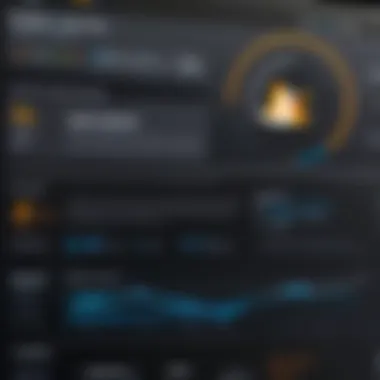

Culmination
By diving into accessing and navigating Audible on Linux, you can unearth a world where audiobooks blend seamlessly with the open-source philosophy. Through understanding formatting nuances and leveraging the right playback tools, your Linux device can transform into a personal audiobook library, ready to deliver stories and information tailored to your interests.
Performance Analysis
Evaluating the performance of Audible on Linux isn’t just a mere checkbox; it’s a crucial part of crafting an enjoyable user experience. If the audio quality falters or the application lags, what was meant to be a delightful experience can quickly turn sour. This section sheds light on the essential factors of audio quality and resource management that every Linux user should consider when indulging in their favorite audiobooks.
Audio Quality Considerations
When diving into audiobooks, the clarity and depth of sound play a pivotal role in engagement. Audible audiobooks are often encoded in various formats, and the quality of those formats can dramatically influence the experience you have on Linux. Here are a few things to ponder:
- Bitrate: A higher bitrate typically means better audio quality. If you're playing a file with low bitrate on devices that support high-def sound, you're likely missing out on the richness of the audiobooks.
- Output Device Compatibility: Make sure that your headphones or speakers support the audio qualities you're trying to achieve. An unoptimized setup might lead to distortion or muted tones.
- Software Support: Not all players available on Linux handle every audio format with the finesse they require. Research into playback software capabilities before committing to a specific one.
"An excellent audio experience can transform a mere book into an immersive journey."
In summary, the audio quality is integral not just for enjoyment, but also for comprehending nuanced character voices and atmospheric details that an audiobook offers.
Resource Management and Optimization
In the realm of tech, resources can be more precious than gold. Linux, being versatile, allows users to optimize performance and ensure smooth playback. Below are several strategies to keep your system running like a well-oiled machine while enjoying Audible content:
- Hardware Specifications: Ensure your device meets the minimum requirements. A robust processor and ample RAM can make a world of difference.
- System Resources: Monitor the running applications. Heavy processes in the background can hog resources, leading to stuttering playback. Open terminal and check resource usage using the command.
- Audio Settings Tweaks: Sometimes, all it takes is a simple adjustment in settings. Lowering sample rates or disabling unnecessary sound enhancements can enhance performance.
- Use of Lightweight Players: Consider using more efficient audio players that consume fewer system resources. A player like VLC or Audacious might do the trick without compromising quality.
Keeping an eye on these factors can ensure that your experience with Audible isn’t just possible, but pleasant and seamless. There's no reason to feel frustrated over a sluggish application when a little diligence in resource management can elevate your audiobook enjoyment in Linux.
Troubleshooting Common Issues
The importance of addressing common issues while using Audible on Linux cannot be overlooked. It can make or break the user experience. With a unique operating system like Linux, one might face challenges that are not common on other platforms. Being prepared with troubleshooting knowledge gives users the confidence to tackle technical hitches without fear or frustration. In this section, we will explore playback problems, library access issues, and compatibility fixes to ensure that your Audible experience remains smooth and enjoyable.
Playback Problems
Playback problems are the bread and butter of common issues that Linux users might face when accessing Audible. These problems can often stem from a variety of sources ranging from application settings to audio configurations. A basic checklist to consider includes:
- Audio Drivers: Ensure that the correct audio drivers are installed and functioning. This is the first pit stop for resolving playback issues.
- Volume Settings: Sometimes it’s just a matter of loudness; checking the system volume and ensuring that the application’s volume isn’t muted is crucial.
- Playback Formats: Audible audiobooks come in specific formats, and a failure to support these can lead to playback errors. Using software that can handle Audible’s proprietary format, like specific versions of Wine, may resolve these issues.
If playback problems persist despite going through the basics, users might want to consider reinstalling the application or exploring alternative players compatible with Audible files. Keeping the software updated is also a wise move, as updates often contain bug fixes and improved compatibility.
Library Access Issues
Library access issues can be akin to hitting a wall for Audible users on Linux. They can involve difficulties logging in, accessing purchased content, or synchronizing libraries. A few areas to check when faced with these problems include:
- Network Connection: Sometimes the simplest explanation is the right one; a weak or interrupted internet connection could hinder access to the library.
- Account Credentials: Double-checking the username and password might sound trivial, but mistakes happen. This is more frequent than one might think, especially if multiple accounts are in use.
- Browser Compatibility: If you are attempting to access your library through a web browser, be aware that certain browsers might not provide full functionality. Some users have found success utilizing alternative browsers or updating their current ones.
Having a reliable backup plan is beneficial too. Keeping audiobooks downloaded locally will ensure that you aren’t left in the lurch should connectivity or access issues arise.
Compatibility Fixes
Addressing compatibility issues can feel like navigating through a maze. Linux users often grapple with software compatibility, especially when using Wine or other emulation layers. Here are some common approaches to fix these problems:
- Update Wine: Using an outdated version of Wine can lead to compatibility issues. Ensure that you're running the most recent version to benefit from improved support.
- Use Native Applications: Sometimes, even when tempted by comfort, using a native Audible app can yield smoother performance. Investigate if newer apps are available that provide easier integration with Linux.
- Community Solutions: The Linux user community is famous for supporting each other. Forums like those on Reddit or Linux user groups can be solid gold mines for tips and workarounds specific to your issues.
Finally, utility tools for diagnosing computer problems can help identify underlying issues that might not be immediately visible.
"It's not just about having the tools; it's about knowing how to use them to fix what’s broken."


By being proactive about these common problems — playback, library access, and compatibility — users can not only enhance their enjoyment of Audible but also build a more resilient digital listening environment.
Community and Support Resources
In the realm of technology, especially with something like Linux and services like Audible, community and support resources can make or break the user experience. Engaging with like-minded individuals not only fosters a sense of belonging but also creates an avenue for troubleshooting and exploring new ideas. This aspect is crucial for users who want to maximize their audible experience on Linux systems. No matter the level of expertise, having access to community-driven platforms is indispensable for solving problems, getting advice, and sharing tips.
Online communities provide a wealth of information. They allow users to collaborate and dissect issues, ultimately leading to quicker resolutions for common pain points or unique obstacles. These spaces often host a variety of discussions—from technical how-tos to recommendations for audiobooks—creating a multifaceted environment where learning can flourish. Furthermore, the collective knowledge in these forums often surpasses what's available in official documentation.
Online Forums and Discussion Groups
Online forums and discussion groups serve as virtual think tanks for users navigating Audible on Linux. One of the most popular forums in this space is Reddit. Subreddits like r/linux and r/audiobooks are treasure troves of insights and experiences from other users. Here, you can find threads discussing everything from the latest compatibility tweaks to personal anecdotal recommendations for audiobooks that resonate with fellow Linux aficionados.
Another valuable resource can be found on platforms like Facebook, with numerous groups dedicated to Linux users. These groups foster dialogue among users who may encounter similar situations, offering support and guidance. A niche community can easily spring up around any specific issue, such as getting Audible to work smoothly with various Linux distributions.
Participation in these forums is often a two-way street. Engaging with others not only helps you get answers but also allows you to contribute solutions to common problems, enhancing the community spirit.
"The power of community is a hidden gem that often goes unnoticed in tech circles. The ability to connect, share, and learn from each other can truly elevate your experience."
User Guides and Documentation
User guides and official documentation are the backbone of understanding any software platform. For someone interested in running Audible through a Linux system, having well-structured user guides can amplify the learning experience. Fortunately, many users have engaged in creating tutorials that not only cover installation but also offer maintenance tips and troubleshooting steps specific to Linux.
Resources such as forums and user-generated wikis often provide comprehensive guides that cater to various distributions. For instance, you might stumble upon a walkthrough that explains how to install Wine on Ubuntu for running the Audible app, replete with screenshots and clear instructions. Other guides may focus on different audio formats supported by Audible, helping users make informed decisions on which files to download.
Having a solid grasp of the documentation can save time and effort. Moreover, it enables users to explore features they may not be aware of otherwise.
In summary, both community forums and well-crafted user guides serve as keystones for enhancing the experience of Audible on Linux. The availability of these resources connotes that no one is alone in their journey. The combination of collaborative troubleshooting and accessible documentation can significantly improve the functionality and enjoyment of audiobooks on Linux.
Future of Audible on Linux
The topic of Audible’s future on Linux is more than just an afterthought; it's a window into the evolving relationship between audiobooks and technology. With each passing year, audiobooks are becoming an integral part of the literary landscape. This section aims to unpack what this new future entails for Audible users on Linux, focusing on trends that are shaping audiobook consumption and potential developments in Linux support.
Trends in Audiobook Consumption
In recent years, audiobooks have seen a surge in popularity, akin to a rolling wave that many tech enthusiasts and casual listeners alike have embraced. There’s a growing preference for consuming literature in audio format, driven largely by our ever-busy lifestyles. People enjoy being able to "read" a book while commuting, exercising, or even cooking dinner.
- Diverse Genres: Listeners are exploring not just fiction or non-fiction; they’re diving into genres like self-help, educational content, and even immersive soundscapes that enhance storytelling.
- Subscription Services: The rise of subscription models like Audible has made it simpler for users to access a broader range of audiobooks without the prohibitive cost of purchasing titles outright.
- Integration with Smart Devices: More households are adopting smart speakers and devices that facilitate listening in a hands-free manner. This convenience plays a crucial role in audiobook consumption habits.
As more listeners engage with audiobooks, the competitive landscape is expected to grow. Tech-savvy audiences, particularly on Linux, will be keenly watching for developments that affect how they access content.
Potential Developments for Linux Support
Despite its strong presence in the audiobook arena, Audible has historically lagged behind when it comes to native Linux support. However, the tide is changing. There are signs that Audible may enhance its offerings for Linux users possible due to a few key considerations:
- Increased User Base: The Linux community is not to be undervalued; in fact, it continues to flourish. As more individuals (especially developers and tech enthusiasts) lean towards open-source operating systems, catering to this user base becomes essential for companies like Audible.
- Cross-Platform Accessibility: With advancements in cloud technology and application compatibility, there's a chance Audible might release dedicated applications or enhance the existing methods through Wine to improve the user experience on Linux.
- Community Contributions: The active Linux community is known for its resourcefulness, often working collaboratively to find solutions. If Audible recognizes this potential, we may see an increase in engagement and possibly even feedback loops that contribute directly to service improvement.
With the march of technology and changing consumer habits, the partnership between Audible and the Linux community isn’t just a possibility; it’s an anticipation worth watching.
As the demand for audiobooks continues to rise, it's crucial for Linux users to stay informed on any updates or enhancements that arise. Whether through native applications or improved compatibility, the future may hold exciting prospects for those who embrace Audible in a Linux environment.
Finale
The conclusion of this article serves as a critical juncture, one where all the insights regarding Audible on Linux coalesce. It is essential to reflect on the key aspects we've discussed, as understanding them can significantly transform your audiobook experience in a Linux environment.
Key Takeaways
- Compatibility and Configuration: Getting Audible to work seamlessly on Linux isn’t just about downloading an app. It involves dissecting compatibility layers with Wine or exploring native apps available for specific distributions. Knowing the right mix ensures smoother installation and usage.
- Platform Performance: While Linux systems are known for their stability, audio quality and resource management play pivotal roles in your listening enjoyment. Factors like sound settings and background processes directly impact how you experience each narration.
- Community Support: The Linux community is a wellspring of knowledge. Engaging in forums or utilizing user-generated guides can make troubleshooting a lot easier, especially when you encounter those pesky playback issues.
- Adaptability of Formats: Familiarity with various audio file formats enhances the utility of Audible. Being able to convert files or understand streaming options can greatly improve accessibility to audiobooks.
Final Thoughts
Adopting Audible on Linux is a venture worth taking for enthusiasts who cherish flexibility and control over their tech. It’s not merely about accessing audiobooks; it’s an exploration of how open-source systems integrate with commercial products. As you immerse yourself in this unique auditory landscape, consider each element discussed above as a stepping stone towards mastering your audiobook experience.
Remember, while there may be a few bumps in the road, the journey can be gratifying. In the rapidly changing world of technology, keeping an eye on future developments in Audible's support for Linux could yield even richer experiences down the line.



