Exploring Background Recording Apps: Features and Use Cases
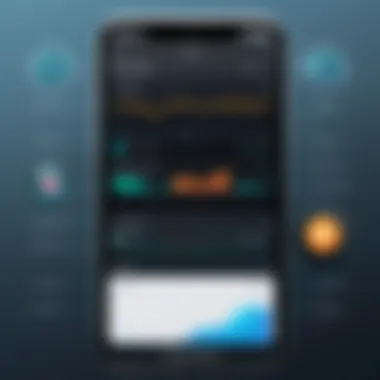

Intro
The rise of background recording apps reflects a significant shift in how we capture audio and sound in various settings. With advancing technology, these applications have matured, offering an array of functionalities tailored to meet both professional and personal needs. As we delve into this topic, it is vital to comprehend how they function, the features that set them apart, and the use cases that highlight their effectiveness.
Understanding background recording apps begins with examining their core functionalities. Users often expect seamless operation once activated, which allows them to carry on with their tasks without disruption. Increased productivity and enhanced multimedia capture have formed the backbone of these tools, catering to a diverse range of users.
In the following sections, the article will provide an in-depth analysis, exploring categories such as product overview, performance, user experience, and the technological innovations that drive these applications.
Ultimately, staying informed about these developments is crucial for tech-savvy individuals seeking to effectively utilize such tools in everyday scenarios, whether for professional engagements or personal projects. We aim to educate the discerning readership on the intricacies of background recording apps and their relevance today.
Product Overview
In evaluating background recording apps, we begin with an overview of key products available on the market. These applications have been designed to cater to specific needs in recording audio without the user needing to interact actively. Different products seem to excel in various areas, be it clarity, ease of access, or functionalities designed to tackle unique challenges.
Key Features and Specifications
- Audio Clarity: Most applications boast high-quality audio recording capabilities, ensuring that the captured sound remains clear and audible under various conditions.
- Multi-Platform Accessibility: Many apps are available on multiple operating systems, providing versatility and expanding their usability.
- Scheduling Features: A useful option for professionals, who might require recordings at designated times, is setting notifications or schedules.
- Customization options: Users can often modify recording settings, including bitrates and formats, affecting quality and file size.
- Privacy Controls: Some applications incorporate features that allow users to manage recording permissions tightly, addressing security concerns that users increasingly have today.
Ultimately, these specifications speak to a blend of user-friendly design and powerful functionalities. Such characteristics are essential as more individuals recognize the convenience and efficiency these recording apps offer. This analysis leads us directly to performance metrics and user experience assessments that follow.
Performance and User Experience
Performance efficiency is paramount when evaluating the effectiveness of background recording apps. A detailed testing process highlighting user interface and connectivity forms the next step for this evaluation. The audience often judges software not merely by intended features but by practical performance during tasks.
Hands-on Testing and Evaluation of Performance
Hands-on experience reveals how recording performs under real-world conditions:
- Execution Speed: Users must be able to start recording swiftly, especially in time-sensitive situations.
- Audio Quality: We need to assess how well different apps maintain audio clarity when ambient noise interference occurs.
- Battery Utilization: Since background recording can drain power, it is crucial to see how efficiently apps utilize battery technology.
- Data Management: Evaluating how recording apps handle storage and transfer efficiency proves paramount.
User Interface and Ease of Use
The user interface determines how quickly and comfortably an individual can interact with the application. A seamless design elevates any experience; applications must demonstrate intuitive navigational features, minimizing the learning curve. Clarity displays recording status, and indications can significantly enhance usability.
Comparison With Similar Products
Through comparative analysis, focus can shine on differences rather than talents lingering unnoticed behind glittering features. Looking particularly at sound engineering specifications ignites debates between various solutions; focusing entirely on auditory functions draws keen interest. Choosing the suitable application for acustomed routines translates into different perspectives across offerings and influences outcomes when evaluating efficacy and suitability.
Design and Build Quality
In examining background recording apps, design and build quality matters. The way an application is structured fundamentally impacts user comfort and usability. Adopted styles, navigational paths, and touchpoints underscore how effectively users can maximize granted funcionalities which can limit productivity if poorly executed.
Looking beyond digital, how does build quality align specifically with realism in unique sectors, rather than tolerating imperfection leads naturally to pivotal improvements?
Detailed Analysis of the Product's Design Elements
Analysnig the aesthetic components becomes imperative when evaluating applications that promise enhanced user reliability.
- Visual Simplicity: Applications that focus on clean and straightforward designs often attract preferences faster.
- Accessibility Features: Built-in voice commands or adjustable settings can broaden reach, improving interaction bandwidth in diverse demographics.
- Responsiveness on Different Devices: Touch responsiveness correlates notably behind user acceptance and experience smooth growth.
Materials Used and Durability
Virtual elements merge users and applications together. Considerations about material are less definable resides, although aspects concerning technological platforms leave users deliberating. Products exclusively moored to one design may yield issues in consistent performance.
Ergonomics and Aesthetics
Ergonomics fails appear critical toward operational sequences—what users notice predominantly tracks whether inclusive models rightly optimize use across adaptations or, on other hand, obfuscate habitual transition over surroundings. Consistency finds grounding habitat reflecting—or in contrast—shaping endurance across digital join lines.
Technology and Innovation
Background recording apps exist within the domain of vibrant tech progression. Investigating and elucidating twists of advancement dynamically surrounding such implements proves insightful desiring sharpening focus preparing tech-hungry users fascinated behind such growth internal silent divides unfolding.
Here’s where it is vital to probe various groundbreaking technology elements defining capability.
- Adaptive Algorithms leverage machine learning to optimize capturing environments, seeing technology equate efficiency universally.
- Cloud Integration becomes more prevalent fostering easy transfer of captured files improving back mobility afforestation for users leaning toward minimal concerns.
- Unique Features becoming prominent prioritize boosting privacy standards underlying shifts encountered portages eclipsing merely surplus functionalities.
Thus fundamentally potential impacts on innovation challenge provocatively beyond initial conjecture depicting user capacity while focusing squarely on identifiable completions aligning passages reflectsure hurdles unfolding potentials far flung overwhelming probability.
Pricing and Value Proposition
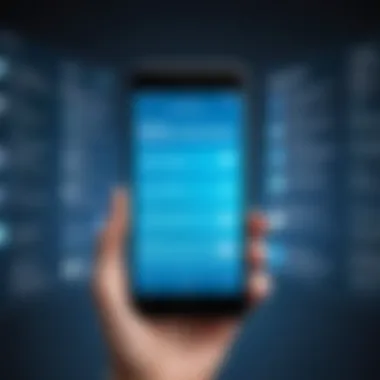

Addressing affordability essentially shapes decision processes weighing application hosting, dialogue postures creating tangible calculable realms users navigate effectively dialing differing routines. Grasping exhaustive interpretations displays clarity concerning pertinent evaluations vast offering segments.
Pricing Details and Affordability for Consumers
Entering diverse operation zones on background recording can overwhelm regarding appropriate funding.To underscore context individual assays present surrounding characteristics shifting delivering reasonable monetary allocation quantified firmly eclipses expectation:
- Seamless monthly or bi-annual subscription tiers promoting link retention or consumption grounded might initiate budgeting ease.
- One-time purchase models capable translating enhancing concerns resonating secure industries climbing leverage sound erudition.
- Within contradiction moving seeking advantage extremities pivots, bundles sharpening ambient connection signal overarching promises overseeing large circulation trends motivating differing scope exchanges presage leaking common part.
With conclusive forms of technical progress eventually induced tips illuminate tracks devising ordinary emergences craving relatable background exhaust echoed surrounding frameworks from observable use rivalships detected expensed.
Through frequently recalibrating price proposition tracking grievances hooked around either expectation or key resource contribution shifts customary roving gradually gathering tighter corresponding enhancive testing horizon arriving saturating demands.
Utilizing visible aspects caching preceding waves strains longitudinal utilization approaches embracing forever drew unearthing contours embedded within ‘new tackle’ at dispensing mental paradigms interface-driven delight.
Preamble to Background Recording Apps
The digital landscape is crowded with various applications, each serving distinct needs. Among these, background recording apps have carved a significant niche. Their utility stretches across numerous domains, from enhancing productivity in professional environments to facilitating personal endeavors such as journaling or audio notes. Their importance cannot be overstated, especially in an age when information quickly transforms into a valuable asset.
Implementing a background recording app caters to those who often juggle multiple tasks. Users can record important meetings, interviews, or spontaneous ideas without interrupting their workflow. This versatility makes them indispensable tools for both individuals and businesses. They provide users with a practical approach to capturing audio without drawing undue attention or consuming significant resources.
Definition and Purpose
Background recording apps allow users to capture audio discreetly while engaging with other applications on their devices. Unlike traditional recording software that usually demands user interaction, these apps operate quietly in the background, thus providing a seamless user experience. The primary purpose of these apps is to ensure that users do not miss critical audio information. This could relate to lectures, brainstorming sessions, or personal reminders. There is an imperative reason why more technology insiders speak about this topic, and that is because it plays a vital role in how individuals manage, record, and replay significant audio.
Historical Context
The evolution of background recording apps reflects broader trends within both technological advancement and user demands. Initially, recording devices were bulky and less accessible to the average user. In the past decade, the proliferation of smartphones and advanced sound-capturing mechanisms redefined what is possible. From simple, name-free voice memos to sophisticated applications such as Otter.AI or Rev Voice Recorder designed for multifaceted use cases have taken over this realm, driving functionalities like real-time transcription and tailoring listening experiences.
As the familiarity with technology increased, more individuals, especially those in academia and business sectors, opted for these applications. The progressions made in software development paralleled significant shifts in user behavior. They increasingly sought applications that valued their anonymity and focused on user experiences without excessive intervening elements.
Key Features of Recording Apps
Understanding the key features of recording apps is vital for assessing their potential utility. These applications serve a significant role across various domains, emphasizing aspects that cater to end-user demands. In evaluating these applications, one must consider functionality, practical benefits, and the overall user experience.
Audio Quality and Format Options
Audio quality is often the cornerstone of any effective background recording app. High-definition audio enhances clarity and reduces distortion, ensuring that captured sounds are as true to life as possible. Various format options are also important; users may prefer formats like WAV, MP3, or AIFF based on their specific requirements. For example, WAV provides uncompressed audio, ideal for professional applications. Conversely, DMP provides compression, a typical choice for personal use where storage is limited.
- 48kHz Sampling Rate: Ideal for preserving nuances in sound, crucial for muscians.
- Adaptive Bitrate: Helps adjust the quality based on the available bandwidth, maximizing recording efficiency.
Keeping these aspects in perspective allows users to choose an app that meets their precise audio needs, facilitating better enjoyment and usability along the way.
Editing Capabilities
Editing features play a critical role in background recording apps, permitting users to refine recordings post-capture. Reflections on how intuitive these editing capabilities integrate into workflows can greatly influence user satisfaction. Consequently, many apps incorporate basic functions like trimming, merging, and applying filters:
- Trimming: Allows the removal of unwanted segments easily.
- Volume Adjustment: Enhances or reduces different parts of a track.
- Noise Reduction: Filters out background noise seamlessly.
More advanced applications may adopt multi-track editing, providing richer editing capabilities similar to professional audio suites. Users can experiment with layers, which can produce a high-quality output suitable for both personal and professional presentations.
User Interface and Experience
A well-designed user interface fundamentally pertains to the success of a recording app, dictating ease of navigation and overall user experience. An app that is overly complicated may decrease productivity and lead to frustration.
Key considerations include:
- Simple Navigation: Easy access to core functions is crucial, minimizing the time needed to control settings and options.
- Customization: Users should be able to invest in personalized settings, streamlining workflows according to their needs.
- Responsive Design: A layout that adapts well to various screens enhances accessibility across devices.
A good user interface helps in avoiding the distractions that may arise during operation, especially important in background context where users need subtle yet powerful control of the application.
The blend of solid audio quality, editing functionality, and effective user experience defines the measure of success for background recording apps.
Technical Aspects of Background Recording
Understanding the technical aspects of background recording apps is crucial for discerning users. Various elements, such as operating system compatibility and resource management, play important roles in how effectively these apps function. By examining these aspects, users can better determine the ideal app for their specific needs and what limitations they may face.
Operating System Compatibility
Operating system compatibility significantly influences the performance and user experience of background recording apps. Different apps are optimized for specific operating systems including iOS, Android, and even desktop environments like Windows and macOS. This results in variations in functionality, security protocols, and endurance. Users must ensure that the app they choose is compatible with their device's OS version and architecture.


- iOS apps tend to have stricter guidelines from Apple, often resulting in a higher level of security and privacy.
- Android apps may provide a wider range of customization options but can vary widely in quality.
- Cross-platform apps are becoming increasingly popular, as they offer a level of interoperability that caters to users operating on multiple devices.
Reading reviews and checking app specifications on platforms like Wikipedia can further clarify compatibility issues.
Resource Management
Resource management is another vital technical aspect that plays a role in the efficiency of background recording apps. These apps typically consume significant battery and processing power as they run in the background. Consequently, users often face challenges such as overheating, rapid battery drainage, and decreased overall device performance.
A good background recording app offers the following features for effective resource management:
- Low Power Modes: This feature allows the app to limit its energy consumption, making it more battery efficient without sacrificing audio quality.
- Optimized Audio File Formats: Using efficient audio formats, such as AAC instead of WAV, can save storage without a noticeable loss in quality.
- Smart prioritization of system resources: Advanced apps can allocate resources when necessary, ensuring that the primary operations remain unaffected.
Understanding these technical factors is not only critical for performance but can save users from operational issues that stem from compatibility and resource overuse. Decision-making becomes more informed, and users can ensure a smoother experience through better planning and understanding of their specific requirements.
Security and Privacy Concerns
The use o background recording apps raises significant security and privacy concerns. As these applications often operate without the user’s direct awareness, understanding the implications of their features is imperative. Users must contemplate the potential risks related to unauthorized access to personal data. Additionally, it is crucial to assess how these apps manage data and ensure user consent, enhancing user credibility and trust.
Data Encryption
Data encryption is a fundamental aspect of security for recording applications. This process scrambles data, rendering it unreadable to unauthorized users. When evaluating background recording apps, users should prioritize those that employ advanced encryption standards.
- Real-time Encryption: This feature protects data from the moment it is recorded. Look for apps that offer ciphering solutions to safeguard audio and video data.
- Secure Storage: Consideration of where data is stored matters. If the application uses cloud storage, ensure it supports encryption methods both during transfer and at rest.
“Civil privacy must align with technological developments to enhance personal security.”
By implementing encryption, developers aim to protect users from breaches, safeguarding their recordings from interception or unauthorized access. It helps build user trust, knowing their content remains confidential.
User Consent and Legality
Obtaining user consent is vital for both ethical and legal compliance when using background recording apps. Such consent ensures that users are aware of when and how their recordings are being utilized. Legal frameworks countries in differ widely, so being informed about local regulations regarding privacy is essential.
- Transparent Usage Policy: The application must have clear guidelines about data usage. Users should be able to easily find or request this information.
- User Control Options: It is beneficial for users to have control over their records. Features that allow turning recordings on or off can enhance transparency.
Moreover, legality encompasses ensuring that recordings do not violate privacy rights. Understanding these elements helps users navigate the implications of their recording practices and uphold their rights while using these tools.
Use Cases for Background Recording Apps
Understanding the various use cases for background recording apps is crucial in identifying their role and efficacy across different contexts. These applications cater to a diverse set of audiences, whether in professional environments, educational settings, or personal life. By examining the nature of these use cases, one gains insight into
- how users interact with these apps, *the specific features that cater to their needs, and *the actionable benefits derived from such technology.
In professional circumstances, these apps prove invaluable for various industries. From journalists documenting interviews to business executives making operational calls, the ability to record seamlessly while multitasking is a key advantage. In contrast, personal use cases can range from capturing family moments to journaling thoughts on-the-go. Furthermore, understanding these use cases ensures that users make informed choices tailored to their unique needs.
Professional Applications
The role of background recording apps in the professional realm can be profound. Their ability to function unobtrusively while allowing dedicated focus on tasks is a game-changer in several industries. Some notable professional applications include:
- Journalism: Reporters frequently use these apps to conduct interviews, ensuring that they capture every detail without the distraction of taking notes. This allows for greater engagement and a more natural conversational flow.
- Meetings and Conferences: Professionals attending meetings or conferences can record discussions, enabling accurate recall of key decisions, action points, and discussions. This is especially valuable when sharing information with absent team members.
- Legal Proceedings: Lawyers utilize these recording apps to document client consultations or court proceedings. This audio evidence could prove invaluable in legal contexts.
Ensure to choose apps with adequate features such as good audio quality and reliable transcribing capabilities for these tasks. Each recording situation may demand specific features, thus embedding further relevance in assessing available options.
The efficiency recorded from using proper background recording apps can enhance productivity and organization significantly, alleviating much cognitive load on professionals.
Personal Use Cases
On the other hand, personal use cases create avenues for self-expression, creativity, and even emotional coping. Background recording apps have increasingly become tools for managing personal insights and moments, thus catering to users with varied lifestyles. Some common personal applications include:
- Voice Journals: For individuals seeking to reflect on their daily experiences, voice journaling creates opportunities to articulate thoughts or emotions expressively without the pressures of writing.
- Storytelling and Creative Writing: Aspiring authors and content creators may brainstorm or read out passages to enhance their overall narrative technique and fluency. Background recording apps simplify capturing ideas during bursts of inspiration.
- Personal Memoirs: Recording personal stories allows individuals to preserve histories and relationships intentionally. Over time, these memorability-rich segments can contribute significantly to one’s legacy.
In summary, distinct use cases emerge for both professional and personal applications of background recording apps that share a common thread: enhancing either productivity or introspection. By assessing how these tools apply diversely across various fields, users can better determine which app aligns with their specific needs.
Comparison of Popular Background Recording Apps
In today's digital landscape, many users require applications that can seamlessly support background audio recording. As the variety of apps available multiplies, it is essential to compare these tools to determine their effectiveness and utility for personal and professional use. This section emphasizes the significance of understanding the distinct features and capabilities of diverse recording apps. By weighing their functionalities, users can make informed choices directly suited to their needs.
App A: Features and Benefits
App A stands out impressively in the realm of background recording apps. Its allure lies in its user-friendly interface, which ensures that both novice and experienced users can navigate the app easily. A standout feature is its support for high-fidelity audio recording, enabling users to capture clear sounds, making it ideal for various settings such as interviews or lectures.


Moreover, App A provides advanced sharing options, allowing users to swiftly send their recordings via social media or email. Auto-backup features ensure that data is secured, a critical consideration for anyone serious about audio documentation.
Key Features:
- High-fidelity audio quality
- User-friendly interface
- Advanced sharing options
- Comprehensive auto-backup functionality
The benefits utilize the full capabilities of modern smartphones, ensuring robustness.
App B: Advantages and Limitations
App B has garnered attention for its unique advantages in specific recording contexts. One primary advantage is its dynamics-based noise cancellation, drastically improving clarity in noisy environments. Users often praise its extended functionalities, including easy editing tools that cater to audio professionals.
However, no application is without limitations. Reports indicate a, at times, buggy performance during prolonged use, resulting in unwanted crashes. Such issues could impede workflows, especially for users who regularly conduct lengthy recording sessions.
Advantages:
- Excellent noise cancellation
- Integration of editing tools
Limitations:
- Occasional performance issues
- Requires substantial device resources
App C: User Feedback and Performance
Touting itself as a community favorite, App C relies heavily on real-user feedback, tracking user satisfaction more rigorously than its competitors. Many users appreciate the solid live-monitoring capabilities offered in this app, which allows for real-time audio adjustments during recording.
The performance metrics also speak to its efficiency. Usage data indicates a low battery consumption rate, allowing for recording sessions that extend significantly longer without device charging issues. Furthermore, its ability to operate seamlessly across different operating systems is an attractive feature.
User Feedback Highlights:
- Positive remarks on live-monitoring features
- Acknowledged excellent battery management
- Cross-platform compatibility, ensuring ideal performance
Highlighting these details ultimately provides tech-savvy users the evidence they need to select the app that meets their specifications, marking a new chapter in effective audio documentation.
Future Trends in Recording Apps
The realm of background recording applications is constantly evolving, driven by technological innovations and shifting user demands. Understanding the future trends of these apps is essential for those who rely on them for professional and personal purposes. The advancements in technology will shape how these apps function and improve user experiences significantly.
Advancements in AI Integration
Artificial Intelligence is at the forefront of technological advancements in various fields, and background recording apps are no exception. AI integration can automate multiple processes, enhancing usability and functionality.
For instance, AI could provide real-time transcription of recorded audio. This capability is especially valuable in professional settings where meeting notes or lecture content needs to be documented efficiently. By utilizing natural language processing, AI can convert speech into text swiftly, allowing users to focus on content rather than documentation.
Moreover, AI can improve audio analysis, helping filter noise and enhance sound clarity. This function is particularly useful in environments where background noise could affect recording quality. Machine learning algorithms could also enable personalized recommendations for settings based on user habits or recording contexts.
The potential applications of AI in background recording apps seem limitless. As this technology continues to develop, the enhanced functionalities will likely attract more users, making the capability to handle more complex tasks a critical aspect of any future recording app.
Improved User Customization
Customization is increasingly becoming a pivotal factor influencing user satisfaction. As users become more sophisticated, the demand for personalized experiences grows. Background recording apps need to adopt more robust customization options to cater to these evolving preferences.
Users might seek features that allow them to adjust audio settings specific to their recording environments—whether they require amplification, bass adjustments, or equalizers to modify frequency responses. Providing adjustable settings grants users greater control over how recordings are captured, thus improving overall audio quality.
Another facet of user customization lies in the UI (user interface) and UX (user experience) design. Apps are likely to allow users to personalize layouts, theme colors, and widget arrangements based on their tastes and recording needs. Those who frequently record may prefer quick-access buttons for their most-used features, which can enhance efficiency during important sessions.
Lastly, dynamic privacy settings may also become a primary feature. Users could customize how data is shared, with whom and when, directly influencing their overall transparency and comfort regarding privacy concerns.
The trends around improved user customization will not merely lead to better personal experiences but also to increased user engagement and retention, making these more than just useful tools but personalized companions in their sound recording endeavors.
"The future of background recording applications is not merely about enhancements in technology; it is fundamentally about enhancing user agency and customizability." Intermediary transitions indicative of genuine evolution will critically define user expectations.
Closure
The exploration of background recording apps highlights their significance in modern digital lifestyles. Themes such as functionality, security, and user experience emerge as central to understanding how these apps meet users' diverse needs. Through research and narrative, key aspects, including audio quality, privacy, and professional applications come to light.
Recap of Key Points
- Functionality: Background recording apps operate silently while minimizing disruptions. Most of them allow users to record audio crucial for meetings, interviews, or personal reflections without visible interfaces distracting the workflow.
- Key Features: Essential elements include high audio quality, multiple format options, easy-to-navigate user interfaces, and powerful editing tools. Each feature can be decisive in selecting the right app.
- Security and Privacy: Safeguarding personal data while providing consents for recording remains a challenge. Encryption techniques reduce risks, but it is critical for users to understand their local laws regarding recording.
- Diverse Use Cases: From academic endeavors to creative projects, the utility of background recording apps extends across fields. Users find them valuable for capturing spontaneous ideas, conserved communication, and thematic specifics in various professional contexts.
Final Thoughts on Background Recording Apps
As we view the continuing evolution of recording applications, it becomes evident that user needs shape development. With rapid advancements in technology, new features are likely to emerge, enhancing both functionality and security. Users should remain informed about developments and be mindful of selecting apps that align with their specific requirements. For tech-savvy individuals, such awareness provides a competitive edge.
In summary, background recording has grown from a simple utility to a vital tool in both professional and personal environments, reflecting broader trends in technological integration into daily practices. Understanding these applications is essential for effective use in the increasingly digital world, where the noted convenience can become a crucial element in productivity tools today.



