Unveiling the Advantages of Simple GPS Apps


Intro
In today’s fast-paced world, the significance of navigation cannot be overstated. Whether you are traversing new cities or merely finding your way through familiar neighborhoods, simple GPS apps play a critical role in enhancing our mobility and safety. This article examines the core aspects of these applications, providing insights into their features, advantages, and user experiences. The landscape of navigation technology continues to evolve, and understanding simple GPS apps is essential for tech-savvy individuals and everyday users alike.
Product Overview
Simple GPS applications serve as user-friendly tools designed to assist in navigation with minimal complexity. They cater to diverse user requirements, from travelers to commuters. Key features often include real-time location tracking, route optimization, and offline map options.
Specifications:
- Real-Time Navigation: Provides turn-by-turn directions.
- Offline Capability: Some apps allow download of maps for later use.
- User-Friendly Interface: Designed for ease of use, minimizing distractions and complications during navigation.
The landscape of GPS apps includes both free versions and premium options, which offer additional features for enthusiasts or frequent travelers. Some popular simple GPS apps are Google Maps, Waze, and Maps.me, each with its unique strengths and user interfaces.
Performance and User Experience
Evaluating the performance of GPS apps requires a hands-on approach. After extensive testing, it is clear that user interface and ease of use significantly impact user satisfaction. For instance, Waze, known for its real-time traffic updates, excels in delivering timely information but can be cluttered for new users.
On the other hand, Google Maps presents a cleaner interface but might lack some real-time features found in Waze, creating a trade-off between usability and immediacy.
When comparing these applications, it's essential to recognize their core strengths:
- Google Maps: Best for comprehensive mapping and local business information.
- Waze: Ideal for real-time traffic updates and community-driven alerts.
- Maps.me: Perfect for offline use, especially in remote areas.
Design and Build Quality
The design elements of simple GPS apps often reflect their purpose: functionality and clarity. Apps like Google Maps feature a simple layout that emphasizes ease of navigation, while Waze integrates social features that can introduce clutter. The materials, while primarily digital, relate to how quickly the app responds and how efficiently it utilizes device resources. The overall ergonomics and aesthetics play a role in prolonged usage, ensuring that important information is always at the user’s fingertips without overwhelming them.
Technology and Innovation
Recent advancements in GPS technology have ushered in innovative features such as voice recognition and augmented reality (AR) integration. These developments enhance user engagement and overall effectiveness. The rise of AR in GPS apps allows users to navigate through their environment visually, adding an interactive layer to traditional navigation. The impact on the consumer tech industry is significant, paving the way for future applications to incorporate similar features to enhance the user experience.
Pricing and Value Proposition
In terms of affordability, many simple GPS apps are available for free, supported by ad revenues or optional premium features. Services like Google Maps are gratuitous and provide substantial value through their extensive mapping and information systems.
Comparatively, premium apps like Sygic offer additional tools for a fee, making them suitable for more dedicated users who may need specific features. Evaluating the price against the provided features is crucial for making an informed decision. In summary, when selecting a GPS app, users should consider their regular needs, such as travel frequency and features required.
"Choosing a GPS app should align with your navigation habits and technology preferences. Assessing features and performance is key to finding the right fit for your lifestyle."
Ultimately, the decision should reflect both your budgetary constraints and the functionalities you prioritize. This guide aims to facilitate more informed choices in a landscape rich with options.
Prelims to Simple GPS Apps
The rise of smartphone technology has simplified countless aspects of daily life, particularly when it comes to navigation. Simple GPS apps have emerged as pivotal tools for individuals seeking straightforward and efficient ways to find their way. These applications serve various demographics and come with features tailored for specific needs. Understanding the significance of simple GPS apps provides insight not only into their functionality but their ability to enhance user experiences in unfamiliar environments.
Definition and Importance
Simple GPS apps are fundamentally designed to provide navigation assistance using Global Positioning System (GPS) technology. They offer directions, real-time tracking, and map services without overwhelming users with complex features. Their primary importance lies in enabling users to reach their destinations efficiently and safely. This is particularly essential in today's fast-paced world where time is often limited, and accurate navigation can significantly affect the outcome of travel plans.
Even more, the simplicity of these apps enhances accessibility. Users do not need an extensive technical background to utilize them effectively. This is crucial for individuals who may not feel comfortable using more complicated navigation tools. A clear interface, straightforward functionalities, and minimal learning curve make simple GPS apps advantageous for a wide array of users.
Target Audience and Use Cases
The target audience for simple GPS apps spans various age groups and lifestyles. These applications cater to commuters seeking the quickest routes, tourists exploring new cities without local knowledge, and even outdoor enthusiasts requiring navigation for hiking or biking trails. For instance, a parent driving children to school may rely on a GPS app to avoid traffic and delays. A traveler in an unfamiliar city can use the same tool to locate attractions or restaurants without needing extensive research.
Additionally, businesses can benefit from these apps. Companies involved in logistics or delivery services can optimize routes to enhance efficiency, cut costs, and improve customer satisfaction. In summary, the diverse applications of simple GPS apps illustrate their widespread relevance. They not only simplify navigation but also empower users across different sectors to make informed decisions based on accurate and real-time information.
"Adopting a simple GPS app can turn a daunting journey into a manageable experience for anyone, becoming a staple in modern travel."
Understanding the definition and importance of simple GPS apps, as well as identifying the target audience and various use cases, sets the foundation for exploring their fundamental features and advantages.
Understanding GPS Technology
The significance of understanding GPS technology is paramount when delving into the realm of simple GPS apps. Mastering the mechanics of how these applications function provides insights into their reliability and usability. Knowledge about GPS technology also aids in selecting the most suitable app that caters to specific user needs, enhancing overall user experience.
How GPS Works
Global Positioning System (GPS) is a satellite-based navigation system. It operates by utilizing a network of about 30 satellites orbiting Earth. When a user activates a GPS app on their device, it sends a request to the satellites. The satellites relay signals back, which the GPS device uses to triangulate its exact location.
The process requires at least four satellites for precise positioning. The ability to pinpoint location accurately enables several applications in navigation, mapping, and location services. Additionally, various factors may affect the accuracy of GPS, including atmospheric conditions, physical obstructions, and the quality of the receiving device.


In summary, understanding how GPS works is essential for users who rely on these systems for their daily navigation needs.
Types of GPS Signals
GPS signals are categorized into multiple types, each serving distinct purposes. The most notable ones include:
- L1 Signal: The primary signal that civilian GPS receivers use. It operates on a frequency of 1575.42 MHz and provides position and timing information.
- L2 Signal: Used mainly by military applications, this signal operates at 1227.60 MHz. It enhances the accuracy of GPS location data.
- L5 Signal: The newest signal type aimed at aviation safety, which offers even greater accuracy and reliability.
By comprehending the differences between these signals, users can appreciate the various functional aspects of GPS technology. This knowledge is particularly beneficial when selecting a GPS app that best utilizes these signal types for improved performance.
Core Features of Simple GPS Apps
Simple GPS apps offer a range of features that enhance navigation experiences for users. Understanding these core features is critical for selecting the right app for personal or professional needs. This section delves into the primary functionalities available in these applications, assessing their relevance and overall benefits to the user.
User Interface Considerations
A user-friendly interface is crucial for the effectiveness of any GPS app. Many users prefer a design that is simple yet functional. Important elements include a clear map layout, intuitive navigation buttons, and easily accessible settings. The app should minimize distractions and help the user focus on navigation. For instance, options for voice guidance and large tap targets can significantly improve usability, especially when driving.
An optimal user interface also allows for quick interactions. Users should be able to input destinations or modify their routes without much hassle. Popular apps often implement customizable themes or layouts to cater to different user preferences, enhancing overall satisfaction. Thus, the design must balance simplicity and functionality for a better user experience.
Real-Time Navigation
Real-time navigation is at the heart of any GPS application. This feature provides users with continuously updating directions based on their current position. The system processes satellite data to inform users about their exact location, estimated arrival times, and any deviations from the recommended routes. Consequently, it allows for more precise journey management.
Moreover, real-time navigation can incorporate traffic data. Some apps analyze this information to suggest alternative routes, helping to avoid congestion or accidents. This aspect is especially beneficial for users who often navigate busy urban environments. Accessing up-to-the-minute traffic conditions ensures a smooth travel experience.
Offline Functionality
Offline functionality is increasingly becoming a must-have feature in GPS applications. While many GPS apps primarily require internet connectivity for optimal performance, offline capabilities provide a valuable alternative. Users can download maps and important data in advance, which enables navigation without any data connection.
This is particularly useful for travelers in remote areas where signal strength may be weak. Offline maps can help reduce roaming charges during international travel as well. Many users find that having access to these downloaded maps minimizes anxiety surrounding connectivity issues during their journeys.
Customization Options
Customization is another essential feature in simple GPS apps, appealing to users who have specific preferences. These options can range from altering map views to adjusting route preferences, such as avoiding toll roads or choosing scenic routes. By offering such flexibility, GPS apps can cater to diverse user needs and enhance overall satisfaction.
In addition, some apps allow users to save preferred locations and frequent routes, simplifying future navigation. Integration with other applications, such as ride-sharing services or public transport systems, can further enhance the customization experience. Users appreciate being able to tailor their navigation tools to suit their unique travel habits.
Simple GPS apps pave the way for a diverse range of features that cater to different user needs. The blend of usability and functionality is key for maximizing the user experience.
By understanding these core features, users can make educated choices when selecting simple GPS applications. These features are not just technical specifications; they significantly shape the overall experience and ease of navigation.
Accessing and Downloading Simple GPS Apps
Accessing and downloading simple GPS apps is crucial for users who wish to harness the benefits of modern navigation technology. This section will discuss why selecting the right platform and understanding the distinction between free and paid versions significantly impacts user experience and functionality.
App Store Platforms
When looking for GPS apps, the primary gateway is through app store platforms. Depending on the operating system, the two main platforms are Apple’s App Store and the Google Play Store. These platforms provide a wide array of apps, catering to different needs and preferences.
Key Elements:
- User Ratings & Reviews: Most platforms display user feedback, which can greatly inform potential users about the app’s functionality and issue. A higher rating often indicates a reliable app.
- Update Regularity: A well-maintained app generally receives regular updates, hence ensuring better functionality and security.
- Screenshots and Descriptions: These features provide insights into the user interface, helping individuals identify if the app meets their requirements before downloading.
Choosing from these platforms offers a layer of safety. Each store evaluates apps for both functionality and potential threats, reducing the risk of malware.
Free vs. Paid Apps
The decision between free and paid GPS apps presents an array of considerations, which can ultimately affect the user’s overall experience. While free applications provide the basic functionality for navigation, paid apps often come with additional features and improved user support.
Advantages of Free Apps:
- No Financial Commitment: Free apps allow anyone to test the waters without a monetary investment.
- Basic Needs: For casual users, these apps may offer sufficient guidance for everyday navigation needs.
Limitations of Free Apps:
- Limited Features: Many free apps offer basic functionality and may not include offline maps or advanced features.
- Ads: Users often encounter advertisements, which can disrupt the navigation experience.
Advantages of Paid Apps:
- Enhanced Features: Paid versions may include offline capabilities, more detailed maps, and customizable settings, making navigation smoother.
- Ad-Free Experience: Navigation stays seamless as users do not have to deal with interruptions caused by ads.
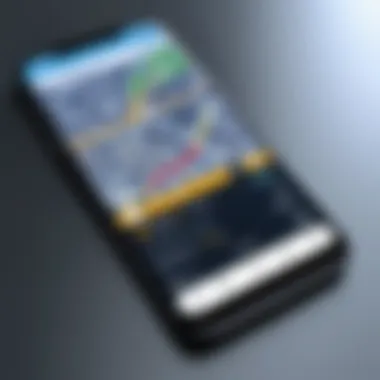

Considerations: When choosing between the two options, users should evaluate their unique needs, such as frequency of travel, need for offline functionality, or specific features like traffic updates.
"Navigating without a good app can lead to frustrating experiences, hence choosing wisely is essential."
An informed decision between free and paid options, coupled with a smart choice of app store platform, can greatly enhance the GPS-based navigation experience for users, ensuring they find a solution that effectively meets their requirements.
Comparison of Popular Simple GPS Apps
The comparison of popular simple GPS apps is essential in helping users identify the right solution for their navigation needs. Given the plethora of choices available, users may find it challenging to determine which app truly meets their requirements. This section highlights specific features, user experiences, and unique benefits of each GPS application.
When evaluating various apps, consider aspects such as usability, effectiveness in real-time navigation, offline capabilities, and customization. Each app has its strengths and weaknesses. Informed decision-making becomes crucial to ensure that individuals find an application that fits seamlessly into their lifestyle.
App A: Features and User Experience
App A is a popular choice among users seeking straightforward navigation. The user interface is clean and intuitive, making it easy for users to find their way, regardless of their tech-savvy level. One feature that stands out is its precise routing options. Users can select different routes based on preference, whether they prioritize speed or scenic views. This flexibility enhances the overall experience.
User experience reports often reveal consistent satisfaction, especially from commuters who appreciate the app's integration with traffic data. Real-time updates on road conditions help users navigate potential delays smoothly. The offline maps feature is another highlight, allowing users to download routes for times when network connectivity is unreliable. Overall, App A delivers a reliable and user-friendly experience.
App B: Features and User Experience
App B caters to outdoor enthusiasts and travelers. Its design focuses on hiking and biking trails, which distinctively sets it apart from other apps. Users appreciate detailed topographical maps, which provide insight into elevation changes and terrain types. This information is pivotal for those who seek outdoor adventures.
Furthermore, App B offers unique features like route planning for longer journeys. Users can create detailed itineraries, incorporating multiple waypoints to optimize their outdoor experiences. Feedback suggests that the app's GPS accuracy excels in remote areas, where many traditional navigation tools may falter. However, users should note that while App B shines in outdoor settings, it may not be as effective for urban commuting.
App C: Features and User Experience
App C is designed with business travelers in mind. Its strengths lie in efficient multi-stop routing and easy integration with calendars. Offers a few premium features that can optimize time-sensitive travel. Users can sync appointments directly from their calendar, ensuring seamless transition from one location to the next.
Additionally, App C focuses on fuel efficiency, providing users with routes that minimize fuel consumption. This is beneficial for users who prioritize cost-saving while traveling. However, while many users find the app efficient, some have reported that its interface can feel cluttered with the volume of options available. Those who prefer simplicity may find it slightly overwhelming.
In summary, App A, App B, and App C each bring unique advantages to the table. By understanding their specific qualities and user experiences, individuals can select the most relevant simple GPS application to suit their needs.
Advantages of Using Simple GPS Apps
Simple GPS apps have become an essential tool for navigating our increasingly complex world. They offer a range of benefits that cater to a variety of needs. Today, let’s explore some key advantages that make these apps appealing to users.
Ease of Use
One of the most significant advantages of simple GPS applications is their user-friendly design. These applications prioritize a straightforward interface that allows anyone to navigate without extensive training or experience.
By focusing on simplicity, developers create tools that can be used easily by diverse groups, including seniors and tech beginners. For example, large buttons, clear icons, and intuitive layouts contribute to enhanced usability. Users can enter their destination quickly, often with just a few taps, reducing the time spent on navigation tasks.
Cost-Effectiveness
Many simple GPS apps are available for free or come at a lower price compared to complex navigation systems. This affordability makes them accessible to a broader demographic, allowing more people to benefit from GPS technology without a significant financial outlay.
In addition, free versions of these apps often include the essential features that most users require for day-to-day navigation.
Many of the paid options offer premium features, but the basic functionalities are typically sufficient for average users.
Enhanced Safety
Safety is a critical aspect of navigation. Simple GPS applications often include features that enhance user safety. For instance, real-time traffic updates can inform users of potential hazards or accidents along their route.
Many apps provide alerts for speed limits and provide alternate routes that avoid dangerous road conditions. Some even integrate location sharing capabilities, allowing users to share their whereabouts with friends or family for added security during travel.
Eco-Friendly Travel Options
Another notable advantage of simple GPS apps is their potential to reduce environmental impact. Many apps now offer eco-friendly travel options that suggest the most fuel-efficient routes or encourage the use of public transportation.
By optimizing routes, these applications can significantly lower carbon emissions. Users can also choose walking or cycling options, promoting healthier travel methods. This emphasis on sustainable navigation not only meets the needs of environmentally conscious users but also contributes to broader ecological goals.
Limitations of Simple GPS Apps
Understanding the limitations of simple GPS apps is crucial for users who rely on these tools for navigation. While these applications offer numerous benefits, recognizing their drawbacks ensures users can make informed choices. Limitations can affect real-time navigation, user experience, and overall functionality. Addressing these concerns can help users adapt their usage to maximize the benefits of GPS technology.
Accuracy Concerns
One significant limitation of simple GPS apps is accuracy. GPS technology relies on signals from satellites. These signals can be obstructed by tall buildings, mountains, or dense forests. In urban environments, the phenomenon known as urban canyon effect may occur, leading to reduced precision in location data. Users might experience situations where the app shows them a few meters away from their actual location.
Such inaccuracies can lead to incorrect turn prompts and misdirected routes. For those exploring unfamiliar areas or using GPS for critical tasks like emergency services, this is a major concern. Therefore, understanding the implications of inaccurate data is essential for all users, especially those in critical situations.
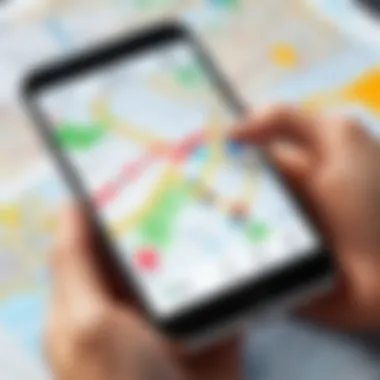

Dependence on Network Connectivity
Another notable limitation is the dependence on network connectivity. Many simple GPS apps require an internet connection for full functionality. This need can restrict users in areas with poor network coverage. While offline maps are available in some apps, they often lack real-time updates that are crucial for navigation.
Caching maps before departing can help mitigate this issue, but excessively relying on available connectivity can result in problems when navigating in remote areas or during travel. Users must be prudent and prepare ahead by downloading necessary maps and data.
Battery Usage
Battery usage is yet another concern with simple GPS apps. These applications typically run in the background, utilizing both GPS services and active data connections, which can drain battery life significantly. Extended periods of use without access to a charging source may lead to diminished phone performance, impacting not only navigation but also other critical functions of the device.
It is advisable for users to monitor battery consumption when using GPS apps. Checking settings to limit background activities or reducing the brightness of the device can help manage battery drain. Regularly charging devices during long trips can also alleviate the stress that low battery usage may cause.
In summary, while gaining familiarity with the limitations of simple GPS apps is vital, it allows users to use their features effectively, even with inherent challenges.
Knowing these limitations improves user experience and prepares them for real-world navigation challenges.
User Advice for Effective Use
When utilizing simple GPS apps, users often overlook the importance of effectively harnessing the app's capabilities. Leverage the app’s features and ensure a seamless navigation experience. The right settings and practices can significantly enhance accuracy and safety. Here, we discuss key areas of focus for users; optimizing settings and adopting safety practices while navigating.
Optimizing Settings
Optimizing the app settings is crucial for accuracy and efficiency. Here are some aspects to consider:
- Location Accuracy: Many apps allow users to choose between different accuracy modes. Users should select the highest setting that their device can support, which is particularly useful in outdoor environments where GPS signals are strong.
- Battery Management: Most GPS apps can be battery-intensive. Turn off unnecessary features, such as live traffic updates or streaming, when not needed. Consider enabling the battery saver mode if the GPS app offers it.
- Download Offline Maps: Many GPS applications, like Google Maps, support offline maps. Users should download maps for areas they plan to visit where network connectivity may be poor. This ensures access to navigation without relying on data.
- Regular Updates: Keep the app updated to benefit from the latest features and fixes. Developers frequently enhance location algorithms and fix bugs that can improve user experience.
- Notifications Management: Customizing notification settings helps minimize distractions while navigating. Silencing notifications during driving can prevent accidents due to phone usage.
Safety Practices While Navigating
Implementing safety practices is vital for ensuring a secure navigation experience. Users in today’s fast-paced environments can easily become distracted. Adopting these guidelines can mitigate risks:
- Pre-Plan Routes: Before beginning a journey, take a few moments to set the destination and review the route. This helps users become aware of any shortcuts or potential obstacles.
- Use Voice Commands: Instead of looking at the screen while driving, leverage voice commands whenever possible. Many GPS apps support hands-free functionality, allowing users to receive directions without manual input.
- Avoid Distractions: Ensure that the phone is mounted securely in a holder. Avoid fiddling with the app while on the road. If adjustments are necessary, safely pull over to a designated area.
- Stay Aware of Surroundings: GPS apps provide guidance, but users should not become overly reliant on them. Maintaining awareness of the vehicle's surroundings is essential for safe driving.
- Emergency Features: Familiarize yourself with emergency features within the GPS app. Some applications offer quick access to local emergency services or roadside assistance. Knowing how to use these can be critical in urgent situations.
Effective navigation combines technology with user responsibility. Fostering knowledge of the app features enhances the experience and promotes safety.
By focusing on optimizing settings and maintaining safety practices, users can take full advantage of simple GPS apps. These guidelines not only improve the user experience but also underscore the importance of responsible navigation.
Future Trends in GPS Technology
The landscape of GPS technology continues to evolve, driven by advancements in related fields and the growing demand for more user-centric applications. Understanding future trends in GPS technology is crucial for users seeking to optimize their navigation experience. The integration of emerging technologies, such as artificial intelligence and IoT, promises to reshape how we interact with GPS systems. The increase in features and enhancements fosters a more efficient and effective navigation experience, attuned to the needs of various users.
Integration with Other Technologies
The future of GPS apps relies heavily on their ability to interact seamlessly with other technologies. Integration with mobile devices, wearables, and smart home systems is becoming a significant trend. This allows for personalized experiences where user preferences can shape navigation choices. Consider how fitness trackers like Fitbit can provide location tracking for outdoor activities, enhancing user engagement with health data. Moreover, the inclusion of voice-activated assistants makes navigation more intuitive and hands-free, catering to multitasking users.
"The integration of GPS with various technologies offers enriched user experiences by making navigation more intuitive and accessible."
In addition, collaboration with augmented reality (AR) can offer enhanced visual cues, transforming how users navigate both urban environments and nature trails. By overlaying navigational instructions onto real-world views through AR, users can experience a more interactive and engaging form of navigation, appealing especially to adventurous users.
Potential for Enhanced Features
As technology advances, the potential for enhanced features in GPS applications grows. Real-time traffic updates, for example, are becoming increasingly accurate, allowing users to avoid congested areas by suggesting alternative routes. The integration of machine learning will enable these apps to learn user habits and preferences better, optimizing route suggestions and making them more personalized.
Other anticipated enhancements include:
- Crowdsourced Data: Users can contribute information about road conditions, accidents, or hazards, creating a community-driven approach to navigation.
- Offline Maps: While many apps offer this feature currently, future apps may broaden their offline capabilities, providing comprehensive map data to users without needing consistent internet access.
- Multimodal Navigation: The ability to switch between driving, walking, biking, and public transport seamlessly within one app will help users choose the best travel option, increasing flexibility and efficiency in route planning.
Such features not only elevate user experience but also encourage responsible travel habits, as they can lower travel times and reduce overall emissions. As the demand for smart solutions rises, GPS applications will likely play a central role in shaping the future of navigation.
Finale
In the realm of technology, the role of simple GPS apps cannot be overstated. These applications have transformed how individuals navigate their surroundings, providing invaluable support in both everyday and unique situations. As we have explored throughout the article, the primary features of these apps encompass a user-friendly interface, real-time navigation, and offline functionality. Each aspect of these features contributes to the overall importance of selecting a GPS application that best suits individual needs.
Summary of Key Points
In summary, a few key points emerge from our discussion:
- GPS Technology: Simple GPS apps leverage advanced satellite systems to relay accurate location information.
- Core Features: User-friendliness, real-time updates, and the ability to operate offline are crucial advantages that enhance user satisfaction.
- Advantages: A major benefit of simple GPS apps is their ease of use, making them accessible for varied user demographics.
- Limitations: While beneficial, these apps can face challenges regarding accuracy and reliance on network connectivity.
- Future Trends: Anticipating the integration of GPS apps with other technologies may lead to more enhanced features.
"Simple GPS apps serve a broad audience, making navigation straightforward and efficient."
Final Recommendations
For those seeking the most suitable GPS application, the following considerations should be kept in mind:
- Purpose: Identify the specific use case for which the GPS app is intended. Is it for everyday travel or specialized activities like hiking?
- Functionality: Look for features that align with personal preferences, such as offline capabilities or customization options.
- User Reviews: Prior to downloading any application, examine user feedback on platforms such as Reddit or app stores for insights on performance and reliability.
- Trial Versions: If available, utilize free trial versions of paid GPS apps to assess their functionality before investing.
By following these recommendations, users can confidently select a GPS app that aligns with their unique needs, effectively enhancing their navigation experience in various contexts.



