Understanding the Benefits of a Single Google Account


Intro
In today's digital age, having a single Google account can simplify our technology interactions in a profound manner. Many users find themselves juggling several accounts across various platforms, which can lead to confusion and inefficiency. Streamlining this into one comprehensive account not only enhances organization but also optimizes the user experience across a multitude of services like Gmail, Google Drive, and Google Photos.
One Google account serves as a digital key, granting access to a wide array of functionalities that make daily tasks more manageable. Think about it: instead of logging in and out of different services every time you need to share a document or send an email, a singular account provides seamless navigation across these platforms. This article aims to peel back the layers of this concept, highlighting its key characteristics, benefits, and potential implications for both personal and professional realms.
As we plunge deeper into the advantages, we'll also touch on security measures you can adopt, account management tips, and how third-party applications fit into this ecosystem. Understanding the implications of utilizing one unified account can empower users to take control of their digital identities, fostering a more coherent and focused approach in technology use. It's about making the most out of the tools we have, and ensuring they work harmoniously.
By the end of this discussion, you'll have a clearer vision of how leveraging a single Google account can be a game-changer, as it simplifies interactions and propels you towards more efficient management of your online presence.
Understanding the Concept of One Google Account
The idea of having a single Google account seems simple, but it opens up a realm of possibilities that many users might not fully grasp. In today's world, where our lives are intricately intertwined with digital platforms, understanding how one cohesive account can streamline daily activities is key. The sheer convenience and efficiency cannot be overstated, especially when you’re juggling multiple responsibilities in both personal and professional arenas.
The Definition of a Google Account
A Google account is essentially your key to a vast ecosystem of services provided by Google. It allows you to access Gmail, Google Drive, Google Photos, and much more, all under one roof. This means that rather than memorizing a litany of usernames and passwords, you can operate with one set of login credentials. It’s like having a master key to a digital universe that brings everything you need right to your fingertips. The importance of this setup isn’t just in accessing services, but in the unified experience it provides.
Key Features of a Google Account:
- Centralized Access: All of your data and applications are organized in one place.
- Cross-Service Integration: Work done in one app can easily flow to another.
- User-Friendly Interface: Google's services are designed to be intuitive and easy to navigate.
The Concept of Account Centralization
Account centralization refers to the practice of consolidating various digital services and applications under a single account. This concept lies at the heart of what makes one Google account effective. It allows users to have a holistic view of their digital interactions while reducing the friction involved in handling multiple accounts.
One significant advantage of centralization is the enhanced productivity it fosters. For instance, users can transition seamlessly from drafting an email in Gmail to organizing a project in Google Drive without needing to sign in and out or lose their train of thought. This fluidity can be a game changer in busy lifestyles, offering a straightforward approach to daily tasks.
Moreover, there’s a security aspect to consider as well. With account centralization, users are managing fewer passwords and security protocols, thus reducing the risk of forgetting login details or falling victim to phishing attacks.
“Centralizing your digital life can be like having a well-organized toolbox – everything you need is at hand.”
Centralization isn’t just about ease; it’s about crafting a more efficient digital existence. As we grow increasingly reliant on technology, having a single Google account can serve not only as a matter of convenience but as an essential strategy for modern digital life.
The Advantages of Having a Single Account
In an age when digital clutter runs rampant, the value of having a single Google Account cannot be overstated. This approach not only simplifies one's digital pursuits but also consolidates access to a range of essential services. When you think about it, managing various accounts often feels like juggling a dozen spinning plates; one slip-up and chaos ensues. A single account creates a more organized framework for both personal and professional activities. It streamlines your online interactions, making navigation across platforms like Gmail, Google Drive, and more a breeze. Let’s unpack the key benefits of this integrated approach.
Seamless Access to Services
One of the immediate perks of having a single Google Account is the seamless access to various services. Imagine starting your day by logging into your Gmail to check emails, then effortlessly moving to Google Drive to view a presentation, and wrapping it up by browsing videos on YouTube, all without needing to enter multiple passwords. With just one set of credentials, you eliminate the intricate dance of remembering which password goes where.
This ease of access is not just a matter of convenience. It also enhances security as you have to monitor only one account. While this may seem trivial, the clarity it brings can save you a good chunk of time and hassle. In a world brimming with multitasking demands, the fewer logins you juggle, the better.
Streamlined User Experience
Next up is the streamlined user experience. Each application under Google boasts its own unique features, but when you access them through a single account, they often feel more interconnected. For instance, if you share a Google Calendar invite, it flows seamlessly to Gmail, where the recipient receives a notification. Such integrations create opportunities for collaboration and reduce friction in productivity.
Moreover, setups with multiple accounts can become a veritable labyrinth with varying settings and preferences. Using a single Google Account helps to align these preferences. You can optimize everything with a uniform tone—whether it’s your email signature, storage options on Drive, or even your cognitive pod in Google Keep. The interconnectedness means a more coherent experience.
Efficient Data Management
When considering efficient data management, the advantages become even more pronounced. A single Google Account means all your information is housed under one roof. You don’t need to rummage through different usernames trying to recall where you stored that crucial project document. Instead, you can simply search through Drive or Photos without any additional logins or accounts to worry about.
This data consolidation also aids in maintaining a cleaner digital footprint. You can manage your settings and privacy options more effectively—ensuring that you’re aware of what’s being shared and where your information is likely exposed. The ease of managing your data creates a sense of control, crucial in today’s fast-paced digital realm.
"A tidy data environment not only enhances productivity, but also fosters peace of mind—it's the digital equivalent to a clean house."
The streamlined approach of handling everything through one account can feel like a breath of fresh air. The ability to access, manage, and secure your digital life all in one place is a compelling lure for those inclined to take advantage of Google's offerings in a meaningful way.
In sum, the advantages of adopting a single Google Account stretch beyond mere convenience. They touch upon security, user experience, and effective data management—key facets that cater to the tech-savvy, the gadget lovers, and anyone keen on maximizing their digital interactions as they explore the edges of today’s technology-driven landscape.
Primary Services Associated with One Google Account


A single Google account provides access to a multitude of services essential for both personal and professional use. This account acts as a gateway to numerous functionalities that streamline tasks and enhance overall productivity. Whether it's managing emails or storing important files, a unified account eliminates the hassle of juggling multiple logins and passwords, thus saving valuable time and reducing confusion. The convenience of having everything under one roof cannot be understated, especially in an increasingly digital world where information flows freely and efficiently.
Gmail: The Email Hub
Gmail stands out as one of the most significant services under the Google umbrella. With over 1.5 billion users worldwide, it serves as a backbone for communication—both casual and formal. The intuitive interface allows users to sort emails, create labels, and utilize powerful search features to find messages quickly. Beyond the surface-level convenience, Gmail integrates seamlessly with other Google services, meaning you can easily share files from Google Drive, link calendar events, and even initiate video calls via Google Meet, all from your inbox.
Moreover, Gmail offers robust spam filtering, ensuring that only relevant communications reach your primary inbox. When it comes to security, the platform incorporates advanced algorithms to detect phishing attempts, making it one of the safer email services available.
Google Drive: Cloud Storage Simplified
Google Drive serves as an essential tool for anyone needing cloud storage. Offering 15 GB of free space from the get-go, it allows users to store not only documents but also photos, videos, and much more. The real kicker? Files stored on Drive can be accessed from anywhere, on any device; be it a smartphone, tablet, or computer.
Working collaboratively on projects becomes easy thanks to Drive's sharing capabilities. Users can grant access to others, enabling real-time collaboration. Changes are automatically saved, meaning the days of dealing with version control issues are over. With Drive, you manage your files efficiently, eliminating the need for physical storage devices and the complications that accompany them.
Google Photos: Storing Memories
In our fast-paced lives, capturing and preserving memories is paramount. Google Photos helps users do just that. It's more than just a storage option; it uses machine learning algorithms to sort photos and videos, making it a breeze to find particular memories. Whether you're searching for that breathtaking vacation snap or the cute pet video, simply typing in keywords—like "beach" or "dog"—will fetch results swiftly.
Additionally, the platform offers unlimited storage for photos taken with specific pixel dimensions, which is a game-changer for anyone who enjoys snapping pictures frequently. The auto-enhancement features allow users to edit their images without needing advanced skills, showcasing how technology can aid creativity without complicating processes.
YouTube: The Entertainment Platform
When it comes to entertainment, YouTube is the platform that reigns supreme. With over two billion logged-in users each month, it offers everything from music videos to tutorials and documentaries. Integrating your Google account with YouTube allows you to subscribe to channels, bookmark videos, and create playlists customized to your interests.
YouTube also utilizes sophisticated recommendation algorithms to curate content, ensuring that users are exposed to videos aligned with their viewing habits. For professionals, YouTube provides a space to showcase talent or promote businesses through advertising, amplifying reach across diverse audiences.
Google Calendar: Organizing Time
Time management is essential for productivity, and Google Calendar delivers in spades. Its user-friendly interface makes it easy to set up events, reminders, and meetings. Synchronization across devices ensures that your schedule stays consistent no matter where you are. Color-coding events helps in distinguishing between various commitments, allowing users to track personal, work, and social engagements at a glance.
Moreover, it integrates smoothly with Gmail, allowing for automatic event creation from email invitations. By having your calendar accessible across devices, you reduce the chances of double-booking appointments or missing important deadlines, making it an indispensable tool for anyone looking to streamline their life.
"One Google Account, multiple features — simplifying daily routines while boosting efficiency."
In summary, the primary services associated with a single Google account exemplify how interconnected platforms can simplify daily tasks, enhance productivity, and cultivate a more organized digital experience. Each service is designed to work in harmony with the others, creating a cohesive ecosystem that users can leverage to tailor their online lives.
Ensuring Security with One Google Account
In today's interconnected world, the security of personal information cannot be overstated. Having a single Google account brings numerous benefits, but it also necessitates a strong focus on security measures. Since all your important data—from emails to cherished photos—is stored under one roof, it becomes critical to fortify that account against potential threats. This section unpacks the various aspects of security associated with a single Google account, aiming to equip readers with the tools and knowledge needed to protect their digital identities effectively.
Security Features Offered by Google
Google has established itself as a leader in digital security, continually enhancing its protocols to guard against unauthorized access and data breaches. Some key features include:
- Automatic Security Alerts: Google monitors your account for suspicious activity and will send alerts if any unusual sign-ins occur. This feature helps users respond swiftly to potential threats.
- Advanced Protection Program: This is an optional program for users at higher risk (like journalists or activists) that offers additional safeguards against phishing attacks and ensures more stringent verification procedures when signing in.
- Password Manager: Google also offers a built-in password manager that saves passwords and suggests strong ones when creating new accounts, promoting better security hygiene.
These features reflect a robust commitment to safeguarding user data, making it easier for individuals to enjoy the benefits of a unified account without losing sight of security.
Two-Step Verification: An Added Layer
Two-step verification (2SV) acts like a lock on your front door. It requires not just your password but also a second form of verification, such as a text message with a code. This extra layer significantly reduces the risk of unauthorized access, even if someone gets their hands on your password. Setting up 2SV is relatively straightforward:
- Go to your Google Account settings.
- Select the "Security" tab.
- Find "Two-Step Verification" and follow the prompts to activate it.
It's worth mentioning that you can choose various methods for second-step verification, including a mobile app like Google Authenticator or physical security keys. Implementing this will prevent most opportunistic attackers and provide peace of mind as your data remains safely under wraps.
Best Practices for Account Security
While Google provides an array of protective measures, users must also take personal accountability to ensure their accounts remain secure. Here are some best practices:
- Utilize Strong, Unique Passwords: A robust password should be a mix of letters, numbers, and symbols. Moreover, it’s advisable to use different passwords for different accounts to minimize risk exposure.
- Regularly Update Your Password: Changing your password every few months can help mitigate the chances of unauthorized access.
- Stay Aware of Phishing Attempts: Be cautious of emails or messages asking for personal information. Emails that seem to be from Google may sometimes be fraudulent.
- Check Account Activity: Regularly review your Google Account activity. Look for any unfamiliar devices and sign out from them if necessary.
By combining these practices with the sophisticated features offered by Google, individuals can create a formidable defense against potential security threats.
Keeping your Google account secure is a proactive process. Implementing multiple layers of security is not just advisable; it's essential in today's digital era.
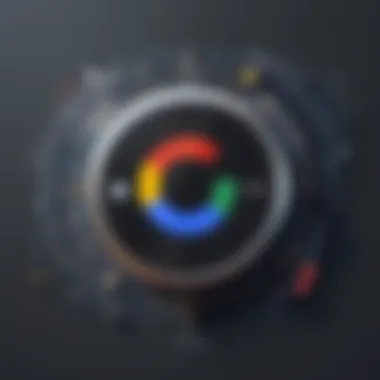

Managing Your Google Account
Managing your Google Account is not just about keeping your information in check; it’s a gateway to enhancing your digital lifestyle. With everything from Gmail to Google Drive neatly packaged in one account, understanding how to optimize this management can significantly streamline your daily tasks. You might be wondering about the specific elements involved, so let’s break it down.
Navigating Account Settings
Navigating through your account settings might seem straightforward, but it's like finding your way through a corn maze. Sometimes you think you've reached the end, only to discover a new path you hadn't seen before. It's crucial to get familiar with these settings, where you can control everything from privacy options to notification preferences.
Here’s a quick outline of the key areas:
- Personal Information: Update your email, password, and other personal data.
- Privacy Settings: Decide what information you’re comfortable sharing.
- Security Options: Set up two-step verification and review account activity.
Pro Tip: Regularly check these settings. Life changes quickly, and so does the information you might want to safeguard or share.
Customizing Your Experience
Customization is where the magic happens. Google gives you tools to shape how you interact with its services. By adjusting settings, you can mold the experience to suit your preferences. This can involve interface tweaks, notification settings, and even theme changes.
Some customization options include:
- Theme and Layout: Pick a layout that fits your workflow, or choose a cheerful background in Google Photos.
- Notification Preferences: You can dictate when and how you receive updates, be it through email, pop-up alerts, or mobile notifications.
- Default Apps: Want to set Sheets as your go-to spreadsheet? Easy peasy.
Customizing enhances your productivity; it's your account, after all, so make it reflect your style!
Handling Account Recovery
Let’s talk about a less glamorous but oh-so-crucial aspect: account recovery. Picture this: you wake up in a cold sweat, realizing you can't remember your password. Don’t panic. Google provides various recovery options, but it requires some groundwork.
Here are the steps you should consider in advance:
- Recovery Email: Make sure this is up-to-date. It’s your lifeline for getting back in.
- Security Questions: Choose ones that are memorable yet hard for others to guess.
- Two-Step Verification: Having this turned on adds an extra layer of security, making it harder for anyone to get into your account.
"Preparation is the companion of safety."
It might not sound exciting, but having a solid recovery plan can save you from the headache of being locked out. Taking these steps beforehand makes the process smooth if or when you ever need it.
In summary, managing your Google account efficiently is fundamental. Whether it's crafting a personalized experience, navigating settings smoothly, or ensuring reliable account recovery, mastering these elements can improve not just your productivity but your overall digital existence.
The Role of One Account in Professional Environments
In today’s fast-paced business landscape, the importance of a unified digital identity can’t be overstated. Having a single Google account simplifies access to various tools that teams use every day. This not only improves efficiency, but it promotes a sense of cohesion among team members. Integrating Google services into a professional setting can significantly streamline workflows, making everything more manageable.
Collaboration and Shared Resources
Connecting teams virtually is crucial, and Google offers enviroments to foster that. For instance, Google Drive allows team members to share documents and files easily. This means no more digging through emails for attachments or having five versions of the same file clogging up your workspace. When everyone has a single account, they can access shared resources without hassle—it's like having a communal toolbox available whenever you need it.
Furthermore, features such as comments and suggestions within Google Docs make collaboration easier than ever. Team members can brainstorm and provide feedback in real time. This immediacy eliminates delays in communication, allowing projects to move forward without being bogged down by back-and-forth emails.
Integration with Google Workspace
Utilizing Google Workspace under a single account presents a seamless experience for users. The integration of tools like Google Docs, Sheets, and Slides is streamlined, which allows users to transition effortlessly from one application to another. Have you ever found yourself switching from a spreadsheet to a presentation? With a unified account, all necessary files are just a click away on the same platform.
Moreover, Google Calendar can sync with other Workspace apps, allowing schedules and appointments to be managed efficiently. Team meetings, deadlines, and project milestones can all be organized in one place. This function not only keeps everyone in the loop but also helps in avoiding scheduling conflicts by providing clear visibility into each team's availability.
Enhancing Productivity Through Centralization
A singular Google account consolidates information and tools, reducing the cognitive load on employees. When you have to remember multiple passwords and systems, it can be confusing and tedious. A unified account gives you all your professional needs in one spot, boosting productivity right off the bat.
Consider the time saved by not having to log into various accounts. You can focus more on what truly matters, like completing tasks or brainstorming new ideas. Just being able to have all your tools in one environment can help provide clarity and direction.
In summary, the role of a single Google account in professional settings significantly enhances collaboration, simplifies navigation within Google Workspace, and ultimately fosters productivity through centralization. It's clear that moving to a unified account model creates a smoother and more efficient way to handle professional routines, ensuring that teams can adapt swiftly to the ever-changing demands of modern work.
Challenges Associated with a Single Google Account
When you weigh the pros and cons of having a single Google account, challenges inevitably pop up. While the convenience of a singular access point sounds appealing, certain vulnerabilities and management concerns merit close attention. Understanding these puntos can help users navigate their digital lives more effectively and take proactive measures to safeguard their information.
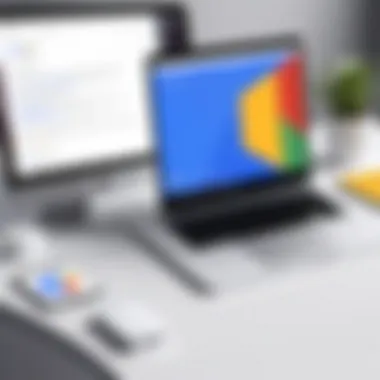

Potential Vulnerabilities
A single Google account can be a double-edged sword. The simplicity of accessing various services with one set of credentials brings along potential risks. If one’s account gets compromised – say, through phishing or a data breach – all connected services may become vulnerable. Imagine waking up one day only to find that not only your Gmail is hacked, but also your Google Drive, Photos, and even your calendar are scrambled. This is a nightmare scenario that one must consider.
To add fuel to the fire, the reliance on one password increases the stakes. If that password isn't strong enough or if your security practices are lackluster, it only takes one weak link to endanger your entire digital identity. Also, users might tend to reuse passwords across multiple platforms, which compounds the vulnerability if one of those websites is compromised.
There are built-in security features Google provides, like alerts for suspicious activities or unusual login attempts, but they won’t do much if the initial access isn't secure. To mitigate these threats, it's crucial to adopt better password habits. Using a password manager can help in creating unique and complex passwords for added shield against unauthorized access.
Managing Multiple Services and Notifications
It’s easy to lose the plot when juggling a single account that serves various functions. One moment you’re checking your emails in Gmail, and the next, you’re getting notifications from Google Calendar, Google Photos, and more. All these notifications piling up can quickly become overwhelming. Managing multiple services under one umbrella requires some forethought.
The beauty of a single Google account is that it integrates all these utilities but, paradoxically, this can lead to a cluttered digital space. Users often find themselves inundated with alerts and pinging notifications, which can affect productivity.
Here are a few strategies to get a handle on this:
- Customize Notifications: Tailor which alerts you want to receive from each service to ditch unnecessary noise.
- Prioritize Services: Identify what services are essential for your daily routines and focus on them, temporarily silencing the rest.
- Utilize Filters: In Gmail, for example, set up filters to automatically organize incoming messages so that you only deal with what matters most.
By managing these multiple facets effectively, you can harness the full potential of your Google account while dodging the pitfalls that come with it.
A single Google account gives you easier access to your services, but it’s essential to stay vigilant to keep it secure and manageable.
Alternatives to One Google Account Approach
Considering the concept of a unified Google account offers many benefits, it’s prudent to reflect on alternatives that may better suit the needs of some users. While a solitary account centralizes access and offers a seamless user experience, some individuals and organizations find that diversifying their digital identities can enhance security, privacy, and functionality.
Utilizing Multiple Accounts
In a world where digital security has become akin to a high-stakes game of chess, utilizing multiple Google accounts can protect your personal and professional realms. By maintaining distinct accounts, users can compartmentalize their online lives. For instance, you might have one account for work and another personal account for family communication. This can reduce the risk of cross-contamination, particularly if one account becomes compromised.
- Flexibility: Different accounts allow for fine-tuning the type of data shared with specific individuals or groups. When a work colleague shares a document, it need not clutter your personal Gmail inbox.
- Control: A dedicated work account provides a layer of separation, offering clearer boundaries. It’s like having a fence for your garden—you keep the weeds (work-related spam) out of your flower beds (personal emails).
- Privacy Management: Certain online services require a Google account for sign-in, but having multiple accounts can prevent unwanted information from reaching your personal inbox.
However, managing multiple accounts can have its downsides. It requires diligent tracking of passwords and can lead to confusion if not organized properly. Each additional account adds another layer to the digital landscape that one must navigate daily, which might not appeal to everyone.
Exploring Other Platforms
While Google provides a vast suite of services, it's crucial to recognize that it's not the only player in town. Exploring other platforms offers alternatives that can fulfill similar functions without tying one’s digital identity exclusively to Google. Some notable platforms include:
- Microsoft's Outlook: A robust email service that integrates with Microsoft Office, suitable for professionals who desire tight integration with cloud storage.
- Dropbox: A cloud storage solution that is known for its simplicity and effectiveness. This can be combined quite well with various email services.
- Apple’s iCloud: For users heavily invested in Apple’s ecosystem, iCloud offers a blend of storage, email, and productivity tools that are designed to work seamlessly on Apple devices.
- Trello or Asana: For project management tasks, these services allow for team collaboration without relying on Google’s tools. Not only do they serve different niches, but they offer unique functions that can cater to specific needs.
Choosing to branch out can be a strategic move, but it also introduces complexity regarding managing logins and the interoperability of services. Unfortunately, not every platform works the same way or is as compatible with your existing systems as Google’s services, but weighing the convenience against privacy and security can lead to better alignment with your values.
"Flexibility in managing digital identities empowers users to dictate the boundaries of their online presence, allowing better control and security."
In summary, while the single Google account remains a strong candidate for many, there are valid alternatives worth exploring. Utilizing multiple accounts and other platforms may create a tailored digital environment that aligns more closely with individual or organizational needs.
The Future of Google Account Management
The landscape of digital identity and account management is continuously evolving, especially in a world dominated by technology. As we delve into the future of Google account management, it's essential to consider not just how current practices are shaping user experiences but also how they might redefine our interaction with digital services. The centralization of various functionalities into one account undoubtedly streamlines tasks, but the implications for security, personalization, and automation are becoming increasingly critical.
Trends in Digital Identity Management
Digital identity management is at the forefront of transforming how we engage with online environments. One of the most significant trends includes the rising focus on user-centric approaches. This means that as services develop, they prioritize what works best for users while ensuring their data privacy remains intact. Algorithms evolve to enhance personalization; they know your preferences without being intrusive.
The following trends signal a shift in digital identity management:
- Decentralization: While centralization has its perks, there's a growing call for decentralized systems that give users more control over their personal information.
- Interoperability: As users juggle multiple applications, the ability for disparate services to share and access information seamlessly has never been more crucial.
- Privacy and Transparency: Users demand clarity regarding how their data is utilized. Companies are stepping up to provide not just enhanced privacy features but also transparency about data handling processes.
These trends must be taken into consideration to harness the full potential of Google's ecosystem while maintaining user trust.
Innovations in Account Security and Usability
As cyber threats grow more sophisticated, security innovations remain a top priority for Google. Incorporating multi-layered security measures is one of the primary advancements in safeguarding user accounts. With tools like two-factor authentication becoming standard, users can rest easy knowing there’s an added layer of protection. But it doesn't stop there.
Innovative Features to Consider:
- Biometric Authentication: The future points towards facial recognition and fingerprint sensors as common practices. This not only enhances security but also simplifies the login process.
- AI-Powered Security Alerts: Google has increasingly implemented artificial intelligence that helps detect unusual activity in real-time, alerting users swiftly about any potential threats.
- Adaptive Security Policies: Personalized security settings can auto-adjust based on user behavior. If you often log in from the same locations, the system learns this and requires less rigorous authentication in those cases while keeping a closer watch on logins from unfamiliar locales.
With advancements like these, the necessity of robust security becomes central, forming a balanced narrative between usability and protection.
To wrap it up, Google's account management is not just about having access to a multitude of services under one umbrella. It's about fostering a culture of flexibility, security, and user empowerment. As the digital world continues to grow, being able to adapt and innovate is key. This adaptability will determine how effectively users engage with their Google accounts in the years ahead.



