Discover the Top Filter Apps for iPhone Users


Intro
In today’s digital era, the proliferation of smartphones specifically the iPhone, has transformed how we capture and edit photographs. Among the numerous apps available, filter applications stand out for their ability to enhance images quickly and effectively. Users, from casual snap-shooters to professional photographers, seek tools that not only apply filters but also offer a wide array of functionalities and seamless user experiences. This article will provide an extensive overview of some of the best filter apps for iPhone, emphasizing unique features, performance, design, and pricing.
Product Overview
The filter apps designed for the iPhone vary significantly in capabilities and style. They are not merely tools to adjust brightness or contrast; rather, they encompass a range of features enabling users to apply creative effects, balance colors, and retouch images without requiring advanced editing skills.
Key features of these apps often include:
- A wide selection of presets and filters to cater to different tastes.
- Advanced editing options for users wanting more control over their photos.
- User-friendly interfaces that simplify the editing process.
- Sharing capabilities that allow users to post directly to social media.
Popular apps like VSCO, Snapseed, and Afterlight set the benchmark in this competitive landscape, each presenting distinct functionalities and user experiences.
Performance and User Experience
Performance is a critical factor to consider when evaluating filter apps for iPhone. Each app should deliver swift and responsive editing capabilities that align with user expectations. Testing reveals that some apps excel in processing speed, while others offer more complex editing tools that might slow down the workflow but deliver higher results.
Most of these applications come with intuitive user interfaces that facilitate easy navigation. Snapseed, for example, utilizes a simple tap-and-swipe concept, allowing users to fine-tune their images effortlessly.
In comparison to competitors, VSCO is often praised for its superior filters. However, Snapseed appeals to those who prioritize functionality over aesthetics. Each app caters to different segments of users, necessitating careful consideration of one’s specific needs.
Design and Build Quality
Design plays an integral role in a filter app’s usability. The aesthetic of the user interface, combined with the functionality, contributes to an overall pleasing experience. Most leading apps maintain clean lines and uncluttered layouts, but differences do exist.
The materials and seamless integration with iOS also enhance user satisfaction. Apps like Afterlight, which are known for their polished design and well-thought-out features, encourage users to explore various editing techniques comfortably. Ergonomics comes into focus when evaluating the ease of use; a more intuitive layout often leads to better engagement.
Technology and Innovation
Innovation within the realm of filter apps is often identified in the algorithms used for image processing. Some apps leverage machine learning to analyze photos and apply filters that enhance the image contextually.
For instance, VSCO frequently updates its app to include evolving trends in photo styles, keeping pace with what is popular among its users. These technological advancements not only improve the overall user experience but can also shape future trends in mobile photography.
Pricing and Value Proposition
The cost of filter apps varies widely, from free models supported by ads to premium offerings requiring a subscription or one-time payment. For instance, while Snapseed is entirely free, other apps like VSCO offer free basic features but charge for their premium filters and effects.
When considering value, it is crucial to compare the offered features against competitors. Users should evaluate whether the additional costs translate to significantly improved results. Overall, recommendations will center around personal needs, whether seeking comprehensive editing capabilities or straightforward filter options.
"The best filter apps combine function with creativity, providing tools that resonate with varied user preferences."
Intro to Filter Apps
In today's digital age, where photography is as ubiquitous as text messaging, the right tools can elevate a simple image into a work of art. Filter apps have emerged as essential companions for iPhone users, allowing them to enhance their photos in intuitive and creative ways. Understanding filter apps is crucial for photographers and casual users alike as they search for effective solutions to streamline their editing processes. Through this article, we will explore the landscape of the best filter apps, highlighting what makes each unique and their specific strengths.
The Evolution of Photo Editing
Over the years, photo editing has transitioned from laborious processes requiring expensive equipment and software to user-friendly applications on mobile devices. The root of modern photo editing can be traced back to darkroom techniques, where photographers manipulated light and chemicals to create desired effects. With the advent of digital technology, software such as Adobe Photoshop pioneered the domain, making complex adjustments achievable pith a few clicks. As smartphones gained prominence, photo editing moved into the palms of users’ hands. Filter apps began emerging, allowing for instant edits on the go. Now, users can apply filters that replicate traditional techniques or invent new styles, all in a few taps.
Importance of Filter Apps in Photography
Filter apps serve multiple purposes, making them an invaluable tool for modern photographers. They enhance creativity by offering a vast variety of effects that can transform an ordinary image. The benefits of using filter apps include:
- Quick Enhancements: Users can improve image quality and aesthetics in moments, making the process efficient.
- Accessibility: With smartphones, anyone can take high-quality photos. Filter apps democratize photography by providing tools that cater to all skill levels.
- Creative Expression: These apps allow users to experiment with different styles and moods, fostering originality and personal expression.
- Social Media Compatibility: As photography becomes synonymous with social media, filter apps are tailored to optimize images for platforms like Instagram, ensuring that users' photos stand out.
Ultimately, filter apps are vital for both photography enthusiasts and professionals. They provide powerful enhancements, are user-friendly, and integrate seamlessly with social media, fulfilling the demands of a visually driven culture.
Criteria for Evaluating Filter Apps
The evaluation of filter apps is crucial for users aiming to enhance their photography experience on iPhone. With numerous applications available, understanding key elements helps in making informed choices. The criteria discussed will focus on ease of use, a range of filters, editing tools and features, compatibility with multiple iPhone versions, and user support and community. These aspects are not just technical but also significantly affect user satisfaction and usage.
Ease of Use
Ease of use is often the primary factor when evaluating any application, including filter apps. A user-friendly interface ensures that both novice and experienced users can navigate the app without frustration. Simple navigation, intuitive design, and clear labeling of functions contribute to a smooth user experience. A good filter app allows users to apply filters quickly while still offering enough depth for those seeking advanced options. If the learning curve is steep, users might abandon the app quickly, limiting its effectiveness.
Range of Filters Available
The variety of filters is another important criterion. Users often look for applications that offer a diverse selection of filters to fit different styles and preferences. From vintage looks to modern aesthetics, a rich library of filters allows for creativity in photo editing. Additionally, the availability of customizable filters can enhance user engagement, as individuals can tailor their photos to reflect personal tastes. When evaluating this, consider both the quantity of filters and their uniqueness.
Editing Tools and Features
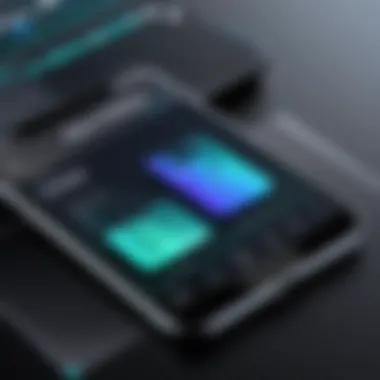

Beyond basic filters, comprehensive editing tools and features significantly elevate an app's utility. Users benefit from options such as brightness, contrast, saturation adjustments, and advanced settings like curves or selective color editing. The inclusion of overlays, texture options, and crop tools further improves the overall editing experience. An app with robust editing capabilities saves users from the need to switch between multiple applications, making the process efficient.
Compatibility with iPhone Versions
Compatibility is essential. Users want apps that function seamlessly across different iPhone models. Not all features work optimally on older versions, so developers must ensure that their apps are adaptable. This means providing a smooth experience on both the latest models and older devices. Ensuring this compatibility avoids frustration for users upgrading their devices or those who stick with older technology.
User Support and Community
User support is an often-overlooked aspect that can greatly influence an app's desirability. An active support community or customer service increases trust in an app. Forums or social media platforms like Reddit can be valuable for users seeking tips or troubleshooting advice. A vibrant user community not only provides insights but also enhances the collective knowledge surrounding the app. Users should consider apps that foster communication and support.
"The choice of an app goes beyond its features; it involves understanding the entire ecosystem surrounding it."
Top Filter Apps for iPhone
The landscape of photo editing has evolved significantly in recent years, especially with the advent of smartphones. The specific focus on filter apps for iPhone highlights their importance in both casual and professional photography. These applications not only enhance images but allow users to express creativity through various styles and adjustments. Understanding which apps stand out is essential for users looking to improve their photographic skills.
In this section, we will delve into the leading filter applications available for iPhones, examining their unique functionalities, user interfaces, and overall effectiveness. Each application brings something unique to the table, making it critical to analyze them in detail. \n
VSCO
User Experience
The user experience of VSCO is smooth and intuitive, making it a preferred choice among many users. The layout is designed to simplify navigation, allowing even those with minimal editing experience to use it effectively. A notable feature is its minimalistic design, which encourages users to focus on the images rather than unnecessary distractions.
This user-centric approach is highly beneficial because it reduces the learning curve associated with complex editing tools. However, some might find the simplicity limiting if they seek extensive editing capabilities, which could be viewed as a disadvantage.
Feature Set
VSCO offers a diverse range of filters known for their cinematic quality. Photographers appreciate this unique aspect as it helps create distinct looks tailored to their style. The filter options are not overwhelming, striking a balance between quality and quantity.
Another attractive feature is the ability to create and save custom presets. This allows users to maintain a consistent aesthetic across their images. On the downside, some users may find that certain filters do require a premium subscription, which could deter occasional users.
Subscription Model
The subscription model of VSCO includes a free version, but many of the more advanced features and filters are locked behind a paywall. Subscribers gain access to a robust library of filters and tools that enhance the editing experience. This premium aspect can be seen as beneficial for serious users who are committed to improving their photography.
Yet, there may be hesitation among casual users due to the cost. This could lead some to stick with only the free version, potentially limiting their editing capabilities.
Snapseed
User Experience
Snapseed is praised for its engaging user experience, offering a blend of advanced functionality and user friendliness. The interface is fresh, and users find it easy to navigate between different tools and filters. This seamless accessibility contributes to its popularity among both amateurs and pros.
A standout feature is the non-destructive editing approach, allowing users to make adjustments without losing original image quality. However, some may find the multitude of options overwhelming initially, which could hinder a quick editing process.
Feature Set
The comprehensive feature set of Snapseed deserves attention, particularly its various editing tools. There are numerous filters providing options for fine-tuning images, whether adjusting brightness, contrast, or color saturation. Each tool can be adjusted precisely to suit personal preferences.
Additionally, Snapseed supports RAW editing, appealing to more serious photographers. A disadvantage could be that this app may require a bit more time to master fully due to its variety of advanced tools.
Flexibility and Control
Flexibility and control are at the forefront of Snapseed's appeal. Users can modify images in minute detail, tailoring their edits precisely. The selective editing feature allows users to apply adjustments only to specific areas instead of universal changes. This increases creative freedom during the editing process.
Such flexibility is essential for those needing to achieve specific looks in their imagery. However, this may also be a drawback for users who prefer a straightforward, quick editing process without delving into intricate adjustments.
Adobe Lightroom
Professional Editing Tools
Adobe Lightroom incorporates powerful professional editing tools that cater to more serious photography enthusiasts. The app offers advanced features, such as curves, gradient filters, and spot healing, all of which enhance the editing quality. Users appreciate the depth of control available over their images.
A notable aspect is the ability to sync edits across multiple devices, offering professionals a seamless workflow. However, this level of complexity can be intimidating for beginners, which may limit its accessibility.
Cloud Integration
Cloud Integration in Adobe Lightroom is a significant advantage. Users can store and access photos safely in the cloud, making it easy to switch between devices. This accessibility is beneficial for professionals who need to edit on-the-go, as images remain readily available.
Nevertheless, reliance on an internet connection for syncing files might be inconvenient in situations where connectivity is limited.
Mobile-Friendly Features
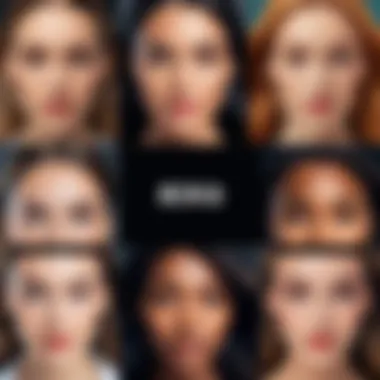

The mobile-friendly features of Adobe Lightroom allow users to edit photos conveniently on their iPhones. The app retains many desktop features, providing a robust experience without sacrificing quality. This effectiveness emphasizes its popularity among professional photographers who want powerful editing capabilities in a portable format.
However, the learning curve may dissuade less experienced users from fully utilizing the app's features, which could limit its user base.
Afterlight
Unique Filters
Afterlight's unique filters and textures set it apart in the market. The app features numerous filters that can emulate different film styles and effects, catering to a wide array of aesthetic preferences. This versatility is particularly appealing to users looking to create distinctive images.
The advantage here is that users can produce photos with an artistic touch, unlike standard filters. Yet, the abundance of options may overwhelm those who prefer simplicity in their editing tools.
User Interface
The user interface of Afterlight is clean and straightforward, easing the editing process. Users can quickly locate their preferred filters and tools. This efficiency enhances the overall experience, particularly for those editing multiple photos at once.
However, while the design is appealing, some features may still feel somewhat hidden within the interface, leading to a learning curve for new users.
Price and Accessibility
Afterlight's price point makes it accessible to many users, with both a free version and a reasonably priced premium version. This pricing strategy allows users to test the app before making a financial commitment. Overall, the price is competitive compared to other photo editing solutions, making it an attractive option.
Still, certain premium features may require payment, and this dual-tier structure might deter some users from fully utilizing available tools.
Enlight Photofox
Creative Compositions
Enlight Photofox is revered for its capacity to create imaginative compositions. The app offers tools that let users blend images, add effects, and design graphics, facilitating remarkable artistic possibilities. This focus on creativity is a major selling point for many users.
The unique layering feature enables users to compose complex images efficiently. However, mastering these creative tools could take time, which can be intimidating for new users.
Layer Management
The layer management functionality in Enlight Photofox allows for a structured editing process. Users can stack images, creating advanced effects. This is beneficial for those producing complicated compositions or collages.
However, managing multiple layers may appear daunting to beginners, which could discourage them from experimenting with this potent feature.
Artistic Features
Enlight Photofox offers numerous artistic features that allow for unique photo manipulations. Users can apply artwork, overlays, and textures to personalize their images. This variety contributes to the app's reputation as a creative powerhouse.
While this creative freedom is a strong advantage, the extensive features might create a need for extensive practice to achieve desired results, which might be an obstacle for those looking for quick results.
Comparative Analysis of Selected Apps
A comparative analysis of selected filter apps is essential in this article because it allows readers to identify features that differentiate each app from others. It goes beyond surface-level comparisons, providing insights into functionalities and user experiences that are not immediately evident. This deeper understanding aids tech-savvy individuals in choosing the right tool based on their personal or professional needs. There are several elements to consider that can influence the user’s final decision.
Feature Comparison
When evaluating filter apps, features play a crucial role. Each app offers a unique set of filters and editing tools that cater to different needs. For instance, while VSCO emphasizes film emulation and preset filters, Snapseed capitalizes on advanced editing features like selective adjustments. Adobe Lightroom is known for its professional-grade tools and flexibility, which appeals to serious photographers. Meanwhile, Afterlight and Enlight Photofox focus on creative customization, providing users with more artistic elements and unique filters.
Key features to compare include:
- Number of Filters: The diversity of available filters can greatly affect user satisfaction.
- Editing Tools: Tools for cropping, rotating, and adjusting exposure or color balance enhance the editing experience.
- User Interface: Ease of navigation impacts how effectively users can apply filters and make edits.
- Advanced Features: Options like layers or batch editing can set an app apart.
User Reviews and Feedback
User reviews and feedback provide a valuable perspective on how apps perform in real-world scenarios. It is essential to consider both positive and negative reviews to gauge an app’s overall reception. Users often share insights about interface usability, customer support experiences, and specific functionalities. This can reveal potential limitations or advantages not listed in the app descriptions.
For example, Snapseed is frequently praised for its comprehensive features and intuitive design, while users of Afterlight sometimes mention its limitations in advanced editing options. Examine where most users find satisfaction and where they feel the app falls short.
Cost Analysis
Cost is a significant element in deciding which app to download. Most apps offer free versions, but these may come with restrictions, prompting users to consider premium subscriptions. Analyzing the pricing models helps buyers determine value based on included features.
- Free vs. Paid: Understanding the differences between free and paid versions is crucial. Some apps provide robust functionalities without charge, while others limit essential features.
- Subscription Models: Evaluate the cost of monthly vs. annual subscriptions and whether those prices align with the benefits offered.
- One-Time Purchase: Consider apps that require a one-time purchase, which may offer significant savings for users seeking long-term use without recurring fees.
"The right filter app can transform mundane photos into something remarkable. However, understanding the underlying differences between them is key."
User Experience Insights


User experience is a critical component in the evaluation of filter apps for iPhone. A seamless user experience can significantly enhance a user's ability to edit photos effectively. When we talk about user experience, we refer to how easily and intuitively an individual can navigate an app, the clarity of its features, and its overall aesthetic presentation.
To a tech-savvy audience, these factors matter immensely; they dictate how quickly one can adapt to a new application and harness its potential. A well-designed filter app will reduce the learning curve, allowing photographers to experiment with filters and editing tools without feeling overwhelmed or confused. Importantly, user experience influences satisfaction and ultimately impacts users' likelihood to recommend the app to others.
A focus on user-centric design not only enhances functionality but can also lead to more creative outcomes. The more comfortable users feel with the app, the more willing they are to explore unique features and push the boundaries of their creativity.
User Preferences Across Demographics
User preferences often differ widely across demographics, which is essential to recognize when discussing filter apps. Younger users, often more engaged with social media, may prioritize apps that integrate directly with these platforms. Apps like VSCO and Snapseed, which allow for easy sharing, are appealing to this group. Conversely, older users may prioritize apps that offer simplicity and robust editing tools. Adobe Lightroom, with its professional editing features, may resonate more with experienced photographers who seek precision in their work.
Different user groups also value distinct aspects of a filter app. For instance:
- Young adults may look for trendy filters to enhance their social media presence
- Hobbyists often appreciate tutorials and community engagement that some apps provide
- Professional photographers are inclined towards advanced editing features with comprehensive control
Understanding these preferences can significantly impact how developers design their apps. Tailoring experiences can lead developers to create features that meet varied expectations and enhance usability.
The Role of Social Media
Social media platforms have become a driving force behind the popularity of filter apps. Many users rely on these applications to enhance images before sharing them on platforms like Instagram and Facebook. The expectation for eye-catching visuals is prevalent, pushing users to seek filter apps that provide instant improvements to their photos.
The relationship between filter apps and social media is symbiotic. Users often share their edited photos online, which can generate interest in specific filter apps, leading to increased downloads. Some apps have capitalized on this by incorporating social sharing options, which allow users to post images directly from the app.
Furthermore, social media trends can dictate which effects and filters are in vogue. Seasonal changes, events, or even viral challenges can shape user preferences. For example, a specific filter might become popular due to a trending hashtag, prompting users to seek out specific apps to replicate a particular look.
"The integration of filter apps with social media has transformed photography into a communal experience rather than just an individual endeavor."
In summary, the user experience in filter apps is shaped by various factors, including demographic preferences and the influence of social media. Designers and developers must remain attentive to these elements to create applications that cater to the diverse needs of their audience.
Future Trends in Filter Apps
The landscape of filter applications for iPhone is evolving rapidly. Several trends influence how these apps are designed and utilized. Understanding these trends is crucial for users seeking the most powerful tools to enhance their photos. It helps users make better choices aligned with current technological advancements and their needs.
AI and Machine Learning Integration
AI and machine learning are dominent trends within the photo editing ecosystem. These technologies significantly enhance filter app functionalities. With AI, filters can automatically adjust to improve the photo based on the content. Instead of having a static filter, users can benefit from dynamic adjustments that optimize lighting, color, and even composition.
Moreover, machine learning algorithms analyze user preferences. They suggest filters and modifications specifically tailored to an individual's style. This can save time, allowing quick edits before sharing images on platforms like Instagram or Facebook. The more a user interacts with an app, the smarter the suggestions become.
Key benefits of this integration include:
- Enhanced User Experience: Smoother and faster editing processes.
- Personalization: Tailored experiences that align with individual user styles.
- Time Efficiency: Reducing the time required to edit photos with intelligent suggestions.
"The integration of AI into filter apps will redefine how we approach photo editing, making it more accessible to creators at all levels."
Emerging Technology in Photo Enhancement
Besides AI, new technologies are reshaping the way photo enhancements occurs. Augmented reality (AR) is one such innovation. Users can apply filters in real-time through their camera view. This capability allows creative decision-making during the photo-taking phase rather than afterwards.
Furthermore, advancements in computational photography enable better performance in low light. Improved image processing algorithms make it easier to achieve high-quality results even in challenging conditions. Apps will likely offer features such as multi-frame blending, which enhances overall image quality by combining several images for optimal lighting and clarity.
In summary, notable emerging technologies in photo enhancement include:
- Augmented Reality Filters: Real-time editing and application of effects.
- Advanced Image Algorithms: Enhancing photography in low-light scenarios.
- Multi-Frame Processing: Creating superior images by utilizing several frames simultaneously.
As technology progresses, users will see more innovative features that open up creative possibilities in filter applications.
Culmination
The conclusion of this article holds significant value, summarizing the critical elements discussed throughout the various sections. It synthesizes the key insights obtained from the evaluation of the best filter apps available for iPhone. This part serves as a focal point for readers who have navigated through the complexities of different options and are seeking a succinct overview.
One of the essential aspects to recognize is how filter apps have evolved and adapted to meet the growing demands of users. The technology behind these applications continuously advances, integrating new features, enhancing user interfaces, and offering more customization options. The discussion has illuminated the various functionalities that set each app apart, allowing users to make informed choices that best suit their editing needs.
Furthermore, the user experience insights revealed how diverse preferences can influence the selection of an app. Insights from tech-savvy individuals across demographics have highlighted the necessity for apps to cater not only to professional photographers but also to casual users. Analyzing trends in filter apps can provide predictions on where the market is heading, paving the way for early adopters looking to leverage emerging technologies.
"Understanding the unique offerings of each application is key to elevating one’s photo editing experience."
Recap of Key Findings
Throughout this article, we have explored the top filter apps for iPhone, considering various criteria critical for evaluation:
- User Experience: Each app offers different navigation paths, affecting usability greatly.
- Range of Filters: The apps feature various filter options, from subtle enhancements to dramatic transformations.
- Editing Tools: The depth of editing tools also varies, impacting the overall creative control for users.
- Compatibility: All apps cater to different iPhone versions, expanding accessibility for users.
- Support: Community and user support are essential for troubleshooting and learning new skills.
These factors contribute to informed decision-making and improved user satisfaction.
Final Recommendations
Based on the findings analyzed, several recommendations can be made for potential users:
- Choose based on your needs: Assess what specific features or tools are essential for your editing style.
- Trial the options: Many apps offer free trials or basic versions; take advantage of these to find your best fit.
- Consider the community: An active user community can enhance your learning and provide valuable insights.



