Top Free Antivirus Options for Mobile Phones


Intro
In today’s world, mobile devices are an integral part of our daily lives. They carry our data, connect us to the world, and often hold sensitive information. With the increase in cyber threats aimed at smartphones, safeguarding these devices has become essential. This necessity brings us to a pressing question: how can users protect their mobile devices without breaking the bank? Thankfully, the market is awash with free antivirus solutions that promise robust security without sacrificing performance.
Product Overview
As malware and other cyber threats evolve, so must our defenses. The free antivirus applications available today are pivotal tools that help secure your mobile experience against these threats. In this section, we’ll delve into several noteworthy options that not only provide essential functions but also uphold user experience.
Key Features and Specifications
- Real-Time Scanning: Most free antivirus apps now offer real-time scanning, providing on-the-spot protection against potential threats.
- Malware Removal: Efficient identification and removal of malicious software is a standard feature many apps tout.
- Privacy Protection: Features that scan apps for suspicious behavior or permissions can help safeguard personal information.
- Anti-Phishing Tools: Some applications include tools to combat phishing attempts, which can lead to data breaches.
- Device Optimization: Bonus features include clearing cache and optimizing device speed, ensuring your phone runs smoothly.
Leading Free Antivirus Applications
- Avast Mobile Security
- Bitdefender Antivirus Free
- Kaspersky Mobile Security
These applications have been chosen based on their popularity, security measures, and user-friendly interfaces. As we navigate through the intricacies of these applications, the focus will be on how they compare in performance, features, and their overall user experience.
The choice of antivirus software can significantly impact the security posture of your mobile device.
Performance and User Experience
When it comes to mobile antivirus applications, it is not just about having a myriad of features; the efficacy of these features matters just as much. The hands-on performance evaluations reveal the reliability of these products. In this section, we observe the user interface, ease of use, and how these applications stack against competitors.
Hands-on Testing and Evaluation
Engaging with several apps, users often notice one crucial aspect: speed. A heavy application can bog down a device, making it sluggish and unresponsive. Among the free options, Bitdefender tends to shine bright with its lightweight nature while offering robust security features.
User Interface and Ease of Use
A clean, intuitive interface is essential. Kaspersky scores well here, as its setup process is straightforward. Novice users can quickly grasp how to navigate within the app. In contrast, some other applications might be laden with complex features that may confuse non-tech savvy individuals.
Comparison with Similar Products in the Market
While quality varies, the noted applications consistently perform well in independent tests. Avast provides a well-rounded utility with its host of features, often bridging the gap for users seeking both protection and performance.
Design and Build Quality
An application’s functionality is paramount, yet the overall design also plays a role in user engagement. This section looks at how the aesthetics and ergonomics of these free antivirus apps impact user satisfaction.
Detailed Analysis of Design Elements
Simple, sleek designs often lead to better user experiences. Apps like Kaspersky embrace minimalism, allowing users to access features without clutter.
Materials Used and Durability
This may sound like an odd consideration for software, yet stability in updates and consistency in performance matters. Users should look for antivirus apps that are regularly updated to adapt to new threats.
Ergonomics and Aesthetics
The balance between a friendly interface and engaging graphics enhances usability. An effective layout not only serves functional purposes but also enhances the overall experience of using the application.
Technology and Innovation
Interestingly, innovation is what keeps both users and companies on their toes. The mobile antivirus sphere is no exception. This section will cover some unique features found in leading antivirus applications and touch on emerging trends.
Exploration of Groundbreaking Technology
For instance, Bitdefender uses machine learning algorithms to detect threats, making it a frontrunner in utilizing modern technology. This proactive approach in identifying malware is an indicator of where the future might lead us.
Impact on the Consumer Tech Industry
Such advancements signal a broader shift in how users perceive mobile security. An ever-growing awareness encourages development towards more sophisticated protection.
Future Trends and Developments
The industry is likely to see a rise in combined cybersecurity solutions. Expect more apps to bundle VPN and firewall features alongside traditional antivirus functions. Users should keep an eye out for these developments, as they promise to elevate mobile security to new heights.
Pricing and Value Proposition
When discussing free antivirus solutions, the implications of pricing are inherently interesting. In a market flooded with options, the concept of ‘free’ often raises eyebrows. Here, we aim to clarify what free truly means, alongside an exploration of the value delivered.
Pricing Details and Affordability
Typically, users can explore robust functionalities without any upfront costs. However, many applications offer premium versions that provide advanced features at a fee, which is worth considering for potential upgradability.
Comparison of the Product's Value
While all notable applications serve their purpose well, the real question is how they hold up against each other. Avast, with its comprehensive toolset for no charge, often earns high marks for value.
Recommendations and Final Verdict
Ultimately, selecting an antivirus application boils down to personal needs. Users should consider their priorities, whether it's depth of features, ease of use, or even customer support.
As the mobile landscape continues to evolve, the right antivirus solution can make a noteworthy difference in protecting one’s digital life. Being forearmed with the knowledge from this exploration empowers users to make smarter choices in safeguarding their mobile experiences.
With varied options that adapt to users' needs, finding a suitable free antivirus is not just a choice but a necessity.
Understanding Mobile Security Threats
As we increasingly integrate our mobile devices into nearly every aspect of our daily lives, understanding the threats that lurk in the shadows becomes critical. The dynamics of mobile security are constantly shifting, driven by the rapid evolution of technology, as well as the sophistication of cybercriminal tactics. Organizations and individual users must remain vigilant, recognizing the importance of mobile security threats and how they can adversely affect personal data and overall device functionality.
Mobile devices, whether smartphones or tablets, are often a treasure trove of sensitive information, making them prime targets. The threats they face are not only numerous but diverse, ranging from malware and phishing attempts to data privacy issues. Awareness of these threats enables individuals to adopt a proactive approach to security, prioritizing the installation of effective antivirus solutions.
Types of Mobile Threats
Malware and Viruses
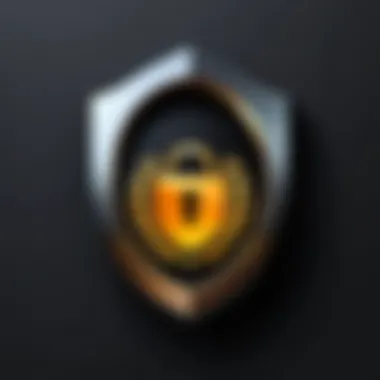

Malware encompasses any software designed to harm, exploit, or otherwise compromise a device's functionality. Viruses, worms, and trojans fall under this umbrella, presenting unique challenges for users. The ubiquity of mobile apps, some originating from dubious sources, heightens the risk of exposure to these malicious programs.
One of the most notorious aspects of malware is its capability to exploit system vulnerabilities, allowing unauthorized access to sensitive data. This characteristic makes it a significant focus in mobile security discussions. Users often view malware as merely a nuisance, but it can lead to severe consequences, including identity theft and data loss.
The primary advantage of discussing malware lies in empowering users to recognize warning signs—like unexpected battery drain or unusual data usage—which may indicate a compromise.
Phishing Attacks
Phishing attacks have taken a rather ingenious turn in the realm of mobile security. These scams often masquerade as legitimate requests for information, targeting users via email, SMS, or even social media. The primary goal is to trick unsuspecting individuals into divulging personal details, such as passwords and bank information.
What makes phishing so pervasive is its adaptability. Cybercriminals constantly refine their tactics, creating increasingly convincing methods to ensnare their targets. While users think they are only clicking on a harmless link, they may unwittingly provide access to their sensitive data.
The educational side of discussing phishing attacks is paramount, as it encourages people to scrutinize links and messages, aiding in your defense against these cunning ploys.
Data Privacy Issues
Data privacy issues often arise from how mobile applications handle user information. Many apps request extensive permissions under the guise of enhancing user experience, yet these permissions might lead to unauthorized data collection. Factors such as overly permissive privacy policies and insufficient user awareness contribute to this dilemma.
This topic is critical, as data privacy breaches can lead to personal consequences; individuals may unknowingly share their location, contacts, or financial data. Recognizing how apps leverage permissions allows users to take control over what information they share, thus protecting their privacy.
Overall, a comprehensive understanding of mobile threats is an essential step in safeguarding personal information and maintaining the health of mobile devices.
Impact of Mobile Vulnerabilities
Personal Data Theft
The catastrophic consequence of security vulnerabilities can be personal data theft, which is often a direct result of inadequate mobile security measures. Cybercriminals targeting personal information can lead to identity theft or misuse of sensitive data, posing significant risks to individuals' financial and personal well-being.
Recognizing personal data theft as a pressing issue stresses the need for robust security measures and more diligent monitoring of one’s online presence. It's a wake-up call, pushing users to prioritize mobile security before it’s too late.
Financial Loss
Financial loss stemming from mobile security breaches can be both immediate and far-reaching. Cybercriminals can drain bank accounts, rack up unauthorized charges, or engage in fraudulent activity, severely impacting victims' financial stability. The financial repercussions can extend beyond immediate theft, including costs associated with recovery and identity restoration services.
Bringing attention to this issue highlights the stark reality that neglecting mobile security can incur significant expenses, underscoring the need for preventive measures.
Device Damage
Device damage, though perhaps less discussed than data theft or financial losses, is a very real consequence of mobile threats. Malware can corrupt device software or render hardware unusable, leading to frustration and a financial burden for repairs or replacements.
Treating device damage as a critical outcome reinforces the idea that mobile security isn't just about protecting data; it's also about maintaining the integrity and functionality of the devices we rely on daily. Users must view mobile security not just as a precaution but as an investment in their devices' longevity.
In summation, understanding these mobile security threats and their potential impacts can equip users with the knowledge needed to navigate the murky waters of mobile security more effectively. Prevention, awareness, and vigilant monitoring are the keys to securing personal information and ensuring a smoother mobile experience.
Importance of Antivirus on Mobile Devices
Mobile phones have become a vital part of our daily lives. They carry everything from our personal conversations to our financial details and even our health records. Given this context, ensuring their security is not a mere afterthought; it is essential. Antivirus software serves as a line of defense against various digital threats, ensuring that we enjoy our devices without constantly looking over our shoulders.
When we say antivirus, it isn’t just about getting a program installed; it’s about establishing a robust protective environment for our information. The ease with which sensitive data can be accessed by malicious entities can be alarming. Therefore, a mobile antivirus solution isn’t just clever; it’s an indispensable part of mobile safety.
Why Mobile Antivirus is Essential
Protecting Personal Information
The preservation of personal information stands as a cornerstone for mobile antivirus applications. This means guarding everything from your social media credentials to your banking details. It’s staggering how one seemingly innocent download can lead to identity theft or financial ruin. A good antivirus will actively scan and monitor for any threats, giving you peace of mind when you engage with your device.
A key characteristic of protecting personal information is the constant vigilance offered by these apps. They act like bouncers at a nightclub, ensuring that only the right people (or data) can gain access. The utility of this feature is evident when one considers how readily available sensitive data becomes in a breach scenario. Unauthorized data access can lead to your identity being stolen or used for fraudulent financial transactions.
The unique feature here is real-time threat detection, which is both a blessing and a curse. While it can provide instant alerts to potential threats, users also have the responsibility to discern between genuine threats and false alarms, which can sometimes be a hassle.
Preventing Unauthorized Access
Preventing unauthorized access is another major player in the mobile security arena. With every other app asking for permissions, it’s critical to have robust antivirus solutions that keep a tight lid on who sees what. Mobile devices often harbor a wealth of sensitive information that unauthorized individuals would love to exploit.
The emphasis on locking down unauthorized access hinges on proactive measures. This feature not only alerts you when someone is trying to breach your security but also puts up barriers that someone would find hard to bypass. The summation of blocked access attempts can give a clear picture of how frequently unsolicited access occurs.
While having preventive measures is advantageous, it sometimes leads to obstructive behavior. Screens can become cluttered with prompts that, while informative, can result in poor user experience if an app asks for permissions too often.
Ensuring Safe Browsing
Safe browsing forms a deceptively simple yet crucial aspect of mobile antivirus. These protections extend beyond what people typically think of as a web filter. It’s about creating a safe digital environment while surfing the web, effectively shielding users from a veritable minefield of malevolent websites.
The hallmark of ensuring safe browsing is the use of intelligence-driven web filtering. By employing databases of known threats, these antivirus applications can warn users ahead of time about potentially harmful sites. This proactive protection reinforces overall mobile security by preventing users from inadvertently downloading malware or falling victim to phishing schemes.
However, this feature can sometimes raise eyebrows, as certain legitimate pages may inadvertently be flagged as dangerous. Users might find that their favorite stores or blogs are temporarily inaccessible. Navigating this fine line can be challenging.
Contrasting Free Antivirus Options
Free vs. Paid Solutions
Understanding the differences between free and paid antivirus solutions can help users make informed decisions. Free options often provide a basic level of protection that covers fundamental threats. However, caveats abound. Limited features are a hallmark of free antivirus software, which can leave users exposed to more advanced threats. That said, the appeal of ‘no cost’ is hard to overlook.
The defining trait here is the balance between cost-effectiveness and protection level. This choice boils down to individual needs and threat levels. Some might find free options adequate for their casual use, while others dealing with sensitive data can’t afford to skimp on security.
Unique features usually found in free solutions include basic malware scanning, whereas the bells and whistles like virus removal and web protection typically reside in their paid counterparts. As such, the advantage lies in usage: casual users may find free options sufficient, while business-minded individuals will likely invest in paid solutions.
Broader Feature Set in Paid Options
Paid antivirus solutions distinguish themselves through their broader feature set. They often come equipped with advanced features designed for users who venture into riskier digital territory like online banking or sensitive communications. This comprehensive coverage can significantly enhance users' confidence when online.
The main characteristic of paid solutions is the depth of protection offered. For example, they might include advanced tools such as anti-theft measures, password managers, or even VPN services. Access to such a suite of features can be decisive, especially for those increasingly reliant on digital devices.
However, it’s necessary to consider that with greater features comes a higher financial commitment. Paying for services isn’t just an investment; it’s essential in choosing the right solution. Make sure that those picked are genuinely in line with the needs.
Potential Risks with Free Software
While free antivirus options can be appealing, potential risks accompany these choices. The underlying concern is that the effectiveness of free software often has limitations. Users may find themselves unwillingly subject to ads or even worse, the software might harvest user data to monetize its services.
The cornerstone of this issue lies in transparency. Many free applications don’t openly disclose how they handle user information. As users of technology, being informed is critical, and falling into the trap of an inadequately vetted free product could have dire consequences.


Unique risks often encompass lacks in customer support, where users could find themselves abandoned when they run into trouble. Moreover, less frequent updates leave devices vulnerable over time, potentially exposing sensitive information to threats that have evolved significantly.
Evaluating Free Antivirus Applications
When it comes to mobile security, selecting the right antivirus application is like finding the right piece in a puzzle; without the proper fit, the whole picture can be thrown off. Evaluating free antivirus applications is essential for ensuring that your mobile device isn’t just armed against threats but is also functioning at its peak performance. The right antivirus goes beyond just detecting malware; it should enhance your overall user experience, offering reassurance that your personal information is well-protected.
A good antivirus solution needs to balance an array of factors. This would include features that offer robust protection, ease of use, and minimal disruption to device speed and battery life. Here, we delve into the critical attributes that users should consider when evaluating free antivirus options.
Key Features to Consider
Real-time Scanning
Real-time scanning acts as the first line of defense for mobile applications, monitoring processes as they happen. The idea is that it can catch threats before they have a chance to manifest into something harmful. This is a key characteristic of real-time scanning that users find appealing because it creates a proactive shield rather than a reactive one, which often comes too late.
One unique feature of real-time scanning is its ability to continuously monitor apps and file downloads for any malicious activity. This can prevent any harmful software from even being downloaded, reducing the risk of compromise. However, it can sometimes lead to false positives where harmless apps are flagged, which can be frustrating for users unfamiliar with such flags.
Automatic Updates
Automatic updates keep your antivirus software current with the latest security patches and virus definitions. This characteristic is beneficial because it eliminates the need for users to constantly check for updates, ensuring their protection is always up-to-date. Without these updates, even the best antivirus might become ineffective as new threats emerge.
A unique aspect of automatic updates is the scheduling feature. Users can often configure updates to occur during periods of low activity, such as overnight. However, relying solely on automatic updates can have its drawbacks: if an update inadvertently disrupts features, the user might not notice until an issue arises.
User-friendly Interface
With so many tasks vying for our attention, a user-friendly interface becomes crucial in our decision-making. An intuitive design allows users to navigate through features efficiently, understanding the app's functionalities without a steep learning curve. This is particularly important for individuals who aren’t as tech-savvy.
A distinguishing feature of a user-friendly interface could be the dashboard overview, where users can see their device status at a glance. Yet, disadvantages can include oversimplification; sometimes, when interfaces prioritize ease of use, they might hide advanced features that experienced users would want access to.
Performance Factors
Resource Usage
The resource usage of an antivirus application can determine how well your mobile device performs. Heavy applications can slow down your device and drain resources unnecessarily. This is a key aspect to be mindful of when evaluating free antivirus options, as users want peace of mind without sacrificing device efficiency.
A unique feature concerning resource usage is how some antivirus apps can allow users to customize their scanning processes to be less resource-intensive. On the downside, a low footprint might mean less thorough scanning, which could miss potential vulnerabilities.
Battery Consumption
Battery consumption is another pivotal factor for mobile users. An antivirus that consumes too much battery can render a device less useful throughout the day, especially when you absolutely need it. Thus, assessing battery consumption becomes imperative.
Some free antivirus options include battery-saving modes that prioritize essential scanning activities during high battery consumption periods. However, an active battery-saving mode may result in delayed scans, meaning some threats could go unchecked for longer periods.
Impact on Device Speed
Ultimately, the impact on device speed can be a dealbreaker. Antivirus applications that slow down mobile devices can lead to an unsatisfactory user experience, deterring users from sticking with the solution. It’s essential to assess how an antivirus impacts day-to-day functionalities, keeping in mind that even a slight lag may frustrate specific users.
Many antivirus brands work efficiently to mitigate performance lag by offering lightweight options. Users should be wary, though, as these features may compromise scanning comprehensiveness if not carefully designed.
In the world of cybersecurity, finding the right balance between protection and performance is crucial. Users must prioritize features that provide maximum security without becoming a burden on their devices.
Top Free Antivirus for Mobile Phones
In the realm of mobile technology, securing our devices is more important than ever. With personal and sensitive information stored right at our fingertips, finding the right antivirus software can feel like searching for a needle in a haystack. This section delves into the importance of choosing top free antivirus options for mobile devices.
Free antivirus applications can offer viable protection against a myriad of threats. They enable users to safeguard sensitive data without incurring hefty subscription fees. However, while these free options are beneficial, one must carefully weigh their pros and cons.
Key aspects to consider include the effectiveness of the antivirus software, its impact on device performance, and the user experience it provides. Selecting a reputable antivirus is crucial to avoid the pitfall of a shiny app that does little to protect. This overview will help readers discern the best free options available.
Application Comparisons
Antivirus A: Features and Limitations
Antivirus A stands out for its robust scanning capabilities. It offers real-time threat protection and is often commended for its user-friendly interface. This application boasts a unique feature: it performs regular checks on installed apps, alerting users of any suspicious activity.
However, a notable limitation comes in the form of occasional false positives, which can annoy users by flagging legitimate apps as threats. That said, its broad detection rates make it a popular choice.
Antivirus B: User Experience and Efficiency
Antivirus B shines in delivering a seamless user experience. The setup process is straightforward, and the interface is clean and intuitive. Users often highlight the unique feature of its scheduling scans during off-peak hours, which minimizes disruption. This approach ensures that the antivirus works efficiently without interfering with the user's active sessions.
On the downside, the app can demand heavy resource allocation, especially during scans. This may lead to a lag in older devices, prompting users to consider whether the benefits outweigh the drawbacks.
Antivirus C: Unique Features and Drawbacks
Antivirus C brings a cutting-edge security feature to the table - a privacy audit that informs users about the data access permissions of installed applications. This is particularly useful for those wary of data privacy issues. Moreover, its smart battery management ensures that scanning does not significantly drain device resources.
However, the downside here is that some users experience a learning curve to fully leverage all its features. Despite this, its unique offerings make it a sound choice for the tech-savvy user looking to enhance their mobile security.
User Ratings and Reviews
Collecting User Feedback
When it comes to understanding how free antivirus applications perform in the real world, user feedback proves invaluable. Most platforms enable users to share experiences, helping new users make informed decisions. Collecting this feedback provides insights not only into software efficiency but also about unique challenges encountered by actual users. This spirit of community is a powerful guide in choosing the right antivirus solution.
Analyzing Ratings across Platforms
Different platforms often yield varied performance ratings for the same antivirus application. Thus, analyzing ratings across multiple platforms can help paint a clearer picture of software effectiveness. Users should consider overall ratings and the common sentiments expressed in reviews. This comparative approach provides a well-rounded perspective on each option, allowing individuals to select what best meets their needs.
Common Complaints and Praises
Within user reviews, common complaints and praises frequently emerge. Issues such as overly invasive ads or complex navigation often stand out among complaints. Conversely, praises usually center around excellent customer service or effective malware detection. Keeping an ear to the ground regarding these trends offers potential users critical insights and can steer them away from poor choices.
"User feedback is an essential tool for navigating the antivirus landscape, allowing potential users to gain perspective on functionality and reliability."
This exploration of application comparisons and user feedback solidifies our understanding of the landscape of free antivirus applications available for mobile devices.
Installation and Setup Process


Getting a free antivirus on your mobile device is just the starting point. The installation and setup process is crucial as it sets the tone for how effective the app will be in protecting your device. A good antivirus not only protects your phone after installation but also requires some user involvement to ensure it's working optimally. Understanding this process can significantly enhance security and help you harness all the features offered by the application. Let's dive deeper into the steps required for a successful installation and what comes after.
Steps to Install
Downloading from Trustworthy Sources
When it comes to installing an antivirus app, where you download it from is paramount. Downloading from trustworthy sources such as the Google Play Store or the Apple App Store ensures that you’re getting the genuine app, free from malicious software or any third-party modifications that could compromise your device's integrity.
One key characteristic of trustworthy sources is that they have accumulated stringent security measures, like screening apps for malware. This vetting process is important as it helps shield you from the rampant issue of impersonation apps pretending to be legitimate security solutions. The benefit of downloading from these respected platforms is that it builds a robust first line of defense against potential threats.
However, while the caution makes sense, it's also worth noting that not all apps might be available in these stores. If you choose to sideload an app, you might be opening a Pandora's box. Thus, always have your guard up.
Granting Necessary Permissions
After downloading your selected antivirus, granting necessary permissions is the next step. This aspect is critical because the antivirus needs access to various functions of your phone to effectively protect it. For example, it may need access to your contacts and storage to detect suspicious activity.
The notable feature here lies in the proper balancing act between security and privacy. Being able to deny excessive permissions can be a hallmark of remaining vigilant against data overreach. If the app requires permissions that don't seem relevant to its core purpose, it's worthwhile to question whether you should proceed.
While granting permissions can boost the app's performance, it's not devoid of risks. If you're not careful in choosing which permissions to accept, you might inadvertently expose personal data to potential breaches. Thus, it’s beneficial to thoroughly read through what the app requests.
Initial Configuration Settings
Next up, you have the initial configuration settings. This is where you can tailor the antivirus to your needs and preferences. Most antivirus apps will provide options for basic protection, as well as more advanced features like web protection and privacy controls.
A significant feature of these settings is that they allow for customization based on your usage habits. If you're an avid downloader of apps and files, enhancing real-time protection might be wise. Conversely, if you're predominantly a casual user, then basic settings might suffice.
The advantage of configuring these settings up front means you can avoid troublesome surprises later—such as being bombarded with notifications or unneeded functionalities that could slow down your device. However, make sure you familiarize yourself with key features so that you can make informed choices during setup.
Ongoing Maintenance
Once the installation process is complete, it’s time to consider the ongoing maintenance of your antivirus. Maintaining it properly ensures long-lasting protection and optimal performance.
Regular Updates
Keeping your antivirus up-to-date is essential. Regular updates help incorporate new virus definitions and enhance security functionalities. This keeps your app capable of tackling the newest threats that emerge daily.
One of its key traits is the ability to automatically update, which many modern apps support. This saves users from the hassle of manually checking for updates. In essence, neglecting updates can leave you exposed to threats that an outdated database cannot recognize.
However, be wary of the occasional backlash—updates can take up considerable storage space and sometimes lead to temporary performance hiccups.
Periodic Scans
Conducting periodic scans on your device is another crucial maintenance step. Scans check for hidden malware that may not be detected in real-time, acting like a safety net to catch anything that might have slipped through.
A useful characteristic of these scans is flexibility; you can typically choose between quick scans or deep scans depending on your needs. Quick scans are less intrusive and faster, while deep scans provide a thorough check.
The downside can be the time taken, particularly with deep scans. They might slow down your device temporarily, making it less suitable during times you're actively using the phone.
Monitoring App Performance
Finally, regularly monitoring app performance is key. This entails checking how well the antivirus is working, how it affects your device's speed, and whether it consumes excessive battery life.
A significant trait of monitoring is the use of built-in analytics that many antivirus solutions now offer. This feature allows users to take a critical look at how effectively the app is securing the device.
On the downside, consistent monitoring might overwhelm less tech-savvy users, creating anxiety about whether the app is doing its job effectively or not.
"Do you know how your device performs on the security grid? Regular checks can give you peace of mind, knowing your defenses are intact."
Being proactive in installation and continuous maintenance will not only fortify your mobile device but will also contribute strongly to your overall digital safety strategy.
Future of Mobile Security
When discussing mobile security, it’s increasingly vital to look ahead. The digital landscape is constantly evolving, presenting new vulnerabilities and challenges for smartphone users. As cyber threats grow in sophistication, understanding the future of mobile security becomes imperative for safeguarding personal information and ensuring a secure user experience. Future mobile security strategies will thrive on advanced technologies and user awareness, enabling devices to combat emerging threats effectively.
A major factor in shaping the future of mobile security is awareness of the potential threats lurking around every corner. By understanding the common pitfalls, users can be better prepared to navigate these virtual minefields without sacrificing their mobile experience.
Emerging Threats
Rising Cybersecurity Trends
With the relentless rise in cybercrime, rising cybersecurity trends are pivotal for shaping how mobile security functions. These trends typically encapsulate new methodologies and frameworks of protecting devices. One prominent trend is the heightened focus on proactive threat detection. Rather than merely waiting for an incident to occur, modern solutions are now preemptively identifying abnormal behaviors through machine learning. This approach empowers users by providing timely alerts before substantial damage can occur.
Moreover, the shift toward collaborative security stands out. This method invites users, organizations, and manufacturers to work together for improved defenses. Such cooperation leverages collective feedback, ensuring that updates and security measures address current vulnerabilities promptly. However, the unique feature of interconnected systems can also create risks; if one system is compromised, it may put others in jeopardy. Thus, while this trend is advantageous, a cautious approach remains necessary.
Evolution of Malware
As threats evolve, so does malware. The evolution of malware showcases how quickly cyber threats can adapt. Today’s malware isn’t just aiming to disrupt; it often seeks to exploit user data for various malicious intents. A defining characteristic here is the emergence of mobile ransomware, which encrypts personal files and demands payment for their restoration. This type of malware can paralyze users, making devices unusable, and showcases the desperate need for robust defenses.
Although there is an ongoing effort in combating malicious software with updated antivirus solutions, the unique feature surrounding its evolution is the difficulty in keeping pace with new versions. Each time a new strain is developed, security software must quickly adapt. While traditional patterns of malware (like known viruses) are familiar territory for security solutions, newer variants require innovative approaches and agile responses.
User Adaptation Strategies
Finally, the aspect of user adaptation strategies can significantly impact the future of mobile security. This focuses on how users change their behaviors in response to security threats. Educated users can effectively shield themselves against possible risks, which in turn enhances overall mobile security. A key characteristic of this strategy is regular education and self-awareness. Keeping users informed about potential dangers, such as phishing scams or suspicious app installations, directly correlates with their ability to avoid pitfalls.
One unique feature worth noting is the integration of security training programs within apps or smartphone settings. These offer interactive lessons that can guide users in recognizing and reacting to threats. While these strategies present immense benefits, they also stress the importance of continual vigilance; complacency can jeopardize even the most fortified defenses.
Innovations in Antivirus Solutions
Integration with AI
As we march into a tech-driven future, the integration of AI into antivirus solutions presents a game-changing landscape. This technique allows security software to learn from data inputs and evolve in real time. An essential benefit of AI-driven protocols here is their capability to identify patterns in user behavior and pinpoint deviations that may signal an intrusion. This real-time adaptability is critical for addressing volatile threats efficiently.
However, it should also be acknowledged that reliance on AI comes with disadvantages, particularly relating to the potential for false positives. Users might find themselves facing unnecessary alerts, leading to alarm fatigue, which could cause them to overlook genuine risks.
Cloud-based Security Measures
As cloud technology continues to permeate our digital lives, cloud-based security measures offer a formidable defensive strategy for viruses and malware. These systems operate by offloading the heavy lifting of threat analysis and storage, using vast networks to enhance speed and accessibility. The key characteristic here lies in scalability; users can access updates and security protocols without heavy device dependence.
One outstanding feature of these measures is their ability to operate across multiple devices without requiring intensive local resources. This enables seamless protection while ensuring that performance remains smooth. However, it is essential to note that relying on cloud infrastructure brings its own set of challenges; concerns around data privacy and potential service interruptions must be addressed effectively.
Future-proofing Mobile Protection
Lastly, future-proofing mobile protection emphasizes designing solutions that will stand the test of time. This involves not only adapting current defenses against existing threats but also predicting and preparing for future vulnerabilities. A chief advantage of this strategic approach is its focus on longevity, ensuring that protection doesn��’t merely react but evolves alongside user needs and emerging technologies.
A promising feature of future-proofing technologies is their ability to incorporate feedback loops, where user input and threat analysis directly guide the development of protective strategies. While this can yield robust solutions that serve the changing needs of users, it also places pressure on developers to stay ahead, constantly innovating in a fast-paced environment.

