Discover Top Free iPhone Recording Apps for 2023


Intro
In today’s digital age, recording audio has become an essential task for many. Whether for music creation, podcasting, or simply jotting down ideas, iPhone users have a range of free recording apps at their disposal. This article explores the best options to assist users in making informed choices. We will analyze key features, usability, and performance of various applications to uncover their strengths and weaknesses.
Understanding the dynamics of audio recording, especially on a portable device like an iPhone, can be quite challenging. By diving into user experiences as well, the goal is to equip you with practical insights. Knowing the right tools elevates the recording process, ensuring that no thought goes unrecorded.
Product Overview
When it comes to iPhone recording apps, a few stand out due to their comprehensive features and user-friendly design. Let's take a closer look at the notable contenders in this category.
Key Features and Specifications
- Voice Memos: This built-in app allows for quick and efficient audio recording. It allows sharing and basic editing, making it an everyday go-to for many users.
- GarageBand: Known primarily as a music production app, GarageBand also excels in recording capabilities. It offers multi-track recording, a vast array of instruments, and effects.
- Ferrite Recording Studio: Tailored for podcasters, Ferrite provides powerful editing functions, background noise reduction, and extensive tracks for efficient storytelling.
Each app caters to different needs, from casual voice recording to professional audio work.
Performance and User Experience
Hands-on testing reveals diverse performance levels across these apps. For instance, Voice Memos is extremely reliable and captures clear audio under most conditions. The interface is straightforward, designed for quick recording.
In contrast, GarageBand might feel overwhelming for beginners due to its extensive options. Its potential for professional-grade audio creation is evident, yet it demands a learning curve to fully utilize its capabilities.
Similarly, Ferrite balances performance with user-friendliness. The intuitive layout allows users to focus on content creation without getting lost in technicalities. Users often praise its responsive design and easy navigation.
Comparison
When comparing these apps, Voice Memos stands out for simplicity, while GarageBand and Ferrite cater to more specialized needs. Users often gravitate towards Ferrite for podcasting, while GarageBand serves musicians exceptionally well.
Design and Build Quality
In terms of design, each app reflects the brand's ethos. Voice Memos has a minimalistic approach, ensuring users focus solely on recording. Contrarily, GarageBand has a vibrant interface with many visual elements signaling its multifunctionality. This can be delightful for users who appreciate aesthetics as part of their workflow.
On the durability front, all apps demonstrate reliability through consistent updates and improvements, enhancing user experience. This focus on quality signifies the developers' commitment to providing effective solutions for audio recording.
Technology and Innovation
Many of these apps incorporate innovative technology to enhance user experience. For instance, GarageBand includes extensive sound libraries and effects that allow for rich audio creation without needing external equipment.
Ferrite takes innovation further by integrating features like audio compression and noise reduction. This functionality is particularly useful for discerning users who require high-quality recordings without external disturbances.
The evolution of these apps signals a shift towards more sophisticated tools available on mobile platforms. As technology progresses, we can expect further enhancements that will make recording even more accessible and efficient.
Pricing and Value Proposition
Pricing remains a significant factor for many users. All the discussed apps are free, but their value proposition varies. Voice Memos offers basic functionality with no cost, appealing to the everyday user.
GarageBand, despite being free, provides extensive features that are typically seen in paid software. This makes it valuable for users willing to navigate a steeper learning curve. Ferrite, while initially free, offers premium features at a cost, catering primarily to those serious about audio production and editing.
Preface to iPhone Recording Apps
Recording applications have gained significant traction in recent years, especially among iPhone users. The importance of these apps cannot be overstated, as they cater to a variety of recording needs—from capturing lectures to creating music tracks. Each user may have distinct requirements, which such apps can sufficiently address by offering flexibility and functionality.
One notable advantage of iPhone recording apps is their accessibility. Users can easily download them without incurring costs, making high-quality recording technology available to everyone. This democratization of audio recording tools enables creativity to flourish for professionals and amateurs alike. The convenience of having a recording studio in one's pocket is a substantial benefit—a feature that explains the growing popularity among various user demographics.
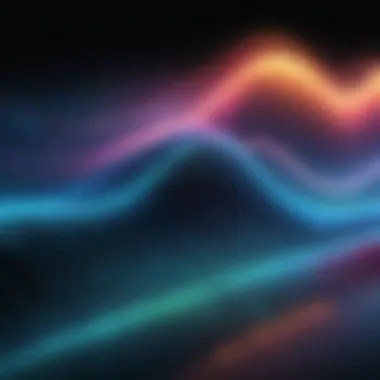

However, choosing the right app can be challenging, given the plethora of options available. This article delves deep into the world of free recording applications available for iPhone, outlining significant aspects that prospective users should consider when selecting an app.
Significance of Recording Applications
Recording applications serve multiple purposes and can significantly enhance productivity. For students, these apps offer an effortless way to record lectures, which can aid in revising complex topics. Musicians can capture ideas or entire compositions on the go, streamlining the creative process. Journalists may use these apps for interviews, ensuring accurate reporting with minimal hassle. The range of use cases is vast and encapsulates various fields where recording is essential.
Moreover, modern recording apps often come with functionalities that extend beyond simple audio capture. Some include editing features, allowing users to refine their recordings and produce higher-quality outputs directly on their devices. This integrated approach can lead to improved audio content for podcasts, videos, and music production.
Market Overview
The current market for free iPhone recording applications is vibrant and diverse. Numerous developers have recognized the demand for effective audio recording solutions, resulting in a surge of innovative apps. The availability ranges from basic recording tools to sophisticated platforms equipped with numerous features.
Leading apps often emphasize quality and user experience. Features such as noise reduction, high-definition recording, and multiple file formats are common selling points. As a result, users need to consider their specific requirements thoroughly before choosing an app. Understanding the competitive landscape can empower users to make informed decisions.
The landscape is also changing rapidly due to continuous advancements in technology. Newer iPhone models boast enhanced hardware capabilities, allowing recording apps to push for better audio quality and innovative features. Users are keen to explore the evolving capabilities of these recording tools, making the topic highly relevant for both personal use and professional scenarios.
"The future of recording apps looks bright as they unlock new creative avenues for users in various fields."
In summary, the introduction of recording applications on iPhones unveils immense opportunities for users to enhance their audio capturing experiences. The significance of these apps in day-to-day activities and workflows is evident, making them a worthy investment for anyone interested in audio recording.
Criteria for Selection
When evaluating free iPhone recording apps, several key criteria come into play. These elements are crucial to determine the overall effectiveness and utility of any app. The right choice can greatly enhance the recording experience while providing specific benefits according to different user needs.
User Interface and Experience
An intuitive user interface is essential for any recording app. Users should be able to navigate effortlessly through the application’s features. A clear layout with easy-to-find buttons and options enhances the overall experience. Additionally, a responsive design that caters to various screen sizes improves usability. Applications like Ferrite Recording Studio or Voice Memos may demonstrate how simplicity in design can yield higher user satisfaction.
Audio Quality
High-quality audio is non-negotiable for recording applications. Users expect clear sound and minimal background noise. The app must support various audio formats, which ensures compatibility with different devices and platforms. Applications that allow for higher bit rates and sampling rates are typically preferred. Furthermore, successful apps often include options for noise reduction or audio enhancement, adding significant value to the user experience.
Storage and File Formats
Storage capacity and file formats are important considerations in selecting a recording app. Users should check the app’s capability to manage audio files efficiently. Consider the file formats supported by the app, such as WAV or MP3, which are widely used for sound recordings. Additionally, cloud storage options can enhance accessibility and shareability, enabling users to backup or share their recordings with ease.
Export Options
The ability to export recordings in various formats is another significant feature. Users often need to share their files across different platforms. Effective transferring options can save time and frustration. The best apps typically include direct sharing to services like Dropbox, Google Drive, or social media platforms. Understanding the export capabilities can help users make an informed choice based on their sharing habits.
Support for Editing Features
Editing functionalities within the app can set one product apart from another. Basic editing tools, such as trimming and splitting audio, should be easy to use. Advanced editing features, including effects or the ability to mix different tracks, add even more value. Applications offering these features allow users to refine their recordings without needing external software, which is especially beneficial for those looking for integrated solutions.
Choosing a recording app based on these criteria can significantly impact user satisfaction and the overall quality of the recorded output.
Top Free iPhone Recording Apps
In today's world, audio recording has become an indispensable feature for many iPhone users. The advent of high-quality recording applications has enabled individuals to capture sound effortlessly. Whether for professional use, content creation, or personal archiving, the right app can enhance the recording experience. Free iPhone recording apps provide an accessible way for users to engage in audio documentation without financial constraints.
These applications often come equipped with various features that cater to diverse needs. Users can benefit from functionalities such as editing tools, different audio formats, and intuitive interfaces that simplify the recording process. Additionally, many of these apps allow easy sharing of recorded content, whether it be for podcasts, interviews, or music. Investing time to find the right app based on individual needs is crucial.
Below, we explore five notable free recording apps offering a range of features and benefits that cater to the growing demands of users. Each of these applications stands out in its unique way, making them worth consideration for anyone looking to enhance their audio recording capabilities.
App One: Features and Benefits
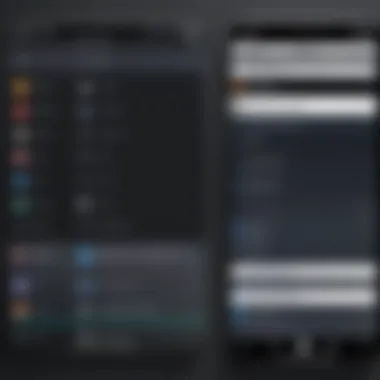

App One is known for its user-friendly interface. The app allows for quick access to essential features, making recording straightforward. It supports high-quality audio capture, ensuring the clarity needed for interviews or lectures. Additionally, users can apply basic editing functions, such as trimming and merging tracks, right within the app. It also supports various file formats for exporting, which is critical for users who need compatibility with other software.
App Two: Features and Benefits
App Two prioritizes functionality with real-time audio monitoring. Users can see waveforms during recording, aiding in maintaining sound levels. The application offers customizable settings for bitrate and sample rates, catering to those interested in audio quality. Importantly, it has built-in sharing options, enabling users to send recordings directly to social platforms or cloud services, which enhances collaborative efforts.
App Three: Features and Benefits
App Three excels with its integration of advanced editing features. After recording, users can utilize various effects, such as reverb or echo, to enhance their audio. This app also supports multiple tracks, making it ideal for music creation or interviews. The intuitive drag-and-drop interface simplifies the editing process, making professional audio production more accessible to everyday users.
App Four: Features and Benefits
App Four focuses on simplicity and speed. It offers basic recording features that prioritize quick access and ease of use. Users appreciate the straightforward layout that does not overwhelm with unnecessary options. It provides essential editing tools, allowing quick adjustments. The app's export functions include multiple formats, ensuring versatility in sharing recorded material.
App Five: Features and Benefits
App Five stands out with its cloud integration features. Users can easily record audio and upload directly to cloud storage services, ensuring accessibility from multiple devices. It includes advanced security options, which appeal to users concerned about privacy. The application also supports voice memos, making it a versatile tool for everyday note-taking and reminders.
"Choosing the right recording app is less about personal preference and more about understanding specific needs and functionalities."
Each of these apps brings unique strengths to the table. It is important for users to evaluate their specific needs and workflow requirements when selecting an appropriate recording application.
Comparative Analysis
A comparative analysis within the realm of iPhone recording apps is crucial for discerning users who seek to make informed decisions. Such analysis provides clarity on how different applications stack up against each other, highlighting their unique features, performance metrics, and user experiences. By contrasting various apps, users can identify the specific strengths that cater to their recording needs and likewise recognize potential limitations that might hinder their efficiency.
Furthermore, this analysis serves as a basis for optimizing choices. Recording apps often present themselves with varying degrees of usability and functionality. Understanding these differences empowers users by arming them with the knowledge required to select the app most tailored to their requirements.
You might find that some apps excel in user interface design, making them more intuitive and easier to navigate, while others shine through in audio quality or editing capabilities. Different considerations also come into play, such as storage options and file formats, which can directly impact the usability of the app in practical situations.
"The right recording app can improve not only the clarity of your audio but also shape your overall recording experience beyond technical details."
Given these factors, a detailed comparative analysis offers a comprehensive perspective, enabling users to weigh advantages and drawbacks effectively.
Strengths of Each App
When evaluating recording apps, it is essential to acknowledge the specific strengths each one brings to the table. Here are some notable strengths found across various applications:
- User-Friendly Interfaces: Many apps are designed with simplicity in mind, making it easy for users to navigate.
- High-Quality Audio Recording: Some applications focus on providing superior audio fidelity, making them ideal for musicians and podcasters.
- Diverse Export Options: Certain apps offer multiple ways to export recordings, catering to different user preferences and needs.
- Built-In Editing Features: A few apps provide integrated editing tools that allow users to fine-tune their recordings without needing separate software.
Each of these strengths contributes to an overall enhanced user experience and addresses different needs within the recording community.
Limitations and Drawbacks
While the strengths highlight the benefits of these recording apps, it is equally important to consider their limitations and drawbacks. Being aware of these can help users avoid frustration:
- Limited Free Features: Many free apps come with restrictions that might prevent access to full functionalities, pushing users toward paid versions unexpectedly.
- Storage Constraints: Some apps may impose limitations on recording length or storage capacity, which can be problematic for those needing extensive archives.
- Complexity of Features: Apps that offer a wide range of tools may provide a steep learning curve, which can overwhelm new users.
- Occasional Performance Issues: Not all apps perform consistently well, with some experiencing lag or crashes during heavy usage.
By recognizing both the strengths and limitations of these applications, users can make more educated choices based on their unique needs and expectations.
User Experiences
User experiences play a crucial role in understanding the efficiency and practicality of iPhone recording apps. This aspect allows potential users to gather real-world insights about how well these applications perform under various circumstances. The accumulation of feedback from diverse users offers a broad spectrum of opinions that can be invaluable when making a choice.
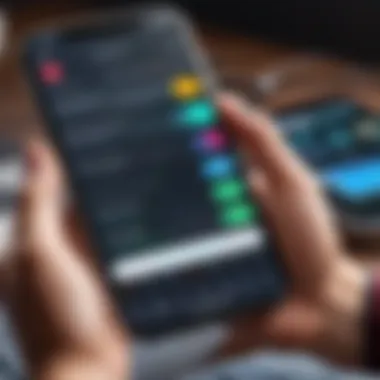

Testimonials and Reviews
Testimonials from users provide a window into real-world application performance. Reviews often highlight the strengths and weaknesses of each app and can guide others in their decision-making process. Positive feedback typically centers around the app's user-friendliness, quality of sound, and useful features.
Many users express satisfaction with apps that provide seamless integration with iPhone's ecosystem. For instance, the ability to share recordings directly via email or social media has proven to be quite appreciated.
Conversely, negative reviews often identify common failings such as bugs, crashes, or limitations in editing features. Users tend to mention performance drop in resource-intensive situations. This honesty about user experiences aids others who may rely heavily on their recordings for important tasks.
Common User Issues
Despite their numerous advantages, free recording apps are not without issues. Users commonly report problems that could frustrate both casual and professional users.
- Storage Limitations: Many apps impose restrictions on the amount of storage available. This aspect can significantly affect users, especially when dealing with longer recordings or high-quality audio files.
- Feature Restrictions: While numerous apps boast fantastic features, many limit their use to premium users only. This can lead to disappointment for those relying on the free version.
- Audio Quality Fluctuations: Though most applications strive for high-quality audio, user experiences often vary. Some recordings might end up sounding distorted or unclear, leading to frustration.
- Technical Bugs: Users have frequently mentioned crashes or freezing issues, particularly in older iPhone models. Such technical setbacks can be a significant hindrance for users who depend on recording apps for critical projects.
Ultimately, user experiences provide a comprehensive view of free iPhone recording apps, helping potential users make informed decisions. These insights focus on the real-world usability of the apps and equip users with expectations about functionality.
Maximizing Utility of Recording Apps
Maximizing the utility of recording apps is crucial for users looking to optimize their recording experiences. It's not enough to simply download an app; understanding how to make the most of its features increases productivity and recording quality. This section discusses best practices as well as editing and enhancement techniques to refine audio recordings, thereby solidifying the user's ability to capture their ideas effectively.
Best Practices for Recording
Effective recording requires some thought, starting with the environment. Ensure you choose a quiet location to minimize background noise. This can make a significant difference in audio quality. Consider also the orientation of your iPhone. Holding it at a slight angle can help capture sound better compared to a flat position.
The use of headphones with a built-in microphone is another way to enhance audio clarity. This can prevent echoes and deliver a crisper sound. When recording, always use the highest quality settings available in the app to ensure fidelity.
Here are some essential tips:
- Test recordings: Make brief tests to find the optimal settings.
- Monitor levels: Keep an eye on volume levels to avoid distortion.
- Stay still: Movement can cause disturbances in sound clarity.
"Proper recording practices drastically influence the output quality, ensuring your work achieves its full potential."
Editing and Enhancing Recorded Audio
Once you've recorded your audio, editing becomes a key component in maximizing its utility. Most recording apps offer basic editing features, such as cutting or trimming. Familiarize yourself with these functionalities to craft a polished product.
You may want to eliminate parts of the recording that are unnecessary or quiet. This helps in maintaining the audience's interest. Adding effects, like equalization or compression, can enhance the overall quality of the recording.
Consider the following steps during the editing phase:
- Listen attentively: Pay attention to nuances that may need correction.
- Utilize filters: Use noise reduction tools available in the app.
- Adjust EQ settings: Enhance specific frequencies to bring out clarity.
- Save multiple versions: Keeping different edits helps in revisiting previous styles.
Ending
In considering the best free iPhone recording apps, it is crucial to synthesize the various elements discussed throughout the article. The selection process integrates fundamental features, user experiences, and an understanding of future technological advancements. Choosing the right app is not merely a matter of preference; it can significantly enhance productivity, especially for those who rely on recordings for both personal and professional purposes.
Final Recommendations
When selecting an app, consider these final recommendations:
- Evaluate Specific Needs: What do you intend to record? Music, interviews, or personal notes? Different apps cater to varying requirements.
- Test Various Options: Most free apps offer basic functionality. Try a few before deciding on one to suit your workflow.
- Look for Support and Updates: A regularly updated app indicates ongoing developer support, which can lead to improved features and security updates.
- Consider Audio Quality: High-quality recordings are vital. Check reviews and conduct tests to judge the audio performance.
- Explore Editing Features: If editing is important to you, select an app with significant editing capabilities to refine your recordings.
Future Trends in Recording Technology
The landscape of recording technology is evolving. Anticipating these trends can help users make informed choices. Here are few trends to watch for:
- Integration with Cloud Technology: More apps are likely to offer cloud storage, allowing for easy access across multiple devices. This will provide seamless transitions between recording and storage.
- Advanced Editing Tools: Future updates may feature AI-driven editing tools that enhance audio quality automatically and assist in post-processing.
- Increased Collaboration Features: Expect more apps to allow collaborative editing and sharing of recordings, making it easier for teams to work together on projects.
- Voice Recognition and Smart Features: Technology advancements might introduce smarter functionalities like voice recognition for tagging or sorting recordings.
"The future of recording is not just about capturing sound; it is about enhancing creativity and collaboration."
This comprehensive evaluation of free iPhone recording apps highlights the significance of selecting the right tool that fits one's specific needs, ensuring that users maximize their recording capabilities.



