Top Free Malware Removal Tools: Reddit Picks 2021


Intro
As cyber threats evolve, the necessity for effective malware removal tools has never been more pressing. In 2021, users on Reddit passionately shared their experiences and recommendations on various free malware removal tools. This article distills that extensive discourse into a valuable resource for tech-savvy individuals seeking reliable solutions for their digital security needs. By analyzing community feedback, it aims to classify the most effective tools available, emphasizing usability and unique features.
With a plethora of options, the selection of a suitable malware removal tool can be overwhelming. Understanding the performance, interface, and distinctive characteristics of each tool allows users to make informed decisions. This guide will delve into the capabilities of various malware removal tools widely endorsed by Reddit users, enabling readers to guard against threats effectively.
Moreover, we will explore their performance in real-world scenarios, ensuring that our audience can navigate the complex landscape of malware protection with confidence. Let’s begin with an overview of the products backed by community insights.
Intro to Malware and Its Threats
In today's digital landscape, understanding malware and its threats is critical. Malware pose significant risks to personal and professional information, affecting devices and networks globally. This section establishes a foundation for the subsequent discussions about malware removal tools that users actively seek out and recommend.
Understanding Malware
Malware refers to any malicious software designed to harm or exploit devices, networks, or users. It encompasses viruses, worms, Trojan horses, ransomware, adware, and spyware, among others. Each type serves a different purpose, from data theft to system damage. Understanding malware is crucial for recognizing signs of infection and knowing how to seek help efficiently.
Common Types of Malware
- Virus: A virus attaches itself to clean files and spreads throughout a computer system. Typically, it damages files and software.
- Worm: Unlike viruses, worms do not need a host file to spread. They replicate themselves across networks, often consuming bandwidth and causing slowdowns.
- Trojan Horse: This malware deceives users into installing it by presenting itself as legitimate software. Once activated, it can allow unauthorized access.
- Ransomware: This type encrypts user data and demands payment for the decryption key. It can cripple both businesses and individuals.
- Adware and Spyware: Adware displays unwanted ads, while spyware secretly monitors user activity. Both can lead to invaded privacy and unwanted expenses.
The Importance of Malware Removal Tools
Malware removal tools are essential for both identifying and eliminating malware from infected systems. Without effective tools, users may struggle to recover from infections, leading to significant data loss and privacy breaches.
These tools offer a layer of defense, scanning, detecting, and providing options for removal. Users are encouraged to familiarize themselves with several free options, as these can prove equally efficient as paid solutions, particularly for everyday users. In the following sections, we will explore the community insights and recommendations for the best available free malware removal tools.
Overview of Free Malware Removal Options
The landscape of free malware removal tools has become increasingly relevant in today's digital age. With cyber threats evolving, understanding the available tools is crucial. Free options can provide effective solutions for users who may not have the budget for premium software. These tools can protect against malware, virus infections, and other security threats. Additionally, many users share their experiences on platforms such as Reddit, making it an ideal source to gauge the performance and user satisfaction of these tools.
Criteria for Evaluation
Evaluating free malware removal tools requires careful consideration of several factors. Key criteria include:
- Effectiveness: The tool's ability to detect and remove various types of malware is essential. Users should look for high detection rates and consistent performance against known threats.
- Usability: A user-friendly interface can make a significant difference. The tool should be easy to navigate, allowing users to perform scans and removals without unnecessary complications.
- System Resource Impact: Some malware removal tools can be resource-intensive, slowing down a device during operation. An ideal tool should have a minimal impact on system performance while remaining effective in its function.
- Update Frequency: Regular updates are vital for maintaining up-to-date malware definitions. This ensures that the tool can effectively combat the latest threats.
- Community Feedback: Insights from users on platforms like Reddit provide valuable information regarding real-world performance and issues. High engagement levels around a tool indicate a supportive community.
- Compatibility: The tool should be compatible with various operating systems. This feature ensures that users across different platforms can find a reliable solution.
These criteria serve as a foundation for assessing which tools may be best suited for individual needs, highlighting the importance of thorough research before selecting a malware removal solution.
Community Discussion Trends on Reddit
Reddit has emerged as a platform rich in community-driven discussions surrounding technology and digital security, especially malware removal tools. Users share both positive and negative experiences with various tools, providing a comprehensive overview of performance and reliability. Some notable trends in discussions include:
- Popular Recommendations: Many users consistently recommend specific tools based on their effectiveness. These recommendations often come with detailed explanations of their experiences, enhancing validity and trust in their suggestions.
- Common Challenges: Users also report issues encountered while using these tools, such as false positives or difficulty in navigating the interface. Acknowledging these challenges helps potential users to manage expectations.
- Success Stories: Threads often contain success stories where users successfully cleaned their systems using certain tools. These anecdotes can encourage others to try out the recommended solutions.
- Comparative Analysis: Users frequently engage in comparisons between different tools. This discourse aids others in making informed decisions, sometimes leading to noteworthy insights about lesser-known options that perform remarkably well.


In summary, the community insights from Reddit significantly enrich the evaluation process of free malware removal tools. By understanding the trends and experiences shared by users, potential adopters can better navigate the selection process, leading to informed decisions that enhance their digital security.
"The wisdom of the crowd can sometimes be more enlightening than corporate advertisements."
This sentiment encapsulates the essence of utilizing community feedback in the selection of malware removal solutions.
Top Recommended Free Malware Removal Tools
In the digital age, the need for robust malware removal tools cannot be overstated. The effectiveness of these tools can vary significantly, a point that Reddit discussions in 2021 illuminated well. Being equipped with the right information ensures that individuals can select tools that align with their specific requirements. This section provides an in-depth look at some of the top recommended free malware removal tools, focusing on key elements such as their features, usability, and overall effectiveness.
By examining community recommendations, we aim to present options that not only deliver satisfactory results but also cater to varying levels of expertise. Understanding the capacities of these tools allows users to make informed decisions in safeguarding their systems from potential threats.
Tool One: Overview and Features
One of the most frequently praised tools on Reddit is Malwarebytes. This tool is known for its comprehensive scanning abilities and user-friendliness. Malwarebytes excels in detecting various types of malware, including adware and ransomware.
- Real-Time Protection: Effective in actively monitoring the system for threats.
- User Interface: Simple and intuitive, making it accessible for users with limited technical skills.
- Quick Scans: Users appreciate the speed at which it can conduct scans without compromising effectiveness.
Tool Two: Overview and Features
Bitdefender Antivirus Free Edition stands out due to its minimal impact on system performance. It offers commendable malware protection while remaining lightweight.
- Autopilot Mode: Automatically handles security decisions, removing the need for user intervention.
- Highly Rated Detection Rates: Known for efficient detection of unknown malware based on behavioral monitoring.
- User Feedback: Many Reddit users highlighted its strength in dealing with phishing attacks.
Tool Three: Overview and Features
Another tool making waves is Avast Free Antivirus. Its features are extensive, providing a wide-ranging approach to user security.
- Comprehensive Protection: Offers both malware detection and web protection features.
- Bonus Tools: Includes network security inspection, which aids in safe online browsing.
- Community Sentiment: Users appreciate not just the tool's effectiveness but also the regular updates that keep it relevant.
Tool Four: Overview and Features
Next, we have Kaspersky Security Cloud Free. Kaspersky consistently ranks high due to its robust defenses.
- Cloud-Based Features: Utilizes cloud technology to enhance malware detection.
- User Engagement: Active user forum presence, as many Reddit discussions highlight its effectiveness against emerging threats.
- Privacy Focus: Strong emphasis on user data protection and privacy.
Tool Five: Overview and Features
Lastly, we cannot overlook Windows Defender, particularly for users already on Windows 10. Its integration into the operating system provides seamless protection.
- Built-In Solution: No additional downloads are required, making it accessible to all Windows users.
- Regular Updates: Receives updates frequently through Windows Update, ensuring the latest protections.
- User Trust: Many users on Reddit report a growing trust in its effectiveness, often considering it adequate for everyday use.
Choosing the right malware removal tool greatly hinges on identifying your security priorities and preferences. Each tool discussed has unique strengths, making them suitable under varied conditions.


User Experiences: Reddit Insights
Understanding user experiences from platforms like Reddit provides valuable insights into the real-world effectiveness of malware removal tools. The collective wisdom of the community sheds light on both the merits and drawbacks of these tools. Users often share their firsthand accounts, offering a unique perspective that standard product reviews might not capture. This section emphasizes why feedback from such forums is crucial when evaluating free malware removal options.
Through Reddit discussions, potential users can gauge how well these tools perform against various malware threats. Information about updates, changes, and usability queries often arises in these conversations. Furthermore, it's essential to recognize patterns in user feedback, which can highlight not only the effectiveness of a tool but also how well it fits into users' daily computer habits.
Positive Feedback and Success Stories
Many Reddit users have shared positive feedback regarding their experiences with free malware removal tools. Success stories often highlight how specific tools successfully removed stubborn malware, restoring users' systems to optimal performance. For instance, comments praise tools like Malwarebytes and Bitdefender for their ability to detect and eliminate threats that other programs failed to catch.
These accounts are powerful testimonials that reinforce the credibility of these tools. Users frequently mention ease of installation and straightforward user interfaces as significant advantages.
Some noteworthy aspects include:
- Effective Scanning: Users report that the scanning processes are comprehensive, quickly identifying threats without extensive system slowdowns.
- Real-time Protection: Many tools offer real-time scanning features, which users appreciate as they provide active peace of mind during normal usage.
- Community Help: Reddit users often assist each other with troubleshooting and share ways to optimize the use of these tools.
"I tried three other tools before finally using Malwarebytes, and it found several issues the others missed!" - A Reddit success story
Challenges and Limitations Reported
While many users have celebrated the success of free malware removal tools, challenges have also been reported. These can affect user experience and overall satisfaction. It’s important to examine the limitations critically as they can influence the decision-making process for potential users.
Some commonly mentioned challenges include:
- False Positives: Users have noted that in some instances, malware removal tools may flag legitimate software as harmful, leading to unnecessary confusion.
- Resource Consumption: Certain tools are reported to consume significant system resources during scans, impacting overall computer performance temporarily.
- Limited Features: Free versions often come with reduced functionalities compared to their premium counterparts. This can be a potential drawback for advanced users looking for more comprehensive protection.
Additionally, installation bugs and compatibility issues with specific operating systems are sometimes reported. These challenges illustrate that while free malware removal tools can be effective, they may not be a one-size-fits-all solution.
Overall, user feedback on Reddit serves as a robust forum for gauging the effectiveness and experiences with malware removal tools. Understanding both positive insights and reported challenges provides a well-rounded perspective that can inform user choices.
Comparative Analysis of Features
In evaluating free malware removal tools, conducting a comparative analysis of their features offers critical insights. Not every tool is created equal; therefore, understanding their specific capabilities can enhance decision-making. Features such as user-friendliness, accuracy in detection, and system resource impact play crucial roles in assessing the efficacy of these tools. A precise analysis ensures that users choose a solution that not only meets their immediat needs but also aligns with their technical proficiency and system constraints.
Ease of Use
The ease of use of a malware removal tool is paramount. Tools that are intuitive can significantly reduce the time and effort involved in removal processes. An easy interface allows users to navigate through options without technical expertise, making them accessible to a broader audience.
For instance, Malwarebytes offers a streamlined experience where users simply click on the scan button. Many Reddit users highlighted similar user-friendly experiences, noting that tools requiring minimal setup attract preference among newcomers to malware removal. A tool that helps users through complications, without overwhelming them, often earns high praise.
Detection Rates
Detection rates refer to how effectively a malware removal tool identifies harmful software. High detection rates are essential for ensuring that no threats go unnoticed. An ineffective tool with a low detection rate can result in a false sense of security, making it potentially dangerous.
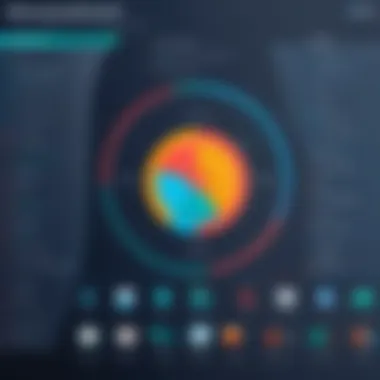

Reddit discussions around tools like Avira and Bitdefender reveal that users often share their experiences regarding detection capabilities. Tools that combine heuristic analysis with signature-based detection often perform better in identifying new variants of malware. Users frequently recommend solutions with robust detection abilities, noting their importance in keeping devices secure against evolving threats.
System Resource Impact
The system resource impact reflects how much of a device's resources a malware removal tool consumes during operation. Tools that significantly slow down a system can annoy users and lead to less engagement with the software. Ideally, effective removal should happen in the background without disrupting daily tasks.
Community insights on Reddit often prioritize tools that balance effectiveness with light resource usage. Users have noted that tools like Emsisoft are praised for low system impact during scans. Hence, when considering a malware removal tool, it is crucial to evaluate its consumption of RAM and CPU resources. High resource consumption may prompt users to seek alternatives that offer efficiency along with adequate protection.
"The best tool is not necessarily the most powerful but the one that operates seamlessly within your existing constraints while still providing protection."
Understanding these comparative features allows tech-savvy users to make more informed decisions regarding their digital security solutions.
Practical Recommendations for Users
The significance of practical recommendations for users cannot be overstated in the context of malware prevention and remediation. As cyber threats continue to evolve, individuals must not only rely on external tools but also adopt proactive measures to safeguard their digital environments. This section lays out essential practices that enhance security and resilience against various malware incidents.
Best Practices for Malware Prevention
Preventing malware infection begins with user awareness and behavioral adjustments. Here are key practices to consider:
- Regular Software Updates: Always keep your operating system and applications up to date. Software updates often include security patches that fix vulnerabilities exploited by malware.
- Use Reliable Security Software: Investing in reputable antivirus or anti-malware software provides a critical line of defense. Tools like Malwarebytes or Avast offer free versions that help in real-time protection against threats.
- Be Wary of Downloads: Avoid downloading files or software from untrusted sources. Cybercriminals often disguise malware within seemingly innocent files.
- Implement Strong Password Policies: Use complex passwords and change them regularly. Consider using a password manager to keep track of login credentials safely.
- Enable Firewall Protection: Keep your firewall enabled to monitor incoming and outgoing traffic, preventing unauthorized access to your system.
Implementing these practices creates an environment less susceptible to threats, allowing users to engage more safely with online content.
Steps to Take After Malware Infection
Despite best efforts, infections can still occur. In such cases, a structured response is essential:
- Disconnect from the Internet: This helps to prevent further data leakage and stops the malware from communicating with external servers.
- Run Malware Removal Tools: Use trusted malware removal tools like Bitdefender or Spybot Search & Destroy to scan and eliminate detected threats. You may need to boot in safe mode for effective scanning.
- Change Passwords: After confirming the removal of malware, change passwords for all accounts accessed on the infected device. This minimizes the risk of unauthorized access.
- Restore from Backup: If data has been compromised, restoring from a recent backup can help recover lost files. Regular backups are a proactive measure against data loss.
- Monitor System Performance: Keep an eye on your system's performance post-infection. If unusual activity persists, further investigation may be needed.
- Learn from the Experience: Analyze how the infection occurred. Adjust your preventive strategies accordingly to avoid future incidents.
By adopting these practical recommendations, users solidify their defense against malware threats and enhance their overall digital security.
Final Thoughts
In this article, we explored the landscape of free malware removal tools, particularly through the lens of user discussions on Reddit in 2021. The significance of selecting effective malware removal solutions cannot be overstated. With the increasing prevalence of malware attacks, the ability to identify and employ reliable tools is crucial for maintaining digital security. As users have shared their experiences, we have been able to glean insights into not only the effectiveness of these tools but also their usability and performance.
The Future of Free Malware Removal Tools
Looking forward, the future of free malware removal tools appears promising yet challenging. Technological advancements in malware creation require an equally robust response from malware removal solutions. Continued innovation is likely. Developers will need to refine their products to deal with increasingly complex malware types. Furthermore, the community feedback we see on platforms like Reddit is vital. Users will keep evaluating these tools and sharing their experiences. This real-time data can drive improvements and help developers cater to users’ needs more effectively.
Community Resources and Support
The role of community resources in tackling malware threats cannot be overlooked. Reddit, in particular, serves as a vibrant platform for users seeking assistance and sharing knowledge. Various subreddits focus on tech issues and provide recommendations. Users can find tips, ask questions, and share successes and failures regarding malware removal tools. It fosters a sense of collaboration that is beneficial for improving awareness.
- Subreddit Recommendations:
- r/technology
- r/sysadmin
- r/computersecurity
By relying on communal knowledge, tech-savvy individuals can make informed selections, ensuring they leverage the best available tools. Thus, community resources will continue to be a linchpin in the fight against malware, empowering users and informing developers alike.
"Investing in knowledge pays the best interest." – Benjamin Franklin

