Top Free Photo Blur Apps for iPhone Users


Intro
In the age of social media, where every snapshot can tell a story, having the right tools to enhance your photography can make all the difference. For iPhone users, a plethora of apps await in the App Store, enabling them to transform ordinary images into stunning visual statements. Among these, photo blur apps have carved out their niche, allowing users to focus on their main subjects while artistically softening the background. This is not just about having fun; it can elevate the quality of images dramatically.
Understanding the underlying mechanisms of these apps can reshape how users perceive and utilize them in their daily photography endeavors. This guide delves into the best free photo blur apps currently available for iPhone, exploring their capabilities and evaluating their performance. Armed with this knowledge, readers can hone in on the apps that best cater to their specific needs, whether it’s achieving professional-like depth of field or simply enjoying an enhanced shareability of their images.
Let’s embark on a journey through the essential features, usability, and the overall tech behind these applications, unraveling what makes them stand out in a crowded marketplace.
Preface to Photo Editing on iPhone
In today’s visual landscape, photo editing on the iPhone has become not just a luxury but a necessity. With photographic tools at our fingertips, users are empowered to transform everyday snapshots into stunning visuals. The importance of this topic cannot be overstated. As smartphones continually evolve, the capabilities of their onboard cameras have progressed remarkably. It’s not just about snapping photos; it’s about creating experiences and narratives through imagery.
Whether you’re an aspiring photographer or just someone wanting to make your social media posts pop, having the right editing tools can elevate your work from ordinary to extraordinary. This article will navigate you through an exploration of free photo blur apps specifically for iPhone, which are crucial for achieving the best results in photo enhancement.
Key Elements to Consider:
- Accessibility: Many iPhone photo editing apps serve a dual purpose—both user-friendly interfaces for beginners and advanced features for seasoned users.
- Creativity Boost: Blurring certain areas of an image can draw attention to the focal subject. It can breathe life into an otherwise flat image, allowing your individual creativity to shine.
- Technical Considerations: Understanding how blur works in photography aids users in making informed choices about which editing apps to utilize. It’s not just about applying a filter; rather, it’s about knowing how to manipulate your images effectively.
Benefits of Photo Editing
- Enhanced Aesthetics: A well-edited photo stands out, creating a more appealing aesthetic.
- Personal Branding: For businesses and influencers, each image acts as a reflection of their brand's identity.
- Memory Preservation: Correcting flaws in images allows for better preservation of memories visually.
As we move further into this article, we will unpack the various facets of photo blur apps for the iPhone, ensuring that tech-savvy individuals and photography enthusiasts alike can cultivate their skills and enrich their creative arsenal.
Understanding Photo Blur
When delving into photo editing, one must understand the pivotal role of blur in photography. Photo blur isn't merely a flaw caused by an unsteady hand or an inability to focus. Rather, it serves as a powerful tool to convey emotion, direct viewer attention, or elevate the aesthetic appeal of an image. In the sphere of mobile photography, particularly on platforms like the iPhone, the significance of applying blur effects has gained prominence, as users look to enhance their shots without expensive software or elaborate setups.
Exploring photo blur opens doors to various artistic expressions. With the right app, users can manipulate depth of field, create a sense of motion, or even soften distracting elements in a frame. This becomes incredibly useful when you consider that modern smartphone photography relies heavily on post-processing techniques to make memorable shots. Thus, grasping the nuances of blur effects can fundamentally improve both ordinary and exceptional images, minimizing unwanted distractions while amplifying the subjects that really count.
The Concept of Blur in Photography
Blur in photography can often be misunderstood. At its core, it is a technique that deliberately softens an image to create an impression of motion or focus, and it exists in two primary realms: actual blur, which occurs during the capturing process, and artificial blur, which is applied in post-editing.
For instance, a fast-moving object might naturally blur in a still image, giving a sense of speed. Alternatively, apps can recreate this effect after the fact, allowing users to inject motion into a static image. It’s essential to comprehend these distinctions because they inform how one might utilize blur effectively for their own creative vision.
Types of Blur Effects
Photo blur can manifest in various forms, each serving unique purposes in artistic expression. Here are three prevalent types:
Motion Blur
Motion blur captures the essence of movement. When a subject zips past the camera, the resulting effect—elongated streaks—imbues energy and dynamism, allowing viewers to almost feel the motion. This effect is especially common in sports photography or bustling street scenes, where the chaos is part of the charm. It's a beneficial choice for those who want to convey action in their work. One unique feature of motion blur is its ability to create a sense of urgency, drawing viewers' eyes and making them feel as if they are part of the action.
However, it can also pose challenges; excessive use can easily lead to an image that feels overly chaotic or difficult to interpret. Finding the right balance is key to leveraging this effect without overwhelming the viewer.
Gaussian Blur
Gaussian blur is celebrated for its smoothness and subtlety. This effect gently softens the image, eliminating harsh edges and unwanted noise while maintaining a sense of compositional integrity. It's akin to putting on a soft focus lens that nurtures the viewer's eye, making it particularly useful for portraits where skin imperfections can detract from the overall aesthetic. Gaussian blur stands as a popular choice for those seeking a classy, upscale look in their photography.
The unique feature here lies in its adaptability; users can apply it more heavily to the background while keeping the subject in focus, providing a striking contrast that emphasizes the main elements of the photograph. Despite its advantages, some may find this effect too subtle, risking that it doesn't render enough transformative impact in certain dynamic contexts.
Radial Blur
Radial blur emanates from a chosen focal point, radiating outward in a circular pattern. This effect simultaneously grounds the central subject while sweeping the peripheries into a whirl of motion, effectively creating a sense of drive or emphasis. It's often utilized in artistic or creative compositions where the emphasis is primarily on a subject amidst chaotic backgrounds or when developing a visually engaging storytelling element.
The unique aspect of radial blur is its ability to maintain clarity on the subject while transforming surroundings to foster focus, but it does require a steady hand or a good editing app to ensure the blur doesn’t overshadow the image’s essence. Balancing this effect is crucial, for too much can risk creating a disorienting viewing experience rather than an enhanced one.
Importance of Photo Blur in Editing
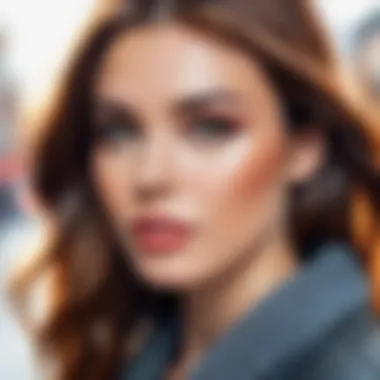

Photo blur isn’t just a gimmick; it plays a pivotal role in the overall aesthetic and functionality of an image. By understanding the significance of blur effects, photographers can enhance their photos, turning ordinary snapshots into striking masterpieces that tell a story. Here’s a closer look at why photo blur is key in the editing process.
Enhancing Composition
One of the greatest contributions of applying blur to an image is its ability to enhance composition. In photography, composition refers to how different elements are arranged within the frame. An adept use of blur can create a sense of depth and lead the viewer's eye to the focal point of the image. For instance, applying a subtle Gaussian blur to the background helps to separate the subject from distractions. This effect gives the photograph a three-dimensional quality and ensures that the subject stands out, much like a spotlight on a stage.
- Creating Depth: A picture can feel lifeless without a visual hierarchy. By utilizing blur effectively, one can emphasize the elements that matter most, adding a layer of sophistication to the work.
- Balance in Features: When texture and detail overwhelm a photo, blur can act as a balancing act. It allows certain parts to recede from a viewer’s attention, offering a clean separation between the subject and the extraneous elements that might otherwise clutter a shot.
- Guiding the Eye: By positioning blur around the edges of an image, the focus is naturally directed toward the center. It’s like framing a painting; the blur gives the viewer’s eyes a pathway, ensuring they land where the action is.
Drawing Attention to Subjects
Another important aspect of photo blur is its ability to draw attention to the subjects within a photograph. In a world saturated with visuals, capturing a viewer's gaze becomes vital. A sharp subject against a blurred backdrop immediately grabs one’s attention. This separation creates a contrast that invigorates the photo, making it more engaging in the crowded realm of social media and personal galleries.
For example, when shooting portraits, blurring the background can transform an ordinary face into a profound expression of emotion. Additionally:
- Highlighting Faces: In portraits, sharp focus on the eyes combined with a blurred background works wonders, allowing viewers to connect with the subject on an emotional level.
- Foreground Focus: Blurring elements in the background while keeping foreground subjects in sharp detail helps create a narrative within the image, inviting viewers to explore the story portrayed.
- Artistic Expression: Sometimes, photographers apply blur more artistically, using motion blur to convey speed or the feeling of movement. This helps evoke emotions, breathing life into seemingly static images.
"Blur can elevate an image from mundane to extraordinary, bringing the viewer’s focus where it truly matters."
In summary, photo blur is not merely a tool for alteration; it is an integral part of crafting a compelling image. It enhances composition, grabs attention, and creates a narrative. By understanding the potential of various blur effects, iPhone users can effectively harness the power of photo editing apps to enrich their photography endeavors.
Criteria for Selecting the Best Apps
When it comes to photo editing, finding the right app can feel like searching for a needle in a haystack, especially with a myriad of options out there. The criteria for selecting the best photo blur apps isn't just a nit-picky detail; it's pivotal in ensuring that your editing journey is smooth and fulfilling. Knowing what to look for can save you from apps that disappoint or frustrate.
User Interface and Experience
User interface (UI) is the first thing that greets you when you launch an app. A clean, intuitive interface can make the editing process akin to a walk in the park, rather than a slog through quicksand. An app with a cluttered layout can quickly overwhelm you. Rather than feeling inspired to edit, you might find yourself staring blankly at the screen, unsure about what to do next.
Consider the following aspects:
- Navigation: How easy is it to find the blur options? An app that allows you to tap and swipe your way to your desired features can feel like a well-organized toolbox, where everything is within reach.
- Design Aesthetics: The colors, typography, and overall design can greatly influence your mood while editing. An aesthetically pleasing UI empowers creativity.
- Support and Tutorials: Does the app provide guidance for new users? Helpful tutorials can drastically improve the learning curve for tech-savvy but inexperienced editors.
In essence, a user-friendly interface coupled with engaging design can transform editing from a mundane task into a pleasurable experience.
Functionality and Features
Next up is functionality. What good is an app if it has all the bells and whistles but doesn't perform well? The feature set is where the rubber meets the road. Different apps offer varying capabilities when it comes to applying blur effects and editing overall.
Think about features such as:
- Type of Blur Effects: Are you restricted to basic blurs, or can you explore a full range of options like Gaussian, motion, and radial blur?
- Editing Tools: Beyond blurring, consider whether there are other editing utilities like cropping, color adjustment, or filters that complement your blur work.
- Real-Time Preview: Being able to see changes as you make them can be a game changer. It allows you to adjust on the fly instead of dedicating time to finishing an edit only to realize it doesn’t fit your vision.
So, a comprehensive set of functionalities not only enhances your creative capabilities but also streamlines the editing process.
Compatibility and Performance
Compatibility can be the tipping point between selecting an app or passing it by. You want an app that operates seamlessly on your iPhone without any hiccups. Consider this:
- OS Version: Ensure the app is updated and compatible with your iOS version. An app that hasn't received updates may not run smoothly, leading to crashes or glitches.
- Device Optimization: Performance should be of utmost importance. The app must utilize your device’s capabilities without draining the battery too quickly or taking up too much memory.
- Speed: Fast load times and quick response rates can create a positive experience. Spending less time waiting means more time creating.
In closing, making an informed choice based on these criteria not only enhances your photo editing endeavors but also enables you to showcase your creativity to the fullest. As you navigate this labyrinth of apps, keeping these factors in mind can help you pinpoint the perfect fit for your photographic style.
Overview of Top Free Photo Blur Apps
In the dynamic realm of mobile photography, the significance of photo blur apps cannot be overstated. These tools help photographers manipulate their images by adding various blur effects that enhance aesthetics, focusing attention, or even creating artistic narratives. Navigating through a plethora of applications can be quite daunting, especially when seeking the right features and usability that cater to one's unique needs.
The importance of this section lies in its ability to distill the swath of app offerings available for iPhone users. Many developers are stepping up their game, creating applications that integrate sophisticated technology with user-friendly interfaces, enabling everyone from amateurs to seasoned photographers to elevate their images.
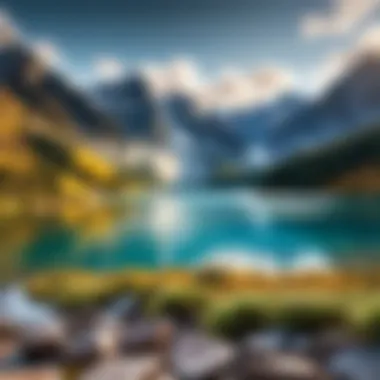

Some key elements and benefits include:
- Enhanced Creativity: Blur apps can help bring life to photos by allowing users to play with depth, motion, and focus, creating engaging visual stories.
- Accessibility of Features: With many apps, professional-grade features are now at the fingertips of average users, which was once the domain of complex software.
- Time Efficiency: These applications often come with one-touch editing options, enabling rapid enhancements without the need for in-depth knowledge of photography principles.
By delving into specific apps that stand out in the crowded marketplace, this article becomes a beacon for photographers looking to make informed decisions. What follows is a closer examination of standout applications, starting with a comprehensive look at App One.
Comparative Analysis of Featured Apps
When it comes to making sense of the multitude of photo blur apps available for the iPhone, a thorough comparative analysis becomes indispensable. In a fast-evolving landscape where countless options compete for the attention of photography enthusiasts, discerning the cream of the crop can be quite the task. Understanding the unique features and capabilities of each app not only helps users make informed choices but also clarifies how these tools can effectively meet various editing needs.
The importance of this analysis cannot be overstated. First and foremost, it allows us to pinpoint specific elements that differentiate one app from another. Are some particularly adept at achieving subtle Gaussian blur effects while others shine in facilitating dramatic radial blur? Having that clarity at hand means selecting an app that aligns closely with the user’s objectives.
Moreover, users should consider the overall benefits of each application. Do they offer flexibility in editing options, or are they limited in scope? Some apps might stand out for their innovative features, like advanced layering or special filters, while others may focus on fine-tuning existing photographs.
Additionally, app performance can greatly influence user satisfaction. A robust app may, for instance, allow users to apply blur effects with ease, while another might lag or crash during critical editing moments. Thus, a nuanced comparison can aid in identifying not just the best quality apps but also those that provide the most reliable performance under different usage scenarios.
In essence, an intricate comparative analysis will not only guide users toward selecting the most suitable application but will also enhance their overall photo-editing experience.
Feature-by-Feature Comparison
Delving into a feature-by-feature comparison can reveal the nuances that define user experience across different photo blur apps. Here, users will want to look closely at critical functionalities such as:
- Types of Blur Effects Available: Some apps might offer a wider variety of blur styles, from soft to extreme, catered to creative designs.
- Ease of Use: Ideally, an app should have an intuitive interface that requires minimal learning curve, particularly for novice users.
- Customization Options: The degree to which users can tweak settings related to blur intensity, shape, and more is crucial.
- Export Quality: Users often want to know whether the app maintains high image resolution after editing.
- Social Sharing Features: The ability to quickly share edits on various platforms can be a game changer for mobile photographers.
These factors come into play moving beyond surface-level understanding of each app and highlight what truly sets them apart.
Performance Benchmarks
While features might grab the initial attention, the rubber truly meets the road when it comes to performance. By measuring performance benchmarks, users can ascertain the real-world capabilities of each app. This encompasses:
- Loading Time: How quickly does the app open and load images for editing? Speed is often critical when inspiration strikes.
- Processing Speed: After applying a blur effect, does the app respond promptly, or is there a frustrating lag?
- Battery Usage: Some apps can be power-hungry. Understanding how much battery life is consumed during usage is vital for users on the go.
- Bug Reports and App Crashes: User reviews frequently cite stability issues. Knowing which apps have higher crash rates can save users from frustration.
In summary, these performance benchmarks establish a clear picture of how well each app functions in the hands of tech-savvy individuals who demand efficiency and reliability in their tools.
User Experiences and Case Studies
When it comes to photo editing, users often find themselves navigating a maze of tools and techniques. Having a solid grasp of real-life experiences and case studies can enhance our understanding of how photo blur apps for iPhone operate in various scenarios. This section aims to showcase tangible examples that not only highlight the effectiveness of these apps but also provide context on user preferences and challenges.
Real-life Usage Scenarios
In the real world, the journey of a photographer can be studded with unexpected moments. Consider Jamie, an amateur photographer who loves capturing the hustle and bustle of city life. Using an application like AfterFocus, Jamie can selectively blur the background of their street photos, allowing vibrant subjects like a street performer to pop out. This not only sharpens the focus but adds a layer of professionalism to their snaps.
Then there's Alex, who works as a social media manager, always on the lookout for content that stands out. Alex found that using Blur Photo Editor made it easy to create striking promotional images by applying motion blur to dynamic elements. This app helped Alex convey energy and movement, turning mundane posts into engaging visuals.
Moreover, let’s not forget about elder users like Linda, who recently took up photography as a hobby. Linda discovered using Snapseed's built-in blur feature was straightforward, and she appreciates how it made transitioning from editing photos to sharing them effortless. Each of these experiences highlights that finding an app that aligns with one's needs transforms the editing process from complex to enjoyable.
Expert Opinions
The insights from experts provide an additional layer of depth to user experiences. Renowned photographer and visual artist, Sarah Montague, emphasizes the importance of selecting the right photo blur application. "A great blur effect not only accentuates the subject but also tells a story within the shot. It’s all about directing your viewer’s eyes to the focal point," she states. Her sentiments reflect the critical understanding professionals have regarding the capabilities of these apps.
Another industry expert, Tom Erwin, often shares his thoughts on various platforms, including Reddit. He notes,
"The best apps bridge the gap between amateur and expert. They take the technical mumbo jumbo out of the equation, so anyone can produce images that resonate."
Tom's findings from community forums and discussions highlight user preference for intuitive interfaces that enhance trust and creativity in editing. His research indicates a significant uptick in users compassionate about preserving image quality while applying effects, shedding light on the balancing act required for effective photo editing.
In the digital age, understanding both user experiences and expert perspectives grants us a well-rounded view of how free photo blur apps can significantly enrich mobile editing skills. Whether it's for personal growth in photography or enhancing professional content, these insights drive home the potential rewards of using the right app.


The Future of Photo Editing Apps
In the whirlwind world of mobile photography, the future of photo editing apps promises not just enhancements, but a total transformation of how we view and interact with our photographic captures. As users, we often rush to enhance images, but the apps themselves are evolving rapidly, making photographic tasks more accessible and the results even more impressive. This development is crucial as it reflects changing user needs and technological advancements.
Advancements in machine learning and artificial intelligence are paving the way for smarter photo editing tools. These apps are becoming intuitive, providing suggestions and automatic adjustments that empower even novices to create stunning images without getting lost in complex settings. The desire for inclusivity in technology is paving a highway for this evolution, ensuring that no one is left behind.
"The tools we use to edit images are no longer just utilities; they are becoming creative collaborators that enhance or even alter our visual narratives."
Additionally, the integration of augmented reality in photo editing applications allows users to visualize edits in real time. Imagine trying out various blur effects before committing to a final image! This interactivity is not just a gimmick; it aligns with how we increasingly seek more engaging digital experiences.
Emerging Trends
One cannot overlook that the landscape of photo editing apps is continually shifting. The rise of new trends reshapes what users expect, creating a competitive arena where only the most innovative tools thrive. Here are some noteworthy trends likely to shape the future:
- AI-Powered Enhancements: With each update, machines are learning the nuances of photography more profoundly. Expect to see more features that can recognize elements in photographs—like skies, faces, and landscapes—and apply appropriate filters or adjustments accordingly.
- User-Generated Features: The community-driven approach is gaining traction. Users are now not only creators but also contributors to the app design. Features that work well in certain niches often arise from user suggestions, making the tools more tailored.
- Subscription Models: The shift toward subscriptions rather than one-time purchases might become the norm. Developers can then offer ongoing updates and new features regularly, keeping users engaged and satisfied.
Technological Innovations
The technological advancements fueling this evolution present exciting opportunities for users and developers alike. Here are a few that stand out:
- Cloud Computing Integration: Users can now edit images across various devices seamlessly. By storing photos in the cloud, users can start editing on one device and finish on another without hassle.
- Real-Time Collaboration: Imagine working alongside friends or colleagues in a shared editing session, where multiple users can edit a single photo together. This capability fosters creativity and blasts the boundaries of traditional editing.
- Advanced Filters and Effects: The future holds a promise of filters that adjust based on the context of the photo, rather than putting a blanket effect on the entire image. This adds a layer of personalization and precision that enhances artistry.
By recognizing these emerging trends and technological innovations, it’s clear that the future of photo editing apps as a whole will offer more than just tools; they will engage users in the creation of personalized art, enhancing their experiences while capturing their world.
Culmination
As we wrap up our exploration into the realm of free photo blur apps for iPhone, it’s crucial to emphasize the significance of selecting the right tools for enhancing your photography. Mobile photography has evolved dramatically over the years, and the ability to manipulate images with effects like blur can make a world of difference.
Summarizing Key Takeaways
Understanding how photo blur can elevate your images should not be overlooked. Several important points emerge from our discussion:
- Versatility of Blur Effects: Different apps offer various types of blur effects, such as motion blur, Gaussian blur, and radial blur. These effects not only serve aesthetic purposes but also guide the viewer’s attention within an image.
- App Functionality: Choosing an app that aligns with your needs—whether for professional purposes or casual snapshots—is essential. The user interface and experience play a significant role in how you navigate and utilize the app, influencing your editing speed and satisfaction.
- Importance of User Reviews: Real-life experiences shared by other users provide insights into an app’s reliability and effectiveness. High ratings and positive reviews can steer you towards apps that genuinely deliver on their promises.
- Exploration of New Technologies: The continual advancements in photo-editing technology suggest that users should stay updated on emerging trends and features, potentially discovering tools that can refine their craft over time.
Utilizing the right photo blur app can drastically transform your photography game, be it for professional work or personal enjoyment. As you venture into editing your images, take the time to experiment with different apps and effects. Adaptability and creativity can set your photography apart from the ordinary.
Recommendations for Users
When it comes to selecting the ideal app for photo blurring on your iPhone, navigating through a sea of choices can feel like looking for a needle in a haystack. The right app can significantly impact not only how your photographs turn out but also how enjoyable the editing process can be. By focusing on a few key aspects, users can streamline their search, ensuring they pick an application that doesn’t just meet but perhaps even exceeds their expectations.
One of the primary considerations is personal needs. What are you aiming to achieve with your photos? If you're looking to add a subtle touch of Gaussian blur for a soft background, your requirements will differ from those wanting a sharp motion blur to convey speed in a sports picture. Understanding your ambitions is crucial.
Benefits are another aspect worth pondering. A well-designed app often brings not just functionality but also intuitive user experience. Ease of navigation can help you focus on the creative aspects of editing rather than wrestling with a cumbersome interface.
In addition, compatibility with your device is non-negotiable. Make sure the app plays nice with your version of iOS and the specifications of your iPhone to prevent any unpleasant surprises.
Finally, reading user reviews can provide insights you wouldn’t get from just looking at app descriptions. Sometimes, a feature that’s well marketed might not perform in real-world use. Community feedback often sheds light on the subtleties that make or break an app's usability.
"The right tool makes the craftsman; choosing the proper app is half the battle of stunning photography."
Selecting the Right App for Personal Needs
To effectively choose the right photo blur app for your personal needs, consider starting with a list of what you want the app to do. Are you an artistic photographer seeking to create surreal effects, or do you simply need to blur a background for a portrait? Knowing your goals is the first step. Here are some points to consider:
- Specific Features: Some apps offer unique features such as selective blur or customizable filters while others might focus on more traditional options. Identify what functionality would be most beneficial for your work.
- Tech Specifications: Some apps require a heftier device due to advanced features like real-time rendering. Check whether your iPhone supports these functionalities.
- Trial Versions: Many applications offer limited trials. Use these to see if the user interface and features align with your expectations and needs.
Tips for Effective Photo Editing
Editing photos isn’t just about manipulating images; it’s about conveying a vision. Here are a few tips to enhance your photo editing experience:
- Start with Quality: Always work with high-resolution images. Blurring and other effects can degrade image quality if the base photo isn't solid.
- Layer Your Effects: When applying blur effects, consider layering various types, such as radial and motion. Doing so can create depth and enhance the image's overall visual appeal.
- Don’t Overdo It: Less is often more. A heavy-handed approach can lead to unnatural results. If you’re unsure, seek feedback from friends or forums.
- Save Different Versions: Save edits in layers or versions. This allows you to go back to previous stages of your work if something doesn’t turn out quite right.
- Experiment: Finally, don’t shy away from trying new techniques. Great editing often involves a degree of trial and error. It helps develop your eye for what works best.
In summary, taking the time to consider what you need from an app as well as how to approach editing can dramatically improve your mobile photography skills. Dive into the world of photo editing with a plan, and you may be pleasantly surprised by the results.



