Choosing the Best FTP Software for Mac Users
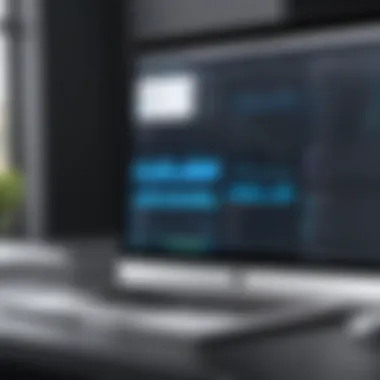

Intro
In today’s digital landscape, transferring files seamlessly is more than just a necessity; it's the backbone of productivity for many users, particularly those on Mac systems. The choice of FTP (File Transfer Protocol) programs can significantly affect how efficiently one handles file exchanges, whether it's for personal use or professional projects. A paddle in the sea of options can be a bit daunting, especially when weighing factors like performance, security, and user experience.
As we navigate through the myriad of FTP solutions available for Mac users, this guide intends to provide a thorough overview of key products in the market. Trusty FTP clients aren’t just about moving files; they are the proverbial Swiss Army knives for managing files efficiently and securely. By dissecting various features and functionalities, we aim to arm you with the knowledge to make an informed choice that best caters to your needs.
Let’s take a gander at what this article entails:
- An in-depth product overview that highlights essential features of leading FTP applications for Mac.
- A focused look into performance metrics and user experiences, showcasing how these programs behave in real-world scenarios.
- Insights into design and build quality, emphasizing how aesthetics can enhance functionality.
- Exploration of the technological innovations paving the way in file transfer solutions.
- A breakdown of pricing structures to ascertain value and affordability.
It’s all about striking the right balance between features and functionality—so let’s dive in.
Preface to FTP Programs
Understanding FTP programs holds significant weight when it comes to file management on a Mac. As the digital landscape expands, the need for efficient data transfer increases. FTP stands for File Transfer Protocol, a method that has been around since the early days of the internet, and it remains a crucial tool today. This section will not only shine a light on what FTP technology is but also emphasize its relevance and importance specifically for Mac users navigating their digital workloads.
Understanding FTP Technology
File Transfer Protocol is the standard network protocol used for transferring files from one host to another over a TCP-based network, such as the internet. FTP essentially functions as a bridge, allowing users to send data to web servers and download files as needed. At its core, the technology operates through a client-server model, where your computer (the client) communicates with a remote server, sharing information back and forth.
In practical terms, FTP can be viewed as the internet's digital post office. Just like you’d drop a letter into the mailbox, you can use FTP to transfer files, be they text documents, images, or application binaries. When you fire up an FTP client, you typically provide a username and password to access a server, ensuring that these interactions remain secure and controlled. Ultimately, understanding these basics equips users with the knowledge needed to navigate more complex functionalities inherent in various FTP programs available for Mac.
The Importance of FTP for Mac Users
For Mac users, FTP offers a streamlined solution to manage files across different servers, websites, and databases. Unlike traditional drag-and-drop file managers, FTP clients bring a level of sophistication tailored for power users and professionals who frequently interact with remote servers.
The significance of incorporating FTP into workflow cannot be overstated. Here are some key considerations:
- Simplicity: The graphical user interface of FTP programs makes it easy to transfer files without getting bogged down in technical jargon.
- Reliability: FTP maintains connection even if upload or download pitfalls arise, which helps in ensuring that data is not lost.
- Efficiency: For users working with large files or batches, FTP protocols often provide faster transfer times compared to standard methods.
"For those who depend on seamless data sharing, utilizing an FTP client is non-negotiable; it transforms tedious file transfers into a fluid process, saving valuable time and frustration."
Understanding the nuances of FTP technology helps users make informed decisions when selecting the right program. As this guide delves deeper into the criteria for selecting an FTP program for your Mac, keep in mind how it can enhance your productivity and address your specific needs.
Criteria for Selecting the Best FTP Program
When embarking on the journey to select an FTP program for your Mac, it’s crucial to consider a myriad of factors. The right software can significantly enhance your productivity, whether you're a casual user moving files occasionally or a professional managing large datasets. Each FTP solution can vary widely in its features, interface, security, and pricing. Here we outline essential criteria that should inform your choice, ensuring you end up with a tool that fits like a glove.
User Experience and Interface Design
User experience matters. You don’t want software that feels like navigating a maze. A well-designed interface can make all the difference. Look for programs that offer intuitive layouts and streamline common tasks like connecting to servers and transferring files. If the user interface is cluttered, it can lead to frustration, especially during busy workdays. For instance, transferring files via drag-and-drop functionality is handy, minimizing the steps needed to complete tasks.
Additionally, consider customization options. Some applications allow you to tweak the interface to suit your preferences, which can enhance comfort during prolonged use. You need a program that feels welcoming rather than daunting.
Performance and Speed Requirements
Performance is the beating heart of any FTP program. Slow upload and download speeds can stall your workflow and lead to missed deadlines. Investigate how each program handles transfers, especially when dealing with larger files. Some FTP tools boast impressive transfer speeds owing to optimized protocols such as FTP, SFTP, or FTPS.
Furthermore, explore how these applications perform under strain; can they manage multiple connections simultaneously without a hitch? Ideally, you’ll want a program that shows minimal lag, even during peak activity. After all, in a fast-paced environment, efficiency isn’t just a bonus—it’s a prerequisite.
Security Features to Consider


In today’s digital landscape, security can’t be an afterthought. When selecting an FTP program, look for robust security features. Consider whether the software supports secure protocols like SFTP or FTPS, which encrypt your data during transfers.
Also, assess password management and whether options like two-factor authentication are available. As data breaches become more commonplace, prioritizing security isn’t just necessary—it's imperative. Remember, protecting sensitive information should be at the forefront of your decision-making.
Compatibility with Different Protocols
Compatibility is a silent soldier in the backdrop of FTP software capabilities. An FTP program needs to support various protocols, especially if you're dealing with a diverse set of servers. The most common protocols include the standard FTP, SFTP, and FTPS. Some programs might even offer WebDAV support.
When your FTP client supports multiple protocols, it grants you the freedom to connect with a wide range of servers without the hassle of switching applications. In a world where flexibility reigns, being confined to a single protocol can be limiting.
Pricing Models and Value Assessment
Last but certainly not least is the aspect of pricing. Different FTP applications come with a range of pricing models—from one-time purchases to monthly subscriptions. Think about what fits into your budget and what you will get in exchange for that cost. A basic yet functional application may suffice for casual users, but professionals may need to invest in a more feature-rich program.
When assessing value, consider not only the price but also functionality and support. Some less expensive options might skimp on features or customer service, ultimately costing you more in the long run due to inefficiencies. As with any tool, weigh the features you need against the price you're willing to pay.
"Quality over quantity is wise across many fields, FTP software included. Choose wisely!"
In summary, understanding these criteria will help any user make informed decisions when selecting the best FTP program for their Mac. Keep these factors in mind as they intertwine with your specific needs, leading to a more streamlined and efficient file transfer experience.
Top FTP Programs for Mac: A Breakdown
When pursuing reliable file transfer methods on a Mac, the importance of selecting the right FTP (File Transfer Protocol) program cannot be understated. This section aims to spotlight leading FTP programs tailored specifically for Mac users, dissecting their standout elements, benefits, and what they bring to the table.
Choosing the right FTP program serves as a pivotal decision that can enhance productivity and streamline workflows. Every program boasts unique features that cater to varying needs—from casual users simply wanting to upload files, to tech-savvy individuals requiring robust functionalities and speed.
Some key considerations to weigh in this sphere include not only usability but also the richness of features, support and documentation, and the pricing model that suits one’s budget. Let's now break down the prominent options available in the market.
FileZilla: The Versatile Choice
FileZilla earns its stripes as one of the most versatile FTP clients available for Mac. This software shines with its open-source nature, which allows a community of developers to constantly improve it.
Key Attributes:
- Multi-Protocol Support: Offering FTP, FTPS, and SFTP, FileZilla ensures compatibility with most servers.
- User-Friendly Toolbar: Its intuitive lay-out makes it accessible for both novices and advanced users.
- Large File Transfers: FileZilla handles sizeable files effortlessly, which is a necessity for many professionals.
"FileZilla stands at the crossroads of functionality and simplicity, making it an essential tool in any Mac user's arsenal."
Cyberduck: A User-Friendly Option
Cyberduck shines as a user-friendly FTP application, noted for its elegant interface and seamless integration with cloud storage services. This feature makes it a favored pick among users who manage files across various platforms.
Key Attributes:
- Easy Setup: Quickly set up and manage connection profiles without feeling overwhelmed.
- Cloud Integration: Connects with providers like Dropbox and Google Drive, elevating file management capabilities.
- Bookmark Templates: Users can save frequently accessed sites for quick retrieval, streamlining their workflow.
Transmit: Feature-Rich and Powerful
For users looking for power and a broad feature set, Transmit is a standout candidate. It is often seen as a go-to FTP client for professional workloads due to its vast array of tools.
Key Attributes:


- Panic Sync: A feature that allows for integration between devices, maintaining updates across them effortlessly.
- Advanced Search Options: Easily locate files within remote servers with robust search capabilities.
- Speed Optimization: Known for its competitive upload and download speeds, which can be a game changer for large projects.
ForkLift: The Dual-Pane File Manager
ForkLift takes a unique approach with its dual-pane interface, lending itself well to users managing files on both local and remote servers simultaneously. This design is particularly helpful for comparative tasks.
Key Attributes:
- Dual-Pane Layout: Provides a side-by-side view, making moving files between local and remote systems a breeze.
- Remote File Editing: Edit files directly on remote servers without downloading them first.
- Enhanced Responsiveness: Users appreciate the swift performance, especially when handling extensive files.
Commander One: Combining FTP and File Management
Commander One is more than just an FTP client; it also operates as a file manager, making it a unique solution for those who appreciate functionality beyond simple file transfers.
Key Attributes:
- Dual Panel Interface: Similar to ForkLift, this setup aids in file management and transfers.
- Integration with Cloud Services: Connects seamlessly with various cloud storage options for cohesion in file management.
- Panel Customization: Users can tweak views, which enhances personal workflow preferences.
Additional FTP Software Options
When it comes to selecting an FTP program for Mac, many immediately think of the popular options like FileZilla or Cyberduck. However, the software landscape is vast, and there are several additional FTP software options worth considering. Exploring these alternatives is crucial because each program can offer different and unique features that might align more closely with a user's needs, whether for professional use or casual file transfers.
Benefits of Considering Additional Options:
- Diverse Features: Different FTP programs come with varying features. Some might focus heavily on security while others might provide exceptional ease of use.
- Cost-Effectiveness: Certain alternatives are available at lower costs or even for free, which could be a significant advantage for users on a budget.
- User Support: Some lesser-known software options might offer superior customer support, important for troubleshooting and general inquiries.
- Protocol Compatibility: Various programs support different protocols. Finding one that supports specific needs—like SFTP or FTPS—can be a game changer in terms of data security.
By venturing into this space, users can discover robust software that can sometimes outperform more mainstream options. Now, let's dive into three prominent alternatives that stand out from the crowd.
CuteFTP: A Reliable Alternative
CuteFTP has made a name for itself in the world of FTP software with a reputation for reliability and user-friendliness. It offers an intuitive interface that even the less tech-savvy can navigate with ease.
Key Features:
- Global Upload/Download: The software has an impressive capability to handle multiple file transfers at once, giving it a leg up in streamlining workflows.
- Built-in Editor: Users can edit files directly within the application, which is a big time-saver.
- Scheduling Options: CuteFTP allows for automated tasks, enabling users to set transfers during off-peak hours.
However, while it provides great features, potential users should keep an eye on its pricing, as some advanced functionalities sit behind a paywall.
WS_FTP: Among the Industry Leaders
Next, we have WS_FTP, a stalwart in the FTP arena known for robust security features. This program has been around long enough to gain a loyal following among IT professionals.
Security First:
- Strong Encryption: WS_FTP uses advanced encryption protocols like AES to ensure that files remain secure. This is crucial for businesses handling sensitive data.
- Activity Logs: The ability to track who did what and when can be very helpful in environments needing accountability.
However, the strong focus on security can be a double-edged sword, as it may lead to a steeper learning curve for new users.
SmartFTP: A Comprehensive Solution
SmartFTP is more than just an FTP client; it’s akin to a Swiss Army knife for file transfers. While its feature set may initially feel overwhelming, users willing to adapt will find it incredibly versatile.


Benefits of SmartFTP:
- Multi-Language Support: This is a huge plus for international users.
- Integrated Search System: Users can quickly locate files without cumbersome navigation.
- Syncing Options: SmartFTP supports synchronization of local and remote folders, which improves workflow efficiency.
Despite its comprehensiveness, the learning curve may trip up some newcomers. Nevertheless, once familiar, users often praise it for its flexibility.
In summary, while mainstream options are often the first point of call, the additional FTP software options mentioned provide valuable features that cater to various user needs. They highlight the rich diversity available to Mac users seeking a tailored FTP solution.
Evaluating the User Experience
When it comes to selecting an FTP program for Mac, the user experience can make or break the efficiency of your file management tasks. This section explores the various aspects that influence how users interact with their chosen applications, shedding light on important characteristics that enhance or hinder productivity. A positive user experience not only simplifies file transfers but also saves time, reduces frustration, and fosters a sense of proficiency.
Installation Process and Configuration
The first interaction most users have with any software is during installation. A smooth installation process is often a precursor to a satisfying user experience. Ideally, the program should have a straightforward installation procedure that doesn’t demand extensive technical knowledge. Common features to look out for include:
- Clear Installation Steps: Users appreciate when the setup process is well-guided. A step-by-step wizard is often helpful.
- Minimal Configuration: Once installed, the program should require minimal tweaking to function effectively. Complicated configurations can dissuade users, especially those who just want to transfer files with little hassle.
- Intuitive Interface During Setup: Easy navigation during the installation can set a positive tone for the entire experience.
However, some programs may require advanced setup to activate features, which can be daunting. Users should weigh the advantages of advanced configuration against their own technical comfort levels.
Availability of Customer Support
In today's rapid-paced digital landscape, responsive customer support can greatly enhance user satisfaction. When you’re faced with hurdles, knowing that help is just a message away can provide peace of mind. Key considerations include:
- Multi-Channel Support: Look for providers that offer various ways to get in touch—be it chat, email, or forums. Each channel has its perks; for instance, forums can be a platform for community-driven support.
- Documentation and FAQs: The availability of comprehensive guides can often preempt the need for direct support. Good documentation is a sign of software maturity—it means developers care about the user experience and are willing to invest in it.
- Reputation for Responsiveness: User reviews and community discussions often highlight how quickly customer service teams address queries. A program known for prompt support can be a game changer, especially when time is of the essence.
Getting Started: Tutorials and Documentation
Once installation is complete and support structures are understood, the next step is engaging with the program itself. An intuitive learning curve is vital. For those who prefer to dive right into tasks, step-wise tutorials and concise documentation can be crucial.
- Interactive Tutorials: Some software goes the extra mile by offering guided walkthroughs. These interactive tutorials can take you by the hand during your first few transfers, reducing the learning curve significantly.
- Video Guides: Many users benefit from visual learning, making video-based instructions a welcomed option. YouTube and other platforms often host these resources that make the learning process enjoyable.
- Documentation Updates: Outdated manuals can lead to confusion, so look for software that keeps its guides current with updates. Always check if the documentation aligns with the latest features.
It's essential to approach your search for an FTP client with the understanding that a great user experience is multi-faceted. From installation to support and learning materials, each of these elements plays a critical role in shaping the overall journey. In the world of technology, the smoother the ride, the more successful the endeavor.
Finale: Choosing the Right FTP Program
Choosing the right FTP program for Mac is paramount in today's fast-paced digital world, where efficiency and ease of use are prized. The successful transfer of files between a local machine and a remote server hinges on the tools we utilize. This article has carefully dissected various facets of FTP programs, elucidating their importance and providing you with a framework for making an informed decision.
Selecting an FTP program isn't just about picking the first option that shows up in a search. Users need to assess several considerations, such as reliability, security, and overall user experience. The array of choices can be overwhelming. Many may feel paralyzed by decisions, worrying they may not invest in the best fit for their specific needs, whether that be for casual file transfer or more professional tasks that require advanced features.
Summarizing Key Considerations
In summary, the critical factors to mull over when choosing an FTP program include:
- User Interface: Does the software boast an intuitive design that reduces the learning curve?
- Performance: How effectively does it handle large files and resume interrupted uploads?
- Security: Are there robust security protocols, such as SFTP or FTPS, to protect sensitive data?
- Compatibility: Does the program support necessary protocols? Consider FTP, SFTP, and WebDAV.
- Cost: Is it aligned with your budget while still providing the necessary features?
These elements are the building blocks of a solid FTP experience for Mac users. Each choice will ultimately influence not only workflow but also data integrity and efficiency.
Final Recommendations
Based on the insights gathered, here are some parting recommendations:
- For general ease and broad compatibility, FileZilla comes highly recommended; it balances functionality with user-friendliness.
- If you're after a more aesthetically pleasing interface and integration with cloud services, then Cyberduck should be your go-to option.
- Transmit is perfect for professionals needing advanced features such as syncing capabilities and extensive integrations.
- For those who require dual-pane functionality, ForkLift stands out for its straightforward layout.
- Lastly, Commander One merges file management and FTP seamlessly for those who prefer an all-in-one solution.
By keeping these recommendations and considerations in mind, you're well-prepped to select the FTP program that best aligns with your demands. A little due diligence now can save a lot of headaches in the future. Remember, the right software can significantly streamline tasks, leading to efficient transfers and smoother workflows.



