Top IRC Clients for Mac: Features and Performance
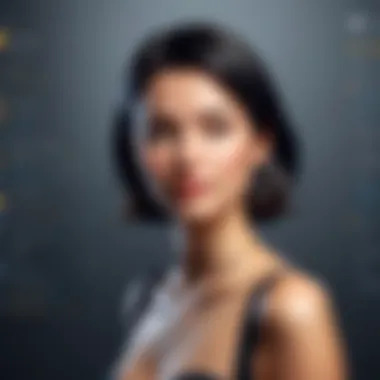

Intro
In today's fast-paced digital landscape, instant messaging is more than just chatting; it’s a vital form of communication for both personal and professional interactions. IRC, or Internet Relay Chat, remains a stalwart of real-time communication, particularly among tech enthusiasts and communities who relish its simplicity and flexibility. When it comes to Mac users, finding the right IRC client can significantly enhance the experience, offering various features tailored to different needs. This guide serves as a beacon for those looking to navigate through the myriad of options, ensuring that each user can find a tool that aligns with their preferences and requirements.
As we peel back the layers of the best IRC clients available for Mac, we will focus on critical elements such as usability, customization, and performance. With this comprehensive analysis, readers will not only understand the landscape of IRC clients but also appreciate the intricacies that make each client unique. By scrutinizing features, comparing user interfaces, and evaluating security aspects, this guide aims to equip Mac users—from casual chatters to hardcore tech aficionados—with the insights needed to select the perfect IRC solution.
Prolusion to IRC on Mac
As the landscape of online communication evolves, the relevance of Internet Relay Chat (IRC) remains evergreen, especially for those entrenched in tech communities. IRC offers a real-time, text-based communication platform that facilitates group discussions in a lively and organized manner. It’s not just a tool, but a medium rich with possibility, allowing users to engage in conversations ranging from casual banter to deep technical discussions. This article aims to shed light on the intricacies of utilizing IRC on Mac, spotlighting its nuances and evaluating the best clients available.
Understanding IRC Technology
At the heart of IRC is its ability to create rooms called channels where users can participate in discussions or private messages. This simplicity is its strength, fostering a space where information can flow freely and rapidly. Unlike many modern chat apps that emphasize bells and whistles, IRC focuses on straightforward communication.
The underlying technology of IRC has remained fairly stable over the years, anchored to the concept of client-server communication. Clients connect to servers, which relay messages between users or channels. To a novice, this may seem convoluted, but the system is designed to ensure low latency and high reliability, perfect for users needing quick exchanges. Additionally, the lightweight protocol means even older machines can run effectively within the IRC environment. Understanding this architecture isn’t merely academic; it informs your choice in clients, as some might handle connections and channels more effectively than others.
Benefits of Using IRC on Mac
Choosing IRC on a Mac opens up several potential advantages:
- Efficiency and Speed: IRC is many times faster than web-based chat solutions. It operates in real-time, and due to its lightweight nature, you won't experience much lag, even in active channels.
- Customizability: Many IRC clients for Mac allow extensive personalization, letting you tailor the interface to your taste. This feature is particularly appealing to those who spend long hours chatting.
- Community Engagement: IRCs host a plethora of niche channels catering to diverse interests. Whether you're into coding, gaming, or just chatting about the latest movies, you're likely to find a community waiting for you.
- Flexibility: Clients often support various features such as scripting for automation or notification settings. With the right IRC client, you can get alerts on important messages or actions while working on different tasks.
"The power of IRC lies not just in communication, but in community connection, fostering interactions that span continents and minds."
In summary, utilizing IRC on Mac is not just about adopting another communication tool; it’s about leveraging a platform that thrives on simplicity while offering depth through usability and community interaction. As we delve further into the best IRC clients available for Mac, it becomes crucial to dive into the criteria for choosing the most fitting tool for your needs.
Criteria for Choosing the Best IRC Client
When it comes to selecting an IRC client for Mac, a multitude of factors come into play. Understanding these criteria doesn’t just help you choose a software product but sets the stage for an optimal chatting experience that suits your personal preferences and technical needs. Let’s break down the key aspects that should guide your decision-making process in this digital chat landscape.
Usability and User Interface
Usability stands as a cornerstone when evaluating any software, especially for IRC clients. Users demand applications that offer a smooth user experience without overwhelming them with intricate controls. A well-designed user interface (UI) can make all the difference. It’s advised to seek out clients that feature a clean layout, with intuitive navigation. For instance, clients like Textual and Colloquy excel in providing interfaces that appeal to both novice users and seasoned veterans.
Key Considerations:
- Clarity in layout makes it easy to find channels and options.
- Responsive design enhances usability across different screen sizes.
- Accessibility features benefit a broader user base.
Customization and Features
Customization allows users to tailor their IRC experience to their liking. An IRC client that offers robust options for changing themes, layouts, and notification settings can significantly enhance user satisfaction. It's not just about aesthetics; features like scripting capabilities or built-in bots can elevate functionality. For instance, Irssi may demand more technical know-how, but its flexibility through custom scripts is unmatched for advanced users.
Popular Customization Options:
- Theme settings for personal or corporate branding.
- Bot integrations for automated tasks or notifications.
- User-defined shortcuts for faster navigation.
Security Considerations
In the age of digital communication, security should never fall between the cracks. IRC clients can be vulnerable to various threats, including data interception or unverified users. Therefore, adopting a client that offers solid security protocols is crucial. Features such as SSL encryption and user authentication safeguard user data and conversations. Clients like Snak implement unique mechanisms to fortify such vulnerabilities, making them worth considering.
Essential Security Features:
- SSL/TLS encryption for secure connections.
- Secure password options and two-factor authentication to minimize unauthorized access.
- Regular updates to address security loopholes.
Compatibility with Mac Operating Systems
Finally, compatibility with Mac operating systems can't be overlooked. As Apple continues to advance its software ecosystem, ensuring that the IRC client you pick is optimized for the latest Mac OS version is vital. This extends to compatibility with newer hardware as well. Clients like LimeChat are consistently updated to meet these criteria, ensuring a seamless experience across all devices.
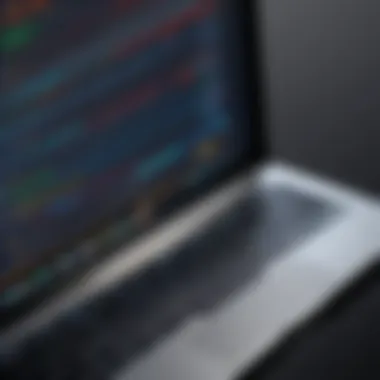

Considerations for Compatibility:
- Support for older versions of macOS for legacy users.
- Performance benchmarks to ensure smooth functioning on the latest hardware.
- Frequency of updates for bug fixes and feature enhancements.
Selecting an IRC client is akin to choosing the right tool for a job. Each aspect—usability, customization, security, and compatibility—plays an essential role in delivering a satisfying and safe experience. Pay attention to each of these criteria to find your perfect match in the IRC world.
Top IRC Clients for Mac
Choosing the right IRC client for Mac is crucial, especially in a landscape abundant with options. With such a variety of tools at our disposal, making an informed choice can elevate your chatting experience significantly. One misstep with an unsuitable client can lead to missed messages or even a frustrating user experience. So, understanding what each client brings to the table is essential.
The significance of selecting the best IRC client extends beyond just user experience; it touches on usability, performance, and integrating well with your needs. A powerful client can keep you connected, enable seamless conversations, and provide a robust platform for communication. With these elements in mind, let’s turn our gaze to some of the noteworthy IRC clients available for Mac, highlighting their unique qualities and characteristics.
Textual
Textual is often hailed as one of the leading choices for Mac users delving into IRC. What sets it apart is its blend of elegance and functionality. The user interface is a sight to behold—neat, organized, and easy to navigate. This client makes it easy to connect to multiple IRC networks simultaneously, allowing users to manage different conversations without missing a beat.
With features like customizable themes and sound notifications, it caters well to personal preferences. The built-in support for scripting lets users automate tasks, making it a favorite among advanced users who enjoy tinkering with their setups. Plus, it’s known for solid performance, even when handling hefty channel traffic. Just bear in mind that it's not free, so weigh the cost against the features you deem necessary.
Colloquy
Colloquy is another candidate vying for attention in the IRC client realm. It’s particularly appreciated for its visually pleasing layout that integrates stacked tabs for easy navigation. This feature is almost a breath of fresh air for those who may feel overwhelmed by too much information crammed into a single window.
What stands out are the social features, including direct message support and a user-friendly interface that makes setup a breeze—even for beginners. Colloquy also supports customization, allowing users to change text size and colors easily, which is a plus for those who spend long hours chatting. The downside? Some might find its feature set a bit limited compared to others, particularly if you lean toward more advanced functionalities.
LimeChat
LimeChat presents itself as a solid option as well, catering to both the novice and seasoned IRC user. Its simplicity doesn’t come at the cost of functionality. The application offers a straightforward installation process and allows users to connect quickly and efficiently.
Key features include drag-and-drop file sharing, which is unusually handy during collaborative chats. The Mac-specific touches also enhance the overall experience; for example, its use of native notification systems makes alerts feel right at home on a Mac. Moreover, LimeChat provides various customization options to tailor the experience to your liking—like adjusting the font style. While it may not have as many advanced features—like scripting—it more than makes up for it with ease of use.
Irssi
For the discerning user looking for power and flexibility, Irssi might just steal the show. Unlike others on this list, it’s command-line-based, which could intimidate a few. However, for tech enthusiasts, the control this provides over the IRC experience can be staggering.
Creating scripts and customizing settings via the command line gives a level of depth impossible to achieve in graphical interfaces. Additionally, it runs smoothly—even on older hardware—and provides a stable performance. You’ll need to invest time to learn the ropes, but those who do will appreciate the fine-tuned control they can exert over their IRC experience.
Snak
Lastly, Snak enters the arena with its unique offerings—a blend of ease-of-use and modern design. It’s known for its user-friendly interface that appeals to those just starting with IRC. Snak is particularly engaging for casual users because of its vibrant look and feel, making chatting visually enjoyable.
A standout aspect is its emphasis on security, providing features like SSL encryption, which can give peace of mind in a landscape where data safety is paramount. Additionally, it includes essential features such as file transfer capabilities, which can enhance collaboration. Although it might not have the extensive feature set of some competitors, it strikes a nice balance for users looking for a simple yet effective chat experience.
Detailed Overview of Selected IRC Clients
When diving into the realm of IRC clients for Mac, it’s imperative to have a solid understanding of what unique features and qualities each application brings to the table. Each client offers a distinctive approach to the IRC experience, catering to a range of user preferences and requirements. A detailed overview helps users make informed decisions based on usability, security, customization, and performance, enabling them to enhance their online communication drastically.
Textual: Pros and Cons
Textual is known for its clean interface and robust features. It excels when it comes to performance and user experience. One of its strengths lies in its comprehensive support for various IRC services, making it a favorite among seasoned users. Here are some of the notable pros and cons:
- Pros:
- Cons:
- Intuitive Layout: The user interface is straightforward, allowing easy navigation.
- Scriptable: For those who like to tinker, Textual supports scripting to customize functionality.
- Advanced Privacy Features: It provides options for encryption, ensuring a safe chatting environment.
- Cost: Unlike many free alternatives, Textual comes with a price tag that might deter casual users.
- Steep Learning Curve for New Users: While seasoned users might find it a breeze, newcomers may feel overwhelmed by advanced options.
Colloquy: User Experience


With an emphasis on a friendly user experience, Colloquy stands out thanks to its visually pleasing interface and ease of use. It invites users with a welcoming design that doesn’t compromise on features. Users often rave about the customization options available, allowing the interface to feel personal. Whether you’re a casual user or a more dedicated chat enthusiast, Colloquy’s engaging atmosphere helps streamline communication. Its support for multiple servers and channels only adds to user satisfaction.
LimeChat: Key Features and Use Cases
Then there’s LimeChat, which sports an open-source model. Its standout features include support for multiple languages and an elegant design. LimeChat’s features cater primarily to users looking for a no-frills experience.
Some of its key features include:
- Multi-Channel Support: Easily join various channels without hassle.
- Automated Replies: For users who spend a good amount of time online, this is a convenient feature.
- Rich Notifications: Users receive notifications in a visually appealing manner, ensuring they never miss important messages.
This client is particularly useful for tech enthusiast users who want a simple interface that can still handle robust functionality.
Irssi: Expert-Level Configuration
For those who thrive on customization and are not afraid of getting elbow-deep in configuration, Irssi presents an expert-level challenge. It operates in the terminal, making it less user-friendly for those unfamiliar with command-line functions. However, the payoff is significant for those who take the time to learn.
- Custom Scripts: Users can extend functionalities with scripts, making Irssi incredibly flexible.
- Lightweight: Irssi is known for being light on system resources, which is ideal for users who prefer speed over aesthetic appeal.
- Support for SSL Encryption: Offers robust security measures, perfect for sensitive communications.
Snak: Unique Offerings
Snak caters to users looking for something slightly off the beaten path. With a focus on simplicity and functionality, this IRC client positions itself uniquely among its peers. Some offerings include:
- Interface Customization: Snak allows for many alterations to the user interface, ensuring it meets individual tastes.
- Message Log Management: The ability to manage message history effortlessly sets it apart from other clients.
- User-Friendly Installation Steps: Snak makes it easier for users to get started without being bogged down by complex installation procedures.
In summary, understanding the detailed offerings of each IRC client reveals the varied landscapes of options available to Mac users. This section isn’t just a list; it enables users to navigate through their choices thoughtfully, making educated decisions that align with their communication needs.
Comparative Analysis of IRC Clients
When it comes to selecting the best IRC client for Mac, a comparative analysis serves as a crucial stepping stone. Not every client is cut from the same cloth. Each brings its own strengths, weaknesses, and unique features to the table. By delineating these differences, users can methodically determine which client aligns with their preferences and requirements.
Through this analysis, we will explore several core elements—primarily performance metrics, user feedback, and a detailed feature comparison. Understanding these aspects helps users make an informed choice. This process not only saves time but ensures that the IRC experience is tailored to maximize efficiency and satisfaction.
Performance Metrics
Performance is often the litmus test for any software. The ability of an IRC client to handle multiple connections smoothly, process messages without lag, and maintain a stable connection can make or break the user experience. To gauge performance, several metrics come into play:
- Connection Speed: How quickly can the client connect to different IRC servers? A faster connection often translates to a smoother chatting experience.
- Resource Usage: High RAM and CPU consumption, especially during peak use, can sluggishly affect overall system performance. Clients should ideally strive for a balance between robust features and light resource consumption.
- Response Time: The time it takes for messages to send and receive. Ideally, messages should pop up almost instantaneously, as delays can lead to frustrating miscommunication.
These metrics shine a light on how each client presents itself in real-world use. For instance, while Irssi may be the go-to choice for advanced users with technical know-how, it may not perform as swiftly for casual users expecting a hassle-free interface.
User Reviews and Feedback
User feedback is where the rubber meets the road. Real-world experiences provide invaluable insights that even the most comprehensive features list cannot offer. Peeking into the comments section of platforms like Reddit or specialized forums can reveal patterns and trends about specific clients.
In user reviews, key elements often surface:
- Ease of Use: Some clients are praised for their intuitive interfaces, while others may find themselves on users' "do not recommend" lists due to confusing layouts.
- Support and Updates: Consistent updates can mean ongoing improvements and security patches. Look for users that highlight this aspect positively.
- Community Engagement: A client's connection to its community—like forums for support—can significantly enhance user satisfaction. If users feel they can easily get help, they're likely to stick around.
For instance, Colloquy frequently comes up in discussions, noted for its friendly user interface catering to less tech-savvy users, which enhances its overall satisfaction ratings.
Feature Comparison Chart
Lastly, a feature comparison chart can distill complex information into an easily digestible format. This allows prospective users to see at a glance what each client offers and how its features stack up against competitors.
An example table could look like this:
| Feature | Textual | Colloquy | LimeChat | Irssi | Snak | | Customization Options | High | Medium | Low | High | Medium | | Connection Stability | Excellent | Good | Fair | Excellent | Good | | Multi-Channel Support | Yes | Yes | Yes | No | Yes | | Cross-Platform Compatibility| Yes | No | Yes | Yes | No |
With such a chart, users can quickly compare the essential aspects that matter to them before making a decision. Whether it's customization for the design-savvy or connection stability for the frequent chatters, having all this data at one’s fingertips speeds up the decision-making process.
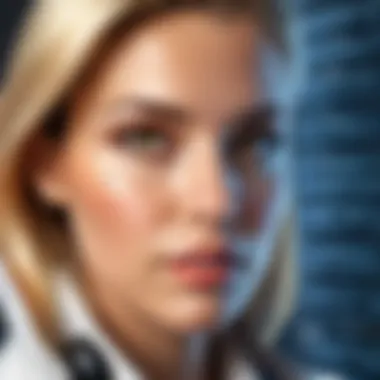

"Selecting the right IRC client is much like choosing the right tool for your trade; it should fit your requirements like a glove."
Ultimately, a comparative analysis not only simplifies choices but enriches the user experience, ensuring that each communication via IRC is seamless and enjoyable. This thoughtful evaluation is particularly beneficial for tech-savvy users who appreciate delving into the specifics.
Common Issues and Troubleshooting
Tackling common issues is a crucial piece of the puzzle when it comes to IRC clients on Mac. Just like a pilot checks flight instruments before taking off, users need to familiarize themselves with potential hiccups that might arise. In this section, we’ll dive into connection problems, configuration challenges, and security flaws. Understanding these aspects can not only enhance a user's experience but also involve proactive measures that can save time and effort later.
Connection Problems
Connection issues can prove frustrating, as they often leave users feeling stranded in their conversational pursuits. Various factors could be playing hide and seek here. For instance, slow internet speeds or unstable connections can influence how smoothly your IRC client operates.
Here are several pointers to keep in mind when grappling with connectivity:
- Check your Internet Connection: Make sure your Wi-Fi is strong and stable. Sometimes, it’s as simple as moving closer to the router or resetting it altogether.
- Firewall Settings: Occasionally, macOS firewall settings might block the necessary ports that IRC clients utilize. Inspect the security settings and ensure that the IRC client is permitted to access the internet.
- Server Status: At times, the IRC server you’re trying to connect to may be down or experiencing issues. A quick check on forums or services like DownDetector can save you from hitting your head against a wall.
"If you can't connect, just remember it might not be you, could be the server having a bad day."
Configuration Challenges
Configuring your IRC client can seem like assembling IKEA furniture without instructions – a bit tricky at times. Even if the client seems user-friendly, first-time users might experience a learning curve that can put a damper on their enthusiasm.
Here are some common issues:
- Underestimating Settings: Many users skip the fine print in the configuration settings. Pay attention to the server, port, and user information during setup. Missing even a single character can result in connectivity errors.
- Miscalibrated Preferences: Customize settings that fit your communication style. Ignoring preferences for notifications, themes, or aliases can lead to a suboptimal chatting experience. Experiment a little; often, the perfect fit takes time.
- Lack of Documentation: Not every IRC client provides comprehensive guides. Search online or consult community forums for additional help. Websites like Reddit can often be treasure troves of information when it comes to niche problems.
Security Flaws and Solutions
No one wants to leave the front door open when it comes to digital communication. Security is paramount, especially if you're sharing sensitive information via an IRC client. While most popular IRC clients do implement various security features, some users still face vulnerabilities. Here’s where folks need to be vigilant:
- Encryption Methods: Not all clients come equipped with robust encryption. Familiarize yourself with each client's security measures and consider using additional tools like TLS to encrypt your connections.
- Suspicious Links: Be wary of clicking on links shared in chat rooms. Links can sometimes lead straight to malware or phishing sites. Use tools like VirusTotal to check the safety of links before you dive in.
- Regular Updates: Keep your IRC client updated. Developers regularly patch security flaws. Running outdated versions may leave the doors open for malicious actors.
In the ever-evolving landscape of technology, remaining aware of common issues and how to troubleshoot them enhances user experience tremendously. Remember, staying informed translates to smoother sailing in the often choppy waters of IRC communications.
Future Trends in IRC Technology
As we delve into the evolution of Internet Relay Chat (IRC), it's critical to grasp where it is headed. Although IRC has been around since the late 1980s, it continues to adapt, paving the way for new opportunities and applications. The importance of understanding these trends lies in ensuring that users not only keep pace with technology but also leverage it to optimize their online communication experiences.
The future of IRC technology is bursting with potential. From heightened security measures to enhanced user engagement, there are several key areas driving innovation:
Potential Innovations
- Enhanced Encryption Protocols - With the rise of cyber threats, the focus on security has become paramount. Future IRC clients are likely to incorporate more robust encryption techniques to safeguard user data, providing peace of mind even in public channels.
- User-Friendly Interfaces - Modern users crave simplicity. Expect to see clients adopting cleaner, more intuitive designs that cater to non-tech-savvy individuals while still offering advanced features for seasoned users.
- Integration of AI Tools - As artificial intelligence continues to develop rapidly, we can foresee IRC platforms incorporating AI chatbots to help users automate responses or even assist with troubleshooting common issues. This innovation could drastically improve user experience and reduce downtime in conversations.
- Mobile Compatibility - The trend toward mobile communication isn't going away anytime soon. Future IRC clients may prioritize mobile-friendly designs, ensuring smooth communication between devices without sacrificing functionality.
"In the era of instant messaging, IRC remains a resilient platform, but its adaptability will ultimately determine its longevity in a crowded market."
By embracing these innovations, IRC can establish itself as an essential tool in digital communication.
Integration with Emerging Technologies
In a world increasingly characterized by technological convergence, IRC is set to merge with other high-tech solutions. This allows for greater versatility and enhanced functionality. Some noteworthy integrations might include:
- Blockchain Technology - The decentralized nature of blockchain could revolutionize the way communications are structured on IRC, offering enhanced privacy and security for users.
- Cloud Computing - As more users migrate to cloud solutions, IRC clients might harness cloud computing to host channels and improve data access and storage, thus fostering seamless communication among users worldwide.
- Virtual and Augmented Reality - Integrating IRC with VR and AR could create immersive communication experiences. Imagine navigating through virtual rooms while chatting with friends or colleagues. This isn't far-fetched; companies are already experimenting with VR meeting spaces, potentially engaging users in innovative ways.
- IoT Integration - With the rise of smart devices, there's a chance that IRC clients will interface with Internet of Things gadgets. This could enable notifications for messages directly on devices like smartwatches, ensuring that users stay connected without needing to check traditional screens constantly.
As IRC technology continues to evolve, embracing these trends will enhance not only the user experience but also the way individuals connect in the digital realm. Understanding these innovations can help users select the best IRC clients and stay ahead in their communication game.
The End
As we wrap up our comprehensive exploration of IRC clients for Mac, it’s crucial to reflect on the various elements that make this topic not just relevant, but pivotal for anyone keen on optimizing their online communication. IRC, while an older technology, boasts a vibrant community and features that many modern platforms overlook. Hence, choosing the right client isn't just a matter of functionality; it embodies a blend of personal preference and technical requirements. Understanding these nuances can enhance your overall chatting experience and facilitate smoother interactions.
Key Takeaways
- Diverse Options Available: The variety of IRC clients discussed—Textual, Colloquy, LimeChat, Irssi, and Snak—each offer unique strengths and capabilities. This means users have the power to select a client that integrates best with their communication needs and preferences.
- Importance of Usability: A user-friendly interface can make a world of difference. Selecting a client that is intuitive will reduce the learning curve and help you get right into the action without unnecessary delays.
- Security Matters: Security considerations shouldn't be taken lightly. Many IRC clients today come with built-in encryption and additional security features that are vital for protecting your conversations and personal data.
- Customization Options Enhance Experience: Personalization is key. Many users appreciate the ability to tweak their interface, colors, and even notification settings. This level of customization makes your online environment feel tailored to your specific style, enhancing comfort levels significantly.
- Changing Landscape of Communication: With the advent of new technologies and platforms, it's important to recognize that IRC remains relevant. Its simplicity, speed, and lightweight nature often cater better to niche and tech-savvy audiences who favor direct communication without the clutter often found in modern social media messengers.
In the end, the best IRC client for you hinges on defining your needs clearly. Take time to assess what features are non-negotiable for your chatting experience. Balancing usability with the technical aspects will help guide you to make a knowledgeable choice, ultimately enriching your IRC interactions.



