Top Laptops Under 35000: A Complete Buyer’s Guide
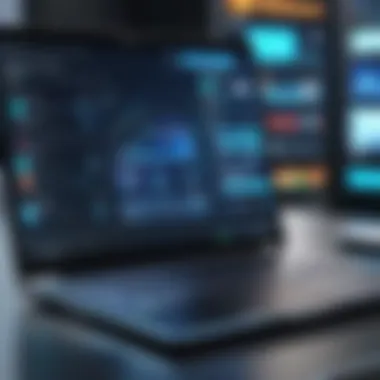

Intro
Choosing the right laptop can feel like searching for a needle in a haystack. With a sea of options available, it’s easy to get lost in flashy marketing and forget the essentials. In the context of a budget constraint—specifically under ₹35,000—the task becomes even more challenging. Thankfully, this guide is here to navigate through the murky waters of laptop selection, tailored specifically for tech enthusiasts and casual users alike.
When it comes to spending within this budget, there are a few crucial aspects to keep in mind: performance, specifications, and user experience. Each section of this guide will dissect these factors, ensuring that every reader walks away with a sharper understanding of what to look for and what not to miss.
"A well-chosen laptop can be your best friend or worst enemy. Know your needs, know your limits."
Let’s kick things off by delving into the first critical piece of knowledge: an overview of the laptops that fit the budget. It's not just about features on paper but how they translate into real-world usage.
Product Overview
A laptop is no longer just a tool for typing essays or browsing the web. It’s an integral part of daily life for many, spanning studies, work, gaming, or entertainment. Within the ₹35,000 bracket, you’ll find an array of laptops designed to cater to diverse needs, from basic everyday tasks to more demanding applications.
Key Features and Specifications
Here are some of the standout features you might expect in a laptop within this price range:
- Processor: Most laptops will be equipped with Intel or AMD processors like the Intel Core i3 or AMD Ryzen 3, suitable for light multitasking.
- RAM: Typically, you’ll find options with either 4 GB or 8 GB of RAM. The latter is recommended for smoother performance in slightly heavier applications.
- Storage: Expect a mix of HDD and SSD storage. While SSDs (like 256 GB) are faster, some laptops may offer larger HDD options (up to 1 TB) at this price.
- Display: Most entries will come with a 14-inch or 15.6-inch display, often at HD resolution, which suffices for casual browsing or streaming.
- Battery Life: Battery performance can vary, but a good model should last anywhere from 4 to 7 hours under moderate use.
- Ports: Look for multiple USB ports, HDMI, and maybe even an SD card slot to enhance connectivity.
Understanding these specifications is vital, but it’s also important to grasp how they work together in real-world applications. Further down the line, we’ll compare user experiences and performance to truly paint the picture of what these laptops can do.
In the next section, let’s examine how these machines hold up during real-world applications and what users can expect from their day-to-day usage.
Understanding the Laptop Market Under
In today's tech-driven world, finding a laptop that balances performance, features, and cost is no easy feat, especially when dealing with budget constraints. The segment of laptops priced under ₹35,000 has undoubtedly gained traction, making it essential for buyers to grasp what this market entails. Understanding the laptop market within this budget helps consumers navigate the options and make informed decisions, ensuring they get the most bang for their buck.
Defining the Budget Segment
When we talk about the budget segment, it’s not just about a fixed price point. Here, we consider the expectations and limitations that come with spending below ₹35,000. This price range typically offers laptops that are adequate for basic computing tasks. Such tasks might include web browsing, simple document editing, or video streaming. However, buyers must realize that high-performance machines, particularly those suited for gaming or advanced graphic design, often remain outside this bracket.
It’s significant to understand that brands usually tweak their offerings. The aim is to cut costs while maintaining reasonable performance levels. Look for specifications that can handle everyday tasks without hiccups. Being savvy means you’ll pay attention to the processor type, RAM size, and storage options offered within this segment.
Market Trends and Insights
The laptop market under ₹35,000 is not stagnant; it’s influenced by multiple factors. One prominent trend is the growing need for portability. People want lightweight devices that they can easily carry along, especially students and professionals who often work on the go. Consequently, many manufacturers have introduced slim designs without compromising too much on features.
Another notable insight is the increase in availability of laptops equipped with solid-state drives (SSDs), even within this price segment. SSDs drastically improve load times and overall performance, providing an end-user experience closer to that of higher-end laptops.
Moreover, manufacturers are focusing on delivering superior battery life. With the demand for multitasking and longer usage without frequent charging, devices now often come with power-efficient processors that can last several hours on a single charge.
Key Features to Consider
When it comes to laptops priced under ₹35,000, understanding key features becomes essential for making an informed choice. Given that this budget segment caters to a diverse range of users—students, professionals, and casual users alike—prioritizing the right specifications can greatly influence user experience. Selecting a laptop isn’t just about picking a model; it’s about ensuring it meets specific demands while also being future-proof if possible. Here, we break down critical components that define the performance and suitability of these devices.
Processor Power
The processor is essentially the brain of your laptop, playing a pivotal role in overall performance. In this price bracket, options typically range from the basic Intel Celeron and Pentium processors to more potent AMD Ryzen and Intel Core i3 chips.
- Intel Celeron: Aimed at light tasks such as web browsing or document editing, these processors may struggle under heavier loads.
- Intel Core i3/i5 or AMD Ryzen 3/5: More versatile, they cater well to moderate multitasking, casual gaming, and even some professional applications.
When assessing performance, look for clock speed (measured in GHz) and number of cores. A dual-core setup might suffice for typical use, but a quad-core processor ensures smoother performance for resource-intensive tasks.
RAM and Storage Options
In the world of laptops, RAM acts as your short-term memory, directly impacting how many tasks your machine can handle simultaneously. For a smooth experience under ₹35,000:
- 4GB of RAM is essentially the floor; it will work for basic tasks but can lead to lag under heavier use.
- 8GB of RAM is becoming the standard, providing a buffer for more demanding applications and multitasking.
Storage options typically include traditional HDDs and faster SSDs. While HDDs offer more storage for lower prices, an SSD drastically improves load times, booting, and overall responsiveness. If you can find a laptop with at least a 256GB SSD, you’re already ahead of the game.
Display Quality
In this digital age, a laptop’s display quality is where the visuals come to life. Look for features such as:
- Resolution: A full HD (1920 x 1080) display is ideal, although many laptops in this segment offer only HD (1366 x 768).
- Screen Type: IPS panels provide better viewing angles and color accuracy compared to TN panels.
- Brightness Levels: Ensure the screen can reach a decent brightness; this can influence usability in different lighting conditions.
Display quality is vital not just for work. If you enjoy streaming or gaming, sacrificing clarity for budget can leave you regretting your choice.
Battery Life Expectations
Nothing frustrates users more than a laptop that needs to be plugged in every few hours. Battery life will vary widely, but here’s a guideline to consider:
- Aim for a laptop that promises at least 5 to 7 hours of battery life under regular usage.
- Check for features like fast charging which can mitigate downtime.
Indicators like the battery's watt-hour (Wh) capacity can give clues on longevity. It’s helpful to look for reviews indicating real-world performance rather than just manufacturer claims.
Portability and Design Factors
For most users, portability matters. A heavier laptop can weigh you down, especially for students or professionals on the go.
Consider the following:
- Weight: Targets under 2 kg often hint at a more portable device.
- Build Quality: Look for a sturdy chassis. Plastic models are common in this price range, but metal builds may offer more durability.
- Form Factor: Thin and light laptops generally win in portability. Consider if you want a conventional clamshell or something more versatile like a 2-in-1.
Evaluating these features will guide you toward a purchase that aligns with your requirements and expectations. Aim for a balance between these aspects as you navigate your options. Finding a laptop is more than just a financial decision; it’s about investing in a tool that meets your immediate and future tech needs.


Popular Brands in this Price Range
When navigating the sea of laptops priced under 35000, understanding the landscape of brands becomes essential. Each brand brings its own unique flair, vision, and reliability, influencing the overall value for money. Shoppers often find that trusting a well-established brand can serve as a safeguard against poor quality or subpar performance. Furthermore, brand reputation often correlates with the longevity and support options available post-purchase, critical elements that buyers should not overlook.
Dell: Reputation and Reliability
Dell has carved out a solid name for itself in the laptop market, especially among budget-conscious consumers. Known for their commitment to quality, Dell's laptops frequently feature durable designs and robust after-sales support. The Inspiron series, for instance, showcases a blend of performance and reliability, making it a common go-to for families and students alike. Shoppers appreciate that Dell often offers extensive warranties, which provides peace of mind.
Dell's customization options also stand out. Users can frequently tweak specifications to better suit their needs, which is quite beneficial if you don't want to feel stuck with a one-size-fits-all product.
HP: Diverse Offerings
When looking at HP, you'll find an impressive array of models appealing to a broad spectrum of users. The company's Pavilion series stands out for its vibrant designs that catch the eye, without sacrificing performance. One advantage of HP is the consistent update of models, meaning you'd be hard-pressed to find an outdated technology in their lineup. Another feather in HP's cap is the balance they strike between aesthetics and functionality, ensuring that users don’t have to sacrifice one for the other.
Moreover, HP laptops often come equipped with features like backlit keyboards or dual speakers, providing added convenience and enhanced multimedia experiences for consumers.
Asus: Innovation Meets Affordability
Asus is synonymous with innovation, often presenting features that other brands might save for higher-end models. Their Vivobook series is a testament to blending affordability with cutting-edge technology. For example, models frequently incorporate features like ergonomic keyboards and quick charging, which make everyday tasks smoother and easier.
One of the most appealing aspects of Asus is their design ethos. Users are presented with sleek, modern aesthetics that don’t skimp on usability. This brand encapsulates the essence of getting more bang for your buck with functions that genuinely enhance the user experience, whether for academic or professional purposes.
Lenovo: Versatile Choices
Lenovo knows that versatility is key, especially when trying to cater to a wide audience. The Ideapad series illustrates this with models tailored for different uses—be it business, school, or casual browsing. Value here is highlighted through performance and battery life, which are crucial considerations for students and professionals alike.
Moreover, compatibility with accessories and upgrade options are significant merits. Lenovo seems to have an inherent understanding of its users' needs, providing laptops that adapt and evolve with changing technological demands, securing it as a brand worth considering in this price range.
"When it comes to laptops in the under 35000 category, aligning yourself with a popular brand can often lead to a smoother experience, both in purchase and use."
By focusing on these brands, consumers can navigate the laptop market with greater ease, empowering themselves to make choices that last.
Top Picks for Laptops Under
Choosing the right laptop under ₹35,000 can feel like looking for a needle in a haystack, especially with the abundance of options available. In this section, we will break down several noteworthy models, focusing on their specifications, performance, and user feedback. Understanding these elements is essential for anyone looking to make a wise purchase that meets their specific needs. Each laptop mentioned here not only meets the budget criteria but also offers a compelling combination of performance and value, making it easier for consumers to find the right fit for their lifestyle.
Dell Inspiron Series
Overview and Specifications
The Dell Inspiron Series is one of the prominent names in the budget laptop market. These models typically boast commendable specifications, often including Intel's dual-core processors and at least 4GB of RAM. A significant feature in this series is the display, which offers decent brightness and clarity, allowing for a pleasant viewing experience when streaming content or working on documents.
"A reliable workhorse that values practicality over flashiness."
However, the build quality can sometimes feel a bit plasticky compared to pricier models, which may raise eyebrows for users looking for something more robust.
Performance Analysis
When we talk about performance, the Inspiron Series generally holds its own. Equipped with Intel HD Graphics, it fares well for everyday tasks, such as browsing and document editing. Some users even report satisfactory performance for light gaming, although it’s not a dedicated gaming machine.
A downside could be the battery life which, while acceptable, doesn’t quite match the standards of higher-end laptops. In this price range, managing expectations is key; you’re getting solid performance for basic tasks without breaking the bank.
User Feedback
User reviews of the Dell Inspiron Series often highlight the comfortable keyboard and responsive touchpad, making it a joy for long typing sessions. Many appreciate its value for money, frequently expressing satisfaction with the laptop's performance for casual use.
On the flip side, some users point out that the fan can be a bit noisy under load, a common occurrence in this segment. Overall, the series tends to receive favorable ratings, particularly among college students and professionals needing a reliable device.
HP Pavilion Series
Overview and Specifications
The HP Pavilion Series brings a touch of flair into the budget segment. With AMD Ryzen processors often featured alongside vibrant displays, this series attracts those who prefer aesthetics without compromising performance. A standout characteristic is the audio quality, with sound systems that enhance media consumption significantly, offering clear audio unheard of for most laptops in this price range.
That said, the choice of materials can lead to concerns regarding durability over time, an aspect worth noting if you plan on carrying your laptop around.
Performance Analysis
In terms of raw performance, the HP Pavilion models deliver a well-balanced experience, with some configurations allowing for gaming at reduced settings. The integrated graphics support light gaming and media editing, which expands the usability for creatives and gamers alike.
Battery life is usually decent but can vary widely based on the exact specs selected. Many users wish for slightly more longevity, especially during long commutes or school days that require all-day functionality.
User Feedback
Users commonly praise the HP Pavilion Series for its performance in multitasking and often mention the responsive touchscreen in some models—a nice bonus. Others love the stylish design, which offers a professional look suitable for any environment.
However, a recurrent concern revolves around the trackpad responsiveness, with some users experiencing issues that detract from the overall experience. Still, the robust user base continues to endorse this series for its versatility and performance in a budget segment.
Asus Vivobook Series
Overview and Specifications
The Asus Vivobook line marries aesthetics and functionality, with models often flaunting colorful designs that stand out in a crowd. These laptops typically feature Intel's latest processors, which help in keeping performance snappy across various applications.
The unique aspect of Vivobooks is their lightweight and slim form factor, making them suitable for users on the move. However, the keyboards can be a bit shallow, which may not cater to everyone's typing preference.
Performance Analysis
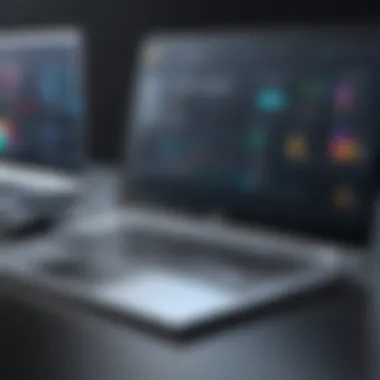

Performance-wise, Vivobooks shine in everyday tasks and even handle photo editing reasonably well due to their capable processors. Some models come equipped with SSD storage, drastically reducing boot and load times.
However, power users may hit a wall with memory limitations, especially if more demanding applications are essential. It’s something to keep in mind when selecting from this series.
User Feedback
User opinions on the Asus Vivobook Series often compliment the design and build quality, emphasizing its portability. Many users appreciate the vibrant display, which enhances visual appeal whether for work presentations or casual viewing.
On the downside, some users have noted the speakers could use improvement, as sound quality can be lacking during media consumption. Overall, the Vivobook lineup often attracts those seeking style in addition to substance.
Lenovo Ideapad Series
Overview and Specifications
The Lenovo Ideapad Series is often recognized for its practicality. Most configurations include a mix of performance-targeted components, like AMD Ryzen or Intel processors coupled with ample RAM for basic tasks. The design is generally understated, which will resonate with users who don’t prioritize flashy aesthetics.
The keyboard, often praised for its comfort, makes it an engaging choice for writers and students alike looking for long hours of use. However, the display could sometimes feel less vibrant compared to competitors, which might be a drawback for media enthusiasts.
Performance Analysis
When it comes to performance, Ideapads efficiently handle the basic tasks they were designed for, like browsing, streaming, and office applications. While they can lack some horsepower for heavier tasks, they can still manage casual gaming and light graphical tasks adequately.
Battery life is respectable but varies by model; some configurations may leave users wanting more, particularly during heavy usage days.
User Feedback
Feedback for the Lenovo Ideapad Series often highlights the excellent keyboard comfort and overall performance for daily use. Users appreciate the value received considering the pricing, often feeling satisfied with their purchase.
On the other hand, comments regarding the weight and bulkiness hint at a desire for a more portable option. Nevertheless, buyers still recommend the Ideapad for its overall features and performance balance at a competitive price.
Performance Comparisons
When it comes to picking laptops under ₹35,000, performance comparisons become essential in sifting through the myriad of options available. Knowing how a machine performs in various scenarios can help you make an informed decision. It’s not just about numbers or specifications; understanding real-world usage, efficiency, and performance reliability is what truly counts. Let’s get deeper into the nitty-gritty of laptop benchmarking to see where each model stacks up against its competition.
Benchmarking Laptops
Benchmarking serves as a litmus test for evaluating the performance of laptops under a specified budget. It involves running standardized tests designed to measure various hardware aspects under controlled conditions. By comparing scores across different devices, users can gauge which laptops deliver the best performance for their money.
For instance, tools like Geekbench or Cinebench are popular among tech enthusiasts. These benchmarks assess the CPU’s processing capabilities. Understanding these scores is crucial; a laptop with a slightly higher score might handle tasks like video editing or gaming much smoother than another with comparable specs.
Key Benchmarks to Explore
- CPU Benchmarks: Measures processing power, which is foundational for multitasking and productivity.
- GPU Benchmarks: Important if you're into graphic-intensive tasks like gaming or design work.
- Battery Performance Benchmarks: Evaluates how long your laptop will last on a single charge while performing efficiently.
So, keep an eye out for laptops that excel in these benchmarking tests; it can mean the difference between a frustrating experience and one that’s smooth and efficient.
Real-world Performance Tests
While benchmarks give you a snapshot of potential, real-world performance tests provide insight into how a laptop performs in everyday tasks. This is where the rubber meets the road. Users often report their experiences after a few days or weeks of usage, and that feedback is often invaluable.
Consider areas like:
- Daily Workload Efficiency: How well does the laptop handle typical tasks like browsing, word processing, or streaming?
- Gaming Capability: If you dabble in gaming, you might want performance tests that simulate heavy gaming experiences, assessing frame rates and thermal efficiency.
- Multitasking Ease: The ability to keep several applications running smoothly can be confirmed through user experiences, especially when working against tight deadlines.
"Performance isn't merely about high specs but about meeting real-world demands in efficiency and user satisfaction."
By looking at user reviews from platforms like Reddit or tech forums, you can discern which models stand resilient against daily wear and tear. Pay attention to comments about thermal throttling, noise levels, and any other quirks that might make or break your experience.
It's this blend of benchmarking and real-world performance testing that gives a comprehensive view of a laptop’s true capabilities, ensuring you pick a gadget that won't leave you out to dry.
User Experience and Reviews
When searching for a laptop that fits snugly within a ₹35,000 budget, the perspective of users can’t be overlooked. User experience and reviews hold a significant place in the decision-making process; these insights offer a rich tapestry of real-world interaction with the products. They go beyond marketing jargon, diving into the day-to-day usage and practicalities that might not show up in the technical specifications.
In a world where tech can be overwhelming, the shared experiences of fellow consumers provide clarity. Think about it; reading a spec sheet might tick boxes but seeing how those specs translate into performance can make a world of difference. User reviews often highlight specific elements such as:
- Usability: Is the laptop intuitive for everyday tasks?
- Performance in Real Scenarios: Does that Intel processor handle multitasking smoothly during a Netflix binge while the finance report loads in the background?
- Durability: Users often share if the laptop has withstood the rigors of casual travel or just everyday use around the house.
Moreover, user reviews can reveal hidden gems. For example, a less publicized model might not have catchy advertising but, perhaps, it earns praise for exceptional battery life, cozy keyboard feel, or an unexpectedly vibrant display.
In short, diving into customer insights can provide not just additional data points but also a narrative that informs potential buyers about how these devices hold up in real life.
"User experiences can shed light on the surprises, both pleasant and unpleasant, that you might not discover until it's too late."
Customer Insights
Customer insights are like a peek behind the curtain. They reveal who is using the laptops, how they use them, and more importantly, what they think about them. Reviews help paint a comprehensive picture of the reliability and functionality of each laptop.
Feedback from current or former users often highlights several factors:
- Performance Observations: Many customers share their experiences regarding tasks like web browsing, gaming, or graphic design. Often, a laptop’s on-paper specs don't equate to actual performance, and insights from users can bridge this gap.
- Software Compatibility: With a variety of operating systems and applications available, insights into which laptops played nice with specific software can be invaluable.
- Common Issues: Reviews may point out recurring issues—like heating problems or software bugs—that you might not see in product specs.
Ultimately, these insights are tremendously useful. They not only assist prospective buyers in choosing wisely, but they also help manufacturers improve future models based on feedback.
Expert Opinions
In addition to the multitude of user reviews, expert opinions serve as a trusted compass when navigating the vast sea of laptop options. Tech experts often carry the torch, illuminating the paths to the most suitable devices based on varying needs and preferences. Their insights generally come from rigorous testing and extensive experience, making them more than just opinions—they’re evaluations crafted from knowledge and expertise.


Experts typically focus on:
- Benchmark Testing: Laptop performance can be quantified through various benchmark tests and expert reviews often detail these metrics, providing a clearer picture of processing speed and graphics performance.
- Value Proposition: Experts can dissect whether a certain model offers a fair trade-off between features and price, helping consumers understand if they’re getting their money’s worth.
- Market Trends: They often analyze where a product stands in relation to competitors and assess innovations that might influence future purchases.
Overall, expert opinions combine analytical depth with a wealth of industry knowledge. They often conclude their reviews with insights that stray from mere specifications and venture into user-centric assessments.
With both user insights and expert evaluations at your disposal, you can harness a more rounded approach in deciding which laptop catches your eye and fits your needs best.
Warranty and Customer Support Considerations
When investing in a laptop, especially in the budget segment under ₹35,000, warranty and customer support hold significant value. Laptops are complex devices, and issues can arise at any time. Understanding the warranty policies of different brands helps in weighing your options, while robust customer support can make a world of difference when you need assistance.
Importance of Warranty
A warranty acts as a safety net for your investment. Most manufacturers offer a standard warranty period, typically ranging from one to two years, covering hardware malfunctions and certain accidental damage.
- Peace of Mind: Knowing that any defects in materials or workmanship are addressed without incurring direct costs adds an essential layer of comfort.
- Cost-Effectiveness: Repairs can be expensive, and without a warranty, your pocket takes the hit. A good warranty saves you a chunk of money should problems arise.
- Trust in the Brand: Manufacturers that provide an extensive warranty usually display confidence in their products. It’s essential to choose brands that stand by their merchandise.
"A warranty is not just a paper, it’s a promise!"
Additionally, some brands offer extended warranties at an added cost. This could be a wise investment for users planning to keep their laptops beyond the standard warranty period.
Assessing Customer Support
Excellent customer support can often be the deciding factor between two seemingly equal choices. It remains paramount to assess how responsive and helpful a company's customer service is. Here’s what to consider:
- Availability: Brands with expansive support networks tend to fare better. 24/7 support is ideal for those who rely on their laptops day in and day out.
- Support Channels: Look for companies that provide multiple ways to get help – phone, chat, and email. This flexibility is crucial if technical issues arise.
- Response Time: Ideally, look for companies that have a reputation for quick response times to inquiries or issues.
- User Experiences: Researching customer reviews on platforms like Reddit or Facebook can provide insight into how a brand handles support inquiries. You should know that not every favorable rating indicates quality support – a large number of negative reviews can be a red flag.
In summary, warranty and customer support are not mere afterthoughts but crucial components that contribute to the overall value of a laptop. Ensuring that a laptop comes with solid warranty terms and responsive customer support could save you from minor inconveniences or major setbacks in your tech journey.
Assessing Value for Money
When it comes to purchasing a laptop under ₹35,000, assessing the value for money is paramount. This segment of the market often attracts budget-conscious buyers, and understanding what you get for your investment can significantly impact satisfaction and usability. Value for money encapsulates not just the price tag but also the overall quality, performance, and longevity of the device. Here are some engaging perspectives on how to navigate this complex landscape:
- Understanding Your Needs: Everyone has different requirements. A student may prioritize battery life and portability while a professional might look for robust processing power. Clarifying these needs is the bedrock of making a wise choice.
- Long-term Investment: A laptop is more than just an initial purchase; it’s a commitment to a tool that should serve you for a number of years. Aim for features that may seem a bit more costly now but will save you not only money but also frustration down the line.
- Warranty and Support: A solid warranty can be a lifesaver. It adds a layer of trust in your purchase, indicating the manufacturer believes in the product's durability. Plus, responsive customer support can save you headaches if issues arise.
Evaluating value for money in laptops under ₹35,000 comes down to looking beyond just the immediate cost—consider the balance of features, build quality, and potential longevity, ensuring that your hard-earned money goes toward a reliable investment.
How to Evaluate Price vs Performance
Evaluating price versus performance is both an art and a science. While the allure of an attractive price may pull you in, performance is what will ultimately meet your needs. Here’s how to find that sweet spot:
- Benchmarks and Reviews: Checking out benchmarks can provide hard data on performance levels. Look at reviews to see how others have fared with the same laptop. Real-world usage often tells a different story than theoretical specifications.
- Processor and RAM: These are the beating heart of any laptop. A more powerful processor might come at a higher cost, but it often translates to a significant boost in efficiency for multitasking and demanding applications.
- Your Usage Scenario: Are you gaming, streaming, or just browsing? Aligning your choice with what you'll actually do is crucial. For instance, you may not need the latest processor for simple tasks while intensive gaming would require something that can keep up the pace.
By marrying the right price with adequate performance metrics, you can strike a balance that meets your needs without breaking the bank.
Total Cost of Ownership
Total cost of ownership extends well beyond the initial purchase price. It includes various elements that contribute to how much a laptop truly costs you over its lifespan. Understanding this concept can drastically shift your perspective when evaluating options:
- Maintenance and Repair Costs: Cheaper laptops might sound appealing, but consider whether they will demand costly repairs or upgrades down the line. Higher-end models may be pricier initially but could be more reliable in the long run.
- Compatibility with Software: Software requirements also play a role. A laptop that can't adequately run the latest operating systems or programs could mean you'll need a new one sooner than later.
- Energy Efficiency: Consider the energy consumption of your laptop. An efficient device can lead to savings on your electricity bills, particularly for those who spend long hours working or gaming.
In sum, understanding total cost of ownership helps you to make better decisions. An initial low price could lead to higher long-term costs, negating the savings. Thus, a thorough analysis can ensure your investment is sound and ultimately serves your needs without hidden pitfalls.
Future-Proofing Your Purchase
When considering a laptop purchase, especially within the budget limit of 35000, one might think the immediate specs and features are what matter most. However, the world of technology moves at a breakneck speed. Future-proofing your tech is crucial, ensuring that your investment does not become obsolete quicker than you can say "upgrade". In this section, we’ll explore what it means to future-proof your laptop and why it’s essential to think ahead when shopping in this price range.
Understanding Technology Lifespan
Technology, like most things, has its own life cycle. Laptops generally have a lifespan that can range from three to six years, heavily influenced by their usage patterns, software demands, and hardware capabilities. Understanding this lifespan helps in deciding what to prioritize during your purchase.
- Performance Expectations: Laptops equipped with processors from the Intel i3 series or AMD Ryzen 3 will likely remain relevant for basic tasks for a few years. But with the increasing demands of software and multitasking, moving up to i5 or Ryzen 5 might be worthwhile if budget allows.
- Operating System Updates: Check how long the manufacturer supports updates for the operating system. Devices that can continuously get the latest updates will age much better, extending their usability significantly.
- Software Trends: Consider what applications you plan to use. If gaming or heavy video editing is in your future, think about the specs you might need. A laptop that seems adequate today may struggle with demanding software just a year or two down the line.
Proper knowledge of the technology lifespan will equip you to choose a model that doesn't just meet current requirements but can adapt to future demands. It’s like planting a tree; you want to ensure it has enough space and resources to grow.
Choosing Upgradeable Models
Another proactive approach in future-proofing is seeking out laptops that allow for upgrades. Not all laptops are created equal in their capacity for longevity. Some models come with limitations, while others provide room to breathe and improve. Here’s what to look for:
- RAM Upgradeability: More RAM typically means better multitasking and smoother performance. Models that allow you to expand RAM capacity down the line can save you headaches later when you find your laptop lagging behind.
- Storage Options: Opting for laptops with replaceable or further expandable storage means you can easily upgrade from a hard disk drive to a solid-state drive or add more memory as required without purchasing a whole new device. This flexibility is a godsend for those who manage extensive files or enjoy gaming.
- Replaceable Components: Some laptops let you change out critical components like the battery, which can deteriorate over time. A laptop with easily swappable parts means it can serve you longer, adjusting over the years as needed.
By prioritizing upgradeable models, you instill a sense of longevity into your purchase. Investing in a laptop that allows such flexibility means you won’t need to face the grueling task of a full replacement sooner than necessary. Future-proofing thus becomes not only a wise consumer strategy but also a sustainable choice that aligns with both technological advancements and budget considerations.
End
In the ever-evolving landscape of technology, selecting a laptop that strikes a balance between cost and functionality can be a challenging pursuit. This article has brought clarity to that search for laptops under ₹35,000, emphasizing the vital characteristics one must consider. From processor speed to battery life, the guide has addressed significant factors that influence both performance and user satisfaction.
Recap of Key Insights
As we draw to a close, let’s revisit the crux of what we’ve learned:
- Budget Consciousness: A dedicated budget is crucial, ensuring that buyers remain within financial limits while securing a competent device.
- Performance Metrics: We examined how essential components like RAM, storage, and processor can influence day-to-day usability.
- Brand Reliability: Big names like Dell, HP, Asus, and Lenovo not only offer varied options but also come with their reputations for quality and customer support.
- Future-Ready Models: Understanding the lifespan of technology and the ability to upgrade systems can extend the value derived from a device.
This insight helps customers make informed decisions that align technology to their personal or professional needs. Whether it’s basic tasks like web browsing and document editing or a little more demanding multimedia usage, laptops in this segment can fulfill various requirements.
Final Recommendations
In closing, if you’re on the hunt for a laptop under ₹35,000, here are a few recommendations:
- Dell Inspiron Series: Known for their quality build and reliable performance, these laptops can handle a multitude of tasks effortlessly. They’re geared towards both professionals and students.
- HP Pavilion Series: With a sleek design and robust performance, HP provides options that excel in multimedia consumption and light gaming.
- Asus Vivobook Series: These laptops are great for those who prioritize innovation and style, often coming packed with cutting-edge features for the price.
- Lenovo Ideapad Series: Renowned for their versatility, these models cater to a variety of tasks while maintaining good battery life and performance.
"The right laptop can be the key to unlocking enhanced productivity and creative potential."
Ultimately, selecting the appropriate model involves assessing your individual needs against what's available in the market. Make thoughtful decisions based on the insights we've discussed, and you’ll find a laptop that not only fits your budget but also enhances your tech experience.



