Top Local Video Chat Apps for Seamless Connections
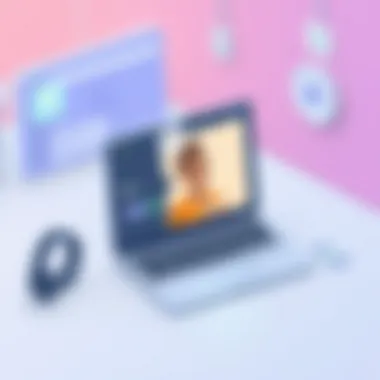
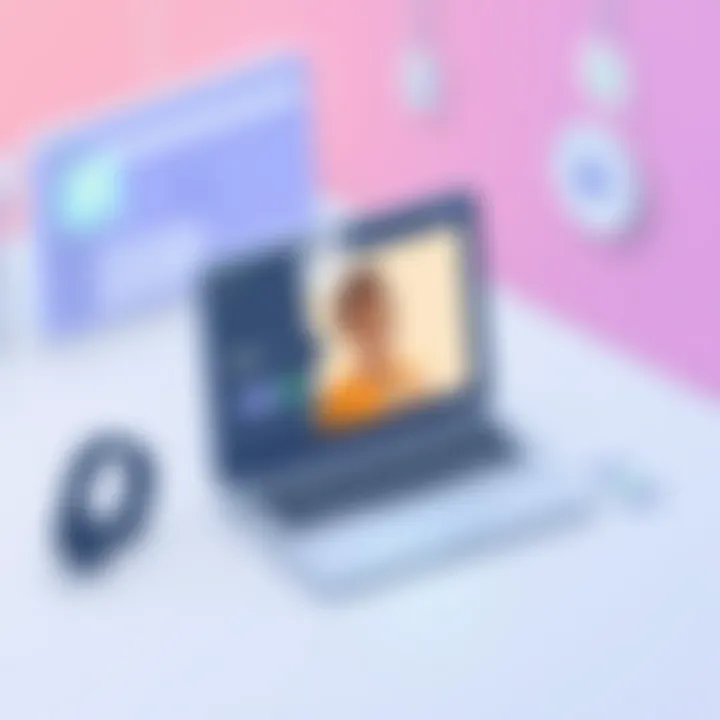
Intro
In an era where staying connected has become more vital than ever, local video chat apps have surged in popularity. These platforms are not just for catching up with family; they serve as essential tools for businesses, social events, and community engagement. This movement towards video communication is changing how we interact. Whether you're chatting with a neighbor down the street or joining a community meeting, the right app can make all the difference.
Today, we’re diving deep into the features, functionalities, and user experiences of various local video chat applications. We’re looking at how these tools stand up to demands of the modern user. With a focus on ease of use, reliability, and safety, this guide will help both tech-savvy individuals and casual users navigate the bustling market of video chatting solutions.
Through this examination, we’ll pinpoint standout options for keeping those local connections tight, even during distance. Each section will point to what makes these apps unique and how they measure up against one another in this competitive landscape.
So, let's get rolling and uncover the best local video chat apps that could reshape your communication habits.
Product Overview
When selecting a video chat app, understanding its core features and functionalities is paramount. Here are the primary contenders in the space—and what makes them tick.
- Zoom: Originally popular for professional meetings, Zoom has evolved. Now, local user features make it suitable for casual chatting. Its breakout room option is great for group discussions, and there’s a gallery view that makes everyone feel included.
- Houseparty: Aimed more toward social interaction, Houseparty has game integrations that keep the chatter lively. It feels more like a friendly hangout than a formal meeting, catering to those who miss face-to-face socializing.
- Google Meet: Part of the broader Google ecosystem, Meet provides seamless integration with other Google services. It shines in local environments, especially if participants already use Gmail or Google Calendar.
These applications boast unique elements that cater to different audiences. What’s important, though, is understanding which app aligns best with your individual or community needs. From educational purposes to friendly chats after work, there's something for everyone.
Performance and User Experience
Performance can often make or break the user experience for video chat apps. All the features in the world mean little if the app doesn’t run smoothly.
- Connectivity: How well does the app perform in various network conditions? For instance, Zoom has been commended for its ability to maintain video quality even on weaker connections.
- User Interface: Simplicity is key. An interface that’s cluttered can confuse people, especially those who aren’t tech gurus. Ease of navigation in apps like Google Meet stands out, allowing users to hop on a call without a steep learning curve.
One of the best ways to gauge user experience is through simple comparison. While Houseparty shines in casual settings, Zoom offers a more formal feel which might appeal to different user groups.
Design and Build Quality
The design and build quality of these apps shouldn’t be overlooked. How they’re constructed can affect longevity, usability, and overall user satisfaction.
- Visual Aesthetics: Colors, fonts, and layout matter. An app that feels good to look at can improve user engagement. Houseparty's fun design adds energy to conversations, while Zoom opts for a more professional appearance.
- Durability: Given that these apps are frequently updated, stability is crucial. User complaints about bugs or crashes can turn people away, so robust backend support is essential.
Considering these design elements can provide insight into an app’s overall appeal. The right mix of functionality and aesthetics will draw users in and keep them coming back.
Technology and Innovation
Video chat is not just about visual connection; it’s the technology behind it that enhances the experience. Each app has its own unique offerings.
- Screen Sharing: A feature that could be highlighted is the ability to share screens. This function has been particularly useful for educational purposes and team collaboration, especially on apps like Zoom and Google Meet.
- Virtual Backgrounds: More than just a novelty, virtual backgrounds help maintain a professional appearance or inject personality into calls—an interesting development in how we present ourselves virtually.
As technology continues to advance, keep an eye on how these developments shape future interactions. Future apps may incorporate even more powerful capabilities like augmented reality and improved voice recognition. The horizon for video chats is indeed bright.
Pricing and Value Proposition
Understanding pricing can be as convoluted as installing an app. It’s worth exploring where these local video chat apps stand in cost.
- Free Versions: Many platforms offer free versions with limited features. This is usually sufficient for casual users. For instance, Houseparty allows users to chat and play games without charge, though it lacks some power-user features.
- Premium Options: Zoom, for example, has a subscription model that unlocks enhanced features like longer meeting times and increased participant capacity.
Evaluating what you get for your money is essential. A more affordable app doesn’t always mean you're compromising quality. Think about what features you’ll actually use, and choose accordingly.
Ultimately, the best local video chat app will strike a balance between performance, features, and affordability, creating a valuable tool for communication.
For more information, you can review resources from Wikipedia, Britannica, Reddit, and governmental sites on communication technologies.
Preamble to Video Chat Applications
In today’s landscape, communication transcends mere words; it embraces technology that fosters connection in innovative ways. Video chat applications stand out as essential tools for bridging distances, enabling face-to-face conversations regardless of location. Their significance is notable in an era where the digital world intertwines with daily life, from casual chats to business meetings. Understanding this relevance lays the groundwork for exploring the local options available today.
Importance of Local Communication


Local communication tools are a linchpin in cultivating community relationships and strengthening social ties. The immediacy of local interaction often breeds familiarity with one’s surroundings and builds trust among users. Whether it’s a virtual neighborhood watch meeting or socialization among friends, the nuances of local discussions can play a key role in enhancing community dynamics.
Here's why local communication via video chat matters:
- Strengthening Relationships: Engaging with neighbors or participating in local events can lead to an enriched sense of belonging.
- Timely Information Sharing: From announcing community events to urgent local matters, these apps facilitate quick dissemination of information.
- Cultural Exchange: Local video chats allow for a vibrant sharing of local customs and traditions among community members.
"Local connection can transform an ordinary community into a vibrant tapestry of shared experiences."
With many individuals now gravitating toward remote work, the demand for efficient local communication tools becomes increasingly vital. Video chat apps not only provide a platform but also foster a sense of unity among users in similar geographic locales. By enhancing the emotional fabric of communities, these tools ensure that even in physical absence, the spirit of local engagement prevails.
Evolution of Video Chat Technology
The journey of video chat technology is a fascinating tale of innovation and adaptation. Just a few decades ago, the concept of seeing someone on a screen during a conversation was relegated to science fiction. Today, it has become a norm, with advanced technologies allowing real-time interactions across various devices.
The pivotal moments in the evolution of video chat can be categorized as follows:
- Early Experimentation: Initial video conferencing technology in the late 20th century was bulky, expensive, and often unreliable. Systems like PictureTel paved the way, albeit with limited adoption due to high costs.
- Broadband Revolution: The advent of high-speed internet in the early 2000s was a game-changer. Platforms such as Skype emerged, making video calls accessible to the masses.
- Smartphone Era: With the ubiquity of smartphones, applications like Facetime and WhatsApp brought video chatting to the palms of consumers, driving greater usage and necessity.
- Integration of Features: Today’s apps are equipped with features like screen sharing, virtual backgrounds, and group calls, enhancing user experience and functionality.
This evolution reflects a shift not only in technology but also in societal norms around communication. Video chat applications have thus become pivotal in maintaining connections, especially in scenarios demanding both convenience and immediacy. As we explore the contenders in the realm of local video chat, it is essential to understand these foundational elements that have paved the way for current and future innovations.
Criteria for Selecting the Best Local Video Chat App
Selecting the ideal video chat app for local communication isn't merely a matter of personal preference; it significantly impacts the overall user experience. With a diverse array of applications on the market, understanding specific criteria can guide you to make informed choices. These criteria help ensure that the app not only fits the technical aspects but also aligns with your user needs and preferences, resulting in smoother interactions.
User Interface and Experience
A smooth user interface is paramount. If navigating an app feels like climbing a mountain, users will quickly lose interest. An effective user interface should be intuitive, with clear icons and straightforward navigation. For instance, apps like Zoom and Microsoft Teams stand out because they prioritize user friendliness. Think of it this way: if you can effortlessly make a video call without requiring a PhD in tech, that’s a win.
The user experience should adapt well to various needs, which often means customizable options. Allowing users to tweak settings like backgrounds or themes can elevate personal experience and make communication feel more engaging.
Security Features
In an age where data breaches lurk around every digital corner, security can't be an afterthought. Features like end-to-end encryption, regular security updates, and comprehensive privacy settings are essential considerations. Users should feel comfortable knowing their conversations aren't being overheard by unwanted parties.
Some applications provide detailed privacy policies that can move mountains in building trust. A good practice is to familiarize yourself with these policies and make sure they align with your comfort levels. Remember, if an app leaves you feeling uneasy about data security, it’s better to look elsewhere.
Compatibility Across Platforms
In today's interconnected world, versatility reigns supreme, and your video chat app should be no exception. Many users juggle between devices: smartphones, tablets, desktops, you name it. An optimal app should seamlessly function across various platforms to avoid those frustrating moments of being tethered to a single device.
Check whether the app works on both Android and iOS, along with compatibility with major browsers. This prevents you from being in a pickle if you want to switch devices mid-call. Also, compatibility with external hardware — like headsets and webcams — can enhance usability and improve your experience.
Additional Functionalities
Beyond basic communication features, users often seek unique attributes that can enhance daily interactions. For example, features such as screen sharing, background effects, and real-time collaboration tools can set an app apart from the competition.
Consider how these functionalities would integrate into your routine. If you frequently share documents or want to host casual quizzes with friends or colleagues, these features become more than just bells and whistles; they’re necessities.
Ultimately, evaluating local video chat apps on these criteria helps create a more streamlined experience. It ensures that the app chosen doesn't just meet your needs but exceeds expectations, connecting you effortlessly with your local community.
Popular Local Video Chat Applications
As the world increasingly leans towards digital communication, local video chat applications have emerged as essential tools for maintaining relationships and fostering connections. These platforms not only enable real-time conversations but also bring a sense of presence, regardless of geographical barriers. Whether it is for personal interactions or professional meetings, having a reliable local video chat app can make all the difference.
The importance of selecting the right application cannot be overstated. Local video chat applications should support high-quality streaming, offer a user-friendly interface, and ensure that your conversations are private and secure. This section will dig into three specific applications, highlighting their unique qualities and how each addresses the varying needs of users.
Application One - Overview
Key Features
One prominent local video chat application is Zoom. Known for its robust features, Zoom allows users to host virtual meetings with up to 1,000 participants, making it a favorite for businesses and schools. Key characteristics that set Zoom apart include its breakout room feature, which lets hosts split participants into smaller groups during a meeting. This adds a layer of interactiveness that can be particularly beneficial during seminars or workshops.
A unique aspect of Zoom's interface is its virtual background feature. Users can replace their backgrounds with a variety of options, from beaches to custom images, which can be particularly engaging for users working from home. However, some users report issues with background removal depending on their lighting and environment.
User Feedback
User feedback for Zoom has been largely positive, particularly regarding its reliability and accessibility. Many users praise the ease of joining meetings—they can jump in with just a link. However, some note frustrations with the platform’s security, specifically regarding Zoombombing incidents where uninvited guests disrupt meetings. Enhancements to their technology have addressed many of these concerns, and user satisfaction rates reflect that improvements.
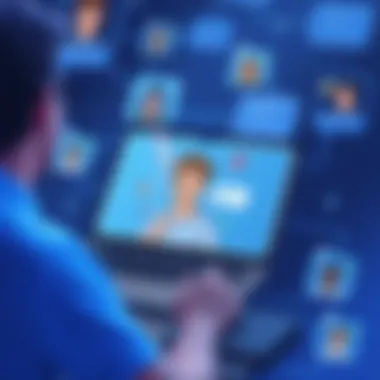
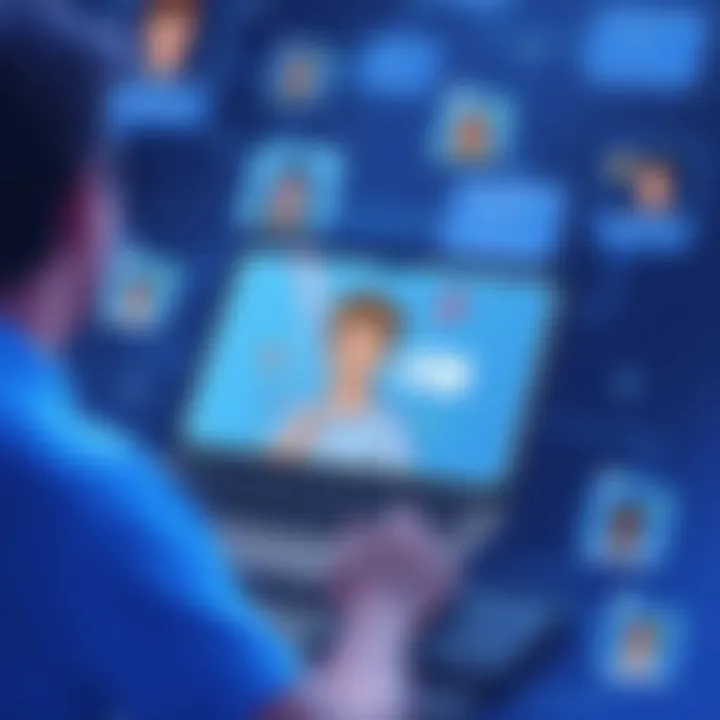
Privacy Policies
Zoom’s privacy policies have been under scrutiny, especially during the early days of the pandemic when security issues became apparent. However, the company has taken steps to strengthen its privacy measures, including end-to-end encryption for its meetings. Although some regulations can be complex and challenging to navigate, overall, Zoom has improved its transparency regarding how user data is handled, adding features that allow users more control over their information.
Application Two - Overview
Key Features
Another celebrated platform is Microsoft Teams. Designed to support collaboration, it allows users to integrate various tools, like file sharing and task management, right into the video chat environment. Its key trait is that it creates a seamless experience for teams already using other Microsoft products. In this way, Teams promotes higher productivity through streamlined workflows.
Teams also offers a unique Together Mode, allowing participants to appear in a shared background, simulating a sense of being together even when physically apart. This innovative feature has received acclaim for making virtual meetings feel less isolating. Nonetheless, some find that the technical requirements can limit participation.
User Feedback
Users of Microsoft Teams appreciate the productivity features that foster teamwork, particularly in corporate settings. However, there are mixed reviews concerning the platform's interface complexity; some users feel overwhelmed by the array of options and settings. This feedback highlights the balance between functionality and ease of use.
Privacy Policies
Regarding privacy, Microsoft has a strong reputation for protecting user data. Their policies are transparent and informative, outlining data handling practices clearly. Users are often reassured by Microsoft’s commitment to safety alongside ongoing updates aimed at enhancing security measures. Still, it's crucial for users to familiarize themselves with these policies to ensure full understanding and compliance.
Application Three - Overview
Key Features
Google Meet rounds out this discussion as a straightforward, easy-to-use application. It has gained traction notably because of its integration with other Google services. The simplicity of creating and joining meetings through a Google account is a significant selling point for users who value straightforwardness.
A unique feature of Google Meet is its live captioning function, which transcribes spoken words into text in real-time, making it an inclusive choice, especially for those with hearing impairments. However, some limitations on the number of participants, compared to competitors, can be a downside for larger gatherings.
User Feedback
Feedback about Google Meet often mentions its ease of access and connection quality, especially for those already in the Google ecosystem. However, users seeking advanced features like breakout rooms or extensive customization may feel it lacks depth.
Privacy Policies
Google has established guidelines around data protection and privacy that are generally well-received. Users appreciate the assurance that personal data is managed with care, although the ongoing debates about data usage by tech giants like Google necessitate vigilance. Familiarizing oneself with these policies enhances user confidence when using the platform.
In summary, exploring these local video chat applications reveals a variety of options tailored to meet different needs and preferences. By considering key features, user feedback, and privacy policies, users can make informed decisions that enhance their communication experience.
Comparative Analysis of Leading Video Chat Apps
A thorough comparative analysis of leading video chat applications serves as a lighthouse for those navigating the often murky waters of digital communication. With an array of choices at our fingertips, this analysis hones in on the key features, usability, and overall performance of these tools, enabling users to make informed decisions that fit their specific communication needs. When one considers the diverse functionalities offered by various apps, understanding their comparative advantages becomes vital, particularly for tech-savvy individuals and early adopters who thrive on staying ahead of the curve.
The landscape of video chat technology is both broad and intricate. It's not simply a matter of picking the most popular app; instead, it's about finding the best fit for particular expectations and scenarios. Delving into the specifics allows users to sift through the fluff and reach those all-important app characteristics that can make or break their experience during virtual meetups.
Feature Comparison
When assessing video chat apps, feature comparison is often where the rubber meets the road. It's essential to look beyond just whether an app can make a video call. For instance, features like group calling capabilities, chat functionalities, and the option for live screen sharing can significantly influence user experience. Additionally, consider how each app approaches video quality. Some may offer high-definition resolution, while others may prioritize stable connections over visual fidelity.
A comparison of popular features available in top apps might include the following:
- Group Chat: Some apps allow for larger group gatherings, accommodating everything from casual catch-ups to professional meetings.
- Filters and Effects: Creative features have become increasingly popular, especially among younger users who desire a more engaging experience.
- Recording Options: Certain applications offer the ability to record video calls, providing a helpful reference for future meetings or a means to share important conversations.
To sum it up, a detailed feature comparison is essential as it aids users in aligning their expectations with what an app actually delivers, reducing the chances of disappointment after download.
Usability Testing Insights
User-friendliness is a crucial aspect that often gets overlooked in the shiny marketing campaigns for video chat apps. Usability testing provides an insider's view into the practical application of these tools, revealing insights that might not make it to glossy advertisements. The way users interact with an app can dictate whether they'll return for another round or abandon ship for something more intuitive.
For example, consider the onboarding process. An app that gets users set up quickly and guides new members through its features tends to score high on usability. In contrast, ones that leave users ramming their heads against the screen often create a significant hurdle.


Additionally, the effectiveness of customer support adds another layer to usability. If users run into snags, how swiftly and effectively can they seek help? Positive feedback regarding responsiveness can elevate a user’s overall satisfaction.
In summary, usability testing reveals how these apps truly perform in real-world conditions, going a long way toward filtering out the noise and pointing potential users in the right direction for seamless connections.
User Experiences and Testimonials
When it comes to selecting a video chat app, the voices of actual users can be more telling than any marketing pitch or expert review. User experiences and testimonials provide a window into how these applications perform in real-life settings. They reveal not only the strengths and weaknesses of each app but also highlight nuanced benefits that aren’t always apparent in promotional materials.
The importance of this section lies in the raw, unfiltered feedback from end-users who have navigated the same choices that potential new users face. By tapping into their stories, we can uncover common use cases and satisfaction rates, thus creating a clearer picture of which application might best suit a user's specific needs.
Common Use Cases
Common use cases for local video chat applications vary widely, reflecting the diverse needs of users. Here are some noteworthy examples:
- Remote Work Collaboration: As more companies shift toward hybrid models, employees benefit greatly from apps that allow for virtual meetings. Teams use platforms like Zoom or Microsoft Teams not just for check-ins but also for brainstorming sessions and collaborative projects.
- Family Connections: Video chatting has become a vital tool for families, especially those with members in different parts of the country or globe. Applications like FaceTime and Google Duo provide a simple way for families to maintain connections.
- Educational Purposes: With the rise of remote learning, platforms like Google Meet and Cisco Webex play a crucial role in facilitating classroom interactions. Parents and students often share their experiences regarding ease of use in navigating these interfaces.
- Online Events and Gatherings: Communities are finding creative ways to connect via local virtual events. From book clubs to live performances, users talk about the effectiveness of platforms like Crowdcast and Hopin in bringing people together who share common interests.
These use cases illuminate the varied ways individuals leverage video chat technology, helping potential users identify how an app could fit into their daily lives, whether for work, family, learning, or leisure.
User Satisfaction Rates
User satisfaction rates paint a clearer picture of how well these applications actually meet users’ needs. Surveys and ratings reveal varied experiences. Here's a snapshot of relevant aspects:
- Performance Reliability: Many users laud platforms that rarely crash and maintain solid connection quality, emphasizing this as a make-or-break element. Apps like Skype often receive high marks for performance stability, while some newer entrants might suffer from teething issues.
- Ease of Use: A critical factor in user satisfaction is how intuitive the interface is. Users often share experiences about how a user-friendly design can make or break their willingness to continue using an app. Reports frequently show that simpler, more straightforward applications garner better satisfaction rates.
- Support and Documentation: The availability of effective customer support can influence satisfaction. Users appreciate when help is readily accessible and online documentation is thorough, allowing them to resolve issues without fraying nerves.
- Feature Set Alignment: Testimonials frequently reflect on whether an application's features align with user expectations. Feedback indicates that apps offering standout features—like virtual backgrounds or multiple screen sharing—tend to achieve higher satisfaction.
"It’s not just about having video chat— it’s about who offers the best experience when you need it the most," shared one user in a forum discussion on Reddit.
By considering these user satisfaction rates and insights, potential adopters can make more informed decisions. They can discern the fine details of what makes a video chat app not just functional but genuinely enjoyable to use.
Future Trends in Video Chat Technology
The realm of video chat applications is on the brink of an exciting transformation. Understanding the prevailing trends in video chat technology gives insights not only into the capabilities of these platforms but also into the evolving preferences of users. As people lean more on their devices for face-to-face interactions, it is critical to grasp what lies ahead. Emerging trends show enhancements in integration, user behavior changes, and the growing importance of personalized experiences. The shifts in this space are not just technical; they reflect broader societal changes in how humans communicate and connect.
Integration with Emerging Technologies
A significant trend driving video chat forward is the fusing of video applications with other cutting-edge technologies. This combination allows these platforms to expand their offerings and meet user needs in ways that stand out. A prime example is the integration of AI for real-time transcription or even language translation, which is gaining traction. Such features are not just bells and whistles; they have practical implications for users—a critical factor for communicating effectively across language barriers.
Imagine a business meeting where participants speak different languages, yet they can communicate fluently with the aid of live translation tools. Tools like Zoom and Microsoft Teams are already experimenting with this technology, aiming to enhance communication dynamics in diverse teams.
Additionally, the incorporation of augmented reality (AR) is becoming notable in video chat apps. By overlaying digital elements onto the real world, users can enjoy a more immersive and engaging experience. Picture a virtual office space where team members interact in a shared environment, making the experience feel more lifelike. Such advancements also resonate with the growth of remote work culture, where human connections are sometimes felt more strongly through innovative technology rather than conventional methods.
Anticipated User Behavior Changes
As technology continues to evolve, so will user behavior. Video chat applications must adapt to these anticipated shifts to stay relevant. One notable change is the increasing desire for customizable experiences. Users are no longer satisfied with one-size-fits-all solutions; they seek tools that reflect their personal preferences and needs. This desire for personalization extends to features such as backgrounds, soundscapes, and even the moods projected through video filters.
Moreover, as social interactions move online, privacy concerns become paramount. Users are expected to demand greater transparency regarding data usage and security features. Apps that offer robust privacy controls and clear communication about data handling practices will likely see increased adoption. Failure to address these concerns could alienate potential users who prioritize their privacy.
Additionally, the surge in asynchronous video communication is anticipated to take off. This trend allows users to partake in discussions without needing to be online simultaneously. Instead of scheduling meetings, teams might rely more on recorded video messages that can be viewed at their convenience. Asynchronous video chat merges efficiency with flexibility, catering to individuals' varying schedules while keeping dialogue flowing.
The future of video chat technology hinges on innovation and adaptability. Those who can anticipate user needs will undoubtedly pave the way for the next generation of communication tools.
With these emerging technologies shaping the landscape and expected shifts in user behaviors, the coming years could redefine how we perceive video communication. By keeping pulse on these aspects, both users and developers can navigate this evolving terrain effectively. The journey is just beginning.
The End
In the contemporary landscape of communication, video chat applications have become essential tools for maintaining connections, particularly in local contexts. This article highlights the significance of these platforms, showcasing their relevance in fostering relationships among individuals separated by distance. The rise of remote work and social interactions has created a heightened demand for reliable and efficient video chat solutions.
Summary of Insights
Throughout this exploration, distinct facets of video chat apps have been brought to light. The user interface plays a critical role in ensuring that users engage effortlessly, while security features remain paramount in protecting personal data and privacy. We’ve also examined how different applications work across various devices, making accessibility a cornerstone of modern communication. Moreover, additional functionalities, such as screen sharing and group calls, greatly enhance users' experience, allowing them to tailor their interactions to meet specific needs.
Overall, the landscape of local video chat applications is dynamic, influenced by evolving technology and user expectations. Keeping abreast of these developments equips users to make informed decisions about which application best suits their communication style and needs.
Final Recommendations
When choosing a video chat app, consider the following recommendations that emerge from this analysis:
- Assess usability: Look for an app that has a straightforward interface and can be easily navigated, even by those who may not be tech-savvy.
- Prioritize security: Ensure the app employs robust encryption methods to protect your conversations. This is non-negotiable in a world where data breaches are all too common.
- Compatibility check: You want to be able to use these apps across various devices—be it smartphones, tablets, or computers. Therefore, look for apps designed to offer seamless integration across platforms.
- Explore features: Investigate the specific functionalities that align with your needs—like screen sharing, chat options, and virtual backgrounds—this can enhance the effectiveness of your meetings or casual chats.



