The Best Music Duplicate Finder: Organize Your Library


Intro
In today’s digital age, music lovers face an overwhelming challenge: organizing vast collections of tracks across various platforms. When albums, singles, or compilations accumulate, duplicates often arise, cluttering up the library. This situation complicates the quest for the perfect listening experience. Using a music duplicate finder can drastically streamline this process, enhancing both efficiency and enjoyment.
Many tools claim to tackle duplication issues, yet determining which ones truly fulfill this promise requires a discernment of their features and usability. We will explore several music duplicate finder applications that are notable in the realm of digital music management. Evaluating these options is crucial to find the right fit that caters to users’ individual needs.
Through this discussion, readers will gain insight into common challenges faced in digital music collections. They'll find highlighted aspects crucial for making informed decisions in selecting viable tools. This article endeavors to furnish information on practical solutions at each step, ensuring that audiences can optimize their digital music libraries effectively with minimal hassle.
Understanding Music Duplicates
Managing a digital music library effectively often requires understanding the nature of music duplicates. This section delves into what constitutes music duplicates and the scenarios leading to their creation. Knowing the ins and outs of duplicate files is advanced knowledge necessary for anyone serious about maintaining orderly collections. Recognizing the implications might help readers appreciate the tools discussed later on.
Definition of Music Duplicates
Music duplicates refer to multiple entries of the same audio file or track within a digital music library. This redundancy can manifest in various formats ont he device, differing file names, or even distinct metadata attributes. The crux lies in the essence of the audio itself being identical while having various representations. Often confused with different formats, such as MP3 or FLAC, true duplicates are more nuanced, often resulting in confusion for organizing or accessing one’s collection.
Common Causes of Duplicate Files
Many users encounter music duplicate files due to several factors:
- Accidental Imports: A frequent cause stems from importing music across multiple platforms with limited acknowledgment of existing files.
- Syncing Issues: When synchronizing devices or media players, identical tracks may be transferred repeatedly if proper checks are not enforced.
- User Behavior: Users might, in moments of enthusiasm, download the same album or track multiple times without awareness. This often happens if music is found on different online stores or streaming services.
- Library Updates or Backups: Some users do manual backups or updates, often without sorting duplicated tracks. Mishaps during data backup increases the chances of redundancy.
Understanding these origins lends insight into the importance of music duplicate finders. They transform what appears to be an annoying issue into a manageable aspect of digital media management.
The Importance of a Music Duplicate Finder
Managing music libraries is often overlooked in today's world. Yet having aclearly organized collection affects both the user experience and storage management. Music duplicates can occur for various reasons, none of which impact our appreciation for albums, songs, and artists. That is where a music duplicate finder becomes essential. It assists with maintaining an efficient digital library that can ultimately reshape the way one interacts with their audio collection.
Impact on Storage Space
One key benefit of utilizing a music duplicate finder relates directly to storage space. Over time, unintentional duplication can happen quite easily, often leading to large files stored that take up a significant amount of hard drive capacity. While the number of songs in a digital library can expand rapidly with today’s streaming services and downloads, it is ill-advised to let duplicates remain. Each copy of a song consumes memory, which is a finite resource. Eliminating these redundancies not only frees-up valuable data space but requires less management.
- Cost Savings: By optimizing storage, users may delay or even avoid the need for costly upgrades or additional cloud subscription fees.
- Improved Performance: Scanning and loading music libraries dote easier with fewer files to sort through, and it enhances performance across devices.
Less clutter means a more focused experience when exploring music. Ultimately, necessarily duplicate finders offer a solution where previously existing inefficiencies surfaced in managing large amounts of data.
Improving Listening Experience
The use of music duplicate finder software extends beyond management. It can significantly elevate broader listening experiences. Users often overlook how duplicates can cicrcumvent the enjoyment of music. Random sequential playback in libraries with duplicates can lead to hearing the same song several times within a short span.
However, when duplicate tracks are removed, users are left with curated collections that showcase distinct songs. Some advantages include:
- Enhanced Discovery: With fewer duplicate tracks, users can explore a wide array more effectively.
- Consistency in Playlists: It diminishes the unpredictable risk of redundancy within playlists and automation elements.
- Streamlined Navigation: When searching for specific tracks using a digital library or streaming service, having duplicates removed allows for quick, more streamlined search results.
Ultimately, an organized library reinforces a loyal connection to music. People enjoy their favorite songs, not due to sum of collecting them, but the joy they can bring when curated seamlessly.
In wresting these essential aspects of music library engagement, it becomes evident how relevant it is to deploy the best tools available, ensuring listening habits mature positively.
Features to Look For
When selecting a music duplicate finder, understanding the essential features can significantly impact your experience and the effectiveness of the software. Given the overwhelming number of options available, focusing on specific elements is crucial. Key benefits such as efficient scanning, user-friendly interface, and adaptability across platforms will determine how well a tool meets your individual needs. Each aspect plays a role in streamlining your digital library and making the process of managing duplicates straightforward.
Scan Accuracy
Scan accuracy is one of the most critical components to consider when choosing a duplicate finder. A tool that provides precise results ensures that you are not losing unique tracks during the process. Many programs use advanced algorithms that can recognize duplicates based on not just filenames, but also metadata and actual audio fingerprints.
Having a high rate of accuracy minimizes the chances of mistakenly deleting important files. Consequently, the exact match detection based on audio signatures should not be overlooked. A program should also be able to identify varying formats of the same song, like an MP3 and a WAV file, as duplicates too. This enables a thorough missing piece of an organized library.
User Interface and Ease of Use
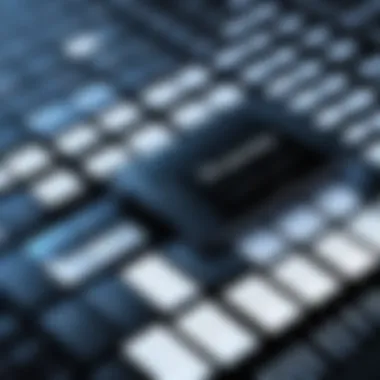

The user interface should be intuitive and straightforward. A clean design and ease of navigation can significantly improve the user experience, especially for those who may not be tech-savvy. Programs clutters with excessive testing options can overwhelm users. Instead, a simple dashboard displaying all crucial features easily would promote better engagement with the software.
Different users have different preferences for how they want their features presented. Being able to adjust settings, like selecting which folders to scan or fiddling with result views, enriches immediacy and customization. Quick startup times and responsive customer support further enhance product usability.
Integration with Various Platforms
A software's ability to integrate with various platforms is vital for a fluid music experience. Since many users access music across multiple devices and services like iTunes, Spotify, or specific cloud storage solutions, having a duplicate finder that is versatile becomes an asset.
Compatibility issues can cause unnecessary headaches. Ideally, the software should offer seamless connectivity to all your music streams. This way, whether you use a desktop or mobile app, or cloud-integrated services, organizing your library becomes a seamless endeavor, enhancing your overall music consumption habits. The most efficient tools in this space will allow you, irrespective of where your music lives, to access duplicates across the board effortlessly.
Top Music Duplicate Finder Software
Finding the right music duplicate finder software is crucial for maintaining an organized and efficient digital music collection. As digital libraries grow, so do the potential for redundant files that create clutter and confusion. Effective software solutions not only help identify and remove duplicates, but also significantly enhance the overall management of a music library. When choosing a duplicate finder, one should consider key features such as scan methods, user interface, compatibility with different music platforms, and customer support. Whether you are an audiophile or a casual listener, selecting the appropriate software can save time and effort while elevating your listening experience.
Software Comparison
Considering the variety of tools available in the market, comparing features of each option becomes essential. Here are a few factors to take into account when examining different music duplicate finder software:
- Scan Accuracy: The effectiveness of a duplicate finder is largely determined by its ability to accurately identify duplicates. Each tool uses different algorithms and methods, so it is worth checking how thorough the software is.
- Speed of Operation: Time efficiency matters, especially for those with large libraries. The best tools will perform a comprehensive scan quickly without sacrificing accuracy.
- Ease of Use: The design and user interface should allow smooth navigation. Complex interfaces can frustrate users. Intuitive design helps streamline the duplicate finding process.
- Compatibility: This refers to the software's ability to work with various devices and platforms, like Windows, macOS, or mobile systems. Not all tools support every format, so make sure to choose one that suits your needs.
- Support: Consider what customer support is provided. High-quality tools often come with robust support that helps troubleshoot any issues as they arise.
By paying attention to these criteria, users can navigate the vast landscape of duplicate finder software more effectively and find a tool that meets their specific needs.
User Reviews and Ratings
User reviews play a significant role in evaluating music duplicate finder software. Real experiences shared by users provide valuable insights into the strengths and weaknesses of a program.
- Positive Feedback: Praise often centers on the ease of use, speed in scanning, and accuracy in finding duplicates. Users who have had a good experience report feeling relief after cleaning up their extensive libraries, allowing them to find tracks with ease.
- Constructive Criticism: Some users mention technical issues or subpar customer service as their main concerns. It is not uncommon for software users to experience difficulties or have unmet expectations.
- Overall Ratings: Trustworthy platforms regularly summarize user ratings. Providing average scores can help individuals gauge which software stands out. Furthermore, patterns in feedback frequently highlight potential deal-breakers or favorable attributes.
In summary, user reviews assist in shaping expectations about functionality. New users are encouraged to consult multiple reviews, as they can paint a realistic picture of what to expect from each piece of software.
Reading user reviews can offer unique perspectives away from flashy marketing and product descriptions.
Detailed Reviews of Recommended Tools
In the context of managing a digital music library, adding detailed reviews of recommended tools is crucial. These tools can significantly enhance the efficiency of organizing your collection. Each software has unique functionalities that address specific user needs. Evaluating them helps to narrow down the best option based on priority features such as usability and effectiveness.
Tool A
Overview
Tool A offers a solid balance of functionality and simplicity. Its user-friendly interface ensures that both novice users and experienced tech-savvy individuals can effectively operate it. A key characteristic that sets Tool A apart is its comprehensive scanning capability, which can identify duplicates based on various parameters like bitrate and metadata. This nuanced differentiation supports an effective cleaning process for a digital library.
One unique feature is its background scanning option. Users can continue to use their devices while the tool identifies duplicates. This substantially enhances user productivity. However, some might find its initial setup slightly intricate compared to other tools.
Key Features
The key features of Tool A include advanced duplicate recognition algorithms and customizable filters that empower users to define duplicate criteria. This adaptability attracts those with large collections, as resolving duplication can be granular according to preferences. It also includes batch processing capabilities, allowing significant time savings.
There is, however, a limitation worth noting—the performance can lag slightly on devices with lower specifications. Despite this, most intended users will appreciate the functional abilities and enriched user experience that it delivers.
Pros and Cons
Pros of Tool A include its user-friendliness and deep scanning precision. Users report high satisfaction levels due to its competitive speed in scanning large libraries. On the other hand, one major con is that the software might require a higher investment compared to free alternatives. Additionally, the learning curve for complete feature usage may deter some potential users.
Tool B
Overview
Tool B is designed specifically for users seeking speed without sacrificing accuracy. Its swift scanning ability has gained it a reputation among users with extensive digital music collections. This tool prides itself on effective device integration, allowing seamless use across platforms.
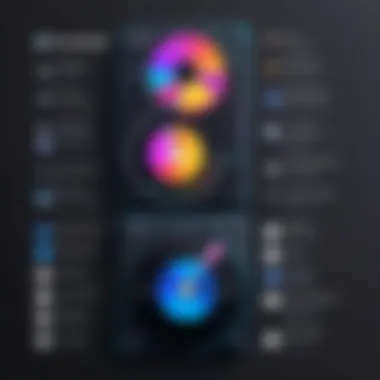

The standout characteristic of Tool B is its intelligent algorithms. They learn from previous actions to improve future scans, which dovetails with user experiences over time. Its streamlined approach simplifies the user journey, but absolute novices might find initial feature exploration daunting.
Key Features
Tool B’s standout features revolve around automatic updates and advanced user-management tools for organization. It can automatically categorize files based on user-defined parameters like genre or artist, providing a tailored organizing experience. Additionally, users will appreciate the automatic backup system that preserves their data.
One drawback is that these features, while advantageous, lead to higher resource consumption. Users on older devices may encounter performance hiccups under heavy tasks.
Pros and Cons
Among the pros, Tool B is recognized for its fast scanning and learning capabilities. Many find that it significantly streamlines regular music management tasks. Conversely, cons include its heavier demand on system resources, which may affect users with outdated systems. It also lacks support for certain rare audio formats, limiting its applicability in niche collections.
Tool
Overview
Tool C targets a niche of users dedicated entirely to fine-tuning their audio experience. Its extensive range of customization options allows users extensive control over the cleaning process. By integrating with popular music players, Tool C finds favor among serious audiophiles.
A notable characteristic is its real-time duplicate detection feature. Many music management tools require user initiation before identifying duplication, but Tool C monitors continuously. This is a key innovation for users who frequently add to their libraries or change setups.
Key Features
For key features, Tool C distinguishes itself with its extensive reporting capabilities. It analyses libraries and offers feedback on improvement areas. Adherence to specific formats can also be predetermined during setup, preventing mismatched returns.
On the downside, the deep customization may confuse users lacking technical experience, as too many options can seem overwhelming for some beginners. That being said, the breadth of customization handles functionality effectively for advanced users.
Pros and Cons
The primary pros for Tool C revolve around its robust functionality and continuous monitoring capabilities. Users frequently praise it for avoiding repetitive tasks, saving hours of effort. However, many express concern that its comprehensive feature list can verge on complicating user access. Furthermore, tool issues requiring troubleshooting might arise with the lesser-known formats.
How to Effectively Use a Duplicate Finder
Managing a digital music library demands more than just collection; it requires effective tools that streamline and organize. A music duplicate finder is essential for anyone who desires an optimized listening experience. Not only do duplicate files consume valuable storage space, but they also complicate access to your preferred music. Understanding how to use these tools effectively can vastly enhance the organization of your digital collection.
Installation Steps
Installing a music duplicate finder software is straightforward. Most applications have similar installation processes. Begin by visiting the official website of the tool you want, such as Duplicate Music Fixer or CCleaner. Next, download the installer suited for your operating system. Ensure to check the system requirements before beginning the download.
After the download completes, locate the installer file on your device. Open it, and follow the on-screen prompts. Typically, this includes agreeing to the user license agreement, choosing the installation location, and selecting preferred components. It’s crucial to pay attention to any settings indicating the installation of additional optional software or toolbars. By keeping such settings unchecked, you can prevent unnecessary additional software from cluttering your device. Once the installation is finished, launch the program to get started.
Conducting a Scan
After installation, the next critical step is to conduct a scan of your music library. This process varies slightly from one application to another, but the principles remain constant. Launch the software, and look for an option to begin a new scan. Most tools provide you with the opportunity to specify the folders or locations you want to scan.
- You may want to select:
- The main music folder containing your collection.
- Specific subfolders to narrow down targets.
Ensure the scan settings reflect how thorough you want the scan to be—in some instances, you can choose from quick or deep scans. A quick scan covers the basics, while a deep scan analyzes multiple parameters, ensuring you don’t miss hidden duplicates. Initiating this scan allows the software to proceed, using algorithms to identify duplicate files based on set criteria, like track name or metadata.
Reviewing Scan Results
Once the scan completes, the results will be compiled for your review. Typically, you will see a summarized list of identified duplicates. Review the list systematically. Most duplicate finder tools organize results into groups, highlighting duplicates alongside their original tracks.
This stage is crucial as you will need to decide how to handle these duplicates. Many options might present themselves, such as:
- Deleting duplicates—permanently remove the unwanted copies, clearing up space.
- Keeping all—if you want to sort through the content later, it’s possible to retain duplicates temporarily.
- Creating backups—some programs let you back up the identified files before taking action. This is a wise step, especially if you're unsure about deletion.
Assess whether to remove files based on relevance and usage. A misstep at this point can lead to regret, so take time to think this through carefully. The ease of reviewing score important. Also, utilize any built-in functionality to preview files before confirming changes. Being methodical in this stage aids in maintaining a tidy library that functions smoothly.


Proper understanding of each step ensures that accessing and organizing music simplifies your digital experience.
The process of using a music duplicate finder is not just practical; it’s essential in today’s digital age. Following a clear, methodical approach from installation through scanning and reviewing enables individuals to manage their music collections effectively.
Addressing Privacy and Security Concerns
In the age of digital music, it is crucial to recognize that while optimizing your music library is important, so too is safeguarding the personal information and integrity of your data. Addressing privacy and security concerrns has become a central part of managing any digital content effectively. Most music duplicate finder software require access to your music files. Therefore, a clear understanding of data policies is necessary before diving into installation. Without proper precautions, the benefits of a decluttered music library could be nullified by potential privacy breaches.
Data Handling Policies
When selecting a music duplicate finder, understanding its data handling policies is essential. This includes knowing how your data is collected, stored, and used. Many tools promise to keep your media library secure, but assurances can vary.
Key aspects to consider:
- Data Encryption: Ensure the software encrypts your music files during scans and when saved for further reference, to prevent unauthorized access.
- User Anonymity: A good duplicate finder tool protects your identity and personal information by not requiring unnecessary user data.
- Third-Party Sharing: Be cautious of tools that might share your data with third-party vendors. Look for explicit policies on user consent and data sharing.
When you review the privacy statements published on these platforms, notice if their practices comply with global standards such as GDPR or CPPA. Awareness of these policies helps to avoid unwanted data leaks.
Backup Recommendations
On top of ensuring safety through software policies, it's equally wise to implement effective backup strategies for your music library.
- Regular Backups: Automatically back up your music files periodically, especially before using any duplicate finder tool. There are multiple tools like Acronis True Image and Backblaze that assist in achieving that.
- Different Storage Options: Not all backups should be in one location. Use external hard drives, USB drives, and cloud storage like Google Drive or Dropbox for preventing file loss.
- Test Restorations: Be sure to check the recoverability of your music library by restoring a sample file from your backup. This ensures your backup system truly functions when needed.
Maintaining privacy doesn’t stop at identifying duplicate files; it extends into safeguarding the integrity of your complete music library. A good plan should encompass secure data handling practices and robust backup routines. This keeps your musical collection safe, which remains invaluable in today’s increasingly interconnected environment.
Secure music libraries cater to great viewing experience. Organization meets peace of mind when profundling data handling and effective backup is at place.
Future Trends in Music Organization Tools
As digital music libraries expand, the demand for effective organization tools is more vital than ever. Understanding future trends in music organization not only highlights technological advancements but also reflects user needs. These tools streamline workflows, enhancing user experiences significantly. By focusing on trends such as artificial intelligence integration and cloud-based solutions, it's essential to appreciate the ongoing evolution in managing digital collections.
Artificial Intelligence Integration
Artificial Intelligence (AI) is profoundly reshaping how we manage music collections. Tools embedded with AI algorithms provide enhanced duplicate detection capabilities. AI can analyze metadata and audio characteristics, enabling users to identify duplicates more accurately than traditional methods. This tech allows for features like smart tagging and even auto-organizing files by listening patterns.
Smart AI applications simplify our lives. They learn from user interactions, becoming better at recognizing patterns over time. This means less manual sorting and quicker access to music without clutter. Many music enthusiasts value maintaining robust libraries without having to manually sift through thousands of files. AI addresses this issue beautifully.
The impact of AI goes beyond duplicates. Newer software uses machine learning to suggest playlists and recommend music based on user styles. As these tools become increasingly common, user's engagement and discovery of new music improve vastly.
AI-driven solutions lead to higher efficiency and a better listening experience, making digital libraries both more harmonious and enjoyable.
Cloud-Based Solutions
Cloud technology is also revolutionizing music management. It offers flexibility and efficiency in storing and organizing vast amounts of music data. Users can access their collections anytime, from any device, as long as there is internet connectivity.
Benefits of cloud-based solutions include:
- Accessibility: Files are not tied to specific devices. Users can access their music from anywhere, facilitating sharing and collaboration.
- Storage Savings: Large collections can take up a lot of space on local hard drives. With cloud storage, users can conserve physical space while still having access to their entire library.
- Automatic Backup: File duplication might lead to lost or erased items. Cloud systems offer continuous backing, safeguarding against data loss.
Importance of relying on cloud solutions extends to scalability. Whether users want to add more files temporarily or plan for long-term growth, cloud services can accommodate these needs effectively. They present the future of digital music library organization, enhancing user experience through versatility and ease.
Epilogue
Wrapping up, it is clear that having a proficient music duplicate finder is not just a luxury but a necessity in today's digital world. As we manage vast libraries filled with diverse tracks, mitigating clutter in the form of duplicate files becomes essential for optimal enjoyment and efficient organization.
Summary of Findings
Throughout the article, we examined the significant impact of music duplicates on usage experience and storage. Emphasis was placed on how duplicate music files can slow down devices, crowd storage capacity, and create confusion when trying to curate playlists or locate specific tracks. By exploring various tools, we discovered how effective duplication identification enhances user experience—large libraries can transform into neatly organized selections. Moreover, regular scanning and upkeep via digital duplicate finders promotes a smoother interface as musical capabilities accumulate.
Final Recommendations
When choosing a duplicate finder, prioritize tools with a balance of efficiency and user interface simplicity. Look for specific features such as comprehensive scan accuracy, integration options with favorite platforms like iTunes or Spotify, and solid user support offerings. Each user has distinct tastes and loud music collections, hence remembering your personal library needs plays an important role. To conclude, investing time in maintaining a tidy digital library yields substantial benefits for every kind of music lover. Happy organizing!
"An organized library transcends ordinary listening into extraordinary experiences."



