Top Music Video Making Software for Every Skill Level


Product Overview
Diving into the realm of music video production, it's crucial to have the right tools at your fingertips. The world of music video making software is expansive, catering to various levels of expertise and creativity. Whether you're a novice eager to craft your first video, or a seasoned professional looking to fine-tune your artistry, the options available today can accommodate every need.
Among the best software for music video creation, several stand out for their unique offerings. Some applications are well-known for their user-friendly interfaces and intuitive layouts, designed to make the creative process seamless. Others may pride themselves on robust editing features or high-end production capabilities, perfect for producing videos on par with industry standards.
Key Features and Specifications
In the quest for effective music video creation, here are some key features to look for in top-tier software:
- User Interface: An intuitive and easy-to-navigate design can significantly enhance user experience, particularly for beginners.
- Editing Tools: Look for a variety of editing options, such as transitions, effects, and color correction used to elevate the final product.
- Audio Synchronization: A robust system for syncing audio with video elements ensures that the musical component seamlessly aligns with visuals.
- Export Formats: Compatibility with various export formats allows for flexibility, whether you're sharing on social media or producing high-resolution content.
- Templates and Stock Assets: Pre-designed templates and access to stock footage can save time and spur creativity for new users.
Performance and User Experience
Hands-on Testing and Evaluation
Evaluating software requires practical testing to understand how it performs under real conditions. Many of these applications come with trial versions, allowing users to explore their functionalities before committing financially. From the moment you open the software, factors like loading time, responsiveness during editing, and rendering speed become apparent.
User Interface and Ease of Use
A well-designed user interface can mean the difference between frustration and joy in the creative process. Software that offers straightforward navigation often garners positive feedback, especially from users who might be apprehensive about technology. Features that allow you to drag and drop items into the timeline or utilize simple keyboard shortcuts can enhance productivity.
Comparison with Similar Products
When considering alternatives, it’s essential to measure performance against similar tools on the market. For example, while some might excel in audio features, others could shine in video transitions or special effects. Understanding the strengths and weaknesses of competing products can help users make informed choices.
Design and Build Quality
Detailed Analysis of Design Elements
Physical design is not to be overlooked, even in software. The aesthetic elements, including color scheme and layout significantly contribute to usability. A polished interface can inspire creativity while a cluttered design might hinder the thought process.
Materials Used and Durability
While software doesn't have materials in the traditional sense, one can think about stability in terms of system requirements and compatibility with operating systems. Reliable software tends to receive regular updates, ensuring it runs smoothly as technology evolves.
Ergonomics and Aesthetics
This comes down to how comfortable users feel when navigating the software. A well-structured program with logical groupings can facilitate faster learning and adaptability. Minimalist designs often appeal to those who prefer a clean workspace.
Technology and Innovation
Exploration of Groundbreaking Technology
The landscape of music video making software is continually evolving. Cutting-edge tools include AI-driven editing suggestions that adapt based on the content users upload. Such technologies not only streamline the editing process but also foster creativity.
Potential Impact on the Consumer Tech Industry
Innovations in this sector can lead to a trickle-down effect, influencing other software development areas and raising expectations about user experience and creative possibilities.
Future Trends and Developments
As the demand for visually appealing content grows, expect to see more advanced features in upcoming software. This includes easier integration with social media platforms and the emergence of virtual reality components.
Pricing and Value Proposition
Pricing Details and Affordability
Pricing for music video making software can range widely, from free versions equipped with basic features to premium software that might demand a significant investment. Understanding what each tier offers is critical for budget-conscious creators.
Comparison of Value with Competitors
It’s helpful to compare what one software offers against others regarding features relative to cost. For instance, the difference in licensing models—subscription versus one-time payment—can influence long-term value.
Recommendations and Final Verdict
When choosing suitable software for creating music videos, consider your specific needs and level of expertise. Look for a balance between features and ease of use, ensuring you have the tools necessary to bring your vision to life. Making an informed decision here can set the tone for many creative projects to come.
Preface to Music Video Making Software
Creating a music video isn’t just about hitting the record button and piecing a clip together. It requires a special kind of software that enables creators to express their vision effectively while engaging their audience. In this digital era where visuals play a pivotal role in storytelling, the importance of using the right music video-making software cannot be overstated. Not only does it affect the overall quality of the final product, but it can also determine how well the message is communicated.
When looking at music video software, several critical elements come to the forefront. For starters, the ease of use is at the top of the list. Many budding creators might find themselves overwhelmed by overly complex systems. Intuitive interfaces can significantly reduce the learning curve, allowing users to ramp up their skills quickly while focusing on creativity rather than technical hurdles.
Additionally, the capabilities of the software are paramount. It should offer various features such as video editing, special effects, sound synchronization, and export options. This versatility enables creators to build a product that not only looks professional but also resonates with their intended audience.


Moreover, as music video trends evolve—think TikTok snippets or traditional YouTube productions—having the right tool becomes essential to keep up with the rapid changes in viewer preferences.
The Importance of Software in Video Production
In the realm of video production, software acts as the backbone of the creative process. Imagine trying to paint a masterpiece without the right brushes or colors; it would be an uphill battle. In a similar vein, top-tier software is crucial for making professional music videos. It affords users access to tools that can enhance their creativity and refine their projects. For instance, layering audio tracks seamlessly and adding effects that complement the visuals can elevate a standard piece into something truly captivating.
Furthermore, various software options come with their unique features. Some might lean heavily towards industry-standard tools, while others may cater to specific niches like animation or documentary-style videos. With a wide array of options available—ranging from beginner-friendly to fully-fledged professional suites—almost anyone can find a tool that suits their peculiar needs.
Overview of Music Video Trends
The landscape of music video production has witnessed a massive transformation in recent years. Gone are the days when a simple video shoot sufficed. Fast-paced edits, dynamic storytelling, and audience interaction have come to play. Platforms like YouTube and TikTok have burgeoned, giving rise to shorter content forms known as "snackable media." This shift means creators need software that can quickly produce high-quality videos tailored for these platforms.
Tracking trends can be a bit like trying to catch smoke with your bare hands; what’s popular today might not be tomorrow. However, several consistent patterns have emerged, such as:
- Engagement: Interactive elements to keep viewers hooked.
- Visual Effects: Use of filters, transitions, and graphics to enhance storytelling.
- Personalization: Focus on niche audiences for better target engagement.
In summary, the software chosen for music video production will not only influence the artist's message but also play a critical role in how well that message is received.
"A good music video is not just a visual feast; it's a tale told through sound and imagery, and the right tool can make all the difference."
This overview serves as a precursor to a deeper dive into the many factors that should be considered when selecting the best music video-making software. Understanding these elements is essential for anyone looking to make their mark in the world of visual music storytelling.
Factors to Consider When Choosing Software
Selecting the right software for music video production can feel like deciding on the perfect paint for an artist's canvas. Each program carries its strengths and weaknesses, tailored to different needs and preferences. When zealots of music and visuals join forces, the software can either elevate or hinder creativity. Let’s break down a few vital factors that can affect this decision and essentially guide you towards your ideal software toolbox.
Skill Level and Learning Curve
When diving into the ocean of video editing, knowing how deep you can swim is paramount. A beginner might find a blockchain of high-end features bewildering, while a seasoned pro may yearn for more tools than what's provided by simpler applications.
- Beginners: Software like iMovie provides a user-friendly interface, allowing new users to grasp concepts without falling into overcomplicated settings. Drag-and-drop features and pre-existing templates can turn a beginner’s idea into a functioning music video with ease.
- Intermediate and Advanced Users: Programs like Adobe Premiere Pro or Final Cut Pro can bestow a treasure trove of features. Yet, these tools demand some time investment to master their nuances. Tutorials and community forums serve as lifebuoys when you're navigating through the complexities.
Budget Constraints
Money talks, and in the realm of software for music video creation, the options vary widely in price. It’s all about finding that balance between investment and return. Some tools may come at a premium. However, they might ultimately pay dividends in terms of quality and efficiency in the long run.
- Free Options: There are trusty free versions, like Filmora's basic plan, that enable budding artists to dabble without opening their wallets.
- Subscription Models: Monthly subscriptions, as seen with Adobe Creative Cloud, might fit better for professionals who require constant updates but could pinch the pocket over time.
- One-time Purchases: Software like Sony Vegas Pro offers one-time purchases, giving users full ownership but sometimes lacking extensive technical support.
Feature Set and Capabilities
This factor is like the toolbox a musician carries; the more tools available, the greater the creative possibilities. Different software offers various functionalities, and understanding what’s essential for your projects can enhance productivity.
- Editing Suite: Look for multi-tracks, speed adjustments, and color grading capabilities. A solid editing suite is a game changer for any music video.
- Effects and Transitions: If flashy visuals are your thing, software with built-in effects and transitions can be quite handy. For instance, Final Cut Pro is known to house a plethora of these features.
- Audio Syncing: Syncing audio and video can be a fiddly task. Software that simplifies this process can save you loads of frustration, especially if you’re working with live performances.
Platform Compatibility
Given the multitude of operating systems out there, ensuring your software plays well with your device is essential. Choosing the wrong software can feel akin to fitting a square peg in a round hole.
- Windows vs. Mac: Software like Final Cut Pro is exclusive to macOS, which could be a deal-breaker for Windows users. On the flip side, Sony Vegas works seamlessly on Windows systems and is quite popular among its users.
- Cross-Platform Options: Adobe Premiere Pro is a cross-platform champion, making it accessible for both Windows and Mac users, thus opening the doors to wider collaboration.
- Mobile Compatibility: Don’t overlook mobile applications, which can be surprisingly robust. As mobile technology continues to advance, tools like Adobe Rush allow you to edit on the go without losing too much functionality.
Choosing the right music video making software can significantly impact your workflow, creativity, and ultimately the success of your projects. It’s a decision that deserves careful consideration, so take your time in sifting through the options.
Overview of Popular Music Video Making Software
In the realm of music video production, choosing the right software can steer the course of creativity. It’s not only about having the capability to stitch together footage or add effects but about empowering oneself to tell a compelling story through visuals and sound. This overview of popular music video making software highlights options that cater to both novices and seasoned professionals, illuminating key benefits, features, and overall contributions to the video editing landscape.
Software selection in video production is paramount, for it shapes the final output's quality and creativity. The right tools can elevate a simple recording into an engaging narrative that resonates with audiences, while poor choices may stifle artistic vision. Thus, the software discussed herein serves as essential instruments for those wishing to craft impactful music videos.
Adobe Premiere Pro
Key Features
Adobe Premiere Pro is a powerhouse in video editing, recognized for its versatility and depth. The timeline-based editing offers users the ability to work with multiple tracks, layering video, and audio seamlessly. One standout characteristic is the integration with other Adobe Creative Cloud applications, making it a crucial choice for users who value a cohesive workflow with tools like After Effects and Photoshop.
Another key aspect of Premiere Pro is its robust support for various formats. This aligns well with the diverse source materials music video creators often utilize, be it 4K footage, live recordings, or animated segments. However, complexity can also be a double-edged sword. The learning curve may be steep for beginners, which could deter some who are just dipping their toes into video editing.
Pros and Cons
The advantages of using Adobe Premiere Pro are numerous. For one, its professional-grade features ensure high-quality output, a must when creating music videos that aim for broadcast or online distribution. The community surrounding it is vast, offering numerous tutorials and shared experiences.
On the other hand, its subscription-based pricing model may not be feasible for everyone. For casual users or those on a tight budget, this can be a stumbling block. Moreover, some find its interface overwhelming at first glance, which can lead to frustration for newcomers.
User Experience
User experience in Adobe Premiere Pro tends to vary greatly depending on one's background. For adept editors, the software offers a rich palette of tools and effects, which can be invigorating. However, for beginners, the extensive features can indeed feel like swimming in deep waters without a life jacket.
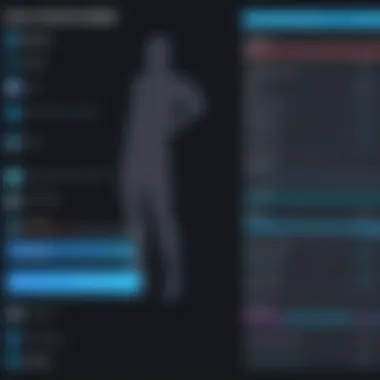

A unique aspect is its collaborative tools. Editors can share projects seamlessly, allowing multiple users to contribute in real-time, which can be particularly beneficial in a professional environment.
Final Cut Pro
Key Features
Final Cut Pro has carved a niche, especially among Mac users, for its performance and intuitive design. Its magnetic timeline is designed to simplify video editing, allowing clips to rearrange smoothly without leaving gaps. This can be particularly helpful when working on complex music videos that require frequent adjustments.
Another key feature is its advanced color grading capabilities and HDR support, which can significantly enhance the visual appeal of a music video. The software also benefits from optimized speeds for Apple hardware, making it a solid choice for Mac users.
Pros and Cons
The pros of Final Cut Pro include its seamless integration with macOS and a more straightforward learning curve encouraged by its logical interface. This can lead to faster project turnaround, which is critical in the fast-paced music marketing industry.
However, its primary limitation is the exclusion of Windows support. Users intending to collaborate with teams on different platforms may find this a challenge. Additionally, the one-time purchase price is higher compared to subscription alternatives, which might set back individuals evaluating their options carefully.
User Experience
Users generally praise Final Cut Pro for its speed and efficiency. Those who prefer a non-destructive editing workflow will appreciate the ability to adjust edits without permanently altering clips. Advanced users can leverage numerous plugins to extend functionality, enhancing the editing experience even further.
Sony Vegas Pro
Key Features
Sony Vegas Pro is often celebrated for its user-friendly interface and robust functionalities. It supports multitrack editing, offering flexibility and control when managing numerous video and audio tracks. A noteworthy feature is its simple drag-and-drop editing process, which suits both beginners and seasoned editors.
Moreover, Vegas offers strong audio editing capabilities, making it a justifiable choice for music video production. The real-time editing functionality allows users to preview edits instantly, which is invaluable when timing visuals to music beats.
Pros and Cons
The primary advantage of Sony Vegas Pro is its accessibility. Unlike many other professional programs, its uncomplicated interface makes it a suitable option for newcomers, allowing them to learn without becoming overwhelmed.
On the flip side, some users perceive limitations in advanced video effects and heavy-duty motion graphics features compared to its competitors. While it caters well for many music video needs, those looking to push boundaries might seek additional tools elsewhere.
User Experience
Many users report a comfortable experience with Sony Vegas Pro due to its logical layout. However, some have shared occasional crashes and performance issues, especially on complex projects or under heavy processing demands.
iMovie
Key Features
iMovie stands out as a beloved choice for beginners and those needing basic editing tools. Its simplicity is a hallmark characteristic. Users can create polished videos quickly, thanks to templates and straightforward tools for cutting and combining clips seamlessly.
Moreover, iMovie offers features like voiceovers and built-in music which enhance music video production without needing to learn complex software. It’s tailored to those who are more interested in creating rather than getting bogged down by intricate controls.
Pros and Cons
The ease of use that iMovie offers certainly stands out. Beginners can navigate its interface without extensive training, allowing them to focus on their artistic vision instead of technical complications.
However, it does come with limitations. There’s a lack of advanced features found in premium software, which may hinder growth as a creator. As needs evolve, users may find iMovie insufficient for more complex projects.
User Experience
Users typically find iMovie an enjoyable experience. Its friendly design encourages creativity with minimal fuss. That said, those venturing into more sophisticated video editing may soon find themselves outgrowing iMovie's capabilities.
Filmora
Key Features
Filmora’s strength lies in its vibrant community and easy, accessible features. The software allows for a wide array of effects, transitions, and title options, giving aspiring music video editors the ability to enhance their visuals dynamically. Its drag-and-drop interface caters to a diverse range of skill levels.
One impressive feature is the AI-driven effects that simplify even complex edits. This automated help can ease the burden on beginners trying to navigate advanced editing concepts while stretching their creativity.
Pros and Cons
One major advantage of Filmora is its affordability compared to other software options. This makes it an attractive choice for users on a budget. Its engaging features can help new creators produce visually appealing content without breaking the bank.
However, it may lag behind in professional-grade features. Dedicated users might find limitations in advanced adjustments and editing capabilities needed for more serious projects. Some have reported performance lags with high-resolution footage as well.
User Experience
Users appreciate Filmora’s user-friendly environment, where even a beginner can quickly learn the ropes. The supportive community shares tips and tricks that further enhance the experience. On the downside, seasoned editors might find it less stimulating due to its basic functionality in areas like transitions and visual effects.
Overall, the right software will greatly depend on the user's needs and skills, whether they are just starting or are a seasoned professional looking to experiment with new ideas.


Finding the right tools may seem daunting, but understanding your own needs and capabilities is the first step towards creating outstanding music videos.
Emerging Tools and Technologies
In the fast-evolving realm of music video production, emerging tools and technologies are becoming game changers. As the way we create, edit, and share content transforms, understanding these innovations is crucial for both new and experienced creators. This section delves into two key areas: AI-powered video editors and mobile applications for video creation, all of which bring unique advantages to the table.
AI-Powered Video Editors
AI-powered video editors are reshaping the editing landscape. These intelligent tools leverage machine learning algorithms to simplify the editing process and enhance creativity. For instance, tools like Descript and Magisto create automatic edits based on user preferences, analyzing footage to find the most engaging clips.
The benefits of using AI in video editing include:
- Time Efficiency: Cutting down on editing time drastically, these tools allow creators to focus on storytelling rather than technicalities.
- Intelligent Editing: AI can suggest transitions, effects, or even audio improvements based on analysis of existing video content.
- Accessibility: Makers at all experience levels can quickly produce high-quality videos without needing to master complex software. This boosts productivity while nurturing creativity.
However, it's important to consider that while AI can provide substantial support, it might not replace the personal touch that a human editor brings to the surface. Each artist has their distinct style that algorithms can't fully replicate.
"While AI enhances productivity, the soul of video editing still lies in human creativity."
Mobile Applications for Video Creation
Mobile applications are the unsung heroes of music video creation, allowing anyone with a smartphone to become a content creator on-the-go. Apps like TikTok and CapCut have democratized video production. With user-friendly interfaces and powerful editing tools, these apps enable users to create dynamic videos effortlessly.
The advantages of these mobile applications include:
- Portability: Creators can shoot and edit videos anywhere, anytime, turning spontaneous ideas into polished pieces quickly.
- Social Media Integration: Most mobile applications are designed with seamless sharing capabilities, allowing creators to upload videos directly to platforms such as Facebook and Instagram without extra steps.
- User Engagement: Features like filters, templates, and music libraries facilitate engagement, helping creators keep a finger on the pulse of what’s trending.
Yet, merely relying on mobile apps can sometimes limit capabilities compared to desktop software, particularly for complex projects.
In summary, both AI-powered video editors and mobile applications represent significant strides in music video production technology. Through harnessing these innovations, creators can enhance their workflow and connect more effectively with their audiences, thereby elevating their artistic output.
User Case Studies
User case studies provide invaluable insights into the practical applications of music video making software. By examining real-world examples, we can better understand the strengths and limitations of various tools. This section not only sheds light on the experiences of different kinds of users but also illustrates how these tools can cater to specific needs in content creation. Moreover, case studies can pinpoint common pitfalls and highlight successful practices, enabling both novices and seasoned creators to streamline their workflow and elevate their production value.
Beginners: Creating a Simple Music Video
For new creators, the journey of making a music video can feel like stepping into a bit of a maze, full of corners to turn and choices to make. With the right software, however, beginners can smoothly navigate this path without getting lost in the process.
A straightforward software like Filmora is often recommended for newcomers. Its user-friendly interface offers drag-and-drop functionality, making it a breeze for someone who's just getting their feet wet. Features such as a library of built-in music, simple effects, and templates allow individuals to create a simple music video without the need for extensive training.
Let’s consider a hypothetical case:
- User: Jane, a budding musician eager to share her songs.
- Goal: To create a simple music video for her latest single.
- Approach: Jane opts to use Filmora because of its intuitive design. She imports her song and some video clips from local concerts. With a few clicks, she adds transitions, adjusts the audio levels, and applies basic filters. Within a few hours, Jane has a polished video ready for upload to social media.
This example showcases how accessible technology has become. By leveraging easy-to-use tools, beginners can produce high-quality content that stands up well against competitors. Additionally, the immediate gratification of creating something visually appealing encourages continued learning and development.
Professionals: High-End Production Techniques
On the other end of the spectrum, professionals in the music video industry often require a more complex toolset when it comes to production. High-end software, such as Adobe Premiere Pro or Final Cut Pro, allows for intricate editing techniques that can make a music video really pop.
Imagine a different scenario:
- User: John, a professional videographer known for his cinematic music videos.
- Goal: To create a high-concept music video for an indie band.
- Approach: John chooses Adobe Premiere Pro for its unparalleled editing capabilities. He uses keyframing to create dynamic transitions and utilizes color grading tools to give the video a unique aesthetic. By integrating motion graphics and leveraging the software’s robust effects library, he crafts a product that reflects the band's brand and vision.
From this case, it’s clear that advanced tools offer intricate features that are critical in high-end production. The price point and steep learning curve may deter some, but for those who invest the time, the payoff can be substantial.
In summary, these user case studies highlight the range of possibilities within music video production, catering to both beginner and professional audiences. Understanding the distinctive needs of each group can guide aspiring creators toward making informed software choices, ultimately enhancing their craft.
Ending and Future Perspectives
As we wrap up our journey through various music video making software, it's clear that the landscape is continually transforming, much like the music and trends they aim to capture. It's essential to understand the intricate connection between software capabilities and the creative process. For both established videographers and those just starting out, the right tools can tremendously impact the quality of their work and the efficiency of the production process.
The Evolving Landscape of Video Editing
The video editing industry is facing a seismic shift. With advancements in technology, including AI integration and cloud-based solutions, the capabilities of music video making software are expanding faster than a kid in a candy store. No longer is editing confined to high-end studios with vast resources. Brands like Adobe and Apple are rolling out features that allow features previously reserved for professionals to be available to amateurs.
Moreover, trends such as real-time collaboration and remote production are becoming the norm. Editors can connect from different parts of the globe, streamlining workflows that used to require physical proximity. The software is also becoming increasingly intuitive, making it easier for novices to jump in. Features like template-based editing or even AI-assisted content structuring mean that anyone can produce something that looks reasonable without diving deep into the nitty-gritty.
Here’s a brief overview of what’s changing:
- AI Integration: Automated editing and smart suggestions are on the rise.
- Cloud Collaboration: Facilitates teamwork across distances.
- User-Friendly Interfaces: Simplifies complex tasks for beginners.
"The future of video editing is not just about having tools; it's about how we can use them together, adapting to a vibrant community of creators worldwide."
Recommendations for Aspiring Creators
For those looking to dip their toes into music video production, the following recommendations can provide a guiding light:
- Start Small: Look for software that offers a broad range of functionalities without overwhelming features at the beginning. A platform like iMovie can be an ideal starting point for beginners.
- Take Advantage of Tutorials: Many software companies provide extensive tutorials. Spend some time watching these to get the hang of things before you dive in headfirst.
- Experiment Freely: Don’t fear mistakes. The journey of learning is as important as the destination. Tinker with different elements of the software, and don't hesitate to explore outside your comfort zone.
- Participate in Online Communities: Engage with platforms like Reddit or seek out Facebook groups related to video production. There's a wealth of information and support within these communities.
As you embark on your creative journey, keep your eyes peeled for upcoming software trends. The tools available only today may look dramatically different in the near future, so staying informed and adaptable is key.



