Choosing the Best Phone Call Recording Application


Intro
The proliferation of smartphones has transformed many aspects of our communication. One notable shift is in the way people record and store important conversations. Selecting the appropriate application for recording phone calls now holds importance for various users. Whether you are a businessman keeping a clear record of discussions, a journalist gathering information, or an individual wanting to document personal matters, understanding the nuances of phone call recording apps becomes essential.
As the market offers numerous options, users are often bamboozled by which product to choose. The following article explores this landscape by examining key criteria one should consider when evaluating phone call recording applications. From functionality to compliance with legal trends, each section contributes to making an informed decision. This gives readers needed insights tailored to real-world needs in an age where digital communication reigns supreme.
Product Overview
Phone call recording applications vary widely in functionality and design. Understanding these key nuances is crucial for making the right choice. Some applications offer basic recording capabilities, while others may include tools for transcription or voice notes.
- Voice Recording Quality: Clarity and reliability are critical parameters. Look for apps that allow high-quality audio capture.
- Availability: While some apps work on both iOS and Android, others might be limited to a specific platform.
- Restrictive Features: Many applications impose limitations on the length of recording and what can be saved. This is a vital factor to bear in mind when choosing an app.
Performance and User Experience
Performance indicates the operating efficiency and user experience defines overall satisfaction while utilizing the app. After testing numerous apps, it is pertinent to differentiate how they function in real-world scenarios.
Usability factors greatly into performance as well. One should evaluate:
- User Interface: Navigating the features should be intuitive, without clutter or unnecessary complexity.
- Recording Functionality: How easily can recordings be initiated or stopped? An accessible design contributes to a smoother experience.
- Reliability: The ongoing stability while recording—and its ability to survive service interruptions or incoming calls—should be tested.
Compliance and Legality
Legalities around recording calls remain pivotal to this discussion. Always possessing an understanding of both federal and state laws regarding call consent is crucial. Here are key points to focus on:
- Many jurisdictions require consent from both parties for recordings to be considered legal.
- Apps need to comply with these frameworks to avoid accusations of breaching privacy laws.
Learning how apps approach this factor helps in building trust with the users. Responsible application development is vital for helping users avoid adding potential legal troubles.
Epilogue
Preamble to Phone Call Recording Applications
In the contemporary digital landscape, the capability to record phone calls has transformed from a niche functionality to a fundamental requirement for many users. Phone call recording applications provide various advantages, such as enabling users to retain important conversations, improve customer service interactions, or document personal matters for security.
Many users may undervalue the relevance of selecting the optimal call recording application. This choice can significantly impact both the quality of audio captured and the legal implications associated with recording conversations. Therefore, as technology continues to advance, understanding the features, benefits, and considerations when choosing a recording app is paramount.
Understanding the Need for Call Recording
The necessity of recording phone calls can arise from varied contexts. Professionals, especially in the fields of sales or customer support, find immense value in capturing conversations for later analysis. This practice can lead to improved customer satisfaction, as insights drawn from recorded dialogues often inspire enhanced service techniques or product offerings.
There are personal applications as well. For instance, individuals may wish to document important discussions with family or friends, whether for legal purposes or to have a clear record of what was said. In any case, having a structured way to record calls can significantly ease the concerns of missing critical information.
Legality and Ethics of Call Recording
The legality surrounding call recording represents a complex and often opaque area of regulation. Varying laws by state, country, or region determine whether one can record conversations. In the United States, certain states follow
Key Features to Look For in Call Recording Apps
Selecting a phone call recording app lays the groundwork for effective communication management. However, the multitude of choices available in the market makes this task more complex. To make the best decision, it is crucial to evaluate various features that directly relate to the app's usability, functionality, and overall effectiveness.
User Interface and User Experience
An intuitive user interface is paramount for any application. A clear layout allows users to navigate options without confusion. Consider apps that enable one-tap recording, simplifying access during calls. Moreover, the overall user experience needs to be responsive. Users should feel they can control recording functions seamlessly. Adding features like a tutorial or help section eases learning curves, particularly for non-tech-savvy individuals.
Audio Quality
Audio quality is essential in ensuring that every word is clear and distinct. Poor recordings can lead to miscommunication and frustration. Some applications boast high-definition recordings, while others might compress audio, reducing clarity. Look for apps that support various formats, ensuring compatibility with other devices. Some user reviews can rationalize which apps stand out for consistent performance in different circumstances.


Storage Options and Management
Storage capabilities and ease of management should not be overlooked. Some apps store recordings locally, while others provide cloud storage, which can help with freeing up device space. Quick and easy access to recordings is beneficial. Explore options that offer organized directories or search functions. This means you can find a specific call without sifting through your entire history. \blockquote>"Effective call management contains a segmented storage capacity that differentiates routine calls from exceptions, saving time and enhancing productivity."\blockquote>
Integration with Other Applications
In today's interconnected environment, compatibility with other applications becomes increasingly important. Call recording functionalities should cooperate ideally with note-taking or customer relationship management tools. This allows external transfer of recordings, fostering better decision-making processes and enhancing overall productivity. Ensure your selected app facilitates integration options to allow for this synergy between different platforms and tools.
Popular Call Recording Applications
Call recording applications are essential tools for various users, encompassing professionals, businesses, and individuals seeking documentation of conversations. In today's world, with communication predominantly taking place over mobile devices, the need for efficient recording applications becomes increasingly significant. Selecting the right call recording application impacts the ease of use, quality of audio, and the legal aspects surrounding the recordings. Understanding different options available in the market supports informed decision-making, ensuring that users choose a tool that aligns with their needs and preferences.
Google Voice
Overview and Features
Google Voice stands out as a versatile communication platform. It integrates voice mail, messaging, and call recording into a unified experience. A notable aspect is its simplicity and accessibility across devices. Users can initiate recordings with minimal steps while enjoying features like automatic transcription. This feature enhances usability, allowing quick access to conversation content without the need to play back audio completely.
One significant strength of Google Voice is the seamless integration with other Google services. This facilitates organization and management of recordings linked to user accounts. However, users may face limitations in quality due to network conditions that impact call performance, which can affect recording quality during conversations.
Pros and Cons
Examining the advantages of Google Voice, its free availability is a key characteristic. This makes it an attractive solution for many. It also offers users the option for personal or professional use without subscription costs. Additionally, its user-friendly interface allows for easy navigation. However, the unique restriction is that call recording is limited to incoming calls. This may not suit users who need more comprehensive capture of conversations.
Rev Call Recorder
Overview and Features
Rev Call Recorder is significantly valuable for users who prioritize transcription services alongside call recording. The noteworthy aspect here is its direct link to professional transcription services offered by Rev. Users can submit recordings for transcription with just a few clicks, streamlining a traditionally lengthy process. Alongside high-quality recording features, the intuitive design makes usage seamless for people with various tech skills.
The application also supports unlimited recording hours, which is beneficial for extensive conversations. However, the application is only available for iOS users, limiting its reach. Users on Android may find alternatives that suit their devices better.
Pros and Cons
The primary advantage of Rev Call Recorder is the precise transcription. This can enhance professional workflows significantly. Веруншенсорборедин input management to feedback from nav Uation. The downside is the dependence on Wi-Fi or mobile data for functionality, which can create bottlenecks.
TapeACall
Overview and Features
TapeACall provides a straightforward approach to call recording. This app is distinctive for its dual-function capability, enabling users to record both inbound and outbound calls effortlessly. The interface is clean and user-friendly, allowing seamless recordings without elaborate setups. Users value how it simplifies initiation with only one tap after the call connects.
An appealing aspect is cloud backup functionality, which provides increased safety for recorded files. However, users will require a subscription for advanced features. This pricing model could deter users initially attracted to free options.
Pros and Cons
Among the advantages of TapeACall is the easy-to-use recording process, which attracts casual and professional users alike. However, some critiques arise surrounding the subscription cost, which might be prohibitive for less frequent users.
Call Recorder: ACR
Overview and Features
Call Recorder: ACR is designed as a comprehensive solution that supports diverse formats and extensive features. It appeals to users who seek customization and control over their recordings. The primary aspect is its ability to automatically record calls depending on user preference and settings. It supports various audio formats like MP3, which can simplify file sharing.
A significant drawback with this app is battery consumption during long recordings. Prolonged usage may strain devices, and users on limited battery life need to navigate this issue. Nevertheless, the feature set mostly serves tech-savvy users well.
Pros and Cons


ACR offers comprehensive customization options that allow users to activate preferred settings for recordings. Yet, while price is reasonable for some, the focus on advanced features means beginner users might find it complex. On the good side, ACR regularly receives updates, improving functionality continuously.
Cube Call Recorder
Overview and Features
Cube Call Recorder combines call recording with a wide array of interactive features. Noteworthy is its ability to record calls from various platforms, despite being most effective with traditional phone calls. Users are positively inclined toward audio quality, which sets the standard for this application among competitors. The app also integrates a feature for live recording, indicating immediate usability presuming compatible phone settings.
However, one consideration is functionality derived from the device’s compatibility; users might see variable outcomes based more on phone model than app quality. Ensuring hardware aligns well with the application could require astute selection upon installation.
Pros and Cons
Among the upsides is Cube's extensive feature set supporting diverse communication tools. The integration of unique caller ID selections provides security in customizing experiences. The downside could be that fewer users report stabilization for app performance during heavy multitasking scenarios.
Comparison of Top Call Recording Applications
In a crowded digital ecosystem, understanding the distinctions between leading call recording applications is vital. Each app has unique capabilities, advantages, and pitfalls that can greatly influence user decisions. Consumers often seek an application that caters precisely to their needs, be it for documenting business calls or ensuring critical privacy features. The significance of this evaluation lies in offering a structured view of these applications to guide users toward the most suitable option based on individual requirements.
Feature Matrix
Having a clear matrix of features can help compare various call recording applications effectively. It allows users to assess what matters based on their specific use cases, preferences, and budget. Here are critical components to examine when considering a feature matrix:
- Recording Quality: Determines how clear and intact recordings will be. Users should look for options that support high-definition audio tracks.
- Usability: The interface's intuitiveness is key. An application that is easy to navigate enhances the user's experience through minimal confusion.
- File Format Options: Different formats can impact compatibility with other software and storage efficacy. Users may prefer options for exporting recordings in commonly used formats.
- Backup and Sync Features: With enhanced cloud features, users can save recordings securely. Frequent backups give peace of mind to users.
- Search Features: Some apps enable keyword searches within recordings, making retrieval efficient.
- Compliance: Adherence to legal and ethical considerations can separate acceptability among users, especially in professional circles.
| Features | Google Voice | Rev Call Recorder | TapeACall | Call Recorder: ACR | Cube Call Recorder |
**| Audio Quality | High | High | Medium | High | High |
**| User Experience | Intuitive | Ease of Use | Basic | Intuitive | Moderate |
**| Integration | Google Apps | None | None | Multiple Apps | Minimal |
**| Record Limit | None | None | None | Limited by Storage | Limited by Storage |
This matrix is a mere starting point. Readers should consider their individual preferences to interpret this data wisely.
Pricing and Subscription Models
When it comes to software applications, understanding pricing structures is as critical as appreciating their features. Different models exist, including subscriptions and one-time fees, which can cater to diverse budgets and usage patterns.
- Google Voice: This app tends to adopt a freemium model, allowing access to essential features at no cost, while premium functions are accessible for a nominal monthly fee.
- Rev Call Recorder: A completely free app with no hidden fees, but relies on paid transcription services for those needing written records.
- TapeACall: Typically employs a one-time purchase plan, which unlocks the full test with no ongoing costs, although there might be in-app purchases for cloud storage.
- Call Recorder: ACR: Features both free and premium plans. The latter unlocks advanced functionalities and typically requires an annual subscription.
- Cube Call Recorder: Adopts a freemium approach with some features available for free, while extended access requires a subscription.
This variation in pricing strategies impacts the ultimate decision-making process. Users should compute anticipated use against monthly or yearly costs regarding budgets. Making an informed decision in terms of pricing will thus ensure optimal utility of the chosen call recording application.
User Feedback and Ratings
User feedback and ratings contribute significantly to the selection process for a call recording app. Users often share their experiences, which can highlight both the strengths and pitfalls of specific applications. This community insight allows potential users to access candid and practical evaluations that are beyond marketing claims. Often, real-world use can expose issues such as glitches, privacy concerns, or limitations in features that may not be readily advertised.
The essential benefit of examining user feedback lies in discerning trends and common experiences across various platforms. Patterns in the type of referrals and conflicts within these reviews can be indicators of app reliability and functionality. Moreover, community forums and conversations often bring nuanced critiques that enhance understanding.
Factors to consider in user feedback include:
- Recency: Recent reviews often reflect the latest versions and performance of an app. An application may today work splendidly but could have undergone multiple issues in past iterations.
- Detail: Detailed feedback that explains user experiences clarifies specific behavior not evident in general descriptions.
- Volume: A solid number of reviews can indicate popularity but not necessarily quality. Consider both average ratings and individual user comments.
Understanding user feedback is vital for gathering balanced insights that could solidify your decision when selecting the most suitable app for call recording.
Consumer Reviews
Consumer reviews are often the first place new users will look. They provide direct insights into how each application functions in everyday scenarios. For tech-savvy users, these reviews serve an essential role. Users tend to compare functionalities among popular apps like Google Voice, Rev Call Recorder, and TapeACall based on their direct experiences.
Positive reviews usually highlight aspects such as ease of use or excellent audio quality, while negative feedback may address issues like lack of customer support or frequent bugs. Take note of what aspects are most praised and most criticized, as these can help to delineate the strength and weaknesses of each application.
It is also common to find reviews noting if the app's features evolved positively, offering insights into how developers respond to user input. Users particularly enjoy reviews that include personal anecdotes, which may influence your decision profoundly. Carefully sifting through platforms such as Reddit can also unearth discussions forming a richer context for the ratings.
Expert Opinions
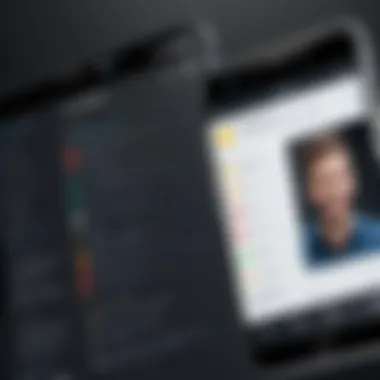

Alongside consumer reviews, expert opinions add another layer to evaluating call recording applications. Industry professionals, including tech reviewers, conduct tests tailored toward assessing performance standards setting them apart in their ability to evaluate several metrics that average users usually overlook.
Expert analysis often covers:
- Audio Quality Tests: Evaluation of clarity and fidelity under different conditions can help elucidate technical aspects critical for clarity in call recordings.
- Feature Comparisons: Experts conduct direct comparisons among competing applications, analyzing ease of navigation and integration with other services.
- Compliance with Legal Standards: While consumer reviews may not address this deeply, expert discussions often explore how well applications conform to the legal requirements pertinent to call recording.
These analyses can lend a unique perspective that might validate other findings you encounter in consumer reviews. Accessing expert reviews can expose you to benchmarks and criteria you might have otherwise missed. Platforms that host these expert reviews typically include authoritative technology websites and independent blogs or vlogs focused on tech assessments.
In summary, compiling user feedback and expert opinions should inform your final selection of a call recording application, helping you understand not just features, but genuine usability.
Final Recommendations
The section on Final Recommendations is crucial in providing readers with targeted insights on the best options for phone call recording applications. Given the diverse needs of users—from the casual smartphone owner to professionals relying on detailed documentation—it is essential to articulate which applications can perform best amidst varying requirements.
Offering clear distinctions not only helps in reducing confusion but also facilitates informed decisions. Readers will benefit from understanding what sets each application apart, through evaluation of essential features such as ease of use, audio clarity, storage capabilities, and integration potential.
A well-defined assessment of these recommendations can save users time and enhance their productivity.
Best Overall Call Recording App
After scrupulous evaluation, Rev Call Recorder emerges as a recommended choice for overall value. It combines user-friendly interface, excellent audio quality, and reliable performance for individuals and businesses alike. The lack of usage limits serves particularly well for frequent callers.
- Features: Unlimited recording time, high-quality audio, support for transcription services.
- Pros: Free to use, straightforward navigation, save recordings to different formats.
- Cons: Limited to iOS, no real-time notification for ongoing calls.
Overall, Rev Call Recorder suits a broad spectrum of users.
Best Free Option
For users exploring no-cost solutions, Google Voice stands out prominently. The application allows users to record calls at no charge, provided they are supported by day-to-day calling plans. This significantly lowers the financial barrier for access.
- Features: Basic recording tools, call forwarding, Google account integration.
- Pros: Free to use, reliable service through Google, extra calling features available.
- Cons: Limited editing capabilities, not accessible for all number types.
In summary, Google Voice is our top pick for a free recording solution, balancing functionality with no charges.
Best for Professionals
For professionals, TapeACall is salient due to its advanced functionalities and user support. It provides essential tools for compliance and documentation, essential in business settings.
- Features: Limitless recording calls, easy share functions, cloud backup.
- Pros: High-quality recordings, multiple sharing methods including email, compliance-friendly.
- Cons: Requires a subscription for full features, may have limitations based on local laws.
TapeACall offers corporate users the comprehensive solution they seek, positioning itself as a professional standard.
Effective phone call recording is more than a convenience; it can be an essential business strategy as well as a personal safeguard.
By synthesizing these recommendations, users can seamlessly navigate the landscape to find an application that meets their individual or organizational needs efficiently.
The End
In this article, the discussion on phone call recording applications is critically important. Personal and professional needs dictate the suitable application features. Legal requirements vary across regions, demanding care in compliance. Therefore, selecting the right app is about investigating available options, analyzing critical functionalities, and ensuring user privacy.
Summarizing Key Points
Several factors play a significant role in finding an optimal phone call recording application. Users should consider:
- User Interface: An intuitive design ensures ease of use.
- Audio Quality: Clear recordings enhance transcriptions and archives.
- Storage Management: Handling recorded files efficiently is necessary.
- App Integration: Compatibility with other platforms maximizes functionality.
In exploring app types like Google Voice and Rev Call Recorder, you gain insights into each of their unique features and constraints. Subsequent expert reviews further support informed decision-making based on real use cases. When the importance of data integrity and legality is stressed, additional validation strengthens recommendations of specific mobile apps.
The Future of Call Recording Technology
Emerging technology shapes the landscape of call recording. As artificial intelligence prevails, we may observe advancements like automatic transcription, voice recognition, and sound classification coming to the forefront. Timestamping and sharing capabilities evolve continually, fostering better collaboration across various professions.
Regulatory changes may impact how applications operate under evolving laws. Keeping abreast of these shifts is crucial. Trends show a growing demand for increased customer control over data privacy, with app developers expected to adapt proactively.

