Best Picture Storage Solutions: A Comprehensive Guide
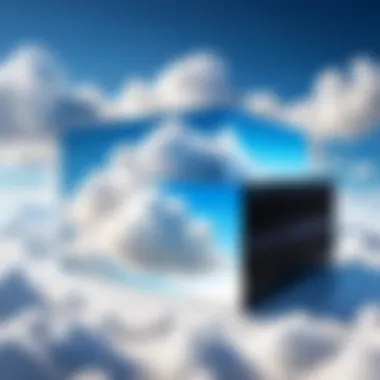

Intro
In today’s digital world, the way we store photographs has evolved dramatically. With billions of images captured every day, individuals and businesses alike are seeking efficient and reliable methods to keep their images secure and accessible. Understanding the best places to store pictures is essential for anyone wanting to manage their digital media effectively.
This guide aims to explore a myriad of options available for picture storage, spanning from traditional methods like external hard drives to modern solutions such as cloud storage services. Each option comes with its advantages and disadvantages in terms of security, accessibility, and convenience. By dissecting these aspects, readers can make informed choices tailored to their specific needs.
The conversation around picture storage also delves into critical factors such as security and privacy, especially in an era where data breaches and identity theft are prevalent. An understanding of these risks alongside what each storage option offers is crucial for optimal decision-making.
Ultimately, this guide is designed to be a comprehensive resource, providing insights into the pros and cons of various storage methods. As the demands for photo storage continue to grow, especially among tech-savvy individuals and businesses, this exploration aims to illuminate suitable solutions that can accommodate various user needs.
Preamble to Picture Storage
In an era defined by digital content, effectively storing pictures is not just a matter of convenience; it is essential. The significance of picture storage extends far beyond mere archiving. As the volume of digital images increases, so does the need for organized, accessible, and secure storage solutions. Without a well-thought-out system in place, the risk of losing cherished memories becomes a genuine concern.
Significance of Efficient Storage
Efficient storage methods ensure that your images are preserved in a way that maximizes accessibility while minimizing the risks of loss. Digital photography contributes significantly to the collective memory of our lives. Each photo may be valuable for personal reasons or professional use. An effective storage approach can lead to easier retrieval, better organization, and overall peace of mind. It is crucial to consider options that offer not only adequate capacity but also reliability and durability.
Critical factors include:
- Ease of Access: Fast retrieval times can save significant time, particularly for photographers working on deadlines.
- Organization: Well-structured systems enhance the ability to locate specific images effortlessly.
- Capacity: Sufficient storage space is essential, given that high-resolution images demand larger file sizes.
Finding a solution that balances these elements is key to a successful storage strategy.
Purpose of this Guide
This guide aims to illuminate the myriad options available for picture storage, helping readers navigate the complexities of selecting suitable solutions. By examining traditional methods, cloud services, and specialized platforms, the article covers a wide range of choices tailored to various needs and preferences.
Readers will learn:
- The advantages and drawbacks of different storage methods.
- Security and privacy considerations crucial in the digital age.
- Strategies for organizing and backing up images effectively.
Understanding the landscape of picture storage can empower individuals to make informed decisions that align with their unique requirements.
In a world where digital assets are increasingly valued, having a comprehensive guide on picture storage is essential for anyone looking to preserve their visual history.
Traditional Storage Methods
Traditional storage methods provide a tangible approach to preserving photographs. They stand in contrast to digital solutions, offering unique benefits and considerations. While much of the world is moving to cloud storage, understanding these methods remains essential for those who appreciate physical formats. They evoke sentiment and nostalgia, allowing individuals to curate their memories in a more personal way.
Physical Photo Albums
Physical photo albums represent a classic way of storing pictures. They allow for tangible interaction with memories. Unlike digital files, which can feel distant, a photo album can evoke emotional responses during casual flips through the pages. When creating a photo album, individuals can choose photos carefully and arrange them creatively. Decorative elements like stickers or captions can add a personal touch.
Although the album itself does not require technology to view, the potential for damage is ever-present. Poor storage conditions such as humidity or exposure to direct sunlight can lead to fading or deteriorating photos. Moreover, tangible storage is often less efficient in terms of space. Storing many albums may become impractical for those with extensive collections.
External Hard Drives
External hard drives serve as a bridge between traditional and modern storage methods. They provide significant storage capacity while allowing users to physically manage their photographs.
Capacity Considerations
One of the vital aspects of external hard drives is their capacity. Most external drives today can hold terabytes of data, accommodating vast collections of photographs. This feature makes them a popular choice for many photographers and individuals who need to store large files efficiently.
A high capacity is advantageous for long-term storage of images, especially for those who take high-resolution photos. However, the necessity to regularly transfer files and organize content cannot be overlooked. Dedicating time to ensure everything is orderly pays off in the long run, preventing potential issues with retrieval.
Durability and Longevity
Durability is another crucial feature of external hard drives. They are generally built to withstand physical impacts better than most portable storage methods. This aspect contributes positively to their reputation as dependable storage solutions. A longer lifespan means users can save significant time and resources, as they will not need to replace them frequently.


However, one must also consider that they can be susceptible to failure just like any technology. Regular backups are a necessity to secure one’s collection and prevent losses due to hardware malfunctions.
USB Flash Drives
USB flash drives offer portability that few other storage methods can match. They are small, lightweight, and can easily be carried in pockets or bags, making them suitable for on-the-go storage.
Portability Advantages
The primary advantage of USB flash drives is their portability. Individuals can store a variety of files, including photographs, and access them from virtually any computer. This convenience makes them an attractive option for professional photographers or personal use during travel.
The ease of sharing files with others also enhances their appeal. Friends or family members can easily receive copies of photos without needing specialized equipment. Nonetheless, one must remain cautious as these drives can be easily lost or damaged, which raises concerns about data safety.
Limitations in Capacity
Despite their many advantages, USB flash drives have limitations in capacity. While newer models can reach higher storage limits, they still often fall short when compared to external hard drives. Users may find that large photo collections exceed the capacity of a standard flash drive.
This limitation necessitates careful selection of which files to store on the device. Relying solely on flash drives for extensive storage is not a sustainable option for many individuals. Balancing with additional avenues, such as cloud or external hard drives, is advisable to safeguard one’s photographic material against potential loss.
Cloud Storage Solutions
Cloud storage solutions have emerged as critical tools for individuals and businesses alike, ensuring optimal management of digital pictures in a world where data proliferation is unavoidable. These solutions provide a flexible infrastructure that accommodates a wide range of storage requirements. Users often find themselves drawn to the advantages that cloud storage offers, particularly regarding accessibility and the integration of automated processes. As the landscape of picture management evolves, understanding the nuances of cloud storage becomes essential for informed decision-making.
Overview of Cloud Storage
Cloud storage refers to the practice of storing data on remote servers, accessed via the internet. This allows for substantial storage capacity without the necessity of physical hardware. Key to its appeal is the convenience it offers; users can access and manage their pictures from anywhere, as long as they have an internet connection. This capability not only promotes flexibility but also encourages collaborations, as users can share access to their physical albums or photography portfolios effortlessly.
Major Cloud Service Providers
Google Drive
Google Drive is a widely recognized cloud service that integrates seamlessly with other Google services. Its contribution to picture storage lies in its capacity for easy sharing and collaboration among users. One of its key characteristics is the generous free tier, which provides ample space for a majority of users. The unique feature of Google Drive is its ability to combine storage with other tools, like Google Photos, enhancing photo organization. However, users must consider its limitations, as once the free storage is filled, recurring fees are necessary for additional space.
Dropbox
Dropbox is often celebrated for its user-friendly interface and robust sharing capabilities. It caters to both personal and professional users, providing a platform for efficiently managing and accessing files. Its key characteristic is the ease with which users can share files and folders, making collaborative projects straightforward. Dropbox also offers version history, allowing users to retrieve earlier versions of their files. On the downside, the free version offers relatively limited storage compared to competitors.
OneDrive
OneDrive, developed by Microsoft, integrates very well with Windows operating systems. It serves as a substantial option for users who are already part of the Microsoft ecosystem. Its key characteristic is the straightforward integration with Microsoft Office applications. This allows users to manage their pictures alongside documents efficiently. The standout feature is the personal vault, which provides an added layer of security for particularly sensitive files. However, OneDrive requires internet access for effective functionality, which can be a drawback.
Advantages of Cloud Storage
Accessibility
Accessibility is a primary factor that boosts the appeal of cloud storage solutions. With everything stored online, users can access their pictures from any device, at any time. This key characteristic means users need not rely on specific devices for viewing or managing their files. The ease of access promotes user engagement with their stored media as they can share memories with others without geographical constraints. However, while the convenience is substantial, it can also lead to potential issues with over-dependence on cloud platforms.
Automatic Backups
The capability for automatic backups is another significant advantage in cloud storage. This feature ensures that pictures are constantly synced with the cloud, thereby minimizing the risk of loss due to device failure. The unique feature of automatic backups reassures users that their valuable memories are consistently protected. This is especially beneficial for those who engage frequently with their photography. Yet, automatic backups consume bandwidth and may require users to monitor their data usage periodically.
Disadvantages of Cloud Storage
Recurring Costs
Recurring costs can be a disadvantage for users considering cloud storage options. Most cloud service providers operate on subscription models that can accumulate over time. This key characteristic might deter users on a budget, especially those who only require minimal storage. Users also need to weigh the cost of long-term investment against traditional storage methods, which might provide a more budget-friendly option. On the other hand, the incremental fees could be justified by the enhancements in convenience and access offered by cloud storage.
Dependence on Internet Connectivity
Dependence on internet connectivity is another concern for cloud storage solutions. Users must have reliable internet access to retrieve or upload their pictures effectively. This key characteristic could pose challenges in areas with poor connectivity, limiting the usability of cloud solutions. Additionally, reliance on internet service may incite frustration during outages or slow connections, impacting the overall user experience. Despite these disadvantages, the benefits of accessible storage often outweigh the setbacks.
Specialized Photo Storage Services
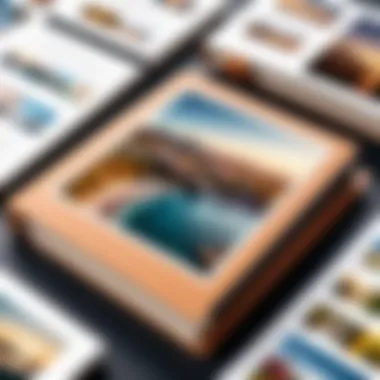

In the current digital age, where visual content is abundant, specialized photo storage services serve as a paramount solution for individuals seeking organized and secure ways to preserve their images. Unlike generic storage solutions, these platforms are specifically tailored to meet the unique needs of photographers and casual users alike. They offer a plethora of features that not only ensure safety but also enhance accessibility and sharing capabilities.
Using dedicated services comes with distinct advantages. First, they often provide optimized solutions for image organization, making it easier to categorize and retrieve photos. Second, many offer options for photo editing and printing, a complete package for those engaged in photography. Third, robust storage capabilities allow users to upload high-resolution images without the fear of degrading quality, ensuring that personal memories preserve their integrity.
These services can cater to both professional and hobbyist photographers, thus broadening their appeal. Users should consider factors such as storage limits, user interface, and potential collaborative features when choosing a platform.
Platforms Designed for Photographs
When evaluating the best platforms for picture storage, specific services stand out due to their design and tailored features.
Comparison of Popular Platforms
Flickr
Flickr is one of the most recognized platforms for photo storage and sharing. It allows users to upload a vast number of images, often without strict limits. The platform fosters community engagement, enabling users to participate in groups and discussions about photography. While Flickr excels in community-building, its main characteristic is the significant storage it offers for free. Users can upload photos at high resolution, making it a favorable choice among photographers who aim to showcase their work.
However, one downside to using Flickr is that the interface can feel dated to some users. This may detract from the overall experience of managing large collections of images, particularly for those accustomed to more modern interfaces.
SmugMug
SmugMug stands out due to its sophisticated design primarily aimed at professional photographers. It offers customization options for portfolios, which is essential for presenting work to clients. Additionally, SmugMug allows high-resolution image storage and easy e-commerce integration for selling prints directly from the platform. Its primary feature, photo protection through password protection and watermarking options, makes it a great choice for photographers concerned with unauthorized use of their images.
Nevertheless, SmugMug requires a subscription, which may not appeal to all users, especially casual photographers who seek a cost-effective solution.
Shutterfly
Shutterfly is an excellent option for users looking for versatile storage not just for photos, but also for other media types. Its unique feature is the ability to create customized gifts, photo books, and prints directly from uploaded images. This platform prioritizes user engagement, offering various themed products that appeal to a broad audience. The user-friendly interface supports easy uploading and organizing of images, making it suitable for both casual users and serious photographers.
However, while Shutterfly provides many options, the downside is the lack of advanced photo management tools. Users may find the features geared more towards projects than robust image storage and organization.
Overall, when considering specialized photo storage services, each platform has its unique strengths and weaknesses. The choice largely depends on individual needs, whether those are focused on community building, professional presentation, or multimedia projects.
Security and Privacy Considerations
In the digital age, where images can easily be shared, the security and privacy of your picture storage become critical. Many individuals and businesses are at risk of data breaches and unauthorized access. Ensuring the protection of personal and sensitive images is not just about storage; it involves understanding potential risks and implementing necessary safeguards. The benefits of prioritizing security cannot be overstated. Without adequate measures, one may face identity theft, loss of data, or misuse of images. Therefore, recognizing the importance of security in picture storage is a fundamental aspect to explore, especially for those who value their digital content.
Understanding Data Security Risks
Data security risks encompass various threats to digital content. These include hacking, phishing, malware attacks, and data loss due to hardware failures. Photographs stored on cloud services or local devices can be vulnerable to unauthorized access if not properly secured. The reality is that as more images are stored in these platforms, the likelihood of encountering security challenges increases. Awareness of these risks is essential in developing a robust strategy for picture storage. Moreover, the consequences of poor security can be devastating, leading to both financial and emotional distress.
Best Practices for Protection
To mitigate security risks, it is crucial to adopt best practices tailored for protecting stored pictures. Implementing strong passwords, using secure networks, and being vigilant against suspicious links can significantly enhance picture security. These practices form the foundation of a reliable storage strategy, ensuring that your images remain safe from prying eyes.
Two-Factor Authentication
Two-Factor Authentication (2FA) adds an additional layer of security by requiring two forms of verification before access is granted. This can be something you know, like a password, and something you have, such as a mobile device. Implementing 2FA is a highly recommended step as it greatly reduces the chance of unauthorized access. The key characteristic of 2FA is its effectiveness in preventing security breaches, which makes it a favorable choice in any storage solution.
2FA is widely regarded as a strong security measure that significantly decreases the risk of compromised accounts.
Among its advantages, 2FA provides peace of mind and protects sensitive images from theft. However, it does rely on users consistently following the verification procedure, which can sometimes be seen as an inconvenience. Nevertheless, its pros far outweigh the cons, making it an essential tool in the realm of picture storage security.
Regular Security Audits
Regular Security Audits involve systematically reviewing storage practices to ensure compliance with security regulations. Conducting these audits helps identify vulnerabilities that may otherwise go unnoticed. This proactive approach is beneficial, as it not only highlights areas requiring improvement but also ensures that your security measures are up-to-date. Regularly scheduled audits also reinforce security vigilance among users, promoting a culture of awareness.
The unique feature of regular security audits lies in their capacity to adapt to emerging threats. As technology evolves, so do methods of attack. Periodic assessments allow users to stay ahead of potential threats, making adjustments where necessary. However, these audits can require resources and time, which some may find challenging to allocate. Nonetheless, the advantages of maintaining a secure and organized picture storage system justify these efforts and ensure the safety of valuable imagery.
Organizing Your Picture Storage


In the digital age, where images accumulate rapidly, organizing your picture storage is crucial. Proper organization enhances accessibility and helps avoid the frustration of searching through countless files. "If you can't find your files easily, what's the point of storing them?" A structured storage system not only saves time but also ensures that memories are preserved in an efficient manner.
Effective Organizational Strategies
Adopting effective organizational strategies can make a significant difference in managing picture storage. Here are some practical methods you can implement:
- Folder Structure: Create a clear folder hierarchy. For instance, use main folders for years, and subfolders for events or themes like vacations or birthdays. This enables quick navigation and retrieval.
- Regular Maintenance: Periodically review and tidy your folders. Delete duplicates and irrelevant files. This keeps storage space optimized.
- Consistent Naming Conventions: Use descriptive file names. Instead of a generic name like "IMG_001", consider "2023-Partner-Birthday". This offers context at a glance.
- Utilize Software Tools: There are many software programs that can help organize files efficiently. Programs like Adobe Lightroom offer categorization and tagging to aid in managing large volumes of images.
Tagging and Metadata Usage
Tagging and metadata are essential tools in digital photo organization. They offer a deeper layer of categorization, allowing for better searchability and context.
- Tags: Assign tags to images based on themes, locations, or subjects. For instance, tag photos from a family trip as "family", "vacation", and "Paris". This multi-tagging approach aids in retrieving specific images quickly.
- Metadata: Utilize EXIF data which automatically records certain information like camera settings, date, and time. By ensuring the metadata is accurate, you can sort and filter images more effectively.
- Search Functionality: Given that large libraries can consist of thousands of images, having a robust tagging system paired with metadata allows for instant searches. Instead of sifting through folders, enter a search term, and relevant images appear.
In summary, organizing your picture storage is not merely about saving space. It is about crafting a conducive digital environment. Implementing effective strategies and utilizing tagging and metadata can vastly improve your overall experience with digital images.
Backup Strategies
In an age where a single picture can hold immense sentimental and practical value, understanding backup strategies becomes crucial. Backup strategies are essential for safeguarding photographs against various threats, including accidental deletions, hardware failures, and cyber-attacks. An organized backup process ensures that your collection remains intact and accessible, providing peace of mind in today’s digital environment.
Importance of Regular Backups
Regular backups act as an insurance policy for your images. As digital devices age, they are more prone to malfunctions, which can lead to data loss. Consider the following points:
- Frequency: Losing a recent batch of photos can be frustrating. Regular backups ensure that each new image is saved, minimizing potential loss.
- Data Corruption: Over time, files can become corrupted. Backing up regularly helps keep older, uncorrupted versions accessible.
- Peace of Mind: Knowing that your media is stored safely allows you to focus on capturing new memories rather than stressing over potential loss.
Different Backup Methods
When considering backup methods, two primary options stand out: local backups and cloud backups. Each has distinct advantages and disadvantages that can affect your choice.
Local vs. Cloud Backups
Local backups refer to storing images on physical devices, such as external hard drives or USB flash drives. This method is beneficial because it allows for immediate access without needing an internet connection. However, local backups carry risks; physical damage to the device can result in the loss of data. They are often seen as a preferred choice for those who have a large volume of photos and want fast access to them.
On the other hand, cloud backups use online storage to save images. This method enables access from anywhere with an internet connection. Cloud backups are advantageous in that they usually provide built-in redundancy, further securing data. However, this method does rely on consistent internet access, which could be a limitation in less connected areas.
"A balanced approach using both local and cloud backups can often yield the best results for image storage."
Automated Backup Solutions
Automated backup solutions simplify the process of keeping your images secure. By automatically saving files on a predefined schedule, users can focus on enjoying their photography experience rather than worrying about the technicalities of storing their images.
Key features include:
- Scheduled Backups: Users can set their systems to back up images at specific intervals, ensuring nothing is missed.
- Syncing: Changes made to original files are automatically updated in the backup, maintaining consistency across different storage locations.
While automated solutions bring convenience, they require an initial setup and periodic checks to ensure they function correctly. Errors in automated processes can go unnoticed for long periods, leading to outdated or incomplete backups.
In summary, applying a well-thought-out backup strategy is integral for anyone looking to protect their picture collection. By understanding the pros and cons of each method, individuals can ensure their images are safely stored and easily retrievable when needed.
Final Considerations
In the evolving realm of digital storage, determining the best place for your pictures remains a fundamental task. The ultimate goal is to secure your cherished memories while ensuring easy access and organization. This section highlights the importance of taking a step back to evaluate all options presented in earlier sections. By doing so, you can make a more informed decision that suits your lifestyle and requirements regarding picture storage.
Evaluating Your Options
As you contemplate your picture storage solutions, consider the diverse options laid out in this guide. There are traditional methods like physical photo albums and external hard drives as well as modern solutions such as cloud storage and specialized services.
When evaluating these options, take into account the following elements:
- Capacity Needs: How many pictures do you have? Choose a storage solution that can accommodate your collection, with room for future additions.
- Access and Convenience: Reflect on how often you need to access your photos. Cloud solutions offer easy access from multiple devices, while physical solutions require more effort for retrieval.
- Cost Implications: Weigh the upfront costs against potential recurring fees associated with cloud storage solutions. Make sure the chosen option fits within your budget.
- Security Features: Assess the security measures in place. Solutions should safeguard against data loss and unauthorized access.
- Technology Familiarity: Identify your comfort level with various technologies. Some users may prefer simple USB drives, while others might embrace the complexity of cloud storage.
Making an Informed Decision
Once you have evaluated your options, the next step is to make a decision that best meets your needs. Here are some considerations to finalize your choice:
- Future Growth: As your collection expands, will your chosen storage solution still serve you well? Plan for future needs.
- Backup Structures: Ensure that whichever method you choose incorporates a robust backup structure. This enables protection against unexpected data loss.
- Simplicity vs. Features: Balance the need for advanced features with ease of use. An overly complicated solution may deter you from actually organizing and enjoying your pictures.
- Flexibility: Look for a solution that allows some level of flexibility. This might mean the option to combine various storage methods, ensuring both physical and digital access to your memories.



