Choosing the Best Printers for iPads and iPhones


Product Overview
When it comes to printing from iPads and iPhones, users need a printer that seamlessly integrates with their devices. With the increasing reliance on mobile technology, the demand for compatible printers has never been higher. This section lays the groundwork for understanding the key players in this niche market.
Key Features and Specifications
Apple users often look for wireless capabilities. Most modern printers, like the HP Tango X and Canon Selphy CP1300, have built-in Wi-Fi. This feature allows for printing documents or photos straight from an iPhone or iPad without needing a computer. Compatibility with Apple's AirPrint technology is another crucial aspect, ensuring a straightforward connection that doesn't involve complicated setups.
Additional features worth noting include:
- Compact Size: Many portable printers cater to users who may require something lightweight and easy to carry.
- Photo Quality: Enthusiasts of photography often consider printers that offer vibrant color reproduction and sharp detail.
- Mobile Apps: Some brands, such as Epson, provide dedicated mobile apps that enhance functionality, allowing users to modify their printing preferences directly from their devices.
Performance and User Experience
The real test of any printer lies not only in its specifications but also in its real-world performance. During hands-on evaluations, printers like the Brother MFC-J995DW showed commendable speed; black-and-white documents printed crisp and clear at a rapid pace. Conversely, models like the Kodak Mini 2 HD might have slower output times but excel when printing high-quality photos.
User Interface and Ease of Use
The usability of a printer can significantly impact the overall experience. Those with intuitive interfaces, such as touch screens or simple control panels, make the printing process smoother. For instance, the Epson EcoTank ET-2720 stood out for its user-friendly design, enabling even the most tech-averse individuals to navigate its features with ease.
Comparison with Similar Products
When comparing models, several factors emerged:
- Price: More budget-friendly options may lack some advanced features found in higher-priced models.
- Print Quality: While some excel in speed, others offer superior photo quality at the cost of slower print times.
Design and Build Quality
The first impression of a printer often comes down to its design. Products like the Canon PIXMA TS8320 offer sleek designs that fit elegantly into modern home aesthetics, while others, like the Brother HL-L2350DW, lean towards a more utilitarian look.
Detailed Analysis of the Product's Design Elements
Many printers incorporate materials aimed at ensuring durability. For example, a well-built outer shell not only stands the test of time but also reduces vibrations that can affect print quality.
Ergonomics and Aesthetics
Ergonomically designed Printers may come with features like easily accessible paper trays, which might seem trivial but can actually enhance the user experience in daily use.
Technology and Innovation
The ongoing evolution in wireless printing technology has greatly changed user interactions with printers. Models like the HP Envy 6055 boast cutting-edge features, such as instant ink services, which automatically order cartridges before users run out.
Impact on the Consumer Tech Industry
This innovation creates a more seamless and less wasteful printing experience. As more consumers adopt mobile devices for everyday tasks, the demand for advanced wireless printing solutions is bound to grow.
Future Trends and Developments
Anticipated trends include greater integration of artificial intelligence in printers, enabling personalized settings for different users, ultimately making printing more efficient.
Pricing and Value Proposition
The spectrum of pricing for printers catering to iPad and iPhone users can vary widely. High-end models with advanced features could range above six hundred dollars, while more basic units start at around one hundred dollars.
Comparison of the Product's Value with Its Competitors
The question remains: Is the investment worth it? Considerations include:
- Functionality vs. Cost: Identify what features are essential – for some, connectivity is paramount, while others may prioritize print quality.
- Longevity: A slightly higher initial investment in durable products can lead to long-term savings.
Recommendations and Final Verdict
In summary, a careful evaluation of personal needs—be it mobile printing, photo quality, or everyday document printing—will guide consumers in the printer market. High-quality, reliable options abound, ensuring that users have the right tool for leveraging their Apple devices, thus enhancing their overall tech experience.
"Technology is best when it brings people together; investing in the right printer can do just that, connecting users to the digital memories and documents they cherish."
By weighing all these aspects, consumers can confidently choose a printer that suits their lifestyle and printing preferences.
Preface to Mobile Printing
In a world where convenience reigns supreme, the rise of mobile printing has carved a distinct path in how individuals approach their printing needs, particularly for iPad and iPhone users. Mobile printing refers to the capability of sending documents to a printer wirelessly, primarily through smartphones or tablets. This functionality has become indispensable for those who prioritize efficiency. Imagine transforming a spontaneous thought into a physical piece of paper in just a few taps. That’s the magic of mobile printing.
Defining Mobile Printing
Pulling back the curtain on mobile printing reveals a technology that has grown rapidly over the past few years. Essentially, it encompasses any printing process that allows you to print directly from mobile devices like iPads and iPhones. This can be accomplished through various means, from Wi-Fi connections to Bluetooth, and specifically through integrated systems such as Apple’s AirPrint.
The beauty of mobile printing lies in its flexibility. Whether you’re drafting up a presentation on the go or need to print that adorable picture of your pet taken last night, mobile printing is designed to meet the demands of a modern-day lifestyle. It eliminates the need for traditional printing setups, making printing as effortless as possible.


The Need for iPad and iPhone Printers
Why is there a need for dedicated iPad and iPhone printers? Well, the answer is multifaceted. First, iPads and iPhones have become computing powerhouses. A study from the Pew Research Center shows that around 81% of adults own a smartphone. This fact highlights the increasing reliance on these devices for both personal and professional tasks.
- Accessibility: With mobile printing, users can print directly from their device without needing to transfer files to a computer. It streamlines the workflow.
- Versatility: iPads and iPhones are not just for consuming information; they’re integral for producing it. Printers designed for these devices cater to a variety of needs, whether you are an artist printing your latest design or a business professional needing hard copies of digital reports.
- Connectivity: Users benefit from wireless printing options, which eliminate the clutter and complications of cords and direct connections. This connectivity aligns with a lifestyle that favors minimalism and mobility.
Thus, having a printer that effectively integrates with these devices is not just a luxury; it’s a necessity for many. As we delve deeper into this article, we will explore various facets of mobile printing, from the technology behind it to the evaluation of specific products. Understanding these aspects will equip readers with the knowledge needed to select a printer that complements their lifestyle.
Understanding Printing Technologies
In our increasingly mobile-focused world, grasping the nuances of printing technologies is more crucial than ever, especially for those utilizing iPads and iPhones. Understanding different printing methods can empower users to make sound decisions tailored to their needs. Each printing technology brings with it its own set of advantages and limitations, directly impacting how effectively a user can print from their Apple devices.
Inkjet vs. Laser Printers
Inkjet printers and laser printers often stand as the two titans in the realm of printing. Understanding their differences is key to determining which better suits your printing habits.
Inkjet Printers employ microscopic nozzles that spray tiny droplets of ink onto paper. This method allows for a rich color palette and detailed images, making them a favorite among those needing vibrant prints, such as photographers or graphic designers. However, the downside? Ink cartridges can be pricey. Users might find themselves replacing cartridges more frequently, particularly if printing high volumes. Inkjet printers can also produce smudged prints if the ink is not allowed sufficient drying time, which may be inconvenient in fast-paced settings.
Laser Printers, on the other hand, utilize technology similar to photocopiers, whereby they employ powdered toner and a laser to create prints. These printers shine in environments that require consistent, high-speed outputs. If you’re in an office or working on large projects, the speed and efficiency will likely sway your choice. Additionally, while the initial cost may be higher, laser printers typically have a lower cost per page compared to inkjets, ultimately saving you money in the long run.
When choosing between inkjet and laser, consider factors such as print volume, type of documents, and frequency of use. The amount of color printing, desired print resolution, and even the cost of consumables can steer you toward one option over the other.
Thermal Printers Explained
Enter thermal printers—a fascinating option often overlooked when considering printing technologies. They operate using heat to transfer the ink from a ribbon onto the paper, or by using a special heat-sensitive paper that turns black when heated.
Benefits for Mobile Printing:
- Portability: Many thermal printers are compact, making them easy to carry alongside your iPad or iPhone.
- Speed: They often print faster than traditional inkjet printers, ideal for quick receipts or labels.
- Fewer Consumables: With minimal moving parts, these printers generally require less maintenance than their inkjet and laser counterparts. You won’t find yourself wrestling with messy ink spills.
Despite these perks, thermal printers do have limitations. For one, they usually produce monochrome prints, which may not suffice for those wanting colorful documents. Additionally, prints can fade over time, especially if exposed to heat or direct sunlight. This is something to consider if you intend to save documents long-term.
In summary, understanding these printing technologies not only enhances your printing experience with Apple devices but also allows you to select a printer that aligns with both your technical demands and financial constraints. Whether it’s the color richness of inkjet, the swift efficiency of laser, or the best qualities of thermal printing, every choice brings unique advantages and trade-offs. Embrace the learning curve; the right printer can transform your mobile printing efforts into a seamless experience.
"Choosing the right printer technology can mean the difference between frustration and productivity in your printing tasks."
For a more thorough exploration of print technologies, check resources like Britannica and Wikipedia.
Wireless Printing Options for Apple Devices
Wireless printing has carved out a significant niche in the realm of modern technology, enabling users to print documents and photos effortlessly from their iPads and iPhones. With the increasing reliance on mobile devices for productivity, understanding wireless printing options is essential for anyone looking to enhance their printing experience. Not only does it facilitate convenience, but it also eliminates the clutter of wires and physical connections. Moreover, wireless printing improves accessibility, allowing users to print from virtually anywhere in their home or office, as long as they’re connected to the same network. This section aims to delve into some key aspects of wireless printing, particularly focusing on AirPrint and Bluetooth connectivity, two vital methods for pairing your Apple devices with printers for seamless operation.
AirPrint Functionality
AirPrint has become synonymous with efficiency for iOS users looking to optimize their printing tasks. Developed by Apple, this feature allows for direct communication between your iPad or iPhone and compatible printers without the need for additional software installations or complex configurations.
Key Advantages of AirPrint:
- Simplicity: Connect effortlessly to any AirPrint-enabled printer. Just ensure it's on the same Wi-Fi network as your Apple device.
- Quality Control: AirPrint automatically adjusts the print settings to maintain high-quality outputs, whether it’s a document or a photo.
- Wide Compatibility: Many widely-available printers support AirPrint, which offers flexibility and eliminates the headache of finding a suitable model.
Users often appreciate the instant gratification of hitting print and watching as their work comes to life a moment later. It’s vital for potential buyers to check if their chosen printer comes equipped with this feature, as it greatly enhances the user experience and makes printing a hassle-free endeavor.
For many users, AirPrint has transformed printing from a tedious task into a swift and satisfying experience, embodying Apple’s push for seamless technology.
Bluetooth Connectivity
Bluetooth printing provides an alternative approach for those who may not have access to Wi-Fi or prefer a direct connection between their devices. With Bluetooth technology, users can send documents or photos to compatible printers without the constraints of a network.
Benefits of Bluetooth Connectivity:
- Versatility: This method works well in environments with limited or no Wi-Fi access, making it ideal for on-the-go printing scenarios.
- Faster Connections: In many cases, establishing a Bluetooth connection is quicker than waiting for network access, which is particularly useful in urgent printing situations.
- User Control: Bluetooth printing allows users to manage their connections easily and often requires less setup than some Wi-Fi solutions.
When considering Bluetooth printing, users should ensure that both their iOS device and printer support this connectivity. While it may not offer the same range as Wi-Fi, Bluetooth still serves as a reliable alternative, maintaining the spirit of convenience that Apple users have come to expect from their devices.
In summary, wireless printing options like AirPrint and Bluetooth connectivity provide dynamic solutions for efficiently using printers with iPads and iPhones. By weighing the benefits and understanding how each method works, users can better tailor their printing solutions to their individual needs.
Key Features to Consider
When it comes to choosing the right printer for your iPad or iPhone, diving into the nitty-gritty of features is essential. With a plethora of printers at your disposal, understanding what makes one printer stand out from the rest can help you make a smarter choice. There’s a lot riding on printing quality, efficiency, and usability, especially if you're juggling work and play. Here are some crucial facets to ponder when comparing different models.
Print Quality Assessments
Print quality isn’t just about how the colors pop or if the text looks crisp. It actually boils down to several technical aspects. For instance, consider the printer's resolution, which is measured in dots per inch (DPI). A higher DPI means more detail in images and sharper text. Most average home office printers sit around 1200 DPI, while professional photo printers can go even higher.
Another aspect to look for is color accuracy, especially if you are printing photographs or marketing materials. Look for printers that promise wide color gamut reproduction, which can yield more vibrant colors, and dive into user reviews about how the printed materials hold up against the screen.
"Investing in a printer that produces high-quality prints can save you money and time in the long run."
Speed and Efficiency


Let’s face it: nobody wants to wait ages for a simple document to print. Speed is a notable consideration if you print frequently or deal with large jobs. This is often measured in pages per minute (PPM). While an office-grade printer might crank out 20–30 pages a minute, most compact home printers sit closer to 10–15 PPM.
Also, efficiency encompasses not just the speed, but the energy consumption of the printer. Energy Star-rated printers typically consume less power, which not only helps the environment but can also lower your utility bills over time. Keep stripes of time and operating costs in mind as you analyze various models.
Paper Handling Capabilities
Paper handling can make all the difference in your overall printing experience. First off, check what media the printer can accept. Standard printers usually handle A4 sheets, but if you're into crafts or professional presentations, you might need to consider printers that accept various paper sizes, types, and even envelopes.
Moreover, think about the input and output trays. Some compact printers might have limited capacity, requiring you to refill often. Larger models may offer multi-purpose trays that allow you to switch between different media types seamlessly. If you foresee printing larger volumes or diverse formats, investing in printers with robust handling features will save you headaches in the long run.
Evaluating Print Costs
Understanding the overall cost of owning and operating printers tailored for iPads and iPhones is crucial for making informed decisions. Many people focus solely on the initial purchasing price and overlook long-term expenses that can drastically affect their finances.
Evaluating print costs encompasses two main areas: the initial purchase price of the printer and the ongoing supplies and consumables required for its operation. Both elements are interlinked and contribute to the total cost of ownership, which ultimately determines how economical a printer really is over time.
When considering a printer, don’t just fixate on how it looks on the shelf or how much it costs upfront. Think like a detective weighing the pros and cons. It's a balancing act, ensuring you snag a good deal while not getting blindsided by hidden costs that could rear their ugly heads later on.
Initial Purchase Price of Printers
The initial investment required to snag a new printer can vary widely depending on the functionality, brand, and technology. Several models on the market check different boxes, from all-in-one devices that cover printing, scanning, and copying to sleek, portable printers that cater to those always on the move.
However, the sticker price isn't the whole story. For example, you could find a cheap printer for a modest upfront cost, but if its performance doesn’t hold up or it’s painfully slow, you might end up regretting your choice. High-performance machines may come with a heftier price, but their ability to produce high-quality prints quickly and efficiently often justifies the cost.
"The price of printers is only one piece of the puzzle; consider how much you'll be spending on ink, paper, and maintenance."
Here are some printer types and general price points you might encounter:
- Entry-level Inkjet Printers: Often with prices starting around $50, these are great for casual users but may incur high ink costs.
- Laser Printers: Usually priced higher, starting at roughly $150, they can be cost-effective for high-volume printing thanks to lower toner costs in the long run.
- All-in-One Printers: Typically range from $100 to $300, these offer multifunctionality, but you’ll need to factor in the total cost of ownership.
Ongoing Supplies and Consumables
Once the printer is in the house, what’s next? The real costs kick in with ongoing supplies. For any printer, consumables such as ink or toner cartridges and paper can accumulate to a shocking figure if not calculated carefully.
- Ink Cartridges: For inkjet printers, cartridges are often the most substantial recurring expense. Some manufacturers will sell printers at a loss, banking on the revenue from ink sales. So, be sure to consider how often you print and how much it costs to replenish the ink.
- Toner Cartridges: In the world of laser printers, toner can last longer than ink but might still set you back a pretty penny. Look for models that use high-yield toners to cut down on costs over time.
- Paper Costs: Regardless of your printer type, paper isn’t free either. Weigh the price and quality of various paper types as they can impact print quality significantly.
In summary, while it may be tempting to go for a bargain on that shiny new printer, it's really critical to pull back and look at the bigger financial picture. Factor in costs from every angle, and you’ll be better equipped to find a printer that won’t be a drain on your wallet down the line.
Popular Printers for iPads and iPhones
When it comes to mobile printing, ensuring the right printers for iPads and iPhones can make all the difference. The right choice not only revolutionizes how users engage with their devices, but it also delivers convenience and flexibility. This section delves into popular categories of printers that align with Apple's ecosystem, focusing on the strengths and weaknesses of each type. By understanding these nuances, users can better navigate the options available to them, leading to informed purchasing decisions.
All-in-One Printers
All-in-one printers are a jack-of-all-trades type of device. They bring together printing, scanning, copying, and sometimes faxing into a single unit. This versatility is a major draw for those who crave functionality without cluttering their spaces with multiple machines. Users can easily print documents directly from their iPads or iPhones via AirPrint, streamlining the process.
Key perks of all-in-one printers include:
- Multiple Functions: Combined capabilities of printing, copying, and scanning save both time and space.
- User-Friendly Interfaces: Many models feature touchscreen displays, enhancing navigation through menus and settings.
- Wireless Connectivity: The ability to connect seamlessly to Apple devices means you don’t have to wrangle with cords.
Nonetheless, one must be wary of certain drawbacks. All-in-ones can be bulky, requiring more room than a dedicated printer. Moreover, while they offer a wide array of functionalities, the print quality may not always compete with specialized devices, particularly for photography.
Compact Portable Printers
Compact portable printers have gained traction, especially among individuals who value mobility. They often come in lightweight and sleek designs that fit snugly into bags or backpacks. For those who are traveling or frequently on the go, the appeal here is clear: the capability to print anytime, anywhere.
Noteworthy attributes include:
- Size and Portability: Their small footprint allows for easy transport without sacrificing printing capabilities.
- Battery Options: Many portable printers can operate on battery power, making them perfect for outdoor events or situations where an outlet isn’t handy.
- Instant Connectivity: They typically connect via Bluetooth to iPads and iPhones, allowing for instant usage.
However, a few considerations must be kept in mind. The print speed might lag compared to larger machines, and some units can struggle with high-quality color prints. Depending on the model, the paper capacity may also be less, requiring more frequent reloads during larger projects.
Dedicated Photo Printers
For photography enthusiasts, dedicated photo printers stand as a beacon of quality. These printers are designed specifically for high-resolution image printing, making them the go-to choice for anyone wanting to turn digital images into stunning prints that do justice to the original artwork.
Highlights of dedicated photo printers are:
- Exceptional Print Quality: Capable of producing sharp, vibrant images that look lifelike.
- Wide Format Options: Many models can handle a range of paper sizes, from standard prints to larger formats suitable for framing.
- Specialized Inks and Papers: They often use more ink colors than standard printers, enhancing color accuracy and depth.
That said, dedicated photo printers usually lack the multifunctional features of all-in-ones. They might not cater to general printing needs like documents or spreadsheets as effectively. Also, they often have higher operating costs due to specialized ink and photo paper.
"Choosing the right printer is more than just about what's on the shelf; it's about finding the perfect match for your needs and lifestyle."
User Review Highlights
When it comes to choosing a printer for your iPad or iPhone, user reviews become a vital source of knowledge. They provide perspectives that no marketing brochure can match. They reveal how these devices really perform in daily life, giving potential buyers solid insights about reliability, usability, and feature effectiveness.
By diving into user feedback, we can highlight specifics that might otherwise slip through the cracks. For instance, some people rave about a printer's ability to produce sharp photos, while others might complain about connectivity hiccups. Understanding both sides can make a world of difference in your buying decision.
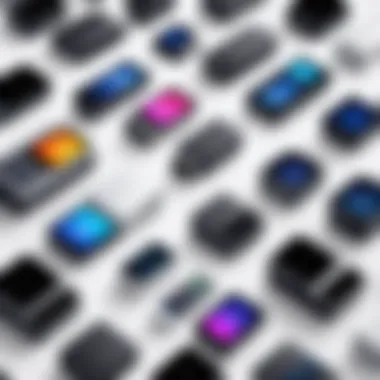

Positive User Experiences
Hearing positive reviews is like music to the ears of anyone on the hunt for a printer. Many users have shared their delight when discovering that the Canon Pixma TR150, for instance, delivers exceptional photo prints directly from their iPad with just a few taps.
Some praises that commonly pop up include:
- Ease of Setup: Many find that the initial configuration is straightforward, often taking just minutes.
- Quality Outputs: Users frequently highlight the stunning clarity of printed images, praising sharp details and vibrant colors, especially with dedicated photo printers.
- Portability: Compact models like the HP Sprocket garner lots of love for fitting neatly into bags, making them perfect for printing on the go.
- App Integration: Users appreciate seamless integration with the Apple ecosystem; print jobs sent straight from their iPhones using AirPrint are both reliable and quick.
Despite the occasional hiccup, the recurring theme is that satisfaction thrives when these products meet or surpass user expectations.
Common Complaints and Issues
However, not every user experience is a bed of roses. There are some complaints that keep surfacing across various reviews. The Epson EcoTank ET-2720, for example, while budget-friendly, has drawn some criticism.
Here are the main grievances:
- Connectivity Problems: A notable number of users flagged issues like printers disconnecting from Wi-Fi or struggling to connect with their iPhones reliably.
- Limited Features: Some users were disappointed when they found certain functionalities, like double-sided printing, not performing as expected.
- Size and Weight: While portability is a plus for many printers, some models, like the Brother MFC-J995DW, were described as 'bulky' and cumbersome, which may not be ideal for everyone's setup.
- Ink Dependency: Users have raised concerns about ink consumption. They often find themselves purchasing separate cartridges more frequently than anticipated.
Ultimately, taking the time to sift through real user experiences can expose the most reliable and adequate printers while steering clear of products that seem too good to be true. In the end, informed choices pave the way for satisfaction in the world of mobile printing.
Setting Up Printers with iOS Devices
Setting up printers with iOS devices is an essential step any user should be familiar with. Mobile printing has revolutionized how we interact with physical documents, enabling us to print various materials with ease. There's a certain charm in being able to print a last-minute document right from your iPad or have your child’s artwork instantly on paper from your iPhone.
The aim of this section is to equip readers with the knowledge and skills to effectively connect their iOS devices to printers.
Step-by-Step Installation Guide
Here’s a simple guide to walk you through the process of setting up your printer with your iOS device. This process generally applies regardless of the printer brand, but some steps may vary slightly depending on the manufacturer.
- Check Compatibility: Verify that your printer supports AirPrint or Bluetooth connectivity. This information can usually be found in the user manual or on the manufacturer's website.
- Power On Your Printer: Make sure your printer is plugged in and turned on. You'd be surprised how often that becomes the overlooked step.
- Connect to Wi-Fi: Ensure that the printer is connected to the same Wi-Fi network as your iPad or iPhone. This can be done through the printer’s control panel.
- Update Firmware: It’s a smart move to check if your printer has the latest firmware updates. Sometimes, manufacturers push updates that improve connectivity.
- Download the Manufacturer’s App: For printers that operate more efficiently with dedicated apps, downloading those apps could streamline the printing process. Look for apps on the App Store, like HP Smart for HP printers or Canon PRINT Inkjet/SELPHY for Canon devices.
- Print a Test Document: Open any document on your iOS device (like a note or photo), tap the share icon, and select . Choose your printer and send a test print. It’s a quick way to check if everything’s up and running smoothly.
Troubleshooting Common Problems
Even the best-laid plans can go awry. Here are some common issues users might face when setting up their printers with iOS devices, along with possible solutions.
- Printer Not Found: If your iOS device doesn’t recognize the printer, ensure that both devices are on the same Wi-Fi network. You may need to restart the printer and iOS device to refresh their settings.
- Printing Errors: If your print goes through but comes out blank or muddled, check if the printer ink is low or if there's a paper jam. Make sure to give your printer some TLC by maintaining it properly.
- App Crashes: If you downloaded a printer app and it keeps crashing or failing to connect, try reinstalling the app or updating your iOS firmware.
- The Printer is Offline: Sometimes, printers can go offline unexpectedly. When this happens, check your printer's network status. You may have to unplug it from the power source and plug it back in to reset its connection.
"Setting up technology can sometimes seem daunting, but with the right guidance and steps, you can navigate through smoothly."
The Future of Printing Technology
Looking ahead, the landscape of printing technology, especially concerning mobile devices like iPads and iPhones, is evolving at a breakneck pace. This growth isn't just about keeping up with the times; it's about reshaping how we perceive and interact with printing as a whole. The future of printing technology is essential to this article, as it lays the groundwork for understanding the trends and innovations that could redefine our printing experience.
Emerging Trends in Mobile Printing
As we peer into the future, several key trends are catching the attention of both manufacturers and consumers. High on the list is the rise of cloud printing. This technology allows users to send documents to a printer over the internet, removing the need for traditional connections. Think about it: no more fraying cables or complex setups. You can print a photo from a family gathering straight from your iPhone while sitting in your living room, regardless of where the printer is located.
Additionally, eco-friendly printing is becoming more prominent. With environmental concerns at the forefront of many conversations, manufacturers are stepping up. Expect to see more printers that feature energy-saving modes, as well as ones that utilize sustainable ink and paper options. These developments are not just trends; they reflect a growing consciousness towards an eco-friendly lifestyle.
Another trend is smart printing solutions. Printers that can learn a user's habits and preferences are no longer a concept from a sci-fi movie. With advancements in machine learning, these devices aim to streamline printing tasks, preparing documents ahead of time based on usage patterns. Imagine a printer that knows you typically print documents every Monday morning! Such intuitive designs will transform the mundane act of printing into a seamlessly integrated part of our weekly routines.
Integration with Smart Home Systems
In today's tech-savvy world, integration with smart home systems is not merely a luxury but a necessity. The future of printing will see printers merging seamlessly with home automation systems. With more appliances becoming smart, printers are joining the fold, offering improved convenience and efficiency.
This means your printer may one day respond to voice commands via smart assistants like Siri or Alexa. You could instruct your smart speaker to print a recipe directly from your iPhone without even touching your device. This hands-off approach not only enhances user experience but also redefines functionality and accessibility, especially for those who may struggle with technology.
In addition, remote management of printers through apps is becoming common. These applications will allow users to monitor ink levels, schedule maintenance, and troubleshoot issues, all from the smartphone in their pocket. Users can ensure their devices are ready when needed, which is invaluable in a fast-paced world.
Furthermore, as more devices connect through Wi-Fi and Bluetooth, the reliability of connection will enhance dramatically. Expect faster data transfer rates and lower latency, making your printing tasks almost instantaneous. Transitioning from drafting to printing a document can become seamless, benefiting both professionals aiming for high productivity and casual users wanting a quick printout.
"The real breakthrough lies in combining the digital and physical worlds, making printing an extension of our evolving tech ecosystem."
In summary, the future of printing technology promises exciting changes that can significantly enhance the way we live and work. By keeping a close watch on these emerging trends and integration with smart home systems, we can better prepare for a world where printing is no longer just a basic task but a dynamic function of our lives.
Closure
In the realm of mobile technology, the convergence of iPads and iPhones with printing solutions is not merely a convenience; it's a necessity for many. As we've explored throughout this article, printers tailored for these devices encompass a spectrum of capabilities, from compact portable options for on-the-go activities to specialized all-in-ones that cater to a broader range of printing needs. The importance of selecting the right printer cannot be overstated, as it directly impacts productivity, print quality, and overall satisfaction.
Several critical elements emerge when considering a printer for iOS devices. First, connectivity remains at the forefront, with AirPrint being a significant factor due to its user-friendly design. The ease of wireless printing enhances the overall experience, allowing users to print effortlessly from anywhere within their homes or offices. Next, compatibility with various document types, especially for those engaging in professional or creative endeavors, is essential. Ensuring that a printer can handle different paper formats and sizes can save time and avoid frustration.
Moreover, recognizing the long-term cost implications associated with a printer—such as ink, toner, and paper—invites a more holistic view on investment. While the initial purchase price is vital, the ongoing expenses can often surprise those unprepared.
Ultimately, user experiences and reviews also play a significant role in decision-making, providing insights into a product’s reliability and performance based on real-world usage. The culmination of these considerations offers potential buyers a roadmap to navigate the myriad of options available.
"The right printer transforms your experience from a hassle into a seamless integration of technology into your daily life."
Summarizing Key Takeaways
- Printer Compatibility: Ensure the printer works well with your iPad or iPhone's OS.
- Connectivity Options: Look for features like AirPrint or Bluetooth for ease of use.
- Cost Analysis: Weigh initial purchase costs against long-term running costs.
- Print Quality: Assess reviews and specifications to gauge performance.
- Functionality: Determine if an all-in-one printer fulfills multiple needs or if a specialized machine is more suitable.
Final Recommendations
When selecting a printer for your iPad or iPhone, consider your specific needs. For frequent travelers, compact portable printers like the Canon Selphy series might be ideal. If you need versatility, explore all-in-one models from Brother or HP that offer scanning and copying capabilities. For photographers, the Epson PictureMate series could cater to your high-quality photo printing demands.
Always check user reviews and ratings online to gain insights from others who share similar usage criteria. By prioritizing features that align with your personal or professional requirements, your choice will not only enrich your current experience but set a strong foundation for years to come.



