Choosing the Top Satellite Map Apps for iPhone Users
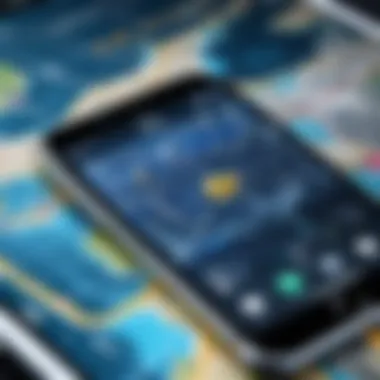
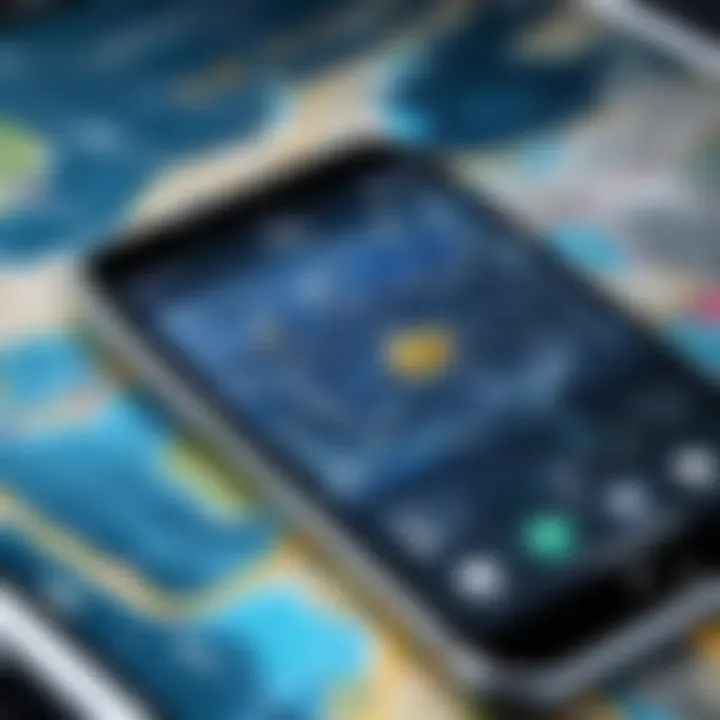
Intro
Product Overview
When evaluating satellite map applications, it is important to consider several core features. Most notable apps provide high-resolution satellite imagery, real-time traffic updates, and offline navigation capabilities. These features allow users to view detailed landscapes, avoid congested routes, and find their way even without an active internet connection.
Among the popular choices are Google Maps, Apple Maps, and MapQuest. Each of these applications presents unique attributes tailored for different types of users.
- Google Maps offers extensive coverage, accurate live traffic conditions, and seamless integration with other Google services.
- Apple Maps is known for its user-friendly interface, focusing on privacy and providing a visually appealing design.
- MapQuest stands out with its route planning features and points of interest, ideal for those who enjoy road trips.
Selecting an app not only hinges on these features but also on how they align with the user’s specific requirements, whether that involves sheer accuracy or additional functionalities.
Performance and User Experience
User experience can greatly influence one's choice of a satellite map application. Performance is often dictated by how smoothly the app runs, its loading times, and the accuracy of the provided data.
Hands-on testing reveals that Google Maps shines in areas heavily trafficked, providing updates almost in real-time. Apple Maps maintains a consistent performance across urban and rural landscapes. Users generally find both apps easy to navigate, with intuitive interfaces that enhance their usability.
In the comparison with similar applications, it becomes clear that although certain apps may excel in specific areas, every user has distinct needs. For instance, older applications may lack features such as augmented reality navigation found in newer iterations.
Design and Build Quality
The design of a satellite mapping app is essential, particularly in how it enhances user experience. A well-structured interface can make accessing information quicker and more straightforward.
Google Maps employs a minimalistic design, focusing on ease of use over flair. In contrast, Apple Maps emphasizes aesthetics, with visually appealing graphics and smooth transitions between screens. Both apps use durable functionality, ensuring reliability across various devices.
Ergonomics also plays a role. Users with varied screen sizes should find the applications adaptable, allowing for an ergonomic user journey.
Technology and Innovation
In the sphere of satellite mapping, technology continues to advance. Noteworthy innovations include AI-driven routing algorithms and improved GPS accuracy. Users benefit from applications that can provide tailored recommendations based on individual habits and preferences.
In future developments, one could expect further enhancements in AR features, which can overlay digital information on the physical world, enhancing navigation dynamically. Companies like Google and Apple are investing heavily in AI, promising exciting prospects for the next generation of mapping applications.
Pricing and Value Proposition
Understanding the cost associated with satellite mapping apps is vital for making an informed decision. Most applications, such as Google Maps and Apple Maps, are available for free, offering a wide range of features. However, some users may prefer premium versions of certain applications that offer ad-free experiences or advanced capabilities.
When compared to their competitors, free apps generally provide exceptional value by not compromising on the quality of data and functionality. For those considering subscription-based models, weighing their benefits against user needs is essential. Cost-effectiveness should align with the user’s requirements, whether they prioritize functionality or proprietary maps.
Ultimately, selecting the best satellite map app for your iPhone involves understanding personal needs, comparing features, and considering the long-term value that each application offers.
Preface to Satellite Mapping on iPhone
In the era of digital navigation, satellite mapping applications have become indispensable for our daily tasks. Especially for iPhone users, selecting the right app can enhance not just the quality of navigation but also overall user experience. Satellite maps provide detailed aerial imaging which allows users to visualize their environment in ways traditional maps cannot replicate. This section will discuss why satellite maps are important, how they function, and what technological advancements have made them more accessible.
The Importance of Satellite Maps
Satellite maps offer a wealth of information on landscape, infrastructure, and geographical features. The benefit of using satellite imagery lies in its ability to provide real-time updates, accurate locations, and detailed layouts. This data is vital for various user needs—from finding personalized routes to engaging in leisure activities like hiking or exploring new cities. Moreover, the visual representation of surroundings through satellite imagery enhances situational awareness.
"Satellite maps serve not only as navigational aids but also as informational tools for planning and decision-making."
Users benefit from features like zoom levels that allow close examination of specific locations. This makes satellite maps a preferred choice for real estate professionals and urban planners who rely on precise details. Additionally, satellite maps support functionalities such as traffic updates and condition analysis, crucial for daily commutes or urgent travel decisions.
Overview of Mapping Technologies
The advancements in mapping technologies have transformed the way users interact with geographic data. Initially, satellite imagery was complex and often required specialized equipment to analyze. Nowadays, companies like Google and Apple utilize sophisticated algorithms to provide users with reliable data at their fingertips. Machine learning and analytics have improved the accuracy of satellite images, making them more relevant for day-to-day navigation.
These technologies rely on a combination of satellite data and ground-based inquiries. This ensures that users are not only seeing a static representation of their environment but also interacting with a dynamic database that updates in real time. Moreover, augmented reality integrations are gradually making their way into mapping applications, providing users with a more immersive navigation experience.
Criteria for Evaluating Satellite Map Apps
When delving into satellite map applications, it is essential to have a framework for evaluation. This section will elucidate the critical criteria that should guide users in making informed choices. A variety of factors influence the effectiveness of a mapping app, and understanding these helps to pinpoint options that meet individual needs. The evaluation criteria include user interface and experience, accuracy and detail level, as well as additional features and tools.
User Interface and Experience
User interface plays a pivotal role in how effective a satellite map app can be. A well-designed interface can ease navigation and enhance usability. First impressions matter, and an intuitive layout can minimize the learning curve for users, especially for those who are not overly tech-savvy. Features like clear labeling, logical flow, and responsiveness to touch gestures are paramount. Users should be able to zoom in and out smoothly, toggle between map types, and access additional features without difficulties.
Moreover, aesthetic appeal shouldn't be underestimated. The visual design fosters engagement and encourages frequent use. If the experience is cluttered or confusing, users may prefer to switch to other options. To summarize, a streamlined and visually appealing interface contributes significantly to a positive experience.
Accuracy and Detail Level
Accuracy is perhaps the most crucial factor when considering satellite maps. Users require information that reflects the actual environment. Flawed data can lead to wrong turns, missed destinations, or ineffective navigation. In this regard, consider apps that provide high-resolution images. The level of detail is also significant; maps should include pertinent features such as roads, buildings, and landmarks. Users who often travel in urban areas will benefit from detailed urban mapping compared to rural areas, where less detail might suffice.
Local knowledge integration, such as real-time updates on construction or road closures, heightens the reliability of a satellite map app. Users need to know that the information they rely on is accurate and current.
Additional Features and Tools
Aside from basic navigation functionalities, many users appreciate additional features that enhance the overall experience. This may include traffic updates, route suggestions based on current conditions, or even points of interest that are in proximity. Users often favor apps that incorporate social elements, such as community reporting for traffic or hazards.
Offline capabilities are another notable aspect. For users who may venture into areas with weak signal or no connectivity, an app that offers offline maps is invaluable. In addition, integration with other apps—such as ride-sharing services or public transportation options—can streamline the user experience.
In essence, while the core functionalities are vital, supplementary features that provide added value make a significant difference in user preference and satisfaction.
Leading Satellite Map Applications for iPhone
The choice of satellite map applications is critical for iPhone users seeking reliable navigation tools. These applications offer various features tailored to different needs. Users often prioritize functionality such as accuracy, offline capabilities, and integration with other services. With the vast number of options available, it's imperative to examine each application carefully to identify the ones that best match user requirements. This section will explore some of the leading satellite map applications, emphasizing their distinctive qualities and overall effectiveness in enhancing navigation experiences.
Google Maps
Key Features
Google Maps stands out due to its comprehensive mapping features. The application provides real-time traffic updates, public transportation information, and extensive points of interest. This variety makes it a favorable choice for users who rely on real-time data for effective navigation. One unique feature is the ability to view a location in Street View, offering users a visual representation of their destination before they arrive. This not only aids navigation but also gives users comfort when traveling to unfamiliar areas.
Usage Scenarios
Google Maps proves useful in multiple scenarios. From daily commutes to exploration in foreign cities, the app excels in versatility. Its integration with services such as ride-sharing can improve the user experiance significantly by providing seamless transitions between modes of transport. Users often find it beneficial for checking estimated travel times and adjusting routes instantly based on traffic conditions, which enhances the overall efficiency of travel plans.
User Rating
User ratings for Google Maps typically reflect a high level of satisfaction. Many cite its accuracy and range of features as key reasons for their preference. The application generally receives praise for its user-friendly interface, which contributes to its popularity. However, some users note occasional discrepancies in traffic information, suggesting that while ratings are generally positive, there remains room for improvement.
Apple Maps
Integration with iOS
Apple Maps benefits from its seamless integration with iOS devices. This allows users to access navigation features without needing third-party applications. Notifications, location sharing, and Siri compatibility enhance the using experience. Users appreciate that they can set directions through voice commands, which increases safety during driving. The integration with other Apple services simplifies tasks such as sending locations to friends and accessing maps within other apps.
Local Discovery Options
Another strong point of Apple Maps is its local discovery features. Users can explore nearby restaurants, parks, and attractions effectively. The app provides curated lists and user reviews, which foster a sense of community. This can be particularly beneficial for users looking to explore new areas or engage with local options. While the discovery features are extensive, some users wish for a more refined filtering system for specific preferences.
User Feedback
Feedback on Apple Maps is mixed. Many users appreciate its design and functionality, praising it as a straightforward alternative to competitors. However, some have expressed concerns about its accuracy compared to Google Maps, particularly in less urban areas. This variability can affect the overall trust in using the application for navigation.
HERE WeGo
Navigation Features
HERE WeGo focuses on providing robust navigation features. Directions can be adjusted based on user preferences, whether they prefer the fastest route or one that involves less traffic. Additionally, the app excels in offering route options for different modes of transport, including walking, cycling, and driving. The flexibility makes it a valuable resource for various users.
Offline Capabilities
One of HERE WeGo's standout features is its offline capability. Users can download maps for areas where internet access might be limited. This allows for uninterrupted navigation, especially in remote destinations. For travelers who venture outside urban environments, this feature is a major advantage, as it enables reliable navigation without the need for continuous data access.
User Insights
User insights for HERE WeGo highlight its strengths and weaknesses. While many enjoy the comprehensive features, others suggest the interface may feel outdated. However, users report that the app performs well in offline scenarios, reinforcing its usefulness for travelers.
MapQuest
Historical Context
MapQuest has a long history in the navigation space. Once a leader in driving directions, it has adapted to mobile technology advancements. Users may appreciate its legacy, but they also look for innovative capabilities that match more modern applications. The historical context gives users insight into the application’s evolution.
Current Features
Current MapQuest features include multi-route options, traffic updates, and gas price comparisons along routes. While the inclusion of several functionalities is commendable, some users find the user interface less intuitive compared to other apps. This can affect the overall user experience, particularly for new users unfamiliar with the layout.
User Opinions
User opinions on MapQuest vary. Some value its historical significance and continued evolution, while others point out its limitations in comparison to competitors. The mixed feedback highlights the app's struggle to maintain relevance in a fast-paced market.
Waze
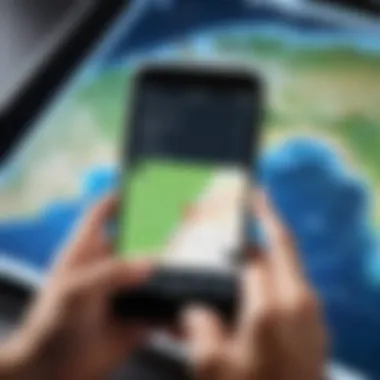

Traffic Updates
Waze stands out primarily because of its traffic update features. It relies heavily on user-generated data to provide real-time information regarding road conditions, accidents, and construction. This peer-based system allows users to receive instant alerts, which can be a significant advantage for daily commuters. The effectiveness of this feature often leads many users to prefer Waze for navigation in congested areas.
Community Contributions
A key aspect of Waze is its community-driven approach. Users can contribute insights about road conditions and traffic, which enriches the app's overall data pool. This interactive element fosters a sense of collaboration among users. It also enables the app to disseminate valuable information on a larger scale, benefiting the entire Waze community.
Performance Analysis
Performance analysis of Waze typically reveals a reliable navigation tool that is responsive to traffic changes. Most users appreciate the quick adjustments made to routes, which reflect current conditions. However, some users have reported instances where the app might prioritize alternative routes excessively, leading to user frustration in some scenarios.
Usability Factors of Satellite Map Apps
When selecting a satellite map application for your iPhone, usability factors play a crucial role in determining the overall experience. These factors focus on how easily users can install, configure, and navigate through the application. A well-designed app should not only allow users to access maps but also enhance daily tasks like commuting, traveling, or emergency responses.
Installation and Setup
The installation and setup process of a satellite mapping application can significantly impact user satisfaction.
- User-Friendly Installation: An ideal app should offer simple installation procedures. Users often prefer a straightforward download from the App Store. A smooth installation experience minimizes frustration and delays.
- Initial Configuration: After installation, the setup should require minimal effort. Users may need to input preferences like location services or account details. Apps that auto-configure settings based on phone capabilities tend to attract a positive response.
- Tutorials and Guides: Well-structured onboarding tutorials help users understand features quickly. If an app includes a guided tour or tips on using its functionality, it can greatly boost user confidence.
Regular Usage and Navigation
Regular usage of a satellite map app should be intuitive and fast. Users expect to access maps and other features without unnecessary delay or confusion.
- Intuitive Interface: A simple and organized user interface ensures that even novice users feel comfortable. Clearly labeled buttons and easy navigation paths enhance usability.
- Customization Options: Users appreciate the ability to customize their experience. This could mean adjusting map views, adding favorite locations, or saving frequently traveled routes.
- Accuracy and Speed: The speed at which the app retrieves information is critical for real-time navigation. Users rely on the app to provide accurate directions without lag, especially in unfamiliar areas.
"An app that combines clear navigation with responsive performance is essential for meeting user expectations."
- Support and Feedback: Regular updates and support channels are important. Users feel valued when they can report issues directly, and app developers can improve usability by responding to this feedback.
Comparative Analysis of Top Apps
Choosing the right satellite map application for your iPhone requires a thorough understanding of what each app offers. A comparative analysis serves to highlight these differences and allows users to make informed decisions. Each app presents unique features, usability dynamics, and performance metrics, which can impact the overall user experience. Engaging in such an analysis is beneficial because it allows potential users to weigh their options according to their specific needs, preferences, and contexts of use. Furthermore, understanding the attributes of different applications helps users to recognize the trade-offs they may encounter when selecting an option.
Feature Comparison
When evaluating satellite map apps, features play a crucial role. Must-include functionalities can vary significantly among different applications. Here are a few essential features to consider:
- Offline Access: Some apps allow users to download maps for offline usage. This is especially useful in areas with limited internet connectivity.
- Real-Time Traffic Updates: A feature that not all apps provide. It informs users about live traffic conditions, helping them adjust their routes effectively.
- Augmented Reality: Some advanced applications integrate AR technology, allowing for a more immersive navigation experience.
A direct comparison of these features can greatly influence which application suits an individual best. For example, someone frequently traveling in remote locations may prioritize offline map access over real-time traffic updates. In contrast, a commuter may find value primarily in live traffic insights.
User Satisfaction Ratings
User satisfaction is often reflected in ratings and reviews. By gathering feedback from users of various satellite map apps, you can discern which applications consistently meet or exceed expectations. Metrics such as:
- Star Ratings: Most app stores allow users to rate applications on a scale, usually out of five stars.
- Comments and Reviews: Reading user comments can provide insight into strengths and weaknesses that may not be apparent from ratings alone.
Understanding user satisfaction can reveal underlying issues that may not be obvious at first glance. For instance, an app may have a high rating but could have common complaints regarding its user interface or navigation inaccuracies.
Performance Metrics
Evaluating the performance metrics of satellite map apps is key to understanding their reliability. These metrics often include:
- Loading Speed: How quickly does the app display map data? A faster loading speed enhances the user experience.
- Accuracy: The precision of location data is fundamental. Misleading information can lead to frustration for users.
- Battery Consumption: Applications that drain battery life quickly may discourage regular use.
Keeping an eye on these performance metrics allows users to select apps that are not only feature-rich but also efficient in their operation. This will contribute to a smoother navigation experience and improved user satisfaction over time.
Understanding the details behind each app's features, satisfaction ratings, and performance metrics allows for a comprehensive evaluation, ensuring that you choose the application that best aligns with your personal or professional needs.
Practical Use Cases for Satellite Map Apps
Satellite map applications offer a wide array of practical applications that can enhance everyday experiences. Understanding the use cases of these apps can help users identify which features are most relevant to their needs. From daily commutes to emergency situations, satellite map apps provide tools that improve navigation efficiency, assist in planning, and offer critical information when it matters most.
Navigation for Daily Commutes
Daily commuting can be a stressful experience for many. Satellite map apps simplify this process by providing real-time traffic data. Users can view traffic congestion, road closures, and alternative routes to minimize travel time. For instance, apps like Google Maps allow users to customize their routes based on live traffic updates, which can radically change the commuting experience. The ability to find the quickest path is invaluable for time management.
Practical benefits of using satellite maps during commutes include:
- Reduce travel time by avoiding congested areas.
- Access to public transport options.
- Timing estimates that adjust based on live conditions.


Travel Planning and Exploration
For those planning trips, satellite map apps serve as essential tools for exploration. They provide detailed geographic information, helping travelers find points of interest such as restaurants, attractions, and local cultures. Apple Maps is particularly notable for its integration with local business data, enabling seamless discovery of nearby options.
When travelers use satellite mapping apps, they can:
- Pre-plan itineraries based on driving distance and travel time.
- Discover user reviews and ratings for various locations.
- Possibly access offline maps for remote areas where data might be limited.
Emergency Situations
In emergencies, having access to reliable maps can be life-saving. Satellite map applications facilitate quick decision-making by providing essential information. For example, during natural disasters, these apps can guide users to evacuation routes or emergency shelters. Waze, known for its community-driven traffic updates, has even played a role in disaster response by alerting users about road conditions affected by flooding or wildfires.
Key functionalities during emergencies include:
- Immediate traffic updates to navigate away from hazardous areas.
- Ability to share real-time locations with friends or family.
- Quick access to emergency services and resources.
Understanding the practical use cases of satellite map apps enables users to leverage their full potential. Each scenario displays unique advantages that can enrich daily life.
In summary, satellite map apps are not just tools for getting from point A to point B. They can enhance daily commutes, serve as guides for exploration, and provide critical support during emergencies. These functionalities underscore the importance of selecting the right app based on individual user needs. As technology evolves, relying on these applications will likely become even more integral to modern life.
Potential Limitations of Satellite Map Apps
Understanding the limitations of satellite map applications is essential for users who depend on these tools for accurate navigation and exploration. While satellite maps offer numerous benefits, such as real-time data and detailed imagery, they also come with specific drawbacks that can affect user experience.
Identifying these limitations allows users to make more informed choices and prepare for situations where these apps may fall short.
Data Privacy Concerns
One significant limitation is the data privacy concerns associated with many satellite map applications. These apps often collect and process a vast amount of personal data from users, including location history and usage patterns. This can lead to concerns about how this data is stored, who can access it, and what it is ultimately used for.
Users needs to be aware of privacy policies outlined by applications like Google Maps and Apple Maps. Reviews and discussions can be found on platforms like Reddit regarding how well these companies manage personal information. For example, in some instances, user data may be sold or shared with third parties without clear consent. It’s essential for users to evaluate whether the benefits of these apps outweigh the potential risks to their personal information.
Dependence on Internet Connectivity
Another limitation is the dependence on internet connectivity. Most satellite map applications require a stable internet connection for optimal performance. Without it, users may face limited functionality or, in some cases, no access at all.
This can be problematic in remote areas or during travel when service is unreliable. For instance, Google Maps offers offline maps, but users must download them beforehand. This requires foresight and planning, which not every user may consider.
For casual users who do not regularly check for downloads, this can serve as a barrier.
Understanding this factor is important for anyone who intends to rely heavily on navigation tools during trips or in less-populated areas.
Variability of Coverage in Remote Areas
Lastly, variability of coverage in remote areas presents a challenge for users of satellite map apps. In urban settings, these applications perform exceptionally well, providing detailed mapping and information. However, in rural or lesser-known regions, satellite coverage may be inconsistent or completely lacking. Some apps might not provide updates promptly, leading to outdated information about roads or services in those areas. This can pose risks for users in emergency situations or when navigating unfamiliar terrains. Evaluating map applications and checking user feedback on their performance in specific regions can help mitigate frustration when traveling through such areas.
"Understanding the limitations not only prepares the user but also enhances the overall experience with satellite map applications."
Future Trends in Satellite Mapping Applications
The discussion of future trends in satellite mapping applications is crucial for users and developers alike. Technology evolves rapidly, and remaining informed about current advancements allows consumers to leverage these improvements in their navigation experiences. As mapping becomes more refined, a few key trends are emerging that promise to enhance how users interact with their mapping tools. These trends include artificial intelligence, machine learning, and augmented reality. Both potential benefits and consideration points help to shape decisions to select the most suitable app.
Advancements in AI and Machine Learning
Recent progress in artificial intelligence and machine learning is reshaping the satellite mapping landscape. AI algorithms can analyze vast amounts of data to improve map accuracy and detail. This means users will benefit from more precise route suggestions and real-time updates based on traffic conditions.
In particular, predictive modeling enables apps to forecast traffic patterns and recommend alternative routes before congestion occurs. As these systems learn from user behavior, they continuously evolve, offering a more tailored navigation experience. This adaptive learning is crucial as it results in more efficient travel.
Moreover, AI can enhance user experience by enabling voice commands and natural language processing. Users can interact with their maps more intuitively. For instance, asking, "What’s the quickest route to work?" could yield immediate results. These advancements make navigation effortless and more accessible for everyone.
Integration with Augmented Reality
Another significant trend is the integration of augmented reality (AR) with satellite mapping applications. AR enhances real-world view through digital overlays, providing a new way to interact with maps. This integration allows users to see directions as overlay images that appear on their device’s camera feed. Instead of simply relying on textual directions, users can visually follow paths in real-time, making navigation much clearer.
For example, while exploring new places, a user can hold their phone up and see points of interest highlighted in their current surroundings. This feature is particularly useful for tourists or individuals unfamiliar with the area.
Additionally, AR can help with local discovery. Users can easily locate nearby restaurants, cafes, or historical sites through augmented overlays. This feature transforms passive map usage into an engaging and informative experience.
"Future developments in satellite mapping are expected to not only improve accuracy but also transform user engagement through innovative technologies."
Understanding these trends allows tech-savvy individuals to utilize applications that align with future changes in this dynamic field.
Finale
Final Recommendations
When it comes to selecting the most suitable satellite map app for your iPhone, several factors are essential to consider. Firstly, assess your specific needs—whether they lean towards everyday navigation, travel planning, or emergency utility. Based on the evaluations noted, apps like Google Maps and Apple Maps emerge as frontrunners due to their comprehensive features and ease of use. However, if offline access is a priority, options like HERE WeGo might be more appealing.
In summary, the choice of app should hinge on user experience, accuracy, and the uniqueness of features that align with your personal requirements. Always take the time to try out a few options, as many apps offer basic functionalities without charge. This experimentation can guide you toward the app that best fits your lifestyle.
Encouragement for Users to Explore Options
Exploring various satellite map applications will not only enhance your navigation experience but can also provide insights into functionalities that you may have never considered. Each application presents different strengths that cater to diverse user profiles. For instance, while Waze focuses heavily on community-driven traffic updates, Apple Maps integrates seamlessly with iOS for a more tailored experience.
Don't shy away from leveraging resources, feedback from user communities, and tech forums like reddit.com or specialized review sites to gather opinions on different apps.
Ultimately, this exploration is not merely about functionality; it’s also about how these tools can adapt and grow with your needs. Delving into the available options can significantly enhance not just efficiency in navigation but also your understanding of how mapping technology is evolving.



