Unveiling the Top SFTP Options for Mac Users: A Comprehensive Guide


Product Overview
In the fast-paced world of technology, Mac users are constantly seeking efficient and secure methods for file transfers. Secure File Transfer Protocol (SFTP) clients play a crucial role in ensuring the confidentiality and integrity of data during transmission. This comprehensive guide aims to dissect the top SFTP solutions tailored for Mac users, presenting a detailed overview of each option's key features and functionalities. By exploring the best SFTP clients, Mac enthusiasts can enhance their digital workflows with peace of mind.
Top SFTP Clients for Mac
Cyberduck
Product Overview
When it comes to versatile SFTP clients for Mac, Cyberduck stands out as a prominent choice. Packed with an array of features, Cyberduck offers users robust encryption protocols, ensuring data security during file transfers. Its user-friendly interface simplifies the process of uploading and downloading files, making it ideal for both beginners and advanced users.
Key Features and Specifications
- Support for various protocols including SFTP, FTP, and more.
- Seamless integration with cloud storage services like Dropbox and Google Drive.
- Advanced encryption algorithms for data protection.
- Intuitive drag-and-drop functionality for effortless file management.
Transmit
Product Overview
Renowned for its performance and reliability, Transmit is a go-to SFTP client for Mac users who prioritize efficiency. With its sleek design and powerful features, Transmit streamlines file transfers and synchronization tasks. Whether transferring large multimedia files or syncing website data, Transmit excels in offering a seamless user experience.
Key Features and Specifications
- Dual-pane interface for easy navigation and file comparison.
- Batch file transfers for time-saving operations.
- Quick Look support for previewing files without opening them.
- Sync feature for keeping local and remote directories up to date effortlessly.
Conclusion
Choosing the best SFTP client for Mac involves assessing the specific needs and preferences of individual users. Whether prioritizing encryption standards, user interface intuitiveness, or performance efficiency, the top SFTP clients highlighted in this guide offer a diverse range of features to cater to various requirements. By leveraging these secure file transfer solutions, Mac users can elevate their data management practices and streamline workflows effectively.
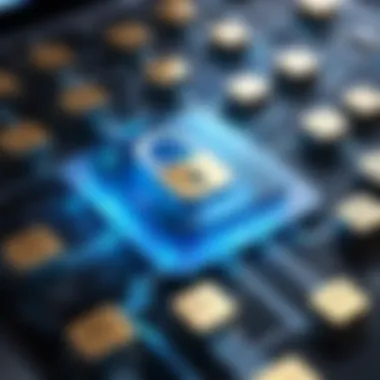

Introduction
In the realm of Secure File Transfer Protocol (SFTP) clients for Mac users, the need for secure and efficient file transfers is paramount. This article aims to explore and dissect the top options available to Mac users, offering a detailed guide to ensure the safety and integrity of file transfers. From robust encryption standards to user-friendly interfaces, Mac users can rest assured that their data is protected during transit.
Understanding SFTP
Secure File Transfer Protocol, commonly known as SFTP, is a protocol designed to facilitate secure file transfers over a network. Unlike traditional FTP, SFTP encrypts both commands and data, providing a higher level of security. By utilizing encryption technologies, SFTP ensures that the confidentiality and integrity of transmitted data remain intact, making it an ideal choice for Mac users who prioritize data security.
Importance of Secure File Transfers
The importance of secure file transfers cannot be overstated in today's digital landscape where data breaches and cyber threats loom large. Secure file transfers, facilitated by SFTP clients, play a crucial role in safeguarding sensitive information from unauthorized access or interception. By adopting secure file transfer practices, Mac users can mitigate the risks associated with data breaches and ensure that their confidential data remains protected.
Criteria for Selecting the Best SFTP for Mac
When considering the best SFTP for Mac, several crucial elements come into play that can significantly impact user experience and security. The focus on specific criteria ensures that users can make informed decisions tailored to their unique needs and preferences. Encryption standards, ease of use, and integration with the Mac ecosystem stand out as key factors in this selection process.
Encryption Standards
Encryption forms the foundation of secure file transfers, especially when dealing with sensitive data. Best SFTP clients for Mac should adhere to industry-standard encryption protocols such as AES, RSA, or Open PGP. Strong encryption guarantees that data remains confidential and protected from unauthorized access during transit.
Ease of Use
Navigating through the application interface and executing file transfers should be intuitive and straightforward. The best SFTP for Mac prioritizes user-friendly design, minimalist layouts, and clear instructions. Time-saving features like drag-and-drop functionality, bookmarking, and quick access to recent connections enhance the user experience and productivity.
Integration with Mac Ecosystem
Seamless integration with the Mac ecosystem ensures that the SFTP client harmoniously blends with other applications and workflows on the device. Compatibility with mac OS versions, Finder integration, and support for macOS-specific features like iCloud Drive and Keychain access streamline file management tasks. A well-integrated SFTP client enhances user convenience and efficiency when handling file transfers on a Mac system.
Top SFTP Clients for Mac Users
In this section of the article, we delve into the essential topic of Top SFTP Clients for Mac Users. As we navigate the realm of secure file transfers on Mac devices, the selection of the right SFTP client holds paramount importance. Mac users worldwide seek reliable, efficient, and user-friendly solutions to meet their file transfer needs seamlessly. With the evolution of technology, the demand for top-notch SFTP clients has increased, making it crucial for users to explore and understand the key elements, benefits, and considerations associated with the leading SFTP clients available for Mac.


Cyberduck
Key Features
When diving into the specifics of Cyberduck, one cannot overlook its remarkable Key Features that set it apart in the realm of SFTP clients for Mac users. The versatility and robustness of Cyberduck's features make it a preferred choice for individuals and businesses seeking secure file transfer solutions. One standout characteristic of Cyberduck's Key Features lies in its seamless integration of advanced encryption standards, ensuring data security and confidentiality throughout file transfers. This unique feature not only guarantees a secure workflow but also reflects Cyberduck's commitment to providing a reliable and efficient SFTP client for Mac users.
User Interface
The User Interface of Cyberduck contributes significantly to its overall appeal as a top SFTP client for Mac users. With a clean, intuitive interface, Cyberduck streamlines the file transfer process, enabling users to navigate through various functions effortlessly. Its user-friendly design enhances accessibility and promotes a smooth user experience, making it a popular choice among Mac users seeking simplicity and functionality in their SFTP client.
Compatibility
The Compatibility aspect of Cyberduck further highlights its excellence as a top SFTP client for Mac users. Cyberduck's seamless integration with the Mac ecosystem ensures compatibility with various Mac devices and operating systems, offering users a consistent and reliable file transfer experience. This unique feature not only simplifies the setup process but also enhances the efficiency and performance of file transfers, making Cyberduck a preferred choice for Mac users looking for seamless integration and compatibility in their SFTP client.
Transmit
File Management
The File Management capabilities of Transmit play a crucial role in elevating its status as a top SFTP client for Mac users. Transmit's robust file management features empower users to organize, transfer, and synchronize files with ease, facilitating efficient workflow management. The comprehensive file management tools provided by Transmit streamline file handling tasks, enabling users to efficiently manage their data and enhance productivity in their file transfer operations.
Sync Capabilities
Transmit's Sync Capabilities contribute significantly to its appeal as a leading SFTP client for Mac users. With advanced synchronization features, Transmit allows users to synchronize files across multiple locations effortlessly. This functionality not only simplifies the file syncing process but also ensures data consistency and integrity during file transfers, making Transmit an ideal choice for Mac users seeking reliable sync capabilities in their SFTP client.
Integration
Transmit's Integration with various third-party applications and services further enhances its utility as a top SFTP client for Mac users. By seamlessly integrating with popular tools and platforms, Transmit offers enhanced functionality and versatility, allowing users to streamline their workflow and maximize efficiency in file transfer operations. This unique feature of integration broadens Transmit's capabilities and makes it a preferred choice for Mac users looking to optimize their file transfer experience through seamless connectivity and interoperability.
Fetch
Simplicity


Fetch's emphasis on simplicity sets it apart as a standout SFTP client for Mac users seeking a straightforward and easy-to-use solution for secure file transfers. With its intuitive interface and minimalistic design, Fetch simplifies the file transfer process, making it accessible to users of all levels of expertise. The simplicity of Fetch's design and functionality fosters a user-friendly experience, allowing Mac users to transfer files securely without unnecessary complexities.
Automated Workflows
Fetch's focus on Automated Workflows elevates its efficiency as an SFTP client for Mac users looking to streamline their file transfer processes. By offering automated workflow functionalities, Fetch simplifies repetitive tasks and accelerates file transfers, enhancing overall productivity. The automated workflows feature of Fetch reduces manual intervention, saving time and effort for users while ensuring swift and secure file transfers on Mac devices.
Organization
The organizational capabilities of Fetch contribute significantly to its appeal as a top SFTP client for Mac users seeking efficient file management solutions. With features that prioritize organization and file categorization, Fetch enables users to maintain a structured and systematic approach to file transfers. The organizational tools provided by Fetch enhance user productivity and workflow efficiency, making it a desirable choice for Mac users looking to optimize file organization and management within their SFTP client.
Comparison of SFTP Clients
In this next section, we delve into the critical aspect of comparing SFTP clients, a pivotal point in our exploration of secure file transfers for Mac users. The comparison of SFTP clients plays a fundamental role in aiding users to make informed decisions about selecting the most suitable client for their specific needs. By scrutinizing key components such as encryption standards, ease of use, and integration with the Mac ecosystem, users can align the features of various SFTP clients with their operational requirements. This comparative analysis serves as a guiding light for individuals seeking optimal security and functionality in their file transfer applications.
Security Features
Security features stand out as one of the paramount considerations when evaluating SFTP clients for Mac. A robust SFTP client should offer top-notch encryption protocols, layered security measures, and mechanisms to safeguard data during transit. The presence of features like SSH key authentication, end-to-end encryption, and secure data storage underscores the client's capacity to uphold data integrity and confidentiality. By prioritizing SFTP clients with advanced security features, users can fortify their file transfer operations against potential cyber threats and breaches, ensuring a secure digital environment for their sensitive information.
Performance and Speed
Examining the performance and speed metrics of SFTP clients emerges as a crucial endeavor in optimizing file transfer efficiency on Mac devices. The swiftness of file uploads and downloads, the ability to handle large volumes of data seamlessly, and the overall responsiveness of the client interface contribute to the user experience. SFTP clients that demonstrate superior performance and speed characteristics empower users to execute file transfers expediently, reducing downtime and enhancing productivity. By aligning with clients that exhibit peak performance capabilities, users can streamline their data exchange workflows and achieve operational efficiency.
Additional Tools and Functions
The realm of additional tools and functions encapsulates the supplementary features that augment the utility and versatility of SFTP clients for Mac users. Features such as file synchronization, batch processing capabilities, remote file editing, and integration with cloud storage services broaden the scope of functionalities available to users. These tools not only enhance user convenience and workflow automation but also elevate the overall proficiency of file transfer operations. By leveraging SFTP clients equipped with an array of additional tools and functions, users can tailor their file transfer processes to align with their unique preferences and operational requirements, thereby maximizing efficiency and convenience.
Conclusion
Ensuring secure file transfers on a Mac device is paramount in today's digital landscape. Given the significant amount of sensitive information exchanged over networks, having a reliable SFTP client is crucial. In this article, we have explored the realm of Secure File Transfer Protocol (SFTP) clients tailored for Mac users, delving into the encryption standards, ease of use, and integration with the Mac ecosystem, ultimately aiding users in making informed decisions.
Choosing the Right SFTP Client for Your Mac
When selecting the ideal SFTP client for your Mac, considerations such as encryption standards, user interface, and compatibility with your workflow are key. Different SFTP clients offer varying levels of security features and user experience. Cyberduck, Transmit, and Fetch are among the top options, each catering to distinct needs of Mac users. By assessing your priorities and requirements, you can choose a client that aligns with your specific preferences.
Enhancing File Transfer Security on Mac
Enhancing file transfer security on your Mac involves implementing best practices and utilizing advanced security features offered by SFTP clients. From adopting strong encryption protocols to setting up secure connections and verifying host identities, there are several strategies to bolster security. Mac users can benefit from incorporating multi-factor authentication, regular software updates, and monitoring file transfer activities for anomalies, thereby fortifying their overall security posture.



