Choosing the Best Surface Laptop for Your Needs
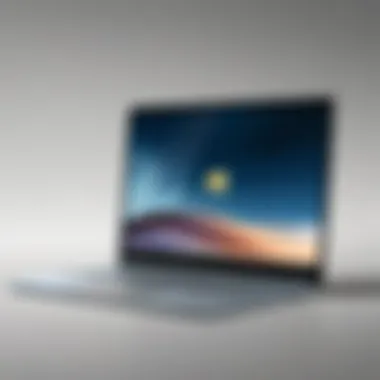

Intro
As technology enthusiasts increasingly seek powerful, portable computing solutions, Microsoft’s Surface laptop lineup has carved out a name for itself in a crowded market. These devices cater to a range of needs—from casual browsing and basic tasks to demanding creative workflows. Navigating the assortment of Surface laptops can be daunting, especially with variations in specifications and features tailored to different user preferences.
Product Overview
When diving into the Surface laptop family, it’s paramount to explore the specific models on offer. Each iteration boasts its own strengths, catering to unique demographics, be it students, professionals, or creative individuals.
- Surface Laptop Go: The entry-level option, ideal for those prioritizing portability without sacrificing performance.
- Surface Laptop 4: Strikes a balance between performance and affordability, featuring both Intel and AMD processor options.
- Surface Laptop Studio: A powerhouse designed for creative endeavors, equipped with a versatile hinge for improved usability.
Each model showcases a distinct personality, reflecting Microsoft’s vision to harmonize form and function.
Performance and User Experience
Diving into the performance realm, these laptops shine in their respective categories. Hands-on evaluations reveal that the Surface Laptop 4 performs admirably in multitasking scenarios, whether juggling numerous web tabs or running resource-heavy applications. The user interface remains intuitive, with Windows 10 optimizing performance across the entire range.
When pitched against competitors like the Dell XPS or MacBook Air, the Surface lineup holds its ground, particularly in terms of battery life and display quality. Many users appreciate the seamless integration of hardware and software, which translates into a smoother experience overall.
"Performance isn’t just about raw specs; it’s about how beautifully the whole system sings together."
Design and Build Quality
In an age where aesthetics matter as much as technical specifications, the Surface laptops do not disappoint. The clean lines and minimalist design present a sophisticated image. Materials like aluminum lend a sturdy feel, enhancing longevity while keeping the device lightweight.
- Durability: Users frequently report a satisfactory build quality, with devices surviving the rigors of daily commutes without significant wear.
- Ergonomics: The keyboard offers an excellent typing experience, with adequate spacing and responsiveness, making long writing sessions enjoyable.
- Display: High-resolution screens with vibrant color reproduction immerse users in their tasks, whether editing photos or watching videos.
Technology and Innovation
While looking at innovation, the Surface Laptop Studio introduces features like a unique Dynamic Woven Hinge, designed for adaptive usability. This adaptability enhances the laptop’s performance for creative tasks, shifting easily between laptop, stage, and studio mode.
As industries evolve, staying ahead with emerging trends in computing can provide significant advantages. Microsoft’s commitment to ensuring that its laptops are future-proof is evident, as they incorporate the latest technology trends, enhancing the overall user experience.
Pricing and Value Proposition
Understanding the pricing landscape is essential. The Surface Laptop Go starts at a budget-friendly price point, targeting students and those needing basic functionality without breaking the bank. On the other end of the spectrum, the Surface Laptop Studio can be pricier but offers enhanced performance and capabilities.
When weighing the value proposition, consider:
- Performance vs. Price: How each model’s specs align with its cost.
- Longevity: Investing in a device that’s designed to last can be wise, particularly for serious users.
- Post-Purchase Support: Microsoft's customer service reputation can significantly affect long-term satisfaction.
Understanding Surface Laptop Variants
In today's fast-paced tech landscape, choosing the right laptop can feel like trying to find a needle in a haystack. The Surface Laptop lineup, in particular, offers a rich variety of options tailored for different needs and preferences. Understanding these variants is crucial for anyone looking to make an informed buying decision. Each model comes with its own unique strengths and weaknesses, catering to diverse user scenarios from casual browsing to high-performance tasks.
As technology continues to advance, manufacturers like Microsoft have adapted their Surface laptops accordingly. This adaptability means that buyers can select models based on specific requirements, such as display size, processing power, and intended applications. Knowing the details of the Surface variants helps users align their choice with their lifestyle, productivity needs, and budget.
Overview of the Surface Laptop Lineup
The Surface Laptop lineup is not a monolith; rather, it represents a thoughtful range of devices designed for various target markets. There are generally three main models that appeal to a tech-savvy crowd:
- Surface Laptop Go: This model shines for its portability and affordability. It’s lighter on specs, making it a good fit for students or professionals who need a basic machine for web browsing and document editing.
- Surface Laptop 4: Offering more powerful configurations, this model is on par with many high-end laptops, featuring powerful processors and superior battery life. It caters well to users who dabble in more demanding applications, like graphic design or software development.
- Surface Laptop Studio: This one is the powerhouse suited for creative professionals. With its robust hardware options and a unique design that allows users to switch between laptop and creative modes, it meets the demands of artists, designers, and video editors alike.
In summation, understanding the unique features of each model is essential for evaluating which Surface Laptop will serve best in a specific context. This can lead to more effective decision-making and ultimately enhance user satisfaction.
Historical Evolution of Surface Models
The journey of Surface laptops began in 2012 with the launch of the original Surface RT. Initial versions were met with mixed reviews and reflected a nascent brand trying to make a mark in a competitive market. However, Microsoft worked tirelessly to improve both hardware and software, and by the time Surface Laptop 1 rolled around, the focus shifted substantially toward a seamless user experience.
Since then, the evolution of the Surface Laptop lineup has been notable. Key milestones include:
- Introduction of Touchscreen: Starting with Surface Pro models, integrating touchscreen functionality became a hallmark of Surface’s approach to creating versatile devices.
- Refinement of Design: Each new model saw iterations that improved weight distribution, screen resolution, and aesthetics, elevating the brand's perception in the premium segment.
- Performance Upgrades: Over the years, Microsoft introduced powerful Intel chipsets that rivaled traditional laptops, ensuring that Surface computers could tackle almost any task.
Looking back at this evolution helps contextualize the current offerings in the lineup. Models have not just evolved; they have responded accurately to user feedback and technological advancements, making the Surface brand a frontrunner in the laptop category.
Understanding these variants through their historical lens allows consumers to appreciate the journey of technological progress and align their choices with a device that resonates well with their needs.
Key Features to Evaluate
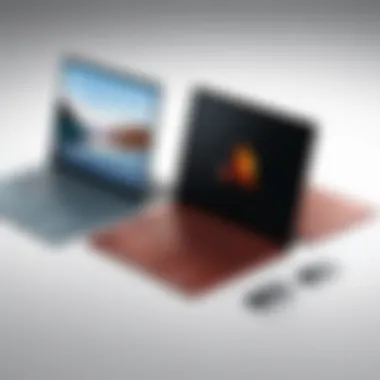

When considering which Surface Laptop is the right fit, it's crucial to focus on key features that can significantly affect user experience and satisfaction. Analyzing these features helps in making educated choices rather than being swept up by flashy marketing claims. Each element, from display quality to processing power, can play a pivotal role in ensuring the device meets your needs, serves well throughout its lifespan, and fits comfortably within your budget.
Display Quality and Size
Display quality is often the first thing a user will notice upon opening a laptop. Surface models are known for their vivid and immersive displays that enhance the viewing experience. Whether you’re delivering a presentation, editing photos, or watching your favorite series, a clear and bright screen makes a world of difference.
The Surface Laptop Studio offers a stunning 14.4-inch PixelSense display, catering to those who prioritize aesthetics and detail. The vibrant colors and sharp contrasts make graphics pop right out of the screen, making it ideal for creative professionals.
Additionally, size matters. A smaller, more portable laptop like the Surface Laptop Go may be perfect for students who need something lightweight for classes and travel. Conversely, a larger laptop might be more beneficial for users who plan to work extensively with design software or multitask with numerous windows open.
"Choosing the right display is like picking the right canvas; it sets the stage for your creativity and productivity."
Battery Life Considerations
Battery life is another cornerstone feature that can't be overlooked. For individuals always on the go—like business professionals or students who move between classes—having a laptop that lasts throughout a hectic day can easily tip the scales in favor of one model over another.
The Surface Laptop 4 showcases impressive battery life that claims up to 19 hours on a single charge. This kind of longevity translates into fewer interruptions during critical work sessions. Users want to spend less time searching for a plug and more time being productive. Therefore, when assessing models, look for those that deliver efficient energy management without sacrificing performance.
Processing Power and RAM Options
When it comes to tackling demanding tasks, the processing power becomes crucial. Individuals engaging in intensive applications, such as graphic design or software development, require a machine that can handle complex computations without a hitch. The Surface Laptop Studio, with its robust options for processing power, provides ample room for creativity and heavy multitasking.
General users may find the standard configurations of the Surface Laptop Go satisfactory, with enough RAM for everyday tasks like browsing, document editing, and video conferencing. However, it’s wise to consider future needs as software and applications tend to become more resource-intensive over time. Opting for higher RAM configurations can enhance performance significantly and prolong the device's relevance.
In summary, weighing these key features—display quality, battery life, and processing power—can guide you toward the Surface Laptop that aligns with your needs, preferences, and lifestyle, making your purchase decision an informed one.
User Needs Assessment
Assessing user needs isn’t merely a checkbox on the purchase list to tick off. In the realm of Surface laptops, this step is fundamental. By aligning hardware capabilities with individual requirements, buyers can sidestep the pitfalls of acquiring a device that ultimately does not meet their expectations. Understanding how various user groups utilize technology guides potential buyers toward making informed decisions.
When we talk about user needs, we tap into specific elements like the intended use, preferred features, and overall budget. It’s crucial to consider these factors to pinpoint which Surface laptop model would best serve a user’s lifestyle or work environment. A laptop shouldn’t just be a shiny piece of tech; it should be a productive partner, seamlessly integrating into daily routines.
"Identifying user needs is like finding the right key for a lock. Without the right match, nothing budges, and potential remains locked away."
For Students and Educators
Students and educators often face unique challenges that demand mobility and flexibility. A Surface laptop designed for this group should prioritize lightweight build and decent battery life. Students often become masters of multitasking – one moment they're taking notes in class and, in the next, conducting research for an assignment. Consequently, models like the Surface Laptop Go shine here with their plucky specs and price points.
Key considerations for this segment include:
- Portability: A laptop that weighs less than a textbook lets students carry it conveniently and adapt swiftly to various learning environments.
- Affordability: With budgets tied to tuition and living expenses, cost-effectiveness is paramount. It’s vital that any model considered doesn’t break the bank.
- Software Compatibility: Educational tools and applications need to run smoothly. Performance paired with a user-friendly interface can make all the difference.
Business Professionals Requirements
For business professionals, the stakes are different. Performance, security, and reliability take center stage. The demands of a dynamic work environment necessitate a robust device that can handle everything from presentation graphics to data processing without a hitch.
Specifically, business users often look for:
- Processing Power: Efficient multitasking capabilities are critical. The Surface Laptop 4, for example, can be configured with powerful Intel Core i7 processors, making it suitable for any application from spreadsheets to complex data analytics.
- Security Features: With the rise of remote work, ensuring that a laptop has adequate security features to protect sensitive information is non-negotiable. Business-grade devices must include options for hardware encryption or Windows Hello facial recognition!
- Battery Life: Meeting tight deadlines often leads to long work hours. Hence, professionals need devices that can last all day without searching for a charging outlet.
Creative and Design Focused Users
The creative community has its own considerations, often pushing hardware to its limits with demanding software like Adobe Creative Suite or 3D modeling tools. Thus, a Surface laptop ideal for designers and artists needs to embody not just power but also versatility.
When assessing for creative use, one must think of:
- Display Quality: Color accuracy and resolution matter immensely. A touchscreen with a high-resolution display is essential for creative tasks, assisting artists and designers in rendering their projects.
- GPU Performance: Graphics-intensive work calls for better graphical performance. Models like the Surface Laptop Studio can come equipped with discrete NVIDIA graphics, making them indispensable to design professionals.
- Compatibility with Creative Software: The ability to run specialized applications without hiccups can determine the efficiency and success of creative endeavors.
Current Leading Surface Laptop Models
Understanding the current offerings in the Surface laptop lineup is crucial for anyone looking to invest in a new device. Each model stands out with distinct features tailored for various user needs. As technology evolves rapidly, the choice of a laptop shouldn’t just be about specs but also what fits within one’s lifestyle or work habits. This section uncovers the significant models available from Microsoft, guiding potential buyers to make informed decisions.
Surface Laptop Go
Specifications Overview
The Surface Laptop Go is often described as a compact powerhouse, shining brightly in the realm of ultra-portable laptops. With its 12.4-inch PixelSense touchscreen, it strikes a balance between size and utility. The standard specifications boast an Intel Core i5 processor, paired with 4GB or 8GB of RAM, and storage options that range from 64GB to 256GB. One noteworthy characteristic is its weight dousing at just 2.45 pounds, making it a popular choice for students or travelers who need a device that’s easy to carry. However, one must consider that the limited RAM could pose performance challenges for more demanding applications.
Target Audience and Usage
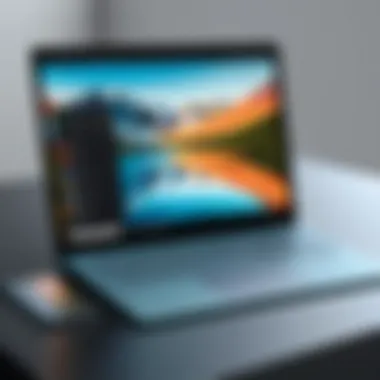

The Surface Laptop Go is tailored for individuals who seek functionality without the bulk. Specifically, students, educators, and professionals who require a device for note-taking and light multitasking find this model appealing. Its vibrant display and reliable battery life support online lectures and media consumption well. Yet, some might find the keyboard a tad small if they’re accustomed to larger setups, which makes it essential to physically try it out to gauge comfort levels before purchasing.
Surface Laptop
Performance Insights
Surface Laptop 4 takes the crown with its superior performance capabilities. Equipped with options of Intel's latest processors or AMD's Ryzen, it truly caters to power users. The performance metrics are broad, catering to those who may delve into heavier applications like video editing or programming. A key characteristic is the impressive battery life that can stretch beyond 15 hours under moderate use, making it a top choice for those needing endurance throughout their busy days. One unique feature is the dual configurations in RAM and storage, ranging from 8GB to a staggering 32GB of RAM and up to 1TB SSD, providing flexibility based on user needs. However, with higher specs comes a bump in price, which can be a consideration for budget-conscious buyers.
Comparative Analysis with Previous Generation
In assessing the Surface Laptop 4 against its predecessor, the Surface Laptop 3, noticeable enhancements abound. The integration of newer processors leads to snappier performance across the board—from start-up times to multitasking prowess. Moreover, the display resolution has been elevated, providing sharp visuals ideal for graphic-heavy tasks. This comparative analysis highlights a more vibrant user experience, coupled with an upgraded webcam that enhances video quality for remote calls. However, the pricing structure remains premium, which might deter first-time buyers who are less interested in the latest bells and whistles.
Surface Laptop Studio
Unique Features and Capabilities
What makes the Surface Laptop Studio particularly engaging is its versatility. It transitions effortlessly from a laptop to a creative canvas, appealing to artists and designers alike. The 14.4-inch touchscreen is a marvel that supports Surface Pen input, leveraging Windows Ink capabilities, ideal for sketching or note-taking. One significant advantage is its robust GPU options which provide a substantial performance increase, especially for those delving into 3D animation or graphic design. However, the device is on the heavier side, which might be a consideration for users looking for purely portable options.
Best Use Cases for Creative Professionals
For creative professionals, the Surface Laptop Studio stands out as an optimal workhorse. Its ability to shift between studio mode (when the screen can lay flat) and traditional laptop mode makes it a flexible tool for presentations, drawing, and video editing. The vibrant color spectrum and fluid performance cater excellently to those who live in Adobe Creative Suite or similar software. Yet, its higher price point could give buyers pause, making it wise to weigh how often one will utilize its unique features against basic models that might suffice for less intensive tasks.
"Investing in a Surface laptop is akin to investing in the essence of productivity and creativity, ensuring that every feature aligns with user demands."
In summary, each of the leading Surface Laptop models brings something different to the table, and acknowledging their unique strengths can help users pinpoint their ideal choice.
Technical Specifications Comparison
When it comes to choosing among various Surface Laptop options, diving into technical specifications is paramount. These specs act as the backbone of the device's performance and influence everything from usability to longevity. Each user will have unique priorities—some may crave speed, while others focus on storage or connectivity—therefore understanding these elements can provide guidance in making an informed choice.
Benchmarking Performance
Performance benchmarks often serve as the litmus test for any laptop, especially when we consider demanding tasks like video editing or programming. In this context, metrics such as CPU performance, graphics capabilities, and system responsiveness become essential.
For instance,
- Processor Type: Different models may feature Intel Core i5, i7 or even AMD Ryzen processors, which can affect speed significantly. An i7 from the latest generation typically outpaces previous generations, making it a solid choice for heavy-duty tasks.
- RAM: Having sufficient RAM can be a game-changer. Stakeholders should consider whether 8GB is enough for their needs or if 16GB is more appropriate, particularly when multitasking with several demanding applications.
The real-world testing of these specs can demonstrate how a Surface Laptop performs under stress. For example, a Surface Laptop 4 equipped with an Intel Core i7 shows excellent responsiveness during resource-intensive tasks, while the Surface Laptop Go performs admirably for daily use but may lag with more demanding applications.
Port Selection and Connectivity Options
Port selection plays a crucial role in everyday use of a laptop. The diversity of ports available on a laptop can greatly enhance its functionality. Users need options that align with their requirements.
- USB-C and USB-A Ports: Many newer models feature USB-C ports, which offer versatility for charging and fast data transfer. While USB-A ports may be dwindling, they still cater to legacy devices.
- Headphone Jack: This might seem trivial, but having a headphone jack is essential for many professionals who rely on conference calls or video meetings.
- Additionally, support for HDMI can be important for those planning to connect their laptops to external monitors.
Consider this: A device without adequate connectivity options could become a hassle in scenarios like presentations or quick file transfers.
Storage Solutions and Upgradability
Storage is another factor where choices abound. Solid State Drives (SSD) have become the norm, and for good reason—they drastically improve boot times and overall responsiveness compared to traditional hard drives.
When selecting a Surface Laptop, customers should consider:
- Storage Size: How much space do you need? While 256GB might suffice for typical users, gamers or creative professionals might lean toward 512GB or even 1TB options.
- Upgradability: Unfortunately, many Surface models are not designed for extensive upgrades post-purchase. Hence, assessing future needs is crucial. If your storage needs tend to expand, you might want to prioritize a model that offers higher initial capacities.
Operating System and Software Compatibility
Assessing the performance of Surface laptops isn't solely about hardware. The Operating System and Software Compatibility is a critical lens through which to evaluate these devices. In the digital age, having the right OS and software ecosystem can make or break the user experience. So, why is this aspect so vital? For starters, it ensures that the laptop operates seamlessly across various platforms and applications, aligning tasks with user expectations.
Choosing a Surface laptop isn't just about picking out the device; it’s also about how well it can integrate into your daily life, whether for work, education, or play. A well-chosen OS can boost productivity and compatibility, while a poor choice can lead to frustration and inefficiencies.
Windows Ecosystem Integration
When we discuss Windows Ecosystem Integration, the first thing that comes to mind is the depth of support Microsoft offers through its various services. From Windows 11’s intuitive interface to all the included productivity tools like Microsoft Office and OneDrive, this integration extends beyond aesthetics. Things like Cortana, Microsoft Teams, and Windows Hello not only enhance functionality but also bring an element of convenience and security.
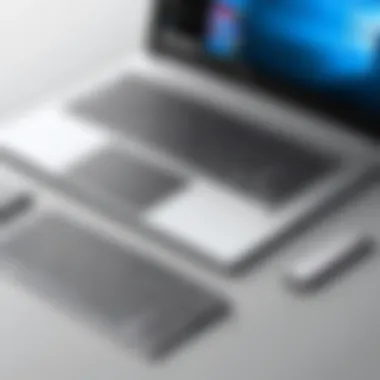

Consider this: if you're an avid user of Microsoft’s software suite, having a laptop that fully supports and optimizes these applications is crucial. For professionals, this integration means smooth meetings and effortless collaboration. Students benefit from the same tools for school projects, group assignments, and research tasks.
"An efficient OS is like the oil that keeps the machine running smoothly. Without it, you're just grinding gears."
Moreover, the Surface devices come with compatibility features that ensure continuity across devices. For instance, working on a Surface Laptop, then switching to a Surface Pro becomes hassle-free when sharing files or copying/pasting from one to another.
Software for Business and Education
Now, let’s tackle how software plays an important role in business and educational settings. In truth, different users have unique needs, and the right software can tailor those needs very effectively.
- Business Tools: For professionals, applications like Microsoft Office 365 and project management tools like Trello and Slack are pivotal. With robust support on Surface, not only do they run smoothly, but they also allow for quick updates and easy integration with existing workflows.
- Educational Resources: For students, compatibility with educational software like Zoom, Google Classroom, and various learning management systems can make a world of difference. A smooth user experience not only increases productivity but can also enhance learning outcomes.
Additionally, the ability to run virtualization software is important in more technical fields. Running VirtualBox or Parallels on your device could help in testing new software or developing applications.
Gaming and Multimedia Performance
Lastly, we can’t ignore the allure of gaming and multimedia performance in Surface laptops. While they are not primarily marketed as gaming machines, they do strike a balance between work and play.
- Gaming Compatibility: Surface devices, especially the Surface Laptop Studio, leverage the Windows OS to provide functionalities that cater to gamers. Although one shouldn’t expect top-tier gaming performance, casual gamers can enjoy a myriad of titles. Games like Minecraft or Stardew Valley run well without breaking a sweat.
- Multimedia Software: For those into video editing or graphic design, software like Adobe Premiere Pro or Photoshop performs commendably, especially as you can scale up with powerful RAM options.
Understanding these compatibilities and performance metrics can aid in making a more informed decision when selecting a Surface laptop. Taking into consideration how these software elements sync with the OS adds another layer of depth to the evaluation, creating an environment conducive to both work and leisure.
Cost Considerations and Value Assessment
When it comes to selecting a Surface laptop, assessing the cost is just as pivotal as evaluating technical specs or performance metrics. In this section, we’ll delve into the various price points present in the Surface laptop lineage, how to gauge the value of your investment, and what kind of warranty or support services expect after purchase. Understanding these elements ensures you make a sound financial decision while acquiring a device that caters to your specific needs.
Price Ranges for Different Models
The price of Surface laptops can swing dramatically based on specifications, models, and features. Here’s a brief snapshot:
- Surface Laptop Go: Often starts around $549, making it an ideal entry-level option if you’re looking for something that’s gentle on the wallet but still robust enough for everyday tasks.
- Surface Laptop 4: The cost is typically between $999 and $2,199, depending on the configuration, including processor specifications and storage size. It appeals to a broader crowd—students, professionals, and casual users alike.
- Surface Laptop Studio: This model usually kicks off at $1,599 and can go upwards of $2,100. Given its unique features and capabilities, it’s more tailored for creators and professionals seeking high-level graphics performance.
It’s evident that while the initial price matters, understanding what you’re getting for that price tag requires a thorough evaluation of the features that the different models bring to the table.
Evaluating Best Value for Investment
Finding the right balance between cost and utility can be a bit of a tightrope act. Here are some considerations:
- Longevity: A higher upfront cost can be justified if the laptop serves you diligently for multiple years. Often, this includes better build quality or superior components.
- Upgradability: Some Surface models have been critiqued for their limited upgrades. If you plan to keep the device for a while, consider its capacity for expansion, such as RAM or storage.
- Performance vs. Usage: If you’re just browsing the web or working on documents, a budget model could meet your needs. However, if you're running demanding applications like video editing software, investing in something more powerful might save you from frustration down the line.
Ultimately, understanding your usage patterns and what you prioritize in a laptop can help identify which price range offers the best bang for your buck.
Warranty and Support Services
The peace of mind that comes with a solid warranty service should not be overlooked. When considering a Surface laptop, factor in:
- Standard Warranty: Most Surface laptops come with a one-year warranty covering hardware defects. Learn precisely what’s included and excluded.
- Extended Warranty Options: If you’re truly planning to invest a sizeable amount, consider enrolling in Microsoft’s Extended Service Plan. This gives you coverage beyond the first year, which can be particularly handy for technology that might malfunction after being put through its paces.
- Customer Support Quality: It’s not just about having a warranty; the support services offered can significantly affect user experience. Microsoft generally provides user-friendly support resources, but checking out forums on platforms like Reddit for real-world experiences can immensely help gauge consumer satisfaction.
"A good warranty is like an insurance policy. It’s always better to have it and not need it than to need it and not have it."
Taking the time to scrutinize the warranty details and support options ensures that you can navigate any hiccups with ease, allowing you to focus more on enjoying your new device rather than fretting over its longevity.
Assessing the costs and supports attributes not only helps in choosing the right model but also builds a foundation for a well-informed purchasing experience.
Future Trends in Surface Laptop Development
As the technology landscape evolves at breakneck speed, keeping an eye on future trends in Surface laptop development is not just prudent; it’s essential. The innovation trajectory of these devices reflects broader shifts in user needs and technological advancements. Understanding these trends can significantly influence buying decisions, ensuring that consumers invest in machines that are not only relevant today but also poised to adapt to tomorrow's demands.
Adapting to Emerging Technologies
Surface laptops have continuously adapted to the fast-paced changes in technology, making them a beacon for potential buyers looking for tools that will last through shifts in software and hardware capabilities. One notable trend is the increasing integration of artificial intelligence features. A machine equipped with AI capabilities can greatly enhance user experience by providing smarter personal assistance and optimizing system performance. For instance, imagine your Surface laptop adjusting its settings based on usage patterns, or predictive maintenance alerts that can preemptively identify hardware issues.
Moreover, the rise of cloud technologies hassignificantly impacted storage solutions. With advancements in cloud integration, users can rely less on local storage space and more on expansive cloud services, thus streamlining device functionality while maintaining high computational power. The future is likely to see Surface laptops that not only utilize cloud services synergistically but also promote seamless connectivity and data management, making the user experience as fluid as possible.
Another emerging technology to consider is 5G connectivity. The ability to access the internet at lightning-fast speeds opens exciting avenues for remote work and on-the-go productivity. A Surface laptop optimized for 5G can redefine mobility, allowing users to work virtually anywhere without the constant worry of slow internet connections. As these networks roll out globally, devices must be equipped to harness this technology, providing a significant edge in today's fast-paced work environment.
User Interface Innovations
User interface design is not merely about aesthetics; it's about enhancing usability and improving the interaction between humans and machines. Recent trends indicate that Surface laptops will increasingly feature touch and stylus input enhancements, responding to the growing number of creative professionals who thrive on fluidity in their design work. Imagine a laptop that integrates various input modes effectively; where users can interchange between keyboard typing, handwriting, and touch gestures with ease. This fusion could boost productivity especially in fields like graphic design, video editing, and even education.
Furthermore, virtual and augmented reality interfaces are also making strides. With advancements in immersive technology, future Surface models might cater more to users who require rich, interactive environments, particularly in education and training sectors. As such technologies become more mainstream, integrating them into user interfaces will be vital.
Lastly, the competition in user interface design should not be underestimated. Companies are looking to make their devices more intuitive and user-friendly, which expands the possibilities of how we engage with laptops. Given that Surface laptops will be part of this competitive arena, users can expect ongoing improvements in not just function but also how these functions are presented—aiming for clarity and simplicity, ultimately enriching the everyday experience of owning a Surface device.
"The ability to adapt is tied closely to the ability to foresee changes; Surface laptops exemplify this connection, promising users a future of flexibility and cutting-edge integration."



