Top Video Editing Apps for Android Devices Reviewed


Intro
In the digital age, where the demand for engaging video content surges daily, choosing the right video editing app for Android can feel like finding a needle in a haystack. The variety of options available often leads to confusion rather than clarity. With applications boasting a plethora of features, from basic trimming to advanced effects, each one claims to be the best in the business.
This exploration takes a closer look at what makes an app stand out in the crowded field. It tackles aspects ranging from usability and performance to price and the overall user experience. Especially for those who navigate the world of videomaking on the go, understanding these elements is vital.
Let's dig deeper into the current offerings that cater specifically to diverse needs, whether for casual creators, aspiring YouTubers, or even professionals seeking efficient tools on their devices.
Product Overview
When it comes to video editing apps on Android, you'll find several heavy hitters worth mentioning. Apps like KineMaster, PowerDirector, and InShot consistently make the cut. Each app offers unique functionalities and user interfaces to fit different editing styles.
Key features and specifications
- KineMaster
- PowerDirector
- InShot
- Multi-layer support for video, images, and effects
- Chroma keying for green screen effects
- Voiceovers and audio filters
- Slow-motion and speed adjustment features
- High-resolution exporting up to 4K
- Motion tracking and stabilization tools
- User-friendly interface ideal for beginners
- Basic features for quick edits and social media sharing
- Extensive music library for sound overlays
These apps cater to varied skill levels and editing needs, allowing users to either create home videos or more polished projects.
Performance and User Experience
When diving into performance, testing each app under real-world conditions makes all the difference. KineMaster stands out for its flexible interface, allowing quick access to frequently used tools. Users can easily swap between features with just a few taps, providing a seamless editing experience.
PowerDirector, on the other hand, impresses with its rendering speed and the overall quality of the output. When tested, videos came out looking polished, even after applying multiple effects. Its interface might take a bit longer to master, but the results are often worth the effort, especially for more complex projects.
In contrast, InShot simplifies the experience, making it a favorite for social media enthusiasts looking for fast, effective editing solutions. Users appreciate the straightforward nature of the app, ensuring that they spend less time learning and more time creating.
Design and Build Quality
The design of these apps not only impacts how intuitive they feel but also affects their overall build quality. KineMaster's sleek, modern look appeals to tech-savvy users. The clear organization of tools and features enhances user experience, making it easy to navigate.
Meanwhile, PowerDirector's more complex layout may initially overwhelm new users but becomes easier to manage as they become accustomed to the app's capabilities. The aesthetics are professional yet accessible, aimed at users aiming for a more sophisticated final product.
InShot's design is minimalistic, targeting a younger audience that seeks efficient yet visually pleasing interfaces. It is lightweight, thus running smoothly even on mid-range devices, an essential quality for users on the go.
Technology and Innovation
Innovation plays a big role in how these apps keep pace with market trends. KineMaster employs advanced algorithms for video rendering and effect application, optimizing performance across different device specifications. This ensures even older Android models can still handle editing tasks competently.
PowerDirector embraces new technology by constantly updating its feature set, introducing capabilities like AI object detection and advanced video stabilization. This forward-thinking approach means users are not only equipped with the tools they need now but also benefit from future-proof features as technology evolves.
InShot focuses on social media adaptability, enabling users to create vertical videos easily, reflecting the growing trend of mobile-first content creation. This specificity ensures the app remains relevant in a fast-paced, ever-evolving media landscape.
Pricing and Value Proposition
Consideration of the price can weigh heavily in the decision-making process. Most apps, like KineMaster and PowerDirector, offer free versions with limited features, made accessible for those hesitant to commit financially. However, yearly subscription options provide access to full feature sets, often seen as a worthwhile investment.
InShot takes an alternative route with a one-time purchase model for its Pro features, allowing users to pay once and use the app without recurring fees. This approach has been a notable draw for users averse to continuous payments.
When comparing the offerings of these three apps, it’s important to assess personal needs. For users seeking deep functionality and flexibility, investing in KineMaster or PowerDirector might provide the best value. For casual users who want simplicity without sacrificing quality, InShot may offer a more attractive solution.
Ultimately, identifying the right tool for your editing journey depends on recognizing your unique requirements, be it features, ease-of-use, or budget.
Understanding Video Editing Needs
When it comes to video editing on Android devices, understanding your specific video editing needs is like setting the foundation for a sturdy building. Without a clear grasp of what you require, the choice of an app can resemble finding a needle in a haystack. Every video creator, be it an amateur, a budding YouTuber, or a seasoned videographer, will have unique requirements based on their editing style, workflow, and projects.
The Importance of Choosing the Right App
Choosing the right video editing app can be compared to selecting the right tool for a craftsman. A chisel won't help you much if your task is to saw wood. Likewise, picking an app that doesn’t align with your editing goals can lead to frustration. Some users might prioritize advanced features, like multi-layer editing or complex effects, while others may simply want a user-friendly interface that allows quick edits on the go. The significance of this decision cannot be overstated, as it plays a crucial role in determining not only the quality of your final product but also your overall editing experience.
Key Features to Consider
When evaluating video editing apps, there are several key features to keep in mind:
User Interface and Experience
The user interface (UI) and overall experience are paramount in video editing. A cluttered interface can be a major roadblock, making it tough to find tools and features when you're in the zone. Apps that offer a clean, intuitive layout enable users to navigate effortlessly through various functions. For instance, apps that utilize gesture controls may provide a more fluid editing experience compared to those relying solely on buttons. An exceptional UI helps users save time and reduces the learning curve, particularly for those just getting started in video editing.


Editing Tools and Effects
Editing tools and effects are the lifeblood of any video editing application. Basic cuts, transitions, and filters may be all some users need for straightforward projects. However, others might seek robust features that allow for advanced color correction, audio synchronization, and titling. The unique selling point of an app in this regard is often the range and quality of its built-in effects. Some may offer exclusive filters or dynamic transitions, giving your content that sought-after polished look. Weighing the tools versus your editing ambitions is essential to ensure you pick an ideal application.
Export Options and Formats
Once the editing is done, how you export your video can make or break its usability. An optimal video editing app should provide a variety of export formats to suit different platforms—be it for Instagram, YouTube, or personal archiving. Popular apps often support resolutions from 480p to 4K, which is key for creators who want to ensure maximum quality. It's also worthwhile to consider if the app allows for direct uploads to social platforms, streamlining the process.
Support and Community
The value of a supportive user community and robust customer service cannot be brushed off lightly. A helpful community can offer invaluable tips, tutorials, and troubleshooting advice, enhancing your overall experience. Moreover, apps that provide responsive support channels, such as in-app chat or email, can alleviate frustrations when technical issues arise. Look for reviews and forums, perhaps on platforms like Reddit or specialized tech groups, to gauge how users feel about the support offered by the app in question.
Effective video editing requires not only the right tools but also an understanding of your own needs. Selecting an app that aligns perfectly with your editing style is crucial.
In summary, understanding your video editing needs is not just about the app's features—it's about how those features align with your creative vision. Taking the time to assess what you really need will lead you to the right choice and ultimately enhance your video editing prowess.
Top Video Editing Apps for Android
In the realm of video editing, the right app can make all the difference. As smartphones become more powerful, users are increasingly influenced to explore video editing on the go. This section highlights leading video editing apps available for Android, drawing attention to their vital features, user experiences, and overall value. Users need to grasp the landscape of available tools, as the choice of app can greatly affect the editing process and final output.
Overview of Popular Choices
Many apps exist that cater to diverse video editing needs ranging from casual users to those seeking professional outcomes. KineMaster, Adobe Premiere Rush, FilmoraGo, PowerDirector, and InShot are some of the most widely recognized choices in this arena. Each app presents a unique blend of tools that serve different user objectives, so it’s paramount to consider factors like usability, features, and pricing before making a choice.
Each of these applications offers a distinctive approach when it comes to editing, incorporating various options like effects, transitions, and audio management, making it essential to dive into specifics for a better understanding.
App Comparisons
To simplify the decision-making process, let’s dissect some of the popular apps into key comparisons.
Professional vs. Consumer Apps
When comparing professional and consumer video editing apps, the key aspect revolves around usability and scope of features. Professional apps such as Adobe Premiere Rush provide extensive functionalities that cater to serious filmmakers, such as advanced color grading and multi-track editing capabilities. On the other hand, consumer apps like InShot focus on ease of use with a straightforward, intuitive interface, making them a popular choice for social media enthusiasts.
The key characteristic here lies in how much control users want over the editing process. While professional apps allow for granular adjustments, they often require a steeper learning curve, which can be daunting for beginners. Conversely, consumer apps prioritize accessibility and simplicity, often sacrificing advanced functions that might limit flexibility. So, it’s essential to match the app's profile with the user’s needs to enhance productivity.
Free vs. Paid Versions
The distinction between free and paid versions is pivotal in determining which app to utilize. Free versions often come with essential features, allowing users to perform basic edits without spending a dime. However, they might include watermarks or limit export quality, which can dampen the viewing experience. Paid versions, such as those offered by KineMaster, unlock a treasure trove of tools, providing access to high-quality exports and a wider range of effects.
The unique feature of free versions is that they help users test waters without commitment. Yet, they might not always fully meet the needs of users aiming for professional results. Users should weigh the importance of quality and features against budget when making their decision.
Cloud-Based vs. Local Editing
Cloud-based editing platforms allow users to edit videos from any device with internet access, leading to flexibility and convenience. Apps like Adobe Premiere Rush thrive in this scenario as they offer seamless syncing across devices, making the editing experience smooth, especially for those on the go. In contrast, local editing apps, such as PowerDirector, store files directly on the device, which often translate to faster processing times, but limits accessibility to one device.
The main characteristic of cloud-based apps is the ease of collaboration, enabling multiple users to access and edit projects together. However, this approach can lead to issues, such as internet connectivity affecting performance. Local editing, on the other hand, can often deliver quicker results, but sacrifices mobility and teamwork aspects.
Detailed Review of Leading Apps
When it comes to video editing on Android, many options are out there. Reviewing leading apps is essential as it provides users with a clear understanding of what each offers. This section breaks down various applications that'll help your editing decisions greatly. By focusing on specific elements, users can make informed choices that suit their needs.
KineMaster
Features Overview
KineMaster shines with its feature-rich environment. This app packs layers for graphics, video, and text, which gives a powerful edge in creative possibilities. Time-scaling and adjustable speed tools allow precise edits. The unique feature of KineMaster is its real-time preview, making adjustments a seamless experience. When you juggle multiple elements, this capability turns out to be immensely helpful. Furthermore, its built-in asset store provides additional content, making it a popular choice.
Pros and Cons
KineMaster's strength lies in its versatility and tools. On the plus side, users enjoy an easy-to-navigate interface and comprehensive editing capabilities. Nonetheless, it does have its downsides. The free version watermarks your videos, which can be a little annoying, especially for professional use. There is a monthly subscription, which some may find as too much if they only need basic functions.
User Experience and Feedback
User feedback about KineMaster tends to be positive. Many appreciate the intuitive user interface that caters well to both beginners and seasoned editors. The strong community support, with various tutorials and tips online, makes learning the app easier. However, some users have mentioned performance issues on older devices, which can hinder the editing experience.
Adobe Premiere Rush
Features Overview
Adobe Premiere Rush has managed to capture attention with its simplicity and quality. Designed for social media content creators, it offers all the essential editing tools—trim, split, transitions, and more. One standout feature is the auto-reframe, which maintains important parts of your footage while adjusting for different aspect ratios. This is especially useful for creators working across multiple platforms, such as Instagram and TikTok.
Pros and Cons


The app shines in its ease of use. Its drag-and-drop feature simplifies the editing process, making it accessible for newbies. On the flip side, some prosumer tools that Adobe’s flagship product boasts are missing here. Additionally, storage sync functionality can sometimes be a bit of a hassle, leading users to feel a bit lost when accessing their work across devices.
User Experience and Feedback
User experiences vary, but many find that Adobe Premiere Rush offers fluid editing and quick export options, which are critical in a fast-paced world. Reviews often state that the integration with Adobe Creative Cloud can lead to a steep learning curve for new users. Yet, for those familiar with Adobe software, it’s seen as a straightforward transition.
FilmoraGo
Features Overview
FilmoraGo takes video editing on mobile to a user-friendly level. With a rich stock of templates and themes, FilmoraGo is perfect for those who prefer a more guided editing experience. Its unique feature includes the ability to create videos in moments by adding music, text, and themes without in-depth editing knowledge. This can be hugely beneficial for casual editors who still want polished results.
Pros and Cons
Pros for FilmoraGo include its vast media library, making it easier for users to integrate music and sound effects. However, it also has drawbacks. Many features are locked behind a paywall, which may frustrate users seeking comprehensive functionality without costs. Moreover, the exporting process sometimes takes longer than anticipated, which can be off-putting for those in a hurry.
User Experience and Feedback
Feedback typically leans towards positive, with many celebrating its ease of use and helpful customer support. However, some users have shared that they encountered issues with saving projects or exporting videos, citing bugs that can interrupt the flow of creation.
PowerDirector
Features Overview
PowerDirector boasts a robust set of features catered to serious editors. With support for 4K video editing and chroma key functionalities, the app truly caters to a niche of advanced users. Its main highlight is stabilization technology that corrects shaky footage, which is essential for on-the-go videographers. This feature adds great value to those frequently filming without a tripod.
Pros and Cons
The deep toolset makes PowerDirector stand out. Plus, the user interface is relatively intuitive. However, some users express concerns about device compatibility since it might run sluggish on older devices. Additionally, while the app offers a free version, its functionality gets limited, leading to hesitation for many users.
User Experience and Feedback
User feedback for PowerDirector is generally favorable, particularly praising its high-quality video output. Yet, long export times associated with higher resolutions can leave some users dissatisfied, especially in a world where quick turnaround is expected.
InShot
Features Overview
InShot shines for its video and photo editing capabilities. Focused on simplicity, its layout ensures that users can spruce up their content with minimal fuss. The app stands out with its unique feature of adding borders, which is particularly handy for adjusting video dimensions for various social media platforms. This makes it an excellent fit for influencers and casual sharers.
Pros and Cons
InShot's positive aspects include a user-friendly design and a good range of filters and effects. However, it lacks some advanced editing features, which might disappoint serious editors. The watermark on the free version can also deter users looking for a polished final product.
User Experience and Feedback
Users often highlight InShot’s uncomplicated nature and mobile-friendly operations. Many enjoy its straightforward functionality, but there are mentions of the need for a better arrangement of tools for easier access.
In the realm of mobile video editing, the right app can be a game changer. Finding the optimal tool hinges on understanding both capabilities and limitations in order to maximize video quality and editing experience.
Advanced Editing Techniques
When it comes to the realm of video editing, having a solid grasp of advanced editing techniques can separate amateur clips from professional-quality productions. The skills in this area enable creators to manipulate footage creatively, polish their narratives, and ultimately enhance the viewer's experience. Mastering these techniques not only builds confidence but also opens doors to a broader array of editing styles, catering to diverse audiences and platforms.
This section dives into two fundamental components of advanced editing: layers and effects, as well as audio editing essentials, forming the backbone of an eye-catching and engaging project.
Using Layers and Effects
Layer Management
Layer management is crucial for anyone serious about video editing. At its core, it involves stacking multiple video and audio tracks, allowing for a richer, more complex narrative. The ability to work with layers enables editors to apply effects, transitions, and adjust timing for various elements independently.
A key characteristic of layer management is its flexibility. For instance, when you want to superimpose text or graphics over a video, you can place them on separate layers, tweaking each without affecting the others. This approach not only saves time but also amplifies creativity, offering room for experimentation.
One unique feature of layer management is its support for multiple media formats. This versatility allows for combining video clips with images and audio tracks, fostering an environment where creativity can flourish. However, a downside is that it can become overwhelming for beginners. Juggling multiple layers might lead to confusion, resulting in a cluttered timeline. But for those willing to invest the time, it’s undoubtedly a rewarding strategy.
Applying Filters and Transitions
Applying filters and transitions is where the magic happens. These tools breathe life into static footage, allowing the editor to elicit emotions or hint at subtext. A well-chosen transition can enhance storytelling, while filters can set the mood by altering the color palette or tone.
The appealing aspect of this feature is its simplicity combined with its powerful impact. Filters can be a quick fix to improve footage quality or align it with a theme, making it a favorite among many video editors.
When applying transitions, editors can choose from a range of styles—fades, slides, or cuts—each serving a particular purpose. However, overusing filters or employing jarring transitions can detract from the final product. A balance must be struck, ensuring these tools serve the narrative rather than overwhelm it.
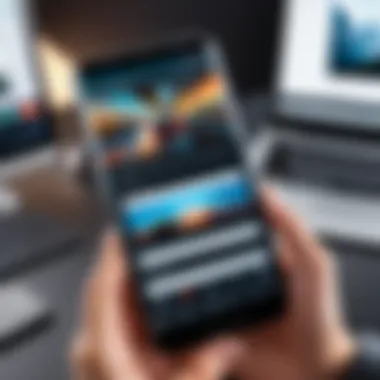

Audio Editing Essentials
Background Music and Sound Effects
Background music and sound effects are often the unsung heroes of video editing. They have the power to evoke feelings, engage viewers, and emphasize key moments in your video. The right soundtrack can elevate mediocre footage to a whole new level, making it resonate with audiences on an emotional level.
The key element here is selecting music that complements the visuals without overpowering them. A well-timed sound effect can enhance an action sequence or underscore a poignant moment. Many editors appreciate libraries of pre-licensed music and sound effects that are readily available for use.
Yet, it is vital to pay attention to copyright issues. Failing to use properly licensed music or effects can lead to videos being pulled or flagged. It's essential to ensure the sound choices adhere to regulations while imprinting your unique style on each project.
Voiceover Recording and Enhancement
Voiceovers are an effective way to convey information and connect with viewers directly. Whether you're narrating a story, explaining a concept, or adding a personal touch to your content, this technique can enhance engagement.
A prime feature in voiceover recording is the option to edit and enhance the audio intuitively. This includes equalization, dynamics processing, and noise reduction, ensuring the voice sounds crisp and clear. Many video apps now allow for real-time voice recording alongside video playback, making the process seamless.
However, it’s important to note that a poorly executed voiceover can detract from the video. Poor audio quality, mismatched tone, or inconsistent pacing can lead to a disjointed user experience. Being aware of these pitfalls is crucial for any editor aiming to craft polished content.
Conclusion: Advanced editing techniques are vital for transforming raw footage into engaging stories. Whether managing layers or fine-tuning audio, these skills contribute significantly to the effectiveness of a video. It’s about turning mundane clips into memorable experiences for the viewer.
Cost Considerations
When diving into the world of video editing apps for Android, understanding the cost structure is pivotal. In the realm of digital tools, price often dictates accessibility, and this holds especially true for video editing software. A user must weigh not just the upfront costs, but also consider how these expenses align with the features and overall functionality offered by a particular app. While high-quality apps might come with a price tag, they often provide additional tools that elevate the editing experience.
Analyzing Subscription Models
Monthly vs. Annual Subscriptions
The choice between monthly and annual subscriptions can significantly impact both budgeting and usability. Monthly subscriptions are often seen as a flexible option since users can cancel at any time without feeling committed. This adaptability can be appealing for hobbyists or those probing various apps to find the right fit.
For instance, a user might opt for a monthly plan during a specific project season, only to later switch to annual if the app meets their editing demands. However, the primary characteristic of monthly subscriptions is that they tend to cost more over longer periods compared to their annual counterparts. For someone using an app regularly, this can quickly lead to a larger financial outlay.
In contrast, annual subscriptions usually provide a reduced rate relative to the monthly plan. Users might find this to be a more economical solution in the long term, thus reducing the overall spend. Additionally, many apps incentivize annual subscriptions by offering exclusive features or early access to new functionalities, making this an attractive choice, especially for professionals.
One-Time Purchases
One-time purchases are another route that some Android video editing apps offer. This option stands out due to its straightforward pricing; a user pays a single fee and owns the app outright. An appealing characteristic of one-time purchases is the absence of ongoing costs, ideal for users averse to subscriptions.
However, this method does have some downfalls. Often, one-time purchases may lead to limited access to updates or new features, as ongoing enhancements are typically tied to subscription models. Users might find themselves using outdated tools while others with subscriptions enjoy the latest innovations.
This consideration can be critical for those who seek cutting-edge features, making it necessary to balance initial costs with potential long-term advantages. Overall, understanding these pricing structures is essential, as it can directly influence how effectively a user can utilize their video editing capabilities.
Free Versions vs. Paid Features
When navigating through various apps, one might find free versions enticing as they offer an initial taste of what the app has to offer. Free versions often attract many users looking to dip their toes into video editing. However, these may have restrictions, such as watermarks or limited access to professional tools.
Paid versions usually unlock a trove of advanced features, allowing creators to fully express their vision without hindrance. The inclusion of tools, templates, and exporting options are dramatically enhanced in paid versions, making this a crucial consideration for anyone serious about video editing.
By evaluating these costs and features wisely, users can make informed decisions that align their budget with their editing needs.
Final Thoughts and Recommendations
When it comes to video editing on Android, making the right choice is more than just installing an app. The options available today can significantly influence your editing process, whether you are crafting a professional project or simply trimming clips for personal use. Final thoughts and recommendations serve as a pivotal segment in this article. They distill down the extensive information about various apps into actionable insights tailored for users. With numerous apps at hand, understanding the core elements of your needs can be the difference between frustration and creativity in video editing.
Choosing the Right App Based on Needs
Picking a video editing app isn’t a one-size-fits-all scenario. Each user has unique requirements, from casual creators who just want to remix their travel memories to professionals needing advanced editing tools for cinematic projects. Here are some important factors to consider:
- Skill Level: Are you a novice or an experienced editor? Beginners might prefer intuitive interfaces, while pros look for sophisticated features.
- Editing Features: Do you need basic cutting and merging, or are you looking for effects, transitions, and overlays? Evaluate the features you are likely to use.
- Device Performance: Some apps demand high processing power. Make sure your device’s specs match the app requirements.
It’s also important to narrow down your focus. For instance, someone heavily invested in social media may favor apps that integrate well with platforms like Instagram or TikTok. On the other hand, filmmakers would benefit from apps designed for high-quality exports and more advanced editing capabilities. Taking the time to match your needs to the right tool can streamline your workflow and enhance the end product.
Future Trends in Mobile Video Editing
Keeping an eye on future trends is crucial for anyone serious about video editing. As technology evolves, so too do the tools and features available to creators. Here are two noteworthy trends shaping the future:
Artificial Intelligence Integration
Artificial intelligence (AI) is making waves in video editing by automating repetitive tasks and enhancing creativity. Features like auto-editing and intelligent scene recognition save time and effort.
For example, some apps now offer basic editing suggestions based on the style and elements of your footage. This can help users unfamiliar with editing concepts create more engaging content. However, while AI can streamline processes, it’s important to approach it as a helper rather than a complete replacement for creativity. Relying solely on algorithms can lead to a loss of personal touch in one’s work, potentially making videos feel generic.
Enhanced User Interfaces
User interfaces (UI) have also seen significant breakthroughs. An enhanced UI leads to smoother navigation and a better overall user experience. For instance, some apps now feature gesture controls or customizable layouts, which allow users to tailor their workspace according to individual preferences. It’s like taking your editing environment and flipping it to match your workflow.
The advantages here are clear: It reduces the learning curve for newbies and enables seasoned editors to streamline their processes. However, with the increase in customizable options, beginner users may feel overwhelmed if the setup isn’t intuitive. Choosing an app that strikes a balance between customization and simplicity is key.
In the fast-evolving field of video editing, staying familiar with trends can provide creators with the edge they need to harness the full potential of their tools.
Embracing these advancements will surely position you ahead in the creative world, making it easier to create impactful videos that resonate with your audience. The final takeaway? Understanding your needs, analyzing trends, and choosing the right app accordingly will not only improve your editing capabilities but also enhance your overall video production journey.

