Top VPN Solutions for Apple Devices: Detailed Review
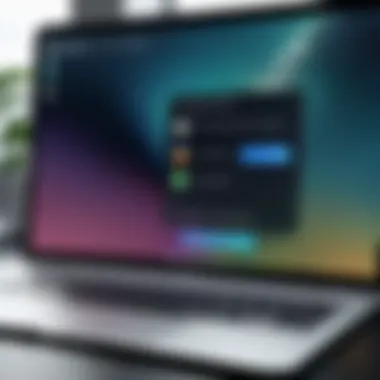

Intro
In an era where digital privacy often seems like an elusive dream, choosing the right VPN for your Apple devices can feel like finding a needle in a haystack. We all know that online security isn’t just a luxury; it’s a necessity. With a host of VPN applications flooding the market, how does one pinpoint the most suitable option for their needs? This article aims to unravel the complexities surrounding VPN applications, focusing on those tailored for Apple devices.
From the nuances of features to the potential drawbacks, our discussion will cover a broad spectrum of information you need to make a well-informed decision. The landscape is competitively fierce, but understanding the essentials can save you time and ensure your personal data is well-guarded.
Let’s dive into the Product Overview of the top contenders tapping into the Apple ecosystem.
Foreword to VPNs
Navigating the digital landscape today often feels akin to walking a tightrope. With hackers lurking in the shadows and privacy violations becoming a daily occurrence, ensuring your online safety has never been more crucial. This is where VPNs, or Virtual Private Networks, come into play. By using VPN technology, Apple device users can enhance their security, access geo-restricted content, and maintain online anonymity. This article will explore various aspects of VPNs, especially tailored for Apple devices, their features, and the overall benefits they bring to an increasingly connected world.
Understanding VPN Technology
So, how exactly does a VPN work? At its core, a VPN creates a secure tunnel between your device and the internet, encrypting your data in transit. This process not only shields your online activities from prying eyes but also masks your IP address, making it difficult to track your location. Think of it like sending a letter in a locked box instead of a plain envelope. No one can snoop on the contents inside, and your home address remains undisclosed.
VPNs operate by routing your internet connection through servers located in various countries. This redirection allows users to appear as if they're accessing the internet from a different location, thus unlocking content that may be region-restricted, like shows or games. It's a powerful tool, providing not just privacy but also freedom over your digital life.
Importance of VPNs on Apple Devices
When it comes to Apple devices—be it an iPhone, iPad, or Mac—VPNs are indispensable. Apple devices are celebrated for their robust security features, yet users remain susceptible to vulnerabilities, especially on public Wi-Fi networks.
By utilizing a VPN, Apple users can protect their sensitive information, such as passwords and financial data, that could otherwise be intercepted by cybercriminals. Moreover, as remote work becomes the norm, ensuring a secure connection becomes paramount.
In summary, VPNs offer valuable layers of security and freedom for Apple device users, allowing them to browse without a shadow of doubt. These tools not only enhance the overall online experience but also equip users with the confidence to explore the vast digital realm.
Criteria for Selecting a VPN for Apple
When it comes to selecting a VPN for Apple devices, this endeavor is not just about protection; it's about enhancing your entire digital experience. With the rise in data breaches and growing privacy concerns, knowing how to pick the right VPN can be a game changer. Therefore, understanding the criteria for this selection is essential.
Security Protocols
The backbone of any VPN lies in its security protocols. A strong protocol ensures that your data remains confidential while surfing the web. Consider looking for protocols like OpenVPN or IKEv2, which are recognized for their robust encryption standards. These protocols provide a good balance of speed and security, making them suitable for everyday use. Additionally, features such as kill switches, which disconnect your internet if the VPN fails, are worth their weight in gold, protecting you from unintentional data leaks. Therefore, always verify that your chosen VPN employs advanced encryption methods like AES-256.
Speed and Performance
Nobody enjoys sluggish internet, especially when streaming or gaming. Performance is pivotal, especially for Apple users who expect seamless browsing. There are a lot of factors that contribute to a VPN's speed, including servers' location and the load they carry. A VPN with plenty of servers scattered across various regions typically allows users to connect to less congested options, leading to better speeds. Reading user reviews on platforms such as Reddit can give insights into real-world performance, showing how a VPN holds up under various conditions.
Ease of Use
A VPN that’s easy to navigate can make all the difference, especially for those who might not be tech-savvy. It's crucial to choose a service that offers an intuitive interface, allowing users to connect quickly without diving deep into technical settings. Features like one-click connect or automatic server selection can simplify the experience tremendously. Moreover, guidance and support should always be close—good customer service can alleviate any issues that pop up when setting up your VPN on devices like iPhones or MacBooks.
Compatibility and Features
Compatibility is key in the Apple ecosystem. Not every VPN works seamlessly across all devices and platforms. Therefore, ensure that the VPN you choose has dedicated apps for both iOS and macOS, guaranteeing a smooth user experience. Furthermore, other features may enhance your usage experience. For instance, split tunneling lets users choose which apps use the VPN and which don’t. This flexibility is especially useful for accessing local content while maintaining a secure connection for more sensitive activities.
In summary, these criteria should guide your decision-making process when selecting a VPN for your Apple device. The right blend of security, performance, user-friendliness, and compatibility can dramatically enhance your online presence. Navigating this digital landscape requires careful consideration, but finding the right fit will provide peace of mind as you engage in your online activities.
Top VPN Applications for Apple
In a world where online privacy is increasingly under threat, having a reliable VPN (Virtual Private Network) on your Apple device is non-negotiable. Not only do these applications shield your data from prying eyes, but they also unlock content previously restricted due to geographical limitations. It's like having an all-access pass to the internet. In this section, we will delve into several of the leading VPN applications specifically designed for Apple devices, breaking down what makes each of them stand out in their own right.
ExpressVPN
Overview
ExpressVPN is often regarded as one of the top contenders in the VPN market today. Its reputation stems from its unmatched security features and user-friendly interface. The standout aspect of ExpressVPN is its vast network of servers across many countries, allowing for seamless browsing and streaming experiences. This makes it a favored choice for those who want solid protection with no hiccups.
Moreover, the easy installation process enables users to get up and running in no time, cushioning the learning curve typically associated with VPNs. However, some may find its pricing on the higher side, which could be a potential downside for budget-conscious users.
Key Features
ExpressVPN packs a punch with several features that contribute to its solid standing. One such characteristic is its use of AES-256 encryption, a standard that governments and security experts trust. Furthermore, it includes the split tunneling function, which enables users to choose which applications will use the VPN, while others access the internet normally. This is particularly useful for managing bandwidth.
On the flip side, while it offers a wealth of useful features, the complexity might overwhelm those who prefer simplicity.


Pros and Cons
When it comes to ExpressVPN, its merits are abundant. For instance, you get robust security measures, an incredibly fast connection, and 24/7 customer support. However, the cost can deter some potential users. Additionally, while ExpressVPN is user-friendly, the myriad of options may deter those accustomed to a more straightforward experience.
NordVPN
Overview
NordVPN holds its ground with remarkable offerings that appeal to both casual users and tech-savvy folks. What sets it apart is its dual VPN feature, which encrypts data twice, providing an extra layer of security. This feature appeals particularly to those who prioritize their online anonymity more than anything else.
This VPN is often praised for its reliable performance and large server network, which helps maintain excellent speed even during peak hours, making it popular among streamers and gamers alike.
Key Features
NordVPN shines with its dedicated features aimed at enhancing user privacy. The inclusion of CyberSec is significant as it blocks ads and protects against malware—two major concerns in the digital realm. Furthermore, its automatic kill switch ensures that your data remains safe if the VPN connection drops unexpectedly. However, the interface may feel slightly convoluted for users who value straightforward navigation.
Pros and Cons
The benefits of NordVPN include enviable security options, an impressive server network, and reliable performance. Yet, its complex interface may run the risk of averting less experienced users. Additionally, while its pricing is reasonable, some might argue that better discounts could be available.
CyberGhost
Overview
CyberGhost positions itself as an accessible option for those who are new to VPN technology. Its user-friendly interface is appealing, particularly for individuals who may be intimidated by tech. With CyberGhost, users can easily navigate through its various settings to customize their VPN experience. This application becomes particularly appealing for individuals just starting their digital privacy journey.
It also boasts a comprehensive knowledge base, ensuring that assistance is just a few clicks away, adding to its charm. However, for those who require high-level custom features, CyberGhost's simplicity could also feel limiting.
Key Features
One of CyberGhost’s standout features is its specialized servers. For example, they have dedicated servers for streaming, torrenting, and gaming, allowing users to choose the best fit for their online activities. This focus on tailored experiences makes it a sought-after choice: easy for beginners and efficient for more demanding users. Conversely, with its heavy reliance on automation, advanced users might miss some of the finer customizations found in other VPNs.
Pros and Cons
The advantages of CyberGhost include easy usability, a strong server network, and solid performance at a competitive price point. Nevertheless, its limited customization options might not cater to users seeking advanced setup capabilities. Furthermore, its data logging policy has raised questions among privacy aficionados.
Surfshark
Overview
In the crowded VPN landscape, Surfshark emerges as a compelling player, particularly noted for its unlimited simultaneous connections. This is a game changer for families or groups sharing devices under one account. Additionally, its Whitelister feature permits certain apps to bypass the VPN, giving users the flexibility they need.
However, being relatively newer, some users may hesitate to trust it entirely, even as it garners positive reviews from many tech authorities.
Key Features
Surfshark includes a valuable feature called CleanWeb, which blocks ads, trackers, and malware, ensuring privacy not only through encryption but also through protection against unwanted elements. Despite this, some users feel that its newer status means it might lack the robust server network of years-established competitors.
Pros and Cons
The primary benefit of Surfshark lies in its uniqueness of offering multiple connections under one account, along with solid privacy features. On the downside, its lesser-known status may lead to skepticism, and the server speeds can sometimes lag in certain regions during busy hours.
Private Internet Access
Overview
Private Internet Access (PIA) stands out for those looking for control over their privacy. An appealing aspect of PIA is its customizable features that allow users to fine-tune their experience to their liking. This individuality facilitates a tailored approach, catering to those with specific needs.
Nevertheless, one of the points to consider is that the interface might not be as polished as some other options, which could affect overall user experience.
Key Features
What makes PIA particularly intriguing is its open-source nature, which instills a sense of transparency among users. The application supports various protocols, allowing experienced users to customize their connection further. However, its focus on customization might complicate the user experience for those less acquainted with VPNs.
Pros and Cons


The advantages here are clear: PIA offers robust customization, strong security features, and a competitive pricing model. However, the less user-friendly interface and occasionally inconsistent speeds in certain regions could put it lower on the preference list for the less tech-savvy.
Choosing the right VPN can shape your online experience significantly. The balance between security, usability, and features should guide your decision-making process.
Comparative Analysis of Leading VPNs
When it comes to choosing a VPN for your Apple device, the options can be an overwhelming sea of choices. Conducting a thorough comparative analysis of leading VPN services is crucial in helping users differentiate between the myriad of features, advantages, and pricing structures. This section aims to delineate various elements that stand out among these applications, enabling tech-savvy individuals to make informed decisions that best align with their particular needs.
Performance Metrics
Performance metrics serve as an essential benchmark for evaluating how well a VPN performs under different conditions. Here are some key factors to consider:
- Connection Speeds: The speed at which a VPN connects can vary widely from one provider to another. A high-speed connection is vital, especially for streaming or large downloads. Users often report differences, where some VPNs seem to slow down their internet speeds significantly, while others manage to maintain a faster and more stable connection.
- Latency: It refers to the delay before a transfer of data begins following an instruction for its transfer. A lower latency can make a huge difference when gaming or engaging in video calls.
- Uptime: Regular disconnections can disrupt workflow and activities. Leading VPNs usually advertise high uptime percentages, ensuring a reliable user experience.
An analysis of these parameters can help users identify which VPN may best fit their purpose, whether it be streaming, secure browsing, or downloading large files.
Security Features Comparison
Security holds the number one position when selecting a VPN, especially for Apple users focused on privacy protection. A good comparison of security features would include:
- Encryption Standards: Most reputable VPNs use AES-256 encryption, but some might offer the option for higher levels of encryption tailored to more specific needs.
- No-Logs Policy: This feature signifies that the VPN provider doesn’t keep records of user activity, enhancing the user's anonymity. The reality here is that not all VPNs are transparent about their logging policies.
- Kill Switch: An essential tool within VPN applications, the kill switch ensures that if the VPN connection drops, the internet traffic is cut off to prevent exposure of sensitive data.
These features vary among different providers, affecting the overall security posture. Careful assessment can help users determine which plan provides the best protection.
User Experience Reviews
Understanding how real users interact with the VPN can offer valuable insights beyond technical specifications. Key factors here are:
- User Interface: A simple, clean interface often results in a more satisfying user experience. Users favor applications that don’t require extensive guides to operate.
- Customer Support: Quick and effective customer service can significantly improve overall satisfaction, especially for those new to VPNs. Availability of diverse support options can also be an important factor.
- Compatibility with Apple Devices: Since this guide targets Apple users specifically, how well the VPN integrates with different Apple ecosystems can be a point of consideration. This includes everything from ease of installation to performance on iOS or macOS platforms.
"User experience can truly make or break your perception of VPN services — a smooth operation is just as important as robust security and speed."
By analyzing user reviews alongside technical details, individuals can build a clearer picture of which VPN meets both their functional and usability expectations. This section serves to provide potential users with insights that extend beyond mere specs, giving them the confidence they need to choose a VPN product that will truly deliver.
Cost Considerations
When diving into the world of VPNs for Apple devices, understanding cost considerations is key for making an informed choice. This section unpacks the financial aspects that can influence your decision. Keep in mind, the price tag is often just the tip of the iceberg. What you’re truly investing in goes far beyond mere dollars and cents, especially when it comes to maintaining your online safety and privacy.
Free vs. Paid VPN Options
The market offers a range of VPN options, with some being free while others require a payment. Let’s break down these choices:
- Free VPNs often seem appealing, especially for users who are budget-conscious. They can be a good option for casual surfing or light browsing.
- Paid VPNs provide enhanced features and protections, thus can be seen as a more sensible long-term investment.
- Advantages: No immediate financial commitment, useful for short-term needs, and simple to set up.
- Disadvantages: They come with limitations. Many serve ads, collect user data, or have bandwidth constraints. If you’re serious about your online privacy, these could compromise your security.
- Advantages: Robust security protocols, minimal to no bandwidth limitations, and generally better speed and performance. With a subscription, you can often enjoy seamless connections across all your devices.
- Disadvantages: The upfront cost—routine payments can add up over time, making some people hesitate.
Considering these aspects, it's crucial to weigh your needs against your budget. If your online activities involve sensitive information, a free service might be cutting corners in vital areas, which could lead to vulnerabilities.
Long-term Value Analysis
When assessing VPN costs, you shouldn't merely focus on the initial price. A long-term value analysis looks at what these VPN services provide over time.
- Comparison of Features
- Customer Support
- Updates and Improvements
- Investing in a paid service often translates to advanced features such as split tunneling, ad blocking, and multi-device support. These features can save you from potential frustrations down the line.
- Paid VPNs typically have a customer support team that can assist you, making them more reliable for the long haul. Free options may leave users hanging, resulting in wasted time and unmet needs.
- The technology behind VPNs evolves constantly. A subscription model allows providers to invest in regular updates and improvements, ensuring that your connection remains secure against emerging threats.
In the end, while the lure of saving a few bucks might lead one to a free VPN, the potential trade-offs in terms of security and performance often make a paid option more prudent for serious users. By taking a longer view, you can better appreciate which service provides the most bang for your buck—ultimately leading to a more secure online experience.
VPNs and Apple Ecosystem Integration


In today’s digital landscape, understanding how VPNs integrate with the Apple ecosystem is essential. For Apple device users, the availability of a reliable VPN isn't just a luxury—it's a necessity for enhanced security and privacy. VPNs, or Virtual Private Networks, provide a secure tunnel for your internet connection, safeguarding your data from prying eyes and cyber threats. As Apple's devices enhance their capabilities and are more frequently used for personal and professional tasks, using a VPN has become increasingly relevant.
Setting Up a VPN on iOS
Setting up a VPN on your iOS device is a cinch. Here’s a simple step-by-step guide:
- Choose a VPN Provider: Select a reputable VPN service that offers a dedicated iOS app.
- Download the App: Obtain the app from the App Store. Ensure that you’re downloading the official application from your chosen provider.
- Install and Open the App: Follow the installation prompts and launch the app.
- Sign Up or Log In: Create an account or log in if you already have one. Most VPNs require a subscription.
- Connect to a Server: Choose a server location and click to connect. A successful connection will typically show a status change in the app.
- Adjust Settings: Depending on your needs, you may want to explore advanced options and settings tailored to your preferences.
Setting up a VPN on iOS not only boosts security but also provides access to geo-restricted content, ensuring a seamless experience while using apps and browsing online.
Configuring a VPN on macOS
Configuring a VPN on macOS is slightly different but also straightforward. Follow these steps to set it up effectively:
- Select a VPN Provider: Just as with iOS, ensure you have a trusted VPN service with macOS compatibility.
- Download the Software: Go to the official website of the VPN service and download the macOS application.
- Install the Application: Run the installer file and follow the instructions.
- Launch the App: After installation, open the application.
- Enter Your Credentials: For newly registered users, enter the login details to authenticate your session.
- Connect: Select your desired server from the list and click connect. The app should indicate when you are online and secure.
- Explore Preferences: macOS apps might offer more nuanced settings; explore these to optimize your VPN experience according to your browsing habits.
Remember: Connecting to a VPN on macOS encrypts your internet connection, protecting sensitive data like passwords and bank information from potential threats.
By integrating VPNs into their devices, Apple users can enjoy a safer online experience and have peace of mind whether they are working from home or on the go. The interplay between Apple’s devices and secure browsing options truly enhances user privacy and data protection.
Common Myths and Misconceptions
When it comes to using VPNs, particularly on Apple devices, there's a garden of myths just waiting to be uprooted. Misunderstandings around what VPNs actually do can lead to misguided choices or a reluctance to use them altogether. It's crucial to shine a light on these misconceptions, as most stem from a lack of understanding rather than malice. Not only do these myths cloud judgment, but they can also deter users from leveraging the full potential of VPN applications.
Certainty in what VPNs can and cannot do can bolster a user's confidence in online security. By addressing these misconceptions, we're not only educating users but also helping them make more informed decisions in a digital landscape that increasingly demands privacy and security. Here's a deep dive into two of the most persistent myths surrounding VPN technology.
Misunderstandings about VPN Security
One of the most prolific misunderstandings about VPN security is the notion that simply using a VPN makes a user completely invulnerable. While VPNs do encrypt internet traffic and create a secure tunnel for data transfer, claiming total invincibility is misleading. It's a bit like putting on a helmet when riding a bike; it improves safety, but doesn't guarantee you won't fall.
Here are some key points to consider about VPN security:
- Encryption Levels Vary: Not all VPNs offer the same level of encryption. It's essential to choose one that employs strong protocols like OpenVPN or IKEv2. Otherwise, the security may be weaker than expected.
- No Cure-All: A VPN does not protect against phishing attacks, malware, or social engineering tactics. Users still need to employ good security practices, like avoiding suspicious links and using reputable antivirus solutions.
- Logging Policies Matter: Some VPNs keep logs of user activities, which can be a significant privacy concern. Understanding a VPN's logging policy is paramount – a service that claims to be "no logs" might still retain some level of data.
It’s important to engage with these aspects rather than take claims at face value. Users must remain vigilant and conduct thorough research before committing to a VPN provider.
The Reality of VPN Speed Reduction
Another common myth is that all VPNs slow down your internet connection significantly. This belief can stem from unfortunate experiences with poorly-performing services. While it’s true that the encryption process can introduce some latency, the degree to which a VPN affects speed can really depend on several factors.
Consider these realities:
- Server Proximity: A server that’s closer to your physical location typically results in better speeds. Conversely, a server far away, say in another continent, may lead to significant lags.
- Server Load: If a VPN service has a small number of servers but a large user base, it can overwhelm the network. Look for VPNs that have a robust network of servers to handle traffic efficiently.
- Quality of Service: High-quality VPNs often invest in infrastructure that optimizes speed while maintaining security. They may even offer features like split tunneling to alleviate issues by directing only certain traffic through the VPN.
"A well-chosen VPN should provide you with security without turning your internet experience into molasses."
Understanding the facts behind these speed concerns can guide users in selecting a VPN that works efficiently with their lifestyle, rather than being anchored down by misconceptions.
Ultimately, separating myths from reality not only elevates one’s comprehension of VPN technologies, but it empowers users to protect their online presence judiciously. It’s about being caught on the right side of the fence in a world where online safety is paramount.
Final Thoughts
As we wrap up this exploration of VPN apps tailored for Apple devices, it’s clear that selecting the right software is crucial for anyone interested in enhancing their online security and privacy. This section ties together the various themes discussed throughout the article, emphasizing how personal needs and usage contexts can significantly influence VPN choice. It isn’t merely about picking the most popular option; understanding your specific requirements can save you from potential headaches down the line.
Choosing the Right VPN for Your Needs
Choosing a VPN is not a one-size-fits-all endeavor. Depending on how you intend to use the service, your choice could vary dramatically. Here are a few key elements to consider:
- Purpose of Use: Are you looking to stream content from abroad? If so, a VPN with high-speed connections and reliability is vital. On the other hand, if your goal is merely to secure your internet connection on public networks, nearly any reputable provider will do.
- Privacy Features: Look for features such as a no-logs policy, military-grade encryption, and kill switches. These attributes can help ensure that your data remains private.
- User Experience: An easy-to-navigate interface can significantly enhance your experience. Whether you’re tech-savvy or not, VPN apps should be intuitive. If you find yourself scratching your head after downloading, it might not be the best choice for you.
"The best VPN is the one that fits your lifestyle and security needs, gracefully fading into the background until you truly need it."
- Budget: Consider how much you’re willing to spend. While free versions exist, they often come with limitations on speed and server access. Paid options typically provide broader features and better performance.
Balancing these factors allows for a more tailored experience, ensuring you get the level of security and functionality necessary for your unique situation.
Future Trends in VPN Technology
Looking ahead, several trends in VPN technology are poised to shape how users protect their data.
- Increased Focus on Privacy: With ongoing discussions around data privacy regulations and practices, VPN providers will likely prioritize features that emphasize user security, responding to growing consumer demands.
- Adoption of WireGuard Protocol: Expect more VPNs to implement WireGuard, a modern protocol known for its speed and security. It simplifies the code base, potentially leading to quicker adoption among users.
- Integration with Other Technologies: As smart devices proliferate, VPNs may increasingly integrate with home networks and IoT (Internet of Things) devices, ensuring a secure connection not just for computers and phones but for all networked family gadgets.
- AI and Machine Learning in Security: Anticipate the use of AI to analyze traffic patterns and potential threats, providing users with real-time updates and enhanced security measures.
In summation, VPNs are evolving along with technological advancements and user needs. Keeping an eye on these trends will help tech-savvy individuals make informed decisions about their online security and privacy in the years to come.



