Top Writing Software for Enhanced Productivity on Windows 10
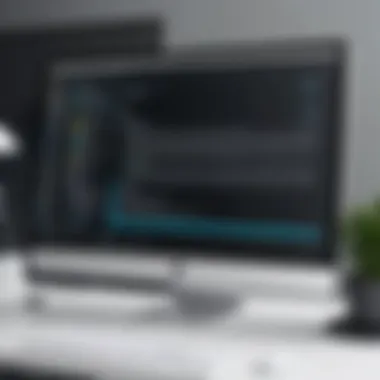

Intro
In the dynamic landscape of software applications, choosing the right writing software for Windows 10 presents a challenge, nevertheless it is crucial. Various tools cater to distinct writing styles, preferences, and needs. This comprehensive guide presents the most notable programs available, emphasizing their features, functionalities, and how well they address common writing scenarios.
From the formal word processors like Microsoft Word, to specialized tools designed AR for creative processes such as Scrivener, each application serves distinct purposes which can significanlty enhance productivity. Furthermore, our analysis looks at ease of use and overall user satisfaction. Therefore, this content aims not only to inform but also to assist users in making educated choices as they embark on their writing endeavors.
Key Points to Discuss
We will explore a range of writing software, with attention to:
- Features and specifications: The unique elements separating each tool from its competitors.
- Performance and user experience: Evaluating how effectively these applications meet user needs.
- User insights: Real experiences provided through feedback and reviews.
- Price comparisons: Assessing the affordability and reliability of each option against similar products in the marked.
This guide seeks to form a foundational understanding of the best writing software available, encouraging writers to select tools suitable to their distinct creative processes.
Prelude to Writing Software
In today's digital age, writing software is a critical component for anyone looking to enhance their productivity and creativity. This article will explore various writing tools compatible with Windows 10, focusing on their characteristics and capabilities. With the right writing software, users can improve not only their workflow but also the quality of their output. By examining different applications, this guide will provide a comprehensive foundation for selecting the software best suited for specific needs and preferences.
Importance of Choosing the Right Software
Choosing the appropriate writing software is paramount. Each tool offers unique features, capabilities, and interfaces that can significantly impact the user’s writing experience. For instance, some individuals may prioritize collaboration features, while others might require advanced functions such as formatting tools or integrations with other platforms. Moreover, different writing styles demand diverse functionalities. A novelist, for example, may find a specialized tool like Scrivener invaluable for managing complex narratives, while a business professional might lean towards Microsoft Word for straightforward documentation.
By understanding the implications of this choice, a writer can tailor their approach to cater to their specific goals, leading to greater efficiency and effectiveness. Ultimately, the right software empowers individuals to express their ideas with clarity and precision.
Overview of Windows Compatibility
Windows 10 serves as a versatile operating system that supports a broad range of software applications, including a variety of writing tools. The ability to run different software smoothly is significant for users with varying needs and preferences. Thus, knowing the software compatibility with Windows 10 is crucial for maintaining workflow without unnecessary interruptions.
Most mainstream writing applications, like Microsoft Word, LibreOffice Writer, and Google Docs, work exceptionally well with Windows 10. They offer seamless installation processes, consistent updates, and user-friendly interfaces. However, less known programs may encounter issues related to compatibility or system requirements.
It is important for users to verify that their chosen writing software not only functions optimally on Windows 10 but also keeps up with system updates for security and performance. This ensures that the creative processes remain unhindered over time.
Word Processors
In the world of writing software, word processors hold a significant place. They are essential for anyone who needs a robust tool for creating, editing, and formatting text. Words has powerful built-in features that cater to a wide range of writing needs. From basic tasks like note-taking to complex document creation, word processors provide the necessary tools to achieve high-quality work.
Choosing a word processor must not be taken lightly. The right choice affects efficiency, productivity, and ultimately, the quality of the written piece. Moreover, considering the choices available for Windows 10 is vital, as these tools need to function seamlessly with the operating system to ensure proper user experience.
Microsoft Word
Key Features
Microsoft Word is among the most widely used word processors and comes packed with a variety of key features. One prominent aspect is its extensive formatting options. Users can manipulate font style, size, color, line spacing, and margins easily. The integration with OneDrive ensures document access from any device. Real-time collaborative capabilities allow multiple users to work on a document simultaneously, which is beneficial for teams.
Another unique feature is the rich repertoire of templates. Users can start a project quickly using pre-designed formats, from resumes to business reports. Microsoft Word also boasts powerful editing tools, including a spell checker, grammar suggestions, and integration with other Microsoft services.
Advantages
The advantages of using Microsoft Word are numerous. Its user-friendly interface makes it a convenient choice for both beginners and experienced users. It is a reliable program, with constant updates and ongoing support from Microsoft. Its compatibility with a vast array of file formats is another critical feature, enabling users to share and receive documents in several formats without concerns.
A unique benefit is the advanced review features. Users can track changes and leave comments, which aids in the collaborative process, enhancing productivity for teams.
Disadvantages
Despite its numerous strengths, Microsoft Word has some disadvantages. One significant downsides can be its subscription-based model through Microsoft 365. This can be unappealing for users who prefer to purchase software outright. Its extensive feature set may also overwhelm new users. This steep learning curve can cause frustration at first, especially given the breadth of tools available.
LibreOffice Writer
Key Features
LibreOffice Writer is a solid alternative for users seeking a free word processor. It offers an extensive array of functionality similar to Microsoft Word. Its notable characteristics include strong compatibility with various file formats, such as .doc, .docx, and .odt formats.
The software has a document template feature which allows seamless creation of several document types. This is a beneficial facet for users working on annual reports, scripts, or manuscripts.
Advantages
The primary advantage of LibreOffice Writer is its cost-effectiveness. Being open-source, it provides excellent functionality without the financial burden. Additionally, the community support ensures that the software receives regular updates and improvements from dedicated contributors.
Another advantageous aspect is its extensive range of supported languages. This suits diverse user preferences, celebrating global writing capabilities.
Disadvantages
On the disadvantage side, although it's competitive, LibreOffice Writer can lack some of Microsoft's more advanced features, such as deep cloud integration. The user interface may appear slightly outdated to some, possibly making it less appealing when compared with more modern software.
Google Docs
Key Features
Google Docs shines as a collaborative writing tool. It facilitates seamless sharing and editing among multiple users in real time. This is especially valuable for teams who need immediate feedback and input.


The autosave feature ensures that documents are continually saving, minimizing risks of loss, a crucial aspect for busy professionals or students. Integration with other Google services like Google Drive enhancesively adds more usability.
Advantages
The main advantages of Google Docs include easy accessibility. Any device with internet access provides entry to documents. Collaboration options allow text-based communication within the document to streamline processes.
Another key factor is that Google Docs is free. Users can create dozens of documents without any associated costs, turning it into an incredibly appealing option.
Disadvantages
However, Google Docs has limitations. First is a dependency on internet connections. While it's possible to work offline, access to all features requires internet validity. Users may notice a limit in formatting options and templates compared to native software variants.
Distraction-Free Writing Tools
Distraction-free writing tools serve a unique purpose in the realm of writing software. They focus on providing a minimalist environment that allows writers to immerse themselves in their work, free from interruptions. Often, writers have numerous distractions, whether they are notifications from other applications or the chaotic clutter of their desktop. These tools counteract those influences by stripping away unnecessary features and providing a clean interface. Their central tenet is simplicity, which supports a focused writing experience.
FocusWriter
FocusWriter is a potent tool designed to facilitate uninterrupted creativity. It alters the writing process by featuring an engaging distraction-free writing space.
Key Features
FocusWriter introduces a unique full-screen mode. With this feature, users write without the customary visual clutter found in standard word processors. Users can also tailor the background with custom images or simulated environments, making writing visually engaging. Another significant feature of FocusWriter is the automated progress tracking. It helps the user monitor their daily word counts and session times, supporting productivity goals. These features contribute to creating an atmosphere conducive to writing and enhance the creative process.
Advantages
One of the standout advantages of FocusWriter is its lightweight design. It consumes minimal system resources, ensuring a smooth experience even on older machines. Additionally, the ability to set daily writing goals can motivate writers. Customizable themes allow users to personalize their environment, thereby fostering inspiration and individual expression. Such features greatly benefits writers who seek to enhance their output while maintaining focus.
Disadvantages
Despite its merits, FocusWriter does have a few disadvantages. The emphasis on minimalism means certain features invariably take a backseat. There are limited formatting options compared to mainstream word processors like Microsoft Word. Some users may find the lack of a full suite of editing tools frustrating. While the designers aimed for a distraction-free experience, persons preferring a feature-rich environment may find it lacking in functionality.
OmmWriter
OmmWriter provides a contemplative space crafted for those seeking solace in their writing. It adopts an immersive approach, allowing writers to delve deeper into their thoughts.
Key Features
The key feature of OmmWriter is its highly customizable ambient sounds and backgrounds. Writers can choose from various musical backgrounds or sounds of nature, helping to create a serene atmosphere. This auditory suite can significantly affect concentration levels. Additionally, its straightforward user interface ensures materials like templates and exports do not interfere with the creative flow.
Advantages
One major advantage of OmmWriter is its aesthetic approach. The visually simplistic design combined with calming sounds encourages creative expression. Users often find they enter a flow state faster, as distractions are intentionally minimized. These benefits are conducive for writers who need a gentle push into a more tranquil mental space while working.
Disadvantages
On the contrary, OmmWriter's focus on atmosphere may create limitations in terms of functionality. Many traditional features found in editor software are either simplified or omitted entirely. This makes it less suitable for complex writing tasks that require rigorous formatting or editing features. Additionally, the rich auditory elements may become overwhelming for some users seeking silence while they type.
Focused writing can unlock higher levels of creativity and productivity—this is where distractions-free writing tools prove their worth.
Specialized Writing Software
Specialized writing software plays a significant role in the world of writing. Unlike general word processors, these applications are tailored to specific writing disciplines. They cater to unique needs, whether for authors penning a novel, screenwriters drafting a script, or researchers organizing complex information. The right specialized software can streamline the writing process and enhance creativity.
Scrivener
Key Features
Scrivener is designed to assist writers in managing large writing projects. One of its hallmark features is the corkboard, which allows writers to visualize plot points on index cards. This flexibility is essential, particularly for authors who need to manage complex narratives. Scrivener also supports a variety of formats, making it a versatile tool for writers.
Another appealing characteristic is the ability to create projects in sections, allowing easy reorganization of content. Essential features like goal tracking and formatting options help writers maintain focus and stay productive. Users appreciate that its interface is functionally rich yet user-friendly.
Advantages
The primary advantage of Scrivener is its tailored features for long-form writing. Writers often find manageable version control. They can easily save multiple drafts of their work without losing track of progress. The research folder is another unique feature that integrates research material directly into the project. This efficiency can enhance productivity greatly. Many in the literature community cite its all-in-one design as a plsu, providing useful tools under one software umbrella.
Disadvantages
Despite its advantages, Scrivener has some limitations. Some users may find its steep learning curve daunting. First-time users could take considerable time to master all features effectively. Additionally, it may not offer the real-time collaboration features that other platforms possess, which can be a drawback for writing teams. Few may also complaints about its pricing as relatively high compared to other solutions on the market.
Final Draft
Key Features
Final Draft is specifically designed for scriptwriting. It automatically formats scripts according to industry standards, saving valuable time for writers. Its intuitive scene navigation is another significant feature, allowing users to jump between scenes with ease. This temporal flexibility can greatly benefit writers developing scripts with intricate story arcs.
Another notable feature includes remote collaboration tools, allowing many users to write simultaneously even from various locations, which can enhance teamwork among screenwriters. The program includes features like the Beat Board, which helps organize plot points in a visual format.
Advantages
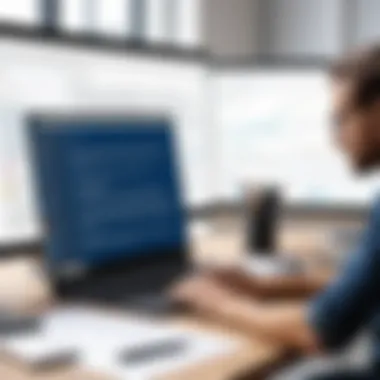

The advantage of Final Draft lies in its script-focused capabilities. Writers are assurance for formatting issues. This reliability, combined with its advanced features for organizing scenes, makes scriptwork more efficient. The real-time collaboration aspect also stands out and works great for teams, enhancing connectivity and productivity. Customization possibilities, like templates, can assist users throughout their writing journey.
Disadvantages
However, Final Draft does have substantial costs associated with its use, making it less accessible for casual or new writers. Its complexity can create an overload of options, potentially confusing for novices. Some users may find that the available templates limit originality. As a specialized tool, it gives lesser support for other writing types, leading writers in other spheres might look elsewhere for adequate solutions.
Writing Enhancement Tools
Writing enhancement tools are essential for anyone serious about honing their writing skills. These tools play an important role in improving clarity, precision, and correctness in writing. Different types of writing aim for various outcomes; hence, having an enhancement tool is crucial to address specific needs.
Moreover, many writers struggle with grammar and style, which can significantly hinder their writing progress. Enhancement tools are designed to alleviate these concerns, create efficiency, and offer guidance in manipulation preconceived thought patterns during the writing process.
Grammarly
Grammarly is a widely recognized writing assistant that offers extensive support in grammar, punctuation, and style.
Key Features
One prominent feature of Grammarly is its real-time grammar and spelling correction, providing users immediate feedback as they write. As a writing enhancement tool, it simplifies complex grammar rules, making them accessible to writers of all levels.
Another noteworthy aspect is the style check feature. This provides contextual suggestions that improve sentence structure and word choice. Using Grammarly could help eliminate awkward phrases, enhancing the flow of writing dramatically.
Users also appreciate the ability to set their goals based on the type of writing they are engaged in, which guides the suggestions provided. This degree of customization makes Grammarly distinctly user-friendly and effective.
Advantages
Grammarly's primary advantage lies in enhancing overall writing quality through its advanced algorithms. Often considered beneficial by users, its ability to suggest stylistic changes means better readability.
Additionally, it also provides genre-specific writing style checks. Thus, it caters to various form and purposes of writing. Many appreciate Grammarly's proactive approach, which certainly promotes uninterrupted workflow.
Disadvantages
Despite its advantages, Grammarly does have some limitations. Users sometimes find its suggestions too aggressive and may suggest changes that alter the original tone of their writing. Nondisabled mechanical errors could arise if users overly rely on it without ample knowledge of the writing principles it intends to correct.
Furthermore, it's important to note that advanced features are behind a subscription paywall, potentially limiting accessibility for casual users.
Hemingway Editor
Hemingway Editor provides an easy-to-use interface that focuses on readability and stylistic improvements.
Key Features
Among its distinctive features, Hemingway highlights sentences that are hard to read or overly complex. The emphasis on simplicity and clarity helps elevates the overall quality of one's writing. It also categorizes writing by reading levels, offering a clear indication of how comprehensible the text is to different audiences.
Another important characteristic is its ability to count adverbs, offering insights into common pitfalls in a writer's style. By addressing these factors, Hemingway encourages writers to adopt a more concise and effective approach, leading to strong writing.
Advantages
One of the Most impressive aspects lies in its straightforward interface, considerably reducing the learning curve for new users. Furthermore, it effectively promotes clarity in writing. Writers pursuing succinctness often find Hemingway comparably beneficial, as it fosters a sense of urgency and focus towards brevity.
Moreover, it works offline, meaning users can edit regardless of internet connectivity, which adding to its practicality.
Disadvantages
However, Hemingway Editor has limitations. It does not provide real-time corrections for grammar or punctuation. The constraints can frustrate writers who want comprehensive feedback, leading to rapid adjustments. Once Again, relying strictly on advisements may produce overly simplistic writing that disregards nuanced stylistic choices, which could deter writers focused on creativity.
Collaborative Writing Platforms
Collaborative writing platforms play a crucial role in modern productivity and creativity. They allow multiple users to co-author documents, making the writing process more interconnected and efficient. In a world where teamwork is often essential, having software that supports collaboration can enhance the quality of discussions and the flow of ideas. It can also help streamline feedback and revisions, encouraging a more cohesive finished product.
Notion
Key Features
Notion is known for its flexibility and multi-functional capabilities. One standout feature is its ability to combine notes, tasks, and databases all in one application. This integration makes it easier to organize projects efficiently. Notion's collaborative tools allow multiple users to edit documents in real time while maintaining clear version control. This aspect is particularly beneficial for teams that require clarity and ease of access when making updates and changes to content.
Advantages
The main advantage of Notion is its versatility. It caters to various writing needs, from novel drafting to project management. Another significant characteristic is its template options, enabling users to kickstart projects quickly. Notion supports rich media embedding, which adds value to presentations and reports. However, the customizable nature also appoints a learning curve that may challenge some users initially.
Disadvantages
On the downside, Notion's overwhelming array of features can become a hindrance for less technical users. Since the platform constantly updates, these changes might confuse users who are looking for stability as they adjust to new functions. Lastly, while Notion is adaptable, its offline capabilities are limited. This issue can lead to problems when users are in areas with unstable internet connections.
Microsoft OneNote
Key Features
Microsoft OneNote provides a unique feature set that revolves around organization and note-taking. OneNote allows users to create notebooks, sections, and pages, which contribute greatly to structured writing. Its capture tool enables users to save articles or web content directly to their notebooks. Information can be organized in a way that makes retrieval intuitive.


Advantages
A significant advantage of Microsoft OneNote is its deep integration with the within Microsoft office ecosystem. This integration streamlines the workflow for users that already utilize tools like Word or Outlook. OneNote's support for different media types, such as images and audio, enhances the functionality. However, it requires fundamental knowledge of Microsoft's offerings to fully leverage its strengths.
Disadvantages
Though OneNote does offer many advantages, it does have some drawbacks. Its organizational structure can be less intuitive than competitors like Notion. Some users may find it cumbersome to move sections around or reorganize their notebooks. Additionally, sync issues could arise if not properly managed, leaving users frustrated during collaborative efforts.
In summary, collaborative writing platforms such as Notion and Microsoft OneNote provide essential tools that enhance both individual and team creativity.
Pricing Options and Subscriptions
In discussing writing software, pricing options and subscriptions emerge as integral features. Selecting software isn't merely about user interface or functionality; the financial aspect plays a vital role. Considering how software is priced influences the overall writing experience. For many users, especially tech-savvy individuals, understanding these aspects helps to make informed decisions.
Comparison of Free vs Paid Software
When examining writing software, users often face the choice between free and paid options. Free software typically offers basic features that are adequate for simple writing tasks. Examples include Notepad and even basic versions of LibreOffice Writer. However, they may lack advanced functionalities essential for a more in-depth writing process.
On the contrary, paid software often provides additional advantages:
- Comprehensive Features: Access to tools that streamline writing, such as grammar checks, plagiarism detection, and integrations with other applications.
- Technical Support: Ongoing support from developers is often included, addressing issues promptly.
- Regular Updates: These applications tend to receive regular updates, improving security and functionality over time.
Ultimately, the decision rests on the user's needs. A novice might find free software sufficient, while professional writers may require the features that come with paid software.
Subscription Models and Pricing Details
Subscription models have gained popularity and present unique advantages compared to one-time purchases. Many popular writing applications, such as Microsoft Word and Scrivener, now follow this model. The most notable benefits of subscribing to writing software are flexibility and accessibility.
Advantages of Subscription Models:
- Lower Initial Costs: Users pay a set fee monthly or annually, which may feel more manageable compared to high upfront costs of purchasing software outright.
- Access to Full Features: Subscribers often receive a complete set of features without needing to pay extra for upgrades. This can be a game changer for serious writers who rely on advanced features.
- Multiple Platforms Compatibility: Subscription plans typically allow users to access their software across devices, so writers can move seamlessly from their work computer to a laptop or mobile device.
Common Pricing Trends:
- Monthly Payments: Includes software like Grammarly at around $12 per month for individual plans.
- Annual Plans: Often yield further discounts. For example, paying for Canva yearly reduces costs further per month.
- Team Collaborations: Software such as Notion may offer tiered plans for larger teams, providing collaborative features at increased costs.
User Experience and Interface
User experience and interface are vital components when considering writing software. An effective user interface is more than just aesthetic; it profoundly impacts how writers interact with the tool. Good design can make the writing process seamless and efficient. On the other hand, a poor interface can lead to frustration, which hinders creativity and workflow.
Navigational Simplicity: Beginner and seasoned writers alike benefit from software with intuitive navigation. Menus must be accessible, and commands should feel logical. Shortcuts and tool placement can significantly reduce the time spent hunting for needed functions, allowing writers to maintain their creative flow.
Visual Clarity: A clean interface promotes focus. Cluttered screens can distract those trying to concentrate on their writing. Thus, visual elements regarding fonts, colors, and icons should align harmoniously to create a user-friendly environment.
Choosing the Right Software for Your Needs
Choosing the right writing software is essential to enhance productivity and focus. Each writer has different requirements based on their goals and preferences. The wrong choice can lead to frustration, decreased output, and wasted time exploring functionalities that aren't useful. Thus, by understanding your own writing objectives, getting familiar with the design of the applications, and knowing the available features, one can better match the right software, adapting it to individual means.
This article examines various types of writing software suitable for Windows 10. Each one brings unique benefits—some prioritize user interface, while others focus more on functionalities like collaboration tools or formatting capabilities. Targeting the right software helps streamline the writing process and address specific needs, contributing to overall satisfaction and efficiency.
Determining Your Writing Goals
Defining writing goals is a first step every writer should undertake. Understanding what you aim to achieve helps point towards the right software. For example, if you are a novelist focusing on creative expression, a suite like Scrivener may serve your needs with its structured layout and organization features. Conversely, technical writers typically require accuracy and collaboration conducive space. Consequently, exploring writing tools tailored for productivity and clarity is crucial.
Consider establishing whether your primary focus is storytelling, academic writing, or content creation. Additionally, take into consideration how you prefer to collaborate with others. Do you need real-time edits, feedback or area for asynchronous work? The following aspects can aid in assessing goals effectively:
- Type of content you want to produce (e.g., fiction, non-fiction, essays)
- Target audience and publication medium
- Collaborative needs such as working with editors or co-authors
Determining these goals creates that much-needed clarity as you navigate your options.
Evaluating Necessary Features
Once goals are established, evaluate what features you need from the writing software. Every writer has unique preferences on functionality and interface debates. Therefore, examining these elements is paramount in this decision process:
- Formatting and style options: Some writing software might focus heavily on the aesthetic elements, like templates and design; others might allow advanced formatting for initial drafts and previous outline.
- Collaboration tools: If working with others, look for cloud applications that streamline commentary features, easy sharing, and real-time updates. Google Docs is renowned through productivity examples.
- Version tracking: Keeping track of your drafts can save immense effort. Software that houses your edits helps safeguard earlier versions.
- User interface and ease of use: An intuitive layout improves efficiency, reducing time lost navigating around clunky applications. Elements like responsiveness and navigation play major roles here.
End
The selection of ideal writing software holds significant relevance in the overall writing experience and productivity. The conclusion of this article synthesizes key aspects addressed throughout the text, emphasizing the importance of making informed decisions based on individual needs. Each writing tool has distinct features and purposes, which cater to diverse user requirements.
Writing software impacts workflow, organization, and ease of formatting. This article examined several options, from basic word processors like Microsoft Word to specialized applications such as Scrivener and tools like Grammarly for writing enhancement.
In choosing writing applications, users should consider compatibility with Windows 10, ease of use, and necessary functionalities. Furthermore, understanding pricing structures and user experiences can guide in picking the right software.
An informed choice brings remarkable benefits, simplifying tasks and enhancing clarity in writings. Thus, the conclusion serves as a reiteration of critical elements needed to navigate the plethora of software available, guiding readers in selecting products that improve their writing workflows effectively.
Final Thoughts on the Best Options
In concluding this guide, a careful evaluation of options becomes paramount. Each tool presented serves unique purposes across varied writing styles. Users seeking routine document creation might find Microsoft Word practical, while those involved in creative narratives can benefit from Scrivener. On the other hand, seamless collaboration in dynamic teams can be best facilitated through platforms like Notion or Microsoft OneNote.
Key Recommendations
- Microsoft Word: Ideal for comprehensive document needs.
- Scrivener: Best for complex projects and organization.
- Grammarly: Enhances writing quality and clarity.
- Notion: Offers robust collaboration features.
Ultimately, success in selecting the right software depends on individual writing goals and the specific functionalities that meet those objectives.

