Exploring Bluestacks 5: Enhancing Epic Seven Gameplay
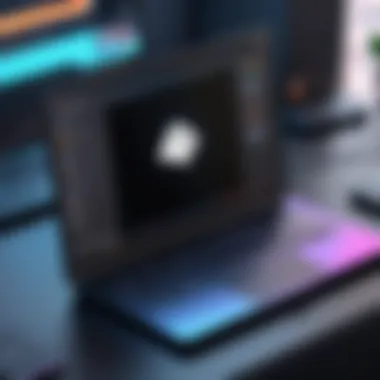

Product Overview
Introduction to Bluestacks 5
Bluestacks 5 is a widely used Android emulator designed to allow users to run Android applications on their PCs. It serves as an efficient platform for gamers looking to enjoy mobile games like Epic Seven on a larger screen. With its user-friendly interface and high-performance optimization for games, Bluestacks 5 captivates the attention of both casual and serious gamers.
Key Features and Specifications
Bluestacks 5 comes packed with features aimed at improving gaming experiences:
- Performance Optimization: Bluestacks 5 has enhanced performance and speed compared to its predecessors. It uses advanced multitasking technology which allows for smoother gameplay even on mid-range computers.
- Multiple Instances: Users can run multiple accounts or games simultaneously, which can significantly boost progression in Epic Seven.
- Game Controls Customization: Control schemes are easily adjustable, enabling players to tailor their gameplay experience to their specifics preferences.
- Low Resource Consumption: This version consumes fewer system resources. This trait is particularly vital for gamers with less powerful hardware, providing a more inclusive gaming experience.
Performance and User Experience
Hands-on Testing and Evaluation
Upon testing, Bluestacks 5 demonstrates impressive speed and responsiveness while playing Epic Seven. Load times are minimal, and the overall gameplay fluidity remains high, reflecting the emulator's optimization for mobile games.
User Interface and Ease of Use
The interface is straightforward and clean, allowing users to navigate through games and settings without obstructions. New users can quickly understand how to use Bluestacks 5 due to its intuitive layout. Additionally, the presence of in-depth tutorials can aid those unfamiliar with emulators.
Comparison with Similar Products
When stacked up against other emulators like NoxPlayer or LDPlayer, Bluestacks 5 excels in performance and user-friendliness. Users often cite better graphics rendering and enhanced performance during intensive gaming sessions as advantages of Bluestacks 5.
Technology and Innovation
Groundbreaking Technology in Bluestacks 5
One notable advancement in Bluestacks 5 is its ability to operate on a technology that mimics the latest Android versions. This capability allows users to run apps that are currently popular on Android devices. Furthermore, the integration of advanced AI algorithms optimizes graphics based on users' systems, enhancing the overall gaming experience, especially in visually intense games like Epic Seven.
Impact on Gaming Industry
Bluestacks 5 might influence how mobile games are played, creating a trend among gamers gravitating towards larger displays and better performance. As mobile gaming continues on its path to becoming more predominant, the role of emulators like Bluestacks in this growth cannot be understated.
Future Trends
As technology advances, we can expect Bluestacks to continue innovating. Future iterations may include enhanced social features for multiplayer games, further optimizing user interactions and community-building within platforms such as Epic Seven.
Pricing and Value Proposition
Pricing Details
Bluestacks 5 is available for free, supported by advertising. However, users have the option to purchase a premium subscription that offers an ad-free experience and additional features. The accessibility of a free version allows gamers from all financial backgrounds to explore what Bluestacks has to offer.
Comparison with Competitors
In terms of value, Bluestacks 5 remains competitively priced. Features offered at no cost often exceed that of paid versions from competitors. For serious gamers, the option of extra features through the premium service provides value without a heavy financial burden.
Recommendations and Final Verdict
Bluestacks 5 stands out as a practical choice for anyone looking to enhance their gameplay of Epic Seven on a PC. With its strong features, optimizing potential, and competitive pricing, it fulfills both casual and hard-core gaming needs. Emulators like Bluestacks 5 are becoming essential tools for those serious about mobile gaming.
Foreword
In today's gaming ecosystem, the tools players choose are as crucial as the games themselves. This article delves into Bluestacks 5 and its role in enhancing the Epic Seven gaming experience. Bluestacks, an Android emulator, allows users to run mobile applications on a more robust computing environment. Epic Seven, a popular role-playing game, is among the mobile applications that benefit significantly from such emulation.
Understanding the integration between Bluestacks 5 and Epic Seven is essential for those looking to optimize their gaming performance. For tech-savvy individuals, the capability of Bluestacks 5 to provide improved graphics and smoother gameplay can enhance immersion and enjoyment. Thus, exploring this relationship is pertinent not only for gamers but also for tech enthusiasts who value functionality and performance in their tools.
The discussion will cover several important aspects, starting with the core features of Bluestacks 5, moving to the unique elements of Epic Seven, and concluding with practical tips and considerations for maximizing the gaming experience. By the end, readers will possess valuable insights into how Bluestacks 5 transforms gameplay, equipping them to make informed decisions.
Overview of Bluestacks
Bluestacks 5 heralds a new age of Android emulation. It is recognized for its user-friendly interface and robust functionalities. Its enhanced performance capabilities facilitate running demanding games such as Epic Seven without significant lag or glitches. The platform is designed to optimize resource allocation, making it possible to execute multiple applications seamlessly.
With Bluestacks 5, users have access to a range of features that cater specifically to gamers. The emulator supports high-definition graphics and offers customization options that can tailor the gaming experience according to individual needs. This adaptability is one of Bluestacks 5's standout qualities within the realm of mobile gaming emulators.
Prelude to Epic Seven
Epic Seven is a turn-based role-playing game that has gained a substantial following since its release. It is characterized by its rich storytelling, diverse characters, and strategic gameplay. Players cultivate teams of heroes, engage in dynamic combat, and explore vast in-game worlds.
The game places a premium on character development, which requires time and strategic thinking. Players are drawn to its intricate mechanics and the community's collaborative nature. Forums and social media platforms, such as Reddit and Facebook, provide venues for discussions about strategies, updates, and community events. This engagement enhances the overall gaming experience, allowing players to share knowledge and tips.
For individuals playing Epic Seven through Bluestacks 5, the combination delivers an engaging experience. The emulator leverages superior hardware, which makes it possible to render graphics beautifully and manage complex animations fluidly, thereby enriching gameplay. Thus, players using Bluestacks are not only accessing a game but also a holistic gaming platform that amplifies the potential of Epic Seven.
Understanding Bluestacks
Understanding the core functionality of Bluestacks 5 is essential when exploring its impact on gaming, specifically for a mobile game like Epic Seven. Bluestacks 5 is not merely an emulator; it is a bridge that connects mobile applications to PC environments, enriching the overall gameplay experience. The importance lies in its ability to elevate performance while providing a multitude of features that enhance usability.
Key Features
Enhanced Performance
Enhanced performance is crucial for gamers who expect fluid gameplay. This attribute signifies how well Bluestacks 5 can run demanding games without lagging. The key characteristic of this feature is the optimization of resource management. Compared to its predecessors, Bluestacks 5 employs better CPU and GPU utilization, which results in faster load times and smoother graphics in Epic Seven. This makes it a frequently preferred option for serious gamers.
The unique feature of enhanced performance is the availability of a high-performance mode, designed for gaming. This mode often toggles off background processes that could interfere with gameplay. The advantages include smoother animations and faster action sequences, which are vital during critical moments in Epic Seven. Alternatively, some users might experience occasional overheating of their devices due to increased resource consumption, which could be considered a downside.
Multi-instance Capability
Multi-instance capability allows users to run multiple instances of Bluestacks simultaneously. This contributes significantly by enabling players to manage multiple accounts or engage in different gameplay styles at once. The key characteristic of this feature is the seamless switching between instances, which can be particularly beneficial in games where account progression is variable and competitive.


A standout aspect of this feature is its synchronization ability. Players can set up several accounts and control them together, making resource gathering and leveling up expedient. However, the use of multi-instance may lead to increased system load, which could cause lag if the hardware doesn’t meet the necessary benchmarks.
Customization Options
Customization options in Bluestacks 5 offer a level of personalization that can significantly improve user experience. These options give players the power to adjust controls, graphics, and even macro settings according to their preferences. This adaptability is a key characteristic that makes it favorable among users seeking a tailored gaming environment.
The main unique feature here is the extensive capability to map key controls for any game on the PC. This allows for a more intuitive and efficient gaming experience, especially in a strategic game like Epic Seven, where timing and precision matter. However, some users report that such customizations might require a learning curve, which could deter less experienced users from maximizing the software’s potential.
Installation Process
Setting up Bluestacks 5 involves several key steps. Ensuring a smooth installation process is vital for users to quickly access and enjoy the enhanced features for Epic Seven.
System Requirements
Understanding the system requirements is the first step for users considering Bluestacks 5. This dictates whether their PC can efficiently support the application. A notable characteristic of the requirements is its emphasis on having a minimum of 4 GB RAM and an Intel or AMD processor for optimal performance.
The unique feature of these requirements is that they can vary depending on the games played. Users will find that meeting or exceeding these specifications not only enhances the gaming experience but also prevents potential lag or crashes. Ignoring these specifications may result in performance issues, which is why it’s crucial to evaluate your PC's capabilities before installation.
Step-by-Step Installation Guide
A step-by-step installation guide acts as a crucial resource for new users. Detail here ensures that the process is clear and manageable. The characteristic of this guide includes easy-to-follow directions that demystify the installation process for the less technically inclined.
A key unique feature here is the one-click installation option. Once users have downloaded the installer, they simply need to follow prompts to set up the emulator. This streamlined process greatly reduces the barriers to entry for users. However, new users may encounter challenges with initial settings or permissions, which could complicate matters if not addressed properly.
The process of installing Bluestacks 5 effectively opens up a new realm of gaming possibilities, especially for those diving into Epic Seven.
Epic Seven and Its Gameplay Dynamics
Understanding the gameplay dynamics of Epic Seven is crucial when discussing how Bluestacks 5 enhances the experience of playing this game. Epic Seven, a turn-based mobile RPG, captures players with its detailed combat system and character progression. Analyzing its mechanics and community involvement reveals the game’s depth and ongoing support, which are essential for engaging gameplay.
Gameplay Mechanics
Turn-Based Combat
Turn-based combat is a significant component of Epic Seven. This system allows players to deliberate their moves, enabling strategic planning against opponents. The key characteristic of this mechanic is the turn order, where characters take actions based on their speed stats. This structure lends itself well to strategy because players can evaluate options without the pressure of real-time actions.
One unique feature is the ability to combine character skills for greater effect. This flexibility leads to diverse team compositions, allowing for experimentation and strategic depth. However, a perceived disadvantage is that it might feel slower paced than real-time combat games, which could deter some players. Yet for many, it creates a captivating environment for tactical play.
Character Development
Character development in Epic Seven is profound and multifaceted. Players level up their heroes by gaining experience through battles and completing missions. The key characteristic here is the extensive customization options available for each character. Players can equip artifacts, enhance abilities, and fine-tune stats to suit their preferred gameplay style.
A unique feature is the gacha system used to obtain characters, which enhances the excitement of collecting and developing heroes. However, this system does come with an element of chance, potentially leading to frustration if desirable characters are elusive. Yet, for many players, this randomness adds to the thrill. Character development is thus integral to the player's ongoing journey in Epic Seven, motivating them to explore various builds and strategies.
Community and Support
Forums and Guides
Forums and guides play a vital role in the Epic Seven community. They offer platforms for players to share strategies, character builds, and tips, contributing to a rich resource network. The interactive nature of these forums allows for the exchange of ideas, helping players refine their approaches. Their key characteristic is accessibility; new players can quickly find answers to common questions and learn from experienced gamers.
A unique feature of these forums is the emphasis on community-driven content. Players often post walkthroughs or detailed analysis of character stats, contributing to a collaborative environment. However, misinformation can occasionally arise, which requires players to discern credible advice from less reliable sources. Overall, forums serve as an invaluable resource for improving gameplay and fostering a sense of community.
Updates and Events
Regular updates and events enhance the gameplay experience of Epic Seven, providing new content and challenges for players. These updates often include new characters, balance adjustments, and seasonal events that keep the game fresh. Their key characteristic is their ability to contribute a sense of anticipation among players, with each new update often reshaping strategies and team compositions.
Notably, events engage the community by offering exclusive rewards and challenges, bolstering player investment in the game. While these updates and events are largely beneficial, they can occasionally disrupt established strategies or create imbalances in play. Nevertheless, they remain crucial to maintaining player engagement and promoting longevity within the game's ecosystem.
Compatibility and Performance
Compatibility and performance are critical components when looking at how well Bluestacks 5 interacts with Epic Seven. The functionality of an emulator largely depends on how well it can run software across various systems, and its ability to deliver a smooth gaming experience has significant implications for user satisfaction. By assessing these factors, users can better understand what is required to achieve optimal results in their gameplay.
System Compatibility
Supported Operating Systems
Bluestacks 5 is designed to work on a range of operating systems, primarily focusing on Windows 7 and later versions, as well as Mac systems. This broad compatibility makes Bluestacks a flexible option for many users. The key characteristics of this system compatibility lie in its accessibility, allowing users to utilize various hardware setups without extensive reconfiguration.
One of the unique features of supported operating systems is their ability to seamlessly integrate with the emulator, providing stability and reliability when running Epic Seven. Users with different OS configurations can enjoy gaming without the hindrance of compatibility issues. However, depending on the system, performance levels may vary. For instance, older operating systems might not fully harness the emulator's capabilities, resulting in a less optimal gaming experience.


Device Specifications
Device specifications play a vital role in determining the effectiveness of Bluestacks 5. Minimum requirements include at least 4 GB of RAM, a dual-core processor, and a GPU capable of supporting OpenGL 3.0 or higher. These specifications are crucial for ensuring that Epic Seven runs efficiently on the emulator. The primary characteristic of these specifications is their ability to handle the resource demands of mobile gaming.
The unique aspect of device specifications is that meeting or exceeding these criteria enables a lag-free experience. Users with higher specs can expect better graphics and smoother gameplay, contributing to overall enjoyment. Nonetheless, those with lower-end devices may face challenges, such as slow loading times or reduced gameplay fluidity, which can detract from the gaming experience.
Optimizing Performance
Adjusting Settings
One significant approach to enhancing performance in Bluestacks 5 is by adjusting settings. Within the emulator, users can customize various options, including resolution, display settings, and resource allocation. This adjustment is particularly beneficial as it allows players to tailor the emulator’s performance to the capabilities of their hardware.
One key characteristic of adjusting settings is that it enables players to optimize their Bluestacks experience based on their specific gaming needs. For example, lowering the resolution can significantly increase frame rates, making gameplay smoother. However, excessive settings changes can lead to a lackluster visual experience, which might not be desirable for everyone.
Utilizing High-Performance Mode
Enabling the high-performance mode in Bluestacks 5 can greatly enhance the gaming experience. This mode ensures that the emulator utilizes the maximum available resources from the host machine. Activating this feature can lead to significantly improved graphics and responsiveness when playing Epic Seven.
The main characteristic of utilizing high-performance mode is its resource management. By prioritizing the emulator's needs, users often experience increased frame rates and quicker response times. A downside may exist for users with lower-spec devices, as this mode can strain resources, potentially leading to overheating or instability. Proper understanding and awareness of device capacity are essential when engaging this mode.
Pros and Cons of Using Bluestacks for Epic Seven
Understanding the pros and cons of using Bluestacks 5 for Epic Seven is essential for gamers who wish to optimize their experience. This evaluation helps users weigh the benefits against potential drawbacks, leading to informed choices.
Advantages
Improved Control and Screen Size
The improved control and screen size provided by Bluestacks 5 significantly enhances gameplay. With ample screen real estate, players can easily navigate through the intricate menus of Epic Seven. The large display not only improves visibility but also allows for better engagement with the game's visuals. This characteristic makes it a compelling option for dedicated players.
Many users find that using a larger display reduces eye strain during prolonged gaming sessions. The key feature of having more space gives players room to see their characters and strategies clearly. The main advantage here is the convenience it brings compared to playing on smaller mobile devices.
Access to Keyboard and Mouse
Another notable advantage of Bluestacks 5 is the access to keyboard and mouse. This control scheme fosters a level of precision that touch screens cannot match. Players can execute complex commands or skill combos more easily, giving them a competitive edge in battles.
The ability to bind in-game actions to keyboard shortcuts is transformative for many gamers. It allows for faster reactions and more fluid gameplay. This setup facilitates a more enjoyable experience as players can intuitively react to dynamic gameplay elements with ease. The unique feature of this accessibility contributes positively to gamers' overall performance.
Limitations
Potential Lag Issues
Despite its advantages, Bluestacks 5 may present potential lag issues. These can arise from various factors, including misconfigured settings or inadequate system resources. These lag spikes can disrupt gameplay and negatively affect player experience, especially in time-sensitive moments.
Many users report that lag issues can be frustrating during battles in Epic Seven. This characteristic highlights a significant drawback for those who prioritize smooth gameplay. Addressing this can be crucial for competitive players looking for peak performance.
Resource Consumption
Resource consumption is another limitation to consider. Bluestacks 5 can be demanding on system resources, especially on lower-end machines. High levels of CPU or RAM usage can lead to slowdowns or crashes, detracting from the gaming experience.
Users need to ensure their systems meet the recommended specifications. This key characteristic means that players with less powerful devices may face an uphill battle when trying to optimize their Bluestacks performance. Understanding these consumption levels helps gamers assess whether their setup will handle emulator use effectively.
Overall, being aware of these pros and cons is vital for players looking to optimize their time with Epic Seven on Bluestacks 5. By carefully considering both the benefits and limitations, gamers can make informed decisions that ultimately enhance their gameplay.
Tips for a Better Gaming Experience
Improving the gaming experience while using Bluestacks 5 for Epic Seven requires attention to multiple factors. From configuration settings to utilizing the community's collective knowledge, several strategies contribute to a more seamless and enjoyable gameplay. Focusing on these tips not only enhances the visual appeal and control but also helps in overcoming common challenges gamers might face.
Configuration Settings
Graphic Settings
Setting the graphic options appropriately within Bluestacks 5 has a significant effect on how Epic Seven performs visually. The right graphic settings can determine the level of detail you experience, as well as the overall fluidity of animations. Bluestacks 5 allows users to adjust the settings to better fit their hardware capabilities.
A key characteristic of graphic settings is the option to choose between high-performance mode and balanced mode. High-performance mode prioritizes frame rates while balanced mode offers a mix of visual quality and performance. This is beneficial for those who want to enjoy beautiful visuals without lag.
A unique feature of graphic settings is the ability to toggle resolution. A higher resolution can provide clearer images but may require more resources, leading to potential slowdowns on lower-end systems. Therefore, it is essential to find a balance that fits your device's capacity while enhancing the immersive experience.
Control Customization


Control customization is vital for tailoring the gameplay experience on Bluestacks 5. Different players have varied preferences for control layouts, and Bluestacks allows users to redefine these controls according to their personal comfort. This functionality greatly contributes to the overall user experience and directly influences performance in Epic Seven.
A notable feature of control customization is the ability to utilize keyboard shortcuts and macros. This characteristic provides a way to execute complex moves or commands with a single keystroke. However, care must be taken to avoid overusing such features, as they could lead to unintentional mistakes during fast-paced gameplay.
Advantages of control customization include enhanced responsiveness and accessibility. Players can adapt their gaming setup to their style, ensuring actions feel intuitive and managing resources becomes easier. However, misconfiguration may hinder navigation or lead to confusion during critical moments in the game.
Community Tips and Best Practices
Using Macros Effectively
Macros give players the power to automate repetitive tasks within Epic Seven. Using them effectively can enhance your productivity, allowing you to focus on strategies and gameplay. The ease brought by macros makes them a popular tool among players who seek efficiency.
A key characteristic of macros is that they can save time, particularly when grinding for materials or resources. They allow players to execute long sequences without needing to repeat actions manually. However, the risk lies in potentially violating game rules, which might lead to account restrictions. Thus, it is essential to use macros responsibly.
The unique feature of macros is their programmability—players can tailor them to specific requirements and scenarios. This allows more strategic depth, but not every game action may be suitable for automation, which could create an imbalance if used incorrectly.
Managing Multiple Accounts
Managing multiple accounts in Bluestacks 5 can enhance the overall efficiency of playing Epic Seven. This feature is advantageous for players who want to experiment with different builds or strategies. The ability to switch between accounts seamlessly can provide varied gameplay experiences without the need for separate devices.
A key aspect of managing multiple accounts is the account linking. This allows players to run different profiles concurrently, providing greater flexibility in gameplay. Being able to alternate between accounts can enhance resource gathering and character experimentation.
However, the unique challenge of this approach is the potential for confusing overlaps. Without careful organization, players may find themselves lost between accounts, making it harder to track progress and manage resources effectively. This necessitates a structured approach to account management while maximizing the benefits.
Utilizing tips and strategies ensures players can harness the full potential of Bluestacks 5, allowing for a tailored and enriching Epic Seven experience.
Troubleshooting Common Issues
Understanding troubleshooting is essential when using Bluestacks 5 to play Epic Seven. This section provides strategies for users to resolve common problems that may disrupt their gaming experience. Identifying issues early can enhance performance and increase enjoyment. Key components of troubleshooting include connection problems and performance drops.
Connection Problems
Connection issues can be frustrating when trying to enjoy Epic Seven on Bluestacks 5. These often stem from network configuration or firewall settings, both of which need to be configured properly for optimal performance.
Network Configuration
Network configuration plays a critical role in ensuring smooth connectivity while using Bluestacks 5. Proper setup helps to minimize latency and avoid disconnections. A key characteristic of network configuration is its ability to establish a stable internet connection, which is fundamental for online games like Epic Seven.
One of the unique features of correct network configuration is the ability to select between different network types, such as wired or wireless connections. Wired connections often provide better stability. Users may also need to adjust the settings on their routers to prioritize gaming traffic, which can improve responsiveness. However, if not configured correctly, users might face disconnections or slower speeds.
Firewall Settings
Firewall settings are another common source of connectivity issues for users. The firewall can block Bluestacks 5 from accessing the internet. This security feature is crucial since it helps protect the system from unauthorized access. The main characteristic of firewall settings is their ability to regulate incoming and outgoing traffic based on specified rules.
The unique feature of adjusting firewall settings for Bluestacks is the option to create exceptions for the emulator. This move can significantly enhance connectivity, allowing Epic Seven to run without interruptions. However, users should be cautious as incorrect settings may expose their systems to risks. Regularly updating firewall rules and being aware of their implications offers a balanced approach to security and accessibility.
Performance Drops
Performance drops can spoil gameplay, making it crucial to diagnose resource usage and adjust emulator preferences effectively. Identifying the cause can lead to an optimal gaming experience.
Diagnosing Resource Usage
Diagnosing resource usage refers to identifying which applications or processes are consuming CPU and memory while running Bluestacks 5. This is vital as heavy resource usage can lead to performance issues, including lag and stuttering during gameplay. A key characteristic of diagnosing resource usage is the ability to monitor system performance in real-time.
A unique feature of monitoring resource usage is the ability to use task management tools. These tools provide insights into the emulator's impact on system resources. If users notice high CPU or RAM usage, they can take action to close background applications that may be hindering performance. However, overly aggressive monitoring may lead to removing necessary applications, hence users should proceed with caution.
Adjusting Emulator Preferences
Adjusting emulator preferences is a proactive step for improving gaming performance. This includes optimizing graphics settings and resource allocation to enhance gameplay in Epic Seven. One important characteristic is the customizable nature of the emulator, which allows users to change settings based on their device specifications.
By accessing the emulator's settings, users can adjust performance parameters such as graphics quality and resolution. This adaptability can alleviate many performance drops. One downside to this customization is potential over-optimization, which may result in visual errors or crashes if the settings exceed hardware capabilities. Striking a balance is essential for consistent performance.
Adequate troubleshooting ensures a more enjoyable gaming experience with Epic Seven on Bluestacks 5. Be proactive in identifying and addressing issues.
Every user will encounter challenges, but understanding these concepts can lead to better gaming without interruptions.
Epilogue
The conclusion of this article serves as a critical wrap-up of the various facets of using Bluestacks 5 for playing Epic Seven. This emulator has shown itself to be a valuable tool, especially for players looking to enhance their gaming experience. The outline of features like improved performance, customization, and multi-instance capability resonates profoundly with the strategic gameplay of Epic Seven. Players can truly harness the power of their PCs to navigate the complexities of the game with more control and precision.
Moreover, we have examined the potential drawbacks. Issues such as lag or resource consumption can detract from gameplay if not managed properly. Understanding these elements empowers users to make informed decisions about their gaming setup.
It is essential to consider the compatibility aspects detailed earlier, ensuring that systems are equipped to take advantage of what Bluestacks 5 offers without unnecessary challenges. The troubleshooting tips discussed also reflect the reality that technical challenges can arise, thus emphasizing the need for proactive management of user settings.
In summary, the integration of Bluestacks 5 into Epic Seven gameplay presents a multifaceted advantage. It encourages exploration and experimentation in style of play, heightening engagement with the game. The insights shared here are intended to enable players to utilize this powerful tool to its fullest potential for an enriching gaming experience.



