The Ultimate Guide to Bluetooth Mice for iPad Pro
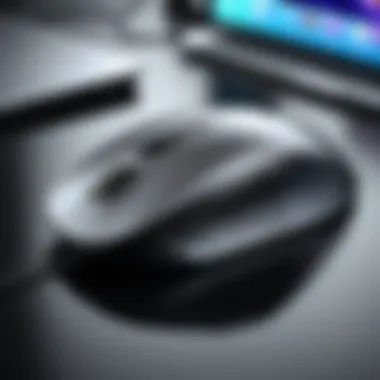

Product Overview
Bluetooth mice are becoming essential for users of the iPad Pro, a device that has transitioned from merely a tablet to a robust tool for productivity. In this guide, we’ll delve deep into the various aspects of these mice—shedding light on how they can elevate user experience.
When considering a Bluetooth mouse for your iPad Pro, one should pay attention to certain key features. Common ones include:
- Ergonomic design: Ensures comfort during prolonged use.
- Battery life: Longer battery life means less frequently charging and more time working.
- Precision tracking: A must-have for tasks that require detailed cursor movements.
- Compatibility: Not all mice work seamlessly with iPad Pro, which adds complexity to your choice.
Being informed about these features sets a strong foundation, essential for getting the most out of your iPad Pro.
Performance and User Experience
Many users have put Bluetooth mice through their paces, and the feedback speaks volumes. Most of the devices offer a seamless experience, with minimal lag, making navigation fluid and intuitive.
Hands-on testing showcases how different mice perform under various scenarios, such as graphic design or document editing. Users report that the transition from trackpad to mouse feels natural and enhances workflow efficiency.
Comparative analysis shows that some mice outperform others not just on speed and responsiveness but also in terms of software integration—allowing some specialized features that cater exclusively to those using the iPad Pro.
Design and Build Quality
A thorough examination of a mouse's design can reveal much about its usability. For instance, materials used in construction often influence durability. Mice that combine metal and high-grade plastic tend to withstand long-term usage better than those made with cheaper materials.
Ergonomics also play a significant role. A mouse that fits comfortably in the hand can drastically reduce fatigue during extended sessions. Many modern mice are designed with contoured shapes to perfectly cradle the user's palm, which is essential for anyone relying on the device for productivity.
Technology and Innovation
The Bluetooth technology used in these mice often includes advancements that significantly improve user experience. Features like low-latency connectivity and extended range are becoming standard, eliminating the frustrations of lag that some early adopters may have experienced.
Unique features, such as customizable buttons that can be programmed to perform specific functions in applications, mark a notable progress in user interface navigability. As the iPad Pro continues to evolve, users can expect future mice to embrace even more unique functionalities that promise to integrate with the growing capabilities of the iOS.*
Pricing and Value Proposition
Pricing can vary significantly, starting from budget options to high-end models. It’s vital to weigh what you get for your money. A mouse that offers a great deal of functionality may justify a higher price tag, especially if it enhances productivity.
When comparing value, it's essential to consider what similar products offer in terms of features, craftsmanship, and warranty. Many experts recommend splurging for features that add convenience, such as longer battery life or faster connectivity.
Ultimately, selecting the right Bluetooth mouse can prove crucial to optimizing the iPad Pro’s performance. As the market expands, informed choices will enable users to find the best match for their individual workflows.
Prologue to Bluetooth Connectivity
In the world of tech, Bluetooth connectivity stands out as a pivotal element, particularly for devices like the iPad Pro. This wireless technology offers an efficient means of connecting peripherals, so understanding its nuances is vital for anyone looking to enhance their digital experience. Whether it’s a Bluetooth mouse, keyboard, or speaker, each device relies on this versatile connectivity to function seamlessly.
One might think of Bluetooth as just another technology to pair devices, but it goes far deeper. The ease of connecting devices without the clutter of cables not only promotes mobility but also enriches user interactions. For iPad Pro users, where productivity is key, Bluetooth can be a game changer—for example, it can significantly improve the workflow when navigating through tasks. Imagine working on a report while navigating through a browser with effortless precision, thanks to a reliable mouse. These are some of the advantages Bluetooth brings, especially when pairing with devices like the iPad Pro.
Choosing Bluetooth peripherals requires a clear understanding of both the technology involved and the benefits it offers. Diving deeper into these aspects is crucial for making informed choices. In this guide, we will untangle the intricacies of Bluetooth, sharing its advantages and addressing key considerations that can influence decision-making for prospective buyers.
Understanding Bluetooth Technology
Bluetooth operates on short-range radio waves, usually around 2.4 GHz. This is the magic wand that allows devices to talk to each other within a designated distance, generally up to about 30 feet without interruption. Its relatively low power consumption also means longer battery life for devices, a factor that’s significant for mobile-focused products like the iPad Pro.
The technology uses a protocol stack, a set of rules that stipulates how devices communicate. It’s like a handshake that ensures both devices are speaking the same language. Over the years, Bluetooth has evolved through several versions, each one enhancing connection speeds and reducing interference. The Bluetooth 5.0 version introduced a significant leap, providing improved range and speed over its predecessors, making it substantially more efficient for users that rely on multiple Bluetooth devices simultaneously.
For instance, someone might want to pair their iPad Pro with a Bluetooth mouse, speaker, and headphones all at once. With newer Bluetooth versions, these connections become less of a hassle. The underlying technology is robust, though, and while its functionalities seem simple, there’s a wealth of innovation going on behind the scenes that makes it all possible.
Benefits of Bluetooth for Peripheral Devices
Using Bluetooth with peripheral devices has several benefits that can greatly enhance the iPad Pro experience:
- Cord-free Convenience: One of the most significant advantages is the elimination of cords, which can be cumbersome. Bluetooth devices allow for a cleaner workspace.
- Mobility: Since Bluetooth devices typically have a decent range, they allow users to maintain mobility while working. It’s particularly useful for those who shift between tasks or use their iPad in different locations.
- Ease of Pairing: Most Bluetooth devices don’t require complicated setup processes. Users can quickly pair devices and get to work without fuss. A simple toggle in settings usually does the trick.
- Battery Efficiency: Many Bluetooth devices, including mice, are designed with battery efficiency in mind. They can often last several weeks to months on a single charge, depending on usage. This is especially valuable for on-the-go users.
- Versatility Across Devices: Bluetooth technology isn’t limited to just one type of device. It can connect an iPad with keyboards, headphones, and other gadgets, centralizing user experience.
"Bluetooth technology helps to bridge the gaps between devices, turning the iPad Pro into a more powerful productivity tool."
With these benefits in mind, understanding Bluetooth is not just a technical curiosity. It’s essential for leveraging the full potential of the iPad Pro and enhancing your usage experience.
The Evolution of the iPad Pro
The iPad Pro has transformed the realm of mobile computing, moving beyond just being a polished tablet to emerge as a legitimate alternative to traditional laptops. Its evolution is pivotal to understanding why it has gained traction among professionals, students, and casual users alike. Initially launched as a tablet that catered primarily to media consumption, the iPad Pro has quickly branched into more productive and versatile territories. With each iteration, Apple has made conscious efforts to enhance its capabilities, transforming it into a powerful tool suitable for various tasks.
With the addition of features like the A-series chips, the ProMotion display, and a growing range of accessories like the Apple Pencil and Magic Keyboard, Apple has intricately woven productivity into the fabric of the iPad Pro. Dedicating attention to multitasking features, enhanced battery life, and comprehensive app ecosystems has made the device not just a lifestyle tool, but also a workhorse that can easily manage demanding tasks.
Features that Enhance Productivity


When talking about productivity on the iPad Pro, specific features stand out that drive this device forward in both functionality and user experience. Here are some of the notable ones:
- A-Series Chips: The latest iPad Pro models come equipped with the M1 or M2 chips. These silicon wonders provide remarkable performance boosts, allowing for seamless multitasking, high-speed processing, and a quicker response time.
- Liquid Retina Display: The exceptional display, featuring ProMotion technology, offers fluid animations and responsive touch input, resulting in a more refined user experience. This especially benefits designers and other creative professionals requiring precise interface resolutions.
- Multitasking Features: The Split View and Slide Over functionalities allow users to engage with multiple apps simultaneously. This is particularly advantageous for professionals juggling different tasks without compromising the flow of work.
- Apple Pencil and Magic Keyboard Compatibility: The integration of these accessories transforms the iPad Pro into a workstation. Drawing, note-taking, and even typing become more efficient, catering to users’ diverse styles of engagement.
These productivity-enhancing attributes serve as the backbone of the iPad Pro's capabilities, appealing to tech-savvy users aiming to push their limits beyond conventional usage.
User Demographics and Use Cases
Understanding the users of the iPad Pro requires an appreciation for its diverse applications. Individuals from various demographics are leveraging this device to fit different needs, creating a unique tapestry of use cases:
- Creative Professionals: Artists, graphic designers, and content creators find value in the iPad Pro's display and accessory support. The precision offered by the Apple Pencil is a game changer for digital art and design.
- Business Users: The iPad Pro appeals to business professionals who use it for presentations, data analysis, and real-time collaboration. Compatibility with tools like Microsoft Office makes it a solid choice for corporate environments.
- Students: Younger demographics praise the iPad Pro for its portability and functionality. The ease of note-taking and the ability to engage in educational apps make it a favorite among learners.
- Tech Enthusiasts and Gamers: With increasingly powerful hardware, gamers and tech aficionados are drawn to the iPad Pro for its performance in gaming and rich media experiences.
The iPad Pro has thus cultivated a diverse user base, positioning itself as a versatile tool across multiple domains, which makes it irreplaceable for many.
As technology continues to evolve, so too does the role of the iPad Pro in everyday life, enhancing how we create, work, and play.
Why Use a Mouse with the iPad Pro?
Using a mouse with the iPad Pro opens up a different realm of productivity and interaction. While the touchscreen is intuitive, tapping and swiping can limit precision. A mouse introduces an alternative way to navigate that feels more akin to traditional computing. The discussions around utilizing a mouse revolve around precision, flexibility, and enhanced usability, important aspects for maximizing the capabilities of the iPad Pro.
Comparison with Touch Interface
The touch interface of the iPad Pro is undeniably user friendly. However, there's a clarity in control that comes with a mouse. Let’s break down the comparison:
- Precision: A mouse provides finer control over movements. Tasks that require detail, like graphic design or spreadsheet management, can feel cumbersome with fingers. The accuracy of a mouse is invaluable when you need to click tiny icons or select specific regions.
- Speed: Using a mouse can often lead to quicker navigation through menus and apps. Where you might find yourself scrolling or swiping multiple times on a screen, a mouse allows for more direct engagement with items on your display.
- Ergonomics: For extended use, holding a tablet can lead to fatigue. A mouse engages the user's hand differently. You can rest your iPad on a stand, using the mouse for navigation, which can provide more comfortable long-term usage.
Despite these benefits, one must adjust to the ergonomics of using a mouse with a tablet. It can take some practice to navigate effectively, but once accustomed, many find it a significant enhancement.
Enhancing Multitasking Capabilities
The iPad Pro is often hailed for its multitasking abilities, allowing users to switch between apps seamlessly. Incorporating a mouse takes this feature to another level:
- Split View Management: When working in split-screen, hovering over the divider using a mouse can facilitate quick adjustments of app sizes. This is a smoother experience than using touch, which requires dragging.
- App Switching: With a mouse, users can easily move from one application to another. Instead of tapping a button, simply pointing and clicking can feel more efficient, creating a seamless workflow.
- Task Switching Gesture: The mouse integrates well with iPadOS’s gesture controls. This means that not only can you easily switch applications, but you can also manage multiple windows with simple mouse movements, optimizing productivity.
In essence, using a mouse with an iPad Pro flips the script on how tasks are handled. This combination of efficiency, ease, and flexibility formulates a strong case for why many users are integrating mice into their iPad experience. Users seeking a level of performance that feels more traditional could find this shift beneficial.
As more apps become optimized for mouse usage, the synergy between an iPad Pro and a Bluetooth mouse is likely to evolve, making the experience even richer over time.
Selecting a Bluetooth Mouse for iPad Pro
Choosing the right Bluetooth mouse for your iPad Pro isn't merely a matter of preference; it’s vital for harnessing the full potential of your device. As more users embrace their iPads for serious work, knowing what to look for in a mouse becomes essential. A well-chosen mouse can significantly improve productivity, streamline tasks, and ultimately enhance the user experience.
A variety of factors come into play when selecting a Bluetooth mouse. These include functionality, compatibility with the iPad Pro, and how well the mouse addresses the unique needs of different users. Considering these elements helps ensure that the chosen device not only complements the iPad Pro's capabilities but also offers a seamless interface for various applications.
Key Features to Consider
When shopping for a Bluetooth mouse, several key features significantly impact usability and performance. Here’s a closer look at some of these important aspects:
Sensitivity & DPI Range
Considering the sensitivity and DPI range of a mouse is fundamental. DPI, or dots per inch, indicates how far the cursor moves on screen in relation to the physical movement of the mouse. A high DPI offers precision, which can be especially beneficial for tasks like graphic design or detailed document editing. Many tech-savvy individuals prefer a mouse with adjustable DPI settings, allowing for flexibility in various tasks.
One key characteristic of DPI sensitivity is its ability to adapt to multiple settings. For instance, switching between high-speed navigation and precision tasks without changing the device is a sought-after feature. However, a common pitfall is settling on too high a DPI setting, leading to overly sensitive responses that can frustrate users.
Battery Life
Battery life can make or break your experience with a Bluetooth mouse. A mouse that frequently needs charging can disrupt your workflow. Many users favor devices with long-lasting batteries or those that can operate on low power while maintaining performance.
When you're in the hunt for a solid mouse, check for options boasting impressive battery longevity. Some models may advertise battery life of several months or even years, depending on use. On the flip side, a disadvantage might be that higher power models, which tend to have more features, could drain power faster and necessitate more frequent charges.
Ergonomics
The importance of ergonomics cannot be overstated, especially for users who spend hours navigating their iPads. A mouse designed with comfort in mind can prevent fatigue and promote productivity. Typically, more ergonomic designs offer better hand support, which is crucial during extended sessions.
One of the unique features found in ergonomic mice is their shape, often contoured to accommodate the natural resting position of the hand. Many users find this aspect improves their experience, but there's a caveat; not all ergonomic designs fit every hand size comfortably, and this could lead to discomfort if users choose a mouse that doesn’t match their hand dimensions.
Compatibility Factors
Understanding compatibility is crucial when deciding on a Bluetooth mouse for the iPad Pro. Not every mouse will function seamlessly with Apple's ecosystem. Many high-end devices may offer excellent features but could be limited in compatibility with the iPad’s operating system or interface, leading to frustration.
To ensure smooth operation, users should check that the mouse is compatible with the version of iPadOS they are using. Moreover, factors such as the presence of reliable software or apps that allow further customization can also influence compatibility. Remember, the aim is to find a mouse that not only connects easily but also enhances the overall experience.


In summary, selecting the right Bluetooth mouse for your iPad Pro involves understanding key elements like sensitivity, battery life, and ergonomics, paired with awareness of compatibility factors. This knowledge arms users with the insights needed to make an informed choice, ultimately enhancing their iPad Pro experience.
Top Bluetooth Mice for iPad Pro
In the world of digital tools and devices, selecting the right Bluetooth mouse for your iPad Pro can significantly enhance your productivity and overall experience. The right mouse doesn’t just serve as a pointing device; it becomes an extension of your workflow and creativity. As users increasingly rely on their iPads for complex tasks, understanding how different mice align with your needs is crucial.
When it comes to Bluetooth mice, there are a few vital elements to keep in mind:
- Performance: Look for precision and speed in cursor movements. A noticeable delay or erratic behavior can waste precious time.
- Ergonomics: Comfort is key, especially for prolonged use. A well-designed mouse can prevent strain during lengthy work sessions.
- Compatibility: Not all mice are created equal, and compatibility with iPad Pro can vary. Ensuring proper pairing and functionality means less friction and more flow in your tasks.
With these points in mind, let’s delve into some standout options in the Bluetooth mouse arena.
Apple Magic Mouse
The Apple Magic Mouse is often considered the gold standard for those using iPads. Its sleek design and multi-touch surface set it apart, allowing users to perform gestures that mimic some of the native touchscreen controls. This integration creates a seamless experience, especially for those who value aesthetics and functionality equally.
Key Features:
- Multi-touch surface: Allows gestures like scrolling and swiping, promoting a fluid interaction.
- Sleek design: Lightweight and aesthetically pleasing, it complements the elegance of the iPad Pro.
- Long battery life: The rechargeable battery can keep you running for weeks on a single charge, minimizing interruptions.
However, the lack of traditional buttons can be a turn-off for some users who prefer a more tactile feedback during clicks.
Logitech Anywhere Series
Another popular contender in the Bluetooth mouse space is the Logitech MX Anywhere series. This mouse was designed for on-the-go productivity. If you’re someone who often travels or moves around a lot, this mouse could be a game-changer.
Key Features:
- Versatile sensor: It works well on various surfaces, even glass, which is beneficial for users that work in diverse environments.
- Compact size: Its smaller form factor fits easily into most bags alongside your iPad.
- Programmable buttons: Customizing buttons for specific apps gives a personalized touch to your workflow.
This mouse shines when paired with productivity apps, making it easy to switch between tasks without missing a beat.
Microsoft Arc Mouse
The Microsoft Arc Mouse presents a unique approach to portable computing. Its innovative design allows it to be flattened for easy transport and then curved for comfortable use. This duality reflects the ongoing shift towards mobile-first working environments.
Key Features:
- Ergonomic design: The curved shape conforms to your hand, offering comfort especially during extended work periods.
- Bluetooth and USB dongle compatibility: Flexibility to connect to different devices extends its usability beyond just the iPad Pro.
- Touch scrolling: Provides a modern touch to navigation, which many users find intuitive.
However, its unusual form may not suit every hand size or preference.
Razer Atheris
If you’re looking for something more gaming-oriented, the Razer Atheris is definitely worth a look. It combines sleek design with superior performance, catering to both gamers and professionals alike. Its precise tracking makes it suitable for tasks that require exact movements, such as graphic design or video editing.
Key Features:
- High precision: With a DPI of up to 7200, it ensures accuracy, minimizing any chance of error during critical tasks.
- Dual connectivity: Able to connect via Bluetooth or a USB dongle, it offers versatility in connection options.
- Long-lasting battery: Designed for everyday use, it can last up to 350 hours on a single set of batteries.
This mouse is ideal for power users who demand performance without compromise.
Choosing the right Bluetooth mouse can elevate your iPad Pro experience from merely good to exceptional.
In summary, selecting one of these Bluetooth mice can make a significant difference in how you interact with your iPad Pro. Each of these options provides unique features catering to different user preferences and workflows, ensuring that every tech-savvy individual finds the right match.
Practical Considerations
When it comes to using a Bluetooth mouse with the iPad Pro, there are practical aspects that can significantly enhance your user experience. Selecting the right device isn’t just about preference; it’s about understanding how to make that technology integrate seamlessly with your workflow. Properly pairing your mouse and customizing its controls can lead to a level of productivity that is hard to achieve through touch alone.
Pairing Your Mouse with iPad Pro
Pairing a Bluetooth mouse with your iPad Pro is a straightforward process, but it's important to ensure that it’s done correctly to avoid any headaches down the line. First, make sure your mouse is charged or has fresh batteries. A mouse that’s low on power can misbehave or fail to connect.
Once that’s covered, follow these key steps:
- Turn on the Mouse: Ensure that it's in discovery mode. Usually, this is indicated by a blinking light or a specific button on the mouse that you press.
- Open Settings on iPad Pro: Go to the Settings app. This is where the magic starts.
- Select Bluetooth: Tap on the Bluetooth option in the sidebar menu.
- Look for Your Mouse: Look for your mouse in the devices list. Once it appears, tap on its name to establish a connection.
- Test the Connection: After pairing, it's wise to move the mouse around and click buttons to confirm it’s working as expected.
This simple sequence can make all the difference. Once your mouse is set up, you’re more than ready to tackle multimedia editing, document creation, or even casual browsing with ease.


Customizing Mouse Controls
After successfully pairing, customization comes into play, and it’s where many users find inefficiencies from plug-and-play devices. iPadOS allows for extensive customization, tailoring the functions of your mouse to suit your specific tasks.
Here are steps to get the most out of your Bluetooth mouse:
- Accessibility Settings: Go to Settings > Accessibility > Touch > AssistiveTouch. Here, you can toggle on the AssistiveTouch option to gain access to several customizable controls.
- Customize Buttons: You have the option to change mouse button functions. For example, if your mouse has extra buttons, you can set them to rapid actions like copy, paste, or undo commands, which can be used for faster workflow.
- Adjust Pointer Speed: Within the same menu, you can modify pointer speed based on your preference. A slower speed can offer precision for graphic design tasks, while a faster one might suffice for general navigation.
- Gestures: If your mouse supports gestures, enable those in the same settings area. Gestures can trigger functions like switching apps or returning to the home screen, minimizing the time spent reaching for the iPad’s screen.
By tweaking these settings, you can create a more responsive and efficient working environment.
Tailoring your mouse controls can transform your iPad Pro into a powerful workstation, shifting from basic navigation to a dynamic productivity machine.
In summary, practical considerations such as pairing and customization shouldn't be overlooked. Addressing these elements can result in a satisfying experience and a strong enhancement in how you utilize your iPad Pro for various tasks.
User Experiences and Reviews
User experiences and reviews crystallize the real-world performance and usability of Bluetooth mice with the iPad Pro. They serve as a vital tool for potential buyers navigating the market. Embracing firsthand knowledge from other users can reveal nuances that specifications alone might not convey. This part of the guide will shed light on the insights gathered from user feedback. It emphasizes the significance of genuine user experiences, backing choices based on solid testimonials rather than mere marketing claims.
"Reviews can often be a treasure trove of information. They connect what manufacturers say to how the products actually perform in daily use."
In the realm of technology, the purchasing decision frequently hinges on the reports of those who have walked the path before. When evaluating Bluetooth mice for your iPad Pro, knowing how well the device holds up in the trenches of actual use can save both time and money. Moreover, customer feedback often touches on performance aspects that tech specs might gloss over.
Customer Feedback on Performance
Performance feedback usually touches on multiple facets. Speed, precision, connectivity stability, and battery life are paramount. Many users highlight how quickly their Bluetooth mice connect to the iPad Pro and how responsive they are during use. For instance, a common commendation is regarding the swift pairing process; users appreciate Bluetooth's seamless integration with the iPad's operating system.
Battery life is another frequent topic. Many customers report how long their mice last on a single charge, which is especially crucial for productivity on the go. Typical feedback may include comments like:
- "I was surprised by how long it took before I had to recharge my Logitech mouse!"
- "Choosing the Razer Atheris was an excellent decision; it's perfect for long work sessions without worrying about battery depletion."
Precision during tasks such as graphic design or gaming often gets singled out as a significant factor, with several users noting how certain mice excel depending on the DPI settings. Clarity in these performance reviews is vital for prospective purchasers who are after high levels of accuracy in cursor movements.
Comparative Analysis of User Experiences
When embarking on a comparative analysis of user experiences, it becomes clear that individual needs shape opinions around Bluetooth mice. One person's preferred mouse may fall flat for another based on specific tasks or use cases. Reviews often examine several dimensions like ergonomics, ease of use, and overall functionality.
For instance, users working in graphic design tend to favor mice with customizable buttons, while those who primarily browse may find a simpler option more performant. The widespread experience paints a rich tapestry:
- Ergonomics: Comfort matters. Many feedback reports suggest that users feel less fatigue when using well-designed mice, such as the Apple Magic Mouse.
- Responsiveness: Precision is critical for tasks requiring fine control. The general consensus leans toward Logitech's MX Anywhere series, which frequently earns praise for smooth tracking.
- Customization Options: The ability to tailor button functions appeals to many users. This customization can significantly impact workflow, streamlining processes and enhancing productivity.
Through reviews and firsthand accounts, a pattern emerges. Users gravitate towards devices that align with their lifestyle and work demands, helping future buyers select appropriately for their specific needs.
Future of Input Devices for Tablets
The landscape of input devices is shifting, especially with the rise of tablets like the iPad Pro. Understanding where this field is heading is crucial, not just for technology enthusiasts but also for everyday users looking to maximize their tech's capabilities. As input methods evolve, Bluetooth mice play a key role in shaping how individuals interact with their devices. The future of input devices for tablets like the iPad Pro can influence user experience significantly, impacting productivity and ease of use. With more individuals depending on their tablets for a broader range of tasks, from simple browsing to complex creative projects, the quality and functionality of input devices become more vital.
Trends in Peripheral Technology
The latest trends in peripheral technology highlight a clear shift towards finer integration and versatility. Users are searching for devices that seamlessly blend with their tablets, enhancing productivity without the hassle of extensive setups. Here are some trends to keep an eye on:
- Compact Design: Many manufacturers are focusing on crafting devices that are light and portable. A mouse that fits in your pocket makes it easier for mobile users to carry their entire setup.
- Customization Options: Users today want personalized experiences. Mice with programmable buttons allow individuals to assign specific tasks, like opening applications or multimedia controls, saving time.
- Enhanced Connectivity: Devices that promise quick pairing and reduced latency are gaining traction. This feature is essential for professionals working on detailed presentations or artists sketching in real-time.
- Eco-Friendly Materials: Sustainability is becoming a priority. Many companies are exploring biodegradable or recycled materials in manufacturing peripherals, appealing to environmentally conscious consumers.
Innovations on the Horizon
As we look beyond the immediate future, several innovations promise to revolutionize how we use input devices with tablets. These innovations are often born from advancements in technology and user demand. Consider the following:
- Gesture Control: Future input devices might incorporate gesture recognition that allows users to control their tablets with hand movements, making interaction even more intuitive.
- Haptic Feedback: Expected enhancements in haptic technology could simulate realistic touch experiences, allowing for more tactile interaction with the device, ideal for gaming or design applications.
- Integration with AI: There's a growing trend in integrating AI capabilities for smarter input devices. Imagine a mouse that learns your preferences and adapts its functions based on your habits.
- Wireless Charging: While not entirely new, further developments in wireless charging could make it common for input devices, eliminating the need for batteries altogether.
These advancements underscore the potential for a rich, immersive experience that merges the digital and physical worlds, allowing users to interact with their tablets in innovative ways.
As the future unfolds, the evolution of input devices not only enhances functionality but also touches on elements of lifestyle and communication. The ongoing refinement of these tools reflects a broader cultural shift toward more efficient, user-friendly technology.
The End
As we wrap up our deep dive into the world of Bluetooth mice for the iPad Pro, it's crucial to reflect on the myriad of insights that surface when evaluating these peripheral devices. The choice of a mouse may seem trivial at first, but its impact on productivity and ease of use is substantial, especially considering the growing reliance on tablets for work and general tasks. This article emphasizes specific elements that enhance functionality: compatibility, ergonomic design, and customizable features.
Recap of Key Insights
In our exploration, we uncovered some key insights regarding Bluetooth mice for the iPad Pro:
- Compatibility is Key: Not all Bluetooth mice work seamlessly with the iPad Pro. It's essential to check compatibility specifications to ensure that you make the right choice.
- Ergonomics Matter: Selecting a mouse with a good ergonomic design can significantly reduce strain, especially during long hours of use. A well-shaped mouse sits comfortably in your hand, making it a potent ally in productivity.
- Navigation and Customization: Customizable buttons and sensitivity settings can streamline your workflow. This allows users to tailor actions and shortcuts to their liking, enhancing overall efficiency.
- Battery Life: The longevity between charges can significantly impact your user experience. Choosing models with robust battery performance means less downtime and greater productivity.
Final Thoughts on Bluetooth Mice for iPad Pro
Ultimately, the right Bluetooth mouse can transform the iPad Pro from a mere touch interface into a powerful workstation. Each user's needs can differ, so taking the time to evaluate options based on your specific requirements will pay off in the long run. Whether you are a creative professional needing precise control, or a casual user looking for an easy navigational aid, there is a Bluetooth mouse tailored for you.
The advantages of integrating a mouse into your iPad Pro setup extend beyond simple navigation; they include enhanced multitasking, improved accuracy, and significant comfort. As technology continues to evolve, staying informed on the advancements in peripheral devices will allow users to leverage the full potential of their iPad Pro—turning a portable tablet into a comprehensive productivity hub.



