Exploring Budget CAD Software: Options and Considerations


Intro
In the current technological landscape, the accessibility of Computer-Aided Design (CAD) software is vital for individuals and small businesses. Budget-friendly CAD software options have gained traction due to their ability to provide essential features without the substantial financial burden. As businesses and independent designers navigate their options, understanding what is available in terms of functionality and cost becomes crucial. This article aims to shed light on various budget CAD software solutions, detailing key aspects such as their features, performance, design, pricing, and overall value.
As the demand for cost-effective software rises, it is essential to recognize the need for comprehensive tools that do not sacrifice quality for affordability. This guide will explore various CAD options and considerations that one must take into account when making a decision. Ultimately, this analysis will assist readers in selecting a software tool that aligns with their design needs and budget constraints.
Understanding CAD Software
Computer-Aided Design (CAD) software is integral in various fields, offering significant advantages for professionals and organizations alike. In discussing budget CAD software, it’s essential to understand the fundamental aspects of CAD as a whole. Understanding CAD software encompasses its definition, purpose, and its widespread significance across various industries. This knowledge provides a necessary context for evaluating budget-friendly alternatives.
Definition and Purpose
CAD software refers to computer programs that enable users to create, modify, analyze, or optimize a design. This technology simplifies intricate design processes, allowing for enhanced accuracy and efficiency in graphical representation. It provides tools for both 2D drafting and 3D modeling, empowering designers to visualize concepts before they become reality.
The purpose of CAD extends beyond mere visual representation; it serves as a critical facilitator for innovation. It helps in streamlining the design process, ensuring a smoother workflow while minimizing costly errors in the production phase. By leveraging CAD, businesses can increase productivity as designers can iterate on their work rapidly and with precision.
Importance in Various Industries
The importance of CAD software spans multiple sectors, such as architecture, engineering, manufacturing, and product design. In architecture, CAD enables professionals to develop detailed building plans and presentations. Engineers rely on CAD when constructing complex components, ensuring they meet required specifications. The manufacturing sector utilizes CAD to produce detailed specifications for machinery and tools, enhancing both efficiency and safety.
Key industries benefiting from CAD software include:
- Architecture: Designing structures and landscapes.
- Engineering: Creating schematics for systems and components.
- Manufacturing: Producing parts and assemblies with precision.
- Product Design: Experimenting with new products before producing them.
"CAD software fosters creativity and precision, making it an essential tool across diverse fields."
Understanding the essentials of CAD software lays the groundwork for exploring budget options. Knowledge about its definition and industry relevance highlights what users should expect from less expensive tools. By appreciating the fundamental capabilities of CAD applications, potential users can make informed decisions on which budget versions will best suit their needs.
The Market for Budget CAD Software
The market for budget CAD software is significant for individuals and small businesses. As technology progresses, the need for accessible, affordable CAD solutions becomes more pressing. These software tools are essential for design, engineering, and architecture sectors. They can empower users to create in-depth, precise drawings without the burden of high costs.
The importance of this section lies in understanding the landscape of budget CAD software. The market dynamics shape the options available to those constrained by financial resources yet aiming for effective design capabilities. With a range of choices, identifying the right software involves navigating various features, pricing models, and support mechanisms.
Closer examination of the budget CAD software market reveals distinct trends and shifts. The adaptability of software developers towards creating user-friendly, efficient products is an observable trend that caters to the evolving demands of customers.
Current Trends in CAD Software
Current trends in CAD software indicate a consistent move towards cloud computing and subscription models. Many users prefer software that not only supports remote work but also requires minimal upfront investment. This trend leads to flexibility in terms of updates and accessibility. Some software works directly through web browsers, lowering the need for powerful local computing hardware.
Another trend is the integration of artificial intelligence and automation features. This development enhances productivity, allowing users to automate repetitive tasks within design projects. An example is Autodesk’s approach, where they integrate AI tools that assist users in generating design alternatives quickly.
Moreover, the rise of customizable and modular CAD software solutions fosters a tailored experience. Consumers can choose specific features according to their unique requirements, which optimizes their usage and costs.
Demand for Cost-Effective Solutions
The demand for cost-effective solutions remains strong in the market for budget CAD software. This demand stems from businesses seeking to maximize resource allocation while minimizing design costs. Small enterprises often face tight budgets. With an ever-increasing need for professional output, they cannot compromise on capabilities. Affordable CAD software has become the answer to meet these requirements without sacrificing quality.
Several factors contribute to this trend:
- Economic constraints push users towards budget options.
- Increasing competition in the market stimulates software developers to create more affordable products.
- The growing accessibility of online resources allows users to evaluate and compare options comprehensively.
Users today are more informed than ever. They possess the tools to critique and analyze different software applications based on user reviews, feature lists, and pricing. This shift towards informed decision-making leads to a collective push for budget-friendly CAD solutions that continue to meet professional standards.
Key Features of Budget CAD Software
When exploring budget CAD software, understanding its key features becomes paramount. These features play a crucial role in determining how well the software meets user needs while balancing performance with cost. A clear grasp of these elements can lead to more informed decisions, benefiting both individuals and small businesses.
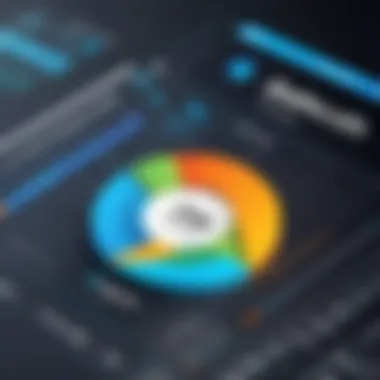

User Interface and Ease of Use
A user-friendly interface simplifies the design process significantly. For individuals not deeply familiar with CAD tools, a clean and intuitive user interface can make the software accessible. Easy navigation often correlates with higher productivity. Furthermore, onboarding resources such as tutorials or help sections enhance user experience. A cluttered or overly complex interface can lead to frustration, hindering creativity and efficiency. Budget software should aim to provide a low learning curve while still offering robust functionality.
Core Functionalities to Look For
Core functionalities are the backbone of any CAD software. These typically include essential tools for drafting, modeling, and rendering. Successful budget CAD software must not compromise on these features, ensuring users can perform various tasks seamlessly. Key functionalities often include:
- 2D Drafting Tools: Essential for creating precise layouts and blueprints.
- 3D Modeling Capabilities: Important for visualizing designs in three-dimensional space.
- Annotation Tools: Facilitates communication through notes or comments on designs.
While maintaining a budget, it is critical to acquire software that offers these core capabilities without unnecessary add-ons that do not serve practical purposes.
Compatibility and Integration Options
In a landscape where collaboration is key, software compatibility cannot be overstated. The ability of budget CAD software to integrate with other tools can significantly enhance workflow. Users should prioritize:
- File Format Compatibility: Support for common file types such as DWG, DXF, and STL.
- API Integrations: For users needing to connect with other applications or extend functionality.
- Cross-Platform Support: Availability on multiple devices maintains flexibility.
Effective integrations can foster interlinking with larger systems, improving efficiency without additional costs.
"Investing in budget CAD software requires careful attention to key features that can elevate user experience without breaking the bank."
In summary, each of these features—user interface, core functionalities, and compatibility—are crucial considerations when selecting budget CAD software. Keeping these aspects in mind will help ensure that the chosen software remains a valuable tool for achieving design goals at a reasonable cost.
Popular Budget CAD Software Options
The selection of budget CAD software options is crucial for individuals and small enterprises aiming to optimize their design processes without incurring significant expenses. Finding the right software can enhance productivity and efficiency while maintaining quality. The relevance of this topic stems from the ongoing need for cost-effective solutions that do not sacrifice essential features and capabilities of CAD software. As technology advances, numerous affordable alternatives to high-end solutions have emerged, allowing users access to powerful tools within their financial constraints.
Overview of Key Players
In the field of budget CAD software, there are several key players that stand out. Examples include LibreCAD, Draftworx, and SketchUp Free. Each of these platforms offers unique functionalities aimed at users with an array of needs.
- LibreCAD is an open-source option focused primarily on 2D design. It provides a strong set of tools for drafting and is supported by a community of developers.
- Draftworx appeals to those working in architectural and engineering environments, offering a more specialized feature set tailored for professional needs.
- SketchUp Free is well-known for its user-friendly interface. It is particularly favorable for beginners and those needing basic 3D modeling capabilities.
These key players understand the demand for both accessibility and usability, which makes them ideal choices for budget-conscious users seeking effective solutions.
Comparative Analysis of Software
Feature Comparison
The feature comparison aspect of budget CAD software is essential in illustrating how these programs stack up against one another. Users should assess functionalities such as 2D drafting, 3D modeling, and rendering capabilities. For example, LibreCAD might lack advanced 3D features but excels in easy 2D drafting, making it a beneficial choice for those primarily working in two dimensions.
Conversely, SketchUp Free is notable for its intuitive 3D modeling but may not cater to users needing extensive 2D drafting tools. Thus, identifying specific needs can help users make informed decisions in this competitive environment.
Cost Comparison
Cost comparison is another crucial element. The varying pricing structures can significantly influence selections. For instance, while LibreCAD remains free, Draftworx may require a one-time purchase or subscription fee. Understanding these costs is vital as they directly relate to the long-term investment a user is making.
Some software, like SketchUp Free, offers free access but limits features unless users upgrade to a paid version. Therefore, evaluating the initial costs against ongoing expenses aids in identifying the most financially sound decision.
User Reviews and Ratings
User reviews and ratings provide valuable insights into how software performs in real-world applications. These assessments can highlight not only the strengths but also the limitations of each option. For example, Draftworx might receive praise for its robust engineering features, yet it could face criticism for its steep learning curve.
Engaging with reviews on platforms and forums, such as Reddit, offers prospective users a well-rounded understanding of the software’s performance from actual users. This feedback channel is rich in practical experiences and can greatly influence purchasing decisions.
"Choosing the right budget CAD software can strike a balance between cost and capabilities, which is essential for productivity."
In summary, exploring the options for budget CAD software involves looking closely at features, costs, and user feedback. These elements collectively influence the selection process, ensuring that users find software that aligns well with their specific design needs.


Considerations for Choosing Budget CAD Software
Choosing the right budget CAD software is a critical decision for individuals and small businesses. The software should not only meet the required specifications but also adapt to the unique workflows of the users. When examining budget options, it is necessary to consider several factors to ensure you make an informed choice. Key considerations include understanding your specific requirements, evaluating different licensing types, and contemplating long-term versus short-term investments.
Assessing Your Requirements
Before diving into the options available, it is essential to assess what you actually need from the CAD software. Consider the functionalities that are the most relevant to your projects. Are you primarily creating 2D designs or do you need capabilities for 3D modeling? Basic tools might serve for simpler projects, but more complex tasks may require advanced features. Defining your project requirements will help narrow down the software options.
Consider the following questions:
- What type of projects will you be working on?
- Are collaboration tools important for your workflow?
- Do you need integration with other software?
Answering these questions can clarify what specifications are necessary. This step avoids wasting time on software that doesn’t align with the team's goals.
Evaluating License Types and Pricing Structures
When considering value for money, it is crucial to evaluate the different licensing types and pricing structures of budget CAD software. Many software options offer various licensing arrangements, such as perpetual licenses versus subscription models. A perpetual license might result in a higher initial expense but can be more economical over time, especially if you plan to use the software for several years. In contrast, subscription models can help lower initial costs and provide access to frequent updates and support.
It's also worth examining the total cost of ownership, which includes:
- Initial purchase price
- Ongoing subscription fees (if applicable)
- Cost of updates and technical support
Understanding these financial commitments can aid in selecting software that not only fits your budget now but remains manageable in the future.
Long-term vs Short-term Investment
Finally, there is the question of whether to view your CAD software purchase as a long-term investment or a short-term solution. Analyzing this aspect requires looking at how the software can grow with you or your business.
Investing in robust software that aligns with your projected growth can lead to more significant benefits later. However, if you expect the needs to change significantly in a short time, a budget-friendly software might be more suitable for the interim.
Make sure to weigh the following considerations:
- Will the software scale with your business needs?
- Is there an option for upgrading to advanced features?
- How often do your design needs change?
The answers to these questions can inform whether a larger upfront investment in a feature-rich program is justified or if a simpler system is adequate for your current needs.
"Understanding your specific requirements and evaluating the flexibility of budget CAD software can lead to a satisfying choice that promotes both functionality and growth."
By taking the time to assess your requirements, evaluate licensing options, and consider the long-term implications, you can make a decision that is both economical and strategically beneficial.
Limitations of Budget CAD Software
When individuals and small businesses explore budget CAD software, it is vital to understand the limitations that may accompany these cost-effective solutions. While budget software can be immensely beneficial for reducing costs, it often comes with certain constraints that can affect productivity and output quality. Recognizing these limitations allows users to make more informed decisions and set realistic expectations.
Functionality Constraints
One of the primary limitations of budget CAD software lies in its functionality. These tools frequently lack the advanced features that are present in more expensive or professional-grade alternatives. For instance, specialized functionalities such as parametric modeling, simulation capabilities, or advanced rendering options might be missing. Users might find themselves restricted in terms of the complexity of designs they can create. This can be particularly concerning for industries that demand precision and sophistication in their designs, like architecture or engineering.
Moreover, many budget CAD software solutions do not offer extensive library access for components, materials, or templates. This can hinder efficiency, as users might spend additional time creating elements from scratch rather than utilizing pre-existing options. Potential users should examine their specific needs closely. If advanced features are crucial for their work, a low-cost tool may not suffice.
Support and Updates
Support and updates are two essential aspects of any software. Unfortunately, budget CAD software often falls short in these areas. Users may encounter limited customer support options or inadequate documentation. This can lead to frustrations when problems arise or when users need to understand certain functionalities.
Furthermore, regular updates may be less frequent. Many budget options do not provide robust updates to incorporate user feedback or current technological advancements. As a result, users might miss out on critical security features or improvements that more widely used software products regularly receive. This also raises concerns regarding compatibility with newer hardware or operating systems, which could result in additional costs down the road.
Case Studies: Real-World Applications
Understanding the practical implications of budget CAD software can significantly enhance its perceived value. Case studies reveal how actual users navigate the challenges of design while opting for affordable software solutions. Insights from these real-world examples can guide potential users in making informed decisions, demonstrating not only the effectiveness of budget tools but also their practical limitations. This section highlights the benefits and considerations of using budget CAD software through two distinct user groups: small businesses and individual freelancers.
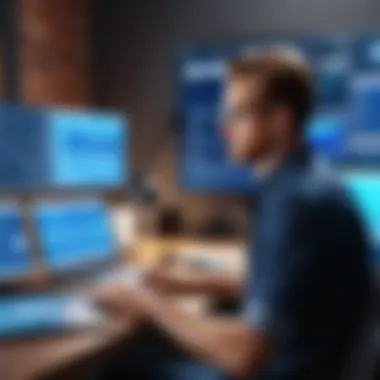

The use of case studies illuminates the adaptability of budget CAD software within different contexts. It provides a clearer understanding of how these tools function in everyday settings and what results users can realistically expect. As industries move towards more digital workflows, recognizing the specific applications and outcomes achieved by others can serve as a foundation for decision-making.
Small Businesses Implementing Budget Solutions
Small businesses often operate with tight budgets and resource constraints. Budget CAD software presents an attractive alternative for these entities which may not require the full-fledged capabilities of premium software. For example, a local architectural firm using SketchUp can create impactful designs without extensive costs. Here, cost-efficiency does not imply a compromise on quality; rather, it enables small firms to allocate funds towards growth and marketing.
By using budget software, small businesses can maintain competitive advantage. They can enhance their design offerings while also being able to customize projects as per client requirements. Additionally, the learning curve associated with many budget options tends to be shorter. This ease of use allows team members to become proficient quickly, streamlining workflow and saving time.
Real-world scenarios reflect that even less expensive tools can produce high-quality outcomes when used effectively. Additionally, positive client reviews can enhance their reputation, helping them to expand their market reach.
Freelancers and Independents
Freelancers face unique challenges as they often juggle multiple projects with varying demands. For them, budget CAD software provides a flexible solution that can adapt to different client needs. A freelance designer, for instance, might use Autodesk Fusion 360, which offers essential features without the high licensing fees. This allows them to engage a varied clientele while managing their costs.
Moreover, freelancers typically work from various locations, making the compatibility of software across different devices crucial. Many budget options offer cloud-based solutions, assuring that work can be accessed and modified anytime, anywhere.
Efficiency is key for independent professionals. The ability to generate designs quickly can significantly affect project timelines and client satisfaction. As feedback loops can be shorter for freelancers, the continuous iterations enabled by budget software can enhance their creative output, leading potential clients to opt for their services.
Engagement with communities on platforms like Reddit can also provide valuable insights and support to freelancers seeking to navigate their tools effectively. Sharing experiences often uncovers best practices that boost productivity and satisfaction with budget solutions.
In summary, the exploration of case studies focusing on small businesses and freelancers emphasizes the immense possibilities offered by budget CAD software. Recognizing how others leverage these tools can provide a framework for understanding their own needs and expectations.
Future of Budget CAD Software
The future of budget CAD software is crucial as it represents a convergence of affordability and advanced technological capabilities. As industries increasingly look for cost-effective solutions without sacrificing quality, the landscape of budget CAD tools is set to change significantly. Understanding the developments in this area is essential not only for users but also for software developers aiming to meet evolving demands.
Emerging Technologies
Emerging technologies are reshaping the CAD software market by introducing new features and functionalities that were previously only available in high-end solutions. Tools such as artificial intelligence, machine learning, and cloud computing play vital roles in transforming budget-friendly software. AI can optimize design processes by analyzing user input and suggesting improvements. Machine learning algorithms can enhance user experience by adapting to individual preferences over time.
Cloud computing allows for collaborative work and storage without the need for extensive local hardware. This trend ensures that small businesses and individuals can access sophisticated CAD tools online, reducing initial hardware investments. Furthermore, 3D printing technology integration is making it easier for users to transition from design to physical prototype seamlessly.
"The integration of emerging technologies into budget CAD software ensures that quality design solutions are accessible, empowering users across different sectors."
Potential for Enhanced Accessibility
The potential for enhanced accessibility is transforming how CAD software is distributed and used. With the move toward subscription models and online platforms, more users can access powerful tools without incurring substantial upfront costs. Licensing schemes are becoming more flexible, allowing users to choose plans that fit their specific needs and budgets.
This shift promotes inclusivity, as students, freelancers, and small businesses can experiment with CAD solutions without fear of long-term financial commitments. Additionally, the rise of mobile applications for CAD tools enables users to work on-the-go, further widening accessibility. Developers must, however, focus on creating user-friendly interfaces that accommodate a broad spectrum of skill levels.
Overall, the future of budget CAD software hinges on the interplay between technological advancements and the accessibility of these solutions. This balance will define user experiences and the evolution of design workflows in the years to come.
The End
In the broader context of this article, the conclusion serves as a critical reflection on the essential insights gained from exploring budget CAD software and its implications. Budget CAD software is not merely about cost; it encompasses a wide range of features, usability, and performance standards that can significantly impact the workflow of individuals and small businesses. Recognizing these elements is crucial for making informed decisions.
The benefits of adopting budget CAD software can be substantial. Cost-effective options allow users to leverage sophisticated design tools without overstretching their financial capacities. Moreover, understanding the specific needs of a project aids in selecting software that can provide the necessary functionalities. This ensures that the software chosen can fulfil technical requirements while remaining within budget constraints.
Considerations surrounding the limitations of budget CAD software cannot be overlooked. While these tools may lack some advanced capabilities found in high-end solutions, they can still serve effectively for many design applications. Users must weigh the pros and cons carefully, prioritizing what features they truly require over unnecessary complexities.
A well-chosen budget CAD solution can enhance productivity and creativity, facilitating innovative designs while managing costs efficiently.
Thus, the conclusion underscores the importance of a thorough evaluation process when selecting CAD software. This is especially vital for tech-savvy individuals and small enterprises eager to harness the power of design technology without incurring extraneous expenses. The right choice can lead to sustained productivity and satisfaction in the design process, paving the way for future growth.
Summary of Key Points
- Cost Efficiency: Budget CAD software offers significant savings compared to high-end alternatives.
- Feature Awareness: Not all budget options lack features; many provide essential functionalities for specific tasks.
- User Experience: Evaluate the user interface to ensure it aligns with your operational style.
- Industry Relevance: Different industries may have varying demands, making industry-specific features a priority.
- Invest Long-term: Consider the longevity of the software and potential for updates or additional features.
Recommendations for Further Research
For those who wish to deepen their understanding, several avenues for further research exist:
- Explore community forums such as Reddit and specialist websites to see firsthand user experiences with various budget CAD solutions.
- Read detailed product reviews and comparison articles online, especially those that focus on cost versus functionality in real-world scenarios.
- Investigate emerging technologies in CAD software, particularly those that can provide enhanced value in budget options.
- Assess case studies from businesses that have successfully integrated budget CAD software into their operations. This can provide practical insights into benefits and challenges.
- Review software updates and industry trends, noting how they influence future budget options.
By pursuing these paths, readers can make even more informed decisions regarding their CAD software investments.



