Calculating Area with Google Maps: A Comprehensive Guide


Intro
Google Maps represents a transformative tool in modern navigation and geographic understanding. Its features extend beyond zeroing in on directions. One practical advantage is its capability to calculate area, enabling users to assess land or property dimensions effectively.
For tech enthusiasts or professionals requiring precise area calculations—be it for real estate evaluations, agricultural planning, or site development—understanding the methodologies utilized by Google Maps is essential. In this section, we will look into potential functionalities and how they improve spatial awareness and strategic decision-making.
As one navigates through Google Maps for area calculation, familiarizing with available tools and approaches will unlock numerous possibilities. The underlying significance of these features cannot be understated, especially in applications like land assessment where accuracy is paramount.
Understanding Area Calculation
Calculating area, particularly within the context of Google Maps, is essential for a variety of applications. Recognizing the spatial dimensions of a given land can empower effective decision-making, particularly for professionals in domains such as urban planning, real estate, and environmental studies. Area measurement entails not just finding how much space a certain place occupies, but also influences geographic, economic, and developmental planning significantly.
Definition of Area
Area is mathematically defined as the measurement of the surface covered by a two-dimensional shape. Often represented in square units, it quantifies how much space the surface of a feature occupies. The interest in area measurement ranges from ordinary tasks like laying out a garden to more complex operations like land resource management. Accidental errors in calculations can have lasting consequences. Therefore, accuracy becomes crucial.
Importance of Area Measurement
Measuring area can profoundly impact both individual and societal levels. Here are some reasons why understanding this topic is vital:
- Land Valuation: Knowledge of the area maximizes the efficiency of real estate assessments. Accurate data influences both selling price and market trends.
- Urban Development: Planners use area calculations to design efficient infrastructure, helping cities grow sustainably.
- Environmental Impact Studies: Understanding the area allows for a better analysis of ecosystems and their boundaries. This can prove indispensable when considering zoning laws or conservation efforts.
As an objective assertion, accurate area measurement also boosts confidence in various professional fields. Utilizing tools like Google Maps not only simplifies the calculations, but adds an extra layer of refinement and accessibility to a once challenging task.
The incorporation of advanced digital tools has revolutionized the way individuals and businesses measure area, equipping them with confidence to make informed decisions.
Google Maps Overview
The utilization of Google Maps has become instrumental in numerous visual and spatial analyses. Understanding its features is essential for anyone keen on precise area calculations. The broad expanse of mapping data in Google Maps is a crucial resource for tech-savvy individuals and industries that hold a strong backbone in effective data analytics. By providing easy access to geographical information, users can be enabled to embark on innovative research or development processes, maximizing the potential of their projects.
Basic Features of Google Maps
Google Maps hosts an array of features that facilitate not only navigation but also detailed geographical evaluations. Some of the noteworthy aspects include the following:
- User-friendly Interface: Google Maps is designed to be intuitive, making it accessible for all levels of users.
- Satellite Imagery: This feature provides real-world photographic views of locations, allowing for accurate assessments of terrain and layout.
- Street View: With this tool, users can navigate streets virtually, enhancing their understanding of an area’s characteristics and structure.
- Layers: Users can enable different layers, such as terrain, traffic, and biking routes, offering a depth of insight into the location’s dynamics.
These features work together to enhance the user's ability to infer information about specific locations while calculating area.
Geographic Functionality
Delving into the geographic functionality of Google Maps reveals how it underpins the platform’s effectiveness for area assessment. Its primary capabilities rest on a foundation of geospatial data layers. They afford users dynamic visibility into environmental aspects that standard maps do not readily offer. The following functions illustrate this vital engagement:
- Geocoding and Reverse Geocoding: This enables users to transform addresses into geographical coordinates and vice versa, an essential feature for calculating distances between perimeter points.
- Integration with APIs: Google Maps can be associated with various application programming interfaces (like the Google Maps Platform), allowing advanced functionalities like route optimization and distance calculations.
- Real-time Data Updates: Users receive frequent updates that reflect changes in road networks and landscapes, ensuring the reliability of area measurements over time.
There is a growing recognition of Google Maps as a versatile tool for professionals who require up-to-date information to supplement their calculations in various fields, ranging from urban planning to environmental studies.
The accessibility of geographical data offered by Google Maps is revolutionizing the manner in which individuals and organizations approach area calculation, granting them invaluable insights and precision.
Methods to Calculate Area on Google Maps
Calculating area using Google Maps is essential for many tasks, including real estate assessments, urban planning, and even personal projects. This section delves into effective methods available for accurately measuring surfaces on the map. Understanding these methods is crucial for maximizing the tool's potential.


Using the Measure Tool
Accessing the Measure Tool
Accessing the Measure Tool is straightforward. Users click on the icon or navigate through the menus. This simplicity contributes to its favorable reputation among users.
One key characteristic of this tool is its user-friendly interface. With clear instructions and visual prompts, everyone can use it with ease. This accessibility makes it a popular choice for both novice and seasoned users looking to derive measurements quickly.
A unique feature of this tool is its measurement options. Users can measure distances and areas seamlessly. However, its limitation may arise in complex geographies where details can get lost. Being aware of the boundaries helps ensures effective uses.
Drawing Outlines
Drawing outlines is a significant aspect of measuring areas with Google Maps. It also boosts the overall measurement precision. Users can not only trace the perimeter of a specific place but validate their findings with immediate feedback from the platform.
The key characteristic of this method is its detailed mapping capabilities. Google Maps allows users to manipulate shapes, ensuring that they enclose the right areas. For this article, such intricacy is advantageous as it fits various applications.
A unique feature here is the ability to create multiple outlines in one session. Still, it is essential to ensure accuracy, as clumsy outlines can lead to incorrect area calculations. Knowing potential complications helps navigates toward success.
Creating Custom Shapes
How to Draw Polygons
Drawing polygons is another vital method for area measurement in Google Maps. It vastly contributes to perceiving complex landscapes accurately. Users can encapsulate distinct points rather than relying on simple shapes only.
This method is beneficial because it allows for the detailed analysis of various geomorphological shapes. The process of adjusting each angle preserves visual fidelity while yielding accurate measurements. Advanced users often prefer this method to enhance clarity.
Another key aspect is that users can save drawn polygons for future reference. Customization can breathe life into user projects but may take exploration to reach proficiency on the first attempts.
Measuring Irregular Areas
Measuring irregular areas garners significance as many real-world scenarios do not conform to standard shapes. This aspect contributes heavily to applicability for multiple sectors. For users encountering such complexities, this ensures precise data for improved decision-making.
One of its notable attributes is compatibility with diverse mapping needs; irregular shapes are frequent in natural landscapes, plots, or large acres of land. As users engage with measuring tips using Google Maps, its complexity can still invite learning scenarios.
The trade-off for this virtue lies in the subjective quality of the drawn areas. Precaution caught towards careful outline makes all the difference to maintain measurement integrity.
The variance in shaping distinctly impacts how area calculation is depicted. Engaging careful methods boosts using Google Maps's advanced capabilities to outline real estate, environmental dynamics, and much more.
Applications of Area Calculation
Calculating area has far-reaching implications across various sectors. Utilizing Google Maps for area measurements can transform how professionals approach their work. Its accuracy and accessibility streamline operations, leading to better data-informed decision-making. Below are key sectors benefitting from area calculation:
Real Estate and Property Assessment
In the real estate industry, precise area calculations are fundamental. Agents and buyers alike require accurate land measurements to ensure fair pricing and contractual agreements. Google Maps simplifies this process, allowing stakeholders to quickly assess properties. Its user-friendly interface helps assess the size of lots, backyards, and property boundaries. Additionally, evaluating developments based on area can aid in comparing similar properties, enabling clients to make informed judgments when agreeing on terms.
- Legal Implications: Beyond pricing, having accurate measurements reduces disputes over property lines.
- Market Assessment: Real estate evaluations benefit from knowing the difference between living space and commercial areas, crucial for pricing.
Urban Planning and Development
Urban planners rely heavily on area calculations for projects around land use and zoning. By using Google Maps, planners can assess land areas for parks, commercial, and residential spaces. Configuring digital town plans becomes effortless when leveraging the tool’s functionalities. For example, when planning a new neighborhood, understanding density and open areas leads to optimal land use, ensuring sustainable development.


Important aspects include:
- Streamlined Zoning Processes: Accurate mapping informs zoning applications quickly.
- Efficient Resource Allocation: Understanding land area aids in strategic infrastructure development, such as placing roads and utilities.
Environmental Studies
Environmental studies benefit immensely from area calculation. Researchers and local governments analyze land areas to assess biodiversity or plan conservation areas effectively. Google Maps helps delineate natural habitats and natural disaster zones significantly. By visualizing areas, entities can monitor environmental changes over time, supporting sustainable practices.
- Habitat Monitoring: Gauging areas protects endangered species by aligning development away from habitats.
- Disaster Planning: Identifying at-risk regions enables efficient emergency responses, aiding community resilience.
In summary, the applications of area calculation using Google Maps spans various fields. The blend of precision and user accessibility augments essential operations, benefiting both organizations and communities. As users become observant of its practical uses, the tool continues to embed itself in industry standards.
Limitations of Google Maps for Area Calculation
Understanding the limitations of Google Maps for area calculation is crucial. While Google Maps offers a multitude of features, it does not always deliver high precision required for specific measurements. This knowledge is essential for users like real estate professionals, urban planners, and researchers. Users often assume Google Maps is entirely accurate, but there are many factors that can influence the reliability of area calculations.
Accuracy Concerns
When measuring area using Google Maps, one of the main issues is the potential inaccuracies in the data it presents. The application relies on satellite imagery and map data that is continually updated. However, this may lead to discrepancies in the features on the ground. The following aspects highlight these concerns :
- Geometric Distortion: The earth's curvature may cause some flat representations on the map, leading to erroneous area estimates, especially over large distances.
- Recent Changes: If a new development or renovation has occurred recently, Google Maps may not reflect those changes in real-time.
- Human Error: Drawing the area manually can lead to mistakes. Users may misplace points or fail to account for significant details in the region.
The reliability of calculations can vary based on geographic location and what data has been rendered into Google Maps. Hence, it's advisable not to solely depend on this platform when precision is critical.
Scale and Resolution Issues
Scale and resolution serve as significant considerations that impact the effectiveness of area calculations on Google Maps. Larger scales tend to offer more detailed information, while smaller scales provide an overview that might lack specifics. Issues relating to scale and resolution include:
- Limited Detail at Smaller Scales: In a zoomed-out view, intricate features like property lines or geographical markers can be hard to distinguish.
- Screen Resolution: Depending on an individual’s device, screen resolution may limit visibility, impacting accuracy when tracing boundaries.
- Differing Map Projections: Different types of map projections can affect how areas are represented. These projections may not suit specific measurements, which can distort perceived sizes of locations.
It is important for users to be aware of these limitations in scale and resolution in order to make informed decisions when relying on Google Maps for area calculations. Being critically aware of these factors mitigates risks when accuracy is paramount in project development or academic research.
Advanced Techniques for Area Calculation
Calculating area effectively using Google Maps is a fundamental skill for various fields. However, the true potential of area measurement lies within advanced techniques available to the user. These methods significantly enhance the accuracy and detail of area calculations, making them indespensible for professionals who require precise data.
Integrating Google Maps with Third-Party Tools
Using Google Maps in combination with third-party tools can greatly expand the capabilities of area calculation. These tools offer additional options for input and can facilitate more complex analysis. Some popular tools include Mapbox, ArcGIS, and Google Earth Pro.
By integrating Google Maps with these platforms, users can import desired locations and layers that may not be easily accessible within Standard Maps. This ability enables users to:
- Visualize Multi-layer Data: Combine environmental data, traffic patterns, and population density over a selected area, enhancing understanding and decision making.
- Export Options: For further analysis, an area can be exported in different formats such as GeoJSON which makes sharing results easier.
Furthermore, utilizing APIs to fetch geolocation data ties into real-time analysis which can be critical for projects that require live updates.
Using GIS Software
Geographic Information Systems (GIS) software are pivotal for professionals who need advanced geographical analysis. GIS software like QGIS or ArcGIS enable users to perform sophisticated spatial analysis, which goes beyond what Google Maps can offer on its own.
With GIS software, users can:
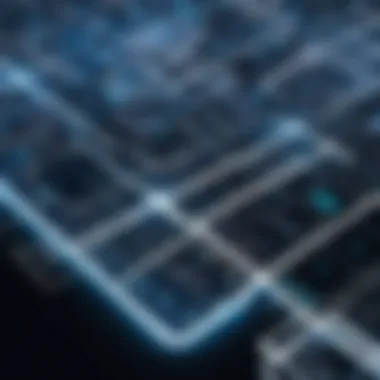

- Perform Raster Analysis: Assess various types of data over areas of interest, catering specifically to land use studies or environmental changes.
- Run Spatial Queries: Execute complex queries that reveal relationships between various geographic features in a specific area.
- Create Custom Maps: Personalize maps according to project needs, incorporating additional data layers, markers, and labels based on domain-specific requirements.
The ability to input multiple data types allows GIS professionals to manipulate and analyze data in unique ways, making it an invaluable asset.
Using these applications in tandem with Google Maps simplifies sharing blobs of data amongst various stakeholders, optimizing communication and decision-making processes. For the tech-savvy individual, this approach elevates the understanding of geographic analysis exponentially.
Advanced techniques offer refined options for area calculation that are crucial in optimizing workflow and delivering substantial insights into land management and urban planning. Implementing such methods is essential in today's data-driven environment.
Case Studies
Case studies play a crucial role in understanding how effective the tools for area calculation on Google Maps are in real-world situations. By analyzing specific instances where these tools have been employed, we can highlight their advantages, efficiencies, and potential pitfalls. This section aims to dissect actual applications of area measurement techniques and derive insights that could be beneficial for users looking to implement similar methodologies in their respective fields.
Successful Applications in Different Sectors
Google Maps area calculation tools have found significant applications across various sectors, namely urban planning, real estate, and environmental studies. In urban planning, professionals can gather data about land use, assess development projects, and understand spatial relationships with a level of accuracy previously not easily obtainable without extensive surveying techniques. An example is in congestion management, where municipalities leverage area measuring capabilities for designing effective transportation systems and pedestrian pathways.
In real estate, agents often use Google Maps to visually represent property dimensions and boundaries to clients. For instance, a recent study showed that agents using the platform effectively boosted property appeal by accurately presenting land area alongside other essential details such as proximity to amenities. Overall, the precise representation provided assists buyers in assessing value.
Environmental studies benefit as well. Researchers track deforestation, land use patterns, and wildlife habitats by measuring changes in specific areas over time. For example, scientists analyzing the Amazon from various geographical points utilized Google Maps to calculate the exact expanse of cleared land, allowing for more effective conservation strategies.
Lessons Learned from Implementations
From delving into these case studies, several key lessons emerge. One of the primary considerations for effective use of Google Maps tools is understanding the inherent limitations described in earlier sections. Data accuracy can fluctuate based on local geographic features, resolution settings, or updates in imagery naming geographies.
Another important lesson centers around user interface challenges. While many professionals embrace Google Maps for its familiarity, not all users are adept with its advanced features. Providing focused training can improve efficiency, not only streamlining area calculations but also enabling deeper insights into spatial relationships.
In summary, the practical outcomes of utilizing Google Maps area measurement tools signify their immense value across diverse applications, whilst highlighting ongoing learning opportunities for users aiming to optimize their methodologies for area calculations.
Navigating Future Trends in Area Measurement
Understanding future trends in area measurement is critical to leveraging tools like Google Maps effectively. As technology advances, new methodologies provide greater precision and adaptability. Staying abreast of these trends allows users to optimize land analysis processes, thus improving not only accuracy but also efficiency.
In this section, we explore emerging technologies and their potential impacts across various sectors. This is vital for professionals who rely on stringent area measurement for critical applications. Enhancing area accuracy through tech innovations can drive better decision-making in both personal and business contexts.
Emerging Technologies
Emerging technologies are reshaping how we calculate area on platforms like Google Maps. With the integration of artificial intelligence, machine learning, and satellite imagery, the accuracy of area calculations increases significantly. Developments in drones also allow for real-time surveying, which is beneficial for measuring large or complex spaces more effectively.
Some significant emerging technologies in this field include:
- Satellite Imaging: Enhanced clarity and coverage provide high-quality visual data for assessments.
- AI Algorithms: Intelligent systems analyze data patterns to predict and refine measurement results.
- Mobile Applications: Advanced apps use GPS and real-time updates to deliver instant area measurements at user discretion.
These tools not only speed up area calculation but also facilitate more comprehensive analyses in various fields such as urban development and environmental research.
Potential Impact on Industries
The intersection of emerging technologies and area measurement has profound implications across different industries. Enhanceing methodologies yield improvements noticeable in real estate, construction, city planning, and environmental conservation.
For example, in real estate, accurate area calculations help professionals determine valuations and outline property boundaries confidently. In urban planning, precise measures can inform infrastructure developments based on the natural landscape. Similarly, environmental studies benefit from detailed area assessments of ecosystems.
Potential impacts include:
- Improved Decision Making: Faster and more precise calculations ensure that stakeholders make better-informed choices based on reliable data.
- Resource Optimization: Accurate measurement minimizes waste, conserving both financial and environmental resources.
- Increased Safety Standards: Knowing exact boundaries and areas relevant to safety enhances overall management strategies.
"Understanding the evolving dynamics of area measurement technologies is vital for capitalizing on Google Maps effectively, driving innovation and simplifying complex processes."
By embracing these advancements, industries can greatly enhance their productivity while minimizing errors and inefficiencies. The consistent evolution of area measurement sets a promising precedent for how we engage with geographical data now and in the future.



