Mastering Call Forwarding on Your iPhone: A Complete Guide
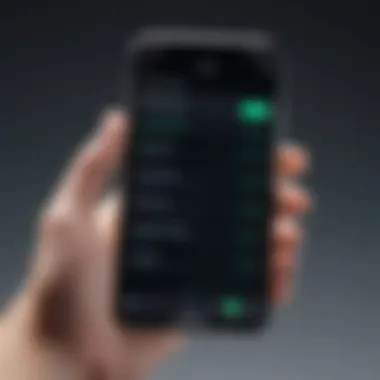

Intro
In today's fast-paced world, staying connected is crucial, and knowing how to effectively manage calls can make all the difference. The iPhone, known for its intuitive interface and powerful capabilities, offers numerous options for forwarding calls. Whether you've just got your hands on a shiny new model or you’re a seasoned iPhone user seeking to refine how you handle calls, this guide is tailored to enhance your experience.
Call forwarding can be particularly useful in scenarios such as when you're out of signal range, in a meeting, or simply want to direct calls to another number for efficient management. However, with a plethora of settings and configurations available, navigating through them might seem like unraveling a web. Fear not! We will clarify each aspect in a digestible manner, paving the way for you to handle your communications like a pro.
This guide isn't just a step-by-step manual; it brims with practical insights. We'll delve into the nitty-gritty of the various scenarios in which call forwarding can be applied and explore the potential pitfalls, ensuring you're well-informed of each feature’s capabilities and limitations. Let’s embark on this journey into the realm of call management on your iPhone.
As we dive deeper, we will also touch on concerns about service providers and the nuances of security considerations which play a pivotal role in maintaining your privacy. No stone will be left unturned, and by the end, you’ll not only understand how to set up call forwarding but also become adept at troubleshooting any hiccups that might arise along the way.
Understanding Call Forwarding
Understanding call forwarding is crucial for iPhone users who seek to manage their communication more effectively. This feature allows users to redirect incoming calls to another phone number, which adds a layer of flexibility in how one interacts with calls. Whether you are in a meeting, traveling, or simply unable to answer your phone, call forwarding ensures you won’t miss essential communications. One does not need to be tech-savvy to appreciate the value of this convenience; it's about staying connected on your terms.
What is Call Forwarding?
Call forwarding is a service that allows an incoming call to be redirected from one number to another. It’s not just about making sure calls are answered; it can also help in avoiding missed calls during specific situations. For example, if you expect an important call but won’t be near your iPhone, you can forward that call to a friend or family member who can relay the message. This service can be set up through your iPhone’s settings in just a few taps.
Many iPhone users might not even realize that they have this feature available at their fingertips. Essentially, call forwarding can be helpful in various scenarios:
- Business calls: Direct essential business calls to a contact who can cater to them more promptly.
- Travel: Redirect calls when you are out of the country and don’t want to deal with international roaming charges.
- Personal circumstances: Forward calls when you are unable to answer due to personal obligations like family activities or meetings.
Benefits of Call Forwarding
The benefits of call forwarding extend well beyond mere convenience. Here’s a closer look at some of its advantages:
- Increased Accessibility: You don't have to worry about where your phone is. As long as the forwarding number is reachable, calls will come through.
- Efficient Time Management: You can better allocate your time by redirecting calls during busy periods.
- Seamless Communication: Forward calls to colleagues or assistants to ensure important business inquiries are handled promptly.
- Customization Options: Different forwarding methods such as immediate forwarding or conditional forwarding allow customization based on your specific needs. It allows users to dictate how and when they receive calls.
- User Control: With call forwarding, you maintain control over your calls. You decide what happens to them, giving you flexibility and peace of mind.
"Call forwarding doesn’t just keep you connected; it helps you manage your entire communication landscape."
Embracing this feature can significantly enhance your overall communication strategy, making it vital for anyone who frequently finds themselves away from their device.
In summary, understanding call forwarding gives users an advantage in effective communication management. This feature is an often-overlooked tool that, when utilized properly, can maximize productivity and ensure that every important call is addressed, regardless of the situation.
Preparing Your iPhone for Call Forwarding
Setting the stage for call forwarding on your iPhone requires careful preparation. It’s not just about flipping a switch, but rather ensuring your device meets the necessary criteria and has the right support from your carrier. Getting this groundwork right lays the foundation for a hassle-free experience and helps in avoiding future complications.
First and foremost, awareness regarding the system requirements is essential. Not all models and operating systems support the same functionalities. You want to make sure your device is equipped to handle call forwarding effectively. This involves understanding the specific iOS version you have and if it possesses the features you are looking for. Having updated software can not only improve performance but also introduce new functionalities that enhance usability.
Moreover, you cannot overlook the aspect of carrier support. Different carriers have varying policies and offer different types of call forwarding options. It's vital to know if your provider supports the call forwarding feature you want to use. Some carriers might charge for forwarding calls or place restrictions depending on the plan you choose. Therefore, being informed of your specific carrier policies can save you a heap of trouble down the line.
Benefits of preparing your iPhone for call forwarding include:
- Ensuring smooth functionality
- Avoiding unexpected charges
- Enhancing overall user experience
- Enabling specific features as per your needs
By taking time to prepare your iPhone for call forwarding, you're setting yourself up for success in managing your calls with ease and efficiency.
System Requirements
Before diving into call forwarding, checking the system requirements is crucial. Here’s a breakdown of what to keep in mind:
- Model Compatibility: Make sure your iPhone model is relatively newer. The latest models, including iPhone 12, 13, and 14, tend to provide better support.
- iOS Version: Ensure your device is running at least iOS 10 or higher for optimal functionality. Updating iOS can unlock features that might seamlessly enhance your call management experience.
- Settings Access: Verify that you have permissions to access network settings. Some devices, especially if managed by a corporate network, may have restrictions that need resolving.
Carrier Support
Carrier support is a significant consideration when setting up call forwarding. Here’s what you should look into:
- Forwarding Policy: Each carrier, from Verizon to AT&T, has its own rules about call forwarding. Some might allow unlimited forwarding without additional charges, while others may have fees associated with the service.
- Feature Availability: It’s essential to ask whether your carrier provides options like immediate forward, conditional forward, or specific features like busy call forwarding.
- Plan Examination: Depending on your mobile plan, not all forwarding options may be accessible. Review your plan's details to understand what’s included.
- Feel free to check the carrier's website for specific details, and don’t hesitate to reach out to customer support for clarification.
"Understanding the intersection of device capability and network provider policies is key to optimizing your call forwarding experience. Dive deep into your specific situation to maximize your iPhone functionalities."
Taking steps to validate system requirements and confirm carrier support can save many headaches and allow for a smoother retrieval of calls, enhancing your mobile communication experience.


Accessing Call Forwarding Settings
Understanding how to access call forwarding settings on your iPhone is the critical first step toward mastering this feature. It may seem trivial, but getting started on the right foot helps you unlock a world of convenience. Whether you're switching jobs, going on a long trip, or just want to ensure you aren't missing important calls, managing these settings gives you flexibility and control.
The process itself is straightforward and packed with benefits. For instance, being able to forward calls can prevent interruptions in your personal life when work requests come pouring in, or it can assist you in maintaining good communication while abroad. Also, having easy access means you can quickly adjust settings as needed, without having to fuss over complicated menus or configurations. It streamlines your communication, keeping everything in order.
Navigating to Settings
To kick things off, you’ll want to start by opening the Settings app on your iPhone. This app, often represented by a gear icon, serves as your centralized hub for personalizing your device. After tapping on the icon, you will see a menu riddled with options tailored to your preferences—it's essentially where the magic happens for adjusting everything from your display brightness to privacy controls.
Next, you should scroll down a bit until you find the Phone option. Given how often we rely on our devices for communication, Apple has made sure it’s prominently placed, allowing users to easily access their phone settings. Finding it doesn’t take much time, and tapping it brings you to a new menu dedicated entirely to phone configurations, including the coveted call forwarding options.
Locating Phone Settings
Once inside the Phone settings, the call forwarding option should be easy to spot, generally labeled as Call Forwarding. Apple has structured this section intuitively, so you won’t have to dive deep into subfolders. The visibility of the option indicates just how essential they consider call forwarding in a user’s communication toolkit. This particular feature is often under the section called Calls, making it seamless to find.
Simply tapping on Call Forwarding unveils further settings, allowing you to toggle it on or off, and input the number you wish your calls to be forwarded to.
Important Note: Always double-check the number before activating forwarding. A small mistake could send your important calls to the wrong person.
This user-friendly interface emphasizes why accessing these settings is not just about functionality; it’s about ensuring you remain reachable, regardless of the circumstances surrounding your daily life.
Enabling Call Forwarding
Enabling call forwarding is a pivotal feature that many iPhone users don’t realize they could benefit from. It allows your calls to be redirected to another phone number, which can be a lifesaver in many scenarios. Suppose you're in a crucial meeting, on vacation, or perhaps away from your phone. With call forwarding, you won’t miss that important call. This capability ensures that you stay connected, no matter where you are. It’s about leveraging technology to maintain that crucial line of communication, enabling you to keep in touch without being physically present.
Using Cellular Settings
To start, you'll need to dive into your iPhone’s Cellular Settings. This may sound like a chore, but it is fairly straightforward. Here’s how:
- Grab your iPhone and open the Settings app, which looks like a gear icon.
- Scroll down until you see Phone. Tap on it.
- Find Call Forwarding, it should be sitting pretty in the list.
Enabling this setting is just a flick away. When you toggle it on, the screen will prompt you to enter the number you want to forward your calls to. You’ll notice that the interface is quite user-friendly, almost intuitive.
What you should keep in mind is that forwarding calls may incur additional charges, depending on your carrier plan. It’s worth checking with them to avoid surprises on your bill. But, in many cases, the ability to remain reachable compensates for the cost, especially in professional settings.
Configuring Your Forwarding Number
Once you have activated the call forwarding feature, the next step is to configure your forwarding number. Here’s how:
Enter the destination phone number you want your calls forwarded to. This number doesn’t have to be an official line; it could be a friend’s phone or even a landline.
But pay attention to a few key points:
- Correct Formatting: Make sure you enter the number in the correct format. If you’re calling internationally, prefixes matter.
- Test It Out: After you’ve set it up, make sure to test it by having a friend call your original number to confirm it’s working correctly.
Adapting to your lifestyle is the main goal here. Call forwarding should serve your needs, enhancing your communication setup. For instance, if you often switch between different phones, you can easily redirect your calls, minimizing inconvenience.
Call forwarding not only ensures you won't miss any important calls, but it can also be a strategic tool for managing your connectivity better.
In the end, enabling call forwarding on your iPhone is a process that simplifies life. The connection between the technology and the user is enhanced by these settings, allowing for options that suit how you prefer to communicate. The ability to configure and adapt to your personal or professional needs turns what used to be a mere telephone into a versatile communication tool.
Types of Call Forwarding Options
Understanding the various types of call forwarding options is crucial for anyone looking to tailor their iPhone's communication to suit specific needs. Each forwarding method offers unique functionalities, allowing users to manage calls more effectively depending on their situation. Knowing the differences can aid in maximizing efficiency and ensuring you don’t miss important calls while being away or engaged in other activities.
Immediate Call Forwarding
Immediate call forwarding operates on a straightforward principle: every incoming call gets redirected to a selected number without delay. This feature is particularly useful for individuals on the go or professionals who need to make sure all calls reach them, irrespective of their current engagement.
To activate immediate call forwarding:
- Open Settings on your iPhone.
- Tap on Phone and select Call Forwarding.
- Toggle the switch to enable it, then enter the desired forwarding number.
Once activated, all calls will bypass your iPhone and be sent directly to the forwarding number you've chosen. However, this option requires mindful consideration. If your forwarding number is a landline or an unmonitored phone, you may miss crucial communications, as there's no opportunity for you to answer calls on your original device.


Conditional Call Forwarding
Conditional call forwarding, on the other hand, takes a more personalized approach. Here, calls are forwarded only if certain conditions are met. These conditions typically include scenarios such as when your line is busy, when you don't answer, or when your phone is out of service. This type of forwarding adds layers of functionality suited for users who want to maintain some control over their incoming calls.
To set up conditional call forwarding:
- You generally need to access carrier-specific codes, or use the Phone settings to configure based on your preferences.
For example, if your line is busy, a caller will automatically be routed to your selected forwarding number, ensuring that you won't lose call opportunities. This method allows for better management of phone communication and reduces the chances of missed calls when your line experiences high traffic.
Busy Call Forwarding
Then there’s busy call forwarding, which caters to situations where your iPhone is already engaged. If someone tries to reach you while your line is busy, their call redirects to the designated number you’ve set up previously. This can be beneficial for sales professionals or those in client-facing roles, as it ensures that no call goes unanswered when you're in the middle of another conversation.
To activate busy call forwarding:
- Utilize your carrier's specific codes or navigate through the phone's settings depending on your service provider's guidelines.
This option provides an excellent way to maintain professionalism by providing an alternative connection, almost like having a dedicated support line for when you're tied up with other calls.
By tailoring your call forwarding preferences, you create a smoother communication experience that reflects your lifestyle.
Understanding these types of call forwarding can significantly enhance how effectively you manage your calls. Choosing the right type can prevent many miscommunications and ensure you stay connected without being tethered to your phone at all times.
Managing Call Forwarding
Managing call forwarding is a crucial aspect of optimizing your phone usage, particularly for iPhone users. Ensuring that you maintain effective communication without interruption is vital in today’s fast-paced world. It’s not just about forwarding calls when you’re busy; it’s about utilizing the technology at your fingertips to protect your time and respond to important calls efficiently. Understanding how to manage call forwarding empowers you to tailor your call experience according to your personal or professional needs.
How to Disable Call Forwarding
Disabling call forwarding is a straightforward process, yet it is often overlooked until there's a need. If you find that forwarded calls are becoming a nuisance or you simply wish to redirect calls back to your device, follow these simple steps:
- Open your Settings app on your iPhone.
- Scroll down and tap on Phone.
- Select Call Forwarding. You will notice a toggle switch.
- Switch the toggle to off (it will change from green to gray).
By doing this, you effectively stop all incoming calls from being directed elsewhere. For some folks, it's like finding a lost sock in the dryer; you might not realize it was even missing until it's back!
If you want to confirm this change, make a quick call to yourself or ask a friend to ring you. Now your phone is your one-stop shop for all calls again, no more ringing in limbo.
Modifying Forwarding Settings
Modifying your forwarding settings allows for a more customized experience. You might want to change the number where your calls are forwarded based on various situations, be it work, travel, or personal needs. Here’s how to go about it:
- Go to Settings and tap Phone once again.
- Tap Call Forwarding.
- Make sure the toggle is turned on; otherwise, no calls are being forwarded at all.
- Tap Forward to, where you can enter the new phone number.
- Once the number is changed, double-check for any typos. The last thing you want is someone trying to reach you at the wrong place.
"Always keep an eye on the number you choose to forward to, or you might end up calling the wrong person or not receiving important calls."
Modifying settings doesn’t just stop at changing numbers. You can also play around with when you want calls to forward based on availability or even while you’re in meetings. This way, you ensure that you never miss out on something crucial while keeping your downtime peaceful.
In summary, managing call forwarding on an iPhone isn’t just about setting it and forgetting it; it’s about continually reassessing your forwarding preferences to keep your life organized and connected. Handling it correctly ensures that your calls are appropriately directed, whether you’re running errands or out of the country.
Troubleshooting Call Forwarding Issues
In the world of technology, even the slickest devices like the iPhone can run into a few bumps in the road. When it comes to call forwarding, understanding how to troubleshoot issues is crucial for maintaining seamless communication. This section covers the common problems that users face, along with strategies for resolving these hiccups effectively. Knowing how to address call forwarding issues not only saves time but also helps ensure that important calls don’t slip through the cracks.
Common Problems Encountered
Call forwarding isn’t without its snafus. Users may find themselves perplexed by various challenges that can arise. Here are some of the most common problems:
- Forwarding Not Active: The most common irritation is realizing that call forwarding was never activated. If you’ve gone through the settings but still miss calls, it’s worth double-checking.
- Signal Problems: Sometimes, it's the environment that causes trouble. Weak cellular signals can interfere with forwarding capabilities, causing missed or dropped calls.
- Inconsistent Behavior: On occasions, forwarded calls may just mysteriously revert to the original phone. This inconsistent behavior can be frustrating and make users doubt their set-up.
- Compatibility Issues with Carrier: Not being on the same page with your carrier is a sneaky culprit. Some carriers may not support certain forwarding options or may require additional settings.
By being aware of these issues, users can proactively investigate the necessary steps to resolve them.
Resolving Forwarding Errors
Encountering errors in call forwarding can be as annoying as a fly buzzing around on a hot day. However, these issues often come with easy fixes. Here’s how to tackle the most prevalent problems:
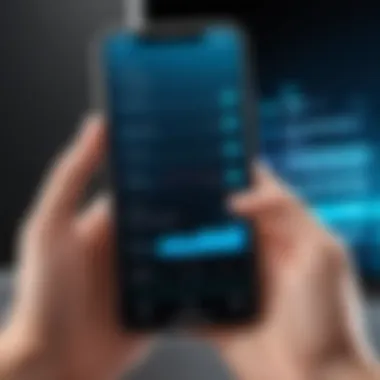

- Revisit Your Settings: Make it a habit to triple-check your forwarding settings. Go back to Settings > Phone > Call Forwarding and ensure everything is set correctly. Sometimes, a moment of distraction can lead to missed configurations.
- Toggle Airplane Mode: If it appears that forwarding is active but calls are not coming through, toggling Airplane Mode on and off can refresh the network connection. This tricks the phone into reconnecting to the cellular network.
- Contact Your Carrier: If problems persist, reaching out to your service provider can yield answers. Ask if there are any known issues with call forwarding or if specific configurations are necessary on their end.
- Perform a Restart: It might sound trivial, but sometimes a good old restart can solve more than we give it credit for. Restart your iPhone to refresh the system settings.
Tip: Keep a record of when issues arise so you can provide detailed information when reaching out for support.
By taking these steps, one can often remedy issues and make sure that call forwarding works as it should—keeping connectivity smooth and fuss-free.
Security Considerations
In today’s age where data privacy and security are paramount, understanding the security implications of call forwarding is absolutely crucial. When you forward calls, you’re redirecting communications to another number, which might be totally fine for convenience, but it opens a can of worms regarding potential risks. This segment of the guide dives deeper into the underbelly of call forwarding, shedding light on its risks and offering strategies to safeguard your privacy.
Risks Associated with Call Forwarding
The process of call forwarding isn’t just a simple redirection of voices; it’s a pathway that can lead to various security vulnerabilities. Here are a few noteworthy risks:
- Unauthorized Access: If your forwarding settings are not secured properly, unauthorized individuals could access your calls, possibly leading to sensitive information being compromised. This risk increases especially if what’s dubbed as ‘caller ID spoofing’ is involved, which allows bad actors to assume your identity.
- Interception of Calls: In some instances, if your forwarding number is linked to a VoIP service that isn’t secure, hackers might intercept calls. Imagine the worry when a stranger hears your business stresses or personal matters leaking out unfiltered.
- Phishing Attacks: There's a possibility that scammers might try to exploit your contact lists by sending messages pretending they’re from you or a trusted number. If they get access to your forwarded number, you might find yourself in a web of scams that could lead to emotional distress and financial loss.
Each of these risks underscores the need for vigilance and awareness regarding how and where you forward your calls.
Protecting Your Privacy
While the risks may appear daunting, proactive measures can significantly mitigate them. Here are some considerations to bolster your privacy while using call forwarding:
- Strong Passcodes: One of the simplest yet often overlooked measures is using a strong passcode for your phone and voicemail. This prevents unauthorized access to your settings and both your forwarded and regular calls.
- Review Forwarding Settings Regularly: Make it a habit to review your forwarding settings and remove any numbers that are no longer valid or needed. Doing this serves as a good security exercise akin to decluttering your digital space.
- Use Trusted Services: If you're considering virtual phone numbers or forwarding services, always opt for reputable providers. Check their security measures, data handling practices, and read user reviews to ensure that your data isn’t flying out the door without you knowing.
"An ounce of prevention is worth a pound of cure." This adage rings true in the realm of call forwarding. Taking the time to shore up your security can save you a hefty headache down the road.
By being mindful of these risks and embracing protective measures, you'll not only enhance your experience with call forwarding on your iPhone, but also ensure that your personal and business communications remain secure.
Exploring Alternatives to Call Forwarding
In the realm of modern communication, call forwarding offers a lifeline for those who might miss important calls. However, there are times when forwarding isn’t the most suitable solution for everyone's needs. As tech-savvy individuals look for smarter, more versatile tools for managing their calls, it’s imperative to explore alternatives. This section dives into some innovative options that may better suit your needs, considering efficiency and privacy.
Utilizing these alternatives can offer several benefits, including enhanced privacy, greater flexibility in managing communication, and often, an enriched user experience. By understanding these intriguing alternatives, users can navigate their call management choices more effectively.
Virtual Phone Numbers
Virtual phone numbers are an appealing substitute to traditional call forwarding. Unlike a typical phone number tied to a specific carrier or device, a virtual phone number operates over the internet, allowing calls to be directed to different devices or numbers without being restricted to the wearer’s primary line. This flexibility can be particularly valuable for those in business settings or traveling frequently.
For instance, a business professional who finds themselves in various locations can use a virtual number that routes calls to their temporary devices while keeping their original number private. Here are key advantages of virtual phone numbers:
- Privacy Protection: Since virtual numbers are encapsulated in a different layer, they can help keep your personal number hidden from clients or contacts you don’t want to share with.
- Cost Efficiency: Many providers offer affordable rates, which can be a boon for small businesses or startups that are careful about their expenses.
- Accessibility: They can be accessed from various devices, making it easy to receive calls when working remotely or on the go.
In essence, virtual phone numbers provide a versatile and effective tool for those looking to manage their calls with increased discretion and efficiency.
Using Third-Party Apps
Another compelling avenue which deserves your attention is using third-party apps specifically designed for call management. Apps such as Google Voice or Line2 provide advanced functionalities beyond the traditional forwarding options. They allow users to manage multiple numbers, screen calls, and even transcribe voicemails, making the calling experience tailored to personal or professional needs.
These applications typically come with extensive feature sets that include:
- Call Screening: You have the ability to know who's calling before answering, offering a layer of control not present in basic call forwarding.
- Unified Messaging: Many apps combine SMS and voicemail in one platform, making it easier to manage all forms of communications from a single interface.
- International Calling: Some of these apps offer robust international calling plans which can be significantly cheaper than traditional methods.
Opting for third-party apps not only enhances how you receive calls but can also integrate nicely with other productivity tools, thereby streamlining communication flows.
It's essential to assess these alternatives carefully, as each option brings unique merits and potential limitations that could affect overall communication effectiveness.
Epilogue
The conversation around call forwarding on your iPhone is more pertinent than ever. As our lives become increasingly busy and interconnected, the ability to manage incoming calls efficiently is vital. With call forwarding, you gain more control over your communications, ensuring you never miss an important call—even when away from your primary device. This article has highlighted not only the steps to enable and manage the feature but also addressed various scenarios and troubleshooting tips that can optimize your call management strategy.
Summarizing Key Points
Throughout this guide, we explored various dimensions of call forwarding, making sure to cover the essential aspects:
- Understanding Call Forwarding: Clarity on what call forwarding is and how it works can help you decide which method suits your needs.
- Preparation Steps: It’s critical to be aware of carrier requirements and system specifications to avoid potential roadblocks.
- Enabling the Feature: A detailed walkthrough of the settings on your iPhone ensures that you can set this up without hassle.
- Types of Call Forwarding: Recognizing the different forwarding options available can help you tailor your settings based on your unique situations.
- Management and Troubleshooting: Knowing how to modify settings or disable call forwarding as necessary is key to maintaining control over your calls.
- Security Considerations: Call forwarding isn't just a convenience; understanding the associated risks can safeguard your private information.
Future of Call Forwarding Technology
As technology evolves, so too does the functionality associated with call forwarding. Future advancements may integrate machine learning algorithms that anticipate your communication needs based on usage patterns. Imagine a system that know when you're in a meeting, silencing certain calls but still forwarding urgent ones to a secondary number. This predictive capability could revolutionize how we think about managing calls on our devices.
Furthermore, the potential for enhanced privacy controls and encryption technologies could help users feel more secure when utilizing forwarding options. It is also plausible that call forwarding will blend seamlessly with other technological advancements like smart home systems or AI-driven assistants, allowing for a more coherent and intuitive management of communication tools.



