Mastering Call Recording on iPhone: Essential Techniques
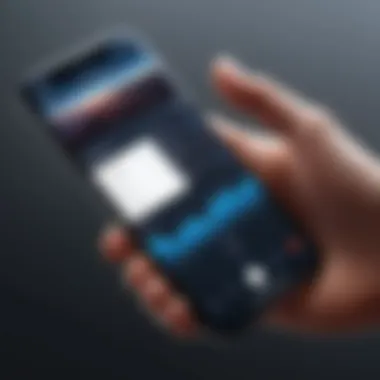

Intro
In a world where communication is key, mastering the ability to record phone calls on an iPhone is more than just a handy skill; it's a vital tool for professionals and individuals alike. Whether it's for keeping track of important conversations with clients, documenting interviews, or simply preserving those cherished chats with loved ones, the art of call recording is crucial for many. Despite its importance, many users may find themselves scratching their heads, wondering where to begin.
This guide addresses that head-scratching dilemma by serving up a hearty helping of insights on call recording functionalities on iPhones. The journey begins with a comprehensive look at both the built-in options and some of the top-notch third-party applications available in today's market. We will also dig into the legal aspects that come into play, ensuring you're not stepping on any toes while capturing those vital discussions.
By exploring a variety of techniques and tools, this article caters to a wide range of users, from the tech novice unsure of how to navigate their device, to the experienced user looking to elevate their call recording game. The goal is clear: provide readers with the necessary knowledge to not only navigate the mobile landscape but to boost the utility of their iPhone while remaining compliant with legal regulations.
Let’s lace up our shoes and step into the world of call recording, unraveling the methods that make it possible to expertly capture conversations with just a tap or two.
Understanding Call Recording on iPhone
In today’s fast-paced world, being able to record a phone call may seem just a convenience, but for many people, it is vital. Whether it’s a business call where important details need capturing or personal conversations that may be necessary to refer back to later, call recording has its place in our daily lives.
Being informed about call recording on the iPhone is essential because it allows users to leverage their devices in ways that enhance communication and documentation. Imagine having a thorough record of discussions that you can revisit whenever you like. This capability not only aids in personal organization but can also serve as a form of security in conversations where misunderstandings could arise.
Moreover, understanding call recording also helps users avoid potential legal pitfalls that can come with it. It’s not just about hitting the record button; it requires a comprehension of the laws governing such an act, which may vary by federal level down to state specifics. This knowledge is crucial as it can protect users from inadvertent breaches of legal statutes.
Lastly, call recordings can assist in professional environments to ensure employees are meeting compliance standards or to help with quality assurance. Given these points, it’s clear that mastering this topic is both practical and necessary for any iPhone user who aims to harness the full capabilities of their device.
The Importance of Call Recording
Call recording serves as an invaluable tool across various scenarios. For instance, in the business landscape, intricate negotiations or important client interactions can be recorded for later review. This not only eliminates the chance of missing key details but also helps in training purposes or in refining strategies based on what was discussed. A well-kept recording can function almost like a legal document to back up claims or strategies discussed during calls.
On a personal level, people often find peace of mind knowing they can keep a record of important conversations with family or friends, particularly when discussing sensitive topics.
Let’s not overlook the emerging trend of remote work; employers and employees now lean heavily on recorded calls to maintain clarity in a digital workspace. It’s about establishing accountability and promoting effective communication.
Legal Considerations
When discussing call recording, it’s imperative to address legal considerations, as these vary significantly based on location and context. Failing to comply with laws can lead to significant repercussions. Here’s an outline of the key legal facets.
Federal Laws
Under federal law, it is generally legal to record a phone call if one party to the conversation consents to the recording. This means if you’re part of the call, you can hit that record button without much worry. The key characteristic here is the "one-party consent" rule, which means you don’t need the other party’s permission in most instances, depending on what the conversation details.
However, it’s crucial to note that federal regulations can become convoluted when intertwined with state laws, which may be stricter. Thus, while appealing for its simplicity, the broad applicability of federal laws can lead to confusion if one is unaware of state-specific requirements.
State-Specific Regulations
Diving deeper, state-specific regulations can really change the game. Some states require "two-party consent", meaning all participants in the conversation must be informed that they are being recorded. This adds a layer of complexity. It’s essential for users nationwide to check the explicit laws in their state to avoid legal issues.
The unique feature of state laws is that they can vary greatly even among neighboring states. For example, California is known for its stringent regulations regarding privacy, while states like Texas are generally more lax. Understanding these nuances fosters responsible recording, keeps users compliant, and allows for smoother interactions.
International Guidelines
When it comes to international guidelines, the landscape changes entirely yet again. Many countries have strict laws regarding call recording. For example, in Europe, the General Data Protection Regulation (GDPR) has implications for how personal data is recorded and used. An important characteristic here is the overarching requirement for explicit consent under many circumstances.
The challenging aspect is that international guidelines can make things tricky if you're traveling or working across borders. It adds a layer of responsibility on the user to understand the local laws before hitting record. In this globalized world, awareness of such regulations fosters respectful and legal interactions.
Understanding these legal and ethical frameworks helps users navigate the complexities of recording and ensures their practices are not just efficient but also compliant.
Native Options for Call Recording
When delving into the world of call recording on an iPhone, it's imperative to understand the native options available. These built-in features can offer a convenient base to start from, allowing users to record calls without having to rely on external applications. Native capabilities can streamline the recording process substantially, but there's much to unpack.
Built-in Features: A Brief Overview
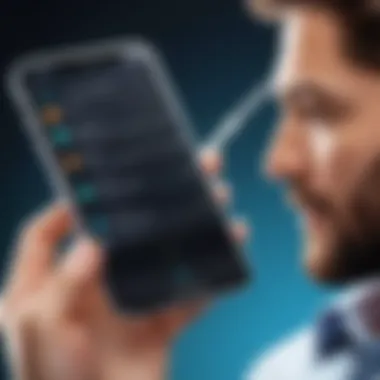

One of the first things to explore is the innate functionality that Apple provides for recording calls. While Apple has been cautious around this feature, it is available through some avenues, notably via the Voice Memos app when using a call on speakerphone. For someone looking to keep it simple, they can just activate the speaker and initiate a recording with the press of a button. This is particularly useful for those who don’t want to delve too deep into the technical side or for whom downloading third-party apps seems overwhelming.
Moreover, some carrier services also offer call recording as part of their package. Users may want to check with their providers if this feature can be enabled. The utilization of these built-in features allows for a direct and often hassle-free way to capture those crucial conversations, making it accessible to a wide audience, from the casual user to the more tech-savvy.
Limitations of Native Features
Though the native options can be handy, they do come with constraints worthy of consideration. Notably, the method involving the Voice Memos app is only viable when the phone is on speaker mode, which can affect the audio quality. Regular phone call functions don’t allow recording without enabling a third-party service or app. By doing so, it restricts users who may prefer a discreet method of recording and might lead to poor audio clarity due to the distance from the microphone.
Another potential hurdle is the legalities; users often need to verbally inform the other party that they are being recorded. This formal notice can sometimes derail a conversation, especially if it's a surprise to the caller. Furthermore, compatibility issues can arise due to iOS updates or variations in carrier services, leading to inconsistent experiences. For anyone wanting seamless call recording functionality, these limitations can be frustrating, pushing users towards alternative solutions that fill in these gaps.
Exploring Third-Party Applications
When it comes to call recording on your iPhone, the native options might sometimes leave you wanting a bit more in terms of features and flexibility. This is where third-party applications step in, offering a plethora of functionalities that can enhance the recording experience. These applications have taken the call recording game up a notch, providing tools that go beyond just recording calls. Here, we’ll explore how to sift through the options available and pick the right app that suits your needs.
Selecting the Right Application
Criteria for Selection
Choosing the right call recording application is not a walk in the park, and several criteria come into play. First off, consider compatibility with the latest iOS updates. You don't want to download an app that might not work after a system update. Another important aspect is ease of use. An intuitive interface makes a world of difference, especially when you're in a pinch to record an important conversation.
Also, think about the quality of recordings. Some apps boast features like high definition audio, which can drastically improve clarity. A beneficial characteristic to look for in your selection process is the cloud integration, allowing you to store recordings safely without occupying precious device storage. Unique features might include the ability to transcribe recorded calls or support for various formats.
User Reviews and Ratings
Digging into User Reviews and Ratings may provide further clarity on which app might be the best fit. It’s not just about stars, but what users are saying about their experience. A common thread seen in many reviews is the app’s reliability during calls. You want an application that doesn't choke under pressure or lose audio during important calls.
Another vital factor is customer support. Reviews may point out how quickly and effectively an app's support responds to technical issues. The insights gained from past users can help you avoid apps with frequent glitches or poor customer service.
Top Applications for Call Recording
Once you've got a good grip on what makes a solid application, it’s time to look into specific players in the field. Here, we highlight three noteworthy apps to consider.
App A - Overview and Features
App A has garnered praise for its seamless integration with the iPhone’s native dialer, making it super convenient for users. One standout feature is its automatic recording capability, which can record all calls without manual intervention. This characteristic is particularly appealing for busy professionals who need to capture details without focusing on the recording itself. However, a potential disadvantage might be the subscription model, which may not sit well with those looking for a one-time purchase option.
App B - Overview and Features
Next up, App B offers flexibility with recording options, such as the ability to record calls made through various apps—something not all apps can manage. Users often highlight how the recordings are not just stored within the app, but also sent directly to cloud storage, alleviating concerns about local storage limitations. Nevertheless, some users have complained about initial setup complexity, which could deter less tech-savvy users.
App - Overview and Features
Lastly, there’s App C, which stands out for its user-centric features, like label tags for different recordings, making it easier to find specific calls later on. It also provides rich audio editing tools, allowing users to trim or refine recordings without needing extra software. However, the app has been reported to occasionally experience bugs that require updates, so staying current with the latest version is crucial for optimal performance.
It's clear that using third-party applications can significantly enhance your iPhone's call recording capabilities, provided you choose wisely.
Setting Up Call Recording on Your iPhone
Setting up call recording on your iPhone can feel like entering uncharted territory, especially with all the tech jargon that often comes along with it. However, the importance of this step cannot be overstated. Recording calls can serve numerous purposes: documenting important conversations, keeping a record for business agreements, or simply preserving cherished moments from calls with loved ones. The varying legalities and technicalities surrounding it give a sense of urgency to nail down the setup.
Installation Process
To begin with, companies have developed various applications for call recording, but not all of them are suited for the iPhone. Most users will need to dive headfirst into the App Store, searching for reliable third-party applications suited for the task. Some popular options include Rev Call Recorder and TapeACall. While installing an application, be vigilant. Here’s a coherent process:
- Open App Store: Tap on the App Store icon on your iPhone.
- Search for Call Recording Apps: Use the search bar and type in keywords like "call recorder" or specific app names to find options.
- Select and Download: After finding a suitable app, check its ratings and reviews. Once satisfied, tap on the "Get" button to download.
- Open the App: Post installation, open the application to start configuring your settings.
Remember, the correct installation is just the tip of the iceberg. What’s next is configuring settings, which can make or break your recording experience.
Configuration Settings
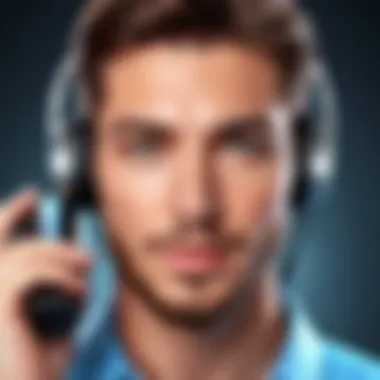

Getting the settings right is paramount for effective call recording. Here’s a quick roadmap for making sure everything’s set up appropriately:
- Account Setup: Most apps will require you to create an account or log in. Follow the on-screen prompts to do so.
- Access Permissions: Grant the necessary permissions, such as accessing your contacts and microphone. It is essential to allow your chosen app complete access for better functionality.
- Notification Settings: Depending on the app, you may need to adjust notification settings to stay informed about when recordings start and stop.
- Test Run: Many apps provide a test call feature. Use this to ensure everything functions as intended.
Every configuration choice matters, as it sets the groundwork for how well your recordings turn out.
Troubleshooting Common Issues
Even with a solid setup, things can occasionally go awry. Here are some common issues you may encounter and how to tackle them:
- App Crashes: If the app stops unexpectedly, make sure it’s updated to the latest version.
- No Sound in Recordings: Check your microphone settings within the app and ensure nothing is blocking it.
- Legal Alerts: Some apps notify both parties about the recording automatically. Familiarize yourself with how this works to avoid any surprises during a call.
Most importantly, refer to you apprscription's FAQ or customer service section, as they usually contain relevant help tips specific to your challenges.
"Setting up call recording demands attention to detail and a touch of patience, but the results can be incredibly rewarding."
Successfully setting up call recording can often feel like piecing together a puzzle. Each part contributes to the final picture, ensuring a smooth experience in capturing conversations effectively and legally.
Recording a Call
Recording a call on your iPhone can be a rather handy feature. It opens up a world of possibilities for both personal and professional use. Imagine being able to keep a verifiable record of important conversations or simply retaining a memory of a chat with a friend. However, there’s more than meets the eye when it comes to recording calls. The world of call recording carries with it a blend of benefits and considerations that are worth exploring.
For starters, the benefits of recording calls are plenty. It gives you the opportunity to capture critical information without relying solely on memory. This can be particularly useful in business settings where details of negotiations or agreements matter. Additionally, personal calls can hold sentimental value, allowing you to look back on moments that might otherwise fade with time.
Despite its advantages, there are nuances to consider. Legal implications loom large in many jurisdictions, and it’s crucial to be aware of the laws governing recording conversations in your area. Ignorance isn’t bliss in this case; it can lead to complications that no one wants to encounter. That’s why this guide emphasizes understanding not just how to record, but also the context in which you are doing so.
Ultimately, knowing how to record a call isn’t just about pressing a few buttons; it's about ensuring you do it in a responsible manner. With the right knowledge and tools, anyone can navigate the intricacies of call recording and harness its potential in their daily interactions.
Step-by-Step Instructions
Getting started with recording calls on your iPhone is a fairly straightforward process, but it requires some care. Here’s a step-by-step approach that you can follow:
- Choose Your Method: Decide if you’re going to use a native feature or a third-party app. This choice will dictate the steps that follow.
- Launch the App: If you choose a third-party app, download and install it from the App Store before getting started.
- Configure Settings: Ensure the app settings fit your needs or utilize the built-in Recorder on your phone if available.
- Initiate the Call: Start your call normally, whether it's incoming or outgoing.
- Activate Recording: Tap the recording button, often marked with a red dot. For some apps, this might require merging calls.
- End the Call: Once done, make sure to stop the recording.
- Save and Store: Check that your recording is saved properly, and consider where you’d like to store it.
Remember to be aware of your surroundings and ensure that you have the consent of the other party, if legally required.
Tips for Improved Audio Quality
Having a good recording is only half the battle. Ensuring clarity and high audio quality can make a world of difference in how usable those recordings will be later on. Here are a couple of key aspects to consider:
Microphone Placement
Microphone placement is pivotal when it comes to ensuring your recordings are clear. If you’re using an external mic, positioning it closer to your mouth can drastically enhance how well the audio is captured. A common mistake is to place it too far away, leading to muffled sounds and loss of key details.
A good practice is to keep the microphone about one foot away from your source of sound. This distance is generally ideal, striking a balance between picking up sound without distortion. It also helps you avoid the unwanted echo that can come from too much ambient noise.
Moreover, if you’re using a built-in mic, hold your phone at an angle that allows it to pick up your voice more directly. This approach not only improves the quality but also minimizes background noise interference.
Preventing Background Noise
Background noise is an enemy you want to avoid at all costs. Whether you're recording a serene conversation or a critical meeting, extraneous sounds can detract from the focus of the call. One way to mitigate this is by choosing a quieter environment for your calls.
Another method involves using noise-canceling microphones or adjusting settings in your recording app to filter out unwanted sounds. Some premium apps even offer features that automatically reduce noise.
Being conscious of the surroundings and closing doors can work wonders. Even a simple practice like using headphones during a call can help, as it often reduces sound leakage and provides better input clarity.
In the end, it’s about capturing the moment as clearly as possible, so small changes can lead to significant improvements.


Storing and Managing Recorded Calls
Storing and managing recorded calls might seem like an afterthought to many, but in reality, it’s an essential part of the call recording process. Once you've recorded a conversation, what happens next can affect not only your accessibility to that data but also its security and compliance with various laws. An organized system for managing these recordings ensures that you'll find specific calls when you need them without digging through piles of audio files.
File Formats and Storage Options
Choosing the right file format and storage option for your recordings can make all the difference in your overall experience. It’s not just about putting your files somewhere; it’s about ensuring they're safe, easy to access, and compatible with whatever device or software you’re using.
Cloud Storage
Cloud storage offers a convenient solution for keeping your call recordings secure and accessible anywhere you have an internet connection. Services like Google Drive or Dropbox provide ample space and a flexible way to manage various file types. The key characteristic of cloud storage is its ability to back up files automatically, which can save you from losing important recordings due to device failure or accidental deletion.
Some unique features of cloud storage include shared access. This makes it especially beneficial if you need to collaborate or share recordings with colleagues or other parties. However, it’s important to note that you should always adhere to privacy regulations when sharing recordings. Still, the biggest downside is that, depending on the service you choose, you could face occasional fees if you run out of free storage.
Device Storage
On the flip side, device storage is a straightforward option for those who prefer keeping recordings directly on their iPhones. This method is simple: you record a call, and it saves right there on your device. The characteristic that stands out here is the immediacy of accessing your recordings. You don’t need to rely on an internet connection or manage an account with an external service.
A unique aspect of device storage is that you can create folders or labels within the Files app or your recording app itself, making organization a breeze. However, this comes with limitations such as storage space. Since iPhones have finite storage, you might run into issues if you record extensively or save other media files simultaneously.
Organizing Your Recordings
When it comes to organizing your recordings, consistency is key. Develop a naming convention that works for you. This might include the date, the type of call, or the names of participants. For example, a file name like is far more informative than just a date and random numbers.
You might also employ tags to categorize recordings into sections, such as personal calls, work-related discussions, or interviews. This way, you can quickly sift through your library without losing precious time.
Remember, maintaining an organized system for your recordings not only helps you retrieve important information quickly but also serves as a safeguard to ensure compliance with legal regulations surrounding call recording.
By keeping organized, having a solid storage plan—be it on the cloud or your device—you'll make the challenge of managing recorded calls a whole lot easier.
Privacy and Ethical Considerations
Understanding the delicate balance between technology use and the respect for individual privacy is paramount when it comes to recording phone calls. This section zeroes in on how crucial it is for users to navigate these waters with a heightened sense of awareness. The advent of call recording capabilities on devices like the iPhone presents both opportunities and challenges. While it's a handy tool for catching important conversations, it raises the question of whether recording someone without their consent is ethical or even legal in certain contexts.
The benefits of minding privacy in call recording are twofold: it helps safeguard personal relationships and ensures compliance with the law. Maintaining a clear line around ethical standards can prevent misunderstandings or more severe consequences. Misuse of recording technology could easily lead to mistrust in personal relationships, and in business contexts, might damage reputational integrity. Moreover, respecting the privacy of others reflects one's character and professionalism, which, in the long run, will pay off in both personal interactions and career advancements.
Respecting Caller Privacy
When recording phone calls, recognizing and respecting the privacy of the other party is not just a legal formality; it's a moral obligation. If you're planning to record a conversation, it's always best practice to let the other party know you intend to do so and to seek their consent. This is often wrapped into the legal requirements as well, particularly in jurisdictions that enforce two-party consent laws.
Failing to respect a caller's privacy can lead to a cascade of repercussions, from legal penalties to breaking someone's trust. Consider an example: say you have a work-related call with a colleague discussing sensitive company information. If you record this conversation without permission, not only might you breach legal statutes, but you could also find yourself in hot water with your employer or coworkers.
In short, ensuring that both parties are on the same page about recording fosters transparency and maintains the integrity of the relationship.
Best Practices for Ethical Recording
To ethically navigate the often murky waters of call recording, consider implementing a few best practices:
- Always Inform: Provide clear communication about the recording. A simple statement like, "Just to let you know, I’d like to record this call for clarity and reference purposes, is that okay with you?" can set the right tone.
- Understand the Law: Familiarize yourself with federal and state-specific regulations surrounding call recording. In the U.S., some states require only one person's consent, while others mandate that both parties agree to the recording.
- Keep it Secure: Ensure recorded conversations are stored securely. If they are accessed by someone else, this could lead to unauthorized sharing of private information.
- Use Technology Responsibly: Leverage call recording for its primary purpose—clarifying information and keeping records. Avoid using it for malicious intent or to undermine the trust in a relationship.
- Destroy When Done: If the recorded information is no longer needed, consider deleting it. Retaining recordings longer than necessary can raise privacy concerns and issues of trust.
Respect for privacy is not just good manners; it’s a principle that builds stronger, more trustworthy relationships.
In sum, respecting caller privacy and adhering to ethical recording practices can create a more harmonious environment for all parties involved. Ultimately, it’s about understanding the implications of your actions and making thoughtful decisions that uphold both ethical and legal standards.
Culmination
In the realm of modern communication, the ability to record calls on an iPhone has become increasingly vital. This function is not merely a convenience; it holds several advantages that are crucial for both personal and professional settings. Being able to document conversations can help in clarifying points discussed or providing evidence should a disagreement arise. As we have discussed throughout the article, recording calls can aid in numerous scenarios, such as business meetings, interviews, or even simple chats where details matter.
Recap of Key Points
- Understanding Call Recording: This capability helps ensure important discussions are not forgotten or misremembered, safeguarding the integrity of information exchanged.
- Native Options and Third-Party Applications: iPhones provide built-in capabilities, albeit with limitations, while several third-party apps can enhance functionality despite their varying user experiences.
- Setting Up and Managing Calls: Proper setup is crucial. Each step—from installation to organization—ensures that call recordings are accessible and efficient.
- Ethical Implications and Privacy: Respecting privacy laws and ethical standards adds a layer of responsibility, emphasizing the importance of recording calls with consent and knowledge of local regulations.
Looking Ahead: Future of Call Recording
As technology continues to advance, we can expect call recording functionalities to evolve. Trends suggest a move towards greater integration of AI, offering features like transcription and keyword tagging. This could simplify the task of finding specific content within recordings, catering to users' needs more effectively. Moreover, privacy regulations will likely tighten, making it imperative for developers to adapt their products accordingly. Increased focus on user-friendly applications, enhanced security, and comprehensive compliance with legal standards will shape the future of call recording on iPhones. For those looking to stay ahead, keeping a pulse on these developments will be essential.



