How to Change Your App Store Account: A Guide
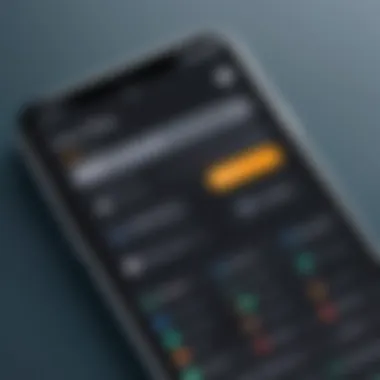

Intro
Changing your app store account may seem like a daunting task at first glance, but rest assured, it doesn't have to be rocket science. Whether you’re switching from iOS to Android or simply changing your region or email on your current platform, knowing the right steps can make the transition smooth as butter. This guide offers an in-depth look at how to change your app store account efficiently while also keeping in mind essential factors like managing subscriptions and ensuring your data makes the move with you.
Many users don’t realize that behind the curtain, the process can vary quite a bit depending on whether you're an Apple aficionado or an Android enthusiast. Each platform has its own set of protocols, quirks, and potential pitfalls. Let’s dig into the nuts and bolts of this process so you can navigate it with ease.
Key Factors to Consider
Before we dive deeper, it’s crucial to outline what we'll cover in this guide:
- Platform-Specific Steps: Detailed instructions for both iOS and Android.
- Subscription Management: How to handle active subscriptions when switching accounts.
- Data Transfer: Tips for moving your app data without a hitch.
- Challenges and Solutions: Common issues users face and how to sidestep them.
So, grab your device and buckle up; let’s embark on this journey of changing your app store account!
Understanding App Store Accounts
When you talk about app store accounts, you're diving into the nerve center of digital interaction with your devices. Whether you are a casual user or a tech enthusiast, understanding app store accounts is crucial for several reasons.
To begin with, an app store account serves as your gateway to a vast sea of applications and content. It’s more than just a login credential; it’s tied to your purchases, subscriptions, and preferences. When you know how to manage your account effectively, you gain control over what apps are accessible to you, how you pay for them, and a host of users' data that can be vital for maximizing your device's capabilities.
Consider this: Imagine discovering the latest game, putting down your hard-earned cash, only to later realize that the account you used has geographical restrictions or is incompatible with your new device. Understanding the structure and function of app store accounts means steering clear of these pitfalls.
Moreover, in an age where data privacy and personalization are all the rage, managing your app store account translates into better control of your digital footprint. You can dictate who sees what, what data you share, and how your preferences are utilized. The implications are vast and multi-dimensional, impacting everything from payment methods to family sharing options, making it essential to be in the know about your app store account.
What is an App Store Account?
An app store account is more than simply a tool for downloading apps; it is essentially your personal profile within a digital ecosystem, representing your identity in the software marketplace. Depending on your device, you might refer to it as an Apple ID for iOS or a Google Account for Android.
This account holds critical information such as your purchased apps, subscription services, payment methods, and even your settings and preferences. For instance, if you are using Apple's App Store, your Apple ID is what connects you to everything from iMessages to iCloud storage, fostering a seamless experience across all devices. On the flip side, an Android Google Account integrates with a plethora of services such as Gmail and Google Drive, further enhancing compatibility across various applications and platforms.
In essence, your app store account is the single point of entry for managing software content, ensuring that you have the tools needed to customize your experience. You could say it’s like having a passport but instead of countries, it opens up a world of apps.
The Importance of Your App Store Account
Why is your app store account so important? First off, it is the linchpin of your digital content. Any apps you purchase, subscription services you enroll in, and even free downloads are recorded here. Losing access to this account could lead to a point of no return when it comes to data loss and broken links with services you rely on.
Furthermore, keeping your account updated and secure helps prevent potential fraudulant activities. A compromised account can lead to unauthorized purchases, leaving you not just financially exposed but potentially threatening sensitive personal information.
When changing accounts, understanding is paramount. You have to think about how your current apps and subscriptions will transition to another account. For instance, when transferring from one Apple ID to another, the continuity of access to purchased applications can be at stake. This is where forethought and planning come into play.
In summary, your app store account isn’t just a simple login but is foundational to how you engage with technology in everyday life. Keeping it stable and secure is not just a good practice; it’s essential for a seamless digital experience.
Reasons for Changing Your App Store Account
Changing your app store account isn't just a whim; it's often a necessity stemming from various life changes or shifting preferences. Whether it's the desire for access to different apps, managing the family’s digital footprint, or simply resolving financial mishaps, understanding the reasons for making this switch can save you days of hassle. Let’s dive deeper.
Changing Geographic Location
When you relocate, adjusting your app store account often comes into play. This is particularly true for users who want regional access to specific content, apps, or games that cater to the local audience. For example, relocating to a different country may give you access to apps that weren't available in your previous geographic location but are crucial for your everyday life in your new area.
But it’s not just about finding the right apps. Localized content such as media, games targeted at different cultures, and even pricing can differ widely. If you’re not tapping into these region-specific opportunities, you might be missing out on valuable tools that could enhance your life. However, keep in mind that changing your location in the app store might require additional steps like resetting your billing address and payment method.


Managing Family Sharing
For those who’ve embraced the notion of family sharing, changing app store accounts can feel like a game of musical chairs. Family sharing allows multiple users to access shared purchases, apps, and services under a single account. If you find yourself needing to merge accounts or manage memberships for kids, siblings, or even friends, adjusting your app store account becomes more than just an inconvenience—it becomes essential.
Let’s say your family recently grew, or maybe an adult child has moved out and needs his or her own library of apps. Simplifying this with the correct account linkage will prevent confusion down the line and might ensure that subscriptions are efficiently managed. Unfortunately, family sharing settings can be quite finicky when accounts are mismatched, leading to possible lost access or purchasing misfires.
Resolving Payment Method Issues
Payment headaches are a common woe for tech enthusiasts. Imagine this: you’ve decided to purchase a shiny new app only to find out your payment method is outdated or incompatible with your current account settings. Frustrating, right? Changing your app store account to remedy these issues not only makes sense but also streamlines your purchasing processes.
Many users encounter issues with debit or credit card compatibility when switching accounts for reasons including regional restrictions or account glitches. By opting to switch accounts, you can replace lost card info, rectify payment method conflicts, or even find a more manageable way to keep track of multiple subscriptions. Resolving these financial hiccups allows you to regain control over your transactions and enhance your overall experience.
Ultimately, recognizing and understanding the reasons for changing your app store account will help you navigate the often-confusing digital landscape. The changes you enact today can lead to a smoother experience tomorrow.
Steps to Change an iOS App Store Account
Changing your iOS App Store account is a straightforward yet essential task that can greatly affect how you access apps and utilize services. A proper transition not only prevents confusion but also ensures that you can tap into the full functionalities provided by the App Store. Over time, you may find that your needs have shifted. Perhaps you have relocated, or your family sharing arrangements need adjustment. Whatever the reason, knowing how to change your iOS account effectively can keep your digital life running smoothly.
Logging Out of Your Current Account
To start the process, it's necessary to log out of your current Apple ID. This might feel like a simple step, but it's crucial. Logging out clears access to your previously purchased apps and subscriptions associated with your account.
Follow these steps:
- Open the Settings app on your iOS device.
- Tap on your name at the top of the screen.
- Scroll down and select Sign Out.
- You may be prompted to enter your Apple ID password to turn off Find My iPhone.
- Confirm that you want to sign out.
It's worth noting that if you have Family Sharing enabled, logging out will reset your access to shared purchases and subscriptions until you switch accounts. So, make sure that you're ready to proceed, as any shared features will temporarily be unavailable.
Creating a New Apple
Once you've logged out, the next natural step is to create a new Apple ID. This is your gateway into the world of apps, so it's essential to do it right. A fresh Apple ID allows you to start anew with subscriptions and app purchases that align with your current needs.
To create a new Apple ID:
- Navigate back to Settings.
- Tap Sign in to your iPhone.
- Select Don’t have an Apple ID or forgot it?
- Follow the prompts to create a new account. You’ll need to provide an email address and set a secure password.
- Once your Apple ID is created, you might be asked to verify your email address.
This step is crucial, as a well-structured Apple ID will grant you access to all the services Apple has to offer, from the App Store to iCloud.
Switching Apple IDs on Devices
When you’ve established your new Apple ID, switching between accounts on your devices can seem daunting, but it is equally straightforward. This flexibility allows you to manage multiple accounts more efficiently.
Here's how:
- Go back to Settings.
- Tap on your name at the top.
- Scroll down and select Sign Out (if you haven't done this already).
- Now, sign in again using your new Apple ID by selecting Sign in to your iPhone and following the prompts.
Make sure to double-check your account settings after signing in. You can find options specifically tailored for app downloads, subscriptions, and even family sharing settings. Proper management here can save a world of hassle later.
Recovering Purchases with a New Account
After changing accounts, many users wonder about their previous purchases and how to regain access to apps or subscriptions they had before. Unfortunately, apps purchased under a different Apple ID are not transferred automatically, making it essential to be informed of your options.
To recover purchases:


- If the app was free, you can simply download it again from the App Store using your new account.
- For paid apps, you will need to repurchase them under the new Apple ID.
- Some subscriptions may allow you to transfer or reactivate them, but this often depends on the specific service. Reach out to their customer support for assistance.
Being proactive about your purchases will save time and confusion, ensuring you have access to the applications and services that are important to you.
Remember: Changing your iOS App Store account can open a new realm of possibilities, but it requires careful planning and a strategic approach to ensure a smooth transition.
Steps to Change an Android App Store Account
Changing your Android app store account is a crucial step, especially if you find yourself needing to update your content access or adjust your purchases. This section elaborates on the methods to effectively navigate this process. Whether you are dealing with changing your location or updating payment methods, understanding these steps ensures you maintain control over your apps and subscriptions without missing a beat.
Removing the Existing Google Account
The first order of business is to remove your existing Google account from your device. This step is vital as it’s the foundation of any transitions you're planning. You might be asking why this matters—well, it helps avoid confusion between old and new account purchases. Here’s how you can do it:
- Open the Settings app on your Android device.
- Scroll down and tap on Accounts.
- Select your Google account from the list.
- Choose the option to Remove Account.
Keep in mind, when you remove this account, it can impact access to synced data and other services linked to it. As they say, "better safe than sorry." Make sure you’ve backed up anything important before jumping into this.
Adding a New Google Account
Now that you've bid adieu to the old account, the next step is to set up your new Google account. This is your gateway to a fresh start. You may want to create a new account or switch to an existing one; whichever way, the process is straightforward:
- Go back to the Settings app.
- Tap on Accounts and then Add Account.
- Select Google from the list.
- Follow the prompts to log into your new or different account.
The addition of a new account not only allows you to use various Google services but also plays a significant role in accessing apps from the Google Play Store. It’s like opening a new window to your digital world.
Managing Purchased Apps and Subscriptions
With the new account ready to roll, it’s essential to address your apps and subscriptions. This is where many users encounter hiccups. Some apps may only be available under your old account, leading to potential disruptions in your user experience. Here’s a brief rundown of how to manage this:
- Re-download Apps: After switching accounts, you may need to re-download apps that you want to access. Simply visit the Google Play Store and find your apps under your new account’s purchases.
- Check Subscriptions: Review any subscriptions you had under the old account. You will need to re-subscribe through your new account where necessary, as subscriptions do not transfer automatically.
- Transfer Data Parameter: Some apps offer cloud-based storage options which allow you to sign in back into your old account just to recover your data if needed—just remember to do it strategically.
In a nutshell, carefully navigating these steps ensures a smooth transition from one Google account to another without losing touch with your necessaries. If you plan it out, you can dodge potential bumps along the road. Staying organized and informed is the name of the game.
Potential Challenges When Changing Accounts
Changing your app store account can seem like a walk in the park at first glance. However, as with many things in life, looks can be deceiving. Challenges often lurk around every corner, often leaving even the most prepared individuals feeling flummoxed or lost in the weeds. When switching accounts, it’s crucial to understand what hurdles may arise so you can navigate them effectively and avoid becoming ensnared in complications.
Loss of App Data
One of the most pressing concerns is the loss of app data. When changing accounts, particularly on platforms like iOS, there's a real risk that your saved game progress, notes, or even documents linked to specific applications may vanish into thin air. Imagine being knee-deep in an epic game journey only to find out that your hard-fought upgrades are now lost. That can be quite disheartening.
To mitigate this risk, it’s paramount to back up all essential data before making any changes. Cloud services can sometimes be your best friend. For instance, utilizing iCloud for iOS or Google Drive for Android can help maintain access to what matters most. However, always verify the specifics related to each app; not all programs automatically sync data with cloud services. So, taking precautionary measures is advisable.
Subscription Conflicts
Next on the challenge checklist is the issue of subscription conflicts. This can be particularly tricky if you're dealing with apps that have recurring payments or memberships. For example, if you switch your App Store account but forget to cancel your subscription on the original account, you could unknowingly be billed from two places for the same service. Talk about a financial headache!
It’s advisable to draw up a list of active subscriptions before initiating the switch. Review each one carefully, noting which ones can be transferred and which cannot. The last thing you want is to be in a tussle with a customer service representative, struggling to explain why you have two charges for the same visual streaming service.
App Compatibility Issues
Finally, app compatibility issues can rear their ugly heads. It’s not uncommon that certain apps are region-locked or may function differently depending on the account that's being used. For instance, users who enjoy a niche gaming app that’s available in their region might find themselves in a pickle when they switch to a new account in a different geographic location.


To steer clear of compatibility problems, do a little homework ahead of time. Before changing your app store account, check whether your must-have apps are supported in the region associated with your new account. Additionally, note differences in app availability between your current and new account settings.
"Being prepared is half the battle. Know the risks before making the leap to ensure a smoother transition."
Tips for a Smooth Account Transition
Changing your app store account can often feel like navigating a maze, loaded with potential pitfalls. To make this transition as smooth as butter, it's crucial to prepare meticulously. The importance of this section lies in equipping you with proactive strategies that ensure a hassle-free experience. From backing up vital data to reviewing subscriptions, thoughtful preparation pays dividends.
Back Up Important Data
Data is precious, and losing it can be like being stuck without your favorite tool when you need it the most. Before making any changes, consider backing up everything that matters—photos, documents, app data, and personal settings. For iOS users, harnessing iCloud or iTunes can be extremely helpful. For Android users, Google's services or various backup apps can be your lifebuoy. To back up with iTunes:
- Connect your device to your computer.
- Open iTunes and select your device.
- Under Backups, choose This Computer and click Back Up Now.
By following these steps, you will be safeguarding your essential data from the unexpected bumps in this transition. This is your insurance policy against losing your digital assets during the switch.
Review Subscription Services
Subscriptions can sometimes slip through the cracks if you're not vigilant. Before you make a change, take stock of your current subscriptions. This includes anything from streaming services, music platforms, to gaming memberships—you name it! Ensure you know which ones are linked to your existing account and check if they'll carry over to your new one. For instance, Spotify and Netflix often allow for easy account transfers, while others might require you to cancel and re-subscribe.
- List your active subscriptions:
- Determine if they are account-based or device-based to understand implications on transition.
- Netflix
- Spotify
- Adobe Creative Cloud
By keeping a finger on the pulse of your subscriptions, you can avoid unwanted surprises that may pop-up later. The aim is to ensure continuity of your digital services.
Test After Transition
The final piece of the puzzle involves testing. This might seem trivial, yet it's a key aspect that can’t be overlooked. Once you have successfully changed your account, take a moment to test the waters. Open your apps, check if your subscriptions are active, and verify that your data is intact. This step is akin to a quality check; ensuring that the switch hasn't disrupted your app experience.
- Check if all downloaded apps are functioning correctly.
- Log in to any ongoing subscriptions to confirm accessibility.
- Look out for any missing data or discrepancies in your account settings.
By diligently testing post-transition, you can rest easy knowing that your app ecosystem is functioning as expected. In the end, being thorough is the name of the game. As daunting as it may feel initially, following these tips can ease your transition, paving the way for a more streamlined app experience.
Final Thoughts on Account Management
Managing your app store account isn’t just a one-time affair; it’s an ongoing responsibility. Understanding the nuances of maintaining your account can save you future headaches. Transitioning to a new app store account can oftentimes feel like navigating a maze, with twists and turns that may not be immediately obvious. Yet, pinpointing the aspects of account management discussed throughout this guide can illuminate the path ahead.
In this article, we touched on several critical points. First and foremost, the importance of having a coherent strategy that outlines your account objectives can't be overstated. Whether it's shifting geographical locations for better app availability, or simply managing subscriptions effectively, each decision made about your account impacts your overall experience. Evaluating your long-term needs is key to making informed choices, ensuring that your app interactions remain aligned with your lifestyle.
Moreover, it’s paramount to remain vigilant about account settings and subscription management. The tech landscape is ever-changing, and what may work well for you today could be different in just a few months. Keeping your finger on the pulse of updates and new offerings can enhance your user experience significantly.
"A stitch in time saves nine." This proverb rings true when it comes to proactive management of digital accounts. Addressing potential issues before they arise can prevent more challenging situations down the line.
Long-Term Considerations
As you move forward with account management, consider how your choices today will ripple into the future. This involves evaluating the longevity of the apps and services you rely on. Ask yourself questions like:
- Have you assessed the longevity of subscription services? Certain apps may promise more than they can deliver in the long run.
- Are you securing your data effectively? Regular backups aren’t just optional; they’re essential for peace of mind.
- Is your current app store account structure sustainable? If you find yourself juggling multiple accounts, it may signal a need for consolidation.
This sort of forward-thinking isn't just about preventing disruptions; it’s about enhancing your overall digital lifestyle. The decisions you make can build a framework for how your apps serve you for years to come.
Staying Updated with Changes
The digital world never sleeps, and neither should your awareness of it. Platforms frequently update their app ecosystems, often introducing new features or changing existing terms. Staying informed means your account can evolve without you missing a beat. Here are several actions you can take to keep abreast of any shifts that might impact your account:
- Follow relevant blogs, forums, or accounts that specialize in app updates. Websites like Reddit can be particularly useful for community insights.
- Subscribe to newsletters from app development companies or stores. They often share news about upcoming changes.
- Participate in online communities where others share their experiences regarding app store management. This knowledge-sharing can alert you to changes before they hit you.
By keeping these considerations in mind, you ensure that your app store account remains an asset rather than a burden. This approach fosters a more harmonious relationship between you and your tech, paving the way for a seamless digital experience.



