Mastering Video Speed: Techniques and Tips


Intro
Manipulating video speed is a vital skill in today’s digital content landscape. As creators, educators, and marketers aim to engage their audiences more effectively, the ability to change video speed provides a powerful tool. This guide explores how to adjust video speed across various platforms and software, catering to diverse use cases ranging from film production to online tutorials and social media snippets. We will cover specific methods available in popular applications, useful tips for achieving desired effects, and the broader significance of this capability in content creation.
Product Overview
Changing video speed is not tied to any single product; it spans multiple platforms and tools. Users frequently encounter this feature in software such as Adobe Premiere Pro, Final Cut Pro, and applications like iMovie and DaVinci Resolve. Each of these tools offers different means to adjust speed, either through intuitive interfaces or advanced functions. Key features include:
- Speed Adjustments: Options for slow-motion effects or fast-forwarding.
- Frame Rate Control: Maintaining video quality while altering speed.
- User Interface: Variances in ease of use across platforms.
Understanding these aspects can guide users in selecting the right tool for their video editing needs.
Performance and User Experience
Hands-on testing reveals that Adobe Premiere Pro excels in offering detailed speed manipulation controls, allowing for nuanced adjustments. However, the learning curve can be substantial for beginners. Conversely, iMovie presents an intuitive user interface, making speed changes accessible to novice editors, though it may lack some advanced features.
In comparison, DaVinci Resolve finds a middle ground. It caters to both experienced users and amateurs, with responsive speed controls that integrate well with its color grading tools. Therefore, each application has strengths tailored to different skill levels.
Design and Build Quality
The aesthetic and usability of video editing software also impact user experiences. Adobe Premiere Pro features a customizable layout that appeals to professionals, while its extensive suite of tools and plugins justifies its complex interface. On the other hand, iMovie’s streamlined design prioritizes ease of use.
Durability in software terms refers to updates and support. Notably, Final Cut Pro regularly receives enhancements, keeping it at the forefront of technology. This makes it relevant even as consumer trends evolve.
Technology and Innovation
In recent years, advancements in motion graphics and AI integration have begun to influence video speed manipulation. Features like real-time playback adjustments or AI-driven frame interpolation are becoming more prevalent. These innovations streamline the editing process, ultimately affecting how videos are perceived by audiences.
While current tools maximize user control, future developments may include more intuitive methods of speed manipulation through voice commands or gesture control.
Pricing and Value Proposition
Pricing varies significantly among these platforms. For instance, Adobe Premiere Pro operates on a subscription model, which could deter casual users but offers comprehensive capabilities for professionals. In contrast, iMovie remains free for Apple users, representing excellent value for basic editing needs.
When considering these tools, it is essential to weigh the cost against functionality and ease of use. For serious creators, investing in advanced software can lead to improved production quality and time efficiency.
Prelude to Video Speed Adjustment
The ability to change video speed plays a significant role in video production and consumption. Whether for educational purposes, creative projects, or personal use, adjusting the speed of video content can enhance storytelling and engagement. Speed variation allows creators to emphasize specific moments, evoke emotions, or convey information more efficiently.
Understanding how to manipulate video speed can also optimize the viewing experience. For amateur filmmakers and content creators, this skill can transform the way they present their ideas, making their work more dynamic. On the other hand, regular users benefit from tools that allow adjustment of speed for clearer comprehension of complex content, be it lectures or tutorials.
Different software and platforms offer a variety of approaches to speed adjustment. Familiarity with these tools can lead to more effective and creative use cases—and may even inspire techniques that others may not have considered. Overall, the importance of video speed adjustment cannot be overstated—it’s not merely a technical skill, but a fundamental element of visual communication.
Understanding Video Speed
Video speed refers to the rate at which video footage plays back. This can be expressed in terms of frames per second (fps) or as a multiplier of the normal speed (e.g., 0.5x or 2x). When speed changes, it affects how the viewer perceives the action and the overall narrative of the video. Understanding this concept is essential for anyone looking to create or edit video content effectively.
At its core, speed manipulation can be broken down into two primary variations: slow motion and fast motion.
- Slow Motion: This technique stretches time, allowing viewers to appreciate intricate details missed in real-time playback. Often used in action sequences, slow motion can heighten dramatic tension or emphasize significant events.
- Fast Motion: Conversely, speeding up footage condenses time, enabling the quick progression of events, often used in montages or to summarize lengthy actions.
Both methods have their respective contexts where they excel, requiring a keen understanding of pacing and viewer engagement to apply them effectively.
Importance of Speed Variation
Speed variation is crucial, influencing not just narrative pacing, but also viewer engagement. By leveraging different playback speeds, creators can manipulate the emotional tone of their video. It can generate excitement, tension, or relief, profoundly impacting how the audience reacts to the content.
In educational contexts, altering speed can facilitate better comprehension. Slower speeds can help in delineating complex ideas or processes, while quicker speeds can maintain interest during more straightforward segments. Moreover, accessing information at varied speeds caters to diverse learning styles, enhancing the overall effectiveness of the material presented.
"Adjusting video speed correctly can elevate your content from ordinary to extraordinary, maximizing viewer impact and retention."
In summary, understanding video speed adjustment is not merely a technical skill. It serves as a potent tool for enhancing video storytelling, improving educational effectiveness, and enriching the overall viewing experience. With this foundation, the subsequent sections will delve deeper into the technical aspects and tools available for mastering this essential skill.
Key Concepts in Video Speed Manipulation
Understanding how to manipulate video speed is essential for anyone working with video content. The speed of a video affects not just how the audience perceives it, but also how effectively information is conveyed. Video speed manipulation can bring different results, like emphasizing an action or making complex topics easier to digest. It plays a crucial role in enhancing both the artistic and educational components of video presentations.
Frame Rate Basics
Frame rate refers to the number of frames displayed per second in a video. Common frame rates include 24, 30, and 60 frames per second, depending on the desired effect and the medium of the video. A higher frame rate produces smoother motion, beneficial for fast-paced sequences, such as action scenes or sports coverage. Conversely, a lower frame rate can instill a more dramatic or nostalgic feel, often used in films or artistic projects.
- Cinematic Look: Movies typically utilize 24 fps, creating a certain fluidity that viewers associate with film.
- Real-Time Capture: Television often uses 30 fps, portraying live action and enhancing viewer engagement.
- High-Speed Action: For events requiring clarity in fast movements, 60 fps works best, suitable for detailed analysis in sports or fast-paced tutorials.


When you alter video speed, you are effectively changing the perceived frame rate. Slowing down a video without adjusting the frame rate can lead to choppy playback, while speeding it up may cause loss of important visual information. Additionally, video games and animations may operate at different frame rates, and understanding these principles can significantly improve production quality and viewer experience.
Playback Speed vs. Recording Speed
Playback speed, the rate at which a video is viewed, differs from the recording speed, which is the speed at which a video was initially recorded. Recognizing this differentiation is vital for anyone who wants to manipulate their video effectively.
- Recording Speed: This speed is often pre-determined by the recording equipment and the shooting conditions. For example, specific cinematic techniques, like time-lapse photography, involve recording at a slower frame rate to convey rapid motion during playback.
- Playback Speed: This can be adjusted in various software applications to speed up or slow down the action during the viewing process. Changing the playback speed may enhance narration clarity or emphasize key moments within the video.
Important Note: When modifying the playback speed, it is crucial to maintain synchronization of audio to ensure clarity and engagement. Failure to do so can disrupt the audience's understanding.
The understanding of these concepts not only serves individual needs but also elevates the quality of video production as a whole. With proper comprehension of frame rates along with the distinctions between playback and recording speeds, anyone can utilize video speed manipulation to its fullest potential.
Software Options for Changing Video Speed
Changing video speed effectively requires a good understanding of the software you can use. This section highlights several options that are valuable in the tasks of speeding up or slowing down video content. Different software tools come with unique features and capabilities, making them more or less suitable depending on the user's needs and skill level.
The choice of software affects usability, learning curve, and control over the final output. Popular software can be broadly categorized into video editing software, online video editors, and mobile applications. Each category has distinct advantages and considerations that any user should ponder before starting their work on video speed adjustments.
Video Editing Software
Adobe Premiere Pro
Adobe Premiere Pro is a highly regarded video editing program known for its versatility and powerful features. Its timeline-based approach allows for precise alterations of video speed. Users can slow down or speed up clips with ease. The key characteristic of Premiere Pro lies in its integration with other Adobe products, enhancing workflow efficiency.
A notable feature is the ability to apply time remapping, letting users create dynamic changes in speed at any point in the video. While Premiere Pro is a comprehensive choice for many, it may present a steep learning curve for beginners.
Final Cut Pro
Final Cut Pro is an exclusive software for macOS that excels in speed adjustments and overall editing capabilities. Its magnetic timeline simplifies the editing process, making it easier to manage speed modifications. A major advantage of Final Cut Pro is its real-time performance, allowing users to preview speed changes immediately.
The unique feature is the included speed features, such as fast and slow motion presets. However, it requires familiarity with Mac systems, which may not appeal to all potential users.
DaVinci Resolve
DaVinci Resolve stands out for its advanced color correction tools alongside robust video editing functionalities. It presents a comprehensive approach to speed manipulation through comparative tools that blend well with editing tasks. A key characteristic is its free version, which offers a wide array of features without the need for an initial investment.
Its unique strength lies in the flexibility to adjust speed while maintaining high video quality. However, users may find the interface somewhat complex at first, posing a barrier for beginners.
Online Video Editors
Kapwing
Kapwing is an easy-to-use online video editor that provides a range of editing tools, including speed adjustments. It simplifies the process by offering intuitive controls. One of its key characteristics is the browser-based functionality, making it accessible from various devices.
A unique feature is the automatic subtitling feature, enhancing video accessibility when speed changes occur. The downside may be a limited rendering speed when processing large files or long videos.
Clideo
Clideo is another online tool that helps users alter video speeds without downloading any software. Its interface is user-friendly and straightforward. The main benefit of Clideo is that it can work across different operating systems, which is practical for a diverse user base.
A unique advantage is the ability to upload videos from cloud storage services. However, the downside could include limits on video length without a paid subscription.
VEED.IO
VEED.IO focuses on quick and efficient speed adjustments with its online platform. It offers a variety of editing features, including speed control. The key characteristic of VEED.IO is its clean interface which makes navigation effortless for any user.
The unique feature is options for adding text and effects concurrently with speed changes. However, users might encounter watermarks on the exported videos unless they opt for the premium services.
Mobile Apps for Speed Adjustments
InShot
InShot is a popular mobile application that allows users to edit videos on the go. Under its speed adjustment feature, it lets users easily modify playback speed for shareable content. A key characteristic is its user-friendly design which fits well for casual and professional users alike.
Its unique feature lies in its capacity to add music and effects while adjusting video speed, enhancing the editing experience. However, some users may find ads intrusive in the free version.
iMovie
iMovie provides a simple but effective way for Mac and iOS users to edit videos. It includes functionalities for adjusting video speed. The key characteristic of iMovie is its seamless integration with Apple devices, providing a smooth user experience.
A unique feature is one-click options for slow motion and fast motion, making speed alteration straightforward. Yet, it lacks some advanced features found in professional software, which may limit more experienced users.
PowerDirector
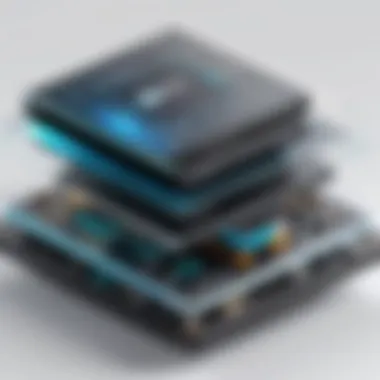

PowerDirector is a mobile app that offers extensive editing capabilities, including detailed speed adjustments. Its key characteristic is the layout that resembles desktop software, providing familiarity for users transitioning to mobile platforms.
The unique feature of PowerDirector is the batch editing options that allow speed adjustments on multiple clips quickly. On the downside, you may encounter ads in the free version, which can detract from the editing experience.
By choosing the right software option for your needs, you can significantly streamline the process of changing video speed, making it easier to achieve the intended effects with your video projects.
Step-by-Step Guide to Altering Video Speed
Changing video speed is not just a technical adjustment; it can dramatically affect how content is perceived. This section provides clear methods to manipulate video speed using different platforms, ensuring users can achieve the desired results effectively. Here, we will explore how to adjust speed using desktop software, online editors, and mobile applications. Understanding these methods can enhance your video projects, making them more engaging and dynamic.
Using Desktop Software
Desktop software provides powerful tools for altering video speed. Programs like Adobe Premiere Pro and DaVinci Resolve offer extensive features to facilitate precise control over speed adjustments. The interface may appear complex at first, but with practice, users can become proficient.
To change speed in Adobe Premiere Pro, follow these steps:
- Import your video: Start a new project and import the video you wish to edit.
- Select the clip: Click on the video clip in the timeline.
- Adjust speed: Right-click and choose 'Speed/Duration'. You can set a percentage to speed up or slow down the video.
- Preview and apply: Always preview changes to ensure the adjustments meet your expectations before rendering the final product.
Pros of using desktop software include:
- Advanced editing features
- Support for multiple video formats
- High-quality output
However, this option typically requires a learning curve and suitable hardware for smooth operation.
Adjusting Speed in Online Editors
Online video editors have become increasingly popular due to their accessibility and user-friendly interfaces. Tools such as Kapwing and Clideo allow for quick adjustments without the need to install software. These platforms often provide templates and features suited for various editing needs, simplifying the process.
For example, in Kapwing:
- Visit the site: Open the Kapwing website and upload your video.
- Access speed settings: Navigate to the 'Edit' options and find the speed controls.
- Set your desired speed: Use a slider to select your preferred playback speed.
- Export your video: After adjustments, export the edited video to your device.
Online editors are particularly useful for quick edits, but they do come with some limitations:
- Internet connection required
- Limited advanced features compared to desktop software
Modifying Speed on Mobile Devices
Mobile applications are ideal for users looking to make quick edits on the go. Applications like InShot and PowerDirector offer intuitive interfaces for adjusting video speed directly from your smartphone.
In InShot, the process is straightforward:
- Open the app: Start the InShot app and import your video.
- Navigate to speed settings: Tap on the 'Speed' icon to access speed control options.
- Choose your speed: Use the provided options to speed up or slow down the video effectively.
- Save your work: Once satisfied with the changes, save or share your video directly through the app.
Mobile applications usually focus on convenience, but there are trade-offs:
- Possible limitations in editing features compared to desktop solutions
- Variability in quality of output depending on the device
Changing video speed is an essential skill for content creators and anyone looking to enhance their video production capabilities. Each method discussed has its unique advantages and considerations, catering to various user needs and contexts. With the information outlined here, readers should feel prepared to dive into video editing and explore the transformative effects of speed manipulation.
Common Applications of Video Speed Changes
Altering video speed serves various practical purposes across multiple sectors. Understanding these applications helps comprehend not just how to change speed, but why it matters. It enables effective communication, creativity, and efficiency in information delivery.
Educational Purposes
In the field of education, changing video speed proves essential. Educators often create instructional videos. By altering speed, they can make complex topics easier to follow. For instance, slowing down a lecture allows students to absorb material thoroughly. Conversely, speeding up content can be suitable for reviewing familiar subjects quickly. This flexibility aids diverse learning styles. Students benefit from adjusting video speed according to their comfort levels and understanding abilities. The outcome is a more efficient learning experience that can lead to improved retention of knowledge.
Creative Enhancements
In creative industries, speed adjustment opens new avenues for storytelling and visual expression. Filmmakers and content creators use techniques such as time-lapse and slow-motion to evoke specific moods or emphasize crucial moments. These effects transform ordinary scenes into captivating visuals. For example, time-lapse can showcase the passage of time, while slow-motion can enhance dramatic impact during key scenes. Furthermore, manipulating speed helps create rhythmic and engaging content that captivates viewers. This enhances viewer experience and encourages sharing, which is vital in today’s digital landscape.
Product Reviews and Tutorials
Product reviews and tutorials often employ speed changes to enhance clarity and viewer engagement. Reviewers might speed up uninteresting sections, such as product unboxing, to hold audience attention. Conversely, they may slow down critical instructions in tutorials, ensuring no steps are missed. This strategic use of speed not only keeps the viewer engaged but also improves comprehension. Audiences appreciate concise yet informative content. Hence, the ability to manipulate video speed becomes crucial for creators aiming to inform and retain viewers. Effective speed adjustments contribute to a polished final product that meets audience expectations.
"Video speed changes are not merely technical adjustments; they significantly enhance the intention and impact of visual content."
The diverse applications of video speed adjustments highlight their importance across various sectors. Educators, creators, and reviewers must understand these applications. This knowledge will allow them to harness the full potential of video content, creating more engaging and informative experiences.
Challenges and Considerations in Speed Adjustment
Understanding the challenges and considerations in speed adjustment is crucial for anyone working with video content. Altering the speed can dramatically affect both the visual and audio elements of a video. As such, it's essential to navigate this process carefully. Failing to do so can lead to a subpar viewing experience, which undermines the video's intended message. We will discuss two primary issues: audio sync and potential quality loss. Both factors can have significant repercussions if not managed correctly.


Audio Sync Issues
One of the most common challenges when changing video speed is maintaining audio sync. When you speed up or slow down video playback, the audio may not align properly with the visuals. This misalignment can result in awkward viewing experiences. In situations where dialogues are involved, the characters may appear to be speaking out of sync with their lips, which can distract or confuse viewers.
To mitigate audio sync issues, it is essential to understand the relationship between the video and audio tracks. Many editing software tools allow the user to unlink audio and video tracks, giving the editor more control. This approach can be beneficial if you need to adjust audio separately from the video.
"Always preview your changes to ensure that audio stays aligned with video."
It is also possible to use software features like time-stretching for audio. This method adjusts the playback speed of audio to match the altered video speed. However, depending on how much adjustment is made, the audio quality may suffer. Ensuring that the dialogue remains intelligible can require additional editing, which takes more time and effort.
Quality Loss
Another consideration in speed manipulation is quality loss. When altering the speed of a video, especially if using certain techniques or lower-quality software, the final output may suffer from degradation in visual fidelity. This is particularly critical for high-definition content, where the viewer expects crisp images and vibrant colors. If the process is not done correctly, you may end up with a video that appears pixelated or blurry.
Moreover, the loss of quality might also manifest in areas like frame judder, where frames do not transition smoothly. This phenomenon can detract from the overall aesthetic of the video, making it look unprofessional. To avoid quality loss, it is advisable to use high-quality editing software capable of preserving fidelity while changing speed. Programs like Adobe Premiere Pro and Final Cut Pro provide robust tools to maintain video quality during speed adjustments.
In summary, while changing video speed can enhance a project, it is pivotal to address both audio sync and quality preservation. By being aware of these potential pitfalls, you can ensure a smoother and more effective editing process.
Best Practices for Changing Video Speed
Changing video speed is not merely a technical effort but an art. Making the right adjustments can significantly enhance the viewing experience. Adopting best practices ensures that the result is polished and effective.
Maintaining Quality
Quality is paramount when adjusting video speed. Altering speed can lead to distortions, especially with audio. To mitigate these issues, it is essential to use high-quality source material. Start with videos that have clear resolution and audio clarity. Using tools like Adobe Premiere Pro or DaVinci Resolve offers advanced algorithms that help maintain quality during speed adjustment.
When changing speed, it’s crucial to be mindful of the output format. Some formats compress video data more than others, leading to further loss of quality. Therefore, choosing a less compressed format, like Apple ProRes, can be beneficial when maintaining fidelity is a priority.
Another consideration is the length of the video. Longer videos may require more nuanced speed changes. Consider using speed ramps to build up to significant changes without overwhelming the viewer. Always preview the output before finalizing to ensure the quality meets your expectations. As a rule, aim for consistency in both audio and visual quality throughout the entire video.
Effective Use of Speed Ramps
Speed ramps are a powerful feature in video editing. They allow for a gradual change in speed rather than a sudden shift, making transitions smoother and more appealing. Utilizing this technique effectively can greatly enhance storytelling.
Implement speed ramps by selecting the key points in your video where the change should occur. For instance, during an action sequence, gradually increasing speed can create a sense of urgency. Conversely, slowing down footage during an emotional moment can draw viewers in.
It is essential to practice using speed ramps to ensure a smooth and natural viewing experience. Audio plays a significant role here; consider adjusting audio pitch to match the speed changes. Software like Final Cut Pro allows easy manipulation of audio alongside video speed, which can help in maintaining immersion.
In summary, maintaining quality and effectively using speed ramps are vital elements of best practices for changing video speed. Deliberate adjustments can captivate the audience and enhance the overall narrative, creating a more engaging experience for viewers.
Future Trends in Video Speed Technology
Understanding future trends in video speed technology is essential as the landscape of content consumption and creation continues to evolve. With increasing demand for more engaging and interactive content, the development of tools that allow for seamless video speed adjustments has gained prominence. By exploring this area, one can identify new methods and techniques that improve user experience and enhance storytelling.
AI-Driven Speed Adjustments
AI-driven technologies are reshaping the way video speed is modified. These systems employ complex algorithms to analyze video content and intelligently adjust speed based on various factors such as scene context and narrative pacing. This capability enables creators to maintain audience engagement more effectively.
For example, if a scene requires dramatic emphasis, the AI can slow down the footage, highlighting crucial moments, while ensuring that transitions remain smooth. The adaptability of AI also addresses the common problem of matching audio with altered video speed, significantly reducing the effort required for manual synchronization.
Some key benefits of AI-driven speed adjustments include:
- Enhanced User Experience: By prioritizing viewer engagement, these technologies offer a more enjoyable watching experience.
- Time-Saving: The automation of speed adjustments allows creators to focus on more complex editing tasks, saving considerable time.
- Improved Quality Control: AI systems can detect and rectify potential inconsistencies automatically, ensuring a polished final product.
"Artificial intelligence is gradually becoming an indispensable tool in video production, particularly in speed adjustment techniques."
Integration in Streaming Platforms
The integration of advanced video speed technology into popular streaming platforms is another significant trend. As content consumers demand flexible viewing options, platforms like YouTube and Netflix have begun implementing features that allow users to control playback speed directly. This shift empowers viewers to tailor their experience based on personal preferences, such as watching tutorials at a slower pace or catching up on episodes quickly.
Moreover, the seamless implementation of speed adjustments enhances content accessibility. Users with different learning styles or preferences can now consume videos according to their speed needs. Features like these foster higher levels of engagement and retention among diverse audience segments.
As the market continues to shift towards personalized content experiences, expect increased competition among platforms to offer advanced speed customization options. This innovation not only fulfills user demands but also supports creators in delivering enhanced and engaging video content.
Culmination
In this comprehensive guide, we explored the intricate details of changing video speed. This aspect of video manipulation plays a significant role in various sectors, including entertainment, education, and marketing. By understanding how to adjust speed effectively, creators can enhance storytelling, maximize viewer engagement, and tailor content to specific audiences. The ability to modify video speed is not just a technical skill but a creative tool that can transform mundane footage into compelling narratives.
Summary of Key Points
To summarize, here are the crucial aspects discussed in this article on changing video speed:
- Understanding Video Speed: Different speeds can tell different stories. Slow motion can add drama, while fast motion can create excitement.
- Software Choices: Numerous tools are available to change video speed, ranging from professional software like Adobe Premiere Pro to user-friendly mobile apps like InShot.
- Step-by-Step Adjustments: Each platform offers different methods for speed adjustment, whether on desktop software or mobile devices.
- Common Applications: Altering video speed is invaluable in educational content, creative projects, and product reviews.
- Challenges: One must be aware of potential audio sync issues and quality loss during editing, which can affect the final product.
- Best Practices: Quality should always be the priority, and applying techniques like speed ramps can elevate the viewing experience.
- Future Trends: The emergence of AI-driven speed adjustments and integration into popular streaming platforms will further enhance this capability in the future.
Final Thoughts on Video Speed Manipulation
As video continues to dominate online content, the manipulation of its speed becomes even more relevant. Creators should approach speed changes with thoughtful consideration of the impact on viewer perception. The methods and tools discussed throughout this guide provide a solid foundation for both novice and experienced editors alike. Ultimately, the ability to adjust video speed opens up endless possibilities for expression and effectiveness in storytelling. Harnessing these tools wisely can lead to more engaging and impactful content.
"Mastering video speed is about more than just technique; it is about harnessing creative potential to connect with your audience."
In closing, understanding the nuances of video speed will be crucial for anyone involved in content creation. With continued advancements in technology, the future of video editing promises even more exciting possibilities.



