Selecting the Right Default Browser for You
Intro
Selecting a default web browser can feel like choosing which shirt to wear in the morning; it seems trivial, but the right choice can really shape your day. Much like a good shirt, a suitable browser can offer comfort, functionality, and a smooth overall experience while you're navigating the vast sea of the internet. With so many browsers on the market today, understanding their distinctive features and capabilities is crucial for making an informed decision tailored to your own online habits.
In this article, we’ll dive deep into what makes a browser worth using, and why your choice matters. Whether you prioritize speed, security measures, or synchronization across devices, the browser you select can impact your online interactions significantly. Here, we will cover critical areas like performance, user experience, compatibility, and other factors that ultimately shape your browsing habits.
Before we get our feet wet, let’s set the stage by examining what a default browser really is and the reasons behind making a well-informed choice.
Understanding the Role of a Default Browser
Choosing a default browser isn’t just a nod to convenience; it's a significant choice that can shape your digital experience in ways that are often underestimated. Many people overlook the implications of this decision, but understanding the role your default browser plays can uncover a world of benefits and considerations that directly affect your daily online interactions.
Defining the Default Browser
A default browser is the one that your operating system uses to open web links automatically. When you click on a hyperlink embedded in an email or a document, it’s the default browser that springs into action. This means that if you prefer Firefox but your default is set to Internet Explorer, every time you hit a link, you might find yourself staring at an outdated interface, rather than your preferred user-friendly Firefox.
In a nutshell, a default browser sets the stage for how you engage with the web. It’s like picking the right shoes for a journey; you want to make sure you are comfortable and appropriately equipped for whatever you’ll encounter on the way.
Why Default Matters
The default browser matters more than one might assume at first glance. Here are a few reasons why this seemingly trivial detail has staying power:
- User Experience: A browser that suits your preferences can enhance how you navigate the web. Features like tabs, bookmarking, and browsing speed can drastically improve your experience if you choose wisely.
- Performance: Different browsers excel in different areas. Some are speed demons, while others might protect user privacy more rigorously. Picking one based on your online habits can yield remarkable results.
- Integration with Other Services: If you heavily rely on a specific suite of services, like Google Workspace or Microsoft Office, you might find that certain browsers integrate more smoothly than others. This seamless experience can be a hidden gem that saves time.
- Security and Privacy: Modern browsers come with a multitude of security features. Selecting a default browser with robust privacy controls can help shield you from threats like phishing or data breaches. Your safety on the web often hinges on this choice.
"Every time you click a link, you're making a subconscious choice about how you want the web to unfold before you."
Choosing the right default browser is akin to crafting your unique online environment. It influences not just what you can do but how efficiently you can do it. From faster downloads to a smoother journey through your favorite sites, the default browser sets the tone for every click you make.
Performance Considerations
When it comes to selecting your default browser, performance takes a front seat. This is where the overall velocity and responsiveness of your internet surfing come into play. An efficient browser ensures that web pages render quickly and smoothly, enabling an effective online experience that doesn’t leave you wanting for speed. In this section, we will break down crucial performance elements: speed and efficiency, and stability and reliability, arming you with knowledge to make an informed choice.
Speed and Efficiency
Page Load Times
Page load times are the heartbeat of browsing performance. Simply put, this refers to how long it takes for a web page to fully display after you click a link. Fast load times can enhance your overall experience when browsing or conducting research. An efficient browser minimizes that annoying waiting period, allowing you to access content promptly.
The key characteristic of page load times is the ability to load as many resources as possible simultaneously. Some browsers excel at this. By optimizing data connections and loading images in the background, these browsers create a faster experience. This makes page load times not just a number, but a substantial factor influencing your online efficiency.
A unique feature that sets certain browsers apart is preloading, which predicts your next move by loading the next page before you even click on the link. This can save precious seconds, contributing to a seamless experience that feels intuitive. However, it's crucial to align such features with your internet speed; if your connection is sluggish, preloading may prove to be not of much use.
Resource Consumption
Resource consumption speaks to how much memory and processing power a browser requires to run smoothly. With today’s resource-heavy websites—think videos, flashy graphics, and complex scripts—how a browser uses system resources matters significantly. A browser that runs lean is often a better choice, especially if your device has limited hardware capacity.
The hallmark of effective resource consumption is the ability to operate without monopolizing CPU and RAM. Browsers that are lightweight tend to be very appealing, especially to those who multi-task and may have a myriad of tabs open at once. But there's a flip side; while consuming fewer resources, some browsers may sacrifice advanced features or customization options, which can be a deterrent for tech enthusiasts.
Stability and Reliability
Crash Frequency
Crash frequency is yet another critical aspect of a browser's performance. No one likes when their browser gives up halfway through an important task. A stable browser does not just run smoothly but also does so consistently. It's essential to look for a browsing solution that not only is optimized for speed but also demonstrates reliability.
A browser with a low crash frequency cultivates user trust; it ensures that your work—be it research, work reports, or online shopping—is safe from sudden interruptions. This feature can save more than just your progress; it can save you from frustration and potential loss of data. However, keep in mind that prolonged instability could be a result of inadequate updates or compatibility issues with certain sites, which is why regular updates are critical.
Update Management
Lastly, we dive into update management. This is about how effectively a browser updates itself to incorporate new features, security patches, and performance optimizations. A well-maintained browser receives regular updates, enhancing not just usability but security as well.
The primary advantage of regular updates is the seamless integration of new functionalities and fixes. This ensures a browser remains competitive in a rapidly changing tech landscape. However, a somewhat unique challenge arises when updates become too invasive or disruptive. Frequent prompts to install updates can irritate heavy users, making it essential to find a balance that satisfies both performance and user experience.
"Efficiency is doing things right; effectiveness is doing the right things." – Peter Drucker
Security Features
When it comes to navigating the complex world of the web, security features in a browser are essential. A default browser acts as a gatekeeper to your online activities. You want one that not only offers top-notch performance but also ensures your private information remains under lock and key. Selecting a browser with robust security features protects you from various threats, from malware to intrusive tracking. This section dives into the critical aspects of security that help create a safer browsing experience.
Privacy Controls


Privacy controls are the first line of defense in any web browser. They allow users to manage what information is shared with websites, often without user knowledge. These controls can vary significantly across different browsers. For instance, some offer granular settings, giving you the capability to manage cookies, trackers, and other data-sharing options. Others may provide basic privacy settings, which are often insufficient in the privacy-conscious climate of today.
Furthermore, advanced privacy tools like ad blockers and tracker blockers can greatly enhance your browsing experience. They not only keep your data private but also improve page load times by reducing unnecessary content. If you are worried about your data being handed over to third parties, then opting for a browser offering strong privacy controls is better.
Built-in Protection Mechanisms
Built-in protection mechanisms can save you from a world of trouble. When you visit a website, you could be exposed to a variety of harmful nuisances. Two critical types of built-in protection mechanisms are:
Phishing Protection
Phishing protection is like a digital guard dog, sniffing out scams that attempt to trick users into giving up sensitive info. This mechanism checks websites against a blacklist of known phishing sites and alerts you if you're about to venture into dangerous territory. The standout characteristic of phishing protection is its ability to offer real-time alerts, ensuring you're aware of threats as they happen. The unique feature of many browsers is their combination of machine learning and community reporting systems. This means they quickly adapt to new phishing schemes and can warn users effectively.
However, while very beneficial, phishing protection is not foolproof. Users still need to maintain a level of skepticism about emails or messages requesting personal data. Ultimately, phishing protection significantly reduces the risk of falling victim to online scams and identity theft.
Malware Defense
Malware defense is another major security feature present in many modern browsers. Its primary role is to block harmful software from being downloaded onto your system. This goes hand in hand with a browser's overall goal of providing a safer experience. An important characteristic of malware defense is its capability to scan downloads against a database of known malware threats.
A unique feature that makes malware defense effective is the combination of heuristics and signatures used to analyze possible threats. By identifying potentially harmful downloads before they fully infiltrate a system, users are less likely to suffer from data loss or system corruption. However, some users may find false positives annoying — legitimate files being flagged as potentially harmful. Still, the advantages of robust malware defense far outweigh the occasional inconvenience, making it a common choice for users looking for enhanced browsing security.
Compatibility and Ecosystem
Choosing a default browser is more than just picking a program to navigate the web; it means considering how well this browser plays with the rest of your devices and software. Compatibility and ecosystem become pivotal factors in ensuring a seamless online experience. You might be tech-savvy, but if your browser doesn’t gel well with your operating systems or other devices, frustration is likely to follow.
A key consideration here is the ability to utilize various features across devices. Whether you're switching between a laptop, a tablet, or a smartphone, the browser’s performance should remain consistent. Some users might wonder why certain browsers seem to get more buzz than others. The answer often lies in the ecosystem they cater to—how well they integrate with existing software and hardware.
To summarize, your ideal browser should not only serve your needs in isolation but also fit like a glove within the broader context of the technology you use daily.
Operating System Integration
Windows
Windows ecosystem offers a solid foundation for browser functionality. A major aspect of Windows is its extensive compatibility with most popular web browsers. What makes Windows an attractive platform is the support for numerous applications and tools that seamlessly work together. This is vital for users who rely on productivity software or specific browser extensions.
One thing worth mentioning is Windows' Edge browser. Its tight integration with the operating system can enhance performance, especially in terms of battery life for laptops. This means you can surf for longer without worrying about your battery dying on you.
However, some might find this integration a double-edged sword. While the benefits are noticeable, it can also lead to being locked into the ecosystem without much flexibility when wanting to try alternative browsers.
MacOS
MacOS stands out in the tech landscape for its polished interface and seamless integration between devices like iPhones and iPads. The specific aspect of Safari is noteworthy here, as it comes pre-installed on MacOS, touting features that deeply integrate with Apple's ecosystem, such as handoff and keychain. Users can start a task on one device and finish it on another without a hitch.
Safari boasts excellent energy efficiency, meaning it generally consumes less power. It’s a popular choice for Mac users looking for performance and convenience. However, the trade-off is a smaller pool of extensions compared to browsers like Chrome or Firefox, which may hinder customizable experiences.
Linux
Linux users cherish the freedom and flexibility of their systems. This open-source OS thrives on alternatives, and the browser choices are no exception. Here, Firefox shines due to its robust support and regular updates, making it a top contender. The Linux ecosystem allows for high customization, tailoring not just the browser but the entire computing experience.
Linux’s superior security might appeal to users who prioritize privacy. But, it's worth noting that some web applications might run better on more mainstream browsers, leading to occasional incompatibilities, particularly with newer web technologies that cater to Windows and Mac users.
Mobile versus Desktop Environments
The divergence between mobile and desktop environments influences the selection of a default browser significantly. While using a desktop computer lends itself to extensive surfing experiences with larger screens and full keyboards, mobile browsing is usually quick and task-oriented. Mobile browsers like Chrome and Safari have tailored experiences designed for touchscreens and on-the-go usage.
One key point to consider here is the user interface. Desktop browsers may have more complexity than what is needed on mobile, where simplicity is often key. Lack of features that work well on mobile platforms can make a browser less appealing and even frustrating to use for someone who primarily browses on their phone or tablet.
Ultimately, your device preference should inform your browser choice. A cohesive experience across all platforms is essential if you're switching devices frequently during your routine. Thus, evaluating how your browser of choice operates—whether on desktop or mobile—becomes an integral part of making an informed selection.
User Interface and Experience
When choosing a default browser, the user interface and experience often tip the scales in favor of one option over another. User Interface (UI) plays a pivotal role in how users interact with the browser. A well-designed interface can enhance productivity and minimize frustration.
In essence, consider a browser’s UI not just as a matter of aesthetics but as a medium through which you and your digital environment converse. The way buttons are laid out, the color schemes, and the overall intuitiveness of navigation can greatly impact how you experience the web.
Ease of Use
One of the standout features of a browser is its ease of use. A browser that's user-friendly allows anyone, tech-savvy or not, to dive in and get started without a steep learning curve. After all, in today’s fast-paced world, who has time to wrestle with a complicated interface?
Navigation
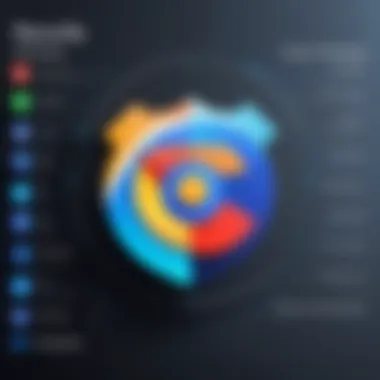

Navigation is often regarded as the cornerstone of a good user experience. A browser that excels in navigation is usually one that has a clear, concise layout. For instance, Google Chrome boasts a minimalist design with easily accessible menus and a straightforward tab management system. This simplicity allows users to access their favorites quickly, leading to a more enjoyable browsing experience.
The real highlight of effective navigation systems is that they are predictable. They follow a pattern many can grasp without much effort. This kind of intuitive navigation not only increases efficiency but also builds user confidence. When users can foresee where each click will take them, it lowers any barriers, resulting in fewer clicks to find essential features like bookmarks or history.
However, it is essential to note that a overly simplified navigation might lack some of the robust features that power users would appreciate. Thus, striking a balance becomes key.
Customization Options
Customization Options allow users to personalize their browsing experience to fit their unique needs and preferences. This aspect can be a game-changer. Think about it: if you could tailor your browser to your liking, everything from themes to shortcuts could reflect your identity.
For example, Mozilla Firefox offers exceptional customization capabilities; users can transform the UI to match their taste and streamline functionality. This adaptability makes Firefox highly appealing to those who want to mold their browser into a personal workspace.
Yet, excessive customization might run the risk of overwhelming some users. Balancing simplicity while allowing depth can be tricky. One might find themselves lost in a sea of options, making the experience less about productivity and more about figuring things out.
Aesthetic Appeal
Beyond functionality, aesthetic appeal should not be underestimated. After all, the visual aspect of a browser can set the mood. A sleek, modern browser can enhance the online experience, making the user feel like they’re at the forefront of technology.
When aesthetics align with personal preference, the act of browsing can become more pleasurable. A browser that offers clean lines, appealing colors, and a coherent layout can turn routine web surfing into almost artful experience. Alternatively, a cluttered, outdated design can be a significant deterrent, leaving users hunting for greener pastures.
In summary, technology enthusiasts and everyday users alike should prioritize both interface and experience when selecting their default browser. A browser that marries ease of use with customization and aesthetic appeal stands out in the vast sea of options.
Extensions and Add-ons
Extensions and add-ons play a vital role in shaping a user’s browsing experience. They are like little helpers, offering tailored functionality that goes beyond the basic features of a browser. Choosing the right extensions can enhance productivity, improve security, and even customize the interface to better meet individual needs. Without them, you might just feel like a fish out of water, navigating the vastness of the web with limited tools.
The Importance of Customization
Customization is the name of the game when it comes to browsing efficiency. Each person has their unique habits and preferences. Just like choosing shoes, what fits one person's needs won't necessarily work for another. With a diverse array of extensions and add-ons available, users can mold their browsers to perfectly fit their style.
For instance, some may find that productivity tools such as Todoist or Evernote integrate beautifully into their daily routines, allowing for seamless management of tasks right from their browser. Others might want to enhance their online security with add-ons like HTTPS Everywhere or uBlock Origin.
The beauty of customization lies in its flexibility; users can pick and choose what they want based on their browsing habits. This not only helps streamline tasks, but also enhances the overall experience significantly. Moreover, having the right tools can mean the difference between a cluttered and chaotic workflow and a smooth, organized one.
Comparing Libraries
When diving into the world of web extensions, two major players come to mind: the Chrome Web Store and Firefox Add-ons. Each has its charm and offerings that deserve a closer look.
Chrome Web Store
The Chrome Web Store is a treasure trove for anyone looking to enhance their browsing experience. One notable aspect is its vast selection of extensions, which caters to practically every need imaginable. This extensive library is a key characteristic that makes Chrome a popular choice among users.
What sets the Chrome Web Store apart is its brilliant ease of access and user-friendly interface. Browsers can effortlessly browse through the categories and discover new tools tailored to their specific requirements. A unique feature of the Chrome Web Store is its ability to allow users to install extensions with just a few clicks. This convenience is unmatched, making it a beneficial option for those wanting immediate enhancement to their browsing tasks.
However, one should keep in mind that not all extensions may be thoroughly vetted, leading to potential risks. Some might have permissions that overreach, and if you’re not careful, you could unwittingly compromise your privacy. Though the store is popular, it's essential to monitor which extensions you choose to utilize.
Firefox Add-ons
On the flip side, we have Firefox Add-ons, which also boast a rich library, though with a slightly different flavor. A key characteristic of these add-ons is the emphasis on user privacy and customization. Firefox prides itself on prioritizing user rights, and that shines through in its offering.
One unique feature of Firefox Add-ons is the extensive variety of privacy-focused extensions. Tools like DuckDuckGo’s Privacy Essentials allow users to browse in a more secure environment while blocking potential tracking attempts from websites, which is an advantageous option for the privacy-conscious. This focus on user experience and security makes Firefox a valuable choice for those who prefer a higher level of control over their online presence.
However, compared to the Chrome Web Store, the number of available add-ons can be somewhat limited, which may deter users seeking an extensive toolbox. This means that while you might get better privacy, you might also find fewer options for certain productivity tools.
"The right tools can turn a dull task into an enjoyable experience. Choose wisely."
By understanding the nuances of extensions and add-ons, users can significantly enhance their default browser experience, tailoring it to their unique browsing habits and needs.
Cross-Device Synchronization
In an era where multiple devices are part of daily life, the need for cross-device synchronization has gained immense importance. Choosing a default browser that offers seamless synchronization helps ensure a smooth user experience, regardless of what gadget is being used at any given time. It’s not just about keeping bookmarks or history in check; it spans across personalized settings, passwords, and even open tabs. This ability to sync enhances productivity and provides a sense of continuity in online activities.
Benefits of Synchronization
When you select a browser with effective synchronization features, several benefits come into play:
- Uninterrupted Access: Whether you start working on a laptop during your morning commute, switch to a smartphone, and finally review the same tabs on a tablet at night, data inconsistency is no longer a concern.
- Time-Saving: The hassle of remembering or searching for previous pages is eliminated. With everything at your fingertips, there’s no more time wasted on finding lost links or neglected bookmarks.
- Consistency in Experience: By offering the same settings and preferences across all devices, synchronization gives a cohesive experience. The layout doesn’t change, and navigation feels familiar, allowing users to hit the ground running.
- Enhanced Security: In many cases, synchronization includes the ability to manage saved passwords securely across devices. This keeps sensitive data secure yet easily accessible where and when it’s needed.
Synchronization Capabilities Across Browsers
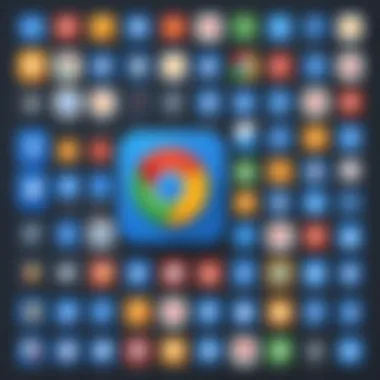

Different browsers come with distinct synchronization capabilities. Some may offer more comprehensive features than others, so it's worth exploring:
- Google Chrome: Known for its strong sync capabilities, it connects with a Google account to sync everything from bookmarks to open tabs to passwords. If you log in on any device, your entire online setup is ready to go.
- Mozilla Firefox: This browser not only offers similar syncing features but also prides itself on privacy. It ensures that user data stays between the user and their devices without unnecessary sharing.
- Microsoft Edge: Leveraging tight integration with Windows, Edge provides a seamless sync for Microsoft account users. Switching between devices feels natural as it holds onto favorites, settings, and more.
While some browsers might shine in certain areas, users should consider their individual needs when selecting a default browser for synchronization. A well-chosen browser will suit one's lifestyle, habits, and devices—making digital navigation decidedly easier.
User Reviews and Community Insights
User reviews and community feedback are often the unsung heroes when deciding on a default web browser. While it’s easy to be swayed by glossy marketing campaigns or flashy features, the real-life experiences shared by other users provide a more grounded perspective. These insights go beyond technical specifications and help potential users grasp how a browser performs in everyday scenarios.
The importance of user reviews stems from a few key elements. First, they provide real-world validation. Consumers can describe their experiences with browsers during various activities, be it gaming, researching, or streaming videos. This peer-to-peer feedback often highlights unique quirks or advantages that might not be evident in official product descriptions or tech reviews.
Impact of User Feedback
When it comes to technology, everybody’s needs can look very different. One user might prize lightning-fast load times, while another could be more focused on data privacy. Feedback from actual users can reveal these differences and shed light on the pros and cons in a way that formal reviews sometimes don’t capture.
For instance, users may share how a specific browser manages numerous tabs without slowing down their experience. Others might talk about unusual compatibility issues with extensions, or even the user interface's responsiveness.
In a space where technology evolves rapidly, feedback serves a dual purpose. It allows potential users to gauge not just current performance but also how effectively the browser adapts to updates or resolves previous complaints. This ongoing dialogue influences browser development and improvement, creating a cycle where user voices shape the product evolution.
Forums and Tech Websites
While user reviews on app stores or marketplaces can provide snippets of experiences, online forums and tech websites offer a broader platform for discussions. Websites like Reddit or specialized tech communities gather enthusiasts and experts alike. This means you can dip your toes into deep dives on specific browsers, comparing functionalities or features without having to read through piles of marketing fluff.
Forums often include threads where users describe their troubleshooting experiences, lending a helping hand to others navigating similar issues. This sense of community can offer comfort for those feeling lost in technical jargon; instead, they can find easy-to-digest recommendations based on collective experience.
Moreover, tech blogs and comparison sites delve into comprehensive analyses. They often compile reviews from multiple users and source their most critical experiences. Insights from seasoned tech writers include contextualization, putting the reviews in broader trends or general usability, which can be very helpful for making an informed decision.
Here are some of the places you could look for feedback:
- Reddit – Discussions in tech subreddits can yield unfiltered opinions.
- Tech Review Sites – Websites dedicated to browser comparisons often include user reviews.
- Facebook Groups – Community groups can provide informal reviews and personal experiences.
Testing Different Browsers
When it comes to finding the right default browser, it’s not just a one-size-fits-all situation. Testing multiple browsers can uncover functionalities you may not have considered but are crucial for your web experience. Think of it like trying on shoes before buying; you want to make sure they fit your foot perfectly. By testing various options, you can identify which browser aligns most closely with your personal needs and routines.
Why Testing Matters
In the vast sea of options like Google Chrome, Mozilla Firefox, Microsoft Edge, and Safari, determining which one excels in performance, security, and usability can be quite the challenge. The benefits of running through a few different choices are manifold:
- You can detect performance discrepancies in terms of speed and resource management.
- Each browser has a unique feel and functionality; discover which one feels intuitive to you.
- Different applications may function better on some browsers than others, impacting your overall productivity.
It’s also crucial to consider not just how the browser looks on the surface, but also how it behaves with the types of websites and applications you frequently use.
Criteria for Testing
When you set out to test browsers, keeping specific criteria in mind will ensure that you’re making a well-informed decision. Here are some specific elements to assess:
- Load Time: Measure how quickly the browser opens and loads various web pages.
- User Interface: Is it user-friendly and easy to navigate? Look for how intuitive the design feels.
- Extension Availability: Check whether the browser offers the add-ons or extensions you rely on.
- Privacy Controls: Investigate the options available for blocking trackers and ensuring your browsing activity is private.
- Cross-Platform Functionality: Ensure the browser synchronizes seamlessly across devices, whether it’s your smartphone, tablet, or desktop.
Trial Periods and User Feedback
Don’t overlook the power of trial periods. Many browsers offer a chance to test their features without commitment, which can be eye-opening. Using trial periods allows you to get hands-on experience and helps you decide if the browser integrates into your daily activities smoothly or if it feels more like a fish out of water.
Here’s what to do during these trial phases:
- Experiment with Daily Tasks: Use the browser for your everyday online activities – surfing, shopping, working, etc.
- Gather User Opinions: Check user forums, tech community sites like Reddit, and blogs to see what others are saying. Feedback from real users can shine a light on potential issues or highlight features you may find beneficial.
"The best way to choose a browser is to walk a mile in its shoes, seeing how it fits your unique lifestyle and requirements." In the end, thorough testing is crucial; your default browser can shape not just your online activities but also your overall interaction with the internet. Don't skip on trials and user feedback – they can provide insights that are sometimes hidden behind slick marketing.
End and Recommendations
Selecting the appropriate default browser isn't just a minor decision; it shapes the daily digital routine, affecting everything from productivity to security. As we’ve explored throughout this article, various facets contribute to this choice, including performance, security features, compatibility, user experience, and more. Recognizing the implications of each attribute can help individuals align browser functionalities with their unique needs.
In a world where online activities dominate and cyber threats loom, it’s essential to make an informed decision. Users should ponder on aspects such as speed, stability, privacy measures, and cross-device capabilities while considering their own habits and requirements. An informed choice leads to smoother navigation and more confidence while browsing the web.
Summarizing Key Takeaways
- Consider Performance: The speed and efficiency of a browser are crucial. Users should look for ones that load pages quickly and consume resources effectively, allowing for seamless multitasking without unnecessary slowdown.
- Prioritize Security: It’s vital to choose a browser that emphasizes user privacy. Look for robust privacy controls and protection mechanisms against threats such as phishing and malware.
- Check Compatibility: Operating system integration is a significant factor. Ensuring that the browser works well with your chosen OS—be it Windows, macOS, or a variation of Linux—can make a world of difference in user experience.
- User Experience Matters: The design and ease of use can make or break a browsing experience. Opt for interfaces that feel intuitive, along with customization options that suit your style.
- Explore Extensions: Great browsers often come with extensive libraries for add-ons that can enhance functionality—tailoring the browsing experience to personal needs.
Final Thoughts on Browser Selection
Choosing a default browser might seem as simple as picking a favorite flavor at an ice cream shop, yet the consequences ripple through everything users do online. Each click, each tab opened, contributes to an overall web experience that can either empower or hinder.
To make the best choice, take the time to test various browsers in practice. Engage in trial periods where possible, allowing the impact of the features to become apparent through hands-on experience. Additionally, staying updated on user reviews and community insights can provide valuable context and guidance.
Ultimately, the right browser should resonate with one’s individual online habits and preferences. It’s about finding a tool that not only performs well but also aligns with personal values in terms of security and compatibility, making each browsing session both efficient and enjoyable.



