Chromebooks vs. Laptops: Key Differences Explained

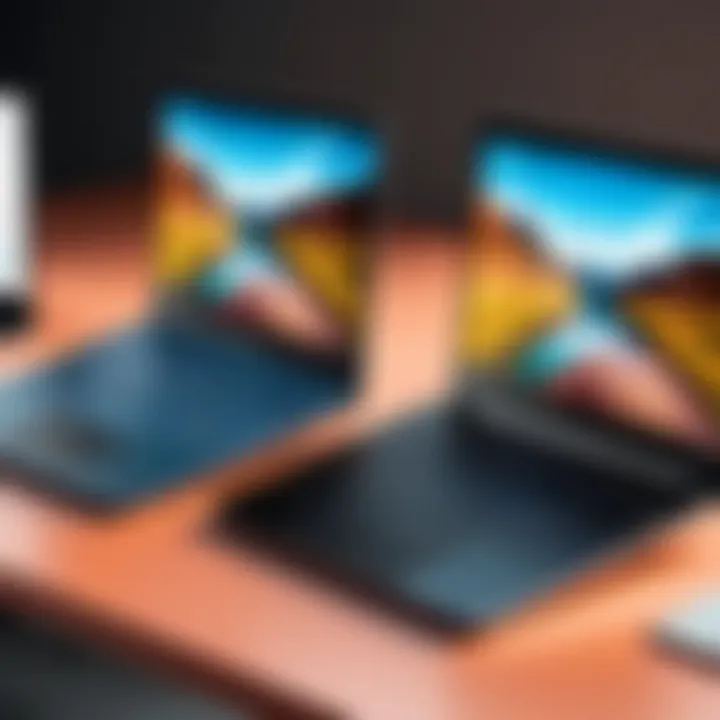
Foreword
In the realm of consumer technology, the decision between a Chromebook and a traditional laptop often stirs up spirited debates among tech enthusiasts. Each category boasts distinct features and appeals to various user groups. This section serves to provide clarity on these commonly mistaken devices, laying the groundwork for an informed choice.
Product Overview
What Is a Chromebook?
Chromebooks are lightweight laptops primarily designed to work with web applications and cloud storage. Powered by Google's Chrome OS, they excel in simplicity and speed, making them popular among students and casual users. They come equipped with limited local storage but leverage online capabilities to access a vast array of tools and services.
Key Features of Chromebooks:
- Operating System: Chrome OS—optimized for cloud and web-based applications.
- Simplicity: User-friendly interface, designed for ease of navigation.
- Security: Automatic updates and built-in virus protection.
- Battery Life: Generally longer due to less resource-intensive software.
What Is a Traditional Laptop?
Laptops offer a more robust and versatile use case, catering to professional and gaming audiences. They run on either Windows or macOS systems, allowing for greater software flexibility and compatibility for demanding applications.
Key Features of Laptops:
- Operating System: Typically Windows or macOS—supporting a wide range of software applications.
- Performance: Capable of handling heavy software, including video editing and gaming.
- Storage Options: Availability of larger hard drives and SSDs for local storage.
- Variety: Wide selection of models from various manufacturers, offering diverse configurations.
Performance and User Experience
Hands-on Testing
Performance metrics showcase significant differences. Chromebooks perform exceptionally well for tasks like browsing, streaming, and word processing, but will stumble on more intensive applications. In contrast, if your day involves using design software or high-end games, traditional laptops take the cake.
User Interface
The interface of Chromebooks is straightforward, providing quick access to browser-based tools. On the flip side, traditional laptops, with their more complex operating systems, may require a steeper learning curve but provide an extensive ecosystem of software.
"User experience varies greatly. A Chromebook may work wonders for a high school student, while a laptop could be essential for a software engineer."
Market Comparison
When placed alongside other devices in the market, Chromebooks hold their own in terms of affordability and accessibility for lighter users. Traditional laptops, however, dominate when it comes to power and varied functionalities, despite their typically higher price tag.
Design and Build Quality
Design Elements
Chromebooks are generally sleek and lightweight, often featuring plastic bodies that prioritize portability. In contrast, traditional laptops may flaunt premium materials like aluminum or magnesium alloy, providing a more sturdy feel.
Materials and Durability
While many Chromebooks sacrifice some durability for weight, some models are surprisingly resilient, able to withstand the rigors of daily use. Traditional laptops often have higher durability standards, particularly in business-focused options.
Ergonomics
Comfort during usage can vary widely. Chromebooks often use simple trackpads and keyboards while higher-end laptops might include backlit keyboards and precision trackpads, enhancing the user experience.
Technology and Innovation
Groundbreaking Features
Chromebooks may not offer cutting-edge hardware but shine in software with automatic updates and integration with Google services. Innovations in traditional laptops often stem from advancements in processing power, graphics, and user interfaces.
Industry Impact
As cloud computing rises, Chromebooks push the narrative of web-centered computing further into the mainstream. This shift could reposition the traditional laptop as a niche choice for certain power users but also opens fresh perspectives on tech use.
Future Trends
Looking ahead, the evolution of both Chromebooks and laptops is likely to reflect a mingling of strengths. All signs point to increasing demands for both devices equipped with better battery life, enhanced security features, and improved cross-compatibility with services.
Pricing and Value Proposition
Pricing Models
Chromebooks usually fall within the lower price range, making them accessible for budget-conscious consumers. Traditional laptops, while more expensive, offer extensive features justifying the cost in a professional or demanding context.
Value Comparison
The value proposition can shift based on user needs. A Chromebook provides excellent value for users focused on cloud activities, while a traditional laptop offers better return on investment for resource-intensive tasks.
Recommendations
Prolusion
Key benefits of distinguishing between these devices are plenty. For starters, having a grasp on their functionalities can save potential buyers from investing in a product that might not meet their requirements. On top of that, being aware of the specific advantages of each device can enhance your overall user experience. Whether you're a student needing a device for light browsing and word processing, or a professional requiring significant computing power for extensive software applications, understanding these distinctions is crucial.
Throughout the following sections, we will delve into specifics like operational systems, hardware specifications, and performance metrics. By the end of this exploration, you'll have a clear roadmap to navigate the landscape of Chromebooks and laptops, ensuring that your next tech purchase aligns perfectly with your individual needs.
Defining Chromebooks


Chromebooks are defined primarily by their operating system: Chrome OS. Developed by Google, Chrome OS is a browser-based system that relies heavily on cloud computing. This characteristic shifts the device's focus from local processing power to online capabilities, making Chromebooks particularly adept at handling tasks that require internet access. Ideal for light computing tasks such as web browsing, streaming, and document editing, Chromebooks typically excel in environments where web applications reign supreme.
An important consideration is the device's reliance on web apps instead of traditional software. Users accustomed to desktop applications might need time to adapt. However, for those primarily engaging in online activities, such as students or casual users, Chromebooks can offer a seamless experience at a lower price point. Another key distinction is the emphasis on security; Chromebooks utilize automatic updates and sandboxing for web apps. This security model can provide peace of mind for users less tech-savvy.
Defining Laptops
Laptops, on the other hand, encapsulate a broader range of devices that operate on various operating systems, primarily Windows or macOS. These machines embody versatility, being suitable for everything from business tasks to gaming or content creation. Unlike Chromebooks, laptops are generally equipped with more robust hardware, allowing them to run extensive software applications and perform more demanding tasks.
For professionals and gamers—those in the market seeking reliability in terms of performance—laptops often present more choices in terms of specifications. With options ranging from high-end gaming laptops boasting powerful graphics cards to sleek ultrabooks designed for business use, the landscape is rich and varied. This adaptability can come with a higher price tag, but it opens the door to a wider array of capabilities.
In essence, understanding the definitions and core functionalities of Chromebooks and laptops is a stepping stone towards grasping their roles in our tech-driven world. Whether it's the streamlined, web-focused functionality of Chromebooks or the comprehensive power of laptops, each serves distinct purposes that cater to unique user needs.
"Identifying what you need from a device is half the battle; the other half is knowing the landscape of the offerings."
As you read on, you will explore topics such as operating systems, hardware specifics, and user experiences, all crafted to guide your understanding further.
Operating Systems Overview
In the landscape of personal computing, the operating system (OS) is the backbone that dictates the user experience, application compatibility, and overall functionality of the device. Understanding how Chromebooks' Chrome OS stands apart from traditional Windows and macOS systems is crucial for making an informed decision when selecting between these two types of devices. This section will delve into the fundamental characteristics of each OS, the inherent benefits, drawbacks, and considerations that users must keep in mind when evaluating their needs.
Chrome OS Explained
Chrome OS, developed by Google, shines with its simplicity and speed. It's primarily designed for users who spend most of their digital lives online. At its core, Chrome OS operates within the Google ecosystem, offering seamless integration with apps like Google Docs, Drive, and various extensions available via the Chrome Web Store.
One of its main attributes is the lightweight nature of the operating system itself. Unlike traditional systems that might require substantial hardware resources to run efficiently, Chrome OS is designed to work efficiently even on modest hardware. This means a Chromebook can deliver a responsive experience with lower processing power. It's like comparing a brisk walk to a marathon run; both get you to your destination, but one does it with significantly less strain.
The security features embedded in Chrome OS are another highlight. With automatic updates and a built-in sandboxing technique for applications, these devices often offer enhanced protection against threats. Moreover, if something goes awry, data recovery is relatively straightforward since much of the data is stored in the cloud. Think of it as having a safety net under a tightrope; it provides peace of mind while navigating the digital world.
However, it's essential to note its limitations. You may find that certain software applications, particularly those designed for Windows or macOS, simply won't run on a Chromebook without using workarounds like browser-based alternatives or emulators. This is a significant factor for users whose work or hobbies rely on specific software that necessitates these traditional operating systems.
Windows and macOS Insights
Windows and macOS stand as the titans of traditional computing. These operating systems cater to a broader range of uses beyond mere internet browsing and cloud-based applications.
Windows has been around for decades and is known for its universal application support. From productivity suites like Microsoft Office to an expansive library of games, users can install almost any software they desire. The flexibility that Windows provides is unparalleled; it’s akin to a buffet offering countless options — there's something for everyone.
macOS, on the other hand, is tailored for a more curated experience, appealing to those deeply embedded in the Apple ecosystem. It's famed for its stability, robust performance, and top-notch design, appealing particularly to creative professionals who benefit from applications like Final Cut Pro and Logic Pro. The operating system presents a polished, user-friendly interface and a cohesive ecosystem that integrates seamlessly with other Apple products.
Yet, both these systems come with increased demands on hardware. Users often need to invest in more powerful devices to utilize the full capacity of Windows or macOS. Additionally, updates can sometimes disrupt workflows, requiring users to keep their systems in check for optimal performance.
"Ultimately, the choice between Chrome OS and traditional operating systems boils down to one's unique needs and usage patterns. Understanding the distinctions paves the way for better-informed decisions."
In summary, operating systems serve as the gatekeepers to device potential, and whether you lean towards a Chromebook or a traditional laptop, understanding the implications of each choice fosters a better alignment with your specific requirements.
Hardware Specifications
When discussing the differences between Chromebooks and laptops, hardware specifications play a pivotal role. Many buyers tend to overlook this category, yet it serves as the backbone of a device’s performance and user experience. From processing power to memory capacity, each aspect has its unique set of advantages that cater to different user needs. Understanding these specifications allows potential owners to make an informed decision that aligns with their digital habits.
Processor Choices
Chromebook Processors
Chromebook processors are often designed to provide a balance between efficiency and performance. Typically based on ARM or Intel architectures, they prioritize energy usage, allowing for extended battery life. This is a significant factor when considering devices aimed at students or casual users who may rely on all-day usage without the constant need for recharging.
One key characteristic of Chromebook processors is their lightweight nature. Many models run on less power-intensive chips like the Intel Celeron or the ARM-based processors. This has made them a popular choice for daily tasks, such as web browsing, streaming, and office work. A unique feature of these processors is their quick boot time; Chromebooks are known for starting up almost instantly, which enhances usability. However, this lightweight performance can be a double-edged sword, as it may struggle with heavier applications or multitasking.
Laptop Processors
Conversely, laptop processors tend to be more robust, often equipped with Intel Core or AMD Ryzen series chips. This enhances their ability to cater to a wide range of applications, from basic productivity tasks to graphic-intensive software used by professionals. A key characteristic is the performance threshold they reach, often providing superior processing power that can run multiple resource-heavy applications simultaneously.
The unique feature here is the variety available. Laptops range from entry-level processors suitable for everyday use to high-end chips aimed at gamers and creative professionals. While they shine in versatility and power, the downside is that they often consume more energy, leading to shorter battery life when compared to Chromebooks.
RAM and Storage Configurations
Chromebooks' Memory Capacity
When it comes to memory, Chromebooks generally fall into a category of limited RAM. They often offer between 4GB to 8GB, sufficient for most cloud-based applications. This configuration reflects the design philosophy behind Chromebooks, which rely heavily on web-based services. It allows for a smoother operating experience during web browsing and office work, making them ideal for students and those who do not require extensive multitasking.
An advantage of this limited capacity is its cost-effectiveness; with lower hardware requirements, Chromebooks tend to be more affordable, appealing to budget-conscious consumers. However, the downside is notable; the restricted RAM can lead to sluggish performance if multiple tabs or applications are opened simultaneously.
Typical Laptop RAM
In contrast, typical laptops often come equipped with greater memory capacities ranging from 8GB to 32GB or even more in high-performance models. This flexibility allows users to manage multiple powerful applications—like video editing software or games—without lagging issues.
One distinct feature of laptop RAM is the ability to upgrade. For those who require more power, investing in additional memory becomes a feasible option. This adaptability represents a significant advantage for tech-savvy individuals or professionals whose tasks demand computing agility. On the flip side, the cost of upgrading parts, along with potential complexity, could deter less experienced users or those simply looking for an out-of-the-box experience.
Understanding these specific hardware elements is crucial. Your choice ultimately hinges on balancing performance requirements with budget constraints.
Design and Portability
When comparing Chromebooks and laptops, the design and portability of each device holds substantial weight in the overall user experience. The physical characteristics and how easily a device can be transported greatly influence a buyer's decision, particularly for those who find themselves constantly on the move or working in various environments. With work-from-home setups and digital nomadism becoming more common, understanding how these devices stack up in terms of form factor and usability is crucial.
Physical Design of Chromebooks
Chromebooks are often designed with a sleek, minimalist aesthetic. They typically feature a robust plastic shell, aimed at balancing durability and weight. One standout aspect is their build quality, which, while not always premium, is generally adequate for everyday usage. Here are some key features:
- Lightweight Composition: Most Chromebooks weigh less than 3 pounds, making them easy to toss in a backpack and take to classes, cafes, or co-working spaces.
- Compact Form Factor: Their smaller screens, usually ranging from 11 to 14 inches, allow for a more compact chassis that can slip into tighter spaces.
- Simplified Connectivity: Fewer ports and a focus on wireless options reduce clutter and enhance portability, as users often rely on cloud storage and online services.


"A Chromebook's design fosters a straightforward computing experience, resonating particularly with users who prioritize convenience over the extraneous features of traditional laptops."
Comparative Laptop Designs
On the flip side, laptops come in a variety of styles, ranging from ultra-portable ultrabooks to high-performance gaming rigs. Each design caters to different purposes and audiences. Key considerations for laptops include:
- Versatile Form Factors: Many laptops feature larger screens, often from 15 to 17 inches, which can provide a more immersive experience [especially for tasks like graphic design or gaming].
- Material Variations: Laptops can boast premium materials such as aluminum and carbon fiber in their construction, lending to a more high-end feel, albeit at an increased weight.
- Enhanced Port Selection: More ports for USB connections, HDMI, and other peripherals offer broader compatibility for various devices, though this can sometimes lead to bulkier designs.
The choice between a Chromebook and a traditional laptop often comes down to lifestyle needs and use cases. If portability and simplicity are top priorities, Chromebooks quite often excel. Conversely, for power users requiring advanced software and greater performance, laptops deliver a better-rounded solution.
User Experience
User experience (UX) is at the heart of any device's appeal, especially when choosing between Chromebooks and laptops. The way a device interacts with its user can make or break its desirability. Factors such as interface design, system responsiveness, application accessibility, and overall ease of use play pivotal roles in how users feel about their tech. A seamless user experience leads to better satisfaction and improved productivity. Understanding these elements can guide potential buyers in making informed decisions that match their needs and preferences.
Interface and Usability of Chromebooks
Chromebooks are designed with simplicity in mind. Their interface is centered around Google Chrome, making it clean and intuitive. The reliance on cloud applications means users often don’t have to juggle multiple applications, as many tasks can be performed directly in the browser. Key features include:
- Simplified navigation: The taskbar is vastly simplified, allowing users to launch apps easily, run searches, or switch between tasks without feeling overwhelmed.
- Access to apps: Chromebooks leverage the power of the Google Play Store, offering access to a wide range of applications. Users can download everything from productivity suites to games, all while benefiting from automatic updates.
- Keyboard shortcuts: Chromebook users find keyboard shortcuts quite useful. For example, holding down the search key alongside other keys opens a myriad of options, making navigation quicker.
Despite these advantages, the Chromebooks’ reliance on the web can be a drawback for certain users. Those used to intricate applications may find Chromebooks limiting, especially when offline access becomes a concern. Nonetheless, for users who favor efficiency and cloud computing, the Chromebook offers a streamlined experience.
"Simplicity is the ultimate sophistication." — Leonardo da Vinci
Laptop Operating Procedures
Laptops present a more diverse operating experience compared to Chromebooks, primarily due to their array of operating systems like Windows and macOS. Each system provides its own advantages tailored to different user needs. Here’s a closer look:
- Windows Laptops: These offer a vast ecosystem with compatibility for numerous applications, including heavier software often used by professionals. Users can take advantage of multi-window operations and robust features designed for multitasking. This flexibility allows for effective resource management for demanding tasks.
- macOS Laptops: Apple's macOS is revered for its aesthetic interface and integration with other Apple products. The operating procedures lean heavily towards graphical user interface-driven tasks, making navigation quite user-friendly. Additionally, macOS ensures smooth performance, even when running intensive applications such as video editing software.
- Customization: Unlike many Chromebooks, laptops often allow users significant customization capabilities. Whether changing operating systems or tweaking settings, this flexibility can enhance individual user experience.
When it comes to overall usability, it boils down to what suits the user best. Are they looking for simplicity? Or do they need depth and flexibility? With the right information in hand, each person can find a device that aligns perfectly with their requirements.
Software Compatibility
In today's tech landscape, the devices we choose to use hinge largely on the software they can run. Software compatibility can significantly influence the usability and appeal of a device. For those pondering the distinction between Chromebooks and traditional laptops, understanding this aspect can shape purchasing decisions. One must realize that Chromium and Laptop operating systems present differing environments that cater to various needs. Different software run, which effectively influences user experience, productivity, and creativity.
When discussing Chromebooks, the focus often lies on cloud-based applications, many running on the Google Chrome browser. This environment can be limiting for serious software users, an important nuance for potential buyers to consider. On the flip side, traditional laptops offer a rich, more expansive software ecosystem. Applications like Adobe Creative Suite or AutoCAD, essential for professionals, simply don't have parallels in the Chromebook world.
Excepted Programs on Chromebooks
Chromebooks primarily utilize web applications and Android applications, which can cover a wide range of tasks but can sometimes leave users wanting more depth. Programs like Google Docs, Microsoft Office Online, and various Chrome extensions are optimized for Chromebook syntax and functions.
However, for those used to heavy-duty software, this may not cut it. While they can get their hands on some notable programs like
- Zoom for video conferencing
- Spotify for music streaming
- Canva for design creation
they may run into limitations with applications that require extensive processing power, such as full-version software for video editing, advanced 3D modeling, and sophisticated gaming programs.
In addition, many users have turned to the Google Play store to expand the application range available on Chromebooks, which has helped breathe life into the device. Still, it might be prudent to remember that not all Android apps will run perfectly. Therefore, users should perform due diligence when deciding on this device.
Software Ecosystem of Laptops
In stark contrast, traditional laptops operate on operating systems such as Windows or macOS, which have a variety of fully-fledged applications available. This grants users access to a plethora of professional-level software, optimizing for everything from video editing to game development.
For example, users in creative fields can run:
- Final Cut Pro for video editing on Mac
- Photoshop for graphic design on either platform
- Visual Studio for coding and development tasks on Windows
In addition to these power tools, traditional laptops also support a variety of industry-standard applications. Whether it's accounting software like QuickBooks, project management tools like Trello, or scientific software such as Matlab, there is almost no limit to what one can do there.
One important aspect is the flexibility and customizability offered here. Users can not only install the software they need, but they can also tailor their laptops to suit their specific needs by adjusting system settings or adding peripherals. This personalization gives traditional laptops an edge for many professionals who require particular setups for their workflows.
"A device should empower a user, not restrict them to a set of functionalities that fits only a narrow bandwidth of tasks."
Ultimately, the considerations surrounding software compatibility can make or break a user's experience. Understanding these aspects empowers informed choices about which device aligns best with one's needs, preferences, and professional requirements.
Battery Life Analysis
In the ever-evolving landscape of personal computing, battery life stands as a vital factor influencing user experience. It can make or break a device's appeal, especially for those on the go. When considering Chromebooks versus traditional laptops, it's crucial to delve into how these devices stack up in terms of battery longevity and efficiency. Understanding the nuances of battery life aids potential buyers in making informed decisions, ensuring they choose a device that aligns with their lifestyle and usage requirements.
Durability of Chromebook Batteries
Chromebooks are often touted for their impressive battery performances. These machines are designed with a clear focus on efficiency. Many models boast battery lives that can last anywhere from 8 to 12 hours on a single charge, with some even exceeding that.
One of the key reasons behind this longevity lies in Chrome OS's lightweight architecture. This operating system is specifically optimized for web-based tasks and does not demand the same level of processing power as Windows or macOS. As a result, Chromebooks generally require less energy to run, translating into more hours away from the charger.
Additionally, the hardware in Chromebooks, including energy-efficient processors, helps to conserve battery life further.
"A Chromebook's battery is like a marathon runner—it aims for long-distance rather than short, intense sprints."
For students and casual users, this translates into undisturbed classes or coffee shop work sessions, without the constant need to find a power outlet. In contrast, heavier users who might push Chromebooks to their limits—running multiple tabs or demanding applications—may find that the battery drains quicker than anticipated. However, the trend remains clear: for basic tasks like browsing and document editing, Chromebooks often shine in terms of battery durability.
Laptop Battery Performance
Laptops range dramatically in terms of battery performance, and the variability often correlates with the intended use case. For example, a high-performance gaming laptop equipped with powerful graphics may only last 3 to 5 hours on a charge, particularly under heavy load. Conversely, business-focused devices like the Dell XPS 13 or the Apple MacBook Air can offer 10 to 15 hours of battery life, depending on the configuration and usage specifics.
The underlying issue with laptops generally revolves around the balance between performance and efficiency. Users looking for premium performance will need to account for the trade-offs involved:


- High-performance processors can demand significant power, leading to quicker battery depletion.
- Larger displays, especially those with higher resolutions, require more energy to maintain clarity and visual fidelity.
Therefore, individuals who travel frequently or rely on their devices for day-long work sessions should consider their usage and choose a laptop that best fits their battery needs. Some laptops do incorporate battery-saving features that help extend usage time, allowing users to tailor their experience according to their requirements.
Ultimately, whether one opts for a Chromebook or a traditional laptop, understanding the specifics of battery life can greatly enhance user satisfaction and productivity.
Performance Metrics
Performance metrics serve as a vital compass in navigating the vast sea of technology products, especially when comparing Chromebooks and laptops. In the tech ecosystem, where specifications can often sound like a foreign language, these metrics provide clear indicators of a device's operational abilities. Users frequently seek out these benchmarks to inform their decisions, ensuring they choose the right device tailored to their specific needs.
Understanding the performance metrics helps you to decipher the potential of a device, shedding light on elements such as speed, efficiency, and responsiveness. Moreover, performance metrics offer comparative insights, allowing users to weigh Chromebooks against traditional laptops on an equal footing. Thus, when stepping into the world of tech purchases, having a good grip on these measures can be the difference between satisfaction and buyer's remorse.
Additionally, these metrics are not just numerical figures; they reflect real-world application performance and user experience. Consider aspects such as load times, multitasking freedom, and gaming capabilities. Each of these components tells a story about a device’s competency. Let's break these down further.
Chromebook Performance Benchmarks
Performance benchmarks for Chromebooks often hinge on how well they handle various tasks typical to their user base. Given that many users often utilize Chromebooks for web browsing, streaming, and online collaboration, benchmarks often focus on the efficiency of the Chrome OS in managing these functions.
- Speed: Most Chromebooks are designed for quick boot times and smooth operation of web-based applications. Benchmark tests show they can often start up in as little as 8 seconds.
- Multitasking Capabilities: When using applications like Google Docs or spreadsheets alongside a couple of browser tabs, the performance can vary. Many entry-level models might falter when pushed to the limit, while higher-end Chromebooks can maintain a smooth experience, leveraging lightweight Intel Celeron or AMD A-series processors.
- Graphics Performance: Since most Chromebooks use integrated graphics, gaming is typically not the primary use case. Benchmarks usually reflect an ability to handle light gaming experiences. Those pushing for more graphics-intense applications will find limitations here.
In summary, while Chromebooks can excel in daily tasks, their benchmarks can present certain boundaries depending on the model and intended use.
Laptop Performance Benchmarks
Turning our sight toward laptops, one quickly realizes that they present a more diverse spectrum in terms of performance benchmarks. Ranging from basic models for casual use to hefty gaming rigs, the benchmarks vary widely based on the audience.
- Processor Choices: With options like Intel Core and AMD Ryzen chips, laptops often outclass Chromebooks in sheer processing power. This translates to faster computations—an important consideration for professionals using demanding software such as Adobe Creative Suite or complex statistical programs.
- RAM and Storage: Laptops typically offer a broader range of RAM configurations, anywhere from 4 GB in budget models to 64 GB or more in high-performance machines. This flexibility often supports better multitasking, making laptops suitable for running multiple heavy applications without lag.
- Gaming and Graphics: Many laptops come with dedicated graphics cards, deriving benefits for gaming and multimedia applications. Benchmarks for gaming laptops might show frame rates upwards of 60 FPS in high-demand games, something Chromebooks struggle to attain due to their hardware constraints.
In essence, while laptops cater to a broad audience with highly variable performance metrics, they generally lead in processing power and graphical capability compared to Chromebooks.
"Performance metrics are not merely numbers; they reflect how well your device meets your daily demands."
Understanding these benchmarks aids prospective buyers in making educated choices suited to their individual or professional needs. Chromebooks can shine in efficiently managing web-oriented tasks, while laptops dominate the performance landscape, offering greater versatility across various demanding applications.
Pricing Considerations
When it comes to selecting between a Chromebook and a traditional laptop, pricing considerations play a pivotal role. It’s not just about the sticker shock; a careful look into the overall costs can help potential buyers understand which device offers the best value for their specific needs. Each category of device comes with its own price range, reflecting factors like performance specs, build quality, and available features. Understanding why these disparities exist is crucial for making an informed decision, whether you are a student, a professional, or a casual user.
Cost of Chromebooks
Chromebooks are generally more affordable than their laptop counterparts, often starting below $300. This cost advantage can be attributed largely to their focused use cases and simpler hardware requirements. With Chrome OS at the helm, these devices don't need high-end processors or expansive storage. Instead, they often come equipped with lower-tier components designed for efficiency in web-based tasks.
Key cost aspects of Chromebooks:
- Budget-Friendly Options: Many manufacturers offer a range of models that retain essential features but with lower price points.
- Less Optimization Needed for Updates: Since Chromebooks focus mostly on cloud-based applications, they tend to require less frequent, costly upgrades.
- Long-Term Value: Although the initial purchase price is low, the potential savings on software and updates make them a wise choice.
Overall, the lower cost of Chromebooks can be particularly enticing for students and casual users who may not need extensive capabilities. However, potential buyers should consider not only the initial price but also how the device will serve their long-term needs.
Laptops: Budget to Premium
Laptops, in contrast, present a more varied pricing landscape ranging from budget models below $400 to high-end models exceeding $2,000 or more. This broader spectrum is indicative of the diverse applications these devices cater to.
Insights into laptop pricing:
- Entry-Level Laptops: These models typically cater to basic tasks like web browsing and document editing. They often have lower performance ratings but can be suitable for users on a tight budget.
- Mid-Range Laptops: Generally priced between $500 to $1,200, these devices strike a balance between affordability and performance. They are well-suited for professionals requiring more robust capabilities without a premium price tag.
- Premium Laptops: At the top end, models designed for gamers, designers, or professionals needing advanced features can command prices well above $1,500. These devices generally come equipped with powerful processors, high-resolution displays, and larger storage volumes.
In summary, understanding the pricing considerations in Chromebooks and laptops isn’t just a matter of initial costs. It involves a thorough evaluation of what you intend to do with the device and how much you are willing to invest in functionality versus long-term value. While there are ample options across both categories, making the right choice may hinge on aligning your budget with your requirements.
Target Audience Analysis
Understanding the target audience when buying tech devices is like picking the right tool for a job — it ensures you get the best fit for your needs. In this article, we delve into who should consider Chromebooks versus laptops, illuminating important aspects that could tilt the scale in favor of one over the other. Knowing your audience helps manufacturers tailor their products, and it helps consumers make choices that align with their lifestyles.
Chromebooks for Students and Casual Users
Chromebooks are fast becoming the go-to devices for students and those who engage in casual computing tasks. The reason behind this is quite simple: they are designed with user-friendliness, speed, and affordability in mind.
- Affordability: For students, budget often dictates choices. Most Chromebooks are priced on the lower end of the spectrum, making them accessible. A student might find it easier to part with a few hundred bucks, as opposed to shelling out for high-end laptops that often come loaded with features they might never use.
- Simplicity: The Chromebook experience revolves largely around web applications and cloud services. This creates an ecosystem that is, frankly speaking, easier to navigate. Anyone who's struggled to download updates or wrestle with complex software installations knows the relief that comes with a system that emphasizes ease of use.
- Portability: The lightweight nature of Chromebooks complements who is on the go. Students can easily toss it in their backpack, and casual users can seamlessly shift from one room to another or head to a café without worrying much about battery life, as they typically last longer because of energy-efficient software.
- Security: With built-in protections against viruses and malware, Chromebooks give parents peace of mind. With sensitive information and the growing number of online threats, having a system designed with security in mind is certainly a boon.
On platforms like Reddit, users have shared stories about how much they appreciate streaming movies, essay writing, or managing their social media accounts effortlessly on these devices.
Laptops for Professionals and Gamers
In contrast, professionals and gamers have specific needs that often lead them to opt for traditional laptops. The disparity in usage significantly showcases why one might choose a laptop over a Chromebook.
- Advanced Performance: Laptops can be equipped with more powerful hardware, which is essential for demanding tasks like video editing, programming, and gaming. Users who rely on software like Adobe Premiere Pro or coding tools would likely benefit from machines that offer robust processors and ample RAM.
- Software Variety: Many professionals use industry-standard software that either doesn’t run on Chrome OS or doesn't perform as well. For instance, tools like AutoCAD or high-end graphic design applications require the capabilities that a full laptop can provide.
- Gaming Needs: Gamers, in particular, often want the best graphics cards and faster refresh rates to enhance their gaming experience. While some may argue that there are cloud gaming options available on Chromebooks, the experience is not comparable to a dedicated gaming laptop.
- Customization and Upgradability: Unlike most Chromebooks, many laptops can be customized. Power users often look to tailor their devices to accommodate new tech and applications, a feature that traditional laptops provide, unlike some fixed configurations of Chromebooks.
"When you’re in the professional realm or deep into gaming, every technical advantage matters. Laptops can give gamers the edge they need in split-second decisions, while professionals can make their systems adapt to their workflow."
In summary, the contrasting needs of casual users and hardcore professionals create a chasm wide enough for distinct devices to thrive. Understanding these nuances can help buyers navigate their choices, significantly narrowing down the options in the crowded tech market.
Culmination
As our exploration into Chromebooks and laptops winds down, it’s crucial to reflect on the insights gained throughout the article. The landscape of personal computing has evolved significantly, and these two categories now serve distinct roles tailored to different user needs. Understanding the nuances between them is essential, not only for prospective buyers but also for anyone looking to optimize their digital experience.
Key elements such as operating systems, performance metrics, and target audiences play a pivotal role in determining which device fits best in a user’s arsenal. While Chromebooks often shine in simplicity and affordability, laptops can cater to demanding applications and are often favored by professionals and gamers seeking robust capabilities.
When summarizing the key differences, consider aspects like:
- Operating Systems: Chrome OS for Chromebooks is built for web reliance, whereas Windows and macOS are more versatile.
- Performance: Laptops outperform in processor power and multitasking performance, catering to heavier workloads.
- Design and Portability: Chromebooks typically sport a lighter design, while laptops may provide additional features like larger screens and enhanced graphics.
- Pricing: Chromebooks usually offer a more budget-friendly option, while laptops range widely from economical to premium selections.
"Choose the tool that matches your needs, not the one that has the flashiest features."
Finally, when entering the decision-making process regarding a new device, consider future needs. Will you require more processing power down the road? Will portability outweigh the need for diverse software? Making an informed choice hinges on understanding not just current demands but also anticipating future scenarios. In a world where technology evolves rapidly, having a clear perspective is your best guide toward a wise investment, ensuring that your choice will serve you well for many years ahead.



