Mastering Privacy: Concealing Messages on Devices


Intro
In today’s digital landscape, where communication happens at the speed of light, maintaining one's privacy can feel like a daunting task. With messages being sent and received through various platforms, it’s crucial to understand how to secure those conversations from prying eyes. From the casual conversationalist to the tech-savvy individual, the need to conceal sensitive information has never been more pressing.
People often overlook the importance of privacy settings and methods for hiding messages on their devices. This isn’t just about avoiding nosy individuals; it’s about taking control of your digital footprint and ensuring that your personal interactions remain private. Whether it’s work-related chats or personal messages, the ability to obscure certain information can provide significant peace of mind.
This piece is designed to guide readers through multiple avenues for protecting their communications. We'll delve into various apps, highlight their unique features, and outline practical solutions. By the end, you’ll have a toolkit of strategies at your disposal to elevate your messaging privacy, allowing you to communicate with confidence.
Understanding the Need for Message Privacy
In a world where digital communication flows as freely as a stream, the need for message privacy has never been more pressing. Every day, millions of messages are sent and received across various platforms, from text messages to social media chats. Not only do these messages contain personal thoughts and feelings, but they often hold sensitive information, be it financial details, health records, or confidential work discussions.
Understanding the importance of keeping these messages private can empower individuals to take charge of their own data security. When privacy is compromised, it can lead to identity theft, unwanted surveillance, and a myriad of other problems that can disrupt one's peace of mind.
Digital Communication Landscape
The digital communication landscape is both expansive and chaotic. As technology evolves, so does the way people connect with one another. From the rise of instant messaging apps to video calls and social media platforms, options are abundant. However, not all platforms prioritize user privacy equally.
Consider the common habits of users: many people simply assume that their messages are safe because they’re using a popular app. But reality paints a different picture. Each app comes with its own set of privacy features, vulnerabilities, and user policies that can impact how secure your conversations really are.
For instance, apps like WhatsApp boast end-to-end encryption, but lack of understanding about the app's settings may result in messages being more vulnerable than users think. Thus, understanding the digital communication era aids users in making informed choices about how and where to send sensitive information.
Why Privacy Matters
Privacy serves as a foundation for freedom of expression and personal security. When individuals feel that their messages are being monitored, they might self-censor, leading to a stifled form of communication.
Here are a few considerations that highlight why privacy cannot be an afterthought:
- Protection from Unauthorized Access: Anyone with ill intentions might exploit unsecured messages, leading to potential scams or harassment.
- Control Over Information: Users should dictate who gets to see what. Keeping messages private allows control over personal narratives, preventing unwanted exposure.
- Peace of Mind: Knowing that messages aren’t accessible to prying eyes cultivates a sense of security, especially when discussing sensitive topics.
"The right to privacy is not an absolute right but a fundamental human right."
In summary, the need for message privacy cannot be overstated. As digital interactions continue to flourish, so does the imperative to shield personal information. Users must be equipped with the knowledge to navigate this intricate landscape proficiently.
Common Messaging Apps and Their Privacy Features
In the current age of digital communication, choosing the right messaging app is not just about usability; it’s increasingly about security and privacy. Both casual users and those deeply embedded in the tech world need to navigate a multitude of messaging platforms, each offering different degrees of privacy measures. Knowing the privacy features of these apps can make a significant difference in how we manage personal conversations. The reality is, a message sent today might be stored or accessed by someone else tomorrow. So, understanding what each app provides is crucial in safeguarding our private data.
WhatsApp: Disappearing Messages
WhatsApp has integrated a feature known as disappearing messages, designed to add a layer of privacy to conversations. When this option is activated, any messages sent will automatically delete after a set period. This can range from a one-day lifespan to various time frames, which is useful for keeping sensitive information private. However, users need to be cautious; while this may seem secure, screenshots can still be taken, and notifications can spoil the illusion of privacy if they reveal message content.
Signal: End-to-End Encryption
On the opposite end of the spectrum, Signal takes privacy to the next level with its end-to-end encryption. This means that only the sender and receiver can read the messages; not even Signal has access to them. This level of security renders the app a strong choice for those who prioritize confidentiality in their communication. Notable for its simplicity and effectiveness, Signal’s privacy features are a huge pull for tech aficionados and privacy advocates alike.
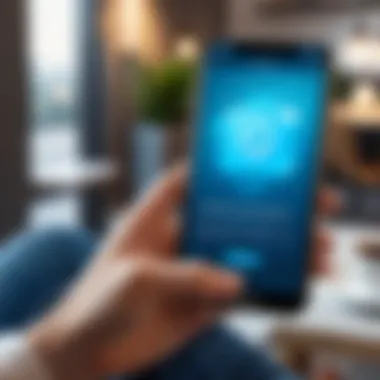

Telegram: Secret Chats
Telegram offers a unique option known as Secret Chats, where it employs end-to-end encryption similar to that of Signal. Within these chats, messages can be timed for self-destruction, a feature appealing for those wanting to maintain strictly private discussions. Unlike regular chats, which are encrypted but stored on Telegram's servers, Secret Chats remain solely on the devices involved, ensuring a tighter grip on privacy. However, some critics question the overall security, stating that the default chats may not offer the same protection.
iMessage: Hidden Features
For Apple users, iMessage presents several hidden features that can enhance privacy. One prominent tool is Message Effects, which alters the visual appearance of messages and can be used to mask sensitive content. There's also a feature that allows users to send messages that self-destruct after they are read. Although iMessage is generally secure compared to traditional SMS, users are advised to enable two-factor authentication and check their device settings to maximize privacy.
Facebook Messenger: Vanishing Messages
Facebook Messenger isn't left behind when it comes to privacy features. It includes an option for vanishing messages, which deletes messages after they have been viewed. This feature aims to provide users with a feeling of security when sharing information. However, Messenger does store user data, and the app’s overall approach to privacy has raised eyebrows, leading some to be cautious about how much personal information they share on this platform. As always, being aware of the terms of use is essential when utilizing such features.
"Privacy is not something that I'm merely entitled to, it's an absolute prerequisite."
- Marlon Brando
Techniques for Hiding Messages
In today’s digital world, the need for message privacy has become paramount. With the increase in cyber threats and the potential for unwanted prying eyes, understanding various techniques for hiding messages can significantly bolster your online security. This section delves into several methods ranging from built-in features in popular messaging apps to the consideration of third-party applications and even manual techniques. By employing these tactics, users can maintain better control over their communications and protect their sensitive information.
Using Built-In Features
Utilizing the built-in features of messaging apps offers a practical and often seamless way to enhance privacy. Many of these platforms have incorporated tools specifically designed to allow users some degree of confidentiality with their messages.
Archiving Chats
Archiving chats is one of those underappreciated tools that many people overlook. When you archive a chat, it doesn’t delete it, but it removes it from your main chat list, keeping it out of sight—a beneficial method for decluttering your digital space. This feature is often found in apps like WhatsApp and Telegram, making it a popular choice. The key characteristic of archiving chats is its simplicity; it requires no special setup and can be quickly accessed in the archived chat section when needed. One unique feature is that some apps will allow you to still receive notifications from archived chats, so if you want to stay updated but keep things private, this can be a balancing act. Nevertheless, it does have disadvantages as well; if you forget about archived conversations, important messages could go unnoticed, leading to potential miscommunication.
Locking Apps
Locking apps is another technique that offers an additional layer of security. Several messaging platforms, such as Signal, allow users to lock the app with a fingerprint or PIN. This basic form of security means only those permitted can access your conversations, providing peace of mind. The key advantage of locking apps is how effective it is at keeping out snoopers. If someone grabs your phone without permission, they can't get in unless they have your unlock method. However, one aspect to consider is usability; constantly unlocking can be a bit cumbersome if you use the app frequently, and if you forget your PIN, it may lock you out temporarily.
Secret Folders
Creating secret folders in your messaging apps adds another layer to your privacy arsenal. While not available in every messaging platform, some provide features that let you store sensitive conversations in a separate, locked folder. This keeps conversations hidden from casual view without deleting them. The key feature here is the ability to organize conversations based on sensitivity. Many users find that it helps them keep their everyday chats separate from the more critical discussions. Though beneficial, this method does have its downsides, as not every app supports this feature, making it less universally applicable.
Employing Third-Party Applications
For more advanced privacy aficionados, third-party applications can offer specialized services that enhance message protection beyond what mainstream messaging tools provide. These applications often come with various functionalities specifically tailored for privacy concerns.
App Lockers
App lockers stand out as a straightforward yet effective method to protect sensitive apps, including messaging services. These additional security layers demand a specific unlock method before granting access to the app, much like locking the door to your home. The key characteristic of app lockers is their versatility; they can be used across various applications, not limited to messaging apps. While they are a beneficial choice for those serious about privacy, on the downside, they can occasionally conflict with app updates or cause performance issues on older devices.
Private Message Apps
Private message apps are designed with one thing in mind: secure communication. Applications like Signal and Telegram offer advanced encryption protocols and enhance anonymity for users. Their unique features often include self-destructing messages and ephemeral chats. These work wonders if you're looking to keep conversing under wraps. However, reliance on less mainstream apps may lead to fewer contacts among your peers since not everyone might use them. This might limit their practicality, although the privacy benefits can outweigh this shortcoming significantly.


Manual Techniques
In certain situations, users can take matters into their own hands using manual techniques to keep messages secret. These methods can be surprisingly effective, especially for those willing to put in a little extra effort.
Using Code Language
One clever approach is to use code language, where you and your trusted contacts create a set of words or phrases that only you understand. This method adds an additional barrier between your messages and potential interceptors. The key characteristic here is the personal touch; every code can be customized to suit your conversations or shared experiences, making it both practical and playful. However, the downside is that this system requires a shared understanding of the codes and can become confusing if either party forgets or misuses the code language.
Temporary Deletion
Temporary deletion refers to the practice of removing sensitive messages from both your and your recipient's view. This method can be particularly effective if you expect certain messages to only require short-term availability. By deleting the messages right after they are read, it keeps them out of sight, reducing the risk of them being revisited later. The key characteristic of temporary deletion is its immediacy; you can control what remains available at all times. But, there is always a risk that your recipient may take a screenshot or have a copy saved, leaving an unreliable safety net.
By employing a combination of these found techniques, individuals can enhance their message privacy significantly. Whether utilizing built-in features of standardized apps or exploring third-party options, safeguarding your conversations has never been more attainable.
Best Practices for Maintaining Message Privacy
When it comes to keeping your messages under wraps, it's not just about what you send or receive; it’s also how you manage your digital communication setup. Adopting best practices in message privacy becomes essential in today’s climate of rampant cyber threats. Knowing how to safeguard your communications can provide not only a layer of security but also peace of mind.
Regularly Update App Settings
Regular updates are not just a chore; they are a lifeline for keeping your messaging app secure. Developers constantly patch vulnerabilities. Ignoring update prompts can leave your information wide open to anyone with malicious intent. To make it a habitual practice, try setting your apps to update automatically. Additionally, dive into your app settings from time to time. Look for tweaks or added features that improve encryption or privacy.
A recent survey noted that nearly 80% of individuals use outdated versions of popular messaging apps.
"Security updates are often the quiet heroes in the tech world, safeguarding your privacy without fanfare."
- Enabling two-step verification, if available, can prevent unauthorized access.
- Many apps let you customize who can see your last seen status or profile picture.
Enable Two-Factor Authentication
In a world where passwords can be cracked quicker than you can click your fingers, enabling two-factor authentication (2FA) is like putting a hefty lock on your front door. It adds an additional layer of protection. Even if someone manages to guess or steal your password, they’d still need a second piece of verification, which might come through a unique code sent to your mobile device.
- Check if your messaging app offers this feature and set it up as soon as possible. It typically involves receiving a text, email, or using an authentication app.
- Not only does this add safety, but it also makes you more aware of any unsolicited log-in attempts.
Use Strong Passwords
Crafting a strong password might seem straightforward, but many still rely on easily guessable options like birthdays or simple patterns. A robust password should be a mix of letters, numbers, and special characters. Consider using a passphrase instead of a single word.
- For example, rather than "apple123," try "I3MyApplePies!".
- Use a password manager if it’s overkill to remember all your passwords. These tools can generate strong passwords and fill them in for you.
- Avoid recycling passwords across multiple services. A data breach at one site can compromise your accounts elsewhere.
By integrating these best practices, you hold the reins of your messaging privacy. Taking proactive steps will not only bolster your security but also allow you to communicate freely without constantly glancing over your shoulder.
Legal and Ethical Considerations
In the realm of digital communication, where messages can travel at lightning speed and privacy is often a facade, it is vital to address legal and ethical considerations. Distinguishing between what one can do and what one should do is essential for everyone looking to navigate the complex dance of digital privacy. This section unpacks the critical elements surrounding legal frameworks and ethical standards that govern message privacy, enlightening users about their rights and responsibilities.


Understanding Privacy Laws
Digging into privacy laws is like peeling an onion; layers upon layers make it complex yet vital. Regulations vary significantly from one jurisdiction to another. In the U.S., for instance, various federal and state laws protect user data, such as the Electronic Communications Privacy Act (ECPA). Similarly, the General Data Protection Regulation (GDPR) in Europe mandates strict guidelines on how personal data must be handled.
Some noteworthy aspects include:
- User Consent: Many laws require that users must give their explicit consent before their data can be collected or shared. This means you should read terms and conditions before clicking that "I Agree" button.
- Data Breach Notifications: Privacy laws often compel companies to inform users about data breaches that may affect their personal information. Knowing that a company is legally bound to tell you if your information is compromised can offer some peace of mind.
- Right to Access and Erasure: Users often have the right to access their data and request its deletion. This is an essential empowerment tool; you get to control your own digital footprint.
Engaging with these laws not only protects you but also makes the digital landscape safer for everyone. Laws aren’t just about punishment; they aim to empower users and promote responsible digital behavior.
Ethical Use of Privacy Features
Privacy features in messaging apps can be a double-edged sword. While they provide the means to reinforce personal security, their ethical use requires serious consideration. As features like end-to-end encryption and disappearing messages become commonplace, they come with a tapestry of moral implications.
First, consider the notion of honesty. Using privacy features to hide messages from someone you trust can erode that trust. Relationships are built on transparency, and while it’s okay to have private conversations, think twice about the implications it may have for your interactions.
Then there’s the topic of accountability. If everyone began to rely solely on privacy features, it could create a haven for unethical behaviors. Think of the potential for misuse—cyberbullying, harassment, or even illegal activities. By using privacy features judiciously, you contribute to a more responsible digital community.
Some essential considerations include:
- Respecting Others' Privacy: Just because you can hide messages doesn’t mean you should use that power irresponsibly.
- Transparency with Close Ones: When practical, being open about your usage of privacy features can go a long way in fostering trust.
- Legal Responsibility: Be aware that while privacy features protect your conversations, they do not exempt you from legal consequences if you engage in harmful actions.
"Your digital privacy choices reflect your understanding of the balance between safety and trust. Opt for secure communications, but always weigh the ethical implications of your actions.”
By keeping these considerations in mind, you not only protect yourself but also contribute to a healthier digital environment.
The Future of Messaging Privacy
Messaging privacy is a dynamic landscape, and it becomes crucial to pay attention to its evolution as technologies advance. The way we secure our conversations is changing rapidly, particularly with the rise of new and innovative technologies. In this context, understanding privacy trends is not just about keeping secrets; it’s about preserving trust and safeguarding sensitive information. As applications continue to develop, being informed enables users to make decisions that contribute to their digital safety.
Emerging Technologies
In this section, we’ll unpack how emerging technologies such as AI and blockchain are impacting the methods used to secure messages.
AI and Messaging
Artificial Intelligence is stepping onto the stage as a game-changer in the realm of messaging privacy. One significant aspect that stands out is AI's capacity to analyze patterns of communication. The algorithms can detect anomalies that might suggest unauthorized access or impersonation, making it more difficult for cybercriminals to breach privacy.
A key characteristic of AI in messaging is its ability to automate responses based on user behavior, thus enabling users to manage notifications and security settings effectively. This is an invaluable tool for those who wish to maintain discretion without constantly monitoring their devices.
However, while AI introduces several advantages, there are potential downsides to be aware of. The reliance on automated systems can sometimes lead to overreach, where users might unknowingly give up certain preferences for the sake of convenience. Balancing automation and manual control is therefore a consideration that users will have to navigate.
Blockchain Encryption
Meanwhile, blockchain encryption emerges as a front-line defense against unauthorized access to messages. At its core, blockchain offers a decentralized approach to storing data, which means that messages are not stored on a single server. This characteristic inherently increases security and reduces the risk of data breaches.
A unique feature of blockchain technology is its transparency and auditability. Each transaction or message sent can be traced while preserving user anonymity. This blend of transparency and privacy reinforces trust among users in their digital conversations. One of the distinct advantages is that each participant in the communication process can be confident that their messages are not easily alterable or retrievable by unauthorized parties.
However, just like AI, blockchain is not without its challenges. The complexity of integrating blockchain into existing messaging apps can be a barrier for some users, many of whom may find the technology daunting. Furthermore, the energy consumption for maintaining blockchain networks raises environmental concerns. These factors must be weighed when considering its adoption in everyday messaging applications.
"The future is not something we enter. The future is something we create." - Leonard I. Sweet
In summary, as we look towards the horizon of messaging privacy, both artificial intelligence and blockchain encryption offer promising advancements that have the potential to redefine how we think about security in digital communications. Staying attuned to these developments is essential for anyone concerned about maintaining their privacy in an increasingly interconnected world.



