Convert Photos to PDFs: Effective Methods Explained
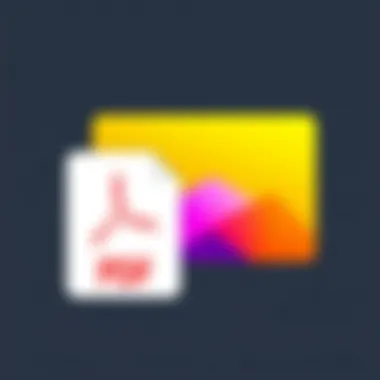

Intro
In an era where visual content reigns supreme, the ability to convert photos into PDF format is a tool that every tech-savvy individual must master. This transformation not only simplifies the sharing and archiving of images but also ensures that they maintain their formatting and resolution across different devices. Whether you’re compiling a portfolio, preparing documents for print, or simply looking to organize your favorite snapshots, understanding the ins and outs of converting photos into PDFs can elevate your workflow.
Many people aren’t aware of the breadth of methods available for this task. From desktop applications and free online tools to mobile apps, the choices can be overwhelming. Each option has its strengths and weaknesses, suited to various use cases and user preferences. Some may prioritize speed over quality, while others may seek for more control over the final output.
This guide seeks to demystify the process, walking you through the best practices, useful tools, and potential pitfalls to avoid. In short, converting images into PDFs is not merely about the conversion itself but also about maximizing the utility of your images while preserving their integrity.
Let's take a closer look at the options and strategies available for the task at hand.
Understanding the Importance of PDF Format
In today’s digital age, the need for a robust file format is more crucial than ever. Convertin images into PDFs not only serves a functional purpose but also aligns with the growing demand for compatibility and accessibility across multiple platforms. PDF, or Portable Document Format, stands out as a reliable means to preserve the integrity of visual content. Regardless of the device or software being used, PDFs ensure that photographs maintain their quality and presentational layout, unlike many other files which might distort while being shared.
With the wherewithal to embed images, text, and hyperlinks into a single cohesive document, PDFs become an invaluable tool for both personal and professional applications. They adhere to universal standards, safeguarding against unauthorized alterations, a priority especially in professional contexts where document integrity must be maintained.
Characteristics of PDF Files
The robustness of PDF files stems from several distinctive characteristics that cater well to our needs as users:
- Cross-Platform Compatibility: PDFs work seamlessly across diverse operating systems and devices, ensuring a uniform viewing experience without the hassle of format mismatches.
- Compression without Compromise: They offer impressive file compression capabilities, allowing for large image files to be reduced in size without significant loss in quality. This is particularly advantageous for sharing high-resolution photos without bogging down your email or cloud storage.
- Secure and Editable: PDF files can be password protected, making them ideal for storing sensitive or personal images. They also support annotations, which makes editing and commenting on shared files straightforward.
- Static Layout: The format preserves the layout and appearance of images and text, ensuring that what you see is what you get, no matter the viewer.
These characteristics make PDF a go-to choice for anyone looking to present images in an organized, professional manner.
Use Cases for Photos in PDF Format
Utilizing PDFs for images opens up a wide horizon of possibilities. Here are some prevalent use cases that highlight the significance of this format:
- Digital Portfolios: Artists and photographers often compile their best works into PDFs to showcase their skills to potential clients. This presents a polished and cohesive look compared to individual image files.
- Documentation: In various fields such as healthcare and legal, incorporating images into reports through PDFs helps create comprehensive records, ensuring that visual evidence accompanies textual explanations.
- Photo Albums: Families looking to create digital albums often find PDFs to be a user-friendly option for compiling cherished memories without the clutter of multiple file formats.
- Presentations and Proposals: PDFs are frequently used in professional environments when images play a critical role in proposals, making it easy to integrate visual content alongside textual descriptions.
Assessing Your Needs Before Conversion
Before diving headfirst into converting images into PDF format, it's essential to pause and consider what you truly need from this transformation. It might sound straightforward, but assessing your needs can lay the groundwork for a smooth and efficient conversion process. Whether you're crafting a digital portfolio, preparing for a presentation, or simply wanting a more accessible format for your photos, knowing your goals can help guide your decisions regarding quality and file management.
Quality Considerations
When it comes to converting photos to PDFs, quality is paramount. Not all images are created equal, and depending on the nature of your photographs, you might need to make different choices.
First, think about the resolution. High-resolution images are usually necessary when printing or displaying on larger screens. If the images are primarily for web use, a lower resolution might suffice. Consider the following points:
- Intended Use: Are these PDFs for professional use or personal sharing?
- Aspect Ratio: Will the conversion maintain the original aspect ratio of the images? This often gets overlooked, leading to distorted views.
- Details Preservation: Fine details in photos, such as textures or small elements, should be kept. A file that might be small in size but loses too much detail is not worth it.
Using high-quality source images and choosing the right settings during conversion will greatly impact how your final PDF looks. Opt for tools that allow adjustments to resolution and compression settings. The goal is to balance quality and manageability, ensuring that the reader of your PDF gets the best image experience.
File Size Management
A common misconception is that bigger files mean better quality. While it’s true that high-resolution images can create larger file sizes, managing file size becomes crucial when sharing PDFs digitally. Too large files can be cumbersome to email or upload, leading to potential frustrations. To effectively manage this:
- Prioritize Compression: Look for conversion tools that allow you to choose a compression method. Lossy compression can significantly reduce file size but at a potential cost to quality, while lossless is better for higher fidelity.
- Delete Unused Images: If you are converting a series, ensure you only include images that are necessary for the document’s purpose. An overload of images can make for a bloated PDF.
- Analyze Needs: Before the conversion, always ask yourself if every image serves a purpose. If not, it might be time to trim the fat, or in this case, the pixels!
- Editing Before Conversion: Image editing tools can help optimize images before they go into the PDF. Cropping, resizing, or adjusting color can ensure only what’s needed makes the cut.
By paying attention to file size management while maintaining quality, you will create a PDF that strikes the right balance between accessibility and aesthetics.
"A well-prepared PDF not only looks good but works well. When needs are assessed appropriately, the outcome can streamline both delivery and digestion of content."
Methods of Converting Photos to PDF
When it comes to transforming images into PDF format, understanding the available conversion methods can make a world of difference. Selecting the right method is crucial, as it can influence various aspects such as ease of use, image quality, and final file size. Each approach to conversion—online tools, desktop software, and mobile apps—offers its own set of benefits, and these are worth exploring in detail.
Using Online Tools
Popular Online Converters
Many people gravitate towards online converters for their convenience and speed. Platforms like Smallpdf, ILovePDF, and PDFCandy are renowned for their user-friendly interfaces. These online services allow users to convert images without installing any software. A significant characteristic of these converters is their accessibility; all you need is an internet connection. This aspect makes them an excellent choice for users who may not have highly technical skills or the tools to handle more complicated software.
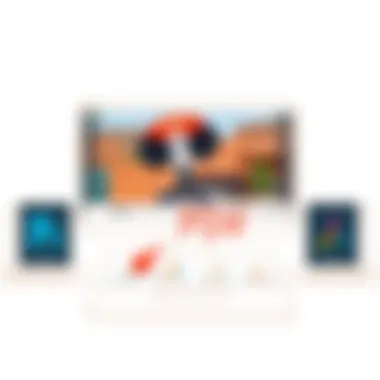

However, they do come with some caveats. For instance, uploading large files can lead to slower conversions or even timeouts. Moreover, there's always a concern about data privacy when uploading images online. Despite these potential drawbacks, the ease of use and immediate results that online converters provide make them a popular tool for many.
Step-by-Step Process
The step-by-step process of converting photos via online tools is straightforward. First, choose a suitable converter, and then upload your desired images by dragging them onto the platform or using the upload function. Next, you may need to select your preferred settings, such as image quality and page orientation. Finally, click the convert button and download your freshly created PDF. This simplicity is what draws users in. Yet, be mindful that some converters might have file size limitations, which could affect larger projects.
Utilizing Desktop Software
Overview of Software Options
For those who prefer more control, desktop software presents a robust solution. Applications like Adobe Acrobat and Nitro Pro are well-regarded in the market. The primary advantage of these programs is their comprehensive features, which go beyond just basic conversion. They allow users to edit images, manipulate layouts, and even apply encryption to PDFs.
This added flexibility allows users to craft more polished and professional documents. However, they often require a learning curve and may involve higher costs, particularly for premium versions. Additionally, ensure compatibility with your operating system to avoid installation hiccups.
Installation and Setup
When diving into desktop software, installation and setup can indeed dictate the ease of use. Typically, you’ll download an .exe file or a similar format, which will guide you through the installation process. Once set up, a key characteristic is the ability to utilize open-file dialogs, which let you select images from various sources—be it local storage, cloud services, or even scanning devices.
While this method is very effective, it may take time for users to familiarize themselves with the features and options. Nevertheless, those willing to invest the effort will likely find that desktop solutions offer more robust functions compared to their online counterparts.
Examining Mobile Applications
Top Mobile Apps for Conversion
In today’s mobile-centric world, various apps have popped up that allow image-to-PDF conversion on the go. Apps such as CamScanner and PDF Converter stand out because they combine scanning and conversion in one package. This means that users can snap a photo and immediately convert it into a PDF, which brings unprecedented convenience.
One evident benefit is the ability to work from virtually anywhere. However, the potential downside is that mobile apps may not always maintain the same high quality as desktop software, especially concerning resolution and editing capabilities.
Process Overview on Mobile Devices
The conversion process on mobile devices can be summed up in a few simple steps. Open the app, select the image or images you wish to convert, adjust any settings if required, and then hit the convert button. The PDF file is typically saved directly to your device or shared through various platforms. While this process is quick and efficient, mobile devices might face limitations concerning file size and resolution, making them less suitable for large projects.
Working with Different Photo Formats
Understanding how to work with various photo formats is crucial when you are converting images into PDF files. Each format comes with its own set of characteristics, strengths, and weaknesses which can significantly affect the quality and usability of the final PDF. Choosing the right format for your specific purpose can have implications not just for how images look, but also for how they function, load, and share.
JPEG and PNG Files
JPEG and PNG are probably the two most common image formats out there. It’s not just about their popularity; each serves a distinct purpose. JPEG (Joint Photographic Experts Group) is a lossy format, which means it compresses files to reduce size at the cost of some quality. Great for photographs and images where small loss isn't noticeable, JPEG is widely used in disciplines from casual photography to professional creative work.
On the other hand, PNG (Portable Network Graphics) is a lossless format, preserving all the details of your images with no data loss during compression. This makes it ideal for images with sharp edges, bright colors, and transparency—like logos or graphics used in web design. Remember, while PNG files can be larger than JPEGs, the quality you retain can be critical, especially if you plan to convert these files into PDF format for professional prints or publications.
"Choosing between JPEG and PNG isn’t just a technical choice; it’s about understanding how the format fits into your overall project goals."
When converting to PDF, consider things like image clarity, the need for transparency, and your target output for the PDF. If you’re sharing a presentation or a portfolio, the choice of format can directly impact how well your work is perceived.
Specialty Formats: TIFF and RAW
Diving into specialty formats presents options tailored for specific needs. TIFF (Tagged Image File Format) is a popular choice among professionals in printing and photography. It supports high color depth and retains a wealth of information, making it perfect for images that require high fidelity. When dealing with TIFF images, expect larger file sizes which can make managing them a bit cumbersome. However, the quality of images can sometimes warrant the extra space, especially if they’re destined for high-quality prints.
RAW files, on the other hand, are essentially untouched snapshots of the data from a camera’s sensor. They contain an incredible amount of detail, allowing for extensive post-processing flexibility. If you’re serious about image editing and are preparing visuals for final use, converting RAW images can yield incredible results, as you can fine-tune aspects like exposure and color on a level rarely possible with compressed formats.
When converting TIFF or RAW images to PDF, it’s vital to balance file size and quality. The more information you retain, the better the output in terms of print and display quality, but keep in mind the end user's experience of downloading or viewing the file online.
In summary, knowing how to manipulate different photo formats not only enhances the quality of your PDFs but also impacts their practicality in various uses. Always assess your project needs and the intended outcome before deciding on the format; it can save you a hefty headache later on.
Maintaining Image Quality During Conversion
When converting images to PDF, maintaining the quality of the original photos is paramount. It's one thing to have a functional PDF, but if the images look blurry or pixelated, the whole purpose can be compromised. This section delves into important factors that ensure your images retain their visual integrity throughout the conversion process. By paying attention to resolution, DPI settings, and compression methods, you can produce PDFs that not only function well but also present images in the best possible light.
Resolution and DPI Settings
Resolution is a key player in how your images will appear in a PDF. The term DPI, or dots per inch, relates directly to the clarity of the image. A higher DPI means more detail in print and on screen, while a lower DPI may leave you with a lackluster visual experience.
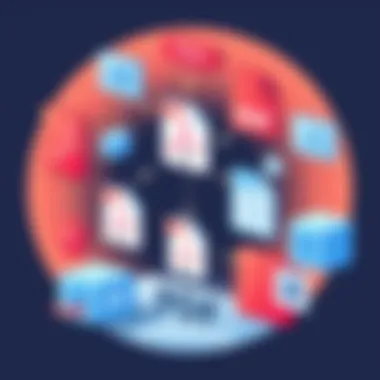

For most purposes, a minimum of 300 DPI is recommended for printing images clearly in a PDF, while 72 DPI might suffice for images displayed solely on screens. However, adjusting these settings isn't always straightforward—some programs handle DPI differently. Therefore, understanding how your tool of choice interprets and adjusts DPI settings can significantly impact the outcome.
To optimize your images, consider the following points:
- Editing Software: Use robust photo editing software, like Adobe Photoshop or GIMP, to set your desired DPI before conversion.
- Check Before Conversion: Always preview your images to ensure they meet your quality expectations, especially if you're planning to print them later.
- Avoid Upscaling: If you're working with an image that is originally lower in resolution, avoid simply increasing the DPI. This often leads to a hazy look, as pixels are artificially expanded.
Compression Methods Explained
Compression is a double-edged sword; it can reduce file sizes significantly, making sharing and storage easier, but careful handling is required to avoid sacrificing image quality. Compression comes in two flavors: lossy and lossless.
- Lossy Compression: This method discards some information. While it can dramatically reduce file size—helpful for quick uploads or online viewing—the trade-off is noticeable quality loss, especially in detailed images. Formats like JPEG typically use lossy compression.
- Lossless Compression: Here, the entire data set is preserved, ensuring no quality loss. Ideal formats include PNG and some PDF converters that claim lossless output. However, the trade-off is larger file sizes, which might complicate sharing or uploading.
Applying compression wisely is essential:
- Assess Needs: Determine whether quality or size is your priority based on the final use of the PDF.
- Test Different Methods: Not all tools handle compression the same way. Experiment with several options to find the right balance for your needs.
- Post-Conversion Review: Always inspect your converted files for any setting that might have adversely affected quality. Viewing the PDF at actual size can help catch issues that are easy to miss at a distance.
"Quality may cost a bit more time or effort, but the results are often worth it!"
By focusing on the resolution and compression methods during conversion, you retain control over image quality. Remember, the goal is not just to produce a PDF, but one that lives up to the standards of your original images, presenting them vividly and attractively.
Editing Images Before Conversion
Editing images prior to their conversion into PDF format plays a vital role in ensuring the final output meets your standards and needs. Many people overlook this important step, assuming that a straightforward conversion will suffice. However, the truth is that the quality of the original image directly impacts the usability and aesthetic appeal of the resulting PDF.
With the advancement of technology, an array of editing tools are at your fingertips. Engaging in the editing process can enhance clarity, remove unnecessary elements, or even adjust the color palette to ensure that the PDF portrays the images exactly as you imagined. Ignoring this step could lead to a lackluster PDF file that fails to convey the intended message or emotion.
In this section, we will dive into the essential editing techniques and enhancements that can elevate your images. We will demonstrate how taking even a few minutes to tweak your images can result in a far superior PDF.
Basic Editing Techniques
Starting with basic editing techniques, there are several fundamental approaches you can take to refine your images. Here are a few you shouldn't overlook:
- Cropping: Sometimes, less is more. Cropping can help eliminate distractions from the main subject of your photo, focusing the viewer's attention where it belongs.
- Adjusting Brightness and Contrast: Images can often come out dull or overly bright. Tweaking these settings can improve visibility and make your photos pop, especially when converted to PDF format.
- Resizing: Depending on the purpose of your PDF, you might want to resize your image. This not only helps maintain the resolution but also ensures that the file size remains manageable, making it easier to share and open.
- Rotating and Straightening: A tilted photo can be disorienting. Ensuring that your images are correctly aligned adds a professional touch to your PDF.
These simple edits can drastically transform how your images appear in PDF form. Taking the time to customize your images ensures that every detail is purposeful and contributes to the overall message.
Using Image Enhancements
After mastering the basic techniques, you might want to explore further options through enhancements that can take your images to the next level. This involves utilizing tools that not just adjust, but also enrich your photos. Here’s a quick rundown of some powerful enhancements:
- Filters and Effects: Applying filters can dramatically change the mood of your images. Whether you want a vintage look or a bright, lively appearance, explore options that align with the theme of your PDF.
- Sharpness Adjustment: Sometimes, images can appear soft or blurry. Enhancing sharpness can give your photos a crisp finish, making them stand out in your PDF.
- Color Correction: When images have undesired color casts due to lighting conditions, using color correction tools can restore balance. This adjustment is crucial for maintaining fidelity in your images, particularly for professional documents where accuracy matters.
- Background Blurring: Highlight your main subject by blurring the background. This subtle technique directs attention and can elevate the entire composition of the image.
To wrap it up, investing time in editing before conversion is not a trivial detail; it’s crucial to producing high-quality PDFs. Both basic techniques and advanced enhancements serve to reinforce the clarity and purpose of your photos, ensuring that your PDF stands out for all the right reasons. Make it a habit to edit your images carefully, and the transformation in your final product will be evident.
Common Challenges and Their Solutions
In any endeavor, especially when navigating the realm of converting images to PDF, it’s crucial to understand the obstacles that might pop up. Addressing these common challenges not only makes the process smoother but also ensures that the end product meets the expected quality standards. This section delves into two significant issues that individuals often encounter: large file sizes and format compatibility problems. Both of these challenges can hinder productivity and the quality of your documents if not handled properly, but with the right knowledge in hand, they can be tackled effectively.
Dealing with Large File Sizes
Large file sizes can raise quite a ruckus when attempting to store or share your PDFs. A photo, especially in high resolution, can balloon into several megabytes, making it a chore to email or upload. This is particularly important for professionals needing to share images quickly. For example, a single RAW photo can weigh in at over 20MB, which could lead to frustrating experiences, especially for users with limited bandwidth.
Solutions to Consider:
- Compression Software: Utilizing software like Adobe Acrobat can help reduce the size of your completed PDFs without sacrificing image quality. This may not be a one-size-fits-all approach, but trial and error can help you find the sweet spot for compression that retains enough detail for your needs.
- Adjust Image Resolution Before Conversion: Before converting your images, it could be useful to lower the resolution slightly. This simple step can significantly minimize file size while still offering decent quality.
- Batch Processing: If you’re working with a slew of images, batch processing tools can streamline the whole game, allowing you to convert multiple files simultaneously, cutting down on conversion time and easing the file management process.
- For online options, ILovePDF and Smallpdf are readily accessible, easy to use, and generally free, making it a good choice.
"Thinking ahead and planning for the size of the final PDF can save you time and headaches down the line."
Addressing Format Compatibility Issues
Not all image formats play nicely together. When converting photos into PDFs, there’s a chance you’ll encounter compatibility issues, especially with specialty or less commonly used formats. Some tools may not accept formats like BMP or certain RAW files, leading to roadblocks and time wasted.


How to Navigate Compatibility Concerns:
- Research Supported Formats: Before beginning your conversion process, check the documentation for the software or tool you intend to use. Many online converters might only support JPEG and PNG, for instance. Knowing this could prevent surprises down the line.
- Convert to Universal Formats Beforehand: If you’re struggling with file compatibility, consider pre-conversion to more universal formats. Changing a TIFF image to JPEG before attempting to convert it to PDF might save you a lot of headaches. Most desktop imaging software will allow you to do this easily.
- Keep Your Software Updated: Last but not least, ensuring that your conversion tools are up-to-date can prevent a myriad of issues, including format compatibility woes. Software developers often roll out updates to address these challenges, so being proactive can save you trouble.
By addressing these challenges head-on and implementing the solutions discussed, users can streamline their PDF conversion process, saving both time and effort in the long run. Understanding these common pitfalls allows for a smoother transition into creating high-quality PDFs from your treasured photos.
Best Practices for Conversion
In the ever-evolving landscape of technology, understanding the nuance of converting images to PDF format is quite essential. This section dives into the best practices that not only streamline the conversion process but also enhance the quality and functionality of the resulting documents. Following these practices can save time, ensure consistency, and ultimately produce a more professional product.
Choosing the Right Tool
Selecting the appropriate tool for your conversion needs is paramount. Various options exist—ranging from online platforms to desktop applications—and each serves a unique purpose. The key here is to consider your needs:
- Usability: If you are not tech-savvy, opt for user-friendly tools like Adobe Acrobat or Smallpdf. These have intuitive interfaces and guide you through the process.
- Features: Some tools offer added functionalities such as batch processing and editing features. Assess if you need basic conversion or advanced options.
- Cost: Keep your budget in mind. Free tools might come with limitations, while premium options often provide better quality and support.
Finding the right tool can significantly improve the efficiency of your workflow. The right software or online service can drastically reduce the hassle of file conversion, allowing users to focus on what matters most rather than getting bogged down in technical difficulties.
Finalizing Your PDF Files
Once you've converted your images into PDF, the process doesn't end there. Properly finalizing your documents lays the groundwork for successful use and distribution.
Saving Correctly
When it comes to saving correctly, the focus should be on format and compatibility. Saving a PDF in the correct format ensures that the document maintains its integrity across different platforms. For instance, using the PDF/A standard is beneficial for long-term archival, as it embeds all necessary information in the file.
Key characteristic:
- Compatibility: PDFs saved in specific formats can be opened across various operating systems and devices.
The unique feature of saving correctly is its contribution to maintaining the structure of the information contained within the PDF. A poorly saved PDF may lead to unexpected formatting issues, making it hard to read and access.
Reviewing PDF Characteristics
Lastly, reviewing PDF characteristics is an critical step that should not be overlooked. This practice involves checking essential attributes, like resolution, size, and any embedded fonts. These factors can significantly influence how your document performs in various settings.
Key characteristic:
- Quality Assurance: Regularly reviewing PDFs helps in spotting errors or unwanted features that might detrimentally affect the presentation of your document.
The unique aspect here is utility—reviewing the characteristics guarantees that your PDF not only looks professional but also serves its intended purpose efficiently. Not taking the time to review can lead to drastic misunderstandings or miscommunications, particularly in a business or academic setting.
In essence, adhering to these best practices in conversion reinforces the overall quality of your PDFs, ensuring they meet your needs while appealing to your audience. The meticulous preparation of tools, saving methods, and reviews fosters a seamless experience in creating and distributing PDFs.
Finale and Future Considerations
Consolidating all the insights gathered throughout the article, it is clear that converting images to PDF format is not just a simple task but a pivotal process in managing digital content efficiently. The significance of understanding the conversion process lies in its ability to make information more structured, accessible, and shareable.
The proper conversion of images into the PDF format comes with several benefits. Firstly, it enhances compatibility across various devices and operating systems, ensuring, for instance, that a beautifully captured JPEG photo can be viewed seamlessly on a Windows laptop or a Mac without any hiccup. Moreover, PDF files tend to retain their formatting regardless of where they are opened, which makes them highly reliable for sharing documents across professional environments.
As we look at future considerations, several aspects will continue to evolve.
Understanding PDF tools and the nuances of conversion will be fundamental in navigating changes like advancements in technology. The introduction of artificial intelligence in image processing is expected to streamline the conversion process even further, allowing for smarter transformation techniques where images retain high fidelity while minimizing file sizes.
Additionally, as more people turn to remote work and digital documentation, the demand for efficient conversion tools will skyrocket. New online tools, desktop applications, and mobile apps are likely to pop up, each offering innovative functionalities.
"Staying ahead of the curve is essential for tech-savvy individuals; understanding PDF conversions lays the groundwork for efficient digital document management."
Summary of Steps
To recap the conversion journey:
- Assessing Needs: Understand the quality and file size you require.
- Choosing a Method: Decide whether to use online tools, desktop software, or mobile applications.
- Uploading Images: Follow straightforward steps to upload your images to your chosen platform.
- Adjusting Settings: Always tweak resolution, DPI settings, and any necessary editing before finalizing.
- Converting: Execute the final conversion process, carefully ensuring no quality is lost in the transition.
- Reviewing PDFs: Open the resulting PDF to confirm everything looks accurate before sharing or storing.
Trends in Image to PDF Conversions
In the constantly shifting landscape of technology, trends in converting images to PDFs are worth noting. As more high-resolution formats, like RAW, gain popularity among photographers, conversion tools are evolving to handle these sizes without compromising the image quality.
Furthermore, the surge in cloud services means that users are increasingly looking for tools that integrate well with platforms like Google Drive or Dropbox. The ability to convert and immediately save not only enhances workflow but also boosts productivity.
Finally, emerging technologies, like blockchain for secure file storage, might play a role in managing PDFs in the future, particularly where security and authenticity matter.
Embracing these advancements will be key for early adopters as they traverse the realm of digital document conversion. Keeping an eye on these trends allows one to be well-prepared and equipped for the evolving digital age.



