How to Convert Video into Live Wallpaper on iOS


Intro
In today's tech-driven world, personalizing our devices has become almost second nature. Having a live wallpaper tailored to one's taste is no longer a novelty but rather an expectation for many iOS users. Transforming videos into live wallpapers takes this customization a step further, enabling users to showcase a slice of their personality through their device backgrounds.
The process may seem daunting at first, especially for those who aren't particularly tech-savvy. Luckily, with the right tools and some keen insights, transforming your favorite clips into eye-catching live wallpapers can be a breeze. This guide seeks to demystify this process, offering a comprehensive roadmap to turning videos into those lively backgrounds that dance and shift each time you unlock your phone.
Foreword
In the digital age, personalization has become a hallmark of technology use, especially on mobile devices. The ability to transform everyday videos into dynamic live wallpapers on iOS stands out as a key feature that enhances user experience. Turning your favorite clips into live wallpapers not only injects a bit of personality into your device but also allows for a unique visual statement that resonates with personal aesthetic preferences.
Imagine pulling out your iPhone to find not just a static picture of your pet or a picturesque landscape, but a moving, breathing glimpse of a cherished memory from your last vacation. This capability cannot be understated; it offers a sense of individuality that static wallpapers simply cannot match.
Furthermore, the process of creating and setting these live wallpapers is increasingly straightforward, thanks to advancements in app technology. Whether you are a tech enthusiast or someone who just enjoys customizing their device, being able to utilize video content creatively can spark a sense of satisfaction and excitement.
It's important to note that while setting up live wallpapers sounds easy on the surface, several elements influence the overall experience. Factors such as compatibility with older devices or the quality of the video file used can impact how your live wallpaper performs. Having a grasp of these considerations can mean the difference between a seamless experience and facing frustrating hiccups.
Readers will find that this article serves as a comprehensive guide, not only covering the technical aspects of transforming videos into live wallpapers on iOS but also providing practical tips for managing and customizing them effectively. By the end, you will not only understand the steps involved but also appreciate the creativity and personalization that live wallpapers bring to your daily interactions with your device.
Remember, the little things make a big difference in the digital world. Live wallpapers are a perfect example of how a minor tweak can enhance your device's aesthetics and align it more closely with your personality.
As we delve into this topic, each section will unwrap vital information that empowers you to create and enjoy stunning live wallpapers, enhance your device’s look, and troubleshoot any issues along the way.
Understanding Live Wallpapers on iOS
In today's digital landscape, personalizing one’s device is more than just a visual choice; it expresses individuality and preferences. Live wallpapers on iOS provide a dynamic way to enhance the aesthetic appeal of your device. But why is it crucial to understand this feature? The answer lies in the unique intersection of aesthetics and functionality that live wallpapers offer.
Live wallpapers can breathe new life into a seemingly mundane home screen. They transform static images into engaging animations that respond to user interaction. For a tech-savvy user, exploring how to utilize this feature can elevate the user experience significantly. Not only do these animated backgrounds provide a fresh visual, but they also showcase the potential of multimedia on mobile devices.
Definition and Purpose
Simply put, live wallpapers are animated backgrounds that come to life with a tap. These wallpapers can be vibrant clips or unique animations that capture moments. Instead of being mere images, they add a layer of interactivity to the device. The primary purpose varies from individual to individual; some may seek to inject creativity, while others might want to showcase personal memories, like a vacation moment or a cherished pet.
The beauty of live wallpapers lies in their capacity to evoke emotions or set a mood. Imagine unlocking your device to the soothing waves of a beach or the bustling ambiance of a city. This aspect not only enhances your device’s outlook but also functions as a conversational piece.
Compatibility with Devices
When considering live wallpapers, it’s crucial to acknowledge that not all iOS devices support this feature equally. Most modern iPhones and iPads, starting from the iPhone 6s, are equipped to handle live wallpapers. However, older versions may lack this functionality. Compatibility plays a vital role because if the device doesn’t support the necessary software capabilities, you may find yourself in a predicament where the desired animation doesn’t play.
It's also wise to consider the operating system. Ensure your device is running on iOS 9 or later, as live wallpapers were introduced with this version. Users frequently overlook this aspect, leading to misplaced expectations. To check compatibility:
- Device Model: Confirm if your model supports live wallpapers.
- iOS Version: Navigate to Settings > General > About to view your system version.
Understanding both the nuances of device compatibility and the definition and purpose of live wallpapers empowers users to make informed choices about their device customization. The interplay between dynamic visuals and user engagement offers endless possibilities in aesthetic enhancement.
Video Format Considerations
When converting videos to live wallpapers on iOS, the choice of video format plays a pivotal role. It’s not merely about picking a file and hoping it fits; rather, understanding what formats work best ensures a seamless experience on your device. From the technical perspective, certain formats are optimized for performance and compatibility, which can make or break how a live wallpaper performs on your iPhone or iPad.
Recommended Video Formats
When it comes to selecting a format, the two heavy hitters stand out: MP4 and MOV. These formats are supported natively by iOS, meaning that your live wallpaper will not face hiccups during playback.
- MP4: This format is typically smaller in size, which is a big deal if you're looking to save space on your device. It compresses video without losing much quality—ideal for those who love high-definition but want to keep their storage in check.
- MOV: Originally developed by Apple, this format is preferred when quality is paramount. It often has less compression, resulting in superior picture quality. If you have a larger storage capacity, going for MOV can provide a visually more striking experience.
It’s crucial not just in terms of visual appeal but also to ensure smooth functionality.
While both formats work well, testing with a short clip first can help gauge how each performs with your specific settings. This allows you to make an informed choice between ease of use and quality.
Resolution and Aspect Ratio
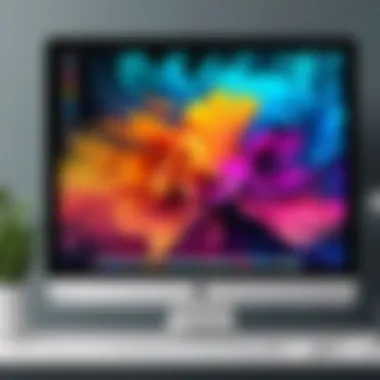

Choosing the right resolution and aspect ratio is just as vital. A video that's too big may lead to performance issues or potential battery drain, while a low-resolution video could make your wallpaper look grainy and cheap.
- Resolution: The ideal resolution for live wallpapers on iOS typically hovers around 1920x1080 pixels for standard screens, and for devices like the iPhone 12 Pro Max, 2778x1284 pixels should be used. The golden rule is to aim for high-definition; it enhances the visual experience without overwhelming your device.
- Aspect Ratio: Most iPhones have an aspect ratio of 16:9, while some newer models are slightly different. Adjusting your video to fit the correct aspect ratio maintains the integrity of the image displayed as a wallpaper. Avoid stretching or cropping that could disrupt the aesthetic flow.
Ultimately, making decisions about the video format, resolution, and aspect ratio goes beyond mere preference. This knowledge arms you with the tools to enhance your device’s aesthetics without compromising performance. Remaining diligent in these choices can lead to a pocket-sized masterpiece—transforming ordinary screens into dynamic canvases.
Tools for Creating Live Wallpapers
When it comes to creating live wallpapers, having the right tools is paramount. These tools streamline the process, making it accessible to anyone, regardless of technical expertise. They not only help in converting videos to live wallpapers but also allow personalization and quality enhancements. This section dives deep into the various tools available, aiming to equip users with the knowledge they need to bring their creative visions to life.
Apps Available for iOS
There’s a plethora of apps designed specifically for creating live wallpapers on iOS. Each app brings something unique to the table. Some notable mentions include:
- intoLive: This app allows users to transform videos or GIFs into live wallpapers easily. Users can adjust the speed and even add filters to enhance visuals.
- Lifelapse: For those who enjoy making life seem like art, this app enables you to create stunning time-lapse videos, which can then be set as live wallpapers.
- Video Live Wallpaper: A straightforward app that transforms any video into a live wallpaper. Users can simply select the video, set playback options, and voilà—there’s your wallpaper!
Each of these apps is user-friendly, making it a cinch to dive into the world of live wallpaper creation with just a few taps on your screen. It’s worth trying out a few different ones to find which suits your style best.
Using Third-Party Software
While apps are fantastic, sometimes users may require more advanced tools which third-party software can provide. Programs like Adobe Premiere Pro or iMovie can offer extensive editing capabilities prior to conversion. Why stick to basic edits when you can fine-tune every aspect?
With such software, you can:
- Truncate: Remove parts of the video that might not serve your live wallpaper aesthetic.
- Color Correction: Adjust brightness or saturation to suit your taste better.
- Add Special Effects: Make your video pop with transitions and overlays that can engage viewers on a whole new level.
The beauty of third-party software lies in its depth. It allows for high-quality exports that are crucial when transforming videos into stunning wallpapers—quality can significantly elevate the user’s visual experience.
Online Converters and Resources
Not everyone may be keen on downloading apps or software. This is where online converters come in. These web-based tools provide yet another route for those looking to create live wallpapers. Here’s a few worth checking out:
- Convertio: Offers video conversion to various formats in just a few clicks and comes with a powerful editor.
- Kapwing: A versatile video editor that lets users create GIFs, which can be converted to live wallpapers easily.
- Clideo: This tool not only converts but also allows video editing, merging, and resizing—all within the browser.
Using online tools is straightforward. Just upload your video, adjust settings as necessary, and download the finished product. This option is particularly appealing for those who prefer not cluttering their devices with apps, making it easy to convert videos directly to live wallpaper format anytime, anywhere.
Step-by-Step Process to Turn Video into Live Wallpaper
The journey to turn your favorite video into a captivating live wallpaper on your iOS device is not only exciting but also offers a unique personal touch to your gadget. This process allows you to showcase your interests and creativity every time you unlock your screen. It’s about making your device truly yours—transforming a plain background into a dynamic visual experience that reflects your personality.
When you dive into this step-by-step approach, you need to consider several essential elements. First, the type of video you choose will play a crucial role in the overall aesthetic of your live wallpaper. This choice governs not only the look but also the performance of your device, as some videos are resource-heavy. Secondly, editing your video efficiently helps to optimize its frame rate and quality, ensuring a smooth playback experience. Utilizing appropriate apps for conversion will also streamline the process, offering user-friendly features that take away the techy hassles. Finally, the act of setting your new live wallpaper must be straightforward; the last thing you want is to fumble around in settings when all you're after is a visually pleasing backdrop. Together, these steps help enhance device interaction and breathe new life into your everyday tech use.
Selecting the Right Video
Choosing the right video is the cornerstone of your live wallpaper project. A video that captures a memorable moment, perhaps a vacation or a favorite movie scene, can evoke strong feelings every time you look at your home screen. However, not just any video will do.
- Length: Aim for a video that is around 5-10 seconds. Short videos tend to loop seamlessly, giving a continuous effect without feeling disjointed.
- Motion: Videos with smooth transitions work best; nothing too jarring that might distract or annoy you.
- Resolution: Higher resolution videos look sharper, but they also demand more from your device's resources. It’s a balancing act.
A personal touch can change everything. So, be creative! A candid moment from a family gathering can serve as a gentle reminder of joyful times.
Editing the Video for Optimal Use
After picking the video, editing it may seem both daunting and vital but don’t fret. The idea is to tailor the video so that it transitions beautifully as a wallpaper. It’s about trimming the fat to make your video pop:
- Trimming: Cut down to the most impactful segments
- Adjusting: Enhance colors or apply filters for better visual appeal
- Optimizing: Ensure its compatible file size and format for iOS.
A tool like iMovie or Adobe Premiere Pro can assist in achieving professional edits without excessive complexity. Just remember, the goal is to keep it engaging but not overwhelming.
Utilizing an App to Convert Video


Now, onto the conversion phase. A great video needs the right application to transform into a live wallpaper seamlessly. Various apps are waiting in the App Store. When selecting one, consider:
- Ease of Use: Look for an intuitive interface.
- Features: Does it offer customization options, like adding effects or music?
- Compatibility: Ensure it supports the video formats you intend to use.
Apps like intoLive and Live Wallpapers Forever are popular choices among users, making the conversion hassle-free. Just follow the app’s prompts—you’ll have a live wallpaper ready in no time.
Setting the Live Wallpaper on Your Device
Once your video is ready, setting it as your wallpaper is quite straightforward. Steps generally involve:
- Open the "Photos" App: Locate the video you converted.
- Select the Video: Click on the "Share" icon (the box with an arrow).
- Tap on "Use as Wallpaper": Here, you can set it as your Lock Screen, Home Screen, or both.
- Adjust as Needed: Pinch to zoom in or out and position it just right.
- Finalize Your Selection: Hit "Set" and voilà! You've turned your video into a live wallpaper.
This process can be quite satisfying, especially when it reflects elements of your life and interests. Remember: not every video will work. Test it out to see how it animates. If it doesn’t feel right, it might be time for another round of selection and editing to get it just so.
It's worth experimenting with different videos and adjustments; sometimes the best wallpaper comes from a little unexpected creativity.
With these steps in hand, you’re not just making your device look better—you’re personalizing it in a way that’s distinctly you.
Customization Options for Live Wallpapers
Customization options play an essential role in transforming ordinary videos into captivating live wallpapers on iOS devices. As individuals increasingly seek to personalize their devices, the ability to tailor wallpapers not only enhances the aesthetic but also reflects users’ personalities and preferences. Through tinkering with visuals and functionalities, users can take their live wallpaper experience from mundane to mesmerizing.
Understanding these customization options is foundational in maximizing the potential of your live wallpapers. Adding effects, adjusting playback settings, and being cognizant of user impact are just a few elements to consider. Here’s why each aspect matters:
- Personal Expression: Your devices take a considerable part of your day. Having a wallpaper that resonates with your style or interests can create a more appealing user experience.
- Practical Functionality: Customizing playback settings allows for a better interaction with live wallpapers without draining battery performance.
- Visual Appeal: Effects and filters can elevate even the simplest videos, making them more attractive and engaging to look at.
By focusing on these details, you can ensure that your live wallpaper stands out, reflecting not only the best visual quality but also an effective way to use your device in everyday scenarios.
Adding Effects and Filters
Adding effects and filters to your videos is akin to seasoning a delightful dish. Just as a pinch of salt can enhance flavors, the right effects and filters can elevate your live wallpapers significantly. Different editing tools offer various options that can transform an ordinary clip into a spectacular visual treat.
- Types of Effects:
- Layering Filters:
- Zoom: Creating a sense of motion, where parts of the video gradually zoom in or out.
- Blur: Adding a soft focus to certain areas, directing the viewer's attention without overwhelming them.
- Color Grading: This can dramatically change the mood. Shades and hues can be modified to suit different aesthetics, whether you're into vibrant colors or muted tones.
- When combining different filters, one should be cautious not to overdo it. Sometimes, less is more. Start with a single filter and gradually add layers to see which combination resonates best.
- Consider experimenting with community-shared filters via apps or platforms like Pinterest or Reddit, as these may offer fresh perspectives.
Adding these effects not only enhances visual appeal but also offers opportunities for dynamic storytelling through your wallpapers. It can serve as a conversation starter or a personal signature across your device.
Adjusting Playback Settings
Adjusting playback settings is a crucial yet often overlooked aspect when customizing live wallpapers. Users may inadvertently compromise battery life or performance if not handled properly.
- Looping Options:
- Duration Control:
- Audio Settings:
- Continuous Loop: This keeps your wallpaper alive and engaging non-stop, perfect for a dynamic representation. However, be aware of the battery consumption over time.
- One-Time Play: Setting the video to play only once can create a more subtle background that does not distract.
- Experiment with shortening the video to optimize for smoother playback without losing impact. Too lengthy videos can often be taxing on resources.
- Deciding whether to have the audio accompany the wallpaper or mute it completely impacts the user’s experience significantly. Generally, a silent wallpaper allows for a peaceful interface, while audio can be engaging but potentially irritating if not managed wisely.
"The right combination of effects and settings can transform your device’s wallpaper from a mere background to an integral part of your digital experience."
By understanding how to optimize these aspects, you can pave the way for a richer interaction with your iOS device.
Troubleshooting Common Issues
When it comes to personalizing an iOS device with a live wallpaper created from a video, the process can be thrilling. However, not everything may go as smoothly as one would hope. Understanding how to troubleshoot common issues is essential. This section aims to equip users with the knowledge to swiftly deal with potential hiccups, ensuring a seamless transformation of their videos into dynamic wallpapers.


Video Not Playing as Wallpaper
One of the most frustrating problems you may face is when the live wallpaper refuses to play. It can leave you puzzled, staring at a still image instead of your vibrant, moving video. Usually, this issue arises during the setting phase. Here are a few things to check:
- Proper Format: Ensure your video is in the correct format. iOS typically favors .mov files for live wallpapers.
- Live Photo Conversion: Remember, the video must be converted into a Live Photo format. Many apps can do this, but it’s important to verify that the conversion completed successfully.
- Settings Check: Make sure that the wallpaper setting isn’t configured to display still images. Sometimes, settings can be inadvertently toggled.
If after checking all the above, trouble persists, consider resetting your device. It may seem elementary, but a simple reset can resolve unexpected glitches.
Quality Loss in Conversion
Another common issue is the degradation of video quality during the conversion process. You may find that your vibrant video looks muted or pixelated after being transformed into a live wallpaper. Here are a few considerations to prevent this:
- Input Quality: Use high-resolution videos for conversion. Starting with good quality footage is half the battle.
- App Selection: Not all conversion apps maintain quality effectively. Look for users' reviews before settling on an app. Seek out those with a strong reputation for preserving details.
- Compression Settings: Ensure that settings in what app you choose allow for minimal compression. Some settings may default to lower quality to save space, which could be an issue for your wallpaper.
If you notice a significant drop in quality, consider repeating the process with a different conversion tool or adjusting the settings in your current app to prioritize quality.
Compatibility Problems with Older Devices
For users with older iOS devices, compatibility issues may arise that stifle your ambitions of customizing with a live wallpaper. Older hardware may not support newer formats, leaving you to grapple with limitations:
- OS Version: Make sure your iOS version can handle live wallpapers. If it’s quite dated, that could be the roadblock.
- Resolution Limits: Older models may have lower resolution displays. Even if your video is high quality, the device might not showcase it well. Therefore, selecting videos optimized for your specific device is key.
- Available Storage: Having insufficient storage can also lead to issues. Live wallpapers require a fair amount of space to function correctly, so keeping your device uncluttered and checking storage can help.
Overall, understanding these common issues and knowing how to troubleshoot them will dramatically improve your experience. Making a sleek, animated wallpaper is possible, and being aware of these pitfalls ensures you won't be left frustrated.
The key to a successful transformation is knowledge and preparation. By anticipating potential problems, you can sail through the process smoothly.
Best Practices for Live Wallpaper Management
Managing live wallpapers on your iOS device is not just about personal expression; it involves a strategic approach to ensure optimal performance and quality. Best practices play a significant role here, especially as more users indulge in these animated backgrounds. In this section, we’ll navigate through key strategies to enhance your experience and safeguard your device’s functionality.
Optimizing Device Performance
One of the foremost concerns when using live wallpapers is how they affect device performance. Ensuring that your device runs smoothly with a dynamic background can be challenging, but it is achievable with a few thoughtful adjustments.
- Limit Background Processes: Reducing the number of apps running in the background frees up memory and processing power for your live wallpaper. You can achieve this by regularly closing unused apps via the app switcher.
- Optimize Battery Settings: Live wallpapers can be resource-intensive. To strike a balance between aesthetics and battery life, you can go to Settings > Battery, and check which apps are consuming the most power. Understanding this helps you make informed decisions on which wallpapers to set.
- Use Shorter Videos: Consider using shorter clips as your wallpapers. Longer videos can use more resources. A video that goes on for just a few seconds may be all you need for an engaging background.
"A tailored experience doesn’t just look good—it performs better too."
Regular Updates and Maintenance
Just like any other part of technology, live wallpapers need attention from time to time to ensure they function as intended. Regular maintenance can prevent issues that might arise from neglect.
- Update Your Apps: Keep the responsible apps up to date. Developers often release updates that improve performance and compatibility with newer iOS versions. Regular updates can prevent unexpected crashing or bugs with your live wallpapers.
- Clear Media Cache: If using a specific app to manage your live wallpapers, clearing its cache can improve performance. Cached data can slow down the app or interfere with how the live wallpaper is displayed, leading to potential glitches.
- Revisit Your Selection: Every now and then, evaluate your live wallpaper choices. Remove any animations that may be outdated or don’t perform well. By refreshing your selection, you maintain an enjoyable experience.
Regular check-ins and a proactive approach are vital to keeping your device performing at its best with live wallpapers. Optimal performance translates to a seamless user experience, allowing for the gratification of visual appeal without the technical setbacks.
Closure
In the realm of iOS customization, the ability to transform videos into live wallpapers stands out as a creative outlet. This article has shed light on how users can take their personal video selections and turn them into dynamic backgrounds that reflect their personalities and styles. The process, while technical, is also accessible with the right tools and a step-by-step approach.
Importance of the Topic
The core of this discussion is to underscore the profound impact live wallpapers can have on the user experience. When a device is adorned with personalized live visuals, it becomes more than just a tool; it transforms into a work of art, a personal statement.
Benefits of Live Wallpapers
- Enhanced Aesthetics: A well-chosen video can significantly uplift the visual appeal of a device.
- Personalization: Users can express their hobbies, interests, or memorable moments through their wallpapers.
- Dynamic Interaction: Unlike static images, live wallpapers provide an interactive dimension, bringing screens to life.
"A picture might be worth a thousand words, but a live wallpaper can tell a whole story in a glance."
Considerations Regarding Live Wallpapers
There are a few key factors to keep in mind as users create and manage their live wallpapers:
- Battery Consumption: Live wallpapers can draw more battery power than static ones, which may concern some users.
- Performance: Depending on the device's specifications, a poorly optimized live wallpaper might lead to lags or slowdowns.
- Quality Over Quantity: Choosing a visually striking video ensures that the wallpaper remains appealing even over time.



