Converting GIFs to Live Photos: A Step-by-Step Guide
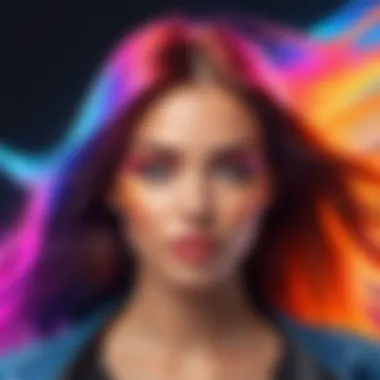

Intro
In the age of digital storytelling, the way we capture and share memories has evolved significantly. GIFs, those delightful loops of animation, have carved their niche in online communication, but Live Photos bring a new dimension to the experience. This guide will walk you through the process of converting your favorite GIFs into Live Photos, blending the charm of animation with the spontaneous essence of photography. Whether you're a tech enthusiast looking to elevate your photo-sharing game or a casual user wanting to enhance your digital album, this step-by-step exploration will equip you with the necessary skills and insights.
Product Overview
When considering the transformation of GIFs into Live Photos, it's fundamental to understand the tools available. Various applications facilitate this conversion, offering both user-friendly interfaces and advanced features. Notably, Apple's Live Photo functionality allows users to capture a moment not just in stillness but with sound and motion. This innovation is rooted in technology that merges photography with short video clips, opening new pathways for creative expression.
Key Features and Specifications
Here are some standout features of Live Photos:
- Short Video Clips: Each Live Photo is a 3-second moving image.
- Sound Integration: Captures the ambient audio of the moment.
- Automatic Playback: They play automatically when accessed in platforms that support them.
- Compatibility: Compatible with various Apple devices and shareable across different platforms, including Facebook and Instagram.
These characteristics breathe life into memories, allowing them to resonate more deeply than static images.
Performance and User Experience
While the conversion process itself is simple, the right app makes all the difference in maintaining quality and ease of use. One popular choice for many is GIF to Live Photo converter available on the App Store. Its seamless interface and straightforward functionality cater to users with varying levels of tech-savviness.
Hands-on Testing and Evaluation
In practical tests, users often find the app allows intuitive importing of GIFs and smooth transitions into the Live Photo format without a hitch. The simplicity keeps things from getting bogged down in technical jargon.
User Interface and Ease of Use
The user interface is designed to be approachable; users can follow on-screen prompts easily to achieve the desired output.
Comparison with Similar Products
Compared to other apps like Life Lapse or ImgPlay, the effectiveness and speed of conversion in the aforementioned app stands out. Users can expect a hassle-free experience while achieving satisfactory quality in frames per second, a vital aspect when aiming for crisp visuals.
Design and Build Quality
Quality shouldn't just end at user experience; the design of the app itself also matters. Many apps cater to aesthetics while maintaining functionality, which is crucial as it keeps users engaged.
Detailed Analysis of the App Design Elements
The overall layout is often sleek, with minimal distractions, allowing users to focus on the task at hand. Bright colors may accentuate certain features, guiding users seamlessly through the conversion process.
Materials Used and Durability
As an app, durability refers to software updates and compatibility with current operating systems. It's essential to choose an app that frequently updates its interface and functionalities, keeping pace with technological advancements.
Technology and Innovation
The combination of photography and motion has taken several leaps. Converting GIFs to Live Photos isn't just about preserving a moment; it’s about embracing the tech that allows personalized storytelling.
Exploration of Groundbreaking Technology or Unique Features
Live Photos incorporate advanced algorithms that enable smooth playback and maintain clarity. This technology also ensures that the essence of the original GIF isn’t lost during conversion.
Potential Impact on the Consumer Tech Industry
Innovations like this assist in paving the road for user-generated content's evolution, enhancing the way we engage with memories. Users are more likely to create and share captivating visuals that stand out in feeds.
Future Trends and Developments
As tech progresses, expect new apps and features to emerge that redefine what it means to capture life's moments. AI enhancements could further personalize these experiences, making each conversion uniquely suited to your style.
Pricing and Value Proposition
When selecting an app, cost is often a key consideration. Most apps for converting GIFs to Live Photos are priced reasonably, often free with optional in-app purchases.
Pricing Details and Affordability
For instance, the GIF to Live Photo converter offers basic features at no cost, while advanced editing options might come with a nominal fee. This pricing structure ensures accessibility for a broad audience.
Comparison with Competitors
In comparison to others like GIF Maker or Giphy, the direct integration of Live Photo features adds a unique value. It’s not merely about conversion but about elevating digital storytelling.
Recommendations and Final Verdict
For those wanting to transform ordinary memories into extraordinary snapshots, selecting the right app is key. Thoroughly consider user feedback and performance ratings to choose what suits your needs best. Overall, converting GIFs to Live Photos is a worthwhile avenue for anyone passionate about enhancing their digital imagery.
Understanding Live Photos
In the realm of digital imagery, Live Photos represent a game changer. They bridge the gap between static images and video, offering users a chance to capture moments that breathe. While GIFs serve a purpose of delivering looping animations, Live Photos elevate that experience by incorporating sound and a tactile interaction. This makes understanding Live Photos essential for anyone looking to enhance their digital storytelling.
Definition of Live Photos
Live Photos are essentially a blend of video and still photos. When you snap a Live Photo, your device captures a second and a half of video and audio both before and after you hit the shutter. The result is a short, moving picture that retains the essence of a moment rather than just a single frame. This dynamic approach allows people to experience a captured moment in a more immersive way.
Differences Between GIFs and Live Photos
Understanding the differences between GIFs and Live Photos is crucial for anyone considering this conversion. Here’s a breakdown by three important aspects:
File Formats
GIFs are known for their ready file format, which supports 256 colors and operates well across various platforms. In contrast, Live Photos use a combination of a JPG (for still image) and a MOV file (for video content). This distinction is significant because it means Live Photos can achieve greater color depth.
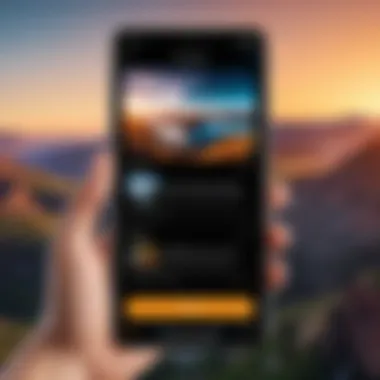

Quality and Frame Rate
When it comes to quality, Live Photos shine by providing higher resolution images and smoother playback due to their frame rates. Typically, GIFs can look pixelated due to their limited color palette and lower frame rates. Live Photos operate at a higher frame rate, ensuring that the captured motion feels fluid and retains detail, making them far enjoyable to view.
Interactivity Features
Live Photos offer interactivity that GIFs simply can’t—like the ability to press and hold the photo to trigger the animation. This characteristic adds a layer of engagement that elevates the viewing experience. Furthermore, Live Photos can incorporate sound, bringing back the audio that often accompanies precious moments. This feature translates into richer storytelling, leaving a lasting impression on viewers.
Advantages of Using Live Photos
Using Live Photos offers numerous benefits over standard image formats, making them a worthwhile choice for personal and professional use.
Enhanced Visual Experience
The animated nature of Live Photos provides an enhanced visual experience. When you view a Live Photo, you’re not just seeing an image; you’re experiencing a vivid moment. This helps convey emotions that a static image might struggle to fully express. The dynamic quality encourages viewers to engage more deeply with the content.
Storage Efficiency
Despite encompassing both a still image and a video, Live Photos are surprisingly storage efficient. This is because they utilize a clever compression algorithm that reduces file size compared to long video clips. Therefore, you can store multiple Live Photos without filling up your device too much, making them a practical option for capturing memories without overwhelming your storage.
Ease of Sharing
Sharing Live Photos is straightforward and supported across various social media platforms. Besides, they can be converted back into a standard photo format or a video clip if needed, making it easy to adapt the content according to the platform requirements. The interactivity invites engagement, which means your friends and family might be more inclined to share and respond to these dynamic captures.
Why Convert GIFs to Live Photos
In a digital world where images reign supreme, the ability to capture and convey motion through Live Photos adds a new layer of engagement and emotion to our visual content. Converting GIFs to Live Photos isn't just a technical transformation; it's a strategic move to enhance how we enjoy and share our memories. In this section, we'll delve into the compelling reasons for making this shift—focusing on the benefits that enrich user experience and alleviate some common frustrations that come with standard GIFs.
Preserving Animation Quality
When we think about GIFs, we often picture playful animations or nostalgic clips that dance across our screens. However, GIFs can have their downsides, especially regarding quality. The colors can be washed out, and the smoothness of the animation can suffer, especially during prolonged plays. Live Photos, in contrast, prioritize quality.
Converting a GIF to a Live Photo can significantly enhance the visual experience. Unlike GIFs, which often degrade with each loop, Live Photos maintain higher fidelity. They encapsulate a moment not just as a series of images but as a short video, complete with sound.
"Quality isn't just about resolution; it's about the experience that comes along with it."
By preserving animation quality, users can enjoy a more immersive experience. Whether it's the gentle sway of a pet’s tail or the intricate fluttering of autumn leaves, these moments come alive in stunning detail.
Reducing File Sizes
Another practical consideration when opting for Live Photos is the reduction in file size. It’s often frustrating to navigate through a sea of files all competing for bandwidth and storage space. Standard GIFs can be unexpectedly bulky, especially those with rich colors or long durations. Saving these as Live Photos can lead to a slimmer profile, making it easier to manage digital libraries.
Because Live Photos are compressed using more efficient methods, they can often take up less space than their GIF counterparts while still delivering superior quality. This means you'll be able to retain more content on your device without running into storage issues too quickly.
Some might wonder how much space is saved, but it can vary widely depending on the content. For example, a 10-second GIF could take up as much as 5 MB, whereas the Live Photo version of the same clip, when optimized, might only be around 2-3 MB. It’s a win-win.
Utilizing Live Photos in Apps
Live Photos are not just a pretty face; they come packed with versatility, particularly when it comes to app integration. Using Live Photos in messaging apps or social media platforms enhances the way we share moments with friends and family. They can be used in various applications like Facebook or Instagram, where moving images can create more engagement.
Live Photos bring more vibrancy than static images. Sharing a captured moment with sound and motion adds depth that a simple GIF cannot provide. Moreover, with features that include easy manipulation of playback speed and editing tools, users can create personalized experiences that reflect their unique storytelling.
In addition to social media, Live Photos can be applied in personal projects, such as collages or reminders, making them even more functional. With just a few taps, a movement in a photo can express emotions that words sometimes fail to convey.
With powerful tools at our fingertips, the transition from GIFs to Live Photos becomes not just a technical upgrade, but a thoughtful way to explore and share our lives. The advantages presented in this section make it clear that converting GIFs to Live Photos is worthwhile for anyone looking for richer digital storytelling.
Tools and Applications for Conversion
When it comes to turning GIFs into Live Photos, the right tools and applications can make all the difference. The conversion process isn't just about taking a file and pushing a button; it's about enhancing the quality and ensuring compatibility across devices. Tools play a pivotal role, allowing users to not only transform their images but also to maintain visual integrity and file efficiency. Think of these tools as bridges, connecting the world of static GIFs with the dynamic realm of Live Photos.
Native iOS Features
Using the Photos App
The Photos App on iOS devices serves as a powerful ally in the conversion journey. One of the major benefits of using this built-in application is its seamless integration within the Apple ecosystem. Users do not need to download any additional software, which can save time and keep their storage clear.
A notable characteristic of the Photos App is its user-friendly interface. It allows even novice users to navigate the conversion process without feeling overwhelmed. When you load a GIF, the app can directly facilitate converting it into a Live Photo by simply saving it in the Live Photo format. This process is generally quick and efficient.
However, there are some limitations. The Photos App might not support all GIF formats or sizes, which can sometimes lead to unexpected results. Users should keep this in mind when selecting GIFs for conversion, ensuring they choose ones that are widely accepted.
Creating a Live Photo from a GIF
Creating a Live Photo from a GIF using the Photos App opens a new door to creativity. This aspect of the application allows users to bring their favorite animations to life, adding movement to their photo collections. The conversion is straightforward: by importing a GIF and executing the correct save option, users can create a Live Photo that captures the essence of the animation.
One key feature here is the ability to edit the Live Photo once it's created. This means users can trim the original GIF length or adjust how the Live Photo plays, adding an extra layer of customization that is appealing. The downside, however, is that if the original GIF has a lower resolution, the final product may not meet the expectations for quality, which could be disappointing to some users.
Third-party Applications
Recommended Apps for Conversion
There’s a smorgasbord of third-party applications that excel in converting GIFs to Live Photos. These apps can offer features that the native tools may lack. For instance, apps like Lifelapse and GIF to Live are specifically designed for this purpose. Their high demand comes from the specialized tools they offer, enabling users to fine-tune their conversions.
A notable advantage of such apps is the ability to manage and manipulate the file quality and size more effectively than basic apps. They often come with additional features like sharing options, which can streamline the process to social media. However, one must be cautious, as the varied quality of these apps can lead to inconsistency in results.
Comparative Analysis of Features
By conducting a comparative analysis of these third-party applications, users can find the best fit for their needs. Evaluating various features such as conversion speed, editing capabilities, and file formats supported is essential.
For instance, some applications may allow for converting large file sizes in less time, while others might focus more on fine details during the conversion, affecting overall execution time. Examining user reviews and ratings will provide insights into expected performance. While some apps may come at a cost, others are freely available, though they might have ads or limited features.
The takeaway here is that each application has unique offerings. Ultimately, the choice should align with individual needs and expectations.
"Choosing the right tool can enhance the conversion experience, leading to stunning Live Photos that capture your memories beautifully."


In the end, the decision between native features and third-party applications boils down to personal preference and specific needs. What remains crucial is that users understand what each tool offers to enhance their digital imagery.
Step-by-Step Conversion Process
The conversion of GIFs to Live Photos plays a crucial role in enhancing digital imagery. Understanding this process not only helps maintain the quality of animated visuals but also maximizes compatibility with various applications. Processing GIFs into Live Photos can yield visually striking results that are suitable for sharing across social media, messaging platforms, and personal storage. Knowing the nitty-gritty of the conversion stages makes it easier to leverage the full potential of this technology.
Using an iPhone or iPad
Importing GIFs
Importing GIFs on your iPhone or iPad is the first step in the conversion process. It's straightforward and does not require any specialized knowledge; anyone can do it. This process connects users directly with their favorite animations, bringing them back into the gallery for further action.
The key characteristic of importing GIFs is its seamless integration into the Photos app. This is super beneficial because iOS devices naturally support the handling of different media files. Users can conveniently locate their GIFs from messages, email attachments, or online downloads. A unique feature here is the ability to preview the GIFs in action before proceeding—a simple trick that saves time by confirming users have chosen the right file.
However, one potential downside to keep in mind is that occasionally, larger GIFs might impact performance or take longer to import, especially if a device has limited storage.
Converting to Live Photo
Once your GIF is safely imported, converting it to a Live Photo is where the excitement heightens. This step is essential, as it transforms a static sequence into something dynamic that can breathe new life into your memories captured on camera.
The key characteristic of the converting process is its straightforwardness. Users can do this directly within the Photos app. It’s a practical choice since many iPhone and iPad users spend most of their time on the Photos app anyway. Noteworthy is how the app allows users to specify which part of the GIF they wish to keep, enabling an artistic touch.
The advantages of this method are considerable. By converting to Live Photos, users enjoy additional interactivity features that GIFs simply don’t offer, like sound capture and playback. But a downside could be that, depending on the GIF's original quality, the end result may not always maintain the same sharpness or clarity, especially if the GIF has a lower resolution.
Saving and Accessing the Output
After conversion, saving and accessing the Live Photo becomes the final touch. This step is significant as it dictates how easily users can share or utilize their newly created Live Photo across various platforms.
The key characteristic of saving involves the direct integration back into the Photos library. This is a considerable advantage since it allows for easy access at any moment. Users can view, share, or edit their Live Photo without jumping between different apps, thus streamlining the whole experience.
The unique feature of this output saving technique is its allowance for organizing Live Photos along with still images; they blend naturally in the same library. However, a minor concern arises when sharing Live Photos to platforms not supporting the format. Some platforms may only show a static frame rather than the full animation, which can be a buzzkill.
Using Online Conversion Tools
Select a Reliable Site
Choosing a reliable site for GIF to Live Photo conversion online is paramount. This plays a pivotal role in ensuring that the process remains user-friendly and efficient. Using trustworthy sites minimizes the risks associated with malware or low-quality conversions.
An important characteristic of selecting a reputable site is safeguarded user data and optimal output quality. This is particularly beneficial for users who often convert multiple files and wish to save time without sacrificing quality.
A standout feature here is the range of options available, which usually includes previewing the converted file before downloading. However, common drawbacks might involve varying conversion speeds or potential downtime during peak usage.
Upload and Convert
The act of uploading and converting online is significant in the sense that it allows flexibility. Users can access the tools from any device without the need for specific software. This brings a sense of ease that caters particularly to tech-savvy individuals, always on the move.
Key characteristic here is the user interface and simplicity—most sites have refined their processes to be as straightforward as possible. This aspect makes it a preferred method for many who lack advanced technology skills. Once the GIF is uploaded, users can typically expect a swift conversion process, saving precious time.
However, a considerable drawback can be internet speed, which may slow down the entire process. Inconsistent connectivity might lead to errors, prompting users to re-upload their files, which can be frustrating.
Download Process
The final stretch is to download the converted Live Photo, and this step is crucial to reclaiming your valuable time and effort. A smooth downloading process ensures that the newly created content is easily accessible for sharing or editing.
An essential characteristic of the download process is the straightforward nature of saving files back to a local device without complications. It’s a beneficial aspect since users can manage their media files effectively.
The unique selling point of this method is that many online tools offer different formats for download, providing users with additional choices. However, a downside might include potential download limits or advertisements being intrusive on free sites, which could mar the seamless user experience for some.
Common Issues and Troubleshooting
Converting GIFs to Live Photos can be a game changer, but it doesn’t come without its challenges. This segment shines a light on the common hiccups you might face during the process. Understand that being prepared can save you a heap of frustration. A little knowledge goes a long way in ensuring smooth sailing when you want to capture those animated memories.
Quality Loss During Conversion
How to Avoid Quality Degradation
When you turn a GIF into a Live Photo, you may notice certain quality loss. This can be a real letdown, especially if you were aiming for a vivid capture. One key way to tackle this is by ensuring you are using high-resolution GIFs to begin with. Starting with top-notch quality directly influences the output.
Another helpful trick is to avoid downscaling the dimensions or compressing the file too much before conversion. Stick to formats that preserve the essence of the animation.
Opting for tools that allow you to tweak settings before the conversion kicks in can also aid in sidestepping quality issues. All things considered, starting with a decent-quality GIF and smartly managing settings during the conversion is a solid approach.
Recommended Compression Settings
Compression can play the hero or the villain of the piece. Recommended compression settings are crucial here. Without a mindful approach, you risk a massive drop-off in quality. Look for a compression ratio that effectively balances file size with visual fidelity. For instance, a compression of 40-60% can often yield satisfactory results without sacrificing too much clarity.
An upside to this approach is saving precious storage, especially on mobile devices. However, keep an eye out; going too far with compression can render a Live Photo flat and lifeless. Finding that sweet spot of size versus quality will be essential in achieving polished outcomes in this conversion game.
Compatibility Concerns
Supported Devices and Formats
Before you even start the conversion, it’s wise to know about supported devices and formats. Different platforms and apps might behave unexpectedly if you try to push formats that haven’t been optimized. Most modern mobile devices handle Live Photos fairly well, but always double-check your target formats to ensure a seamless experience.
Additionally, iOS devices are designed to handle Live Photos smoothly. However, you might run into issues when trying to share them across platforms that don’t support this format by default. So, be aware of what devices your audience is using. It's a game of compatibility that can make or break your enjoyment of Live Photos.
Cross-compatibility Issues
As you tread into the waters of cross-compatibility issues, things can become a bit more complicated. You might find that some apps easily accept Live Photos, while others struggle. More often than not, trying to share Live Photos on platforms like Facebook or Reddit may bring about unexpected problems, as not all support the playback features intrinsic to Live Photos.
Understanding how different applications handle these formats can save you a headache later. It’s thoughtful to do a little research into app support before diving in. A good practice is testing the output on different platforms to see how it holds up. This way, you can anticipate any glitches down the line.
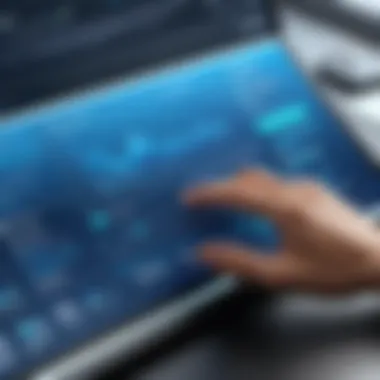

"Knowledge is power. Ignorance is bliss, but in the case of technology, bliss could lead to hidden headaches."
Ensuring you understand both the compatibility of your devices and the limitations of your chosen platforms can make your experience with Live Photos and GIF conversions much more enjoyable. Stay proactive to prevent confrontation with unexpected error messages or compatibility woes.
Best Practices for Creating Live Photos
Creating Live Photos from GIFs is not just about converting formats. It’s an art and a science that can significantly enhance the visual quality of your digital imagery. Choosing the right GIFs, tweaking them prior to conversion, and understanding how to maximize their impact are all essential components to ensure you're getting the most out of this transformation process.
Choosing Quality GIFs
Selecting the right GIF is the first step to creating engaging Live Photos. High-quality GIFs often have smoother animations, which means they can be better converted without losing that fluid motion. A GIF that is clear and has distinct frames will usually yield better results compared to a low-resolution counterpart.
In addition to resolution, consider the content of the GIF. Engaging visuals with strong action or vivid emotions often translate well into the more dynamic format of a Live Photo. A well-chosen GIF can effectively capture moments that resonate more deeply with viewers compared to still images.
Editing GIFs Before Conversion
Editing plays a crucial role in ensuring that the transition from a GIF to a Live Photo is successful. There are two primary aspects worth discussing: trimming length and adjusting resolution.
Trimming Length
Trimming the length of a GIF can significantly improve its usability as a Live Photo. A long GIF might contain extraneous frames that dilute the impact of the essential motion. By shortening the GIF to just the most critical parts, you create a more compelling Live Photo. This not only enhances viewer engagement but also helps in maintaining a smaller file size which is always a winning strategy in digital spaces.
Key Characteristic: A trimmed GIF keeps the spotlight on the action that truly matters, allowing the essence of the moment to shine.
Unique Feature: The brevity of the output contributes to seamless playback, reducing the chance of lag, which can be a killjoy in animations.
Some disadvantages could include losing interesting frames or context if the selection is not done carefully. However, in most cases, trimming leads to better-quality visuals and more engaging Live Photos.
Adjusting Resolution
The resolution of a GIF can drastically change how it looks once converted into a Live Photo. Higher resolutions typically allow for more detail, which means viewers get to appreciate the image much better. However, if the original GIF is too high in resolution, it might increase file size unnecessarily.
Key Characteristic: Finding a sweet spot in resolution is pivotal. You want clarity without bloating file size too much.
Unique Feature: Adjusting the resolution effectively maintains a balance between quality and accessibility. A well-optimized Live Photo ensures swift loading and smooth sharing across various platforms.
While a higher resolution often leads to better quality images, it's essential to remember that the end goal is not just beauty but functionality as well. An optimized resolution can help your Live Photos look good while being practical for everyday use.
In summary, crafting Live Photos from GIFs involves not only the selection of quality content but also thoughtful editing practices. By trimming the length and adjusting resolution, you set the stage for vibrant, engaging Live Photos that can captivate the audience and enhance their digital experience.
"Creativity and usability go hand-in-hand in creating compelling digital imagery."
Embracing these best practices will ensure your journey in converting GIFs to Live Photos is rewarding and successful.
Exploring Advanced Features
When converting GIFs to Live Photos, exploring advanced features can significantly elevate your digital imagery. These features, while optional, allow users to add a distinct flair to their creations, making each Live Photo more engaging and visually appealing. By integrating filters, effects, and interactive elements, you can tailor your Live Photos to better reflect your personal style or the mood you wish to convey.
Creating visually interesting Live Photos doesn’t just stop at the basic conversion. The advanced features are where creativity really comes to life. With various filters and interactive options, you can enhance your Live Photos in ways that simple animations can't achieve. Notably, leveraging these features enables a deeper connection with your audience, giving them a reason to engage more deeply with the content.
Using Filters and Effects
Filters and effects play a huge role in enhancing the aesthetic of Live Photos. When you apply a filter, it changes the mood and impression of the image, allowing for a more tailored visual experience. Think about how a vintage filter or a vibrant color splash can shift the perception of your Live Photo.
For instance, you can take a simple animated scene and replace its colors or tones to evoke nostalgia or excitement. Applying something like the black-and-white filter could give it that classic feel, while a high-contrast filter may electrify it. These artistic options often allow users to express emotions succinctly through visuals, adding layers of meaning to what might seem like an ordinary clip.
Interactive Live Photo Options
Adding Sound
Adding Sound to Live Photos is a powerful tool that introduces another dimension to your imagery. While a still photo might convey a moment, sound immerses the viewer completely in that moment. For example, a gentle breeze rustling leaves can transport the viewer right to that serene spot in nature. When you add a carefully chosen sound, you’re not just enhancing the Live Photo; you’re creating an experience that resonates more deeply with the audience.
The key characteristic of Adding Sound is its ability to sync with visuals, creating a compelling narrative. This feature is especially beneficial for those looking to tell a story or evoke emotions. However, it’s worth noting that not all conversions support sound, so checking compatibility beforehand is crucial.
"Adding sound to a Live Photo isn’t just a technical feature; it’s about creating an emotional journey for the viewer."
Manipulating Playback Speed
On the other hand, Manipulating Playback Speed offers another layer of control over how your Live Photos are perceived. Speed adjustments—from slowing down to speeding up movement—can dramatically alter the viewer’s reaction. Imagine a jubilant moment captured at a faster tempo that invites cheer and excitement, versus a slower pace that draws attention to every detail. The beauty of this feature lies in its versatility; fast action can elicit thrill, while slow motion often creates a sense of nostalgia or reflection.
What makes this feature particularly engaging is its potential for creativity. You can take ordinary moments and transform them into a stunning visual with just a few tweaks. While manipulating playback speed adds depth to the images, it’s important to ensure that the final result lives up to the intended message, as inconsistency might confuse viewers rather than captivate them.
Ending and Final Thoughts
In the realm of digital imagery, the transformation of GIFs into Live Photos represents not just a trend but a significant evolution in how we capture and share moments. This article's exploration into the step-by-step conversion process has highlighted several crucial points. The advantages of Live Photos—such as enhanced visual experiences, quality preservation, and storage efficiency—demonstrate their superior role compared to traditional GIFs.
Despite their common use, GIFs often fall short in providing seamless interactivity and quality that Live Photos can effortlessly deliver. This guide has shown that the process of conversion is not only intuitive but also enriches your media collection, allowing for easy sharing and a more dynamic way to relay feelings and atmospheres.
One must consider, however, the various factors involved in this transformation. The choice of tools, whether through built-in iOS features or third-party applications, plays a paramount role. Each tool comes with its unique set of functionalities and outcomes, requiring users to choose wisely based on their specific needs and the capabilities they desire.
As we've gathered, the journey from converting GIFs to Live Photos is steeped in the nuances of technology yet remains accessible to all levels of users. By mastering this process, you elevate your digital storytelling, ensuring that the essence of moments is vividly captured and shared with others. After all, presenting memories should be as engaging as the experiences themselves.
Summary of Key Points
- Enhanced Experience: Live Photos bring an extra layer of dynamism with sound and motion, offering a more engaging way to relive moments compared to static GIFs.
- Quality Matters: The transition retains better image quality and smoother playback.
- Versatility in Use: Whether for personal sharing or professional presentations, Live Photos serve a wider array of applications than traditional GIF formats.
- Ease of Access and Conversion: With both native tools and third-party apps available, conversion has never been easier.
- Future-Proofing Your Content: Starting to adopt Live Photos yields long-term benefits as technology evolves.
Future of Live Photos
Looking ahead, the horizon for Live Photos seems bright and more innovative. As smartphones become more capable and social media platforms evolve, the interactivity and quality of captured moments are set to improve even further. New features could include enhanced editing options and AI-driven adjustments that automatically optimize various aspects of a Live Photo for the best possible presentation.
The rise of augmented reality (AR) integration stands out as one potential area of development. Imagine being able to overlay digital elements onto your Live Photos or even share interactive scenes with viewers, further blurring the lines between reality and digital interaction.
Additionally, as preferences shift among tech-savvy individuals and everyday users alike, we may see more apps dedicated exclusively to this format, focusing on unique ways to enhance and utilize Live Photos in everyday social contexts.
In light of all this, the conversion from GIFs to Live Photos isn’t merely a passing fad; it’s paving the way for a richer storytelling medium that encapsulates not just moments, but emotions and interactions, enabling us to connect with others in a more profound way.
"Live Photos offer a window into moments, making them not just a picture but a vivid experience."
Embracing this technology now will not only enhance one’s personal archive but keep you ahead of the curve as the landscape of digital expression evolves.



